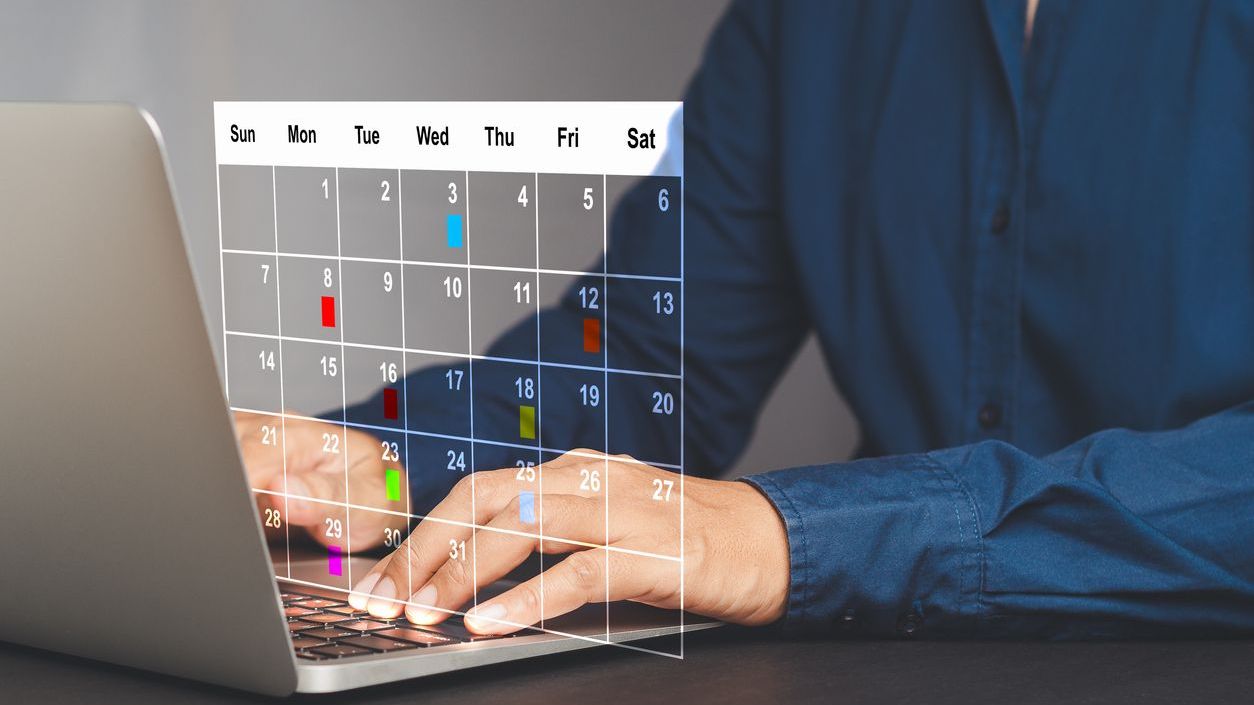Effective administration is the backbone of successful workforce management, and the admin dashboard serves as the command center for scheduling operations. In today’s mobile-first world, understanding how to leverage your scheduling dashboard effectively can dramatically improve operational efficiency, reduce administrative burden, and enhance employee satisfaction. As organizations increasingly adopt digital tools for workforce management, mastering the admin dashboard becomes crucial for businesses seeking to optimize their scheduling processes. From healthcare facilities managing round-the-clock staffing to retail operations balancing seasonal demands, the ability to efficiently navigate and utilize admin dashboards directly impacts bottom-line results and team performance.
Modern scheduling solutions like Shyft offer powerful admin dashboards that consolidate essential workforce data, streamline scheduling tasks, and provide valuable insights for decision-making. However, many organizations fail to utilize these dashboards to their full potential, leaving valuable features unexplored and benefits unrealized. By implementing best practices for admin dashboard usage, managers can transform scheduling from a time-consuming challenge into a strategic advantage, creating more agile and responsive workforce management systems that benefit both the organization and its employees.
Understanding Admin Dashboard Fundamentals
The admin dashboard serves as your central command station for all scheduling operations, providing a comprehensive overview of your workforce and scheduling status. Effective dashboard management starts with understanding the core components and their functions within your scheduling ecosystem. In the retail, hospitality, and other shift-based industries, admin dashboards typically consolidate critical information about employee availability, schedule coverage, time-off requests, and shift swaps in one accessible interface.
- Dashboard Layout Navigation: Familiarize yourself with the primary navigation elements, including the main menu, filters, search functions, and quick-access tools that allow for efficient movement between different sections.
- Data Visualization Components: Understand how charts, graphs, and visual indicators represent scheduling data, employee coverage, and potential scheduling conflicts or gaps.
- Notification Systems: Learn how alerts and notifications function within the dashboard to highlight urgent staffing issues, pending requests, or scheduling conflicts that require immediate attention.
- Action Centers: Identify where and how to perform key scheduling actions such as creating new shifts, approving swap requests, or managing time-off applications.
- Information Hierarchy: Recognize how information is organized from high-level overview metrics down to detailed individual employee data for more effective decision-making.
Before diving into advanced features, ensure that all scheduling administrators receive proper training on these fundamentals. Establish regular dashboard check-ins as part of your management routine to maintain awareness of current scheduling status and emerging trends. For best results, consider implementing a standardized dashboard usage protocol across your organization to ensure consistency in scheduling practices and data interpretation.
Customizing Your Dashboard for Maximum Efficiency
One of the most powerful yet underutilized aspects of modern scheduling admin dashboards is customization. Tailoring your dashboard to show the most relevant information for your specific operation can significantly enhance productivity and decision-making. Smart customization transforms your dashboard from a generic tool into a strategic asset perfectly aligned with your workforce optimization methodology. This personalized approach ensures that critical information is always front and center.
- Widget Arrangement: Position the most frequently used widgets and information panels in prominent locations within your dashboard for immediate access to critical data.
- Departmental Views: Create specialized dashboard views for different departments or locations to focus on the metrics and information most relevant to each operational area.
- Custom Reporting Modules: Develop and save custom reports that provide insights into your organization’s specific scheduling challenges or KPIs.
- Alert Thresholds: Set personalized alert thresholds for metrics like understaffing, overtime risks, or scheduling conflicts based on your operation’s unique parameters.
- Color Coding Systems: Implement intuitive color coding for different types of shifts, departments, or scheduling statuses to enable quick visual assessment of scheduling information.
- Favorites and Shortcuts: Create shortcuts to frequently accessed functions or reports to minimize navigation time and streamline administrative workflows.
When implementing dashboard customizations, solicit input from all stakeholders who use the system to ensure the design meets various needs. Regularly review and refine your dashboard configuration as your business evolves and scheduling priorities change. The most effective dashboard setups balance comprehensive information with visual clarity, avoiding information overload while still providing all essential data needed for effective decision-making.
Leveraging Analytics and Reporting Functions
Analytics and reporting capabilities represent some of the most valuable features of modern scheduling admin dashboards, yet they often remain underutilized. These tools transform raw scheduling data into actionable insights that can drive strategic workforce decisions. By regularly engaging with these analytical functions, administrators can identify trends, forecast needs, and proactively address potential scheduling challenges before they impact operations. Reporting and analytics should form the foundation of data-driven scheduling management.
- Historical Data Analysis: Regularly review historical scheduling data to identify patterns in demand, staffing requirements, and employee availability that can inform future scheduling decisions.
- Predictive Staffing Models: Utilize predictive analytics features to forecast staffing needs based on historical patterns and upcoming business factors like promotions, holidays, or seasonal fluctuations.
- Labor Cost Monitoring: Track labor costs in real-time through dashboard reports to ensure schedules remain within budget constraints while meeting operational requirements.
- Performance Metrics Integration: Connect scheduling data with performance metrics to understand how staffing decisions impact business outcomes and customer satisfaction.
- Compliance Reporting: Implement regular compliance reports to monitor adherence to labor laws, break requirements, and internal policies regarding scheduling practices.
Establish a regular cadence for reviewing different types of reports—daily operational reports, weekly trend analyses, and monthly strategic reviews. Share relevant insights with department managers and team leads to foster a data-informed scheduling culture throughout your organization. Consider integrating dashboard analytics with other business intelligence tools to create a more comprehensive view of how scheduling impacts overall business performance. Tools like workforce analytics can provide deeper insights into scheduling effectiveness and employee engagement.
Managing Team Access and Permissions
Proper management of dashboard access and permissions is essential for maintaining data security while enabling effective scheduling administration. A well-structured permission system ensures that team members have access to the information and functions they need without exposing sensitive data or creating opportunities for scheduling errors. Strategic permission management also distributes administrative responsibilities appropriately across your management team, preventing bottlenecks in the scheduling process while maintaining necessary oversight.
- Role-Based Access Control: Implement a hierarchical permission structure that aligns dashboard access with organizational roles, giving appropriate scheduling authority to managers, supervisors, and team leads.
- Departmental Restrictions: Configure permissions to limit access to scheduling data by department, preventing unauthorized viewing or modification of schedules outside a manager’s area of responsibility.
- Function-Specific Permissions: Assign granular permissions for specific dashboard functions such as creating schedules, approving time-off, authorizing shift swaps, or viewing labor cost data.
- Temporary Access Management: Develop protocols for granting temporary dashboard access during vacation coverage, special projects, or emergency situations without compromising security.
- Audit Logging: Enable and regularly review audit logs that track all changes made through the admin dashboard to maintain accountability and identify potential misuse or errors.
Review and update permission structures quarterly or whenever there are significant changes in your organization’s management structure. Conduct regular training sessions for all dashboard users to ensure they understand their permissions and responsibilities within the system. Security feature utilization training is crucial for protecting sensitive employee data while maximizing the functionality of your scheduling platform. Remember that overly restrictive permissions can create workflow bottlenecks, while excessive access increases security risks—finding the right balance is key to operational efficiency.
Streamlining Communication Through Your Dashboard
Modern admin dashboards serve as powerful communication hubs that can significantly reduce the time spent on schedule-related messaging and updates. Leveraging these communication features effectively can streamline workflows, ensure critical information reaches the right people, and create a more transparent scheduling environment. Team communication through your scheduling platform eliminates the need for separate communication channels and ensures that all schedule-related discussions are documented within the context of the schedule itself.
- Announcement Broadcasting: Use dashboard announcement features to share important updates about scheduling policies, upcoming events, or operational changes that impact multiple team members.
- Targeted Notifications: Configure targeted notifications that deliver specific information to relevant team members rather than sending mass communications that may not apply to everyone.
- Schedule Change Alerts: Implement automated alerts for schedule changes, ensuring affected employees receive immediate notification when their shifts are modified.
- Feedback Collection: Utilize built-in feedback mechanisms to gather input on scheduling preferences, availability updates, or responses to proposed schedule changes.
- Communication Tracking: Maintain records of all schedule-related communications within the dashboard to create an auditable history of discussions and decisions.
Establish clear communication protocols for different types of scheduling information to maintain consistency and set appropriate expectations for response times. Encourage managers and employees to use dashboard communication tools rather than external email or messaging platforms for schedule-related discussions. Effective communication strategies can significantly reduce misunderstandings and ensure everyone has access to the most current scheduling information. Remember that communication features work best when they’re integrated into daily dashboard usage routines rather than treated as separate functions.
Mobile Admin Dashboard Best Practices
With the increasing shift toward mobile workforce management, optimizing your admin dashboard experience on mobile devices has become essential. Mobile access to scheduling dashboards allows managers to make critical decisions on the go, respond quickly to unexpected staffing issues, and maintain scheduling oversight regardless of location. Mobile access to scheduling tools represents a significant advancement in operational flexibility, but requires thoughtful implementation to be truly effective.
- Mobile-Specific Interface Optimization: Configure your mobile dashboard view to prioritize the most critical information and functions needed while away from a desktop environment.
- Push Notification Management: Carefully select which dashboard alerts trigger mobile notifications to ensure you’re informed of urgent matters without unnecessary interruptions.
- Offline Functionality Utilization: Understand which dashboard functions can be performed offline and how data synchronizes when connectivity is restored to maintain scheduling continuity in all environments.
- Mobile Security Protocols: Implement mobile-specific security measures such as biometric authentication, automatic logout timers, and encrypted connections to protect scheduling data on mobile devices.
- Battery Optimization Techniques: Configure dashboard mobile settings to minimize battery consumption during extended usage periods, particularly important during long shifts or emergencies.
Provide specific training on mobile dashboard usage to ensure managers understand the differences between desktop and mobile interfaces. Establish guidelines for which scheduling tasks should be performed on desktop versus mobile platforms based on complexity and data requirements. Mobile scheduling applications should complement rather than completely replace desktop administration for complex scheduling operations. Regularly collect feedback from mobile dashboard users to identify pain points and improvement opportunities specific to the mobile experience.
Integrating Dashboards with Business Systems
The true power of scheduling admin dashboards is realized when they’re effectively integrated with other business systems and data sources. Integration creates a more comprehensive operational picture, eliminates duplicate data entry, and enables more informed decision-making by connecting scheduling with other business functions. Integration capabilities transform your scheduling dashboard from a standalone tool into an integral component of your overall business technology ecosystem.
- Payroll System Integration: Connect your scheduling dashboard with payroll systems to streamline time tracking, reduce errors, and ensure accurate compensation based on actual worked hours.
- HR Management System Synchronization: Maintain consistent employee data across platforms by integrating your scheduling dashboard with HR systems that manage personal information, certifications, and employment status.
- Point of Sale Integration: Link scheduling data with sales or transaction systems to correlate staffing levels with business volume and optimize future schedules based on actual demand patterns.
- Time and Attendance Coordination: Ensure seamless data flow between scheduling and time-tracking systems to identify discrepancies between scheduled and actual hours worked.
- Business Intelligence Connections: Feed scheduling data into broader business intelligence platforms to include workforce metrics in company-wide performance analysis.
Conduct quarterly reviews of your system integrations to ensure data is flowing correctly and all connections remain functional after software updates. Document all integration points and data mapping to maintain a clear understanding of how information moves between systems. Integration scalability should be considered when evaluating new business systems to ensure compatibility with your scheduling dashboard. Remember that effective integration requires ongoing attention and occasional adjustments as business needs and technologies evolve.
Developing Data-Driven Scheduling Strategies
The most sophisticated admin dashboard users leverage the wealth of data available to develop and refine strategic approaches to scheduling. Moving beyond reactive scheduling to proactive, data-informed methodologies can significantly improve operational outcomes and employee satisfaction. Data-driven decision making transforms scheduling from an administrative task into a strategic business function that can drive competitive advantage.
- Demand Pattern Analysis: Use dashboard data to identify recurring patterns in customer demand, service requirements, or operational needs that should inform your base scheduling templates.
- Employee Performance Correlation: Analyze the relationship between specific team combinations and performance metrics to optimize team composition during critical operational periods.
- Efficiency Benchmarking: Establish internal benchmarks for optimal staffing levels relative to output or service quality, then use dashboard metrics to measure adherence to these standards.
- Scenario Planning: Utilize dashboard forecasting tools to model different scheduling approaches and predict their impact on labor costs, coverage, and employee satisfaction.
- Skills-Based Assignment Optimization: Develop algorithms or rules for matching employee skills to specific shift requirements, using dashboard data to track effectiveness.
Implement regular data review sessions with your management team to collaboratively analyze scheduling outcomes and refine strategies. Create a feedback loop where scheduling strategies are continuously evaluated and adjusted based on actual results tracked through dashboard metrics. Workload forecasting techniques can be particularly valuable for anticipating staffing needs and preventing last-minute scheduling challenges. Remember that successful data-driven scheduling requires balancing quantitative metrics with qualitative factors like team dynamics and individual employee needs.
Troubleshooting Common Dashboard Challenges
Even the most well-designed admin dashboards can present challenges that impede efficient scheduling management. Being prepared to quickly identify and resolve these issues minimizes disruption to your scheduling operations and maintains confidence in your digital tools. Troubleshooting common issues should be part of every administrator’s skill set to ensure consistent dashboard performance.
- Data Synchronization Problems: Develop a systematic approach for diagnosing and resolving issues with data not properly updating across different dashboard views or connected systems.
- Performance Degradation: Identify common causes of dashboard slowdowns, such as excessive data loading or browser issues, and implement standard remediation steps.
- Access and Permission Errors: Create a troubleshooting flowchart for quickly addressing permission-related issues that prevent users from accessing needed dashboard functions.
- Notification Failures: Establish protocols for diagnosing communication breakdowns when dashboard notifications fail to reach intended recipients.
- Mobile Compatibility Issues: Maintain current information on known mobile device compatibility issues and workarounds to support administrators using various devices.
Document common issues and their resolutions in an easily accessible knowledge base for all dashboard users. Implement a regular maintenance schedule that includes clearing cached data, reviewing system notifications, and checking for available updates. Software performance optimization should be an ongoing priority to ensure your scheduling dashboard remains responsive and reliable. Consider designating “power users” within your organization who receive advanced troubleshooting training and can serve as first-line support for common dashboard issues.
Future-Proofing Your Admin Dashboard Strategy
The landscape of workforce scheduling and management technologies continues to evolve rapidly, with new capabilities emerging regularly. Developing a forward-looking approach to your admin dashboard usage ensures you can adapt to technological advances and changing business needs without disruption. Future trends in time tracking and payroll, along with scheduling innovations, will continuously reshape dashboard capabilities and best practices.
- Artificial Intelligence Integration: Prepare for increased AI capabilities in scheduling dashboards by understanding how machine learning can enhance forecasting, scheduling suggestions, and anomaly detection.
- Predictive Analytics Advancement: Develop internal expertise in working with predictive analytics to maximize the value of increasingly sophisticated forecasting tools in scheduling platforms.
- Mobile-First Functionality: Anticipate the continued shift toward mobile-centric dashboard experiences by adapting processes and training to prioritize mobile usage scenarios.
- Employee Self-Service Expansion: Prepare for growing employee expectations regarding self-service scheduling by establishing protocols that balance autonomy with necessary oversight.
- Integration Ecosystem Growth: Monitor the evolution of API capabilities and integration options to identify new opportunities for connecting your scheduling dashboard with emerging business systems.
Establish a regular cadence for evaluating new dashboard features as they become available and determining their potential value to your organization. Develop a change management approach for introducing new dashboard capabilities to users in a way that minimizes disruption while maximizing adoption. AI scheduling software benefits are increasingly central to advanced dashboard functionality and should be regularly evaluated for implementation. Consider creating a dashboard innovation team that stays current on emerging trends and tests new features before wider deployment.
Conclusion
Mastering admin dashboard usage represents a significant competitive advantage in today’s fast-paced business environment. By implementing the best practices outlined in this guide, organizations can transform their scheduling operations from a reactive administrative burden into a proactive strategic function that enhances workforce productivity and employee satisfaction. The most successful organizations view their scheduling dashboards not merely as tools for creating work schedules, but as comprehensive workforce management platforms that inform broader business decisions. As mobile technology continues to reshape workplace expectations, the ability to effectively manage scheduling through intuitive, data-rich dashboards will become increasingly vital to operational success.
To maximize the value of your scheduling admin dashboard, focus on continuous improvement in five key areas: user training and adoption, data integration and quality, customization for your specific operational needs, mobile accessibility and functionality, and strategic analysis of scheduling outcomes. Regular evaluation of your dashboard usage patterns, coupled with ongoing exploration of new features and capabilities, will ensure your scheduling processes remain efficient and effective even as your business evolves. By treating your admin dashboard as a critical business system worthy of investment and attention, you’ll create more resilient, responsive, and cost-effective workforce management operations that support broader organizational goals and enhance employee experience.
FAQ
1. How often should administrators review dashboard analytics and reports?
The optimal frequency for reviewing dashboard analytics depends on your operation’s pace and scheduling complexity. As a general rule, implement a multi-tiered approach: daily reviews of operational metrics like coverage gaps or overtime alerts, weekly analysis of emerging patterns or trends that migh