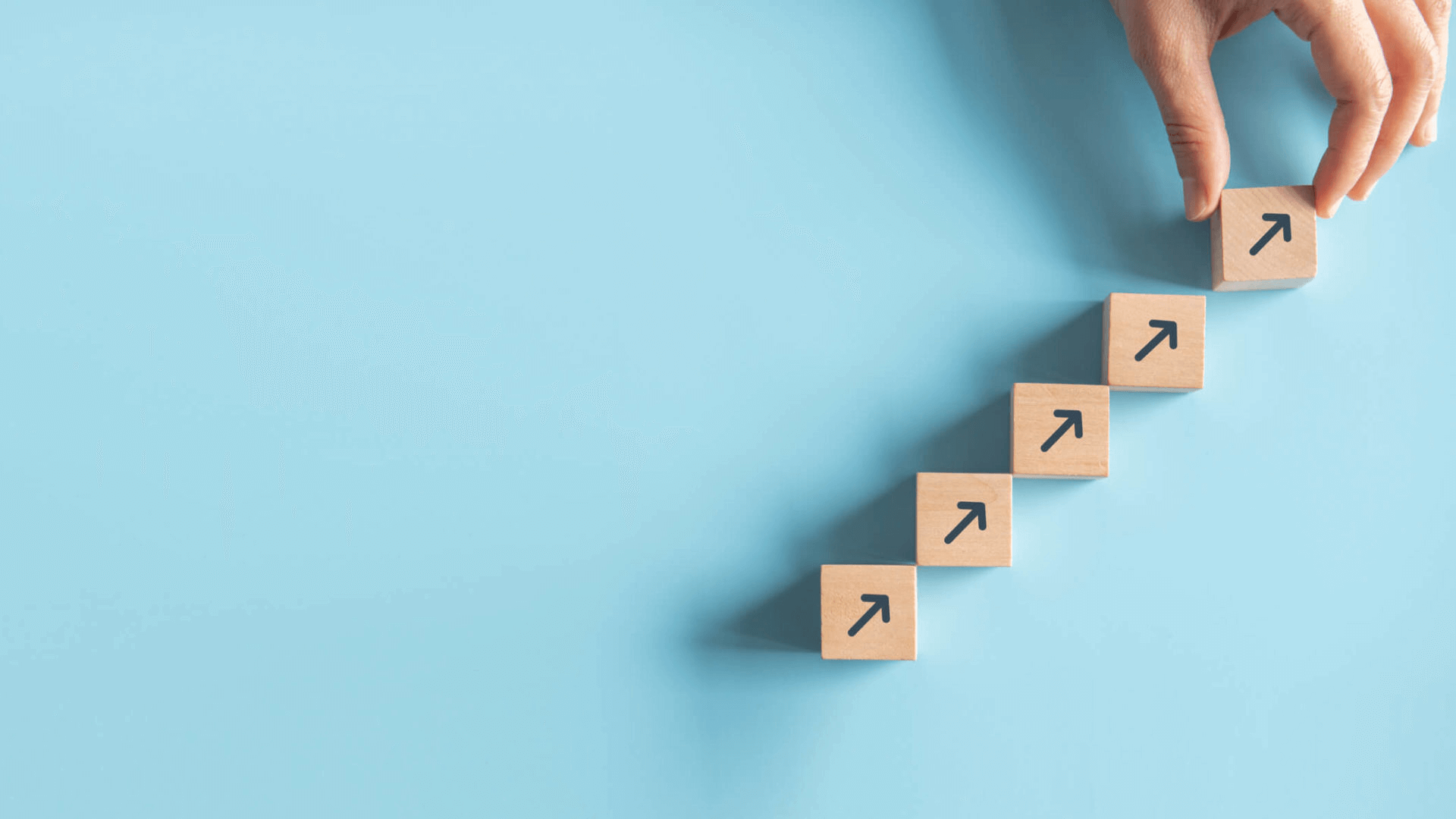- Pre-Implementation Messaging: Clearly communicate the why behind the change, focusing on benefits for all stakeholders before technical details.
- Implementation Updates: Provide regular progres
Small businesses today face unique challenges when implementing mobile and digital scheduling tools. Unlike their enterprise counterparts, they often operate with limited resources, tighter budgets, and smaller teams. However, leveraging case studies from successful implementations can provide invaluable insights that help streamline adoption, maximize return on investment, and avoid common pitfalls. By examining real-world examples, small business owners can identify proven strategies, anticipate obstacles, and develop realistic implementation roadmaps tailored to their specific needs.
The digital transformation of workforce management represents a significant opportunity for small businesses to improve operational efficiency, enhance employee satisfaction, and better serve customers. According to recent studies, businesses that effectively implement digital scheduling tools see an average 25% reduction in time spent on administrative tasks and a 30% improvement in schedule accuracy. Case studies serve as practical blueprints, demonstrating how similar organizations have navigated the implementation journey using solutions like Shyft’s scheduling platform, allowing small business owners to learn from others’ experiences rather than starting from scratch.
Identifying Valuable Case Studies for Small Business Implementation
Finding relevant case studies is the first step in leveraging these resources for your scheduling implementation. Not all case studies are created equal, and small businesses should focus on examples that closely align with their industry, size, and specific challenges. When evaluating potential case studies, look for organizations that share similar operational workflows, staffing models, or customer service requirements. This targeted approach ensures you’re drawing insights from experiences that will translate effectively to your business context.
- Industry Relevance: Prioritize case studies from your specific sector, such as retail, hospitality, or healthcare, as these will address industry-specific scheduling challenges.
- Business Size Compatibility: Focus on implementations within companies of similar employee count and operational complexity to ensure scalability concerns match your own.
- Problem Alignment: Seek case studies addressing the specific scheduling pain points you’re experiencing, whether it’s shift coverage, employee satisfaction, or compliance issues.
- Technology Environment: Consider examples involving similar existing systems to understand potential integration challenges and solutions.
- Budget Constraints: Look for implementations completed within financial parameters similar to your available resources to set realistic expectations.
Beyond these criteria, evaluate the comprehensiveness of the case study itself. The most valuable examples provide detailed information about the implementation process, including timelines, challenges encountered, and measurable results. Quality implementation examples typically include quotes from key stakeholders, specific metrics before and after implementation, and honest assessments of both successes and failures during the process.
Extracting Key Insights from Scheduling Tool Case Studies
Once you’ve collected relevant case studies, the next step is to analyze them systematically to extract actionable insights. Effective analysis goes beyond simply noting the final results—it requires understanding the specific strategies, decisions, and approaches that led to success. A structured approach to case study analysis will help you identify patterns across multiple implementations and determine which lessons are most applicable to your business situation.
- Implementation Timeline: Note how long successful implementations took from planning to full adoption, including any phased approach strategies.
- Resource Allocation: Identify the staff, budget, and time commitments required for successful implementation across different business functions.
- Technical Challenges: Document common technical hurdles encountered during implementation and training, and how they were overcome.
- Change Management Approaches: Analyze strategies used to manage resistance and promote adoption among employees and managers.
- ROI Metrics: Compare how different organizations measured success and the timeframe in which they achieved positive returns.
When analyzing multiple case studies, create a comparison matrix to identify commonalities and differences. This structured approach helps reveal which factors consistently contribute to successful implementations across different contexts. Pay particular attention to unexpected benefits or challenges mentioned in the case studies, as these insights might help you anticipate similar issues in your own implementation. The goal is to develop a comprehensive understanding of what worked, what didn’t, and why—information that will prove invaluable as you develop your own implementation plan.
Building Your Implementation Strategy Based on Case Study Findings
Using the insights gathered from your case study analysis, you can now craft a tailored implementation strategy for your small business. This approach allows you to build on proven methods while adapting them to your unique circumstances. A well-designed implementation plan incorporates lessons from successful deployments while accounting for your company’s specific operational requirements, technical environment, and organizational culture.
- Phased Rollout Approach: Consider implementing the scheduling solution in stages, starting with a pilot group as demonstrated in successful scheduling system pilot programs.
- Clear Ownership Structure: Assign specific responsibilities for implementation tasks based on successful governance models from case studies.
- Integration Planning: Map out how the new scheduling tool will connect with existing systems using proven integration approaches.
- Customization Strategy: Identify which aspects of the scheduling solution should be tailored to your business based on what worked for similar organizations.
- Training Program Design: Develop a comprehensive training approach using methods that showed high adoption rates in comparable implementations.
Your implementation timeline should be realistic and account for all necessary steps, from initial setup to full adoption. Case studies often reveal that successful implementations allocate sufficient time for testing and adjustment before full deployment. Include specific milestones and success criteria at each phase of implementation, allowing you to measure progress and make course corrections as needed. Remember that the most successful implementations documented in case studies typically involved thorough planning and preparation before any technical work began.
Change Management and Employee Adoption Strategies
Case studies consistently show that the technical aspects of implementing scheduling software are often less challenging than the human elements. Effective change management is crucial for small businesses, where resistance to new processes can quickly derail an implementation. By examining how other organizations successfully navigated the human aspects of digital transformation, you can develop strategies to promote acceptance and enthusiasm for your new scheduling system.
- Early Stakeholder Involvement: Engage key employees in the selection and implementation process to build ownership and advocacy.
- Clear Communication Plan: Develop messaging that emphasizes the benefits to employees, not just management or the business.
- Incentive Structures: Consider recognition or small rewards for early adopters and power users who help others adapt.
- Feedback Mechanisms: Implement systems for collecting and acting on employee input during the transition period.
- Champions Program: Identify and train influential scheduling system champions who can support their peers during the change.
Case studies frequently highlight that companies with the most successful implementations invested significantly in training and support resources. Consider offering multiple training formats to accommodate different learning styles, from in-person sessions to video tutorials and reference guides. Providing ongoing support after implementation is equally important; many case studies point to the value of having readily available help resources during the critical adoption period. Remember that patience is essential—even the most successful implementations documented in case studies required time for employees to fully embrace new systems and workflows.
Measuring ROI and Success Metrics from Digital Scheduling Implementation
To justify the investment in mobile and digital scheduling tools, small businesses must establish clear metrics for measuring success. Case studies provide valuable insights into which key performance indicators (KPIs) most effectively demonstrate return on investment. By defining these metrics before implementation begins, you can track progress, identify areas for improvement, and quantify the benefits realized from your new scheduling solution.
- Time Savings: Measure reduction in hours spent creating and managing schedules compared to pre-implementation baselines.
- Labor Cost Optimization: Track improvements in labor cost optimization through more efficient scheduling and reduced overtime.
- Schedule Accuracy: Monitor reductions in last-minute changes, no-shows, and scheduling errors.
- Employee Satisfaction: Conduct surveys before and after implementation to measure improvements in satisfaction with scheduling processes.
- Compliance Improvements: Document reductions in labor law violations and associated risks or costs.
Case studies reveal that most businesses see initial ROI through administrative time savings, with more strategic benefits emerging over time. Establish a regular cadence for reviewing these metrics after implementation, perhaps monthly during the first quarter and quarterly thereafter. Many successful implementations documented in case studies included a formal review process at the 90-day and one-year marks to assess progress and identify opportunities for further optimization. This structured approach to measurement helps justify the initial investment while creating a foundation for continuous improvement of your scheduling processes.
Common Implementation Challenges and Solutions
Case studies often reveal patterns of challenges that small businesses encounter when implementing digital scheduling tools. By understanding these common obstacles and the strategies used to overcome them, you can proactively address potential issues in your own implementation. While specific challenges vary by industry and organization, several themes consistently emerge across case studies of small business scheduling implementations.
- Data Migration Complexities: Many businesses struggle with transferring existing schedule information and employee data to new systems.
- Integration Issues: Connecting scheduling tools with existing systems like payroll or POS can present technical hurdles.
- User Resistance: Employees accustomed to manual processes may resist adopting new digital tools initially.
- Configuration Complexity: Setting up the system to reflect unique business rules and requirements can be more time-consuming than anticipated.
- Training Constraints: Limited time for employee training can slow adoption and proper utilization of the system’s capabilities.
Successful case studies highlight several effective strategies for addressing these challenges. For data migration, a thorough audit and cleanup of existing data before migration can prevent errors. For integration issues, integration capabilities should be carefully evaluated during the vendor selection process. User resistance can be mitigated through clear communication about benefits and involving employees in the implementation process. For configuration challenges, starting with essential functions and gradually adding complexity can make the process more manageable. Finally, offering diverse training options, including quick reference guides, video tutorials, and peer support networks, can help overcome training constraints.
Customizing Scheduling Solutions for Small Business Needs
Case studies consistently demonstrate that the most successful implementations involve thoughtful customization of scheduling solutions to match specific business requirements. While out-of-the-box functionality provides a starting point, small businesses typically need to tailor certain aspects of their scheduling tools to accommodate unique operational workflows, staffing models, or industry requirements. Strategic customization ensures the solution addresses your most pressing needs while avoiding unnecessary complexity.
- Business Rules Configuration: Adjust settings to reflect your specific scheduling policies, break requirements, and overtime rules.
- Role and Permission Setup: Customize access levels based on your organizational structure and management approach.
- Notification Preferences: Configure alerts and reminders that align with your communication culture and employee preferences.
- Reporting Customization: Tailor reports and dashboards to highlight the metrics most relevant to your business objectives.
- Terminology Alignment: Modify system terminology to match the language commonly used within your organization.
Case studies reveal that successful small businesses often begin with minimal customization and add complexity gradually as users become comfortable with the system. This approach prevents overwhelming employees while ensuring the solution evolves to meet changing needs. Many case studies also highlight the importance of involving end-users in customization decisions. For instance, asking shift managers which reports would be most helpful or surveying employees about preferred notification methods can lead to customizations that dramatically improve adoption. Tools like Shyft’s small business scheduling features offer the flexibility needed for effective customization while maintaining ease of use.
Technology Integration Considerations for Small Businesses
Integration with existing business systems is a critical factor in successful scheduling tool implementations. Case studies consistently show that seamless connections between scheduling software and other key systems—such as payroll, time tracking, and point-of-sale—significantly enhance the value of the solution while reducing administrative overhead. For small businesses with limited IT resources, understanding integration requirements and options is particularly important before beginning implementation.
- Payroll System Integration: Ensure scheduling data can flow directly into your payroll software integration to eliminate duplicate data entry and reduce errors.
- Time and Attendance Synchronization: Look for case studies demonstrating successful integration between scheduling and time tracking tools to ensure accurate labor cost calculation.
- POS/CRM System Connections: Evaluate examples of scheduling tools connecting with customer-facing systems to enable demand-based scheduling.
- HR Software Compatibility: Consider how scheduling tools interface with employee information systems to maintain consistent data.
- Mobile Application Ecosystem: Examine case studies showcasing successful implementations of mobile application features that integrate with employees’ existing devices.
Case studies frequently highlight that businesses achieved the greatest ROI when scheduling tools were well-integrated with complementary systems. Before implementation, map out all potential integration points and prioritize them based on business impact. Some case studies demonstrate phased integration approaches, where the most critical connections are established first, followed by secondary integrations as the system matures. Be sure to verify the technical compatibility of your existing systems with your chosen scheduling solution, as integration capabilities can vary significantly between vendors. Many successful small business implementations leverage API-based integrations that require minimal technical expertise to configure and maintain.
Scaling and Future-Proofing Your Scheduling Solution
While addressing immediate scheduling needs is important, case studies show that the most successful small business implementations also consider future growth requirements. Implementing a solution that can scale with your business prevents the need for disruptive replacements later. Case studies from growing companies provide valuable insights into how scheduling tools can evolve alongside expanding operations, changing workforce dynamics, and increasing complexity.
- User Capacity Planning: Select solutions that can easily accommodate increases in employee count without performance degradation.
- Multi-Location Expansion: Look for case studies demonstrating successful multi-location scheduling coordination as businesses added new sites or departments.
- Feature Growth Path: Evaluate whether the solution offers tiered functionality that can be activated as your scheduling needs become more sophisticated.
- Technology Roadmap Alignment: Consider how the vendor’s development plans align with emerging trends in scheduling software and your anticipated needs.
- Data Portability: Ensure you can export your scheduling data easily should you need to migrate to another solution in the future.
Case studies often reveal that businesses with the most sustainable implementations conducted thorough assessments of their potential growth trajectories before selecting a scheduling solution. Some chose to implement more robust systems than currently needed, while others selected modular platforms that could expand through add-on capabilities. When evaluating case studies, pay particular attention to examples where businesses encountered scaling challenges and how they addressed them. Additionally, consider how artificial intelligence and machine learning features might enhance your scheduling processes as your business grows and data accumulates, as these technologies often deliver increasing value over time.
Employee Training and Support Based on Case Study Best Practices
Effective training and ongoing support are consistently identified in case studies as critical success factors in scheduling tool implementations. Small businesses often face particular challenges in this area due to limited resources and the need to maintain operations during the transition period. By examining training approaches from successful case studies, you can develop a comprehensive strategy that promotes user adoption while minimizing disruption to your business.
- Role-Based Training: Customize training content for different user types, from administrators to occasional users, focusing on their specific needs.
- Multi-Format Learning: Offer training in various formats (in-person, video, written guides) to accommodate different learning preferences.
- Just-in-Time Resources: Provide quick reference materials that employees can access when they encounter specific issues.
- Hands-On Practice: Create safe environments for users to practice with the system before using it for actual scheduling tasks.
- Ongoing Education: Implement regular refresher sessions and feature updates to maintain and expand user proficiency.
Case studies frequently highlight the effectiveness of the “train-the-trainer” approach, where a core group of employees receives intensive training and then helps educate their colleagues. This model is particularly well-suited to small businesses, as it reduces external training costs while building internal expertise. Successful implementations also typically include a knowledge base construction process to create a repository of resources users can access when needed. Many case studies emphasize the importance of scheduling dedicated training time rather than expecting employees to learn the new system alongside their regular duties, noting that this upfront investment significantly reduces long-term support requirements and improves adoption rates.
Leveraging Mobile Capabilities for Maximum Business Impact
Mobile functionality stands out in case studies as a game-changing component of modern scheduling solutions, particularly for small businesses with distributed workforces or employees who don’t work at desks. The ability to access and interact with schedules via smartphones or tablets creates numerous operational advantages that directly impact business performance. By examining how other small businesses have successfully leveraged mobile scheduling capabilities, you can develop strategies to maximize the value of these features in your own implementation.
- Real-Time Schedule Access: Enable employees to view current schedules anytime, anywhere, reducing confusion and missed shifts.
- On-the-Go Schedule Management: Allow managers to make adjustments from anywhere, particularly valuable for businesses with evening or weekend operations.
- Shift Swapping Capabilities: Implement shift swapping mechanisms that empower employees to resolve coverage issues without manager intervention.
- Push Notifications: Leverage immediate alerts for schedule changes, open shifts, or important announcements to improve communication efficiency.
- Location-Based Features: Utilize GPS capabilities for clock-in/clock-out verification or travel time estimation between job sites.
Case studies consistently demonstrate that mobile access significantly improves schedule adherence and employee satisfaction. Businesses that prioritize mobile functionality during implementation often report higher adoption rates and faster realization of benefits. When developing your mobile strategy, consider both the technical aspects (device compatibility, offline functionality) and the user experience elements that drive engagement. Many successful implementations described in case studies included a specific mobile adoption campaign, with dedicated training on the mobile features and incentives for employees to download and use the mobile application. This focused approach recognizes that mobile access often represents the most tangible benefit of digital scheduling for frontline employees.
Communication Strategies Throughout Implementation
Effective communication emerges in case studies as a defining factor between successful and struggling implementations. Small businesses have an advantage in this area, as their size often allows for more direct and personalized communication with all stakeholders. However, this requires a deliberate strategy rather than ad hoc messaging. By examining communication approaches from successful case studies, you can develop a comprehensive plan that builds support, addresses concerns, and maintains momentum throughout the implementation process.
- Pre-Implementation Messaging: Clearly communicate the why behind the change, focusing on benefits for all stakeholders before technical details.
- Implementation Updates: Provide regular progres