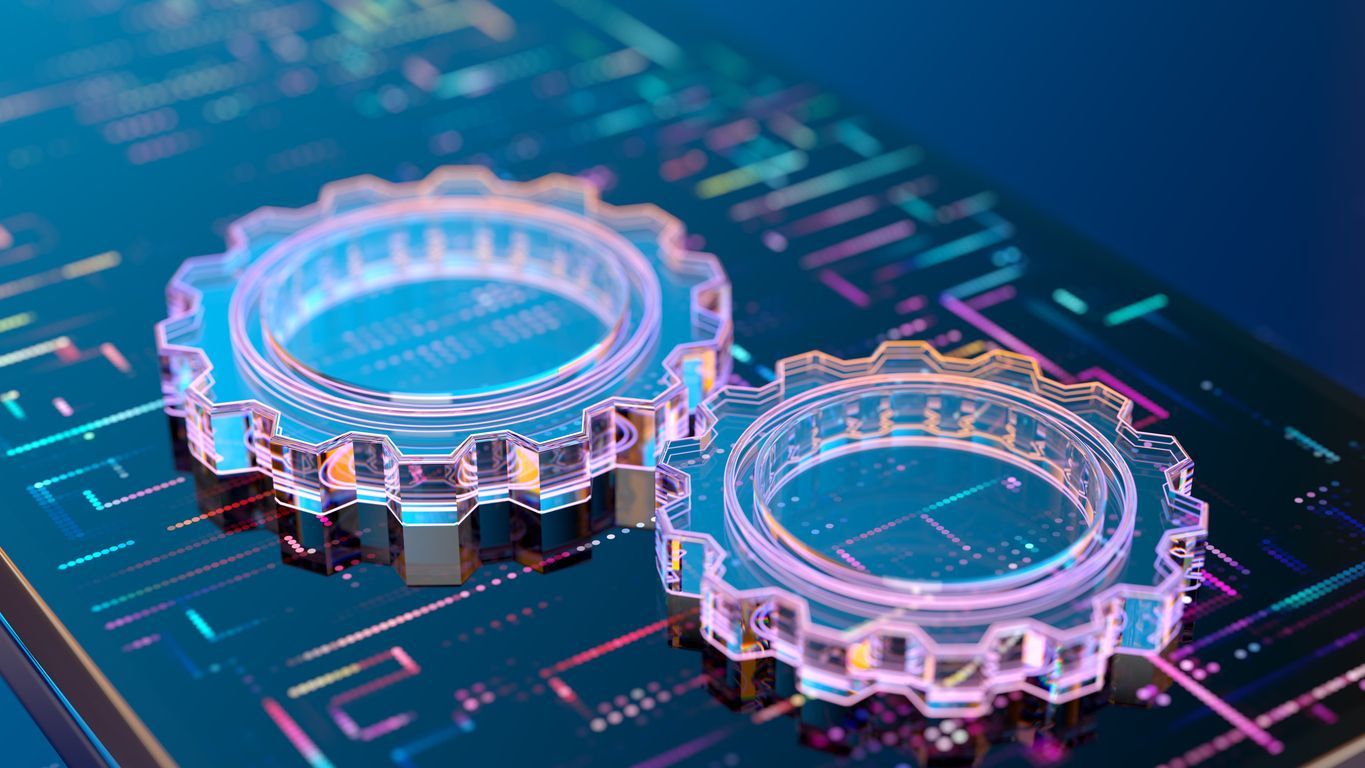In today’s competitive business landscape, creating a consistent brand experience is essential—even within the tools employees use daily. Branding customization tools for scheduling software allow organizations to extend their brand identity into the digital workplace, creating a seamless experience that reinforces company culture and improves employee engagement. These customization options transform generic scheduling interfaces into powerful extensions of your brand, helping to create a cohesive experience from customer-facing elements to internal tools. As mobile and digital scheduling solutions become increasingly central to workforce management, the ability to customize these platforms with your organization’s unique branding has evolved from a luxury feature to a strategic necessity.
Branded scheduling tools serve multiple purposes beyond aesthetics—they improve user adoption, strengthen organizational identity, simplify navigation for employees, and create a more professional experience. When employees interact with scheduling platforms that reflect their company’s visual identity, they experience a stronger connection to the organization and its values. This integration of branding into functional tools represents the evolution of workplace technology from purely utilitarian systems to extensions of company culture that support both operational efficiency and employee experience objectives.
Understanding Branding Customization for Scheduling Tools
Branding customization for scheduling tools encompasses a range of features that allow organizations to tailor the appearance and experience of their workforce management software. These customization options transform standard scheduling platforms into branded experiences that feel like a natural extension of your company’s digital ecosystem. At its core, branding customization is about creating familiarity and trust through consistent visual identity across all touchpoints—including the tools employees use to manage their work schedules.
- Visual Identity Elements: Incorporate company logos, color schemes, typography, and imagery that align with brand guidelines.
- Terminology Customization: Modify system terminology to match your organization’s unique language and culture.
- Interface Personalization: Tailor user interfaces to reflect your company’s aesthetic while maintaining usability.
- Custom Notifications: Create branded alerts and communications that reinforce company voice.
- White-Labeling Options: Remove third-party branding to create a seamless, in-house appearance.
Advanced customization options extend beyond mere visual changes to create truly tailored experiences. According to implementation specialists at Shyft, companies that fully leverage branding customization tools report higher system adoption rates and improved employee satisfaction with their scheduling solutions. When evaluating scheduling platforms, it’s important to assess the depth of customization available and how well it can align with your organization’s interface design requirements.
Key Benefits of Branded Scheduling Platforms
Implementing branded scheduling platforms delivers numerous advantages that extend well beyond aesthetic improvements. Organizations that invest in customizing their scheduling tools with consistent branding elements create a more cohesive digital ecosystem that supports both operational goals and employee experience initiatives. The benefits of branding customization become increasingly apparent as organizations scale their workforce management systems across multiple locations and departments.
- Enhanced User Adoption: Familiar branding creates an immediate sense of trust, leading to faster acceptance of new scheduling tools.
- Strengthened Company Culture: Branded interfaces reinforce organizational values and identity with each interaction.
- Reduced Training Time: Intuitive, branded interfaces that align with other company systems require less orientation.
- Improved Employee Experience: Consistent, professional interfaces demonstrate investment in quality workplace tools.
- Increased Platform Engagement: Users interact more frequently with platforms that feel like a natural part of their workplace.
Research from system performance evaluation studies shows that organizations using branded scheduling tools experience up to 23% higher employee engagement with their workforce management systems. This increased engagement translates to more accurate scheduling, fewer missed shifts, and improved operational efficiency. The employee scheduling experience becomes more seamless when integrated with a company’s overall digital brand presence.
Essential Features of Branding Customization Tools
Modern scheduling platforms offer varying degrees of branding customization capabilities. The most effective solutions provide comprehensive customization tools that allow organizations to create truly personalized experiences while maintaining the core functionality that makes the software valuable. When evaluating scheduling solutions, it’s important to understand the depth and flexibility of the branding customization options available.
- Logo Integration and Placement: Options for displaying company logos in multiple locations with proper sizing and resolution.
- Custom Color Schemes: Ability to apply brand colors to all interface elements, buttons, and highlights.
- Typography Control: Options to use custom fonts or select from typography that aligns with brand guidelines.
- Custom URL Options: Branded web addresses that reinforce company identity (e.g., schedule.yourcompany.com).
- Email and Notification Templates: Customizable communication templates that incorporate brand elements.
Advanced features and tools might include options for seasonal branding changes, location-specific customization, or role-based interface variations. Shyft’s approach to branding and white-labeling provides organizations with extensive control over how their scheduling platform appears to users, allowing for true alignment with overall digital brand strategies. This level of customization helps create a seamless transition between various workplace applications.
How Customization Improves User Adoption
The connection between branded interfaces and user adoption is well-established in digital workplace research. When employees encounter new scheduling tools that feature familiar branding elements, they experience less friction and resistance to change. This psychological comfort with recognizable interfaces leads to faster acceptance and more effective utilization of scheduling platforms, particularly during initial implementation phases.
- Reduced Change Resistance: Familiar branding creates continuity that eases transition to new systems.
- Intuitive Recognition: Employees more quickly understand the purpose and function of branded tools.
- Trust Signals: Official branding assures users that the platform is sanctioned and secure.
- Increased Confidence: Professional appearance enhances user confidence in platform reliability.
- Psychological Ownership: Branded tools foster a sense of belonging and investment in the system.
Organizations that prioritize user interaction design in their scheduling tools report significantly higher adoption rates during the critical initial implementation period. The onboarding process becomes more efficient when users encounter interfaces that align with their expectations and previous experiences with company systems. This alignment creates a seamless digital ecosystem that supports both operational efficiency and employee satisfaction.
Implementation Best Practices for Branded Scheduling
Successfully implementing branded scheduling tools requires thoughtful planning and coordination between different organizational stakeholders. Marketing teams, IT departments, and operations managers must collaborate to ensure brand guidelines are accurately translated into the scheduling platform while maintaining functionality and user experience. Following established best practices can significantly improve implementation outcomes and maximize the benefits of branding customization.
- Involve Brand Stakeholders Early: Include marketing and brand teams in the selection and implementation process.
- Maintain Brand Guidelines: Create a documented approach to translating brand standards to the scheduling platform.
- Prioritize User Experience: Ensure branding enhances rather than complicates the user interface.
- Test Across Devices: Verify that branded elements display properly on all supported devices and screen sizes.
- Gather User Feedback: Collect input from employees about the branded experience and refine accordingly.
Effective implementation and training should include clear communication about why the organization has chosen to implement branded scheduling tools and how this aligns with broader company objectives. Organizations that implement scheduling solutions across multiple industries, including retail and hospitality, often develop sector-specific customization approaches that address unique operational requirements while maintaining consistent branding.
Ensuring Brand Consistency Across Platforms
One of the greatest challenges in implementing branded scheduling tools is maintaining consistency across multiple digital touchpoints, particularly when organizations use various systems for different workforce management functions. A cohesive digital ecosystem requires careful planning to ensure that branding elements appear consistently across all platforms, creating a seamless employee experience regardless of which system they’re using.
- Brand Asset Management: Centralize and control access to approved branding elements for all systems.
- Cross-Platform Style Guides: Develop specific guidelines for how brand elements translate to different interfaces.
- Integration Coordination: Ensure that connected systems maintain branding consistency at transition points.
- Regular Brand Audits: Periodically review all platforms to identify and correct inconsistencies.
- Version Control Processes: Implement procedures to maintain consistency during updates and changes.
Organizations that excel at maintaining brand consistency leverage communication tools integration to create seamless transitions between scheduling platforms and other workplace systems. This integration extends to team communication tools, ensuring that notifications and messages maintain consistent branding regardless of which channel is being used. Proper mobile experience design is particularly important, as many employees primarily access scheduling tools through smartphones and tablets.
Measuring the Impact of Branded Scheduling Tools
To justify investment in branding customization tools, organizations need effective metrics to measure the impact of these enhancements on key performance indicators. While some benefits may be immediately apparent in terms of user adoption and satisfaction, others require more systematic measurement to demonstrate ROI. Implementing the right tracking mechanisms helps organizations quantify the value of branded scheduling experiences and identify opportunities for further improvement.
- Adoption Rate Comparison: Measure user adoption before and after branding implementation.
- User Satisfaction Surveys: Collect specific feedback about the branded interface experience.
- Time-to-Proficiency Metrics: Track how quickly new users become comfortable with the system.
- Error Rate Reduction: Monitor if branded interfaces reduce user mistakes and support tickets.
- Engagement Analytics: Track feature usage and session lengths to measure deeper engagement.
Comprehensive reporting and analytics should include both quantitative metrics and qualitative feedback to provide a complete picture of branding impact. Organizations that implement robust measurement systems can demonstrate tangible benefits in employee satisfaction, reduced training costs, and operational efficiency. These insights also help inform future customization decisions and prioritize enhancements that deliver the greatest value.
Integrating Branded Scheduling with Other Business Systems
The full potential of branded scheduling tools is realized when they operate as part of an integrated ecosystem of business applications. Modern workforce management requires seamless connections between scheduling, time tracking, payroll, and communication platforms. Ensuring that branding remains consistent across these integrated systems creates a unified digital workplace that enhances both employee experience and operational efficiency.
- Single Sign-On Integration: Implement unified authentication with consistent branded login experiences.
- Cross-System Navigation: Create seamless transitions between scheduling and other workplace applications.
- Notification Standardization: Ensure alerts from all integrated systems follow consistent branding guidelines.
- Data Visualization Consistency: Apply consistent design principles to reports and dashboards across platforms.
- API-Based Brand Elements: Centralize branding resources through APIs that all systems can access.
Effective integration requires careful coordination of navigation patterns and user flows between systems. Organizations that prioritize integration ensure that employees can move between scheduling, mobile access points, and related workforce management tools without experiencing jarring transitions or inconsistent interfaces. This seamless experience contributes significantly to overall workplace technology satisfaction and adoption.
Future Trends in Scheduling Tool Customization
The evolution of branding customization tools continues to accelerate as organizations recognize the strategic value of consistent digital experiences. Emerging technologies are expanding the possibilities for personalization while making implementation more accessible for organizations of all sizes. Understanding these trends helps companies prepare for future capabilities and ensure their scheduling systems remain aligned with evolving brand strategies.
- AI-Driven Personalization: Machine learning algorithms that adapt interfaces based on user preferences and behavior.
- Dynamic Branding Elements: Adaptive interfaces that adjust branding based on context, location, or time.
- Voice Interface Branding: Consistent brand voice and personality in voice-activated scheduling interactions.
- Micro-Interactions: Branded animations and interactive elements that enhance engagement.
- Accessibility-Focused Customization: Tools that maintain brand identity while adapting to accessibility needs.
Forward-thinking organizations are already exploring how these emerging capabilities might enhance their digital workplace experience. The integration of future trends in time tracking and payroll with branded scheduling interfaces will create even more opportunities for cohesive employee experiences. Companies that stay informed about these developments can make strategic decisions about scheduling platform selection that accommodate both current needs and future capabilities.
Conclusion
Branding customization tools have transformed scheduling software from purely functional utilities into strategic assets that reinforce organizational identity and improve employee experience. The ability to create consistent, branded interfaces across scheduling platforms delivers tangible benefits in user adoption, reduced training time, and increased engagement. As digital workplace tools continue to evolve, the line between consumer-grade experiences and workplace applications continues to blur, making branded scheduling interfaces an essential component of modern workforce management strategies.
Organizations that recognize the strategic value of branded scheduling tools gain advantages in employee satisfaction, operational efficiency, and digital workplace cohesion. By implementing comprehensive branding customization, following implementation best practices, and measuring results systematically, companies can create scheduling experiences that support both practical workforce management needs and broader organizational identity objectives. In an increasingly digital workplace, every touchpoint becomes an opportunity to reinforce company culture—including the tools employees use to manage their work schedules.
FAQ
1. How do branding customization tools benefit employee engagement?
Branding customization tools enhance employee engagement by creating a sense of organizational belonging and professionalism in everyday work tools. When employees use scheduling platforms that reflect their company’s identity, they experience a stronger connection to the organization and its values. Branded interfaces also signal that the company has invested in quality workplace tools, which can improve overall satisfaction. Additionally, familiar branding elements reduce the learning curve for new systems, allowing employees to focus on productivity rather than navigation. Research shows that organizations using branded digital tools report up to 27% higher employee satisfaction with their workplace technology.
2. What elements of scheduling software can typically be customized?
Modern scheduling platforms typically offer customization across several key elements: visual identity components (logos, color schemes, typography, imagery), interface layouts, terminology and language, notification templates, mobile app appearance, reporting templates, and URL/domain branding. More advanced platforms may allow for custom dashboard configurations, personalized welcome sequences, role-specific interfaces, and seasonal or campaign-specific branding variations. The depth of customization options varies significantly between platforms, with enterprise solutions like Shyft typically offering the most comprehensive branding capabilities, including complete white-labeling options that remove all third-party branding elements.
3. How difficult is it to implement branding customization in scheduling tools?
Implementation complexity varies based on the platform and the depth of customization desired. Basic branding elements like logo placement and color scheme adjustments are typically straightforward and can be implemented through administrative settings without technical expertise. More comprehensive customization—such as custom CSS, advanced layout modifications, or integration with design systems—may require developer resources or specialized support from the platform provider. Most modern scheduling solutions include user-friendly customization interfaces and implementation support to simplify the process. Organizations should plan for collaboration between marketing, IT, and operations teams to ensure branding is implemented effectively while maintaining system functionality and user experience.
4. Is custom branding worth the investment for small businesses?
Custom branding can deliver significant value even for small businesses, particularly those focused on building strong company culture and employee experience. The investment typically scales with business size, with many platforms offering tiered customization options that make basic branding accessible for smaller organizations. Small businesses often see proportionally higher returns on branded scheduling tools because they help establish professional credibility and create consistency across limited digital touchpoints. The key is selecting a platform with customization options that match your current needs while allowing for growth. Many small businesses start with essential branding elements (logo, colors) and expand customization as they grow, making it a scalable investment that delivers immediate benefits while supporting long-term objectives.
5. How can I ensure my branded scheduling tool maintains a good user experience?
Balancing brand identity with user experience requires thoughtful implementation and ongoing evaluation. Start by prioritizing usability in all customization decisions—branding should enhance rather than obstruct functionality. Implement a user testing process to gather feedback on the branded interface before full deployment, paying particular attention to readability, navigation clarity, and task completion efficiency. Maintain appropriate contrast ratios for text elements to ensure accessibility, and verify that branded elements display properly across all devices and screen sizes. Collect regular user feedback after implementation and be prepared to make refinements based on real-world usage patterns. Remember that effective branding customization enhances the user experience by creating familiarity and confidence—if customization creates confusion or friction, it’s not achieving its purpose.