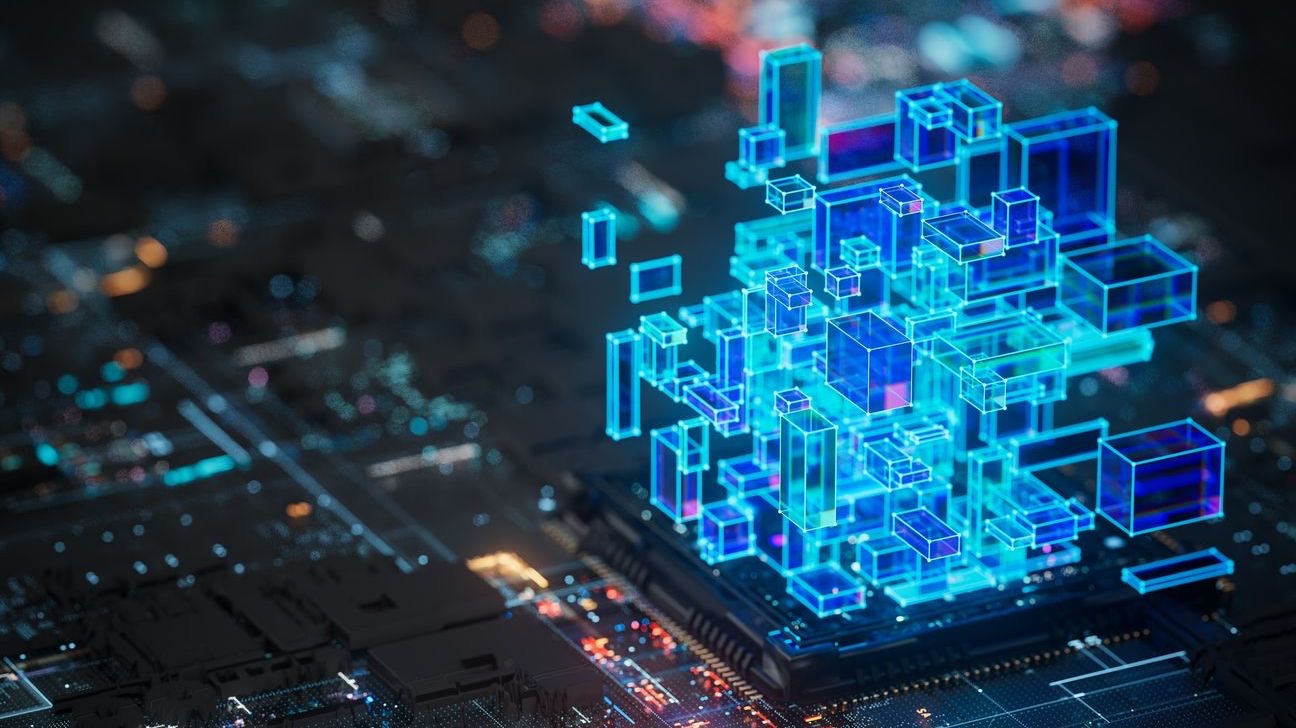In today’s digital landscape, scheduling data has become a critical asset for businesses across industries. From workforce scheduling to appointment management, organizations rely on sophisticated digital tools to optimize their operations. However, this increasing dependence on digital scheduling platforms introduces a significant vulnerability—the risk of data loss. Effective data backup systems are essential components of comprehensive data management strategies for scheduling tools, providing protection against data corruption, accidental deletion, cyber-attacks, and system failures. Without proper backup solutions, businesses risk losing valuable scheduling information that could disrupt operations, impact customer service, and potentially result in significant financial losses.
The integration of mobile access with scheduling tools has transformed how organizations manage their workforce and appointments, creating even more complexity in data management requirements. Modern scheduling platforms generate and store vast amounts of data, from employee availability and skill matrices to customer preferences and historical scheduling patterns. This data isn’t just operationally valuable—it often contains insights that drive strategic decision-making. As businesses increasingly rely on cloud-based scheduling solutions, implementing robust backup systems becomes not just a technical necessity but a business imperative to ensure continuity, compliance, and competitive advantage.
Understanding Data Backup Systems for Scheduling Tools
Data backup systems for scheduling tools are specialized solutions designed to create and maintain duplicate copies of critical scheduling information. These systems serve as insurance against data loss scenarios that could otherwise cripple business operations. While many organizations understand the general concept of backups, the specific requirements for scheduling data present unique challenges and considerations. Scheduling data is dynamic, frequently updated, and often interconnected with other business systems such as payroll integration and employee management platforms.
- Real-time data protection: Continuously captures changes to scheduling data as they occur, minimizing potential data loss windows
- Incremental backups: Saves only the changes made since the last backup, reducing storage requirements and backup time
- Differential backups: Stores all changes made since the last full backup, offering a balance between recovery speed and storage efficiency
- Version control: Maintains multiple versions of scheduling data, allowing for point-in-time recovery options
- Cross-platform compatibility: Ensures backup systems work across various devices and operating systems used in mobile scheduling environments
When implementing data backup systems, organizations should consider both the technical aspects and the business context of their scheduling operations. According to industry research, companies using employee scheduling solutions experience a 30% improvement in operational efficiency when proper data backup protocols are in place, demonstrating the tangible business value of these systems beyond mere risk mitigation.
Types of Data Backup Systems for Mobile Scheduling
The evolution of mobile and digital scheduling tools has driven the development of diverse backup solutions, each with unique advantages for different organizational needs. Choosing the right type of backup system depends on factors such as data volume, update frequency, recovery time objectives, and available IT resources. Modern scheduling platforms like Shyft often incorporate multiple backup approaches to create comprehensive data protection frameworks that balance security, accessibility, and cost-effectiveness.
- Cloud-based backups: Automatically store scheduling data in secure off-site servers, providing protection against on-premises disasters and enabling access from anywhere
- Local backups: Maintain copies on physical devices within the organization, offering fast recovery times and independence from internet connectivity
- Hybrid backup solutions: Combine cloud and local approaches to maximize protection while balancing recovery speed and accessibility
- Database replication: Creates mirror copies of scheduling databases that can be quickly activated if primary systems fail
- Application-level backups: Built directly into scheduling software to preserve configurations, templates, and user preferences along with raw data
The cloud storage services that support modern backup systems have transformed data protection capabilities for scheduling tools. Organizations can now implement automated, scalable backup solutions that grow with their business needs while reducing the administrative burden on IT teams. This shift has made enterprise-grade data protection accessible even to smaller businesses utilizing digital scheduling tools.
Key Features of Effective Backup Solutions
Effective data backup systems for scheduling tools share several essential characteristics that ensure data integrity, security, and accessibility. When evaluating backup solutions for your organization’s scheduling data, these features should be considered non-negotiable components of any robust system. The integration capabilities of backup solutions are particularly important for scheduling tools that connect with other business systems like communication tools and HR management systems.
- Automated scheduling: Configurable backup frequency that runs without manual intervention, ensuring consistent protection
- End-to-end encryption: Protects data both during transmission and storage to prevent unauthorized access
- Compression capabilities: Reduces storage requirements while maintaining data integrity
- Verification processes: Confirms backups are complete and uncorrupted through automated testing
- Granular recovery options: Allows restoration of specific scheduling elements without disrupting entire systems
Advanced backup solutions for scheduling data also incorporate reporting and analytics capabilities that provide insights into backup performance, potential vulnerabilities, and storage optimization opportunities. These analytical features help organizations continuously improve their data protection strategies while demonstrating compliance with data governance requirements that may apply to employee scheduling information.
Implementation Strategies for Data Backup
Implementing a robust data backup system for scheduling tools requires careful planning and a strategic approach. Organizations must balance technical requirements with operational needs to ensure their backup solution supports business continuity without creating unnecessary complexity or overhead. The implementation process should involve stakeholders from multiple departments, including IT, operations, and the teams directly responsible for scheduling activities. Implementation and training considerations are critical for ensuring the backup system functions as intended and is properly maintained.
- Data assessment: Inventory all scheduling data assets and prioritize them based on business criticality
- Recovery time objectives (RTO): Define acceptable downtime for different types of scheduling data
- Recovery point objectives (RPO): Determine maximum acceptable data loss measured in time
- Testing protocols: Establish regular testing schedules and scenarios to validate backup integrity
- Staff training: Educate relevant personnel on backup procedures and recovery protocols
A phased implementation approach often proves most effective, starting with critical scheduling data before expanding to include secondary systems and historical archives. Organizations should also consider data integration frameworks that allow their backup systems to work seamlessly with existing scheduling tools, minimizing disruption to daily operations during both implementation and regular backup activities.
Security Considerations for Data Backups
Security is a paramount concern for data backup systems, particularly for scheduling data that may contain sensitive employee information or business-critical operational details. As organizations increasingly adopt mobile experience platforms for scheduling, the attack surface expands, requiring more sophisticated security measures for backup systems. Comprehensive security frameworks must address not only the protection of data during backup processes but also the security of stored backups and access controls governing recovery procedures.
- Access controls: Implement role-based permissions for backup management and restoration
- Multi-factor authentication: Require additional verification for backup system access
- Audit trails: Maintain comprehensive logs of all backup and recovery activities
- Encryption key management: Secure storage and rotation of encryption keys
- Immutable backups: Create tamper-proof copies that cannot be altered or deleted by ransomware
Organizations should also consider implementing data privacy and security measures that comply with relevant regulations like GDPR, HIPAA, or industry-specific requirements that may govern scheduling data. Regular security audits of backup systems help identify potential vulnerabilities before they can be exploited, contributing to overall data governance and risk management efforts.
Disaster Recovery Planning with Backup Systems
While backup systems create data copies, disaster recovery planning establishes the processes and procedures for utilizing those backups to restore operations when disruptions occur. For scheduling tools, effective disaster recovery planning is particularly important given the time-sensitive nature of scheduling data and its impact on daily operations. Organizations using advanced scheduling platforms like Shyft Marketplace need comprehensive disaster recovery strategies to ensure business continuity even during major system failures or data loss incidents.
- Scenario planning: Develop response procedures for different types of data loss or system failure events
- Recovery team assignments: Designate roles and responsibilities for executing recovery procedures
- Communication protocols: Establish notification processes for stakeholders during recovery operations
- Alternative scheduling mechanisms: Create temporary manual processes to maintain operations during system recovery
- Regular drills: Practice recovery procedures to ensure readiness and identify improvement opportunities
Organizations should integrate their scheduling data backup and recovery plans with broader disaster recovery planning efforts. This holistic approach ensures that when disruptions occur, the restoration of scheduling systems is coordinated with other business-critical functions to minimize operational impact and maintain service levels even during challenging circumstances.
Integration with Existing Scheduling Tools
The effectiveness of data backup systems largely depends on their integration capabilities with existing scheduling platforms and related business systems. Seamless integration ensures that backup processes capture all relevant data without disrupting normal operations or requiring excessive manual intervention. Modern scheduling tools offer various integration methods for backup systems, from built-in backup functionality to API-based connections with specialized backup solutions. Integration capabilities are essential considerations when evaluating both scheduling platforms and complementary backup systems.
- API connectivity: Allows backup systems to interact programmatically with scheduling platforms
- Database-level integration: Provides direct access to scheduling data stores for comprehensive backups
- Middleware solutions: Facilitate connections between scheduling tools and enterprise backup systems
- Native backup tools: Built-in capabilities within scheduling platforms that simplify the backup process
- Workflow automation: Triggers backup processes based on specific events or schedule changes
When implementing new scheduling systems or upgrading existing ones, organizations should evaluate the backup and recovery procedures supported by each option. Providers like Shyft that offer comprehensive data protection features as part of their platforms can significantly simplify backup management while ensuring that all scheduling data components—including templates, user preferences, and historical patterns—are properly protected.
Best Practices for Data Backup Management
Implementing backup systems is only the beginning—effective ongoing management is essential for maintaining data protection over time. Following industry best practices helps organizations maximize the value of their backup investments while minimizing risks associated with data loss. These practices should be formalized in documented procedures and regularly reviewed to ensure they remain aligned with evolving business requirements and technological capabilities. Data backup procedures should be comprehensive yet practical enough to be consistently followed.
- 3-2-1 backup rule: Maintain at least three copies of data on two different media types with one copy stored off-site
- Regular testing: Verify backup integrity and recovery procedures at least quarterly
- Documentation: Maintain detailed records of backup configurations, schedules, and restoration procedures
- Monitoring: Implement alerts for backup failures or anomalies requiring attention
- Retention policies: Define appropriate storage durations for different types of scheduling data
Organizations should also consider implementing a continuous improvement process for their backup management practices, incorporating evaluating system performance metrics and feedback from recovery exercises. This approach helps identify opportunities to enhance protection while optimizing resource utilization and operational efficiency. Regular training for IT staff and key users ensures that everyone understands their responsibilities related to data backup and recovery.
Future Trends in Backup Technology for Scheduling
The landscape of data backup technology continues to evolve rapidly, with several emerging trends poised to transform how organizations protect their scheduling data. These innovations offer opportunities to enhance backup capabilities while reducing complexity and resource requirements. Organizations should monitor these developments to ensure their data protection strategies remain current and effective. Future trends in time tracking and payroll systems will also influence backup requirements as these systems become more integrated with scheduling platforms.
- AI-powered backup management: Intelligent systems that optimize backup schedules and resource allocation
- Blockchain-based verification: Immutable validation of backup integrity and chain of custody
- Containerized backups: Portable, environment-independent backup packages for faster recovery
- Hyper-converged backup infrastructure: Integrated hardware and software solutions that simplify deployment
- Automated compliance verification: Tools that ensure backups meet regulatory requirements
The convergence of artificial intelligence and machine learning with backup technologies offers particularly promising advances for scheduling data protection. These technologies can identify patterns that predict potential data loss risks, automate complex recovery processes, and continuously optimize backup strategies based on actual usage patterns and organizational priorities.
Data Backup Compliance and Governance
Beyond technical considerations, organizations must address compliance and governance requirements that apply to their scheduling data backups. Various regulations impose specific obligations regarding data protection, retention, and privacy that directly impact backup practices. Industries such as healthcare, finance, and retail face particularly stringent requirements that must be reflected in backup policies. Legal compliance considerations should be integrated into backup system design from the earliest planning stages.
- Data sovereignty requirements: Ensuring backups are stored in legally appropriate locations
- Retention compliance: Maintaining backups for legally mandated periods while not exceeding maximum retention limits
- Right to be forgotten: Capabilities to selectively remove individual data from backups when required
- Audit readiness: Documentation and processes that demonstrate compliance during regulatory reviews
- Data minimization: Ensuring backups contain only necessary information to meet business needs
Organizations should develop a comprehensive data governance framework that addresses backup requirements, particularly when implementing managing employee data systems like workforce scheduling tools. This framework should clearly define roles, responsibilities, and processes related to data backup management, with specific attention to compliance requirements relevant to the organization’s industry and operational jurisdictions.
Conclusion
Data backup systems represent a critical component of comprehensive data management strategies for organizations utilizing mobile and digital scheduling tools. As scheduling platforms become increasingly central to operational efficiency and business continuity, protecting this data from loss, corruption, or unauthorized access must be prioritized accordingly. Effective backup solutions do more than simply create data copies—they provide assurance that valuable scheduling information remains available when needed, supporting business resilience and regulatory compliance while enabling innovation. By implementing robust backup systems with appropriate security controls, integration capabilities, and management processes, organizations can significantly reduce risks associated with data loss while creating a foundation for confident adoption of advanced scheduling technologies.
The journey toward optimal data protection for scheduling systems requires ongoing attention and adaptation. Organizations should regularly evaluate their backup strategies against evolving business needs, technological capabilities, and regulatory requirements. This proactive approach ensures that backup systems continue to effectively safeguard the scheduling data that powers daily operations and strategic initiatives. By treating data backup as a critical business function rather than merely a technical process, organizations can transform potential vulnerabilities into strengths that support growth, enhance customer satisfaction, and maintain competitive advantage even when facing unexpected challenges. Tools like Shyft that incorporate robust data management capabilities help organizations implement these best practices while streamlining their overall approach to scheduling optimization.
FAQ
1. How often should scheduling data be backed up?
The optimal backup frequency for scheduling data depends on several factors, including the rate of data change, business criticality, and recovery objectives. For dynamic scheduling environments with frequent updates, real-time or near-real-time backups may be necessary to minimize potential data loss. At minimum, most organizations should implement daily backups of scheduling data, with incremental backups capturing changes throughout the day in high-activity environments. Businesses should conduct a risk assessment to determine their specific Recovery Point Objective (RPO), which defines the maximum acceptable data loss measured in time. Evaluating software performance metrics can help determine the optimal backup schedule that balances protection with system performance considerations.
2. What is the difference between cloud and local backups for scheduling data?
Cloud backups store scheduling data in remote servers accessed via the internet, offering advantages like geographic redundancy, scalability, and reduced on-premises infrastructure requirements. These solutions typically provide automated processes that require minimal manual intervention and support access from anywhere with internet connectivity. Local backups, in contrast, store data on physical devices within the organization’s control, such as external drives, network-attached storage, or tape systems. These offer faster recovery speeds for large data volumes and complete control over physical security but lack inherent protection against on-site disasters. Many organizations implement hybrid deployment models that combine both approaches, creating local copies for quick recovery scenarios while maintaining cloud backups for disaster recovery and long-term archiving.
3. How can I ensure my scheduling data backups are secure?
Securing scheduling data backups requires a multi-layered approach that addresses vulnerabilities at every stage of the backup lifecycle. Start by implementing strong encryption for data both in transit and at rest, ensuring that backups remain protected even if physical media or transmission channels are compromised. Establish strict access controls using role-based permissions and multi-factor authentication to limit backup system access to authorized personnel only. Regularly audit backup processes and access logs to identify potential security issues or unauthorized activities. For cloud-based backup solutions, thoroughly evaluate providers’ security certifications, data center protections, and compliance with relevant standards like SOC 2 or ISO 27001. Finally, incorporate security information and event monitoring tools to provide real-time alerts about potential security incidents affecting your backup systems, enabling prompt response to emerging threats.
4. What should be included in a data backup policy for scheduling systems?
A comprehensive data backup policy for scheduling systems should clearly define what data requires protection, backup frequency and timing, storage locations, retention periods, and security requirements. The policy should establish responsibilities for backup management, including who performs regular checks, approves restorations, and maintains documentation. Include specific recovery time objectives (RTOs) and recovery point objectives (RPOs) for different categories of scheduling data based on business impact analysis. Document testing procedures and schedules to verify backup integrity and recovery capabilities. Address compliance requirements relevant to your industry and the types of data contained in your scheduling systems. Finally, outline