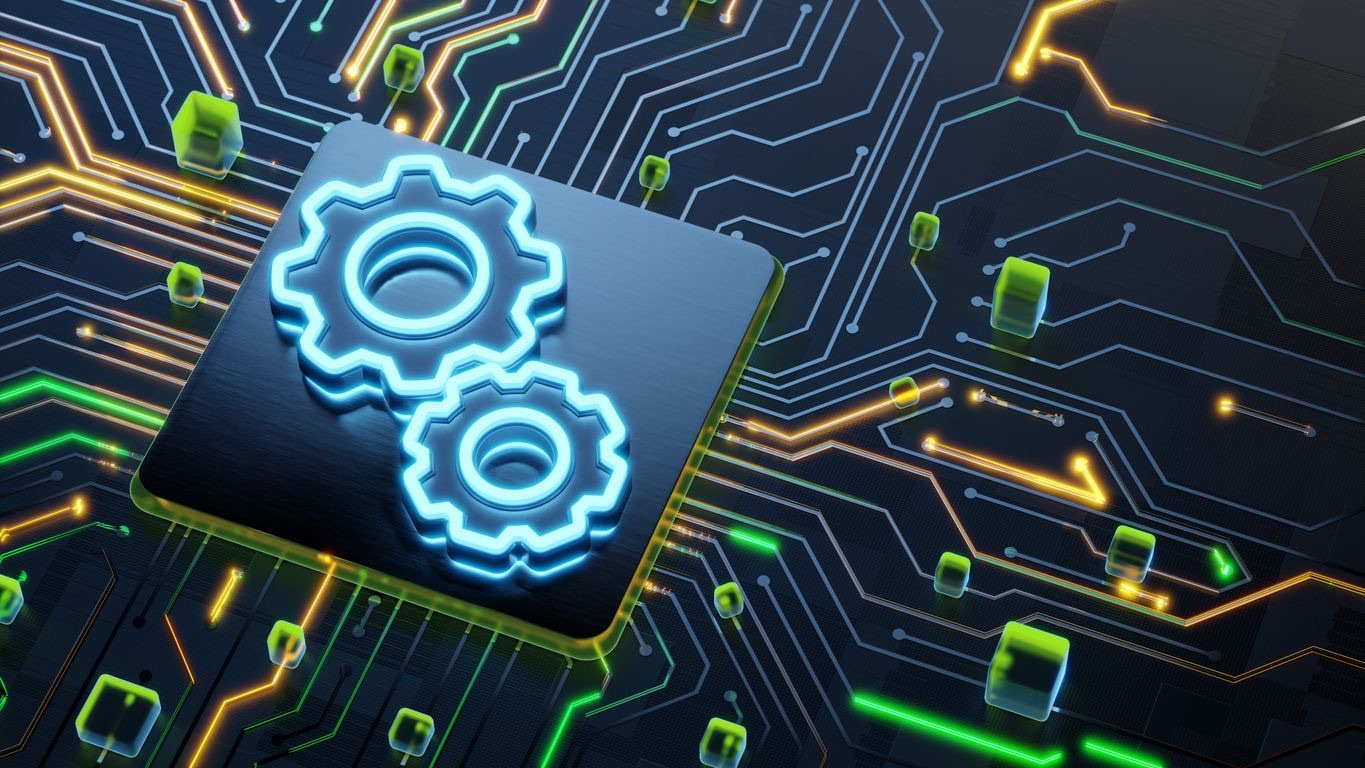Implementing mobile and digital scheduling tools requires thoughtful configuration to align technology with your organization’s specific needs. Configuration assistance during implementation is a critical element that can make the difference between a smooth transition and a challenging one. It involves customizing software settings, integrating data, establishing workflows, and ensuring the system operates optimally for your business requirements. With proper configuration assistance, organizations can maximize the benefits of their scheduling solutions, from improving employee satisfaction to enhancing operational efficiency.
The configuration phase bridges the gap between out-of-the-box software capabilities and your organization’s unique scheduling processes. As businesses across retail, healthcare, hospitality, and other industries adopt digital scheduling tools, the complexity of configuration has grown. Mobile apps add another layer that requires specialized knowledge to ensure seamless functionality across devices. Without expert configuration assistance, organizations risk underutilizing their scheduling software, experiencing poor adoption rates, and failing to achieve return on investment.
Pre-Implementation Planning and Assessment
Before diving into technical configurations, a thorough assessment of your current scheduling processes and requirements is essential. This groundwork sets the stage for a successful implementation by ensuring the configuration aligns with your organization’s actual needs rather than forcing your business to adapt to the software’s limitations.
- Business Process Analysis: Documenting your existing scheduling workflows, identifying pain points, and determining which processes to maintain, modify, or eliminate with the new system.
- Requirements Gathering: Collecting specific needs from all stakeholders, including managers, schedulers, employees, and IT support teams.
- Regulatory Compliance Assessment: Identifying industry-specific labor law compliance requirements that must be configured in the system.
- Integration Planning: Mapping connections between your scheduling solution and existing systems like HR, payroll, and time tracking.
- Resource Allocation: Determining the internal and external resources needed for configuration support throughout implementation.
A comprehensive pre-implementation assessment reduces risks and creates a roadmap for configuration. According to implementation specialists, organizations that invest time in this phase experience 60% fewer issues during the actual configuration process. Working with experienced implementation teams can help identify potential challenges before they become problems, as they bring knowledge from previous deployments across similar industries.
Data Migration and Integration Strategy
Transferring existing scheduling data and connecting with other business systems represents one of the most technically challenging aspects of configuration. A thoughtful data migration and integration strategy ensures your new scheduling solution works harmoniously with your broader technology ecosystem while preserving historical information.
- Data Cleaning and Standardization: Purging outdated records, standardizing formats, and ensuring data quality before migration to prevent carrying forward errors.
- Historical Data Preservation: Determining which scheduling history needs to be maintained and configured in the new system for reporting and compliance purposes.
- API Connectivity: Configuring application programming interfaces to enable real-time data exchange between scheduling and other business systems.
- Authentication Integration: Implementing single sign-on capabilities to streamline user access across multiple platforms.
- Fallback Procedures: Establishing contingency processes for when integrations experience temporary disruptions.
Modern scheduling platforms like Shyft offer robust integration capabilities with major HR and payroll systems, but proper configuration is required to ensure data flows correctly. Particularly for organizations with legacy systems, custom integration development may be necessary. According to implementation experts, integration configuration typically consumes 20-30% of the overall implementation timeline but pays dividends in long-term operational efficiency by eliminating manual data entry and reconciliation.
User Role and Permission Configuration
Configuring appropriate access levels and permissions ensures system security while enabling users to perform their required functions. This aspect of configuration tailors the experience for different stakeholders, from administrators to end users, creating efficient workflows and maintaining data security protocols.
- Role Hierarchy Development: Creating a structured system of user roles that align with organizational responsibilities and reporting relationships.
- Permission Matrix Creation: Defining which functions each role can access, view, modify, or approve within the scheduling system.
- Multi-Location Management: Configuring location-specific access for organizations with multiple sites to maintain appropriate boundaries.
- Approval Workflow Configuration: Establishing multi-level approval processes for schedule changes, time-off requests, and shift swaps.
- Self-Service Limitations: Determining the boundaries of employee self-service capabilities to balance autonomy with control.
Proper role configuration is essential for both security and adoption. Too restrictive, and users become frustrated by inability to perform necessary tasks; too permissive, and organizations risk unauthorized schedule changes or privacy breaches. The configuration process should include a thorough audit of who needs access to what information, especially when dealing with sensitive employee data. Many organizations begin with a conservative approach and gradually expand permissions as users demonstrate proficiency with the system.
Scheduling Rules and Automation Configuration
The core value of digital scheduling tools comes from their ability to automate complex scheduling rules and constraints. Configuring these rules effectively transforms manual scheduling processes into efficient, consistent, and compliant operations that save time while improving accuracy.
- Shift Pattern Configuration: Setting up recurring shift templates that reflect standard work patterns and rotations.
- Compliance Rule Implementation: Configuring labor law requirements like minimum rest periods, maximum consecutive workdays, and minor work restrictions.
- Skill-Based Scheduling: Setting up qualification requirements for specific roles to ensure appropriately trained staff are scheduled.
- Demand-Based Staffing Rules: Implementing algorithms that adjust staffing levels based on business forecasts, traffic patterns, or appointment density.
- Automatic Conflict Detection: Configuring the system to identify and prevent scheduling conflicts before they occur.
Scheduling rule configuration often requires translating unwritten organizational knowledge into system logic. For example, a retail operation might have informal practices about minimum staffing levels for certain departments that need to be formally configured in the scheduling software. Implementation teams work closely with operational managers to identify these “tribal knowledge” elements and ensure they’re properly reflected in the system configuration.
Mobile App Configuration and Optimization
As workforce mobility increases, configuring the mobile aspects of your scheduling solution becomes increasingly important. Mobile app configuration ensures employees can access schedules, request changes, and communicate with managers from anywhere while maintaining security and usability.
- Device Compatibility Settings: Configuring the app to work optimally across various device types, operating systems, and screen sizes.
- Push Notification Rules: Setting up automated notifications for schedule changes, open shifts, and approval requests.
- Offline Functionality: Configuring which features remain available when internet connectivity is limited or unavailable.
- Mobile Security Protocols: Implementing appropriate authentication methods, session timeouts, and data encryption for mobile users.
- Location Services Configuration: Setting up geofencing or location-based features for clock-in verification if applicable.
Mobile configuration should balance functionality with simplicity. While desktop interfaces can support complex administrative functions, mobile apps need streamlined interfaces focusing on core employee needs. According to mobile workforce management experts, organizations that optimize their mobile scheduling experience see up to 80% higher adoption rates among frontline staff. This translates to fewer scheduling conflicts, reduced administrative burden, and improved employee satisfaction.
Testing and Validation Procedures
Thorough testing is essential to validate configuration effectiveness before full deployment. A structured testing approach identifies and resolves issues while the system is still in a controlled environment, preventing disruptions when the scheduling solution goes live.
- Configuration Validation Testing: Verifying that system settings match the documented requirements and specifications.
- Integration Testing: Confirming that data flows correctly between the scheduling system and connected applications.
- User Acceptance Testing: Having end-users validate that configured workflows meet their operational needs.
- Performance Testing: Ensuring the system maintains responsiveness under expected user loads and transaction volumes.
- Mobile Device Testing: Verifying functionality across various devices and operating systems that employees will use.
Testing should mirror real-world scenarios as closely as possible. For example, testing scheduling performance during peak hiring seasons or simulating high-volume time-off requests around holidays. Many organizations implement a phased testing approach, starting with technical configuration validation by IT teams, followed by department-level functional testing, and culminating in organization-wide simulations. Documentation of testing results creates an audit trail that proves configuration effectiveness and identifies areas for optimization.
Training and Documentation for Long-term Success
Even the most perfectly configured system will fail to deliver value if users don’t understand how to use it effectively. Comprehensive training and documentation should be developed in parallel with configuration to ensure sustainable adoption and proper system utilization.
- Role-Based Training Development: Creating tailored training materials for different user types, from administrators to occasional users.
- Configuration Documentation: Recording all system settings, rules, and integrations for future reference and troubleshooting.
- Process Guides: Developing step-by-step instructions for common scheduling tasks and workflows.
- Knowledge Transfer Sessions: Conducting formal handoffs from implementation teams to internal support staff.
- Self-Help Resources: Creating searchable FAQs, video tutorials, and troubleshooting guides for users.
Effective training programs should go beyond basic functionality to explain the “why” behind configuration choices. When users understand how automated rules support compliance or how approval workflows protect operational integrity, they’re more likely to follow proper procedures. Documentation should be living and accessible, with clear ownership for updates as configurations evolve. Many organizations underestimate the importance of this phase, but implementation experts cite insufficient training as a leading cause of scheduling software failures.
Post-Implementation Configuration Support
Configuration isn’t a one-time event but an ongoing process that continues after initial implementation. Establishing a framework for ongoing configuration support ensures your scheduling system evolves with your organization’s changing needs and remains optimized for performance.
- Configuration Governance: Establishing clear processes for requesting, approving, and implementing configuration changes post-launch.
- System Administrator Development: Building internal expertise for routine configuration maintenance and troubleshooting.
- Periodic Configuration Reviews: Scheduling regular assessments to identify optimization opportunities or fix configuration drift.
- Vendor Support Relationships: Maintaining clear channels for escalating complex configuration issues to the software provider.
- Upgrade Planning: Preparing for how system updates and new features will impact existing configurations.
Organizations that excel at post-implementation support typically establish a center of excellence model, with representatives from IT, HR, operations, and finance collaborating on configuration governance. This cross-functional approach ensures that configuration changes consider impacts across the organization. Regular check-ins with end users provide valuable feedback on configuration effectiveness and highlight opportunities for optimization. According to implementation research, organizations that maintain strong configuration governance experience 40% fewer system issues and achieve higher long-term ROI.
Measuring Configuration Success
Establishing clear metrics to evaluate configuration effectiveness helps organizations understand their return on investment and identify areas for continuous improvement. Measurement should begin during implementation and continue throughout the system lifecycle.
- System Adoption Rates: Tracking what percentage of potential users actively engage with the scheduling system.
- Error Reduction: Measuring decreases in scheduling conflicts, compliance violations, or staffing gaps.
- Time Savings: Calculating reduced administrative hours spent on schedule creation and management.
- Employee Satisfaction: Surveying staff regarding schedule fairness, access to self-service features, and overall experience.
- Support Ticket Analysis: Monitoring volume and categories of configuration-related support requests.
Well-configured scheduling systems deliver measurable business outcomes beyond operational efficiency. Organizations report significant improvements in employee retention when implementing flexible scheduling systems that accommodate worker preferences. Similarly, labor cost control improves with properly configured forecasting and automation rules. According to industry studies, organizations that implement well-configured digital scheduling solutions see an average 25% reduction in overtime costs and 20% improvement in schedule accuracy.
Common Configuration Challenges and Solutions
Even with careful planning, organizations often encounter challenges during the configuration process. Understanding these common pitfalls and their solutions helps implementation teams navigate obstacles more effectively.
- Data Quality Issues: Poor source data can undermine even the best configuration. Implementing data cleansing procedures before migration prevents carrying forward existing problems.
- Over-Customization: Excessive customization can make upgrades difficult and increase support costs. Focus configuration on business-critical requirements rather than replicating every aspect of legacy processes.
- Adoption Resistance: User reluctance to embrace new systems can be addressed through change management, compelling training, and visible executive support.
- Integration Complexity: Connection with legacy systems often proves more challenging than anticipated. Allow additional time and resources for testing and troubleshooting integrations.
- Configuration Governance Gaps: Without clear ownership, configurations can become inconsistent. Establish formal governance procedures from the beginning of implementation.
Working with experienced implementation partners significantly reduces these risks. Their knowledge of industry best practices and common configuration pitfalls provides valuable guidance. Most importantly, implementation experts can help translate business requirements into technical configurations, ensuring the system delivers maximum value while minimizing complexity. This expertise becomes particularly valuable for organizations without extensive internal IT resources or previous experience with workforce management implementations.
Successful configuration is not about perfectly replicating current processes but rather about thoughtfully implementing digital solutions that improve upon existing workflows. Organizations that approach configuration with a willingness to reevaluate and optimize their scheduling practices typically achieve the best results.
FAQ
1. How long does configuration typically take during scheduling software implementation?
Configuration timelines vary based on organizational complexity, but most mid-sized businesses should expect 4-12 weeks for proper configuration. Factors affecting the timeline include the number of departments or locations, integration requirements, rule complexity, and data migration volume. Many organizations opt for a phased approach, configuring core functions first and adding advanced features over time. Working with experienced implementation teams like those at Shyft can streamline the process through proven methodologies and configuration templates.
2. Who should be involved in the configuration decision-making process?
Effective configuration requires input from multiple stakeholders. Key participants should include: operational managers who understand day-to-day scheduling needs, HR representatives to ensure compliance and policy alignment, IT staff to address technical integration requirements, finance personnel to configure labor budget controls, and end-users who can provide practical feedback. Many organizations establish a cross-functional implementation team with representatives from each area. Executive sponsorship is also crucial to resolve conflicts and ensure the configuration aligns with strategic objectives. Consider including change management specialists to address adoption challenges.
3. How can we ensure our configuration will scale as our organization grows?
Scalable configuration requires forward-thinking design that accommodates growth without requiring complete reconfiguration. Key strategies include: implementing role-based hierarchies rather than individual permissions, creating modular scheduling rules that can be applied to new departments or locations, selecting standardized integration approaches rather than custom one-off connections, documenting configuration decisions and rationales for future reference, and building in regular configuration reviews to prevent drift. Additionally, training internal administrators thoroughly ensures your organization can manage configuration changes as you grow. Consider how business growth might impact your scheduling patterns and build flexibility into your initial configuration.
4. What are the most common configuration mistakes to avoid?
Organizations frequently encounter several configuration pitfalls: over-customizing the system to match legacy processes instead of embracing improved workflows, neglecting mobile configuration despite increasing workforce mobility, implementing overly rigid approval hierarchies that create bottlenecks, failing to properly test configurations with real-world scenarios before launch, and neglecting to document configuration decisions for future reference. Another common mistake is rushing through the configuration phase to meet arbitrary deadlines, which typically results in rework and user frustration. Implementation challenges are best addressed through thorough planning, appropriate resource allocation, and realistic timelines that account for testing and refinement.
5. How do we balance standardization with flexibility in our configuration?
Finding the right balance between standardized processes and flexibility is a key configuration challenge. Best practices include: implementing core rules consistently across the organization while allowing location-specific variations where truly necessary, creating tiered approval workflows that accommodate exceptions without sacrificing oversight, configuring role-based permissions that delegate appropriate autonomy to managers, building self-service capabilities that empower employees within defined boundaries, and establishing clear governance for when and how exceptions can be made. Many organizations adopt a “loosely coupled, tightly aligned” approach where fundamental rules (like compliance requirements) are standardized while operational details can be customized. Regular configuration reviews help identify where standardization creates friction versus value.