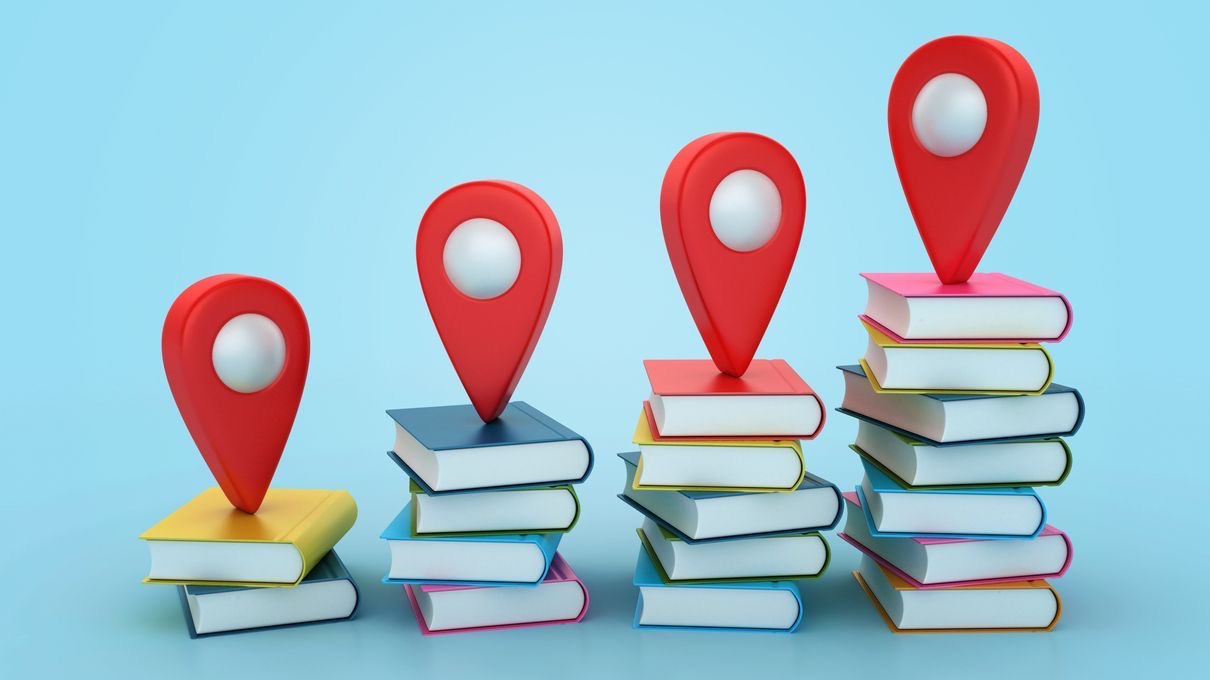A knowledge base serves as the backbone of effective maintenance and support for mobile and digital scheduling tools. This centralized information repository empowers users and support teams alike, providing critical resources that streamline troubleshooting processes and enhance the overall user experience. For organizations utilizing digital scheduling platforms like Shyft, a robust knowledge base is indispensable for ensuring smooth operations, minimizing downtime, and maximizing return on technology investments.
In today’s rapidly evolving workplace, where scheduling flexibility has become a competitive advantage, the ability to quickly resolve technical issues and properly maintain digital tools can make the difference between operational excellence and costly disruptions. Knowledge bases serve as self-service portals where users can find answers to common questions, learn best practices, and access troubleshooting guides—reducing dependency on direct support and enabling faster problem resolution. For businesses across industries—from retail to healthcare to supply chain—understanding how to effectively develop and maintain a knowledge base is essential for supporting digital scheduling solutions.
Benefits of a Robust Knowledge Base for Scheduling Tools
Implementing a comprehensive knowledge base for your scheduling software delivers numerous advantages that extend across your entire organization. From empowering end-users to reducing support costs, the benefits are substantial and measurable. Organizations that invest in developing strong knowledge resources for their employee scheduling tools often see improvements in adoption rates and overall satisfaction.
- Reduced Support Ticket Volume: When users can easily find answers to common questions, the number of support tickets decreases dramatically, allowing support teams to focus on more complex issues.
- Faster Issue Resolution: With readily available troubleshooting guides, many problems can be resolved in minutes rather than hours or days waiting for support assistance.
- Improved User Adoption: Comprehensive documentation helps users become proficient with scheduling tools more quickly, increasing overall system adoption.
- 24/7 Support Availability: Unlike human support teams, knowledge bases are accessible at any time, providing immediate assistance regardless of time zone or business hours.
- Consistent Information Delivery: Knowledge bases ensure that all users receive the same accurate information, eliminating inconsistencies that can occur with person-to-person support.
According to research, organizations with well-developed knowledge bases for their digital tools can reduce support costs by up to 25% while simultaneously improving user satisfaction scores. For companies implementing automated scheduling systems, this means more resources can be directed toward strategic initiatives rather than routine support.
Essential Components of an Effective Knowledge Base
Creating a truly useful knowledge base for maintenance and support of scheduling tools requires careful consideration of its components. A well-structured knowledge base should be comprehensive yet navigable, providing users with exactly the information they need when they need it. The architecture of your knowledge base plays a crucial role in its effectiveness and utility across different user segments.
- Searchable Documentation: A powerful search function with natural language processing capabilities helps users quickly find relevant articles without knowing exact terminology.
- Step-by-Step Tutorials: Visual guides with screenshots or videos that walk users through common processes like shift swapping or schedule creation.
- Troubleshooting Guides: Detailed solutions for common issues encountered with mobile scheduling apps, organized by problem category or error message.
- FAQ Sections: Regularly updated compilations of frequently asked questions that address user concerns about specific features or functions.
- System Requirements Documentation: Clear specifications about compatible devices, operating systems, and browser requirements for optimal performance.
The most effective knowledge bases also incorporate categorization schemes that align with user roles. For instance, manager-specific documentation might focus on reporting and analytics, while frontline employee content would emphasize mobile app usage and team communication features. This role-based organization helps users quickly locate information relevant to their specific needs.
Setting Up a Knowledge Base for Scheduling Tools
Establishing a knowledge base for your scheduling solution requires thoughtful planning and implementation. The process involves selecting the right platform, organizing content effectively, and ensuring accessibility across devices. Many organizations underestimate the resources required for proper knowledge base development, but with careful planning, the investment yields significant returns in reduced support costs and improved user satisfaction.
- Platform Selection: Choose a knowledge base platform that integrates with your existing systems, offers customization options, and provides analytics on content usage.
- Content Organization: Develop a logical taxonomy and hierarchy that groups related information while maintaining intuitive navigation paths.
- Mobile Responsiveness: Ensure the knowledge base functions well on mobile devices, as many scheduling tool users primarily access systems via smartphones.
- User Permissions: Implement appropriate access controls to ensure users only see content relevant to their role and authorization level.
- Integration Capabilities: Connect your knowledge base with communication tools and support ticketing systems for seamless assistance escalation when needed.
When implementing a knowledge base for mobile access, consider the constraints of smaller screens and potentially limited bandwidth. Article length, image optimization, and simplified navigation become especially important for mobile users who may be accessing support information while on the job. Organizations using mobile scheduling applications should ensure their knowledge base is equally accessible on all devices.
Content Creation Best Practices for Scheduling Tool Knowledge Bases
The effectiveness of any knowledge base ultimately depends on the quality of its content. For scheduling tools, which often have complex features and workflows, creating clear, concise, and actionable documentation is essential. Content should address the specific needs of different user types while maintaining consistency in style and terminology throughout the knowledge base.
- Use Clear, Simple Language: Avoid technical jargon and complex terminology that might confuse end-users, especially for basic functions like time-off requests.
- Incorporate Visual Elements: Include screenshots, GIFs, or videos that demonstrate processes visually, making it easier for users to follow along.
- Create Role-Specific Content: Develop separate guides for managers, administrators, and frontline employees that address their unique needs and permissions.
- Follow a Consistent Structure: Maintain uniformity in how articles are formatted, with clear headings, numbered steps for procedures, and highlighted important notes.
- Include Use Cases and Examples: Provide real-world examples that help users understand how features apply to their specific scheduling scenarios.
When creating content for troubleshooting common issues, structure articles to begin with symptoms users might experience, followed by step-by-step resolution procedures. This problem-solution format helps users quickly identify relevant content when they’re experiencing difficulties with features like shift marketplace or schedule creation tools.
Maintaining and Updating Your Knowledge Base
A knowledge base is not a set-it-and-forget-it resource. Particularly for scheduling tools that regularly receive updates and new features, maintaining current and accurate documentation is critical. Establishing processes for regular reviews and updates ensures your knowledge base remains a trusted resource that accurately reflects the current state of your scheduling solution.
- Regular Content Audits: Schedule quarterly reviews of all knowledge base content to identify outdated information, broken links, or areas needing expansion.
- Version-Specific Documentation: Clearly indicate which version of the scheduling tool each article applies to, and update content promptly when new versions are released.
- User Feedback Collection: Implement rating systems or feedback forms on knowledge base articles to identify content that needs improvement.
- Support Ticket Analysis: Regularly review support tickets to identify common issues that aren’t adequately addressed in the knowledge base.
- Designated Content Owners: Assign responsibility for different sections of the knowledge base to ensure accountability for keeping content current.
Organizations implementing new advanced features and tools should establish a documentation workflow that ensures knowledge base updates are released simultaneously with software updates. This prevents the frustration users experience when they encounter new features without corresponding support documentation. For scheduling tools with integration capabilities, pay special attention to updating integration guides when partner APIs or connection methods change.
Knowledge Base Integration with Support Systems
For maximum effectiveness, your knowledge base should not exist in isolation but rather as part of an integrated support ecosystem. By connecting your knowledge base with other support channels and systems, you create a seamless experience for users seeking assistance with their scheduling tools. This integration also provides valuable data on knowledge base usage and effectiveness.
- Help Desk Integration: Connect knowledge base content with your support ticketing system, allowing agents to easily reference or share articles during support interactions.
- In-App Knowledge Access: Implement contextual help within the scheduling application itself, linking directly to relevant knowledge base articles based on the user’s current activity.
- Chatbot Support: Deploy AI-powered chatbots that can search the knowledge base and provide article recommendations based on user questions.
- Support Agent Tools: Equip support teams with tools to easily create new knowledge base articles based on common support interactions.
- Analytics Integration: Connect knowledge base analytics with support metrics to identify correlations between knowledge base usage and support ticket volume.
Organizations utilizing user support systems should ensure that support agents can easily access and share knowledge base content during customer interactions. This integration creates efficiency and consistency in support delivery. Additionally, implementing a system where support agents can flag content for updates ensures the knowledge base continuously improves based on real user experiences with the scheduling features.
User Experience Considerations for Knowledge Bases
The user experience of your knowledge base significantly impacts its effectiveness as a support tool. Even the most comprehensive content will go unused if users find the knowledge base difficult to navigate or unintuitive. Prioritizing usability ensures that users can quickly find the information they need about their scheduling tools without frustration.
- Intuitive Navigation: Implement clear categories, breadcrumbs, and related article suggestions to help users find information easily.
- Mobile-Optimized Design: Ensure the knowledge base is fully functional on mobile devices, with responsive layouts and touch-friendly interface elements.
- Accessibility Compliance: Follow web accessibility guidelines to ensure all users, including those with disabilities, can effectively use the knowledge base.
- Personalization Options: Allow users to customize their knowledge base experience based on their role, preferences, or commonly accessed content.
- Multi-Format Content: Provide information in various formats (text, video, interactive guides) to accommodate different learning preferences.
For organizations focusing on interface design, the knowledge base should reflect the same design principles and visual language as the scheduling tool itself, creating a cohesive experience. Consider implementing guided tutorials or interactive walkthroughs for complex scheduling functions like creating shift schedules or managing team rotations, which can be difficult to explain through text alone.
Measuring Knowledge Base Effectiveness
To ensure your knowledge base is truly supporting users of your scheduling tools, you need to implement measurement strategies that provide insights into its performance. Data-driven analysis helps identify areas for improvement and demonstrates the ROI of your knowledge base investment. Regular assessment of key metrics enables continuous optimization of your support resources.
- Article Usefulness Ratings: Implement simple feedback mechanisms like thumbs up/down or star ratings to measure content effectiveness.
- Search Analytics: Track common search terms, failed searches, and search refinements to identify content gaps or terminology mismatches.
- Article Completion Rates: Measure how many users read articles to completion versus those who abandon them quickly.
- Support Deflection Metrics: Analyze how knowledge base usage correlates with changes in support ticket volume or support team workload.
- Time to Resolution: Compare issue resolution times for users who utilize the knowledge base versus those who directly contact support.
Organizations implementing system performance monitoring should extend similar principles to their knowledge base, establishing KPIs and regular reporting cycles. Consider conducting periodic user surveys specifically about knowledge base satisfaction to gather qualitative feedback alongside quantitative metrics. This comprehensive approach to measurement ensures your knowledge base continues to evolve to meet the needs of scheduling tool users across your workforce planning process.
Future Trends in Knowledge Base Technology
As technology evolves, knowledge bases for scheduling tools are becoming more sophisticated, incorporating advanced features that enhance user experience and support effectiveness. Staying informed about emerging trends helps organizations prepare for the future of self-service support and maintenance documentation for their digital scheduling solutions.
- AI-Powered Knowledge Recommendation: Machine learning algorithms that proactively suggest relevant knowledge base articles based on user behavior and context.
- Augmented Reality Tutorials: AR-based guides that overlay instructions directly onto the user’s view of the scheduling application.
- Natural Language Processing: Advanced search capabilities that understand conversational queries and intent rather than just keywords.
- Personalized Learning Paths: Adaptive content that adjusts based on the user’s role, experience level, and previous interactions with the knowledge base.
- Community-Driven Content: User-generated knowledge base contributions with expert moderation to leverage collective expertise.
Organizations implementing artificial intelligence and machine learning in their scheduling processes should consider similar technologies for their knowledge bases. These advanced capabilities can dramatically improve the relevance and accessibility of support information. For example, an AI-powered knowledge base could recognize when a user is struggling with real-time notifications and automatically offer assistance without requiring the user to search for help.
Building a Culture of Knowledge Sharing
Beyond the technical aspects of a knowledge base, creating a culture that values knowledge sharing and documentation is essential for long-term success. This cultural element ensures that the knowledge base remains current and continues to grow as your scheduling tools evolve. Organizations with strong knowledge-sharing practices typically see higher user adoption rates and more efficient support processes.
- Recognition Programs: Acknowledge and reward employees who contribute valuable content to the knowledge base or actively use it to solve problems.
- Leadership Engagement: Involve leaders in promoting the importance of the knowledge base and demonstrating its use in their own work.
- Content Creation Workflows: Establish clear processes for identifying knowledge gaps and creating new content to address them.
- Cross-Functional Collaboration: Encourage IT, operations, and human resource management teams to contribute their expertise to the knowledge base.
- Continuous Improvement Feedback Loops: Create mechanisms for users to suggest improvements or identify outdated information in the knowledge base.
Organizations implementing team communication strategies should incorporate knowledge base promotion into their internal communications. Regular reminders about available resources and success stories about problems solved through the knowledge base help reinforce its value. Consider designating “knowledge champions” within different departments who can help colleagues leverage the knowledge base effectively for scheduling-related questions.
Conclusion
A well-designed and properly maintained knowledge base is a critical component of support and maintenance for mobile and digital scheduling tools. By investing in comprehensive documentation, intuitive user experience, and regular content updates, organizations can significantly reduce support costs while improving user satisfaction and productivity. The most successful knowledge bases evolve alongside the scheduling tools they support, continuously adapting to meet changing user needs and incorporating new technologies that enhance information accessibility.
To maximize the value of your scheduling tool knowledge base, focus on creating clear, actionable content organized in a user-friendly structure. Integrate your knowledge base with other support channels, measure its effectiveness using both quantitative and qualitative metrics, and foster a culture that values knowledge sharing. As your organization’s scheduling needs grow and change, ensure your knowledge base evolves accordingly, leveraging emerging technologies to enhance the user experience. By following these best practices, you’ll create a valuable resource that empowers users to get the most from your scheduling tools while reducing the burden on support teams.
FAQ
1. How often should we update our scheduling tool knowledge base?
Knowledge base content should be reviewed and updated on a regular schedule—at minimum quarterly—and immediately whenever significant changes are made to your scheduling software. Additionally, establish a process for flagging outdated content when it’s identified by users or support staff. Scheduling tools frequently receive updates and new features, so maintaining current documentation is essential for user support.
2. What metrics should we track to measure knowledge base effectiveness?
Key metrics to track include article usefulness ratings, search success rates, most viewed/least viewed content, support ticket deflection rates, and time spent on articles. Also monitor knowledge base usage patterns in relation to support ticket volume—a successful knowledge base should correlate with reduced support requests for common issues. User surveys can provide qualitative feedback to complement these quantitative measurements.
3. Who should be responsible for maintaining our knowledge base?
Ideally, knowledge base maintenance should be a shared responsibility between product specialists, support teams, and technical writers. Designate content owners for different sections based on expertise, with a knowledge base administrator overseeing the entire resource. Support agents who interact directly with users should have a clear process for suggesting new content or updates based on common support inquiries about scheduling functions.
4. How can we encourage employees to use the knowledge base before contacting support?
Promote knowledge base adoption by integrating it prominently within your scheduling tool interface, providing contextual help links, and implementing a “suggested articles” feature in your support ticket submission process. Conduct brief training sessions on using the knowledge base effectively, highlight success stories in company communications, and consider gamification elements that reward knowledge base usage. Ensure the knowledge base provides a genuinely faster resolution path than contacting support.
5. What’s the best way to collect feedback on our knowledge base content?
Implement multiple feedback channels including simple article ratings (thumbs up/down), detailed feedback forms, user surveys, and support ticket analysis. Place feedback mechanisms at the end of knowledge base articles with questions like “Was this helpful?” or “Did this solve your problem?” Allow users to suggest improvements or report outdated information directly. Regularly analyze search terms that don’t return results to identify content gaps. Support agents should also document when knowledge base content fails to address user questions adequately.