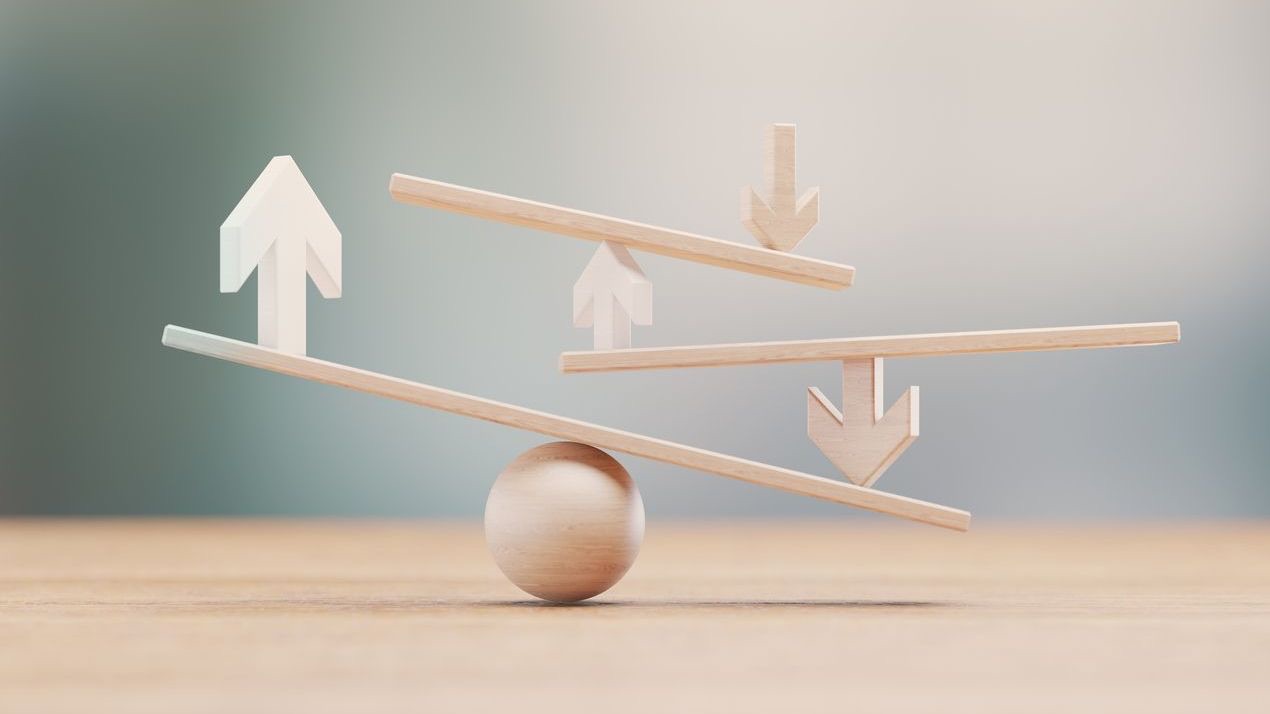In today’s mobile-first workplace, efficient battery management is not just a convenience—it’s a critical component of workplace productivity. For shift workers and managers who rely on mobile scheduling tools throughout their workday, a drained battery can disrupt communications, cause missed shift notifications, and create scheduling conflicts. Battery optimization directly impacts how effectively employees can stay connected to their work schedules, respond to shift opportunities, and manage their work-life balance.
The relationship between battery performance and scheduling tools is particularly significant as more businesses adopt digital solutions for workforce management. When mobile devices run out of power mid-shift or during critical scheduling periods, it can lead to missed opportunities, communication breakdowns, and even staffing shortages. Understanding how to optimize battery usage while using scheduling applications ensures that both managers and employees remain connected and productive without constant concern about finding the next charging opportunity.
Understanding Battery Consumption in Mobile Scheduling Apps
Modern scheduling applications offer tremendous convenience but can also place significant demands on your mobile device’s battery. Understanding what features and functions consume the most power is the first step toward effective battery management. Scheduling apps typically use several battery-intensive features that, when optimized, can dramatically improve battery performance throughout your workday.
- Location Services: Many scheduling apps like Shyft use location tracking to verify check-ins or provide location-based shift recommendations, which can significantly impact battery life when running continuously.
- Background Refreshing: Scheduling apps that constantly check for updated shifts, notifications, or messages consume power even when not actively in use.
- Push Notifications: While essential for timely schedule updates, the continuous connectivity required for push notifications creates ongoing battery drain.
- Synchronization Processes: Regular data syncing between the app and server ensures up-to-date schedules but increases battery consumption, especially with frequent updates.
- Screen Time: The display is typically the most power-hungry component of any mobile device, and extended periods reviewing schedules can rapidly deplete battery reserves.
Most scheduling tools require a combination of these features to deliver full functionality. Understanding which ones affect your battery most significantly can help you make informed decisions about mobile technology usage in your workplace. By monitoring battery usage statistics in your device settings, you can identify which scheduling functions are the most power-intensive for your specific device and usage patterns.
Common Battery Draining Issues in Scheduling Applications
Certain features and usage patterns in scheduling applications can accelerate battery depletion, creating challenges for employees who need all-day connectivity. Identifying these common battery-draining issues allows workers to take proactive steps toward more efficient power management while maintaining productivity with their scheduling tools.
- Continuous Location Tracking: Apps that constantly monitor location for clock-in verification or proximity-based scheduling consume substantial power, especially in areas with poor GPS signals.
- Real-time Chat Features: Team communication features that maintain constant connections to messaging servers can significantly impact battery life during long shifts.
- Redundant Notifications: Receiving duplicate notifications from multiple channels (email, SMS, and in-app) multiplies the battery resources required for each schedule update.
- Outdated App Versions: Older versions of scheduling applications often lack the battery optimization improvements found in newer releases.
- Frequent Calendar Syncing: Integration with device calendars provides convenience but can create excessive battery drain through repeated synchronization processes.
These issues become particularly problematic in workplace environments where charging opportunities are limited, such as retail floors, healthcare facilities, or field service operations. Advanced mobile accessibility features in modern scheduling tools need to balance functionality with power efficiency to truly support mobile workers throughout their shifts.
Best Practices for Battery-Efficient App Usage
Implementing smart usage habits can significantly extend battery life while still maintaining full access to essential scheduling features. These best practices allow employees to stay connected to their scheduling platforms throughout their workday without constant concern about battery levels, ensuring they never miss important shift opportunities or updates.
- Strategic Notification Management: Configure your scheduling app to send notifications only for critical events like shift offers, schedule changes, or manager communications rather than every system activity.
- Scheduled App Refreshes: Instead of allowing continuous background refreshing, set your mobile scheduling app to update at specific intervals that align with your workplace’s scheduling patterns.
- Optimized Location Services: Configure location tracking to activate only when needed for clock-in/out rather than continuous monitoring, especially in stable work environments.
- Dark Mode Utilization: When available in scheduling apps, dark mode can reduce battery consumption on devices with OLED or AMOLED screens, which are common in newer smartphones.
- Regular App Updates: Ensure your scheduling application is always updated to the latest version, as developers frequently implement battery optimization improvements.
Additionally, taking advantage of offline functionality options when available can dramatically reduce battery usage while still providing access to critical scheduling information. Some advanced scheduling platforms now offer offline mode for viewing already-downloaded schedules, reducing the need for constant server communication during regular shift work.
Advanced Battery Optimization Techniques
Beyond basic practices, several advanced techniques can further enhance battery performance for power users of mobile scheduling applications. These strategies are particularly valuable for employees working long shifts, managers handling complex scheduling tasks, or anyone using scheduling tools in battery-challenging environments like remote locations or facilities with limited charging access.
- App-Specific Battery Optimization: Most modern smartphones allow for customized battery settings for individual apps, enabling you to prioritize power for your critical scheduling tools.
- Scheduled Sync Windows: Configure your scheduling app to perform intensive synchronization only during specific times, such as at the beginning of shifts or during breaks when charging is possible.
- Progressive Web Apps: Some scheduling platforms offer lightweight web-based alternatives that consume significantly less power than full native applications while providing core functionality.
- Battery-Focused Data Plans: For teams that rely heavily on mobile scheduling interfaces, selecting data plans with strong network coverage reduces battery drain from poor signal searching.
- Power-Efficient Hardware Selection: When choosing company devices or making recommendations to employees, prioritize models with superior battery performance and rapid charging capabilities.
For organizations implementing employee scheduling systems, these advanced optimization techniques should be incorporated into training and onboarding materials. Educating employees about power-efficient usage not only improves individual productivity but also enhances the overall effectiveness of scheduling systems throughout the organization.
Setting Up Your Mobile Device for Optimal Battery Performance
The foundation for efficient battery usage with scheduling applications