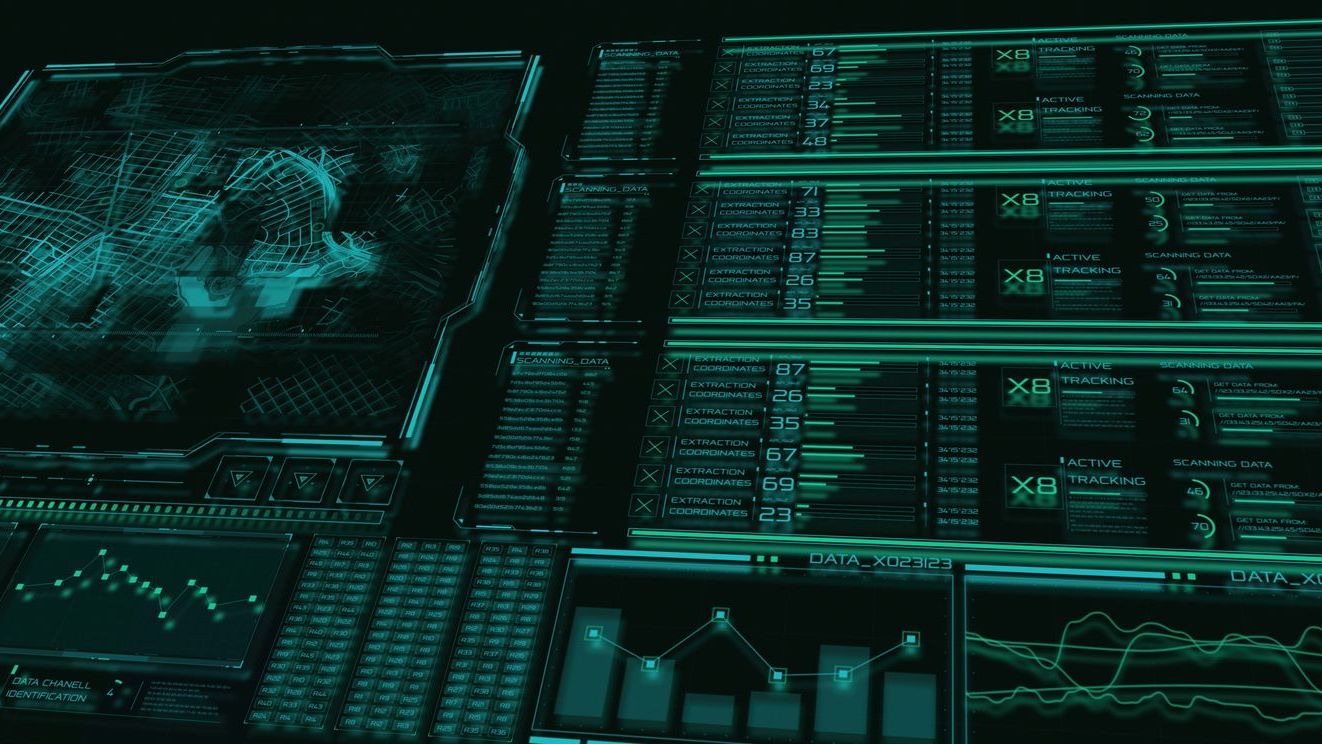In today’s dynamic workplace environment, maintaining control over who can access, modify, or approve scheduling data is crucial for businesses of all sizes. Role-based access control (RBAC) has emerged as a fundamental technical aspect of mobile and digital scheduling tools, allowing organizations to define precisely what actions different team members can take within the system. By assigning specific permissions based on job functions rather than granting universal access, businesses can protect sensitive information, ensure compliance with regulations, and streamline operations across locations and departments. As workforce management increasingly moves to mobile platforms, implementing robust RBAC systems has become essential for organizations seeking to balance security needs with operational flexibility.
For managers and IT professionals responsible for deploying scheduling solutions, understanding the intricacies of RBAC can mean the difference between a vulnerable system with potential compliance issues and a secure, efficiently organized tool that supports business objectives. Modern employee scheduling platforms like Shyft have incorporated sophisticated role-based permissions systems that can be customized to match an organization’s specific structure and security requirements, while still providing the accessibility needed for today’s mobile workforce.
Understanding Role-Based Access Control Fundamentals
Role-based access control establishes a framework where system permissions are assigned based on predefined roles within an organization rather than individually managing access rights for each user. This approach creates a structured security model that aligns with your organizational hierarchy and operational needs. Before implementing RBAC in your scheduling system, it’s important to understand its core components and how they function together.
- User Role Definitions: Clearly defined roles (such as administrator, manager, supervisor, and employee) that correspond to actual job functions and responsibilities within your organization.
- Permission Assignments: Specific actions that users with certain roles can perform, like creating schedules, approving time-off requests, or viewing labor costs.
- Access Hierarchy: A structured approach that establishes which roles have access to what information, often following organizational reporting lines.
- Role Inheritance: The capability for higher-level roles to automatically receive all permissions granted to lower-level roles, simplifying administration.
- Principle of Least Privilege: The security concept that users should only have access to the specific resources they need to perform their job functions, nothing more.
When properly implemented, RBAC creates a security framework that not only protects sensitive data but also simplifies user management and improves operational efficiency. Modern mobile scheduling apps utilize RBAC to ensure that employees can only access appropriate information regardless of device or location, maintaining security without sacrificing convenience.
Benefits of Role-Based Access Control in Scheduling Systems
Implementing role-based access control in your scheduling software delivers significant advantages beyond basic security. From operational efficiency to compliance and risk management, RBAC provides a foundation for more effective workforce management while protecting sensitive information. Understanding these benefits can help justify the investment in configuring and maintaining a robust permissions system.
- Enhanced Data Security: Restricts access to sensitive scheduling information, pay rates, and employee data to only those who absolutely need it, reducing internal security risks.
- Regulatory Compliance: Helps organizations meet legal requirements for data protection and privacy by controlling who can access personally identifiable information (PII) in employee records.
- Operational Efficiency: Streamlines workflows by ensuring employees only see the functions relevant to their roles, reducing confusion and training time.
- Error Prevention: Limits the potential for scheduling mistakes by restricting schedule modification capabilities to appropriate personnel.
- Scalability: Facilitates business growth by making it easy to add new users and locations while maintaining consistent security policies across the organization.
- Administrative Control: Provides clear governance over who can make critical scheduling decisions that impact labor costs and operations.
Organizations that implement robust RBAC in their scheduling systems typically report fewer security incidents, better compliance outcomes, and more efficient operations. As noted in advanced features and tools assessments, businesses that properly leverage role-based access control can reduce administrative overhead while enhancing protection of sensitive employee information.
Common Role Structures in Scheduling Applications
While every organization has unique needs, most scheduling systems implement some variation of a standard role hierarchy. These common role structures can serve as a starting point for configuring your own RBAC system, which can then be customized to match your specific organizational requirements and operational processes.
- System Administrators: Full access to all system features, including configuration settings, user management, and system-wide data. These users can create and modify role definitions themselves.
- Organization Administrators: Access to all scheduling functions and data across the entire organization, including reporting, analytics, and most configuration options.
- Location/Department Managers: Full control over scheduling, approvals, and employee data within their specific location or department, but limited access to organization-wide settings.
- Supervisors/Team Leads: Ability to create and edit schedules, approve time-off requests, and manage shift swaps for their direct reports, but typically cannot access labor cost data.
- Employees: Basic access to view their own schedules, submit time-off requests, offer shift swaps, and update personal availability.
- Read-Only/Viewer Roles: Access limited to viewing schedules without the ability to make changes, often used for departments like payroll that need visibility but not editing capabilities.
When implementing cross-department schedule coordination, it’s particularly important to define roles that enable collaboration without compromising security. Effective role structures should align with your organization’s hierarchy while supporting the specific workflows of your scheduling processes. Many organizations also create custom roles for specialized functions like payroll administrators or HR staff who need targeted access to specific scheduling data.
Technical Implementation of RBAC in Mobile Scheduling Tools
The technical architecture behind role-based access control in mobile scheduling applications requires careful design to ensure security, performance, and usability across devices. Understanding these technical elements can help IT leaders better evaluate scheduling solutions and plan for successful implementations that meet security requirements while supporting mobility.
- Authentication Mechanisms: Secure login processes that may include multi-factor authentication, biometric verification, or single sign-on integration with organizational identity systems.
- Authorization Frameworks: The underlying code structures that check user permissions against requested actions and either grant or deny access based on role definitions.
- API Security Layers: Protection mechanisms for data transmission between mobile devices and scheduling servers, ensuring information remains secure during transfer.
- Token-Based Access: Time-limited access credentials that enhance security by requiring periodic re-authentication, especially important for mobile applications.
- Offline Access Controls: Mechanisms that maintain appropriate permissions even when mobile devices are temporarily disconnected from central servers.
- Permissions Caching: Technical approaches to storing access rights locally on devices to maintain performance while ensuring security.
Modern scheduling platforms like Shyft integrate these technical components to deliver secure yet user-friendly experiences across devices. As highlighted in resources about security and privacy on mobile devices, effective RBAC implementation requires balancing robust security measures with the need for convenient access from any location. Integration with authentication methods like biometrics has become increasingly important as mobile scheduling usage grows.
Configuring Roles and Permissions in Scheduling Systems
Setting up an effective role-based access control system requires thoughtful planning and configuration. The process involves analyzing your organization’s structure, identifying who needs access to what information, and translating that into a coherent set of roles and permissions. Following a systematic approach can help ensure your RBAC implementation meets your security and operational needs.
- Organizational Analysis: Mapping your company’s structure to identify distinct roles, reporting relationships, and access requirements before creating roles in the system.
- Permission Granularity: Determining the right level of detail for permissions—too granular can be administratively burdensome, while too broad can create security gaps.
- Role Templates: Creating standardized role definitions that can be consistently applied across departments or locations, with specific customizations as needed.
- Custom Field Security: Configuring access controls for specific data fields like pay rates, contact information, or performance metrics based on role requirements.
- Exception Handling: Establishing processes for temporary access changes, such as during vacation coverage or special projects.
- Access Review Procedures: Implementing regular audits of who has access to what, especially following organizational changes or promotions.
Effective configuration requires collaboration between IT, HR, and operations teams to ensure the resulting RBAC system supports business needs while maintaining security. As outlined in guides on role-based permissions, the configuration process should include thorough testing and validation before full deployment. Solutions like Shyft offer intuitive interfaces for managing administrative controls, making it easier to implement complex permission structures.
Multi-Location and Department Access Considerations
Organizations with multiple locations or complex departmental structures face additional challenges when implementing role-based access control in scheduling systems. Managing permissions across these boundaries requires careful consideration of both organizational hierarchy and cross-functional needs. A well-designed RBAC system can facilitate collaboration while maintaining appropriate access limitations.
- Hierarchical Access Models: Structures that allow regional or district managers to access data from multiple locations while restricting location managers to their specific sites.
- Cross-Department Scheduling Visibility: Permission settings that enable managers to view schedules from related departments when coordinating shared resources or planning coverage.
- Multi-Role Assignments: Capabilities for assigning users multiple roles when they have responsibilities that span locations or departments.
- Location-Specific Settings: Customization options that allow for different access rules at different locations to accommodate varying operational needs or local regulations.
- Corporate Oversight Roles: Special permissions for headquarters personnel who need visibility across all locations for analysis and planning purposes.
- Emergency Access Provisions: Protocols for temporarily extending access during crisis situations when normal role boundaries might hinder effective response.
Companies with complex structures particularly benefit from scheduling systems with flexible RBAC capabilities. Resources on multi-location scheduling coordination highlight how proper access control supports efficient operations across distributed organizations. Modern solutions like Shyft are designed to handle these complex scenarios while maintaining security and usability for all users, regardless of their role or location.
Mobile-Specific RBAC Challenges and Solutions
The shift toward mobile scheduling creates unique challenges for role-based access control implementation. Mobile devices introduce additional security considerations while still requiring seamless user experiences. Addressing these challenges is essential for organizations that want to leverage mobile scheduling technology while maintaining appropriate access controls.
- Device Security Integration: Utilizing device-level security features like biometric authentication or device locks to add protection layers beyond standard login credentials.
- Offline Access Management: Implementing secure caching mechanisms that maintain proper role restrictions even when devices lack internet connectivity.
- Location-Based Controls: Using geofencing or location verification to restrict certain actions to appropriate physical locations, like limiting clock-ins to workplace premises.
- Multiple Device Management: Ensuring consistent application of role permissions across various devices a single user might use, from smartphones to tablets and desktops.
- Public Device Protections: Adding extra security measures for shared or public device scenarios to prevent unauthorized access to scheduling information.
- Mobile Interface Adaptations: Modifying how permissions manifest in mobile interfaces compared to desktop versions while maintaining security consistency.
Leading scheduling platforms have developed specific solutions for these mobile challenges. Resources on mobile access demonstrate how RBAC can be effectively implemented in smartphone environments without compromising security. By integrating with authentication protocols specifically designed for mobile contexts, these platforms ensure that role-based restrictions remain effective regardless of how users access the system.
RBAC and Compliance Requirements
Regulatory compliance is a critical driver for implementing robust role-based access control in scheduling systems. Various industries face specific legal requirements regarding data access, privacy protections, and audit capabilities. Understanding how RBAC supports compliance can help organizations meet their legal obligations while protecting sensitive employee information.
- Data Privacy Regulations: How RBAC helps meet requirements under laws like GDPR, CCPA, and other privacy frameworks by restricting access to personal information.
- Industry-Specific Requirements: Special considerations for highly regulated sectors like healthcare (HIPAA), financial services, or government contractors.
- Audit Trail Requirements: Capabilities for tracking who accessed what information and when, creating defensible records for compliance verification.
- Labor Law Compliance: How access controls help enforce scheduling policies that comply with predictive scheduling laws, minor work restrictions, and other regulations.
- Segregation of Duties: Implementation of access controls that prevent conflicts of interest or fraud by separating critical functions.
- Documentation Requirements: Systems for maintaining records of permission structures, access reviews, and policy enforcement.
Properly implemented RBAC serves as a cornerstone of regulatory compliance programs. Information on privacy compliance features explains how modern scheduling systems incorporate access controls that satisfy various regulatory frameworks. Organizations must also consider how RBAC intersects with compliance with labor laws, particularly when access controls are used to enforce scheduling policies like break requirements or overtime limitations.
Best Practices for RBAC in Scheduling Systems
Successfully implementing and maintaining role-based access control in scheduling systems requires ongoing attention and adherence to established best practices. These guidelines help organizations maximize security benefits while minimizing administrative burden and user friction. Following these recommendations can help you achieve the right balance between protection and usability.
- Principle of Least Privilege: Granting users only the minimum permissions necessary to perform their job functions, reducing potential security exposures.
- Regular Access Reviews: Conducting periodic audits of user roles and permissions to identify and remove unnecessary access rights, especially after role changes.
- Role Standardization: Creating consistent role definitions across the organization to simplify administration and ensure equitable access.
- Change Management Processes: Establishing formal procedures for requesting, approving, and implementing changes to roles and permissions.
- User Training: Educating all users about their access limitations and the importance of security practices like password protection.
- Integration with HR Systems: Automating role assignments based on position data from HR systems to ensure access rights automatically adjust when roles change.
Organizations that follow these best practices report fewer security incidents and more efficient RBAC administration. Resources on implementation and training emphasize the importance of proper onboarding to ensure all users understand their access boundaries. Additionally, as highlighted in information about managing employee data, regular reviews of who can access sensitive information are essential for maintaining appropriate protections.
Future Trends in Role-Based Access Control
Role-based access control continues to evolve alongside advances in technology and changes in work patterns. Understanding emerging trends can help organizations prepare for future developments and ensure their RBAC implementations remain effective as scheduling tools and workforce management practices advance.
- AI-Enhanced Access Control: Machine learning algorithms that can analyze access patterns and recommend role adjustments or identify potential security anomalies.
- Context-Aware Permissions: Dynamic access rights that adjust based on factors like location, time of day, device type, or network security level.
- Attribute-Based Access Control Integration: Hybrid approaches that combine traditional role definitions with specific user or environmental attributes for more flexible security models.
- Self-Service Role Management: Tools that allow managers to customize role definitions within controlled parameters without requiring IT intervention.
- Blockchain for Access Verification: Distributed ledger technologies that provide immutable records of permission changes and access events for enhanced audit capabilities.
- Zero-Trust Architectures: Security frameworks that require verification for every user and every action, regardless of role, integrating with RBAC for enhanced protection.
Staying abreast of these developments helps organizations maintain security while leveraging new capabilities. Information about security certification compliance highlights how evolving standards are incorporating these advanced concepts. Leading solutions like Shyft continue to enhance their role-based access controls with these emerging technologies to provide both stronger security and more flexible user experiences.
Conclusion
Role-based access control represents a critical foundation for secure, compliant, and efficient scheduling operations in today’s mobile-first business environment. By implementing well-designed RBAC systems, organizations can protect sensitive employee data, ensure regulatory compliance, and streamline administrative processes while still providing the flexibility modern workforces demand. The key to success lies in thoughtfully analyzing organizational needs, creating appropriate role definitions, and following best practices for ongoing management of the access control system.
As scheduling technologies continue to evolve, RBAC systems will incorporate new capabilities like AI-driven security, context-aware permissions, and enhanced mobile protections. Organizations that build strong RBAC foundations now will be better positioned to adopt these advancements while maintaining security and compliance. By treating role-based access control as an essential component of your scheduling infrastructure rather than an afterthought, you can create a more secure, efficient, and adaptable workforce management system that supports your business objectives while protecting your most sensitive information. For businesses using platforms like Shyft, leveraging the built-in RBAC capabilities to their fullest potential ensures you get maximum value from your scheduling solution while maintaining appropriate security controls.
FAQ
1. What is role-based access control in scheduling software?
Role-based access control (RBAC) in scheduling software is a security approach that restricts system access based on users’ roles within an organization. Rather than assigning permissions individually to each user, RBAC groups permissions into predefined roles (such as administrator, manager, or employee) that correspond to job functions. Users are then assigned appropriate roles, automatically receiving all permissions associated with those roles. This makes it easier to manage who can view, create, edit, or approve schedules and related information while ensuring users only have access to the features and data they need to perform their specific jobs.
2. How does RBAC improve security in scheduling applications?
RBAC enhances security in scheduling applications by implementing the principle of least privilege, ensuring users only have access to what they absolutely need. It reduces internal threats by limiting access to sensitive information like pay rates or personal employee details to authorized personnel only. RBAC creates clear boundaries between different user types, preventing accidental or intentional data breaches. It also provides audit trails that track who accessed or modified scheduling information, helping organizations identify and address potential security issues. Additionally, RBAC simplifies permission management, reducing the risk of human error in security administration that could create vulnerabilities.
3. What special considerations exist for mobile access control in scheduling?
Mobile access introduces unique challenges for RBAC in scheduling applications. Organizations must consider device security integration, implementing protections like biometric authentication or mandatory device locks. Offline access management is crucial, as mobile users may need to view schedules without internet connectivity while still maintaining proper access restrictions. Location-based controls can limit certain actions to appropriate physical locations, such as restricting clock-ins to workplace premises. Multiple device management ensures consistent application of permissions across various devices a user might use. Organizations also need to implement session timeout policies specific to mobile contexts and ensure secure handling of locally cached scheduling data on mobile devices.
4. How often should we audit our RBAC settings?
Organizations should conduct comprehensive RBAC audits at least quarterly, with more frequent reviews recommended for businesses with high employee turnover or frequent role changes. Additionally, triggered reviews should occur after significant organizational changes such as restructuring, acquisitions, or new system implementations. Many organizations also implement continuous monitoring that automatically flags unusual access patterns or permission anomalies. Best practices include reviewing user access rights whenever employees change roles, documenting all review outcomes, and maintaining historical records of permission changes. Regular audits help identify excessive permissions, orphaned accounts, or outdated role definitions that could create security risks or compliance issues.
5. Can RBAC help with regulatory compliance?
Yes, RBAC is a powerful tool for regulatory compliance across multiple frameworks. It helps organizations meet data privacy requirements under regulations like GDPR and CCPA by restricting access to personal information and providing audit trails of data access. For healthcare organizations, RBAC supports HIPAA compliance by limiting access to protected health information. RBAC also helps enforce labor law compliance by restricting who can modify schedules or approve overtime, ensuring adherence to regulations like predictive scheduling laws or minor work restrictions. The segregation of duties that RBAC enables is essential for financial compliance frameworks like SOX. Additionally, RBAC’s comprehensive audit capabilities provide the documentation necessary to demonstrate compliance during regulatory examinations or audits.