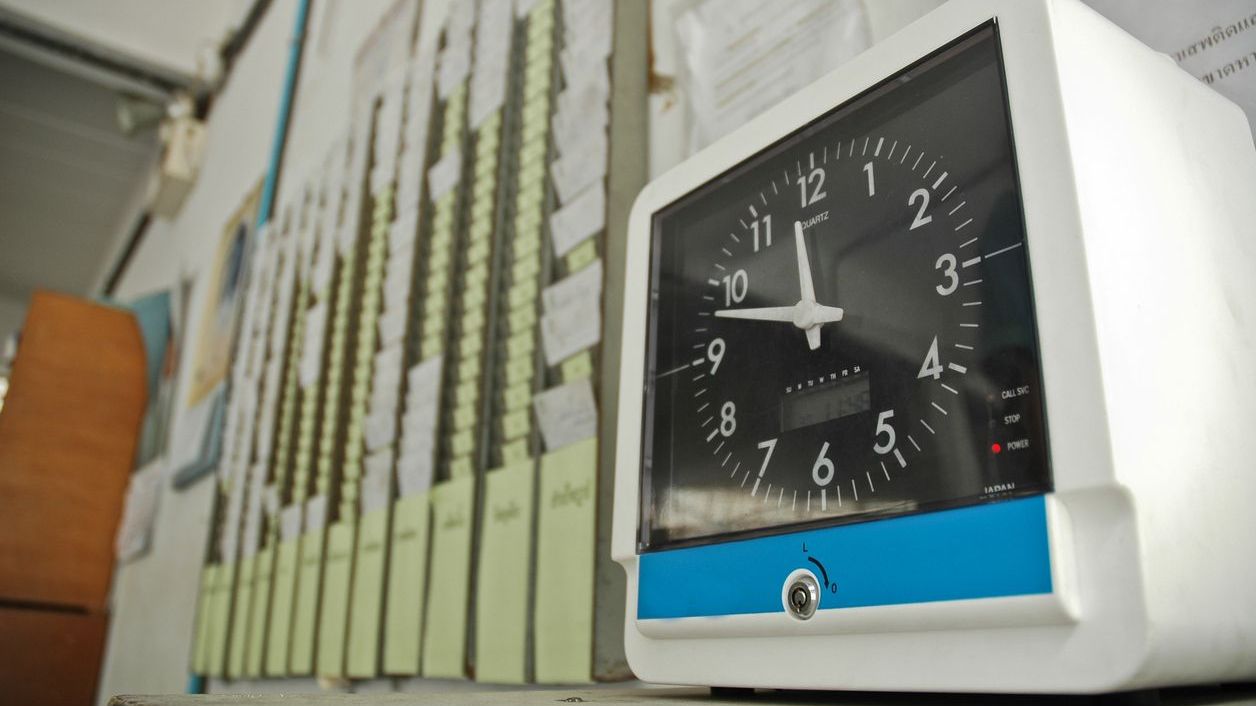Workday Employee Self-Service (ESS) has transformed how organizations manage workforce scheduling, empowering employees with greater control while providing employers with streamlined operations. When selecting a vendor for mobile and digital scheduling tools, understanding Workday ESS capabilities becomes crucial for making informed decisions that align with organizational needs. The right scheduling solution can dramatically improve workforce management, enhance employee satisfaction, and optimize operational efficiency across industries from retail to healthcare.
Today’s mobile-first workforce expects intuitive, accessible scheduling solutions that integrate seamlessly with existing systems. As businesses navigate the complex vendor selection process, they must consider how Workday ESS functionality compares with specialized scheduling platforms, evaluating factors ranging from user experience to technical capabilities and ROI potential. With the scheduling technology landscape evolving rapidly, organizations need a strategic approach to vendor selection that balances immediate operational needs with long-term workforce management goals.
Key Features of Workday ESS for Scheduling
Workday ESS offers a robust set of features that organizations should carefully evaluate when considering it as their scheduling solution. Understanding these core capabilities is essential for determining whether Workday aligns with your specific scheduling requirements or if alternative specialized solutions might be more appropriate. When assessing Workday ESS against other vendors, pay particular attention to these foundational scheduling features.
- Mobile Accessibility: Native mobile applications that allow employees to view, request, and swap shifts from anywhere, supporting today’s increasingly mobile workforce needs.
- Self-Service Capabilities: Tools that empower employees to manage their own schedules, request time off, and initiate shift swaps with minimal manager intervention.
- Real-Time Updates: Immediate schedule changes and notifications that keep all stakeholders informed of the latest scheduling developments.
- Automated Scheduling Rules: Configurable business rules that enforce compliance with labor laws, union agreements, and organizational policies.
- Manager Dashboards: Comprehensive visibility into staffing levels, coverage gaps, and scheduling exceptions that require attention.
While Workday offers these capabilities, specialized scheduling solutions like Shyft may provide enhanced functionality specifically designed for complex scheduling environments. When evaluating vendors, consider how critical advanced scheduling features are to your operation, particularly if you work in industries with complex scheduling demands like hospitality or supply chain.
Integration Capabilities with Existing Systems
The ability to seamlessly integrate with your existing technology ecosystem is crucial when selecting any scheduling solution. Workday ESS offers various integration pathways, but organizations must carefully assess whether these meet their specific requirements or if specialized scheduling platforms provide more robust connectivity options. Consider how your scheduling solution will interact with other critical business systems to ensure data flows smoothly across your organization.
- HR System Integration: The ability to synchronize employee data, ensuring scheduling systems have up-to-date information about employee skills, certifications, and availability.
- Payroll Processing: Seamless transfer of time worked and schedule data to payroll systems, reducing manual data entry and errors.
- Time and Attendance: Connections between scheduled shifts and actual time worked for accurate attendance tracking and compliance.
- Third-Party Applications: APIs and connection points for specialized business applications that may need scheduling data.
- Communication Platforms: Integration with messaging and notification systems to keep employees informed about schedule changes.
While Workday offers native integration within its own ecosystem, specialized scheduling platforms may provide more flexible integration options with diverse systems. As highlighted in research on integrated systems benefits, seamless data flow between platforms can significantly improve operational efficiency. When comparing vendors, request detailed information about integration capabilities, including available APIs, supported protocols, and implementation requirements.
Mobile Experience and Accessibility
In today’s mobile-first environment, the quality of the mobile experience can make or break user adoption of any scheduling solution. When evaluating Workday ESS against specialized scheduling platforms, thoroughly assess the mobile experience from both employee and manager perspectives. A truly effective mobile scheduling solution should provide full functionality without requiring users to access desktop versions for common tasks.
- Responsive Design: Mobile interfaces that adapt to different device types and screen sizes for optimal usability.
- Offline Capabilities: The ability to view schedules and queue actions even without an active internet connection.
- Push Notifications: Immediate alerts for schedule changes, shift opportunities, or approval requests.
- Simplified Workflows: Mobile-optimized processes that require minimal taps to complete common scheduling tasks.
- Biometric Authentication: Secure access options like fingerprint or facial recognition for quick, secure app access.
According to research on mobile accessibility, solutions with superior mobile experiences see significantly higher adoption rates and user satisfaction. While Workday offers mobile capabilities, purpose-built scheduling applications like Shyft’s employee scheduling platform may provide more intuitive, specialized mobile experiences designed specifically for shift workers and their managers.
User Experience and Adoption Considerations
The success of any scheduling solution ultimately depends on user adoption, which is directly tied to the quality of the user experience. When evaluating Workday ESS against specialized scheduling platforms, consider how the interface, workflows, and overall design will impact different user groups within your organization. Even the most feature-rich system will fail if employees and managers find it difficult or time-consuming to use.
- Intuitive Interface: Clear, simple designs that require minimal training for basic scheduling functions.
- Role-Based Views: Customized interfaces for different user types (employees, supervisors, administrators) that show relevant information.
- Language Support: Multilingual capabilities for diverse workforces, particularly in global organizations.
- Accessibility Compliance: Features that accommodate users with disabilities, ensuring inclusive access for all employees.
- Progressive Disclosure: Interfaces that present basic functions upfront while making advanced features available when needed.
User experience directly impacts employee engagement in shift work environments. While Workday offers a consistent experience across its modules, purpose-built scheduling solutions may provide interfaces specifically designed for the unique challenges of shift work scheduling. When comparing vendors, request demonstration access for actual end-users and collect their feedback before making a decision.
Implementation and Change Management
The implementation process can significantly impact the success of your scheduling solution deployment. When evaluating Workday ESS against specialized scheduling platforms, carefully consider the implementation approach, timeline, and change management requirements. A well-executed implementation plan can accelerate adoption and time-to-value, while a poor implementation can lead to resistance and underutilization.
- Implementation Timeline: Realistic schedules for system configuration, data migration, testing, and deployment phases.
- Resource Requirements: Internal and external staffing needs for successful implementation and ongoing support.
- Change Management Approach: Strategies for preparing the organization, communicating changes, and training users.
- Phased vs. Big Bang: Options for gradual rollout by department or location versus organization-wide deployment.
- Post-Implementation Support: Available resources for troubleshooting and optimization after going live.
According to implementation best practices, organizations should develop comprehensive training programs and communication strategies before deployment. While Workday implementations typically involve broader HR system changes, specialized scheduling solutions may offer more focused, streamlined implementations specifically for scheduling functions. When comparing vendors, investigate implementation methodologies, typical timelines, and support resources available during and after deployment.
Cost Considerations and ROI Analysis
Financial considerations play a crucial role in vendor selection for scheduling solutions. When evaluating Workday ESS against specialized scheduling platforms, develop a comprehensive understanding of all costs involved and the potential return on investment. Look beyond the initial licensing fees to understand the total cost of ownership and the quantifiable benefits the solution will deliver.
- Licensing Models: Subscription structures, per-user costs, and potential volume discounts available from different vendors.
- Implementation Costs: Professional services fees for configuration, integration, data migration, and training.
- Ongoing Support: Annual maintenance fees, technical support costs, and upgrade expenses.
- Internal Resource Requirements: Staff time needed to manage and maintain the system after implementation.
- Value Drivers: Potential savings from reduced administrative time, decreased overtime, improved compliance, and enhanced productivity.
While Workday may be part of a broader HR technology investment, specialized solutions like those highlighted in scheduling software ROI analysis may deliver faster returns specifically on scheduling-related challenges. When comparing vendors, request detailed pricing information and work with your finance team to develop ROI projections based on your organization’s specific scheduling pain points and opportunities.
Security and Compliance Features
Security and compliance capabilities are non-negotiable aspects of any scheduling solution that handles sensitive employee data. When evaluating Workday ESS against specialized scheduling platforms, thoroughly assess the security architecture, compliance certifications, and data protection measures. The right solution should meet or exceed your organization’s security requirements and relevant industry regulations.
- Data Encryption: Protection for data both in transit and at rest to prevent unauthorized access.
- Access Controls: Role-based permissions that ensure users can only access appropriate information.
- Compliance Certifications: Industry standards like SOC 2, ISO 27001, GDPR, and HIPAA compliance where relevant.
- Audit Trails: Comprehensive logging of system activities for security monitoring and compliance reporting.
- Labor Law Compliance: Built-in rules to enforce scheduling regulations such as mandatory rest periods and overtime restrictions.
As highlighted in research on labor compliance requirements, scheduling solutions must adapt to evolving regulations across different jurisdictions. While Workday maintains strong security practices across its platform, specialized scheduling solutions may offer more tailored compliance features for specific industries like healthcare or retail. When comparing vendors, request detailed security documentation, compliance certifications, and ask how the system handles regulatory changes.
Customization and Scalability Options
The ability to tailor scheduling functionality to your organization’s unique needs and scale as your business evolves is essential for long-term solution viability. When evaluating Workday ESS against specialized scheduling platforms, assess both the current customization capabilities and the roadmap for future enhancements. The right solution should adapt to your business processes rather than forcing process changes to accommodate software limitations.
- Configuration Options: Settings and parameters that can be adjusted without custom code development.
- Business Rule Flexibility: The ability to create and modify scheduling rules that reflect your organizational policies.
- Branding Capabilities: Options to incorporate your organization’s visual identity and terminology.
- Scalability Limits: Maximum number of users, locations, or transactions the system can efficiently handle.
- Growth Accommodation: How the system adapts to organizational changes like mergers, new locations, or business model shifts.
According to research on customization requirements, organizations should prioritize solutions that offer the right balance between standardization and flexibility. While Workday provides enterprise-level scalability, specialized scheduling solutions may offer more industry-specific customization options as highlighted in advanced scheduling features analysis. When comparing vendors, inquire about customization methodologies, customer examples similar to your organization, and how system upgrades affect custom configurations.
Vendor Evaluation and Selection Process
A structured vendor evaluation process helps ensure you select the scheduling solution that best aligns with your organizational requirements. When considering Workday ESS alongside specialized scheduling platforms, follow a systematic approach that thoroughly assesses each option against your specific needs. A well-designed selection process minimizes the risk of choosing a solution that fails to address your most critical scheduling challenges.
- Requirements Documentation: Comprehensive listing of must-have features, nice-to-have capabilities, and technical constraints.
- Stakeholder Input: Feedback from representatives of all user groups, including frontline employees, supervisors, and administrators.
- Vendor Demonstrations: Structured presentations focusing on your specific use cases rather than generic capabilities.
- Reference Checks: Conversations with existing customers in similar industries to understand real-world experiences.
- Proof of Concept: Limited implementations to test key functionality in your actual environment before full commitment.
As outlined in guidance on selecting scheduling software, organizations should develop weighted scoring criteria that reflect their unique priorities. While Workday may be evaluated as part of a broader HR technology strategy, specialized solutions like team communication platforms may deserve focused consideration for their impact on daily operations. Develop a structured request for proposal (RFP) that allows for direct comparison across vendors based on your most important criteria.
Support and Training Resources
The quality and accessibility of support and training resources significantly impact the long-term success of any scheduling solution. When evaluating Workday ESS against specialized scheduling platforms, thoroughly investigate the support models, training options, and educational resources available from each vendor. Even the most intuitive system requires proper onboarding and ongoing support to ensure maximum value realization.
- Support Channels: Available methods for obtaining assistance, including phone, email, chat, and self-service knowledge bases.
- Support Hours: Availability of technical support, particularly for organizations operating outside standard business hours.
- Response Time Commitments: Service level agreements (SLAs) for issue resolution based on severity levels.
- Training Formats: Available options including in-person workshops, virtual classes, on-demand videos, and documentation.
- User Community: Access to peer networks, forums, and user groups for knowledge sharing and best practices.
According to research on training effectiveness, comprehensive training programs significantly impact adoption rates and user satisfaction. While Workday offers extensive enterprise support resources, specialized scheduling solutions may provide more targeted assistance for scheduling-specific challenges. When comparing vendors, inquire about support team specialization, training methodologies, and access to resources like those found in user support research.
Future Trends in Scheduling Technology
Understanding emerging trends in scheduling technology can help you select a solution that remains relevant as workforce management continues to evolve. When evaluating Workday ESS against specialized scheduling platforms, consider each vendor’s innovation roadmap and how well they’re positioned to incorporate advanced capabilities. A forward-looking solution should adapt to changing workforce expectations and leverage new technologies to enhance scheduling effectiveness.
- Artificial Intelligence: Machine learning algorithms that optimize schedules based on historical patterns and predictive analytics.
- Shift Marketplaces: Internal gig economy platforms that match available shifts with qualified workers based on preferences.
- Natural Language Processing: Conversational interfaces that allow schedule interactions through voice or chat.
- Wellness Integration: Schedule optimization that considers employee wellbeing, fatigue management, and work-life balance.
- Advanced Analytics: Sophisticated reporting tools that identify scheduling patterns and improvement opportunities.
As highlighted in future trends analysis, scheduling technology is rapidly incorporating AI and flexible work arrangements. While Workday invests in broad HR technology innovation, specialized platforms like shift marketplace solutions may be pioneering specific scheduling advancements. When comparing vendors, review their product roadmaps, R&D investments, and how they’re addressing emerging trends in workforce management and employee expectations.
Making the Final Decision
When it comes time to make your final scheduling solution selection, balance objective criteria with organizational context and strategic goals. The decision between Workday ESS and specialized scheduling platforms should consider not just current capabilities but also long-term partnership potential. Involve key stakeholders in the final evaluation to ensure the selected solution addresses the diverse needs across your organization.
Consider conducting a pilot implementation with your top vendor choices before making a final commitment. This allows your team to experience the solution in your actual working environment and validate that it delivers the expected benefits. Remember that the right scheduling solution is one that not only meets technical requirements but also aligns with your organizational culture and promotes the employee experience you want to create.
Ultimately, whether you select Workday ESS or a specialized platform like Shyft, ensure your decision supports both immediate operational needs and strategic workforce management goals. The best scheduling solution will deliver meaningful improvements in efficiency, compliance, and employee satisfaction while providing the flexibility to adapt as your organization evolves.
FAQ
1. How does Workday ESS compare to specialized scheduling solutions for mobile workforce management?
Workday ESS offers integrated scheduling capabilities within its broader HR platform, providing consistency across HR functions and centralized data management. However, specialized scheduling solutions like Shyft often deliver more advanced scheduling-specific features, superior mobile experiences, and industry-tailored functionality. Organizations with complex scheduling requirements, highly mobile workforces, or industry-specific needs may find specialized solutions offer advantages in user adoption, flexibility, and scheduling optimization. The best choice depends on whether scheduling is a core operational function requiring specialized capabilities or one component of a broader HR technology strategy.
2. What integration capabilities should I prioritize when selecting a scheduling vendor?
Prioritize integration capabilities that support your most critical data flows and business processes. At minimum, your scheduling solution should integrate with your core HR system for employee data, time and attendance systems for actual hours worked, and payroll systems for compensation calculation. Beyond these essentials, consider integrations with communication platforms, forecasting tools, and point-of-sale or service delivery systems that drive scheduling demand. As highlighted in research on integrated systems, look for vendors that offer standard APIs, support for common integration protocols, and successful implementation examples with systems similar to yours.
3. How can I accurately measure the ROI of implementing a new scheduling solution?
Measuring ROI for scheduling solutions requires identifying both direct cost savings and productivity improvements. Track metrics like reduced overtime costs, decreased time spent creating and managing schedules, improved schedule accuracy, and reduced absenteeism or last-minute coverage issues. Also consider indirect benefits like improved employee satisfaction, better work-life balance, and enhanced compliance with labor regulations. Establish baseline measurements before implementation and monitor changes over time. As shown in scheduling ROI analysis, organizations typically see returns from reduced administrative time, optimized labor allocation, and decreased compliance risks. Work with your finance team to assign monetary values to both tangible and intangible benefits for a comprehensive ROI calculation.
4. What are the key security considerations for mobile scheduling solutions?
Security for mobile scheduling solutions should address data protection, access controls, and compliance requirements. Ensure the solution encrypts data both in transit and at rest, implements strong authentication methods (preferably multi-factor), and provides granular permission settings based on user roles. Mobile-specific security features should include device management capabilities, secure session handling, and options for remote data wiping if devices are lost. For regulatory compliance, verify the solution meets relevant standards like SOC 2, GDPR, or industry-specific requirements such as HIPAA for healthcare. As highlighted in mobile security research, also consider how the solution handles offline access and data synchronization to maintain security without compromising functionality.
5. How should organizations prepare for implementing a new scheduling solution?
Effective implementation preparation begins with thorough process documentation and stakeholder engagement. Start by mapping current scheduling processes, identifying pain points, and defining clear objectives for the new solution. Assemble a cross-functional implementation team that includes representatives from operations, HR, IT, and frontline employees who will use the system daily. Clean and validate employee data before migration and develop a realistic implementation timeline with adequate testing periods. Create a comprehensive communication and training plan that addresses the specific needs of different user groups. As recommended in implementation best practices, consider a phased rollout approach that allows for adjustments based on early feedback before organization-wide deployment. Finally, establish clear success metrics to evaluate the implementation and identify areas for optimization after go-live.