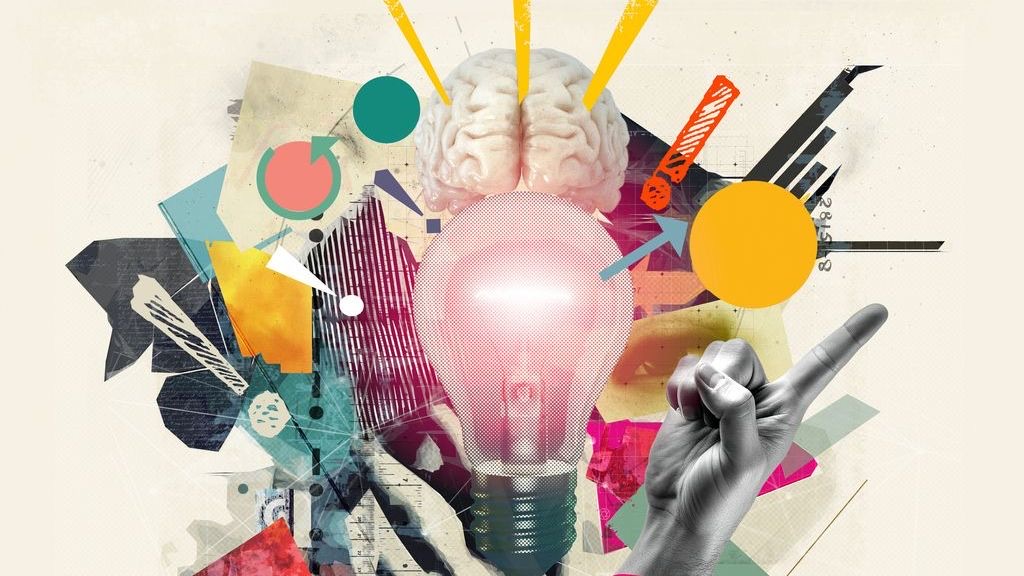Effective information hierarchy organization is the backbone of user experience design in shift management systems. When properly implemented, it creates intuitive pathways for users to access, understand, and interact with complex scheduling data. The strategic arrangement of information not only enhances usability but directly impacts operational efficiency, employee satisfaction, and business outcomes. For shift-based businesses, the way information is structured in scheduling software can mean the difference between streamlined operations and constant confusion.
From retail managers overseeing multiple store locations to healthcare administrators coordinating round-the-clock staffing, the ability to quickly access and comprehend shift information is crucial. Well-designed information hierarchy reduces cognitive load, minimizes errors, and empowers users to complete tasks efficiently. As organizations increasingly adopt digital tools for workforce management, understanding the principles behind effective information organization becomes essential for successful implementation and adoption.
Fundamentals of Information Hierarchy in Shift Management UX
Information hierarchy establishes the foundation of user experience in shift management platforms. It creates structure and organization that guides users through complex scheduling data and workflows. The fundamental goal is to present information in a way that feels natural and intuitive, helping users quickly find what they need without frustration.
- Visual Weight Distribution: Using size, color, and contrast to draw attention to critical scheduling information like upcoming shifts or staffing gaps.
- Progressive Disclosure: Revealing information in stages, starting with essential schedule overviews before providing detailed shift specifics.
- Contextual Relevance: Presenting shift information that matters most based on user role, location, and current operational needs.
- Consistent Patterns: Maintaining uniform information structures across the platform to create predictability and reduce learning curves.
- Logical Grouping: Organizing related shift elements together to improve comprehension and task completion.
These principles must be applied thoughtfully across all aspects of the shift management system. As noted in Shyft’s approach to interface design, well-organized information leads to significant improvements in workforce management efficiency. For businesses adopting new scheduling technologies, understanding these fundamentals is the first step toward successful implementation.
Visual Hierarchy Principles for Shift Interfaces
Visual hierarchy determines what users notice first and how they process information on shift management screens. Strong visual design guides attention to the most important elements while creating clear pathways to secondary and tertiary information. In shift management, this hierarchy must account for time-sensitive information and critical staffing needs.
- Color Coding Systems: Using consistent color schemes to differentiate shift types, locations, or staffing status across calendars and schedules.
- Typography Hierarchy: Employing font size, weight, and style variations to distinguish between shift times, employee names, and supplementary information.
- Alert Visualization: Creating visually distinctive indicators for scheduling conflicts, understaffing situations, or pending approval requests.
- Spatial Organization: Arranging schedule information with appropriate spacing and alignment to improve scanability and reduce cognitive load.
- Interactive Element Clarity: Making actionable components like shift swapping buttons or schedule modification tools visually distinctive from static information.
The navigation patterns in shift management platforms must complement this visual hierarchy. Research shows that well-designed visual hierarchies can reduce time-to-task completion by up to 30% in workforce management systems. This improvement is particularly valuable in fast-paced environments like retail operations where scheduling decisions often need to be made quickly.
Navigation Design for Shift Management Systems
Navigation architecture forms the skeleton of shift management platforms, allowing users to move between different sections and functions. Effective navigation systems balance comprehensiveness with simplicity, ensuring users can access all necessary features without feeling overwhelmed. This balance is particularly important in platforms serving diverse user groups with varying technical skills.
- Role-Based Navigation: Tailoring navigation options based on whether the user is a manager creating schedules or an employee viewing assignments.
- Task-Oriented Pathways: Organizing navigation around common activities like “Create Schedule,” “Manage Time Off,” or “Find Coverage.”
- Contextual Navigation: Providing relevant navigation options based on the user’s current activity or the specific scheduling context.
- Persistent Access Points: Maintaining consistent access to critical functions like schedule viewing or shift swapping regardless of where users are in the system.
- Search Functionality: Implementing robust search capabilities that allow users to quickly find specific shifts, employees, or scheduling information.
Companies like Shyft have pioneered innovative navigation approaches that significantly improve user experience in shift management. Their Shift Marketplace feature demonstrates how thoughtful navigation design can transform complex processes like shift trading into simple, intuitive interactions.
Data Presentation Strategies for Scheduling Information
How shift data is presented dramatically impacts comprehension and usability. The challenge lies in displaying complex scheduling information in formats that are easily digestible while still containing all necessary details. Different visualization approaches serve different purposes within shift management platforms.
- Calendar Views: Providing traditional calendar layouts for familiar time-based orientation while incorporating shift-specific visual cues.
- List-Based Presentations: Offering chronological or categorized list views that emphasize specific shift details or focus on particular time periods.
- Dashboard Aggregation: Summarizing key scheduling metrics and immediate concerns on central dashboards for quick situational awareness.
- Comparative Displays: Creating side-by-side comparisons of scheduling scenarios or staffing levels across different periods or locations.
- Data Visualization: Using charts and graphs to illustrate scheduling patterns, coverage levels, or labor distribution across shifts.
Effective data presentation goes beyond aesthetics—it directly impacts operational efficiency. Advanced reporting and analytics capabilities can transform raw scheduling data into actionable insights. For industries like healthcare, where staffing decisions directly impact patient care, clear data presentation can be particularly critical.
User Flows for Critical Shift Management Tasks
User flows map the path users take to complete specific tasks within shift management systems. Well-designed flows minimize steps, reduce friction, and guide users intuitively through complex processes. For shift management, several key workflows require particular attention to information hierarchy.
- Schedule Creation: Streamlining the process of building and publishing work schedules with logical information sequencing and clear preview options.
- Shift Trading: Simplifying the exchange of shifts between employees with clear status indicators and approval workflows.
- Time-Off Requests: Creating intuitive request submission processes with transparent approval tracking and calendar integration.
- Availability Updates: Providing straightforward mechanisms for employees to update their availability with immediate visibility of the impact.
- Schedule Modification: Enabling quick adjustments to existing schedules with clear indications of downstream effects on coverage and compliance.
Each flow should be designed with minimal steps and clear feedback mechanisms. Effective team communication features can further enhance these workflows by connecting relevant stakeholders at each stage. The employee scheduling process becomes significantly more efficient when user flows are thoughtfully designed around real-world usage patterns.
Mobile-First Information Architecture for Shift Workers
With the majority of shift workers accessing scheduling information via mobile devices, information architecture must be optimized for smaller screens and on-the-go usage. Mobile-first design approaches prioritize the most essential information and actions while ensuring complete functionality remains accessible.
- Touch-Optimized Interfaces: Designing with appropriately sized touch targets and intuitive gestures for shift management actions.
- Progressive Disclosure: Implementing collapsible sections and expandable details to manage limited screen real estate while maintaining information access.
- Contextual Prioritization: Highlighting immediately relevant shift information based on time, location, and user role.
- Offline Functionality: Ensuring critical schedule information remains accessible even without constant internet connectivity.
- Notification Integration: Incorporating system notifications that deliver time-sensitive schedule information directly to users.
The mobile experience has become increasingly important for industries with distributed workforces. Mobile access to scheduling platforms can significantly improve employee satisfaction and reduce no-shows. For businesses in sectors like hospitality, where staff are rarely at desks, mobile-optimized information architecture is particularly crucial.
Accessibility Considerations in Shift Management Interfaces
Creating accessible shift management interfaces ensures all users, regardless of abilities, can effectively access and manage scheduling information. Accessibility considerations should be integrated throughout the information hierarchy design process rather than addressed as an afterthought.
- Screen Reader Compatibility: Structuring information with proper semantic markup and text alternatives for visual elements like shift calendars.
- Keyboard Navigation: Ensuring all scheduling functions can be accessed and operated without requiring mouse interaction.
- Color Independence: Using multiple cues beyond color alone to convey important scheduling information or status indicators.
- Text Resizing: Allowing schedule information to remain usable when text is enlarged for users with visual impairments.
- Cognitive Accessibility: Simplifying complex scheduling interfaces with clear instructions and consistent patterns to support users with cognitive limitations.
Beyond compliance with regulations, accessible design creates better experiences for all users. Comprehensive user support should include accessibility considerations to ensure that shift management systems serve diverse workforce needs. As scheduling software trends continue to evolve, accessibility is becoming an increasingly important competitive factor.
Designing for Different User Roles in Shift Management
Shift management platforms serve diverse user roles with varying needs, responsibilities, and permissions. Information hierarchy must be tailored to these different perspectives while maintaining consistency across the platform. Recognizing these distinct user journeys leads to more effective interface design.
- Manager Interfaces: Prioritizing comprehensive schedule oversight, staffing analytics, and approval workflows with tools for quick intervention.
- Employee Views: Focusing on personal schedule visibility, shift swapping capabilities, and availability management with simplified interfaces.
- Administrator Dashboards: Providing system-wide configuration tools, user management functions, and integration controls with advanced options.
- Department Lead Perspectives: Offering hybrid capabilities that balance team management needs with individual scheduling functions.
- Executive Overviews: Creating high-level visibility into scheduling metrics, labor distribution, and operational patterns without overwhelming detail.
Implementing effective performance metrics within each user interface ensures that all stakeholders can access the information most relevant to their roles. As highlighted in technology advances in shift management, role-based design significantly improves adoption rates and user satisfaction.
Testing and Optimizing Information Hierarchy
Creating effective information hierarchy isn’t a one-time activity but an ongoing process of testing, learning, and refinement. Various evaluation methods help identify opportunities for improvement and validate design decisions in shift management interfaces.
- Usability Testing: Conducting structured sessions where users complete common scheduling tasks while observers identify pain points and opportunities.
- Heatmap Analysis: Utilizing visual data that shows where users focus attention and interact most frequently with scheduling interfaces.
- A/B Testing: Comparing alternative information structures to determine which arrangements lead to more efficient scheduling outcomes.
- Analytics Integration: Monitoring user behavior patterns to identify high-friction areas or underutilized features within the scheduling system.
- Feedback Collection: Gathering direct input from users about their experience with the information organization and navigation.
The insights gained through testing should drive continuous improvement in information hierarchy. Evaluating system performance provides quantitative data to complement qualitative user feedback. For businesses implementing new scheduling platforms, effective implementation and training should include mechanisms for ongoing optimization based on user experience.
Future Trends in Information Hierarchy for Shift Management
As technology evolves and user expectations change, information hierarchy in shift management platforms continues to advance. Several emerging trends are reshaping how scheduling information is organized and presented to users, offering new opportunities for improved experiences.
- AI-Driven Personalization: Using artificial intelligence to dynamically adjust information presentation based on individual user patterns and preferences.
- Voice Interface Integration: Incorporating voice commands and responses for accessing scheduling information in hands-free environments.
- Augmented Reality Overlays: Projecting scheduling information into physical spaces to create context-aware displays for on-site workers.
- Predictive Information Surfacing: Anticipating user needs and proactively presenting relevant scheduling information before it’s explicitly requested.
- Cross-Platform Consistency: Creating seamless information hierarchies that maintain continuity across devices, platforms, and contexts.
These trends align with broader developments in artificial intelligence and machine learning that are transforming workforce management. Future trends in time tracking and payroll suggest that information hierarchy will become increasingly dynamic and responsive to user context.
Conclusion
Well-designed information hierarchy forms the foundation of effective user experience in shift management systems. By thoughtfully organizing scheduling data and functionality, businesses can create intuitive interfaces that enhance productivity, reduce errors, and improve satisfaction for both managers and employees. The principles of visual hierarchy, navigation design, and contextual relevance work together to transform complex scheduling information into accessible, actionable insights.
As the workforce continues to evolve with more flexible arrangements and remote options, information hierarchy in shift management platforms will play an increasingly critical role in operational success. Organizations should prioritize user-centered information architecture in their scheduling systems, regularly testing and refining their approaches based on real-world usage. By embracing best practices in information hierarchy organization, businesses can create shift management experiences that truly empower their teams to work more effectively together.
FAQ
1. What is information hierarchy in shift management UX design?
Information hierarchy in shift management UX design refers to how scheduling data and functions are organized, prioritized, and presented to users. It involves creating logical structures that guide users through complex scheduling information, making it easier to understand and interact with. Effective information hierarchy uses visual cues, layout patterns, and navigation systems to help users quickly find what they need, whether they’re creating schedules, viewing shifts, or managing time-off requests.
2. How does mobile-first design impact information hierarchy in scheduling platforms?
Mobile-first design significantly impacts information hierarchy in scheduling platforms by requiring more focused prioritization of content and functions. With limited screen space, mobile interfaces must present the most essential scheduling information first while providing clear pathways to additional details. This constraint often leads to more streamlined designs with progressive disclosure patterns, where information is revealed in logical stages rather than all at once. For shift workers who primarily access schedules via smartphones, this approach ensures they can quickly view their upcoming shifts, request changes, or swap schedules while on the go.
3. Why is role-based information hierarchy important in shift management systems?
Role-based information hierarchy is crucial in shift management systems because different users have distinctly different needs and responsibilities. Managers require comprehensive oversight with tools for creating schedules, analyzing staffing patterns, and approving requests. Employees primarily need visibility into their own schedules with capabilities for managing availability and shift trades. By tailoring information presentation to each role, the system reduces cognitive load and helps users focus on their specific tasks. This targeted approach improves efficiency while maintaining consistency in the overall experience.
4. How can businesses measure the effectiveness of information hierarchy in their scheduling platforms?
Businesses can measure information hierarchy effectiveness through both quantitative and qualitative methods. Quantitative metrics include task completion rates, time-to-completion for common scheduling activities, error rates, and feature adoption statistics. Qualitative assessment involves usability testing with real users, satisfaction surveys, and direct feedback collection. By combining these approaches, companies can identify specific pain points in how information is organized and prioritized. Regular evaluation allows for continuous refinement of the information hierarchy to better serve users’ evolving needs and expectations.
5. What are the biggest challenges in creating effective information hierarchy for complex scheduling systems?
The greatest challenges in creating effective information hierarchy for complex scheduling systems include balancing comprehensiveness with simplicity, accommodating diverse user needs, and maintaining consistency across different contexts. Scheduling platforms must organize large volumes of time-sensitive information without overwhelming users. They need to serve multiple stakeholders with varying technical skills and responsibilities while providing appropriate access controls. Additionally, information must remain coherent across different devices and viewing contexts. Successfully addressing these challenges requires iterative design approaches with ongoing user testing and refinement based on real-world usage patterns.