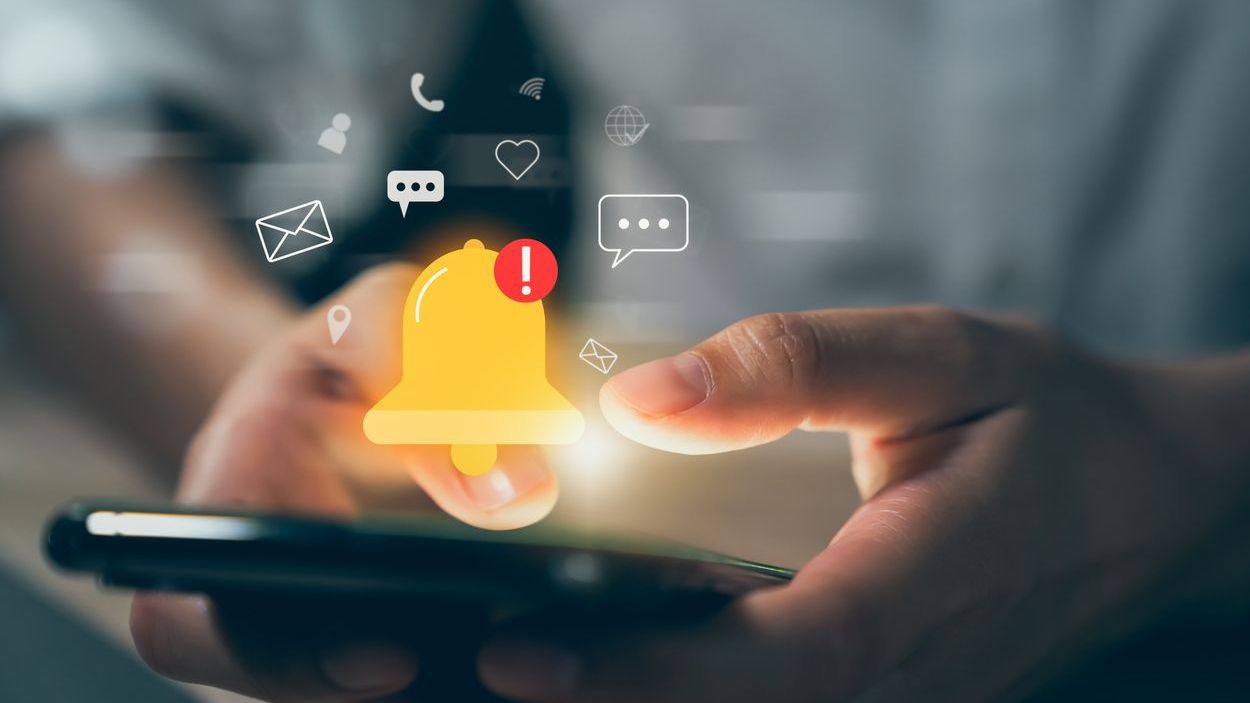Creating accessible user experiences in shift management software is no longer optional—it’s a business imperative. As workforces diversify and organizations recognize the value of inclusive design, accessibility considerations have moved from compliance checkboxes to essential design elements. Well-designed shift management systems that accommodate users of all abilities improve workforce engagement, increase operational efficiency, and ensure that everyone can perform their role effectively regardless of disability or impairment.
For organizations managing complex workforce schedules, employee scheduling software that fails to consider accessibility requirements creates barriers to employment, reduces productivity, and potentially exposes companies to legal risks. By implementing thoughtful accessibility features in shift management user experiences, companies can build more inclusive workplaces while simultaneously improving usability for all employees—demonstrating that accessibility isn’t just about compliance but about creating better tools for everyone.
Understanding Accessibility in Shift Management Software
Accessibility in shift management platforms refers to the design and development of scheduling tools that can be used effectively by people with diverse abilities and disabilities. This encompasses visual, auditory, motor, cognitive, and neurological considerations. For shift-based industries like retail, hospitality, and healthcare, accessible scheduling systems ensure all employees can view schedules, request time off, swap shifts, and communicate with their teams independently.
- Equal Access to Employment Functions: Accessible shift management tools remove barriers that might prevent employees with disabilities from performing essential job functions like checking schedules or clocking in.
- Universal Design Benefits: Features designed for accessibility often improve usability for all users, such as clear navigation, consistent layouts, and multiple ways to access information.
- Compatibility With Assistive Technologies: Properly designed systems work seamlessly with screen readers, voice recognition software, and other assistive technologies.
- Reduced Cognitive Load: Accessible interfaces minimize complexity and unnecessary steps, benefiting everyone but especially those with cognitive impairments.
- Multimodal Interaction: Offering multiple ways to interact with shift management systems (touch, voice, keyboard) accommodates different user needs and preferences.
Implementing accessibility in shift management isn’t just about compliance—it’s about creating a more inclusive workplace culture. According to research on employee engagement and shift work, accessible tools contribute significantly to employee satisfaction and retention, particularly in industries with high turnover rates.
Legal and Compliance Requirements for Accessible Design
Understanding the legal landscape surrounding digital accessibility is essential for organizations implementing shift management solutions. Companies must consider these requirements not just as compliance checkboxes but as baseline standards to build upon. Employee scheduling systems often fall under the purview of workplace accommodation laws since they are essential tools for employment.
- Americans with Disabilities Act (ADA): Though the ADA predates modern digital technologies, courts have increasingly interpreted it to cover digital accessibility, including workforce management tools.
- Section 508 Requirements: Federal agencies and organizations receiving federal funding must ensure their digital tools, including scheduling software, are accessible to employees with disabilities.
- Web Content Accessibility Guidelines (WCAG): These internationally recognized standards provide specific technical requirements for creating accessible digital experiences, with WCAG 2.1 AA being the commonly accepted standard.
- Global Regulations: International organizations must navigate various regional requirements, such as the European Accessibility Act or Canada’s Accessible Canada Act.
- Documentation Requirements: Organizations may need to maintain compliance documentation demonstrating their shift management systems meet accessibility standards.
Many companies are recognizing that labor compliance extends beyond traditional wage and hour considerations to include providing accessible digital tools. Implementing accessible shift management systems helps organizations avoid potential litigation while creating more inclusive workplaces that benefit all employees.
Core Accessibility Principles for Shift Management UX
When designing shift management user experiences, several fundamental principles should guide development. These principles align with both WCAG standards and best practices for user-centered design. Effective shift management platforms like Shyft incorporate these principles into their core functionality, ensuring that all employees can effectively manage their schedules.
- Perceivable Information: All schedule information must be presented in ways that users can perceive regardless of sensory abilities, including text alternatives for non-text content and adaptable presentation.
- Operable Interface: Users must be able to navigate and operate the shift management system through various input methods, not just through touch or mouse interactions.
- Understandable Process: The interface and operation must be logical, predictable, and easy to comprehend, with clear terminology and consistent navigation patterns.
- Robust Implementation: The system should work across different browsers, devices, and assistive technologies, maintaining compatibility as technologies evolve.
- Error Prevention and Recovery: The design should minimize errors and provide clear paths to recover from mistakes, especially critical actions like confirming shift changes.
These principles should be applied throughout the interface design process, from initial wireframes to final implementation. When developing shift management capabilities, it’s important to consider accessibility from the start rather than treating it as an afterthought or enhancement.
Designing for Visual Accessibility in Scheduling Interfaces
Visual accessibility is particularly critical for shift management interfaces, as these systems rely heavily on visual elements like calendars, timelines, and color-coded status indicators. When designing for users with visual impairments, from color blindness to complete blindness, several specific considerations must be addressed.
- Color Contrast Requirements: Schedule interfaces should maintain minimum contrast ratios of 4.5:1 for normal text and 3:1 for large text and interface components, ensuring readability for users with low vision or color perception deficiencies.
- Color Independence: Information conveyed through color (like shift types or availability status) must also be conveyed through other means such as patterns, icons, or text labels.
- Text Resizing: The interface should support text resizing up to 200% without loss of content or functionality, allowing users to adjust text to their visual needs.
- Screen Reader Compatibility: Calendar views, shift details, and action buttons must include proper semantic markup and ARIA attributes to be interpretable by screen readers.
- Focus Indicators: Visual indicators showing the current keyboard focus should be prominent enough for users with low vision to track their position in the interface.
Modern advanced features and tools in scheduling software allow for customizable visual presentations that can adapt to individual preferences while maintaining accessibility. Organizations implementing these systems should ensure their configuration options support visual accessibility needs.
Keyboard and Motor Accessibility Considerations
Many employees may have motor impairments that affect their ability to use traditional pointing devices like mice or touchscreens. Others may use alternative input methods due to temporary injuries or workplace constraints. Effective shift management tools must accommodate these needs through comprehensive keyboard accessibility and support for alternative input methods.
- Complete Keyboard Navigation: All functionality should be accessible through keyboard commands alone, including viewing schedules, requesting time off, trading shifts, and communicating with team members.
- Logical Tab Order: The navigation sequence when using the Tab key should follow a logical order that matches the visual flow of the interface, making it intuitive for keyboard users.
- Keyboard Shortcuts: Providing keyboard shortcuts for common actions can significantly improve efficiency for users who cannot use pointing devices.
- Touch Target Size: Interactive elements should be large enough (at least 44 by 44 pixels) to be easily activated by users with limited precision, benefiting both touchscreen and pointing device users.
- Timing Adjustments: For actions with time limits, such as confirming shift trades, users should be able to extend time limits or disable them altogether when needed.
These considerations are especially important for mobile experience design, as many employees access their schedules primarily through mobile devices where traditional keyboard input may be limited. Effective mobile access requires thoughtful design for various input methods.
Cognitive Accessibility in Shift Management Tools
Cognitive accessibility is often overlooked but is critical for effective shift management systems. Many employees may have cognitive impairments, learning disabilities, or simply be operating in stressful, distracting environments when checking schedules or requesting changes. Designing for cognitive accessibility makes platforms more usable for everyone.
- Clear, Simple Language: Use plain language and avoid jargon or complex terminology, especially for critical actions like confirming availability or accepting shifts.
- Consistent Navigation: Maintain predictable placement of navigation elements and consistent patterns throughout the system to reduce cognitive load.
- Progressive Disclosure: Present information in manageable chunks, revealing details progressively rather than overwhelming users with complex schedule displays.
- Error Prevention: Design interfaces that help users avoid mistakes, such as clear differentiation between similar actions (e.g., “Request time off” vs. “Offer shift to others”).
- Memory Minimization: Reduce the need to remember information between screens, particularly for multi-step processes like shift trades or time-off requests.
Well-designed cognitive accessibility features align with schedule flexibility for employee retention, as they empower employees to confidently manage their own schedules without frustration or confusion. This autonomy contributes to higher job satisfaction and reduced turnover.
Accessible Communication Features in Team Coordination
Modern shift management platforms include communication tools that enable teams to coordinate, managers to broadcast important information, and employees to discuss shift trades. These communication features must be accessible to ensure all team members can participate equally in workplace conversations.
- Alternative Communication Methods: Provide multiple channels for team communication, such as text-based messaging, voice notes, or video options to accommodate different abilities.
- Notification Flexibility: Allow users to choose how they receive notifications—visual, auditory, or haptic—and at what frequency to avoid overwhelming sensory experiences.
- Captioning and Transcripts: For video announcements or audio messages, provide captions or text transcripts to make content accessible to deaf or hard-of-hearing users.
- Message Threading: Organize communications in logical threads or categories to help users with cognitive impairments follow conversations more easily.
- Compatibility with Assistive Communication Devices: Ensure messaging interfaces work with specialized communication devices and software used by employees with speech or language impairments.
These accessible communication features enhance team communication capabilities and support better collaboration across diverse teams. Platforms like Shyft that prioritize accessible communication help create more inclusive workplace cultures where all voices can be heard.
Mobile Accessibility for On-the-Go Workforce
For shift-based workforces, mobile accessibility is particularly crucial as many employees access their schedules primarily through smartphones or tablets while on the move. Mobile interfaces present unique accessibility challenges that require specific design considerations to ensure all employees can effectively manage their work lives.
- Responsive Design: Interfaces should adapt fluidly to different screen sizes and orientations while maintaining accessibility features and readable content organization.
- Touch Target Optimization: Interactive elements must be sized and spaced appropriately for touch interaction, with at least 48 by 48 pixels for primary actions to accommodate users with motor limitations.
- Gesture Alternatives: For actions typically performed with multi-finger gestures, provide alternative methods for users who may have limited dexterity or use one-handed operation.
- Mobile Screen Reader Support: Design interfaces compatible with mobile screen readers like VoiceOver and TalkBack, including proper heading structure and element labeling.
- Offline Functionality: Provide critical schedule information even when connectivity is limited, ensuring employees can access their work schedules in various environments.
Leading platforms like Shyft prioritize mobile-first scheduling interfaces that maintain accessibility across devices. This approach recognizes that for many frontline workers, smartphones are the primary tool for managing their work schedules, making mobile accessibility essential for workforce inclusion.
Testing and Validating Accessibility in Shift Management Platforms
Comprehensive testing is essential to ensure shift management platforms truly meet accessibility requirements. Evaluation should include a combination of automated testing, expert review, and—most importantly—user testing with people who have disabilities and use assistive technologies.
- Automated Testing Tools: Use tools like Axe, WAVE, or Lighthouse to identify common accessibility issues, though understand these catch only about 30-40% of potential problems.
- Manual Expert Review: Conduct structured accessibility audits using WCAG criteria as evaluation benchmarks for a more thorough assessment.
- Assistive Technology Testing: Test with actual assistive technologies like screen readers (JAWS, NVDA, VoiceOver), voice recognition software, and alternative input devices.
- User Testing with People with Disabilities: Include users with various disabilities in usability testing sessions, focusing on common shift management tasks.
- Continuous Monitoring: Implement ongoing accessibility monitoring as part of evaluating system performance, especially after updates or new feature releases.
Effective testing strategies often uncover issues that impact not only accessibility but also general usability. Organizations implementing shift management systems should require vendors to provide accessibility conformance reports and testing documentation as part of their software selection process.
Implementing Accessibility Improvements in Existing Systems
Many organizations use established shift management systems that may not fully meet current accessibility standards. Implementing improvements to existing platforms requires a strategic approach that balances immediate needs with long-term accessibility goals.
- Accessibility Audit: Begin with a thorough assessment of the current system to identify critical barriers and prioritize improvements based on impact and implementation difficulty.
- Prioritize Critical Functions: Focus first on making essential functions accessible, such as viewing schedules, requesting time off, and responding to shift change offers.
- Progressive Enhancement: Implement improvements incrementally, prioritizing changes that benefit the most users, particularly for critical workforce management functions.
- Temporary Alternatives: While implementing long-term solutions, provide alternative accessible methods for employees to access scheduling information and perform necessary actions.
- Vendor Engagement: Work with your shift management software vendor to address accessibility issues and incorporate improvements in future releases and system updates.
When evaluating improvement options, consider both configuration changes within existing systems and potential transitions to more accessible platforms. Modern solutions like Shyft’s shift marketplace offer built-in accessibility features that can significantly improve the experience for all employees.
Creating an Accessibility-First Culture in Workforce Management
Beyond technical implementation, organizations must foster a culture that prioritizes accessibility in all aspects of workforce management. This cultural shift ensures accessibility remains a priority through system changes, updates, and new feature development.
- Leadership Commitment: Secure executive sponsorship for accessibility initiatives, emphasizing both compliance requirements and business benefits of inclusive design.
- Cross-Functional Involvement: Include representatives from HR, IT, operations, and frontline employees in accessibility planning to ensure diverse perspectives.
- Accessibility Champions: Identify and empower accessibility advocates within the organization to provide ongoing guidance and raise awareness.
- Employee Feedback Mechanisms: Create channels for employees to report accessibility issues with scheduling systems and suggest improvements.
- Ongoing Training: Provide training programs and workshops for system administrators and users on accessibility features and best practices.
Organizations that successfully implement accessibility-first cultures often see benefits extending beyond compliance, including improved employee morale, increased retention, and enhanced productivity across all user groups. These cultural shifts support broader diversity and inclusion initiatives while ensuring technological advancements benefit the entire workforce.
Conclusion
Accessibility in shift management user experience design is not merely a legal requirement but a strategic advantage for organizations committed to building inclusive, efficient workplaces. By implementing accessible design principles, companies ensure all employees can effectively manage their schedules, participate in shift trades, and communicate with their teams regardless of ability status. The benefits extend beyond compliance to include increased employee satisfaction, reduced turnover, and more efficient operations.
As workforce management technology continues to evolve, organizations should prioritize accessibility in their evaluation criteria when selecting new systems or upgrading existing ones. Leading platforms like Shyft demonstrate that accessible design can enhance usability for all users while meeting the needs of employees with disabilities. By approaching shift management with an accessibility-first mindset, companies create more equitable workplaces where every employee can contribute to organizational success without unnecessary barriers.
FAQ
1. What are the most important accessibility features to look for in shift management software?
The most critical accessibility features include screen reader compatibility, keyboard navigation for all functions, sufficient color contrast, text resizing capabilities, and consistent, predictable navigation. Additionally, look for customizable notification options, alternative text for visual elements like schedule graphs, and support for various input methods. Prioritize platforms that follow WCAG 2.1 AA standards and provide accessibility conformance reports documenting their compliance.
2. How can organizations test if their current shift management system is accessible?
Start with automated testing using tools like Axe or WAVE to identify basic issues, then conduct manual testing against WCAG criteria. Most importantly, arrange testing sessions with employees who use assistive technologies to perform common tasks like checking schedules, requesting time off, or trading shifts. Include users with various disabilities—visual, auditory, motor, and cognitive—to get comprehensive feedback. Document findings and prioritize improvements based on impact and frequency of use.
3. What are the legal risks of using inaccessible shift management systems?
Organizations using inaccessible shift management systems may face legal challenges under the Americans with Disabilities Act (ADA), Section 508 requirements (for federal agencies and contractors), or similar laws in other countries. Legal risks include discrimination lawsuits, regulatory fines, and enforcement actions. Beyond direct legal consequences, inaccessible systems can create documented barriers to employment, promotion, or equal participation in the workplace for employees with disabilities, potentially leading to additional employment claims.
4. How does mobile accessibility differ from desktop accessibility for shift management?
Mobile accessibility presents unique challenges, including limited screen space, touch-based interaction (versus mouse/keyboard), variable connectivity, and diverse operating environments. For shift management specifically, mobile interfaces must optimize for quick access to critical information like upcoming shifts, streamline multi-step processes like shift trades for smaller screens, and provide offline access to schedule information. Additionally, mobile accessibility must account for touch target sizes, gesture alternatives, and compatibility with mobile screen readers and magnification tools.
5. What accessibility considerations are unique to shift-based workplaces?
Shift-based workplaces have distinct accessibility needs, including time-sensitive notifications about schedule changes that must be perceivable through multiple senses, clear visual distinction between shift types and statuses, accessibility in varied environmental conditions (bright sunlight, noisy factories, etc.), and accommodations for employees who may need to check schedules during brief breaks. Additionally, these workplaces often require accessible communication tools for quick coordination between shifts and simplified interfaces for employees who may be checking schedules while fatigued or distracted.