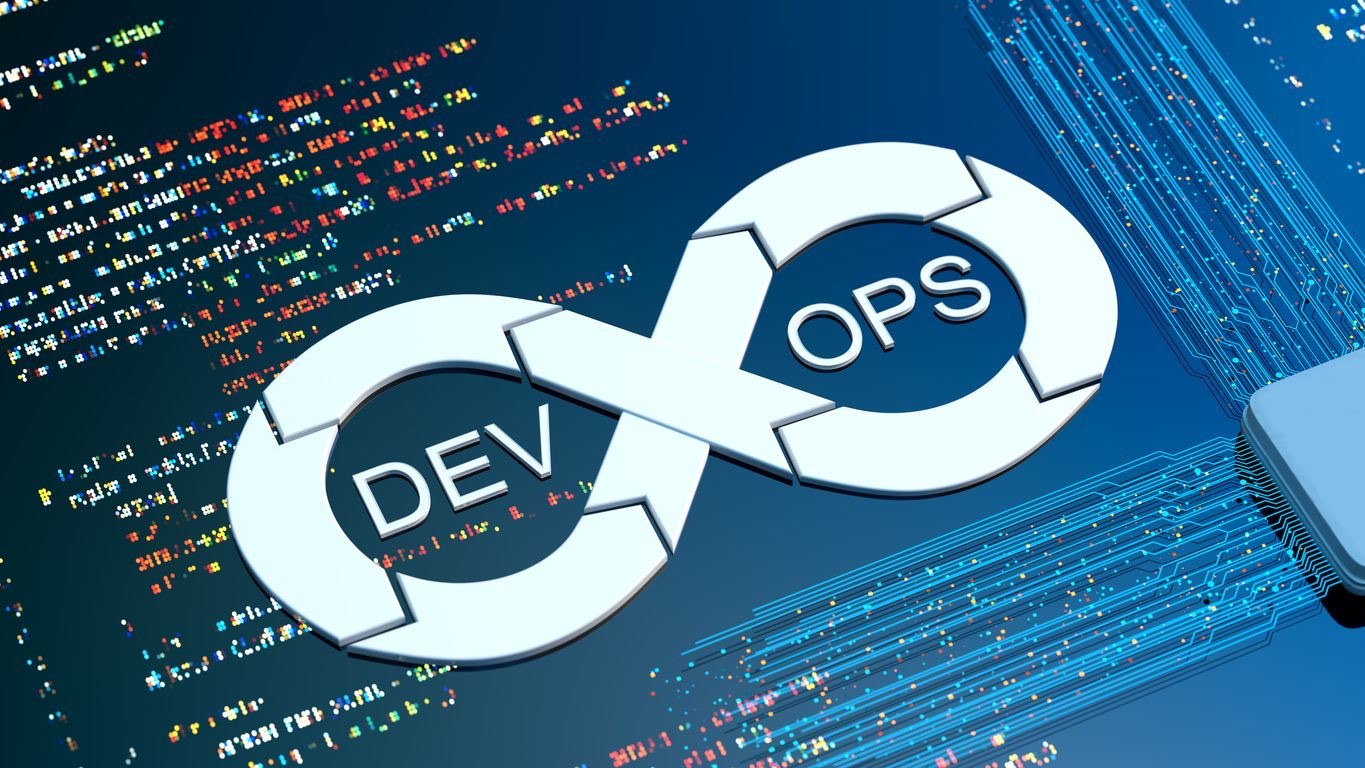In today’s digital landscape, the efficiency and reliability of scheduling tools significantly impact businesses across industries. Auto-scaling policies represent a critical component in DevOps and deployment strategies, allowing scheduling applications to dynamically adjust resources based on real-time demands. These intelligent systems ensure that mobile and digital scheduling tools remain responsive during peak usage periods while optimizing resource utilization during quieter times. By implementing effective auto-scaling policies, organizations can maintain performance standards for their scheduling solutions without overspending on unnecessary infrastructure—a balance that directly affects both operational efficiency and user satisfaction.
The strategic implementation of auto-scaling within scheduling tools requires a thoughtful approach to DevOps practices, encompassing everything from initial configuration to ongoing optimization. For businesses utilizing platforms like Shyft, understanding these policies becomes essential for maintaining consistent performance during unpredictable usage patterns such as seasonal hiring rushes, special promotions, or unexpected traffic spikes. As organizations increasingly rely on digital scheduling solutions to coordinate their workforce, the underlying infrastructure must adapt seamlessly to changing demands—making auto-scaling not merely a technical consideration but a business imperative for sustainable operations.
Understanding Auto-scaling Fundamentals for Scheduling Systems
Auto-scaling represents a fundamental capability for modern scheduling systems, particularly in environments with variable workloads. At its core, auto-scaling enables scheduling applications to automatically adjust computational resources based on current demand, ensuring optimal performance without constant manual intervention. This capability becomes especially valuable for employee scheduling platforms that may experience significant variations in usage throughout the day, week, or season.
- Horizontal Scaling: Adds or removes instances of application servers to handle changes in user load, particularly beneficial for scheduling systems that need to accommodate many concurrent users during shift changes or schedule releases.
- Vertical Scaling: Adjusts the resources (CPU, memory) allocated to existing instances, useful for scheduling operations requiring intensive calculations like automated schedule generation.
- Predictive Scaling: Leverages historical data to anticipate demand patterns and pre-emptively adjust resources before peak usage occurs, ideal for businesses with predictable scheduling cycles.
- Reactive Scaling: Responds to real-time metrics like CPU utilization, memory usage, or request rates, ensuring scheduling applications remain responsive during unexpected traffic spikes.
- Schedule-Based Scaling: Configures resource adjustments according to predefined time patterns, aligning with known business rhythms like shift changes or publication of new schedules.
The effective implementation of these auto-scaling approaches requires thorough understanding of your scheduling application’s performance characteristics and usage patterns. Organizations should evaluate their specific needs when configuring auto-scaling policies, considering factors like the nature of their workforce, scheduling frequency, and typical usage spikes. Cloud computing environments provide ideal platforms for implementing these capabilities, offering the flexibility required to dynamically adjust resources for scheduling tools.
Key Components of Effective Auto-scaling Policies
Building effective auto-scaling policies for scheduling applications requires careful consideration of several critical components that work together to ensure optimal performance and cost efficiency. These elements form the foundation of responsive, resilient scheduling systems that can handle varying workloads while maintaining service quality. Understanding these components helps DevOps teams design scaling policies that align with business requirements and technical constraints.
- Scaling Metrics: The specific indicators that trigger scaling actions, such as CPU utilization, memory consumption, request count, or custom metrics related to scheduling operations like active user sessions or schedule creation volume.
- Threshold Values: The defined boundaries that, when crossed, initiate scaling activities—typically including both upper thresholds for scaling out and lower thresholds for scaling in to prevent resource waste.
- Cooldown Periods: Time intervals after scaling events during which no additional scaling actions occur, preventing oscillation and allowing the system to stabilize after changes.
- Scaling Limits: Maximum and minimum resource boundaries that constrain scaling activities to prevent runaway costs or ensure minimum service availability for scheduling functionality.
- Health Checks: Verification mechanisms that confirm new instances are properly functioning before adding them to the resource pool serving scheduling operations.
When these components are properly configured, scheduling applications can seamlessly adjust to changing demands without performance degradation or excessive costs. For example, a retail business using Shyft for retail scheduling might configure auto-scaling policies with higher thresholds during holiday seasons when managers are creating and adjusting schedules at higher rates. Organizations should regularly review these components as part of their system performance evaluation processes to ensure they remain aligned with current business requirements.
Implementing Auto-scaling in DevOps Workflows for Scheduling Tools
Integrating auto-scaling capabilities into DevOps workflows requires a systematic approach that aligns with continuous integration and continuous deployment (CI/CD) practices. For scheduling tools, this integration becomes particularly important as it directly impacts the availability and responsiveness of systems that organizations rely on for workforce management. A well-designed implementation strategy ensures that auto-scaling mechanisms evolve alongside the scheduling application itself.
- Infrastructure as Code (IaC): Defining auto-scaling configurations in code repositories alongside application code, enabling version control, reproducibility, and automated deployment of scaling policies across environments.
- Automated Testing: Creating load testing scenarios that verify auto-scaling behavior before deployment, simulating various scheduling scenarios like mass shift assignments or simultaneous schedule publishing.
- Observability Integration: Incorporating monitoring and alerting systems that track scaling events and their impact on scheduling functionality, providing visibility into system behavior.
- Progressive Deployment: Implementing canary or blue-green deployment strategies for new auto-scaling policies to validate their effectiveness with limited risk to scheduling operations.
- Self-healing Mechanisms: Establishing automated responses to common failure scenarios, ensuring scheduling services remain available even during scaling events or instance failures.
DevOps teams responsible for scheduling platforms should approach auto-scaling implementation as an iterative process, continuously refining policies based on observed performance and changing requirements. This iterative approach aligns with broader implementation strategies for time management systems, where continuous improvement drives long-term success. Organizations like healthcare providers using scheduling solutions for healthcare staff benefit particularly from robust auto-scaling integrated into DevOps workflows, as these environments often face unpredictable demand patterns and require consistent system availability.
Monitoring and Optimizing Auto-scaling Performance
Effective monitoring and continuous optimization are essential for maintaining peak performance of auto-scaling systems supporting scheduling applications. Without proper visibility into scaling activities and their outcomes, organizations risk inefficient resource utilization or potential performance issues during critical scheduling operations. Implementing comprehensive monitoring practices enables teams to refine scaling policies and maximize the benefits of dynamic resource allocation.
- Key Performance Indicators (KPIs): Tracking metrics such as scaling frequency, time-to-scale, resource utilization efficiency, and correlation between scaling events and scheduling activities like shift assignments or schedule publications.
- Anomaly Detection: Implementing algorithms that identify unusual scaling patterns that may indicate configuration issues or unexpected scheduling system behavior requiring attention.
- Historical Trend Analysis: Reviewing long-term scaling data to identify patterns and optimize policies for predictable events like seasonal hiring periods or regular schedule releases.
- Cost Attribution: Associating scaling activities with specific business functions to understand the resource costs of different scheduling operations and identify optimization opportunities.
- Performance Benchmarking: Comparing current auto-scaling efficiency against industry standards and past performance to drive continuous improvement in scheduling system responsiveness.
Organizations should establish regular review cycles to evaluate auto-scaling performance against business objectives, adjusting policies to address changing patterns in scheduling usage. These reviews should leverage comprehensive reporting and analytics to identify both immediate optimization opportunities and long-term trends affecting resource needs. For instance, hospitality businesses might discover seasonal patterns in scheduling activity that warrant adjusted auto-scaling configurations to accommodate increased manager activity during tourist season or holiday periods.
Security Considerations for Auto-scaling Environments
Security considerations take on particular importance in auto-scaling environments supporting scheduling applications, as the dynamic nature of these systems introduces unique challenges. With instances being created and terminated automatically, traditional security approaches may prove insufficient. Organizations must implement security measures specifically designed for dynamic infrastructure while ensuring compliance with regulations governing employee data handled by scheduling systems.
- Immutable Infrastructure: Using pre-hardened images for new instances that contain all necessary security configurations, eliminating drift and ensuring consistent security posture across dynamically created resources.
- Identity and Access Management: Implementing fine-grained permissions for auto-scaling services and ensuring proper authentication for all components interacting with the scaling infrastructure.
- Encryption Requirements: Enforcing encryption for data in transit and at rest across all auto-scaled instances, protecting sensitive scheduling information and employee data.
- Security Scanning Integration: Automating security scans for newly created instances before they begin handling scheduling workloads, identifying and remediating vulnerabilities early.
- Audit Logging: Maintaining comprehensive logs of scaling events, access patterns, and security-relevant activities to support incident response and compliance requirements.
Security strategies for auto-scaling environments should evolve alongside the scaling policies themselves, with regular reviews to address emerging threats and changing compliance requirements. This is particularly important for scheduling tools that handle sensitive employee information and schedule data. Companies implementing team communication features alongside scheduling capabilities should pay particular attention to security in auto-scaling environments, as these integrated systems often contain additional sensitive information that requires protection during dynamic scaling events.
Cost Management Strategies for Auto-scaled Resources
Effective cost management represents one of the primary motivations for implementing auto-scaling, yet without proper strategies, organizations may find that dynamic scaling actually increases expenses. For scheduling applications, which often experience predictable usage patterns aligned with business cycles, thoughtful cost optimization approaches can deliver significant savings while maintaining necessary performance levels for critical workforce management functions.
- Right-sizing Baseline Capacity: Establishing appropriate minimum resource levels that provide adequate performance during typical scheduling operations while allowing for expansion during peak periods.
- Instance Selection Optimization: Choosing the most cost-effective instance types for specific scheduling workloads, potentially using different instance families for database operations versus application servers.
- Spot/Preemptible Instance Integration: Utilizing lower-cost, interruptible instances for non-critical or redundant components of scheduling systems to reduce overall expenditure.
- Auto-scaling Schedule Alignment: Configuring predictive scaling patterns that align with known business rhythms, such as reducing capacity during overnight hours when schedule creation activity is minimal.
- Cost Allocation Tagging: Implementing comprehensive tagging strategies that enable attribution of auto-scaling costs to specific business functions, departments, or scheduling activities.
Organizations should establish regular cost review processes that analyze auto-scaling expenditures against business value delivered, identifying opportunities to refine policies for better efficiency. This approach aligns with broader resource utilization optimization efforts and helps ensure that scheduling systems remain cost-effective even as they scale to meet changing demands. For retailers implementing retail scheduling software, these strategies become particularly valuable during seasonal fluctuations when scheduling activity may increase dramatically for short periods.
Integration with Other Systems and Technologies
Auto-scaling policies don’t operate in isolation but must integrate seamlessly with various other systems and technologies that support scheduling applications. This integration ensures that as resources scale up or down, all connected components maintain proper functionality and data consistency. For scheduling tools that typically connect with numerous other enterprise systems, these integrations become particularly important to maintain end-to-end business processes.
- Database Scaling Coordination: Synchronizing application scaling with database resources to prevent bottlenecks, particularly important for scheduling systems that may experience heavy read/write operations during peak periods.
- Load Balancer Configuration: Ensuring load balancers properly register and deregister instances as scaling occurs, maintaining even request distribution across the scheduling application.
- Caching Layer Adaptation: Adjusting caching strategies to accommodate varying instance counts, preserving performance benefits for frequently accessed scheduling data.
- Notification Systems: Integrating with alerting mechanisms that inform administrators of significant scaling events or potential issues affecting scheduling availability.
- Authentication Services: Maintaining consistent authentication across dynamically scaling instances, ensuring users maintain secure access to scheduling functions regardless of backend scaling activities.
Organizations should approach these integrations with a comprehensive strategy that considers dependencies between systems and potential bottlenecks that might emerge during scaling events. This holistic approach aligns with best practices in integration technologies, ensuring that auto-scaling benefits extend across the entire technology ecosystem supporting scheduling operations. For businesses utilizing real-time data processing for scheduling optimization, particular attention should be paid to maintaining processing capabilities during scaling events to prevent disruptions to time-sensitive scheduling functions.
Industry-specific Auto-scaling Approaches for Scheduling Tools
Different industries face unique scheduling challenges that necessitate customized auto-scaling approaches. The patterns of scheduling activity, peak periods, and resource requirements vary significantly across sectors, making industry-specific auto-scaling strategies essential for optimal performance and cost efficiency. Organizations should consider their particular industry context when designing scaling policies for scheduling applications.
- Retail Sector: Implementing seasonal scaling strategies that accommodate increased scheduling activity during holiday periods, sales events, and seasonal hiring, with attention to regional variations for multi-location retailers.
- Healthcare Organizations: Developing fault-tolerant scaling configurations that prioritize high availability for critical scheduling functions, potentially with separate scaling groups for different facility types or departments.
- Hospitality Businesses: Creating scaling policies aligned with reservation patterns and event calendars, potentially incorporating weather forecast data to anticipate demand fluctuations affecting scheduling activity.
- Manufacturing Operations: Designing scaling approaches that support shift-based scheduling patterns, with potential integration with production planning systems to anticipate scheduling workloads.
- Logistics and Supply Chain: Implementing geographically distributed scaling configurations that maintain performance across different time zones and operational centers while supporting complex scheduling requirements.
Organizations should evaluate their industry-specific requirements when configuring auto-scaling policies, considering both technical needs and business processes unique to their sector. For example, AI-enhanced scheduling solutions for remote teams may require different scaling considerations than those primarily managing on-site workforces. Similarly, healthcare organizations using performance metrics to optimize staff scheduling may need specialized auto-scaling configurations that accommodate intensive analytical workloads alongside basic scheduling functions.
Future Trends in Auto-scaling for Mobile and Digital Scheduling Tools
The landscape of auto-scaling technologies continues to evolve rapidly, with emerging trends promising to enhance the capabilities and effectiveness of dynamic resource management for scheduling applications. Organizations should monitor these developments to ensure their scaling strategies remain current and take advantage of new opportunities for performance improvement and cost optimization as they become available.
- AI-driven Predictive Scaling: Advanced machine learning algorithms that analyze complex patterns across multiple variables to predict scheduling system demand with greater accuracy than traditional methods.
- Serverless Computing Integration: Increasing adoption of serverless architectures for components of scheduling applications, effectively delegating scaling responsibilities to cloud providers at a more granular level.
- Multi-dimensional Scaling: Evolution beyond simple horizontal/vertical approaches to consider multiple resource types simultaneously, creating more efficient scaling responses for complex scheduling workloads.
- Edge Computing Optimization: Distributed scaling strategies that place scheduling resources closer to users, reducing latency for mobile applications while maintaining centralized data consistency.
- Sustainability-focused Scaling: Emerging approaches that consider environmental impact alongside performance and cost, potentially prioritizing resource allocation to more energy-efficient infrastructure.
As these trends mature, they will reshape how organizations approach auto-scaling for scheduling applications, potentially offering significant advantages in performance, cost efficiency, and environmental impact. Businesses should consider how these emerging capabilities align with their specific scheduling needs and technology roadmaps. Organizations already leveraging optimization algorithms in their scheduling processes may find particular value in AI-driven scaling approaches that can further enhance system efficiency. Additionally, companies pursuing scalability as a growth advantage should evaluate these emerging trends as potential differentiators in their technology strategy.
Best Practices for Successful Auto-scaling Implementation
Successful implementation of auto-scaling policies requires adherence to established best practices that have proven effective across various organizations and industries. These practices help avoid common pitfalls and ensure that auto-scaling delivers the intended benefits for scheduling applications without introducing new problems or inefficiencies. Organizations should consider these guidelines when designing, implementing, and maintaining their auto-scaling strategies.
- Start with Clear Objectives: Defining specific goals for auto-scaling implementation, whether focused on cost reduction, performance improvement, or both, to guide policy decisions and measure success.
- Implement Gradually: Adopting an incremental approach that begins with non-critical components before extending to core scheduling functions, allowing teams to build expertise and confidence.
- Document Everything: Maintaining comprehensive documentation of auto-scaling configurations, decision rationales, and observed outcomes to support knowledge sharing and future optimizations.
- Test Extensively: Conducting thorough testing of scaling policies under various scenarios, including extreme conditions, to validate behavior before relying on auto-scaling in production.
- Establish Governance: Creating clear ownership and review processes for auto-scaling policies, ensuring ongoing oversight and alignment with evolving business needs.
Organizations that follow these best practices typically experience smoother implementation and more effective outcomes from their auto-scaling initiatives. Regular reviews of scaling performance against objectives help maintain alignment with business needs and identify opportunities for improvement. For scheduling solution providers like Shyft, where evaluating software performance is critical to customer satisfaction, these best practices provide a framework for ensuring that auto-scaling contributes positively to overall system reliability and responsiveness. Companies implementing scheduling systems across multiple locations or departments should pay particular attention to documentation and governance aspects to maintain consistency while accommodating legitimate variations in scaling requirements.
Conclusion
Auto-scaling policies represent a foundational element in modern DevOps and deployment strategies for mobile and digital scheduling tools. When properly implemented, these dynamic resource management capabilities enable scheduling applications to maintain consistent performance and reliability despite fluctuating demand patterns, while simultaneously optimizing infrastructure costs. The strategic value of well-designed auto-scaling extends beyond technical operations to directly impact business outcomes—from improved user experiences during peak scheduling periods to reduced operational expenses during quieter times. For organizations serious about maximizing the effectiveness of their scheduling solutions, investing in robust auto-scaling capabilities should be considered a core priority within broader technology strategies.
As scheduling tools continue to evolve with more advanced features and greater integration across business systems, the importance of sophisticated auto-scaling approaches will only increase. Organizations should approach auto-scaling as an ongoing jo