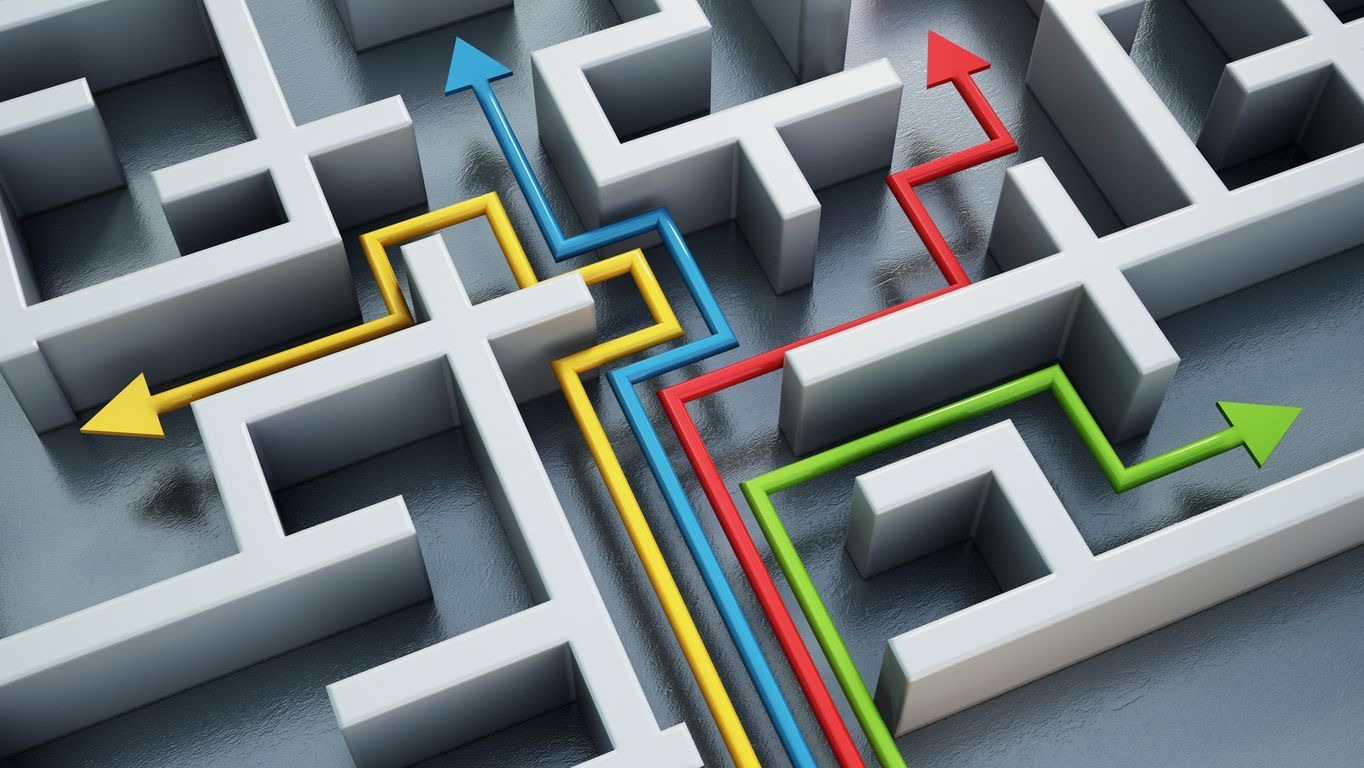In today’s dynamic work environment, the ability to visualize employee availability data represents a crucial component of effective workforce management. Availability data visualization transforms complex scheduling information into intuitive, actionable insights that enable managers to make informed decisions quickly. By leveraging visual representations of when employees can work, their preferences, and potential scheduling conflicts, organizations can dramatically improve operational efficiency while supporting employee work-life balance. This powerful capability within employee scheduling software serves as a decision support tool that illuminates patterns, highlights gaps in coverage, and identifies opportunities that might otherwise remain hidden in spreadsheets or text-based systems.
Modern mobile scheduling applications have revolutionized how businesses approach workforce management by placing intuitive availability visualization tools in the hands of both managers and employees. These digital solutions facilitate real-time decision-making and enable data-driven scheduling practices that balance organizational needs with staff preferences. As businesses face increasing pressure to optimize labor costs while maintaining adequate coverage and employee satisfaction, the role of availability visualization in decision support has become indispensable across industries from retail and healthcare to hospitality and manufacturing.
The Evolution of Availability Visualization in Scheduling
The journey from paper schedules to sophisticated availability visualization tools represents a significant leap in workforce management technology. Understanding this evolution provides context for appreciating the powerful capabilities available today in modern scheduling platforms like Shyft. Availability visualization has transformed from static representations to dynamic, interactive tools that support complex decision-making processes.
- Traditional Methods: Early availability tracking relied on paper calendars, wall charts, and basic spreadsheets that offered limited visual representation and required manual updates.
- Digital Transition: The shift to computerized scheduling introduced basic digital calendars and color-coding systems that improved visibility but still lacked interactive elements.
- Mobile Revolution: The advent of mobile-first scheduling interfaces democratized access to availability data, allowing both managers and employees to view and update information from anywhere.
- AI Integration: Modern systems now incorporate artificial intelligence to analyze availability patterns, predict scheduling needs, and suggest optimal staffing solutions based on historical data.
- Real-time Capabilities: Today’s visualization tools operate in real-time, reflecting immediate updates to availability and enabling responsive decision-making in dynamic work environments.
This evolution has transformed availability visualization from a simple representation tool to a sophisticated decision support system that drives operational efficiency. Modern platforms now offer data-driven decision making capabilities that were unimaginable just a decade ago, helping businesses respond to changing conditions with agility and precision.
Key Components of Effective Availability Visualization
Creating meaningful visualizations of employee availability requires thoughtful design and implementation. The most effective availability visualization tools incorporate several key components that enhance usability and support informed decision-making. When evaluating scheduling solutions, organizations should look for these essential elements that transform raw availability data into actionable insights.
- Intuitive Visual Design: Color-coding systems, clear iconography, and thoughtful layout make availability patterns immediately apparent without requiring extensive training or explanation.
- Filtering and Segmentation: The ability to filter availability data by department, location, skill set, or other relevant criteria enables focused analysis and targeted decision-making.
- Multi-dimensional Views: Effective tools offer various perspectives on the same data—daily, weekly, monthly, and team-based views that reveal different patterns and insights.
- Interactive Elements: Clickable components, drag-and-drop functionality, and hover details transform passive visualization into an interactive decision support tool.
- Conflict Highlighting: Automated identification of scheduling conflicts, overlapping requests, and coverage gaps draws attention to areas requiring immediate attention.
Leading employee scheduling platforms incorporate these components to create a cohesive visualization experience. When these elements work together seamlessly, managers gain a powerful decision support tool that transforms complex availability data into clear visual patterns, making it easier to create optimal schedules that satisfy both business requirements and employee preferences.
Benefits of Advanced Availability Visualization
The implementation of sophisticated availability visualization tools delivers substantial benefits across organizations. These advantages extend beyond mere convenience, creating measurable improvements in operational efficiency, employee satisfaction, and financial performance. Understanding these benefits helps justify the investment in advanced scheduling tools with robust visualization capabilities.
- Reduced Scheduling Time: Managers can create schedules up to 80% faster when using visual availability tools compared to traditional methods, freeing up valuable time for other leadership responsibilities.
- Decreased Schedule Conflicts: Visual representation of availability data can reduce scheduling conflicts by up to 90%, minimizing disruptions and last-minute scrambling to fill shifts.
- Improved Employee Satisfaction: Employee satisfaction increases when their availability preferences are consistently honored, leading to higher retention rates and reduced turnover costs.
- Enhanced Coverage Optimization: Visual tools make it easier to identify and address coverage gaps, ensuring optimal staffing levels that match business demand patterns.
- Better Decision Support: Data-rich visualizations provide managers with the insights needed to make informed decisions quickly, improving overall operational agility.
Organizations that implement advanced availability visualization tools typically see a return on investment within months through labor cost optimization and efficiency gains. According to industry research, businesses using AI-enhanced scheduling with strong visualization components can achieve up to 12% reduction in overall labor costs while simultaneously improving employee satisfaction metrics—a win-win scenario that underscores the value of these technologies.
Real-time Availability Visualization for Dynamic Workforces
In today’s fast-paced business environment, static availability data quickly becomes outdated. Real-time availability visualization addresses this challenge by providing continuously updated views of employee availability, enabling managers to make decisions based on the most current information. This capability is particularly valuable for industries with high variability in staffing needs or frequent availability changes.
- Immediate Update Reflection: Changes to availability are instantly visible across the system, ensuring all stakeholders work from the same current information.
- Push Notifications: Automated alerts call attention to new availability changes that might impact existing schedules, enabling proactive management of potential conflicts.
- Mobile Accessibility: Mobile schedule access allows employees to update their availability from anywhere, increasing the accuracy of the data and reducing no-shows.
- Trend Visualization: Real-time systems can display developing patterns in availability, helping managers anticipate and address emerging challenges before they become problematic.
- Integration with Time-Off Systems: Seamless connection with leave management systems ensures that approved time off is automatically reflected in availability visualizations.
Businesses with fluctuating demand patterns benefit particularly from real-time availability visualization. For example, retail operations during holiday seasons or hospitality venues during peak tourist periods can quickly adjust staffing based on current availability data, optimizing labor costs while maintaining service levels. This dynamic approach to availability management represents a significant competitive advantage in industries where agility is essential.
Cross-Functional Availability Visualization
Modern organizations rarely operate in functional silos, yet traditional scheduling approaches often treat departments as isolated units. Cross-functional availability visualization breaks down these barriers by providing holistic views of availability across teams, departments, and locations. This comprehensive perspective enables more sophisticated decision support for complex scheduling scenarios.
- Multi-Department Views: Consolidated visualizations show availability across departments, enabling balanced resource allocation during peak periods or special events.
- Skill-Based Visualization: Color-coding or filtering by skill sets helps identify qualified employees across departments who could fill critical roles when needed.
- Location-Spanning Insights: Multi-location scheduling coordination visualizations reveal opportunities for sharing resources between nearby sites or facilities.
- Project-Based Grouping: Temporary teams assembled for specific projects can have their availability visualized together, regardless of their home departments.
- Cross-Training Identification: Visual overlays of skills and availability help identify cross-training opportunities that improve overall workforce flexibility.
Organizations that implement cross-functional availability visualization gain a strategic advantage through improved resource utilization. For example, healthcare facilities can better coordinate nursing staff across different units, while retail chains can optimize staffing across departments during promotional events. This broader perspective supports more sophisticated decision-making that considers the organization as an integrated whole rather than a collection of separate units.
Advanced Analytics and Availability Pattern Recognition
The integration of advanced analytics with availability visualization creates powerful decision support capabilities that go beyond simply displaying current availability. Modern scheduling platforms now incorporate sophisticated pattern recognition and predictive analytics that transform availability data into forward-looking insights, enabling proactive workforce management strategies.
- Availability Pattern Detection: AI algorithms identify recurring patterns in employee availability, highlighting trends that might not be obvious through manual analysis.
- Predictive Availability Modeling: Advanced analytics can forecast future availability based on historical patterns, seasonal factors, and known upcoming events.
- Coverage Risk Assessment: Heatmaps and risk indicators visually highlight periods where availability is insufficient to meet projected demand, enabling early intervention.
- Anomaly Detection: Visual alerts flag unusual changes in availability patterns that might indicate emerging issues requiring management attention.
- Scenario Modeling: Interactive visualizations allow managers to explore “what-if” scenarios by adjusting variables and immediately seeing the impact on coverage and staffing levels.
These advanced capabilities transform availability visualization from a reactive tool to a proactive decision support system. For instance, decision support features can alert managers to an emerging pattern of limited Friday afternoon availability weeks before it creates a critical coverage problem. Similarly, predictive analytics might identify an opportunity to adjust operating hours based on consistent availability patterns, optimizing both labor costs and employee satisfaction.
Mobile Availability Visualization for On-the-Go Decision Making
The ubiquity of smartphones has transformed how managers and employees interact with scheduling systems. Mobile availability visualization puts powerful decision support tools in the palm of your hand, enabling real-time scheduling decisions regardless of location. This mobility creates new possibilities for responsive workforce management and empowers both managers and employees with instant access to critical availability information.
- Responsive Design: Well-designed mobile visualizations adapt to different screen sizes while maintaining clarity and usability on smaller devices.
- Touch-Optimized Interfaces: Mobile experiences incorporate touch gestures like pinch-to-zoom and swipe navigation that make interacting with availability data intuitive.
- Location-Aware Features: GPS integration enables location-specific availability visualizations that are particularly valuable for managers overseeing multiple sites.
- Offline Capabilities: Advanced mobile applications offer limited functionality even without internet connectivity, with synchronization occurring when connection is restored.
- Push Notifications: Real-time alerts keep managers informed of critical availability changes that might require immediate attention or schedule adjustments.
Mobile availability visualization is particularly valuable for industries with distributed workforces or managers who split their time across multiple locations. For example, retail workforce scheduling benefits greatly from mobile visualization tools that allow district managers to quickly assess staffing situations across multiple stores. Similarly, healthcare administrators can make informed staffing decisions during off-hours without needing to be physically present at the facility.
Employee Self-Service and Collaborative Visualization
Modern availability visualization isn’t just for managers—it’s increasingly becoming a collaborative tool that empowers employees to participate actively in the scheduling process. Self-service visualization tools give employees insight into how their availability affects the broader team and enables them to make more informed decisions about their scheduling preferences.
- Transparent Team Views: Allowing employees to see anonymized team availability encourages collaboration and facilitates voluntary shift swapping or coverage arrangements.
- Preference Impact Visualization: Interactive tools show employees how their availability choices affect their likelihood of being scheduled for preferred shifts or positions.
- Collaborative Scheduling: Collaborative scheduling features enable team members to work together to ensure coverage while accommodating individual preferences.
- Self-Service Updates: Mobile-friendly interfaces allow employees to update their availability in real-time, with visual confirmation of their changes and any resulting conflicts.
- Coverage Gap Visualization: Highlighting understaffed periods encourages team members to voluntarily adjust availability to support team goals.
This collaborative approach to availability visualization transforms scheduling from a top-down directive to a team-based process, often leading to higher satisfaction and better outcomes. For example, hospitality employee scheduling solutions that incorporate collaborative visualization report higher employee engagement and lower turnover rates. Similarly, shift marketplace features that visualize available shifts alongside employee preferences facilitate more efficient matching of needs and availability.
Integration with Business Intelligence and Performance Metrics
Advanced availability visualization achieves its full potential when integrated with broader business intelligence systems and performance metrics. This integration creates context-rich visualizations that connect availability patterns with operational outcomes, financial performance, and customer experience metrics. The resulting insights enable more sophisticated decision support that aligns workforce scheduling with strategic business objectives.
- Sales-to-Staffing Correlation: Visual overlays that connect sales performance with availability patterns help identify optimal staffing levels for maximizing revenue.
- Quality Metrics Integration: Combining availability data with quality or customer satisfaction scores reveals connections between staffing patterns and service outcomes.
- Labor Cost Visualization: Reporting and analytics that integrate payroll data with availability visualizations highlight cost implications of different scheduling scenarios.
- Productivity Correlation: Visual tools that connect productivity metrics with staffing levels help identify optimal team compositions and scheduling patterns.
- Compliance Risk Indicators: Visualization features that highlight potential regulatory issues, such as overtime risks or required break violations, before schedules are finalized.
This integrated approach transforms availability visualization from an operational tool to a strategic asset. Organizations using workforce analytics in conjunction with availability visualization gain deeper insights that drive better business outcomes. For instance, retail operations can adjust staffing based on not just employee availability but also sales forecasts, promotional events, and customer traffic patterns, resulting in optimized labor costs and improved customer experience.
Implementing Effective Availability Visualization Solutions
Successfully implementing availability visualization requires careful planning and execution. Organizations seeking to maximize the benefits of these powerful decision support tools should follow best practices for selection, implementation, and adoption. A strategic approach ensures that the visualization capabilities align with organizational needs and deliver meaningful improvements to scheduling processes.
- Needs Assessment: Begin by documenting specific visualization requirements based on your organization’s unique scheduling challenges and decision support needs.
- Stakeholder Involvement: Include both managers and employees in the selection process to ensure the visualization tools meet the needs of all users.
- Integration Planning: Integrated systems deliver greater value, so assess how availability visualization will connect with existing HR, payroll, and operational systems.
- Phased Implementation: Consider a gradual rollout that introduces increasingly sophisticated visualization capabilities as users become comfortable with the system.
- Training Strategy: Develop comprehensive training that focuses not just on how to use visualization tools but on how to interpret the insights they provide to support better decisions.
Organizations that take a methodical approach to implementation report higher satisfaction and better results from their availability visualization tools. Implementation and training investments pay dividends through faster adoption and more effective utilization of visualization capabilities. Remember that even the most powerful visualization tools deliver value only when users understand how to leverage their insights for better decision-making.
Future Trends in Availability Data Visualization
The field of availability visualization continues to evolve rapidly, with emerging technologies promising even more powerful decision support capabilities. Forward-thinking organizations should monitor these trends to stay ahead of the curve and maintain competitive advantage in workforce scheduling and management.
- Augmented Reality Interfaces: AR technology may soon allow managers to visualize availability and scheduling scenarios overlaid on physical workspaces, creating intuitive spatial representations of coverage.
- Predictive AI Recommendations: Artificial intelligence will increasingly provide proactive scheduling suggestions based on availability patterns, business forecasts, and employee preferences.
- Voice-Activated Visualization: Conversational interfaces will enable managers to query availability data and receive visual responses, making insights more accessible in busy work environments.
- Biometric Integration: Wearable technology may provide inputs about employee fatigue or alertness that can be incorporated into availability visualizations for more nuanced scheduling decisions.
- Blockchain Verification: Distributed ledger technology could provide tamper-proof verification of availability submissions and schedule changes, creating more transparent and accountable scheduling processes.
As these technologies mature, they will create new possibilities for how organizations visualize and leverage availability data. Organizations that embrace future trends in workforce management technology position themselves to gain early advantages from innovations in availability visualization. The most successful implementations will be those that balance technological sophistication with practical usability, ensuring that advanced visualization capabilities truly enhance decision-making rather than adding unnecessary complexity.
Conclusion
Availability data visualization has evolved from a basic operational tool into a sophisticated decision support system that transforms workforce scheduling. By converting complex availability data into intuitive visual representations, these tools empower managers to make better, faster decisions while improving both operational performance and employee satisfaction. As organizations continue to face pressure to optimize labor costs while maintaining quality and service levels, the strategic importance of effective availability visualization will only increase.
To maximize the benefits of availability visualization, organizations should invest in comprehensive solutions that offer real-time updates, mobile accessibility, cross-functional views, and integration with broader business intelligence systems. They should also ensure proper implementation with adequate training and change management support. By embracing the power of modern schedule data visualization tools, businesses across industries can transform their approach to workforce management, creating more responsive, efficient, and employee-friendly scheduling practic