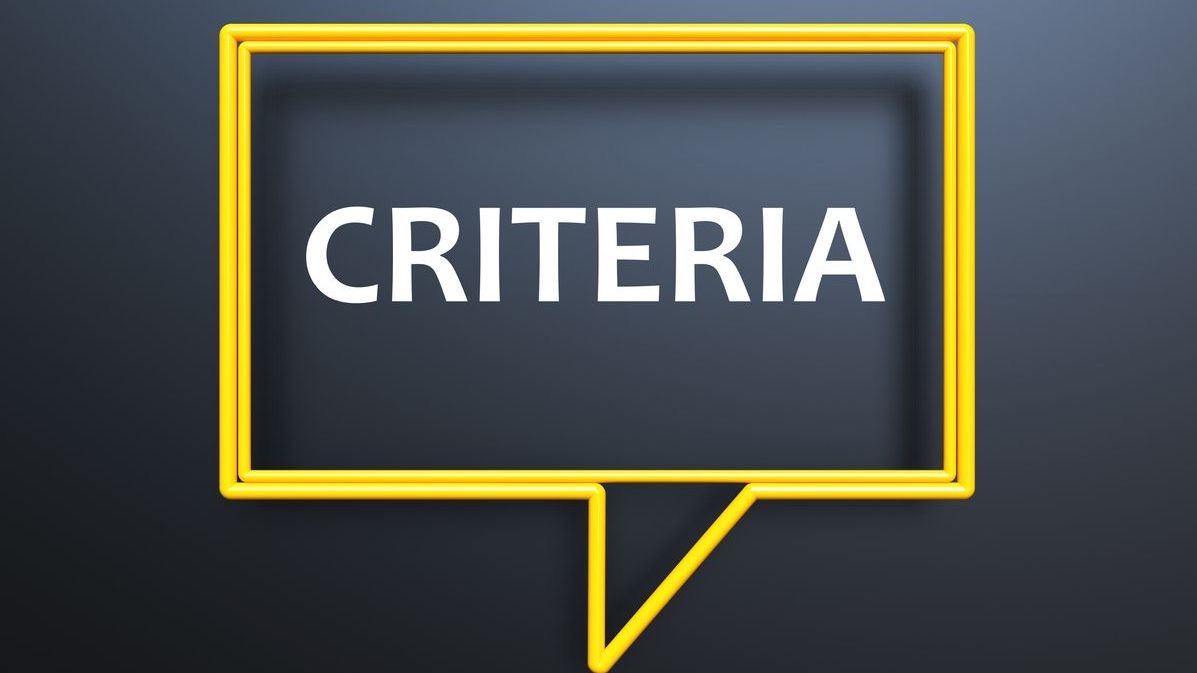In today’s digital workplace, secure authentication methods are paramount for effective shift management. Biometric approval authentication has emerged as a cutting-edge solution that combines security with convenience in mobile workforce management applications. Unlike traditional authentication methods that rely on passwords or PINs, biometric authentication leverages unique physical characteristics—such as fingerprints, facial features, or voice patterns—to verify user identity. This technology is revolutionizing how businesses handle time tracking, schedule approvals, and shift changes through mobile technology, providing unprecedented levels of security while streamlining workforce operations.
The integration of biometric authentication with employee scheduling systems represents a significant advancement in workforce management technology. As organizations increasingly rely on mobile applications for scheduling and time tracking, the need for robust, user-friendly security measures becomes essential. Biometric authentication addresses this need by offering a secure, efficient method for verifying employee identities during critical workflows such as clock-ins, shift approvals, and schedule modifications. This approach not only enhances security but also improves operational efficiency, reduces administrative burden, and helps ensure compliance with labor regulations across various industries from retail and hospitality to healthcare and manufacturing.
Understanding Biometric Authentication in Mobile Shift Management
Biometric authentication represents a significant evolution in how employees interact with workforce management systems. At its core, biometric authentication verifies identity based on unique physical or behavioral characteristics that cannot be easily replicated. When implemented within mobile shift management applications, this technology transforms how employees clock in, request schedule changes, and manage their work time.
- Fingerprint Recognition: Utilizes the unique ridges and patterns of an employee’s fingerprint, commonly accessed through smartphone fingerprint sensors for quick authentication.
- Facial Recognition: Analyzes facial features using the device’s camera, offering a contactless verification method that works seamlessly with most modern smartphones.
- Voice Recognition: Authenticates users based on their unique vocal patterns, useful in environments where visual biometric methods aren’t practical.
- Iris/Retinal Scanning: Provides extremely high security by analyzing patterns in the iris or retina, though typically requires specialized hardware beyond standard mobile devices.
- Behavioral Biometrics: Emerging authentication method that analyzes patterns such as typing rhythm, gesture dynamics, or even walking gait to continuously verify identity.
These biometric methods integrate with mobile scheduling applications to create a seamless user experience while maintaining high security standards. As detailed in Shyft’s guide to biometric systems, these technologies have matured significantly in recent years, becoming more accurate, affordable, and user-friendly for workforce management applications.
Key Benefits of Biometric Authentication for Shift Management
Implementing biometric authentication in mobile shift management delivers numerous advantages that directly impact operational efficiency, security, and workforce management. Organizations that have adopted these solutions report significant improvements across multiple areas of their business operations.
- Elimination of Time Theft: Biometric authentication prevents “buddy punching” where employees clock in for absent colleagues, saving businesses an estimated 2.2% of gross payroll annually according to industry studies.
- Enhanced Security Compliance: Provides verifiable proof of employee identity for time records, helping businesses meet regulatory requirements and strengthen audit trails.
- Streamlined Authentication Process: Employees no longer need to remember passwords or carry ID cards, reducing login time by up to 80% compared to traditional methods.
- Increased Accountability: Creates undeniable records of shift changes, approvals, and time entries that help resolve disputes and enforce scheduling policies.
- Reduced Administrative Burden: Automating identity verification processes minimizes manual checks and paperwork, freeing managers to focus on more strategic tasks.
These benefits align with modern technology in shift management trends that emphasize automation, security, and user experience. Organizations implementing biometric authentication through platforms like Shyft have reported significant improvements in scheduling accuracy and reduced time spent managing workforce operations.
Implementation Considerations for Mobile Biometric Authentication
Successfully deploying biometric authentication for mobile shift management requires careful planning and consideration of various factors. From technical requirements to user acceptance, organizations must address several key areas to ensure a smooth implementation process. Working with experienced providers like Shyft can help navigate these considerations effectively.
- Device Compatibility Assessment: Evaluate your workforce’s mobile devices to ensure they support the chosen biometric methods, considering factors like sensor quality and operating system versions.
- Network Infrastructure Requirements: Ensure reliable connectivity across all work locations, as biometric authentication may require secure data transmission between devices and servers.
- Integration with Existing Systems: Plan how biometric authentication will connect with current HR, payroll, and workforce management platforms through APIs and other integration technologies.
- Backup Authentication Methods: Develop fallback procedures for situations where biometric authentication might fail or be unavailable to prevent workflow disruptions.
- User Enrollment Strategy: Create a structured approach for registering employee biometric data that balances convenience with proper identity verification.
Effective implementation and training are critical success factors. Organizations should consider a phased rollout approach, beginning with pilot groups to identify and address any issues before full-scale deployment. This approach allows for refinement of processes and helps build user confidence in the new system.
Security and Privacy Considerations
The collection and storage of biometric data introduce important security and privacy considerations that organizations must address proactively. Biometric information is inherently sensitive, as it represents unchangeable aspects of an individual’s physical identity. Protecting this data requires robust security measures and compliance with relevant regulations.
- Biometric Data Encryption: Implement end-to-end encryption for all biometric data, both in transit and at rest, using industry-standard protocols and algorithms.
- Template Storage Security: Store biometric data as encrypted templates rather than raw images, making it virtually impossible to reverse-engineer original biometric characteristics.
- Regulatory Compliance: Adhere to regulations such as GDPR, BIPA (Biometric Information Privacy Act), and other regional data privacy and security laws governing biometric data collection and usage.
- Consent Management: Implement clear consent procedures, ensuring employees understand how their biometric data will be used, stored, and protected.
- Data Minimization: Collect only necessary biometric information and establish appropriate retention policies to limit exposure and comply with health and safety regulations.
Organizations should develop comprehensive security policy communication strategies to inform employees about these measures, building trust in the system. Transparent privacy policies and regular security audits help maintain compliance and protect sensitive biometric information throughout its lifecycle.
Enhancing User Experience with Mobile Biometric Authentication
The success of biometric authentication in shift management hinges significantly on the user experience it delivers. When implemented effectively, biometric authentication should feel intuitive, fast, and non-intrusive for employees accessing scheduling systems through their mobile devices. The mobile experience must balance security with convenience to encourage adoption.
- Intuitive Interface Design: Create clear, simple prompts for biometric authentication that guide users through the process with minimal friction or confusion.
- Response Time Optimization: Ensure biometric verification occurs within 1-2 seconds to maintain workflow efficiency and prevent user frustration.
- Environmental Adaptability: Design systems that function reliably across various lighting conditions, background noise levels, or other environmental factors that might affect biometric scanning.
- Accessibility Considerations: Provide alternative authentication methods for employees who may have difficulties using specific biometric features due to disabilities or physical limitations.
- Progressive Feedback: Implement visual or haptic feedback that confirms successful authentication steps, reducing uncertainty during the process.
Platforms like Shyft emphasize the importance of user support during the transition to biometric authentication. By providing accessible training resources, responsive help systems, and collecting regular feedback, organizations can continuously improve the authentication experience and address user concerns proactively.
Integration with Shift Management Workflows
The true value of biometric authentication emerges when it’s seamlessly integrated into daily shift management workflows. Rather than existing as a standalone security feature, biometric verification should enhance and secure key processes within the shift management ecosystem. This integration creates a cohesive system that improves overall operational efficiency.
- Shift Clock-In/Clock-Out: Biometric verification ensures employees can only log time for themselves, creating accurate attendance records tied to specific individuals.
- Schedule Change Approvals: Managers can use biometric authentication to approve schedule modifications securely, maintaining accountability for all changes made to the work schedule.
- Shift Swapping Authorization: Within shift marketplace environments, biometric verification confirms the identity of employees offering or accepting shift exchanges.
- Remote Work Verification: For distributed teams, biometric authentication confirms employee identity during remote clock-ins, ensuring compliance with work-from-home policies.
- Secure Access to Sensitive Scheduling Data: Protect confidential information such as employee availability, medical accommodations, or labor cost data with biometric access controls.
Effective integration requires thoughtful API connections between biometric authentication systems and advanced features and tools in shift management platforms. Organizations that achieve this integration report more streamlined operations and improved compliance with labor regulations.
Measuring Success and Performance Evaluation
To justify investment in biometric authentication technology, organizations need clear metrics that demonstrate its impact on shift management operations. Establishing key performance indicators and conducting regular assessments helps quantify benefits and identify areas for improvement. A data-driven approach to performance evaluation and improvement ensures ongoing optimization.
- Authentication Success Rate: Monitor the percentage of successful first-attempt authentications compared to fallback authentication usage to assess system reliability.
- Time Savings Metrics: Measure the reduction in time spent on authentication processes, approvals, and identity verification compared to previous methods.
- Security Incident Reduction: Track decreases in unauthorized access attempts, buddy punching incidents, and time fraud cases following implementation.
- User Adoption Rates: Monitor what percentage of eligible employees regularly use biometric authentication versus alternative methods.
- Compliance Improvement: Assess how biometric authentication has enhanced regulatory compliance through more accurate record-keeping and identity verification.
Regular feedback collection through surveys and focus groups provides qualitative insights to complement these quantitative metrics. By combining both types of data, organizations can develop a comprehensive understanding of how biometric authentication impacts their shift management processes and workforce experience.
Future Trends in Biometric Authentication for Shift Management
The landscape of biometric authentication for shift management continues to evolve rapidly, with emerging technologies promising even greater security, convenience, and functionality. Organizations should stay informed about these developments to maintain competitive advantage and prepare for future authentication needs in their workforce management systems.
- Multimodal Biometric Authentication: Systems that combine multiple biometric factors (such as face + voice) to provide enhanced security while maintaining convenience.
- Continuous Authentication: Rather than one-time verification, systems that constantly analyze behavioral patterns to ensure the authenticated user remains the same throughout a session.
- AI-Enhanced Verification: Artificial intelligence and machine learning algorithms that improve authentication accuracy while adapting to subtle changes in biometric characteristics over time.
- Contactless Biometrics: Expanded use of technologies that don’t require physical contact, such as advanced facial recognition, iris scanning, and gesture recognition.
- Blockchain for Biometric Security: Decentralized storage of biometric templates using blockchain technology to enhance security and give users greater control over their biometric data.
These innovations are increasingly being deployed in cloud computing environments, allowing for more scalable, flexible authentication systems that can adapt to changing workforce needs. The integration of biometric authentication with team communication platforms also continues to advance, creating more seamless workflows within team communication systems.
Addressing Implementation Challenges
While biometric authentication offers significant benefits for mobile shift management, organizations often encounter challenges during implementation. Addressing these obstacles proactively helps ensure a successful deployment and maximizes the return on investment in biometric technology.
- Employee Privacy Concerns: Develop transparent policies about biometric data usage and implement strict access controls to address privacy concerns among staff members.
- Device Diversity Management: Create implementation strategies that accommodate the variety of mobile devices used by employees, ensuring compatibility across different hardware capabilities.
- Network Reliability Issues: Design systems with offline capabilities or graceful degradation to handle situations where network connectivity is limited or unavailable.
- Cross-Platform Consistency: Maintain a uniform user experience across different operating systems and device types to reduce training needs and support requirements.
- Legacy System Integration: Develop appropriate middleware or API connections to bridge biometric authentication capabilities with older workforce management systems.
Organizations can benefit from leveraging mobile access expertise and partnering with experienced providers who understand these challenges. Successful implementations typically involve cross-functional teams that include IT, HR, legal, and operations stakeholders to address technical, procedural, and compliance aspects comprehensively.
Biometric authentication represents a significant advancement in securing mobile shift management processes while enhancing user experience. As organizations continue to embrace mobile workflows, the ability to verify employee identities securely and efficiently becomes increasingly critical. By implementing biometric authentication solutions, businesses can reduce time theft, strengthen compliance, streamline operations, and improve overall workforce management effectiveness.
The key to successful implementation lies in balancing security requirements with user experience considerations. Organizations should develop comprehensive deployment strategies that address privacy concerns, ensure regulatory compliance, and provide adequate training and support. By measuring performance against clear metrics and staying informed about emerging technologies, businesses can continuously optimize their authentication processes to meet evolving needs.
FAQ
1. What types of biometric authentication work best for mobile shift management?
Fingerprint and facial recognition typically work best for mobile shift management due to their widespread availability on modern smartphones, high accuracy rates, and user familiarity. Fingerprint authentication offers quick verification with minimal environmental dependencies, while facial recognition provides a convenient contactless option. The optimal choice depends on your specific workforce environment, device availability, and security requirements. Many organizations implement both options to accommodate different devices and user preferences while maintaining consistent security standards.
2. How secure is biometric data stored on mobile devices?
Modern mobile devices store biometric data securely using specialized hardware elements like secure enclaves that physically isolate biometric information from the rest of the system. These secure elements encrypt biometric templates using strong cryptographic algorithms and never store raw biometric data. Additionally, biometric templates remain on the device rather than being transmitted to servers, reducing vulnerability to network attacks. Enterprise-grade mobile shift management applications add further security layers through application-level encryption, secure communication protocols, and strict access controls, making properly implemented biometric authentication highly secure for workforce management.
3. What compliance considerations should businesses address before implementing biometric authentication?
Businesses must address several compliance areas before implementing biometric authentication: 1) Privacy laws like GDPR in Europe, BIPA in Illinois, and similar state-level legislation in the US that regulate biometric data collection and usage; 2) Industry-specific regulations such as HIPAA for healthcare organizations; 3) Labor laws governing time tracking and employee monitoring; 4) Data retention and deletion requirements; 5) Cross-border data transfer restrictions; and 6) Employee consent requirements. Organizations should conduct a thorough legal review, develop clear policies, implement appropriate technical safeguards, and maintain comprehensive documentation to ensure compliance.
4. How can organizations ensure employee acceptance of biometric authentication?
Organizations can increase employee acceptance by: 1) Clearly communicating the benefits of biometric authentication, emphasizing convenience and security improvements; 2) Being transparent about how biometric data is collected, stored, and protected; 3) Providing comprehensive training on using the technology correctly; 4) Offering alternative authentication methods for employees with concerns or physical limitations; 5) Addressing privacy concerns directly through clear policies and compliance information; 6) Starting with voluntary adoption before mandatory implementation; 7) Gathering and responding to employee feedback throughout the process; and 8) Demonstrating leadership commitment by having managers and executives adopt the technology first.
5. What integration capabilities should businesses look for in a biometric authentication solution?
Businesses should seek biometric authentication solutions with robust integration capabilities including: 1) Open APIs that allow connection with existing workforce management, HR, and payroll systems; 2) Support for industry-standard authentication protocols like OAuth and SAML; 3) Cross-platform compatibility across iOS, Android, and web applications; 4) Offline functionality for environments with unreliable connectivity; 5) Integration with major identity providers and single sign-on solutions; 6) Customizable workflow triggers that initiate biometric verification at appropriate points; 7) Comprehensive audit logging capabilities that document authentication events; and 8) Scalability to accommodate business growth and changing requirements without requiring system replacement.