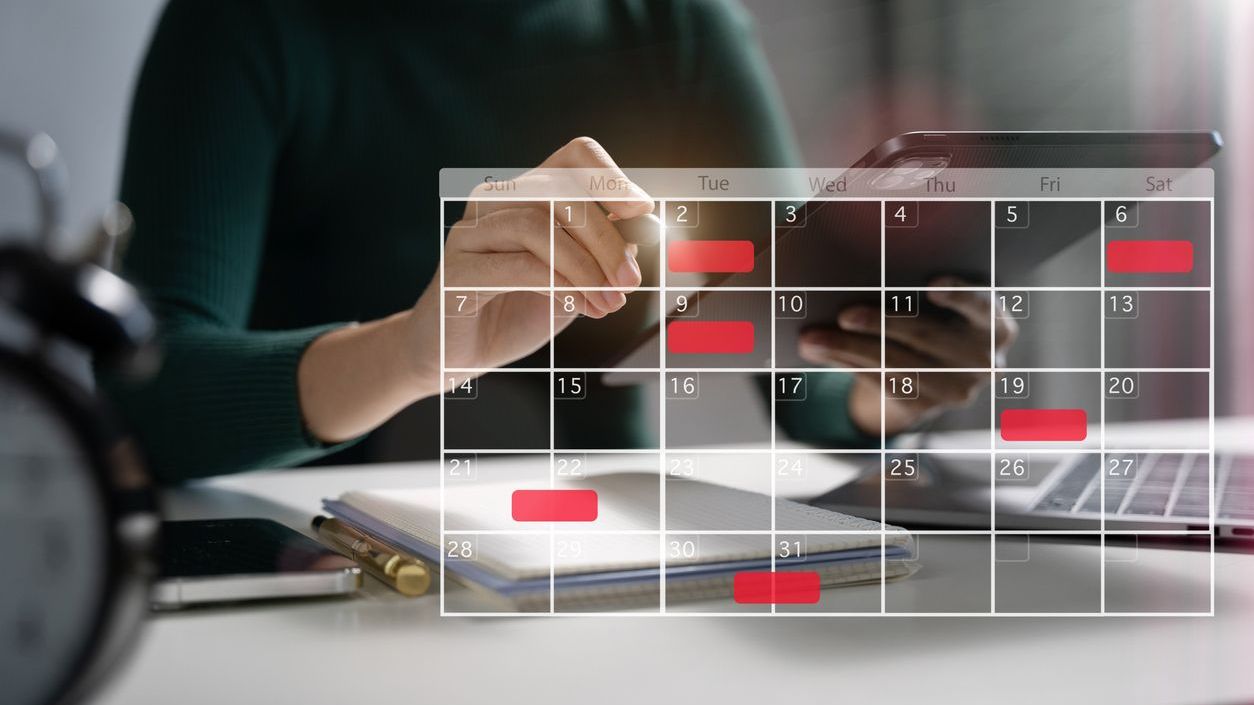In today’s digital-first business environment, branded email designs have become an essential component of effective email management for organizations using mobile and digital scheduling tools. These customized email communications serve as vital touchpoints between businesses and their employees or customers, reinforcing brand identity while delivering critical scheduling information. Well-designed branded emails not only enhance recognition and professionalism but also significantly improve engagement rates and information retention. For businesses utilizing employee scheduling platforms, these branded communications create consistency across all digital interactions, from shift notifications to schedule changes.
The strategic implementation of branded email designs within scheduling workflows streamlines communication, reduces confusion, and ultimately drives better operational outcomes. Organizations that leverage consistent, branded email designs experience higher open rates, improved information clarity, and stronger brand recognition—all of which contribute to more effective workforce management. By incorporating brand elements into scheduling emails, businesses can transform routine communications into powerful tools that reinforce company culture while efficiently conveying essential information to team members across multiple locations and departments.
The Importance of Branded Email Designs in Scheduling Communication
Branded email designs serve as powerful extensions of your company identity when communicating scheduling information to employees and stakeholders. In the context of workforce management, these customized emails create immediate recognition and trust while distinguishing your communications from the countless other messages flooding recipients’ inboxes. Team communication becomes significantly more effective when delivered through consistently branded channels, especially when conveying critical information like schedule changes or shift availability.
- Increased Email Open Rates: Branded emails are opened up to 30% more frequently than generic ones, ensuring important scheduling information actually reaches your team members.
- Enhanced Professional Image: Well-designed branded emails reflect professionalism and attention to detail, reinforcing your organization’s commitment to quality.
- Improved Information Retention: Recipients are more likely to remember information presented in branded formats that align with your overall company aesthetic.
- Reduced Communication Confusion: Consistent branding helps employees instantly identify official scheduling communications, reducing the chance of important notices being overlooked.
- Strengthened Company Culture: Branded emails reinforce organizational values and identity with every scheduling update sent to team members.
Implementing branded email designs within your scheduling tools creates a seamless experience between your company’s digital presence and its operational communications. This consistency builds trust with employees, making them more likely to engage with and act upon the scheduling information they receive, ultimately improving overall workforce management efficiency.
Key Elements of Effective Branded Email Design for Scheduling
Creating impactful branded emails for scheduling purposes requires thoughtful incorporation of specific design elements that enhance recognition, readability, and functionality. These emails must balance aesthetic appeal with practical utility, ensuring that important scheduling information is communicated clearly while maintaining brand consistency. Key features of scheduling software should be complemented by these design elements to create truly effective communication.
- Brand-Consistent Header: Incorporate your company logo, colors, and typography in the email header to establish immediate recognition when employees open scheduling communications.
- Clean, Scannable Layout: Structure scheduling information with clear headings, adequate white space, and logical content flow to facilitate quick comprehension of shift details.
- Mobile-Responsive Design: Ensure all scheduling emails display properly across devices, as most employees will view their schedules on smartphones or tablets.
- Consistent Color Scheme: Use your brand colors strategically to highlight important scheduling information like start times, location changes, or urgent updates.
- Actionable Buttons: Include prominently designed call-to-action buttons for schedule-related functions like confirming shifts, requesting changes, or accessing the full schedule.
- Footer With Support Information: Provide clear contact details for scheduling assistance and links to relevant resources in a consistently branded footer.
By carefully implementing these design elements, organizations can transform routine scheduling emails into powerful communication tools that reinforce brand identity while effectively conveying critical workforce information. Mobile experience is particularly crucial, as most employees will interact with scheduling information on their personal devices throughout their workday.
Best Practices for Scheduling-Related Branded Emails
Developing effective branded emails for scheduling purposes requires following established best practices that balance visual appeal with functional communication. These guidelines ensure your scheduling emails not only look professional but also deliver critical information efficiently. Integration capabilities with your existing scheduling systems are essential for maintaining consistency and accuracy across all communications.
- Concise Subject Lines: Create clear, specific subject lines that identify the scheduling purpose (e.g., “Your Updated Shift Schedule: Oct 15-21” rather than “Schedule Update”).
- Personalization Elements: Include the recipient’s name and specific schedule details to increase relevance and engagement with the information provided.
- Content Hierarchy: Present the most critical scheduling information first, followed by supporting details, ensuring important updates aren’t buried in the email.
- Consistent Sending Patterns: Establish regular timing for schedule-related communications so employees know when to expect updates and can plan accordingly.
- Clear Call-to-Actions: Provide obvious next steps for employees, whether confirming receipt, requesting changes, or accessing additional schedule information.
Implementing these best practices ensures your branded scheduling emails will be both visually appealing and functionally effective. Effective team communication depends on information being presented clearly and consistently, especially when it comes to critical operational details like work schedules and shift assignments.
Mobile Optimization for Branded Scheduling Emails
With the majority of employees accessing their schedules on mobile devices, optimizing branded emails for smartphones and tablets is no longer optional—it’s essential. Mobile-friendly design ensures that scheduling information is accessible and legible regardless of screen size, improving the employee experience and driving engagement with important updates. Mobile access to scheduling information has become the primary way team members interact with their work schedules.
- Responsive Email Templates: Implement templates that automatically adjust to different screen sizes, ensuring schedule information displays properly on all devices.
- Simplified Design for Small Screens: Use single-column layouts and adequate spacing to make scheduling details easily scannable on mobile devices.
- Touch-Friendly Buttons: Design CTA buttons large enough (minimum 44×44 pixels) for easy tapping on touchscreens to confirm shifts or request changes.
- Optimized Image Sizes: Compress brand images and graphics to ensure fast loading times on mobile networks without sacrificing visual quality.
- Legible Typography: Use a minimum 14px font size for body text and avoid fonts that are difficult to read on small screens.
Mobile optimization is particularly crucial for scheduling communications, as employees often need to check their schedules while on the go or between tasks. Mobile technology continues to evolve, requiring organizations to regularly update their email templates to maintain compatibility with the latest devices and operating systems. Implementing these mobile-first design principles ensures your branded scheduling emails provide a seamless experience across all platforms.
Customization Options for Branded Scheduling Emails
The ability to customize various aspects of your scheduling emails allows organizations to create communications that perfectly align with their brand identity while addressing specific operational needs. Advanced scheduling platforms offer extensive customization options that can be leveraged to create distinctive, effective branded emails. Customization options enable businesses to tailor their communications to specific departments, roles, or scheduling scenarios.
- Template Variations: Create different branded templates for various scheduling communications—shift assignments, schedule changes, time-off approvals, and urgent coverage requests.
- Department-Specific Branding: Customize email elements by department or location while maintaining overall brand consistency, helping employees identify relevant scheduling information.
- Dynamic Content Blocks: Implement conditional content that displays different scheduling information based on employee role, location, or scheduling status.
- Visual Indicators: Use customized icons, color-coding, or visual cues to help employees quickly identify different types of shifts or scheduling changes.
- Language Customization: Provide multi-language support in branded emails to accommodate diverse workforces while maintaining visual consistency.
These customization options allow organizations to create tailored scheduling communications that speak directly to their workforce while reinforcing brand identity. Flexible scheduling options should be reflected in equally flexible email templates that can adapt to various communication needs while maintaining brand consistency. By thoughtfully implementing these customization features, businesses can significantly enhance the effectiveness of their scheduling communications.
Integration Capabilities with Scheduling Platforms
The true power of branded email designs emerges when they’re seamlessly integrated with your scheduling platform, creating a cohesive ecosystem that automates communication while maintaining brand consistency. This integration ensures that schedule changes, shift notifications, and other critical updates automatically trigger appropriately branded emails without manual intervention. Strong integration capabilities between your email design system and scheduling software streamline operations and reduce administrative burden.
- API Connections: Utilize API integrations to ensure real-time data flow between your scheduling system and email platform, maintaining accuracy in all communications.
- Automated Triggers: Set up automated email workflows that send branded notifications based on specific scheduling events like shift assignments, changes, or approaching deadlines.
- Data Synchronization: Maintain consistent information across platforms with bidirectional syncing between your scheduling system and email service.
- Template Management: Implement centralized template management to ensure all scheduling-related emails follow approved branding guidelines regardless of trigger source.
- Cross-Platform Consistency: Ensure visual and messaging consistency between emails, mobile app notifications, and web-based scheduling interfaces.
Advanced scheduling platforms like Shyft offer robust integration capabilities that allow for sophisticated branded email implementations. These integrations reduce manual effort while ensuring that all communications maintain brand consistency and data accuracy. The benefits of integrated systems extend beyond operational efficiency to create a more cohesive employee experience across all scheduling touchpoints.
Analytics and Reporting for Branded Email Performance
Measuring the effectiveness of your branded scheduling emails provides valuable insights that can drive continuous improvement in your communication strategy. Comprehensive analytics allow organizations to understand how employees interact with scheduling information and make data-driven decisions to enhance engagement and information delivery. Reporting and analytics capabilities should be leveraged to optimize every aspect of your branded email communications.
- Open and Click-Through Rates: Track how many employees are opening scheduling emails and clicking on important links or buttons to assess overall engagement.
- Device and Platform Analysis: Understand which devices and email clients your team uses most frequently to optimize your branded templates accordingly.
- Response Time Metrics: Measure how quickly employees respond to scheduling requests or confirm shifts after receiving branded communications.
- A/B Testing Capabilities: Experiment with different design elements, subject lines, or content layouts to determine which versions drive better engagement with scheduling information.
- Operational Impact Assessment: Correlate email engagement metrics with operational outcomes like reduced no-shows or faster shift coverage to demonstrate ROI.
These analytics provide actionable insights that can help refine your branded email strategy over time. Regularly evaluating system performance and communication effectiveness ensures your scheduling emails continue to serve their purpose as your organization evolves. By establishing baseline metrics and tracking improvements, you can quantify the value of your branded email investment and justify further enhancements to your communication strategy.
Implementation Strategies for Branded Email Designs
Successfully implementing branded email designs for your scheduling communications requires a strategic approach that considers both technical requirements and organizational adoption factors. A well-planned implementation ensures smooth integration with existing systems while maximizing employee acceptance and engagement. Implementation and training are critical components of any successful branded email rollout for scheduling purposes.
- Audit Current Communications: Begin by evaluating existing scheduling emails to identify improvement opportunities and establish benchmarks for measuring success.
- Stakeholder Involvement: Engage representatives from operations, HR, IT, and branding teams to ensure all perspectives are considered in the design process.
- Phased Rollout Approach: Implement branded emails incrementally, starting with a single department or communication type before expanding organization-wide.
- Employee Communication Plan: Prepare employees for the transition to new email formats with clear explanations of benefits and any actions required on their part.
- Technical Testing: Thoroughly test branded email templates across different devices, email clients, and network conditions before full implementation.
A methodical implementation approach reduces disruption while maximizing the benefits of your branded scheduling emails. Adapting to change can be challenging for any organization, so providing adequate support and communication throughout the implementation process is essential. Consider creating a feedback mechanism to capture employee input on the new email designs, allowing for continuous refinement based on real-world usage.
Common Challenges and Solutions in Branded Email Design
While branded email designs offer significant benefits for scheduling communications, organizations often encounter specific challenges during implementation and ongoing management. Understanding these common obstacles and their solutions helps ensure a smoother deployment and more effective results. Troubleshooting common issues proactively can prevent disruptions to your scheduling communication flow.
- Email Client Compatibility: Address rendering inconsistencies across different email clients by using responsive design techniques and thoroughly testing templates before deployment.
- Balancing Brand with Functionality: Resolve conflicts between branding guidelines and email functionality by prioritizing readability and information clarity while maintaining key brand elements.
- Maintaining Brand Consistency: Implement a centralized template system and clear guidelines to prevent unauthorized modifications that dilute brand identity in scheduling communications.
- Information Overload: Combat cluttered emails by designing templates with clear visual hierarchy, concise messaging, and the ability to access additional details through links to your scheduling platform.
- Resource Constraints: Address limited design resources by leveraging template-based systems that allow non-designers to create on-brand scheduling emails through pre-approved components.
By anticipating these challenges and implementing targeted solutions, organizations can overcome the most common obstacles to effective branded email communications. Cloud computing solutions often provide scalable resources to address many of these challenges, offering template management and testing capabilities that would otherwise require significant internal resources. Regularly reviewing email performance and soliciting feedback from recipients helps identify emerging issues before they impact operational efficiency.
Future Trends in Branded Email Design for Scheduling
The landscape of branded email design for scheduling is rapidly evolving, with emerging technologies and changing workforce expectations driving innovation. Staying ahead of these trends ensures your scheduling communications remain effective and engaging as digital capabilities continue to advance. Future trends in workforce management will significantly impact how organizations design and implement branded scheduling emails.
- Interactive Email Elements: Adoption of AMP for Email and other technologies enabling employees to take scheduling actions directly within emails without visiting external platforms.
- Personalization Through AI: Implementation of AI-driven content customization that tailors messaging, visuals, and information presentation based on individual employee preferences and behavior patterns.
- Dark Mode Optimization: Development of branded templates specifically designed for dark mode viewing, as more employees adopt this display preference on their devices.
- Accessibility Enhancements: Greater emphasis on inclusive design principles ensuring scheduling emails are accessible to employees with diverse abilities and needs.
- Integration with Messaging Platforms: Seamless connectivity between email communications and popular messaging apps, allowing employees to transition between channels while maintaining context.
Forward-thinking organizations are already incorporating these trends into their communication strategies, creating more dynamic and responsive branded emails for scheduling purposes. Artificial intelligence and machine learning are particularly transformative, enabling unprecedented levels of personalization and automation in scheduling communications. By monitoring these emerging trends and selectively adopting those that align with your organizational needs, you can ensure your branded scheduling emails remain cutting-edge and effective.
Conclusion
Branded email designs represent a powerful yet often underutilized component of effective scheduling management. By thoughtfully integrating your organization’s visual identity and messaging standards into scheduling communications, you create a cohesive experience that reinforces brand recognition while improving operational efficiency. The most successful implementations balance aesthetic considerations with practical functionality, ensuring emails are not only visually appealing but also deliver critical scheduling information clearly and effectively. As mobile access continues to dominate how employees interact with their schedules, responsive design and cross-platform consistency become increasingly essential elements of any branded email strategy.
Organizations ready to enhance their scheduling communications should begin by auditing current emails, establishing clear branding guidelines specific to scheduling content, and implementing a phased approach to template development and deployment. Remember that the ultimate goal extends beyond visual appeal—effective branded emails should measurably improve schedule adherence, reduce confusion, and support broader workforce management objectives. With the right approach to design, implementation, and ongoing optimization, branded scheduling emails can transform from routine operational communications into strategic assets that strengthen your employer brand while driving better business outcomes. Consider exploring modern scheduling platforms like Shyft that offer robust branded email capabilities as part of their comprehensive workforce management solutions.
FAQ
1. What are the essential elements every branded scheduling email should include?
Every branded scheduling email should include your company logo prominently positioned at the top, consistent brand colors and typography throughout, clear subject lines indicating the scheduling purpose, personalized employee information, concise presentation of shift details (dates, times, locations), obvious call-to-action buttons for necessary responses, and contact information for scheduling assistance. The design should maintain a balance between brand aesthetics and functional clarity, with mobile responsiveness being particularly critical since most employees check schedules on smartphones. Mobile scheduling applications often integrate with email systems to ensure consistent branding across all platforms.
2. How do I measure the effectiveness of our branded scheduling emails?
Measuring effectiveness requires tracking both engagement metrics and operational outcomes. Key metrics include open rates (what percentage of employees open scheduling emails), click-through rates on important links or buttons, response times to scheduling requests, and platform engagement after email receipt. Beyond these technical metrics, track operational improvements like reduced no-shows, faster shift coverage rates, decreased scheduling questions to managers, and overall employee satisfaction with communication clarity. Tracking metrics systematically allows you to establish baselines and measure improvements as you refine your branded email strategy.
3. Can branded emails improve employee compliance with scheduling procedures?
Yes, well-designed branded emails can significantly improve employee compliance with sche