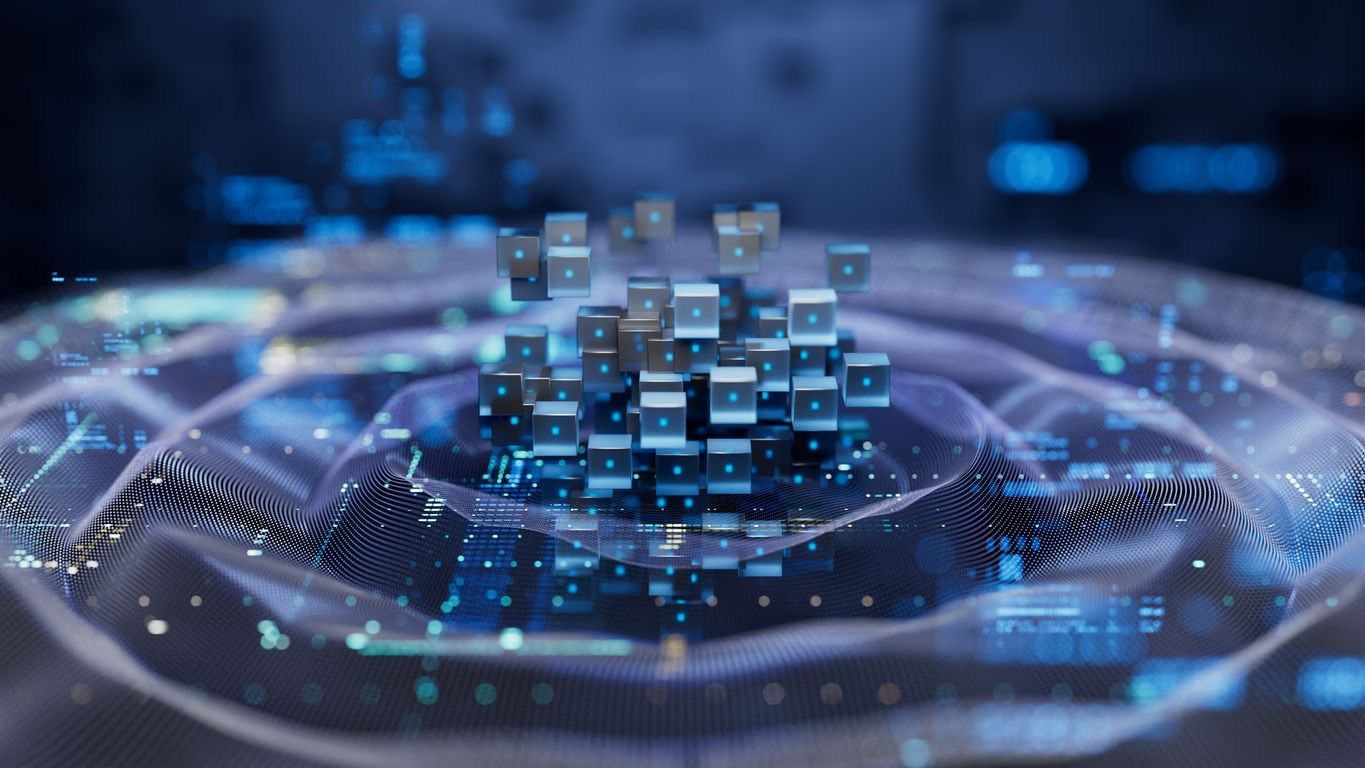In today’s fast-paced business environment, the performance of your scheduling tools directly impacts operational efficiency and employee satisfaction. Caching strategies represent one of the most powerful yet often overlooked approaches to optimizing the performance of mobile and digital scheduling tools. When implemented correctly, caching can dramatically reduce load times, minimize server stress, decrease data usage, and create a smoother experience for everyone from administrators to frontline workers. This comprehensive guide explores how caching strategies can transform your scheduling infrastructure from adequate to exceptional, with practical implementations that work across various platforms and environments.
The stakes for performance optimization in scheduling software have never been higher. As businesses increasingly rely on employee scheduling systems to coordinate complex workforces across multiple locations, even minor delays or performance issues can cascade into significant operational disruptions. According to industry research, employees spend an average of 20 minutes per week waiting for scheduling applications to load or process requests—time that could be better spent serving customers or performing core job functions. Effective caching strategies can reclaim this lost productivity while also reducing infrastructure costs and enhancing the overall user experience.
Understanding Caching Fundamentals for Scheduling Applications
At its core, caching is the process of storing copies of data in a temporary storage location—the cache—to allow faster access in future requests. For scheduling applications, this becomes particularly valuable as the same information is often accessed repeatedly throughout a workday. Rather than regenerating or retrieving this information from the primary database each time, a well-implemented caching system delivers it instantly from memory or local storage.
- Latency Reduction: Caching can reduce data retrieval times from hundreds of milliseconds to just a few milliseconds, creating notably smoother user experiences.
- Network Traffic Minimization: By storing data locally, caching reduces the amount of data transmitted between servers and client devices.
- Server Load Balancing: Effective caching distributes computational demands across client devices, reducing central server load during peak scheduling periods.
- Battery Conservation: For mobile scheduling tools, reduced network requests translate directly to extended battery life for field workers.
- Bandwidth Savings: In environments with limited connectivity, caching reduces the data required to operate scheduling applications effectively.
The implementation of caching should be tailored to your specific scheduling needs. As noted in Shyft’s guide to evaluating software performance, the right performance optimization strategy depends on understanding your usage patterns and business requirements. For scheduling tools, this means analyzing which data is accessed most frequently and which users would benefit most from enhanced performance.
Client-Side Caching Strategies for Mobile Scheduling Tools
Client-side caching focuses on storing data directly on user devices—whether smartphones, tablets, or desktop computers. For scheduling applications, this approach offers particular benefits for mobile workers who may experience connectivity challenges or need quick access to their schedules while on the move. Implementing client-side caching in mobile scheduling tools requires balancing storage limitations with performance gains.
- HTTP Caching: Leveraging browser-based caching for web applications using cache-control headers and ETags to reduce redundant downloads.
- IndexedDB Storage: Using client-side databases to store larger datasets like weekly schedules or employee information for rapid access.
- Service Workers: Implementing service workers to intercept network requests and serve cached versions of scheduling interfaces when appropriate.
- Local Storage Optimization: Storing frequently accessed configuration data and user preferences to enable instant application startup.
- Response Caching: Saving API responses for common scheduling queries to minimize duplicate server requests.
According to mobile experience research, 53% of users abandon mobile applications that take longer than three seconds to load. Client-side caching can dramatically improve these load times, particularly for data-heavy scheduling applications that must display complex rosters, shift patterns, and availability information. Implementing progressive web app techniques further enhances this experience by making scheduling tools feel like native applications.
Server-Side Caching Techniques for Scheduling Systems
While client-side caching improves individual user experiences, server-side caching optimizes performance for the entire scheduling system. This approach is particularly valuable for organizations with large workforces where hundreds or thousands of employees might access schedules simultaneously. Server-side caching reduces database load and improves response times for all users by storing frequently accessed data in rapid-access memory systems.
- Application-Level Caching: Implementing memory caches like Redis or Memcached to store compiled schedules, shift patterns, and availability data.
- Full-Page Caching: Caching entire schedule views for departments or teams that change infrequently, reducing rendering time.
- Object Caching: Storing complex scheduling objects (such as shift templates or recurring schedules) to avoid recalculation.
- CDN Integration: Using content delivery networks to cache static scheduling assets closer to users geographically.
- Edge Computing Caches: Deploying schedule processing logic closer to users through edge computing frameworks.
Organizations leveraging cloud computing for their scheduling infrastructure can particularly benefit from distributed caching systems. These solutions scale automatically with demand, ensuring consistent performance even during high-traffic periods like shift changeovers or when publishing new schedules. Effective server-side caching can reduce database load by 70-90% during peak periods, allowing scheduling systems to handle more users with existing infrastructure.
Database and Query Optimization through Caching
Database operations often represent the most significant performance bottleneck in scheduling applications, particularly when generating complex schedules that must account for numerous constraints like employee availability, skills, labor laws, and business requirements. Implementing database-level caching strategies can dramatically reduce query execution times and improve overall system responsiveness for both administrators and employees checking their schedules.
- Query Result Caching: Storing the results of complex scheduling queries to avoid repeated expensive calculations.
- Materialized Views: Pre-computing and storing derived scheduling data like weekly summaries or labor allocation reports.
- Database Buffer Optimization: Configuring database memory allocation to prioritize caching frequently accessed scheduling tables.
- Prepared Statement Caching: Reusing query execution plans for common scheduling operations to reduce parsing overhead.
- Connection Pooling: Maintaining a cache of database connections to reduce the overhead of establishing new connections for each scheduling request.
Organizations implementing integrated systems that connect scheduling with other business functions like payroll or workforce management can leverage shared database caching to improve performance across the entire operational technology stack. According to performance benchmarks, properly implemented query caching can reduce database load by 30-50% for typical scheduling operations while improving response times by 40-60%.
API Response Caching for Better Mobile Performance
Modern scheduling applications typically use APIs (Application Programming Interfaces) to exchange data between frontend client applications and backend scheduling systems. These interactions represent prime opportunities for performance optimization through strategic caching. For mobile scheduling tools in particular, API response caching can significantly improve responsiveness while reducing both data usage and battery consumption—critical considerations for field workers relying on mobile devices.
- Response Header Optimization: Implementing appropriate cache-control headers to allow client devices to cache API responses safely.
- API Gateway Caching: Using API management platforms to cache responses at the gateway level before they reach backend systems.
- GraphQL Caching: Implementing specialized caching solutions for GraphQL-based scheduling APIs to cache fragments and results.
- Conditional Requests: Supporting ETag and If-None-Match headers to enable efficient validation of cached scheduling data.
- JSON Serialization Caching: Caching serialized schedule data to avoid repeatedly converting database objects to JSON responses.
Effective API caching requires careful consideration of data freshness requirements. As discussed in Shyft’s guide to real-time data processing, different types of scheduling data have different freshness requirements. While some information like shift templates can be cached for extended periods, other data like current schedule status may need more frequent updates. Intelligent cache expiration strategies ensure users always have access to sufficiently fresh information without unnecessary server requests.
Offline Caching Capabilities for Field Workers
For many businesses, scheduling tools must function effectively even when connectivity is limited or unavailable. Field service technicians, healthcare providers, transportation workers, and staff in remote locations all need reliable access to scheduling information regardless of network conditions. Implementing robust offline caching strategies ensures these workers can view schedules, make requests, and perform essential functions even without constant connectivity.
- Progressive Web App Implementation: Using service workers and caching strategies to make web-based scheduling tools function offline.
- Intelligent Pre-fetching: Predicting and pre-loading likely scheduling data based on user roles and patterns.
- Conflict Resolution Strategies: Implementing systems to handle potential conflicts when synchronizing offline schedule changes.
- Background Synchronization: Automatically updating caches and submitting changes when connectivity is restored.
- Optimistic UI Updates: Allowing users to interact with scheduling interfaces while offline with visual feedback for pending changes.
Organizations implementing mobile access for their workforce find that offline capabilities significantly improve adoption rates and user satisfaction. According to usability research, employees are 3.5 times more likely to regularly use scheduling applications that function reliably offline compared to those requiring constant connectivity. This improved engagement translates directly into better schedule compliance and reduced administrative overhead.
Cache Invalidation and Data Freshness Strategies
While caching delivers significant performance benefits, it also introduces the challenge of maintaining data accuracy. For scheduling applications, where changes can have immediate operational impact, implementing effective cache invalidation strategies is crucial. The goal is to balance performance optimization with data freshness, ensuring users always access sufficiently accurate information without unnecessary performance penalties.
- Time-Based Expiration: Setting appropriate TTL (Time To Live) values for different types of scheduling data based on change frequency.
- Event-Based Invalidation: Automatically clearing relevant caches when schedule changes occur in the system.
- Versioned Caching: Using version identifiers to track changes and invalidate only affected cache entries.
- Partial Cache Updates: Implementing mechanisms to update only portions of cached schedules that have changed.
- Cache Stampede Prevention: Using techniques like cache warming and staggered expiration to prevent system overload when caches expire.
Effective cache invalidation strategies should be tailored to your specific scheduling workflows. As discussed in Shyft’s guide to advanced features and tools, organizations with dynamic scheduling needs may require more sophisticated invalidation mechanisms compared to those with relatively stable schedules. Modern scheduling platforms increasingly use publish-subscribe patterns and websockets to push cache invalidation notifications, ensuring near real-time updates without constant polling.
Measuring Cache Performance and Optimization
Implementing caching strategies without measuring their effectiveness leaves potential performance gains unrealized. For scheduling applications, comprehensive monitoring and analysis enable continuous optimization based on actual usage patterns. By establishing key performance indicators and regularly analyzing cache behavior, organizations can refine their approach to maximize benefits across different user groups and scenarios.
- Cache Hit Ratio: Tracking the percentage of requests served from cache versus those requiring backend processing.
- Cache Size Monitoring: Analyzing memory usage to ensure caches are appropriately sized for scheduling data volumes.
- Response Time Comparison: Measuring the performance difference between cached and non-cached scheduling operations.
- Eviction Rate Analysis: Monitoring how frequently items are removed from cache to identify sizing issues.
- User Satisfaction Metrics: Correlating caching improvements with user-reported satisfaction and application ratings.
Effective performance measurement requires comprehensive analytics tools. As highlighted in Shyft’s reporting and analytics guide, organizations should implement both technical performance metrics and user experience indicators. For mobile scheduling applications, it’s particularly important to measure performance across different device types, network conditions, and usage scenarios to ensure optimization efforts benefit all users.
Implementing Caching Solutions in Your Scheduling Environment
Translating caching concepts into practical implementations requires a strategic approach that considers your specific scheduling needs, technical environment, and user expectations. A phased implementation allows organizations to realize incremental benefits while minimizing risk. Whether you’re optimizing an existing scheduling system or implementing a new solution, these implementation steps provide a roadmap for success.
- Scheduling Pattern Analysis: Auditing current usage patterns to identify which data is accessed most frequently and by whom.
- Performance Baseline Establishment: Measuring current performance metrics to quantify future improvements.
- Caching Technology Selection: Evaluating and selecting appropriate caching technologies based on your infrastructure and requirements.
- Implementation Prioritization: Focusing initial efforts on high-impact areas like frequently viewed team schedules or calendar views.
- Monitoring Framework Deployment: Implementing tools to measure cache effectiveness and identify optimization opportunities.
Successful implementation requires cross-functional collaboration. As noted in Shyft’s implementation and training guide, involving both technical teams and end-users in the process ensures the resulting solution meets performance goals while supporting actual workflow needs. Many organizations find that integration technologies play a crucial role in connecting caching solutions with existing scheduling systems and related applications like time and attendance tracking.
Future Trends in Caching for Scheduling Applications
The landscape of caching technologies continues to evolve, with emerging approaches offering new possibilities for scheduling application performance. Staying informed about these trends helps organizations prepare for future optimization opportunities and ensure their scheduling infrastructure remains competitive. Several key developments are likely to shape caching strategies for scheduling tools in the coming years.
- AI-Driven Cache Prediction: Using machine learning to predict which scheduling data will be needed and proactively cache it.
- Edge Computing Integration: Moving scheduling calculations and caching closer to users through distributed edge infrastructure.
- WebAssembly Optimization: Leveraging WebAssembly for faster processing of complex scheduling algorithms on client devices.
- 5G Network Capabilities: Adapting caching strategies to leverage the higher bandwidth and lower latency of 5G networks.
- Distributed Cache Consensus: Implementing new protocols for maintaining cache consistency across distributed scheduling systems.
According to trends in scheduling software, the increasing adoption of AI and machine learning will have particularly significant impacts on caching strategies. These technologies enable more intelligent prediction of scheduling needs, allowing systems to pre-cache relevant information based on historical patterns, current contexts, and even external factors like weather or local events that might affect scheduling demands.
The Business Impact of Optimized Scheduling Performance
While technical performance improvements are valuable, the ultimate goal of caching strategies is to deliver tangible business benefits. For scheduling applications, performance optimization translates directly into operational improvements, cost savings, and enhanced employee experiences. Quantifying these benefits helps justify investment in caching infrastructure and demonstrates the strategic value of performance optimization.
- Productivity Gains: Reducing wait times for schedule access and updates translates into more time spent on value-adding activities.
- Adoption Rate Improvement: Faster, more responsive scheduling tools see higher voluntary adoption rates among employees.
- Infrastructure Cost Reduction: Effective caching reduces server load, potentially decreasing hosting and infrastructure costs.
- Schedule Compliance Enhancement: When checking schedules is quick and easy, employees are more likely to adhere to assigned shifts.
- Administrative Efficiency: Managers spend less time waiting for systems and more time on strategic workforce management.
Organizations implementing mobile workforce management solutions with optimized caching report significant improvements in operational metrics. According to case studies, businesses implementing comprehensive caching strategies see an average 25-30% reduction in scheduling-related administrative time and a 15-20% increase in employee satisfaction with scheduling tools. These improvements contribute directly to organizational agility and workforce engagement.
Conclusion
Effective caching strategies represent a crucial but often overlooked aspect of performance optimization for mobile and digital scheduling tools. By implementing appropriate caching at multiple levels—from client devices to databases—organizations can dramatically improve responsiveness, reduce infrastructure costs, and enhance the overall user experience. The technical approaches outlined in this guide provide a framework for evaluating and implementing caching solutions tailored to your specific scheduling requirements.
As you move forward with performance optimization for your scheduling tools, remember that caching is just one component of a comprehensive strategy. Integration with other systems, thoughtful UI design, and proper infrastructure scaling all contribute to overall performance. Begin by analyzing your current performance bottlenecks, implement targeted caching solutions for high-impact areas, and continuously measure results to refine your approach. By following the strategies outlined in this guide and leveraging tools like Shyft that incorporate performance optimization best practices, you can transform your scheduling operations and deliver exceptional experiences for administrators and employees alike.
FAQ
1. How does caching improve mobile scheduling application performance?
Caching improves mobile scheduling application performance by storing frequently accessed data directly on the device, reducing the need for network requests. This delivers several benefits: dramatically faster load times (often 3-10x faster), reduced data usage (important for employees on limited data plans), extended battery life (by minimizing power-hungry network operations), and improved reliability when network connectivity is poor or unavailable. For scheduling applications specifically, caching commonly used data like shift templates, team rosters, and personal schedules allows instant access even when users are working in areas with limited connectivity. As detailed in Shyft’s system performance evaluation guide, effective caching can be the difference between a frustrating user experience and a seamless one.
2. What’s the difference between client-side and server-side caching for scheduling tools?
Client-side caching stores data directly on users’ devices (smartphones, tablets, or computers), while server-side caching stores frequently accessed data in fast memory systems on the server infrastructure. Client-side caching primarily benefits individual users by providing faster access to their own scheduling data, reducing data usage, and enabling offline functionality. It’s implemented through technologies like browser storage, IndexedDB, and service workers. Server-side caching benefits all users simultaneously by reducing database load and improving overall system response times. It’s implemented through memory caching systems like Redis or Memcached, CDNs, and database query caching. Most effective scheduling applications implement both approaches: server-side caching to improve overall system performance and client-side caching to optimize individual user experiences, particularly for mobile team communication and field operations.
3. How do I ensure my cached scheduling data stays up-to-date?
Ensuring cached scheduling data remains current requires implementing effective cache invalidation strategies tailored to your scheduling workflows. The most common approaches include: time-based expiration (setting appropriate TTL values based on data change frequency), event-based invalidation (automatically clearing relevant caches when schedules change), versioning mechanisms (assigning version identifiers to detect changes), delta updates (sending only what’s changed rather than full datasets), and real-time notification systems (using websockets or similar technologies to push invalidation events). The appropriate strategy depends on your specific scheduling needs—static data like location information or shift templates can use longer expiration times, while dynamic data like current shift status may need real-time invalidation. For complex scheduling systems, implement a multi-layered approach where different types of data have different i