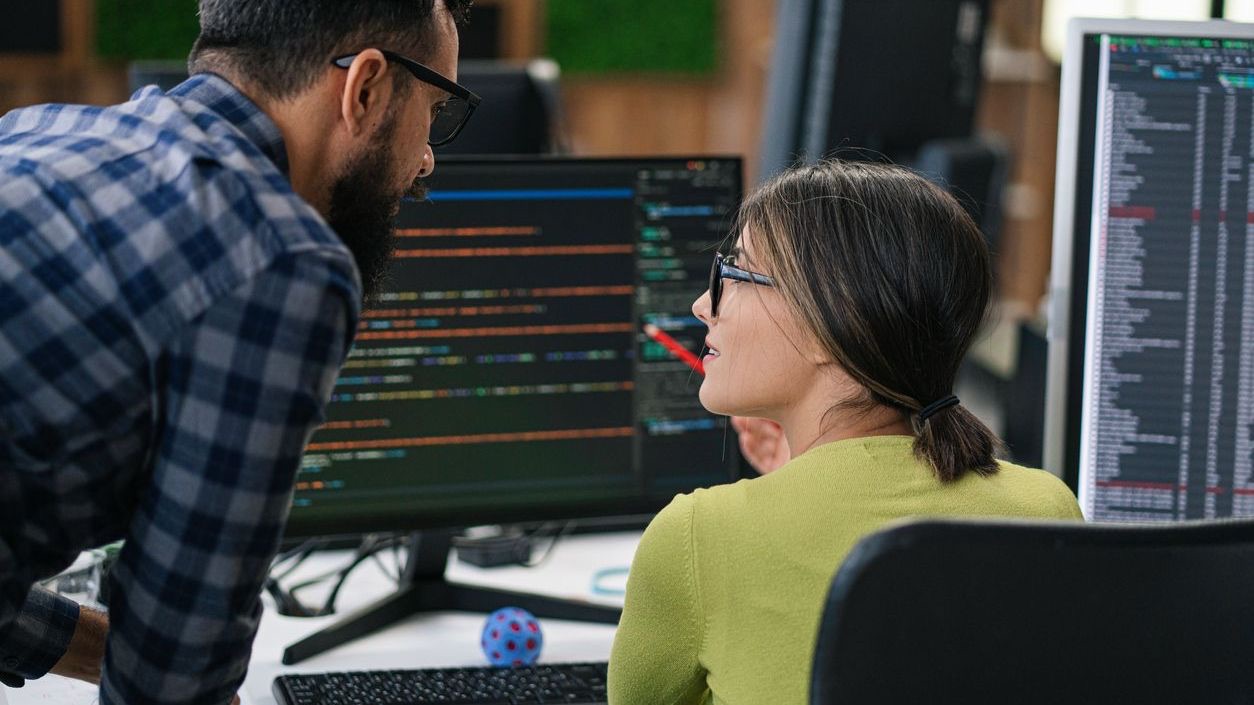In today’s fast-paced digital environment, deploying new messaging features in scheduling tools requires a balance between innovation and stability. Canary releases offer the perfect solution, enabling organizations to introduce new messaging capabilities with minimal risk. This deployment strategy involves releasing updates to a small percentage of users before gradually expanding to the entire user base, allowing teams to detect issues early while limiting potential negative impacts. For businesses utilizing mobile and digital scheduling tools, this approach has become increasingly valuable as messaging features become central to team coordination and operational efficiency.
Canary releases represent a sophisticated approach to feature deployment that aligns perfectly with modern DevOps practices. By carefully monitoring real-world performance with a limited audience, organizations can gather valuable feedback and metrics before committing to widespread implementation. This is particularly important for messaging components in scheduling applications, where communication disruptions can significantly impact workforce coordination, customer service, and ultimately, business operations. Companies like Shyft utilize these deployment strategies to ensure their team communication features remain reliable while continually evolving to meet changing business needs.
Understanding Canary Releases in the Context of Messaging Features
Canary releases derive their name from the historical practice of coal miners bringing canaries into mines to detect dangerous gases. Similarly, in software deployment, canary releases serve as early warning systems by exposing potential issues before they affect your entire user base. When applied to messaging features in scheduling applications, this approach becomes particularly valuable as communication is often the backbone of effective team coordination.
- Phased Deployment Approach: Canary releases involve deploying new messaging features to a small subset of users (typically 1-5%) before wider distribution.
- Real-world Testing: Unlike simulated environments, canary releases test new messaging features with actual users and real-world conditions.
- Risk Mitigation: By limiting exposure, organizations can prevent widespread disruption of critical communication channels.
- Incremental Expansion: If the initial deployment proves stable, the update can be gradually rolled out to larger user segments.
- Rapid Rollback Capability: When issues are detected, the organization can quickly revert to the previous stable version.
For scheduling platforms like Shyft’s team communication tools, canary releases help maintain the delicate balance between innovation and reliability. In environments where workforce coordination depends on consistent messaging, organizations cannot afford widespread communication disruptions that might result from problematic deployments.
Key Benefits of Canary Deployments for Scheduling Applications
Implementing canary releases for messaging features in scheduling applications offers numerous advantages that extend beyond basic risk management. These benefits are particularly relevant for businesses that rely on digital scheduling tools to coordinate diverse workforces across multiple locations.
- Reduced Business Disruption: By limiting new feature exposure, organizations minimize the risk of messaging failures that could impact scheduling operations across entire teams.
- Early User Feedback: Canary releases enable collection of real user feedback on new messaging features before full deployment.
- Enhanced Quality Assurance: The staged approach allows for additional validation beyond what testing environments can provide.
- Improved Incident Response: Teams develop better response protocols through the controlled exposure of potential issues.
- Infrastructure Performance Insights: Organizations can assess how new messaging features impact system resources under real-world conditions.
For businesses in industries like retail, hospitality, and healthcare, where scheduling communication directly impacts customer service and operational efficiency, these benefits translate into tangible business advantages. Effective team communication remains consistent while new features are safely introduced.
Implementing Canary Releases for Messaging in Scheduling Tools
Successfully implementing canary releases for messaging features requires careful planning and a structured approach. Organizations should follow these essential steps to ensure their canary deployment strategy delivers optimal results for their scheduling application’s messaging components.
- Define Clear Success Criteria: Establish specific metrics and thresholds that determine whether the messaging feature deployment is successful.
- Select Appropriate Test Groups: Choose a representative sample of users that reflects your diverse user base and usage patterns.
- Implement Feature Toggles: Use feature flags to control which users receive access to new messaging features.
- Establish Monitoring Systems: Deploy comprehensive monitoring tools to track messaging performance, errors, and user behavior.
- Create Rollback Procedures: Develop clear protocols for quickly reverting to previous versions if issues arise.
Implementing these practices helps organizations like those using Shyft’s employee scheduling platform to maintain seamless communication while introducing new messaging capabilities. The implementation process should be tailored to the specific needs of the scheduling application and its user base.
It’s worth noting that canary releases work especially well for cloud-based scheduling solutions, where deployment can be precisely controlled and monitored across distributed environments. With tools that support mobile technology integration, organizations can implement canary releases that account for diverse device ecosystems.
Essential Metrics to Monitor During Canary Deployments
Effective monitoring is the cornerstone of successful canary releases. For messaging features in scheduling applications, organizations should track specific metrics that provide insights into functionality, performance, and user experience. These measurements help teams make data-driven decisions about whether to proceed with broader deployment.
- Message Delivery Success Rate: Track the percentage of messages successfully delivered to intended recipients.
- Message Delivery Latency: Measure the time between message sending and receipt to identify performance degradation.
- Error Rates: Monitor the frequency of messaging errors, failures, and exceptions.
- User Engagement Metrics: Assess how users interact with new messaging features compared to previous versions.
- System Resource Utilization: Measure CPU, memory, and network usage to identify resource constraints.
Organizations using reporting and analytics tools can integrate these metrics into their existing dashboards for comprehensive monitoring. This approach aligns with data-driven decision making practices that support reliable scheduling systems.
Advanced monitoring might also include artificial intelligence and machine learning techniques to detect anomalies and predict potential issues before they impact users. These proactive monitoring approaches complement the risk-mitigation benefits of canary releases.
Best Practices for Successful Canary Releases
Implementing successful canary releases for messaging features in scheduling applications requires following established best practices. These guidelines help organizations maximize the benefits of canary deployments while minimizing potential risks.
- Start Small and Scale Gradually: Begin with a very small percentage of users (1-2%) and increase incrementally only after confirming stability.
- Select Diverse Test Groups: Ensure canary groups represent different user types, device platforms, and usage patterns.
- Implement Automated Rollbacks: Configure systems to automatically revert to previous versions if key metrics exceed error thresholds.
- Maintain Parallel Environments: Keep both old and new messaging systems running simultaneously during transition periods.
- Communicate Transparently: Inform affected users they’re receiving new features and provide clear feedback channels.
Organizations can further enhance their canary release processes by implementing effective communication strategies throughout the deployment. This includes keeping both technical teams and end-users informed about deployment status, potential impacts, and remediation plans.
Businesses that rely on shift marketplace features should pay special attention to maintaining consistent messaging during canary deployments, as communication disruptions could impact shift coverage and workforce flexibility.
Common Challenges and Solutions in Canary Deployments
While canary releases offer significant benefits, organizations often encounter challenges when implementing this deployment strategy for messaging features in scheduling applications. Understanding these common obstacles and their solutions helps teams prepare for successful deployments.
- Insufficient Monitoring: Without comprehensive monitoring, teams may miss critical issues that affect only a small percentage of users.
- Inadequate Test Group Selection: Poorly chosen canary groups might not represent the full diversity of your user base.
- Feature Interdependencies: New messaging features may depend on other components that aren’t included in the canary release.
- Slow Feedback Collection: Delayed feedback gathering can result in prolonged exposure to problematic features.
- Database Migration Complexities: Changes to messaging data structures may require careful coordination between old and new systems.
Organizations can address these challenges through structured conflict resolution approaches and by establishing clear communication tools integration strategies. For businesses using mobile scheduling platforms, addressing device-specific challenges through optimized mobile experiences is particularly important.
Tools and Technologies for Canary Deployments
Successfully implementing canary releases for messaging features requires appropriate tooling and infrastructure. Several technologies have emerged to support this deployment approach, offering various capabilities that facilitate controlled rollouts, monitoring, and rapid response to issues.
- Feature Flag Management Systems: Tools like LaunchDarkly, Split, and Optimizely enable fine-grained control over which users receive new messaging features.
- Monitoring and Observability Platforms: Solutions such as Datadog, New Relic, and Prometheus provide comprehensive metrics collection and visualization.
- Continuous Deployment Pipelines: CI/CD tools like Jenkins, CircleCI, and GitHub Actions help automate the canary release process.
- Service Mesh Technologies: Istio, Linkerd, and AWS App Mesh facilitate traffic splitting and routing for canary deployments.
- Automated Rollback Tools: Systems like Spinnaker and Argo Rollouts provide automated reversion capabilities when issues are detected.
Organizations using cloud storage services can leverage these environments for simpler implementation of canary releases. Additionally, real-time data processing capabilities help teams quickly identify and respond to issues during deployment.
For messaging features that require Internet of Things integration, organizations should select tools that can accommodate these specialized requirements while maintaining reliable canary deployment capabilities.
Measuring the Business Impact of Canary Releases
Beyond technical metrics, organizations should evaluate how canary releases for messaging features affect overall business performance. This analysis helps justify the investment in canary deployment infrastructure and provides insights into the broader impact of improved messaging reliability in scheduling applications.
- Reduced Downtime Costs: Calculate the financial impact of avoiding widespread messaging outages through early issue detection.
- User Satisfaction Improvements: Measure changes in user feedback and satisfaction scores related to messaging features.
- Operational Efficiency Gains: Assess how improved messaging reliability affects scheduling operations and workforce coordination.
- Development Velocity Impact: Evaluate how canary releases affect the pace of new feature delivery and innovation.
- Support Cost Reduction: Measure decreases in support tickets and issue resolution costs related to messaging features.
For organizations across various industries like supply chain and airlines, these business metrics help demonstrate the value of implementing canary releases for critical messaging features. The approach aligns with broader mobile workforce management strategies that prioritize reliable communication.
Real-World Examples of Successful Canary Deployments
Examining real-world implementations of canary releases for messaging features provides valuable insights into best practices and potential outcomes. These case studies demonstrate how organizations have successfully leveraged canary deployments to enhance their scheduling applications.
- Retail Chain Implementation: A major retailer deployed new shift notification features to 2% of store managers initially, gradually expanding to all locations after confirming performance metrics.
- Healthcare Provider Approach: A hospital network used canary releases for new emergency communication features, carefully monitoring message delivery success before full deployment.
- Transportation Company Strategy: A logistics firm implemented route-change messaging updates through a canary approach, catching API integration issues before they affected the entire fleet.
- Hospitality Group Success: A hotel chain successfully rolled out multilingual staff messaging through canary deployments, addressing localization issues with minimal disruption.
- Manufacturing Operation: A factory implemented new production-alert messaging by first testing with a single production line before company-wide deployment.
These examples highlight how organizations across different sectors have successfully implemented canary releases for messaging features in their scheduling integration technologies. Each case demonstrates the flexibility of canary approaches in addressing industry-specific needs while maintaining communication reliability.
Businesses using workforce scheduling solutions can adapt these examples to their specific operational contexts, developing customized canary release strategies that address their unique messaging requirements.
Future Trends in Canary Deployment for Messaging Features
The evolution of canary release methodologies continues as new technologies emerge and deployment practices advance. For messaging features in scheduling applications, several trends are shaping the future of canary deployments.
- AI-Driven Deployment Decisions: Machine learning algorithms that automatically adjust deployment rates based on real-time performance data.
- User-Specific Canary Targeting: More sophisticated targeting that considers individual user characteristics and behaviors when selecting canary groups.
- Cross-Platform Consistency: Improved tools for ensuring consistent messaging experiences across web, mobile, and desktop platforms during canary rollouts.
- Automated User Feedback Collection: Enhanced systems for gathering and analyzing user feedback during canary deployments.
- Integrated Security Testing: Combined security validation during canary releases to ensure new messaging features maintain data protection standards.
Organizations should stay informed about these emerging trends through resources like integration scalability publications and future trends in technology research. As mobile access continues to evolve, canary deployment strategies will need to adapt to new device capabilities and user expectations.
Conclusion
Canary releases represent a powerful approach for deploying messaging features in scheduling applications, offering a balanced pathway to innovation that minimizes risk. By gradually introducing new functionality to small user segments, organizations can validate performance, gather feedback, and address issues before widespread deployment. This methodology is particularly valuable for messaging features where reliability directly impacts workforce coordination and operational efficiency.
Successfully implementing canary releases requires careful planning, appropriate tooling, and comprehensive monitoring. Organizations should define clear success criteria, select representative test groups, and establish efficient feedback mechanisms. With proper execution, canary deployments can significantly reduce deployment risks while accelerating the delivery of valuable messaging features to users.
As scheduling platforms continue to evolve, canary releases will remain an essential strategy for maintaining communication reliability while introducing innovations. By adopting these practices, organizations can ensure their messaging features provide consistent value to users while steadily incorporating new capabilities that enhance scheduling efficiency and effectiveness.
FAQ
1. What is the difference between canary releases and blue-green deployments for messaging features?
Canary releases involve gradually rolling out new messaging features to a small percentage of users before expanding to the entire user base. This approach allows for real-world testing with limited exposure to potential issues. In contrast, blue-green deployments maintain two identical environments (blue and green), with only one active at a time. When deploying new messaging features, the update is applied to the inactive environment, thoroughly tested, and then traffic is switched over all at once. Canary releases offer more granular control and progressive risk exposure, while blue-green deployments provide a clean cutover point with simpler rollback options but higher initial risk since all users transition simultaneously once the switch occurs.
2. How long should a typical canary release period last for messaging features?
The duration of a canary release for messaging features typically ranges from a few hours to several days, depending on various factors. For simple updates with minimal risk, a shorter period (4-8 hours) might be sufficient to gather performance data and user feedback. More complex messaging features or those with significant architectural changes may require extended canary periods (1-7 days) to ensure thorough evaluation. The specific timeframe should be determined based on user activity patterns, the complexity of the messaging feature, and the organization’s risk tolerance. Key considerations include ensuring enough users interact with the feature to generate meaningful data and allowing sufficient time to observe any potential performance degradation under various load conditions.
3. What metrics are most important to monitor during canary releases of messaging features?
When conducting canary releases for messaging features in scheduling applications, prioritize monitoring these key metrics: (1) Message delivery success rate – the percentage of messages successfully delivered to recipients; (2) Message delivery latency – the time between sending and receipt; (3) Error rates – frequency of messaging failures and exceptions; (4) User engagement metrics – how users interact with new messaging features; (5) System resource utilization – CPU, memory, and network usage patterns; (6) Client-side performance – how the messaging features perform on different devices and network conditions; (7) Database performance – query execution times and connection pool usage; and (8) User-reported issues – tracking feedback through support channels. These metrics provide comprehensive visibility into both technical performance and user experience aspects of the new messaging features.
4. How should we select users for canary groups when deploying messaging features?
When selecting users for canary groups during messaging feature deployments, aim for representative diversity while minimizing operational risk. Create a balanced group that includes: (1) Internal users like employees and team members who can provide immediate feedback; (2) Early adopters who are generally more tolerant of minor issues; (3) Users across different device types and operating systems to test cross-platform compatibility; (4) Representation from various user roles to ensure the feature works for different permission levels; (5) Users from different geographic locations to validate performance across regions; and (6) A mix of high and low-volume messaging users. Avoid including mission-critical users whose operations would be severely impacted by potential issues. Consider implementing an opt-in program where interested users can volunteer to receive early access to new features, creating a dedicated canary pool for future deployments.
5. What are the common pitfalls to avoid when implementing canary releases for messaging features?
When implementing canary releases for messaging features, avoid these common pitfalls: (1) Insufficient monitoring – failing to track the right metrics or lacking proper observability tools; (2) Poor test group selection – choosing unrepresentative users or too small a sample size; (3) Rushed expansion – increasing the canary group too quickly before gathering adequate data; (4) Ignoring user feedback – not establishing clear channels for user input during the canary phase; (5) Inadequate rollback planning – lacking robust procedures to quickly revert problematic deployments; (6) Feature interdependencies – not accounting for how the new messaging features interact with existing systems; (7) Incomplete success criteria – failing to define clear thresholds for proceeding with wider deployment; (8) Communication gaps – not informing users they’re part of a canary group or setting appropriate expectations; and