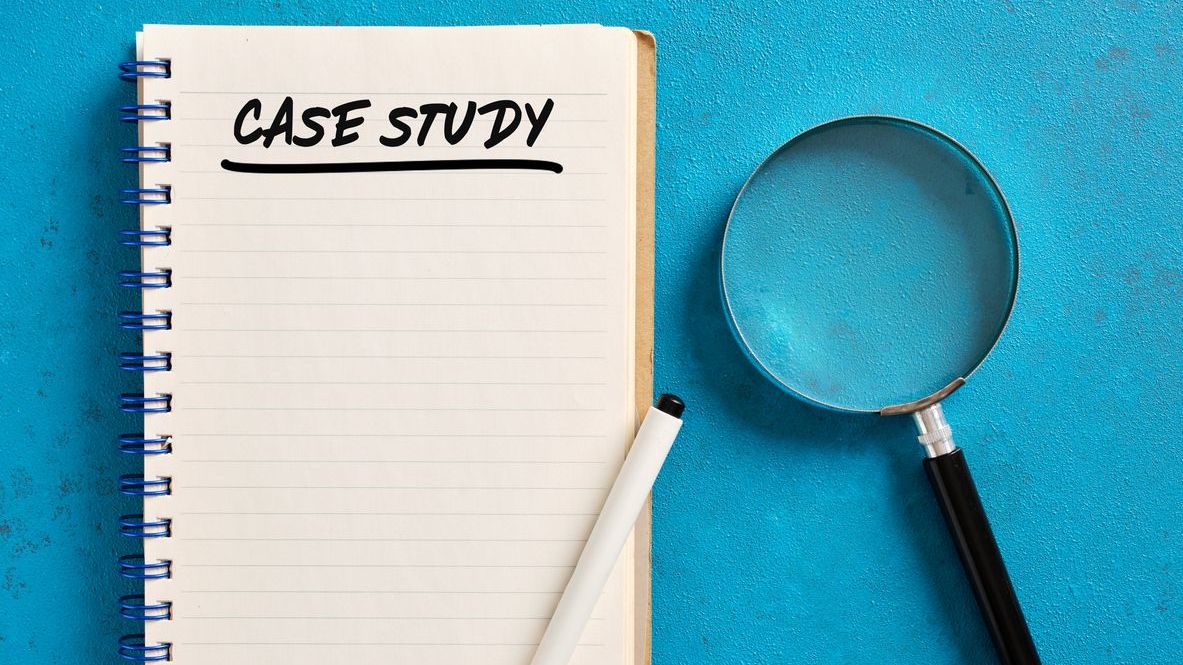In today’s fast-paced business environment, effective customer support and comprehensive documentation are critical components for the successful implementation of mobile and digital scheduling tools. Case studies and use cases provide powerful frameworks for demonstrating real-world applications, solving specific challenges, and guiding users through complex functionalities. For businesses implementing scheduling solutions, these resources serve as invaluable tools that bridge the gap between technical capabilities and practical implementation, ultimately enhancing user adoption and satisfaction. Well-crafted case studies showcase how organizations across various industries have overcome scheduling challenges, while detailed documentation ensures users can maximize the value of their scheduling software.
The strategic use of case studies and documentation in customer support creates a multi-faceted approach to user enablement. When implemented effectively, these resources reduce support ticket volume, accelerate onboarding, and provide contextual learning opportunities for users at all levels. For companies that rely on employee scheduling software, proper documentation and relevant use cases are particularly vital, as they help organizations navigate the complexities of workforce management, shift planning, and schedule optimization. As mobile scheduling tools continue to evolve with advanced features, having robust support materials ensures organizations can adapt quickly and leverage new capabilities to their fullest potential.
Understanding Case Studies in Scheduling Software
Case studies function as powerful storytelling tools that illustrate how scheduling software solves real-world problems across different business contexts. For organizations considering or implementing digital scheduling tools, these narrative-driven examples provide tangible evidence of software benefits and implementation strategies. Effective case studies follow a consistent structure that highlights challenges, solutions, and measurable outcomes, making them instrumental in both pre-implementation decision-making and post-implementation guidance.
- Problem-Solution Framework: Quality case studies clearly articulate specific scheduling pain points faced by organizations before showcasing how digital tools resolved these challenges.
- Industry-Specific Applications: Targeted case studies for sectors like retail, healthcare, or hospitality demonstrate how scheduling solutions address unique industry challenges.
- Quantifiable Results: The most compelling case studies include metrics like labor cost reduction, decreased scheduling time, or improved employee satisfaction scores.
- Implementation Roadmaps: Detailed accounts of the deployment process help potential users understand what to expect during their own implementation journey.
- User Testimonials: Direct quotes from managers and employees provide social proof and relatable perspectives on the software’s impact.
When developing case studies for scheduling software, it’s important to balance technical details with accessible language that resonates with decision-makers and end-users alike. The most effective examples highlight not just feature utilization but organizational transformation, showing how advanced features and tools solved specific business challenges. Companies like Shyft utilize case studies to demonstrate how their platform facilitates more efficient team scheduling, improved communication, and enhanced employee experience across various business sizes and industries.
Key Benefits of Case Studies for Customer Support
Case studies offer significant advantages for customer support teams working with scheduling software, providing contextual guidance that helps users understand practical applications of complex features. These real-world examples become powerful training tools that support representatives can reference during troubleshooting sessions, creating more efficient support interactions and better user outcomes.
- Self-Service Resolution: Well-documented case studies empower users to find solutions independently, reducing support ticket volume and wait times.
- Onboarding Acceleration: New customers can quickly understand implementation best practices by reviewing how similar organizations deployed scheduling tools.
- Feature Adoption Promotion: Case studies highlighting specific features encourage users to explore and utilize more of the platform’s capabilities.
- Expectation Management: Realistic examples help set appropriate expectations regarding implementation timelines, training requirements, and potential results.
- Confidence Building: Success stories from peers or competitors instill confidence in the software’s ability to solve organizational challenges.
Support teams utilizing case studies can reference specific examples when addressing customer questions about implementation and training processes. This approach transforms abstract concepts into concrete examples, making the learning curve less intimidating for new users. For example, when a retail manager asks about managing seasonal staffing fluctuations, support representatives can direct them to relevant case studies showing how other retailers used shift marketplace features to handle similar challenges. This contextual support method creates more meaningful interactions and faster resolution times.
Effective Documentation Strategies for Scheduling Tools
Comprehensive documentation forms the backbone of successful scheduling software implementation and adoption. For mobile and digital scheduling tools, documentation must address varying technical abilities and provide clear, accessible guidance for both administrators and end-users. Strategic documentation planning ensures resources are available at the moment of need, reducing frustration and accelerating the path to proficiency.
- Multi-Format Approach: Effective documentation includes written guides, video tutorials, interactive walkthroughs, and searchable knowledge bases to accommodate different learning preferences.
- Role-Based Content: Tailored documentation for schedulers, employees, administrators, and executives addresses the specific needs and permissions of each user type.
- Mobile-Optimized Resources: Since many users access scheduling tools on mobile devices, documentation should be responsive and easily consumable on smaller screens.
- Contextual Help: In-app guidance with tooltips, pop-up explanations, and embedded tutorials provides assistance at the precise moment users need it.
- Localized Documentation: Multilingual resources ensure all users can access help in their preferred language, essential for diverse workforces.
Companies like Shyft recognize that user support excellence requires a strategic approach to documentation. By implementing a documentation lifecycle that includes regular updates based on user feedback and feature changes, organizations can maintain relevant, accurate support materials. This approach aligns with best practices in knowledge management, ensuring that both internal support teams and end-users have access to the most current information about the scheduling platform’s capabilities and implementations.
Real-World Use Cases in Various Industries
Scheduling solutions demonstrate remarkable versatility across industries, with each sector leveraging specific features to address unique operational challenges. Examining industry-specific use cases provides valuable insights into how scheduling tools can be optimized for different business environments and workflows. These examples showcase not only the software’s capabilities but also the creative ways organizations implement digital scheduling to solve complex problems.
- Retail Scheduling Optimization: Major retailers use advanced scheduling algorithms to align staffing with customer traffic patterns, reducing labor costs while maintaining service levels during peak shopping periods.
- Healthcare Staff Coordination: Hospitals implement scheduling tools with credential tracking to ensure properly qualified staff are available for each shift while maintaining compliance with regulatory requirements.
- Hospitality Flex Staffing: Hotels and restaurants utilize shift marketplaces to handle seasonal fluctuations and unexpected demand surges through voluntary shift exchanges.
- Supply Chain Workforce Management: Distribution centers deploy scheduling software to coordinate complex 24/7 operations across multiple departments and shift patterns.
- Airline Crew Scheduling: Airlines leverage scheduling platforms to manage complex crew assignments while adhering to strict regulatory rest requirements and qualifications.
For example, in the retail sector, one major chain documented how implementing flexible scheduling options through Shyft’s platform reduced absenteeism by 18% while increasing employee satisfaction scores. Similarly, a healthcare provider case study demonstrated how their implementation of mobile scheduling tools decreased overtime costs by 22% while improving shift coverage during critical care periods. These industry-specific examples provide contextual guidance that help organizations envision how scheduling software can address their particular challenges.
Implementing Customer Support Best Practices
Exceptional customer support for scheduling software requires a strategic combination of proactive assistance, responsive troubleshooting, and continuous improvement. Organizations that excel in supporting scheduling tool users typically implement comprehensive support systems that address both technical issues and practical application questions. The goal is to create a support environment where users feel confident exploring the platform’s capabilities while knowing assistance is readily available when needed.
- Multi-Channel Support: Offering assistance through various channels (chat, email, phone, in-app) ensures users can access help through their preferred communication method.
- Tiered Support Structure: Implementing a graduated support system with level 1 for common issues and escalation paths for complex problems improves resolution efficiency.
- Proactive Training Webinars: Regular live and recorded training sessions addressing common questions prevent issues before they arise.
- Community Support Forums: User communities where schedule managers can share tips and solutions foster peer learning and reduce support burden.
- Issue Tracking Systems: Comprehensive ticketing systems ensure no support requests fall through the cracks and help identify common problem patterns.
Companies like Shyft recognize that implementation and training are critical phases requiring robust support. Their approach includes dedicated implementation specialists who guide new customers through the setup process, followed by ongoing support resources that evolve as users become more proficient. This continuous support model aligns with best practices in change management, recognizing that user needs change as they progress from novice to advanced users of scheduling tools.
Measuring Success Through Documentation and Support
Quantifying the effectiveness of customer support and documentation initiatives provides critical insights for continuous improvement and resource allocation. For scheduling software, measuring success goes beyond traditional support metrics to include factors like feature adoption rates, user confidence levels, and operational improvements. Comprehensive measurement frameworks help organizations understand the true impact of their support resources and identify areas for enhancement.
- Support Ticket Analytics: Tracking ticket volume, resolution time, and recurring issues helps identify documentation gaps and training opportunities.
- Documentation Engagement Metrics: Measuring resource views, completion rates for guided tutorials, and knowledge base search patterns reveals user information needs.
- Feature Adoption Tracking: Monitoring how quickly users implement advanced features after consulting documentation indicates resource effectiveness.
- User Satisfaction Surveys: Targeted feedback collection about support interactions and documentation clarity provides qualitative improvement insights.
- Support Cost Analysis: Calculating the cost per support interaction helps quantify the ROI of self-service documentation investments.
Organizations that implement reporting and analytics for their support functions gain valuable insights into user behavior and pain points. For example, discovering that many support tickets relate to a specific feature might prompt the creation of targeted video tutorials or case studies and best practices documents focused on that functionality. Leading companies like Shyft regularly analyze support metrics to refine their documentation strategy, ensuring resources address evolving user needs and new feature implementations.
Technology Integration for Enhanced Documentation
Modern documentation for scheduling software increasingly leverages advanced technologies to create more intuitive, accessible, and personalized user support experiences. By integrating emerging technologies into documentation systems, companies can provide more effective assistance while reducing support costs and improving user satisfaction. These technological enhancements transform static documentation into dynamic resources that adapt to user needs and contexts.
- AI-Powered Knowledge Bases: Machine learning algorithms that understand natural language queries help users find relevant documentation instantly, even when they don’t use exact terminology.
- Interactive Simulations: Guided walkthroughs that allow users to practice scheduling workflows in safe environments accelerate proficiency without risking actual schedule data.
- Augmented Reality Tutorials: Mobile AR applications overlay instructions on real interfaces, guiding users through complex scheduling tasks step-by-step.
- Contextual Documentation: Smart systems that predict user needs based on their role, behavior patterns, and current task to proactively offer relevant guidance.
- Voice-Activated Assistance: Integration with virtual assistants allowing users to access documentation hands-free while performing scheduling tasks.
Innovative companies are integrating artificial intelligence and machine learning into their documentation platforms to create more responsive support experiences. These technologies enable features like personalized learning paths that adapt based on user proficiency and role-specific needs. Shyft exemplifies this approach by implementing mobile technology integrations that make documentation accessible wherever users are working, whether on the sales floor, hospital ward, or warehouse.
Future Trends in Customer Support for Scheduling Tools
The landscape of customer support and documentation for scheduling tools continues to evolve, driven by technological innovations, changing user expectations, and workplace transformations. Understanding emerging trends helps organizations prepare support strategies that will remain effective as digital scheduling tools become increasingly sophisticated and widely adopted. These forward-looking approaches ensure support resources remain relevant in rapidly changing business environments.
- Hyper-Personalized Documentation: Support resources that adapt automatically based on user behavior, role, industry, and previous interactions for tailored assistance.
- Embedded AI Assistants: Intelligent in-app helpers that provide contextual guidance, suggest scheduling optimizations, and offer proactive support.
- Predictive Support: Systems that identify potential user difficulties before they occur based on usage patterns and preemptively offer assistance.
- Immersive Learning Environments: VR/AR training simulations that allow users to practice complex scheduling scenarios in realistic virtual environments.
- Community-Driven Knowledge Ecosystems: Collaborative platforms where scheduling experts across organizations contribute best practices and solutions.
As scheduling tools incorporate more advanced features and tools, documentation and support strategies must evolve in parallel. Leading companies like Shyft are already exploring how future trends in time tracking and payroll will shape customer support needs. By anticipating these changes and developing forward-looking support strategies, organizations can ensure smooth adoption of new scheduling capabilities while maintaining high levels of user satisfaction and productivity.
Creating Engaging Case Studies for Maximum Impact
Developing compelling case studies that resonate with scheduling software users requires a strategic approach to storytelling, data presentation, and visual design. The most effective case studies combine relatable narratives with concrete outcomes, creating resources that both inform and inspire. When crafted thoughtfully, these documents become powerful tools for both marketing and customer support.
- Narrative Structure: Following a clear before-and-after format that highlights specific challenges, implementation steps, and measurable results creates engaging, easy-to-follow stories.
- Visual Representation: Incorporating screenshots, infographics, and data visualizations helps users understand complex concepts and outcomes more quickly than text alone.
- Multi-Format Delivery: Producing case studies in various formats (written PDFs, video testimonials, interactive web experiences) accommodates different learning preferences.
- Specificity and Detail: Including specific metrics, timelines, and implementation details provides practical guidance that users can apply to their own situations.
- Relatable Protagonists: Featuring quotes and perspectives from individuals in roles similar to the target audience creates connection and credibility.
Organizations that invest in high-quality case study development often see benefits beyond customer support, including enhanced marketing effectiveness and sales enablement. Companies like Shyft leverage their documentation management expertise to create case studies that serve multiple functions across the organization. By implementing a systematic approach to performance metrics for shift management, they ensure each case study contains meaningful data that demonstrates tangible value to potential and current customers.
Conclusion
Effective case studies and comprehensive documentation form the cornerstone of successful customer support strategies for mobile and digital scheduling tools. By showcasing real-world applications, providing contextual guidance, and offering clear implementation roadmaps, these resources significantly enhance user adoption and satisfaction. Organizations that invest in developing quality support materials see tangible benefits including reduced support costs, faster onboarding, increased feature utilization, and improved operational outcomes. As scheduling technologies continue to evolve, maintaining updated, accessible documentation and relevant case studies will remain essential for maximizing the value of these powerful business tools.
To implement a successful customer support strategy for scheduling tools, organizations should begin by auditing existing documentation, identifying knowledge gaps, and developing a systematic approach to case study creation. Prioritize documenting features that address common pain points and showcase measurable business impacts through detailed use cases. Leverage multiple formats to accommodate different learning styles, and implement robust feedback mechanisms to continuously improve support resources. By treating documentation and case studies as strategic assets rather than afterthoughts, companies can create significant competitive advantages through superior user enablement and support experiences. Remember that the most effective support resources evolve alongside both the software and user needs, requiring ongoing investment and refinement.
FAQ
1. How can case studies improve customer adoption of scheduling software?
Case studies improve adoption by providing concrete examples of how similar organizations successfully implemented scheduling software. They demonstrate real-world applications that new users can relate to, reducing uncertainty and creating confidence in the solution. By highlighting specific challenges and how they were overcome, case studies help potential users envision their own implementation path. They also showcase measurable outcomes like time savings, cost reduction, or employee satisfaction improvements, providing tangible incentives for adoption. Additionally, case studies featuring organizations from the same industry offer industry-specific insights that help users understand how to adapt the software to their particular business context and requirements.
2. What documentation formats work best for mobile scheduling tools?
For mobile scheduling tools, the most effective documentation formats include short-form video tutorials (under 3 minutes) that demonstrate specific features, step-by-step guides with screenshots optimized for mobile viewing, interactive walkthroughs that users can access directly within the app, and searchable knowledge bases with mobile-responsive design. Quick reference cards or cheat sheets that highlight essential functions work particularly well for frontline workers who need information quickly during shifts. Push notifications with contextual tips based on user behavior can provide just-in-time guidance, while downloadable resources allow access without internet connectivity. The key is designing all documentation with mobile-first principles, ensuring text is readable on small screens, interactions are touch-friendly, and content is concise and immediately applicable.
3. How should businesses measure the effectiveness of their customer support documentation?
Businesses should implement a multi-dimensional measurement approach that combines quantitative metrics with qualitative feedback. Key performance indicators should include document usage analytics (views, completion rates, time spent), self-service resolution rates (percentage of issues resolved without contacting support), feature adoption metrics following documentation access, and support ticket volume trends. Qualitative assessment should include user satisfaction surveys after documentation interaction, focus groups to gather detailed feedback, and analysis of common search terms to identify documentation gaps. Effective measurement also involves tracking the impact on business outcomes, such as reduced training time, decreased scheduling errors, or improved schedule compliance. By analyzing these metrics together, organizations can identify documentation strengths and weaknesses, prioritize improvements, and calculate the ROI of their documentation investments.
4. What are common challenges in documenting mobile scheduling tools?
Common documentation challenges include keeping pace with rapid feature updates and platform changes, addressing the diverse needs of multiple user roles (administrators, schedulers, employees) with varying technical abilities, creating content that works effectively across different device types and screen sizes, and maintaining consistency across documentation formats. Organizations also struggle with balancing comprehensive coverage against the need for concise, scannable content suitable for mobile users. Localization presents another challenge, as many workforces require multilingual support. Additionally, capturing contextual knowledge from subject matter experts before they leave the organization often proves difficult. Finally, m