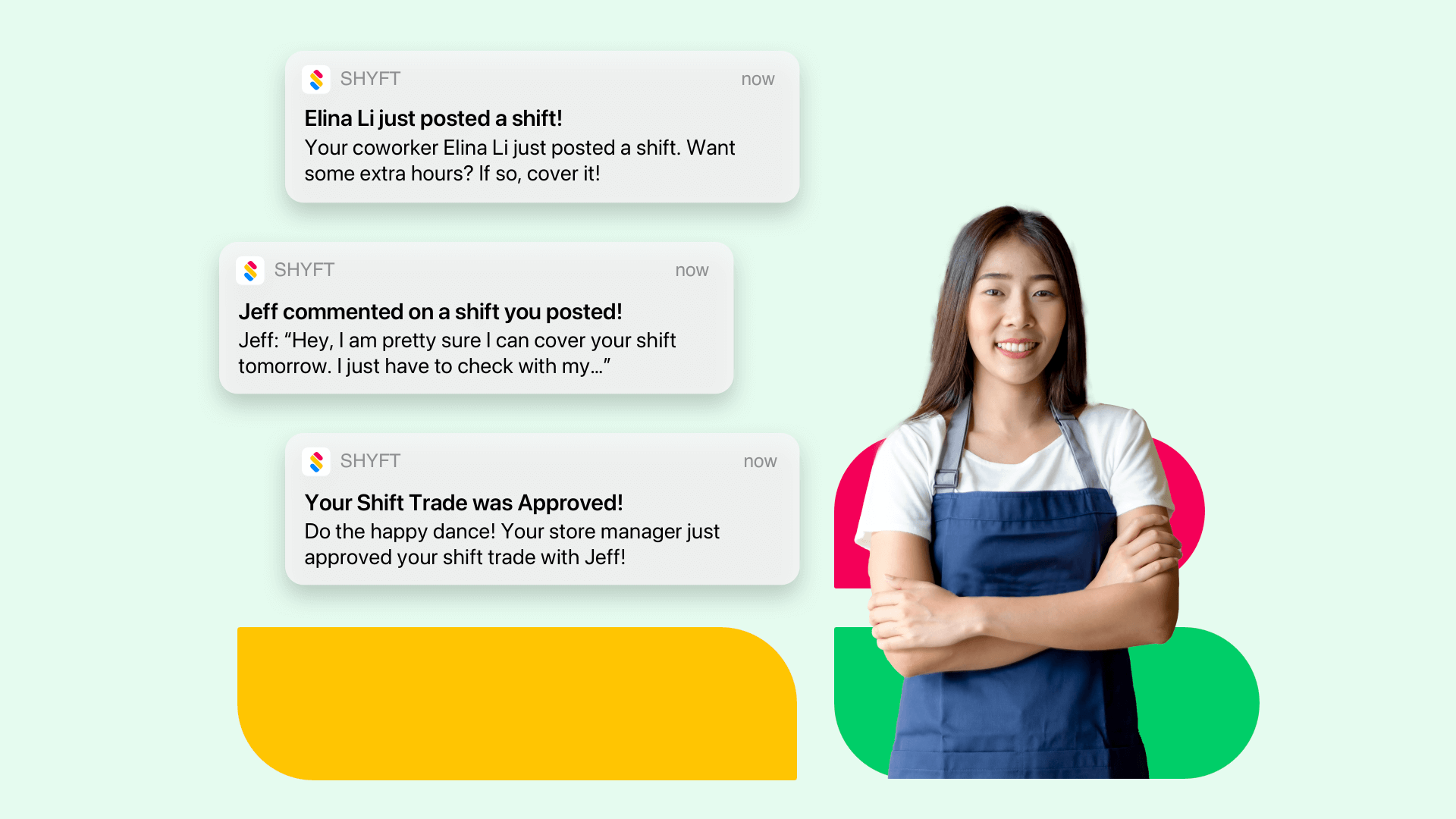Conditional form logic is transforming how businesses collect and process scheduling information in today’s mobile-first world. Unlike traditional static forms, conditional logic creates dynamic, responsive questionnaires that adapt based on previous answers, showing or hiding fields as needed. This powerful functionality is particularly valuable in scheduling applications, where different roles, shifts, and situations often require unique information. By implementing conditional logic in scheduling forms, organizations can streamline data collection, improve accuracy, and create more intuitive experiences for both employees and managers. Whether you’re collecting availability, processing time-off requests, or managing shift preferences, employee scheduling forms with conditional logic can significantly reduce friction in your workforce management processes.
The complexity of modern workforce scheduling demands smarter tools that can handle various scenarios while remaining user-friendly. Conditional form logic serves as the intelligence layer that transforms rigid forms into conversational interfaces, asking only relevant questions and guiding users through personalized paths. For businesses managing diverse teams across multiple locations, this technology eliminates unnecessary form fields, reduces errors, and captures precisely the information needed for effective scheduling decisions. As mobile devices become the primary way employees interact with scheduling systems, conditional logic helps optimize these experiences for smaller screens while still collecting comprehensive data.
Understanding Conditional Form Logic in Scheduling Systems
At its core, conditional form logic creates intelligent forms that change based on user responses. In scheduling applications, this means forms can dynamically adapt to specific scheduling scenarios, employee types, or operational requirements. This “if-this-then-that” functionality transforms static forms into responsive conversations, significantly enhancing the user experience for managers and employees alike.
- Dynamic Field Display: Forms show or hide questions based on previous answers, eliminating irrelevant fields for specific user scenarios.
- Branching Logic: Users follow different paths through the form based on their responses, creating personalized experiences.
- Validation Rules: Forms can implement different validation requirements based on context, ensuring collected data meets specific criteria.
- Calculated Fields: Values can be automatically calculated based on user inputs, such as total hours requested or shift duration.
- Pre-filled Data: Forms can populate fields with known information based on user profiles or previous submissions.
Unlike traditional paper forms or basic digital questionnaires, conditional logic brings a layer of intelligence to mobile scheduling apps. For example, when an employee requests time off, the form might first ask for the type of leave (vacation, sick, personal). If “sick leave” is selected, it could then display fields relevant to that specific leave type, such as whether documentation is required. This contextual approach streamlines the process and ensures all necessary information is collected without overwhelming users with irrelevant questions.
Benefits of Conditional Logic in Scheduling Forms
Implementing conditional logic in scheduling forms delivers significant advantages for businesses across industries. From retail stores managing part-time associates to healthcare facilities coordinating complex clinical schedules, smart forms improve efficiency and data quality throughout the scheduling process. The strategic implementation of conditional logic can transform cumbersome scheduling tasks into streamlined workflows.
- Enhanced User Experience: Forms become conversational and intuitive, guiding users through complex scheduling requests with minimal friction.
- Reduced Form Abandonment: Shorter, more relevant forms lead to higher completion rates for availability submissions and schedule requests.
- Improved Data Quality: By asking contextually appropriate questions, forms collect more accurate and complete information for scheduling decisions.
- Time Savings: Both employees and managers spend less time completing and processing scheduling forms when irrelevant fields are eliminated.
- Mobile Optimization: Conditional logic helps create more compact forms ideal for mobile devices, where screen space is limited.
These benefits translate directly to business outcomes. For example, retail operations using conditional forms for shift availability have reported higher employee satisfaction with scheduling processes and fewer missed shifts due to misunderstandings. Similarly, healthcare organizations leveraging conditional logic for clinical scheduling have seen improvements in staffing accuracy and reductions in overtime costs.
Common Applications of Conditional Logic in Scheduling
Conditional form logic shines in numerous scheduling scenarios, adapting to the specific needs of different industries and scheduling requirements. Modern workforce management demands flexibility, and conditional forms provide the adaptability needed to handle complex scheduling situations efficiently. Here are key applications where conditional logic dramatically improves scheduling processes:
- Availability Collection: Forms can adapt to collect different availability details based on employee role, department, or location, ensuring relevant information is gathered for each scheduling context.
- Time-Off Requests: Request forms can change based on the type of leave selected, collecting appropriate documentation requirements, approval chains, and coverage needs.
- Shift Swapping: Shift swap requests can adapt based on departments, roles, or required qualifications, displaying only eligible shifts or employees.
- Skill-Based Scheduling: Forms can incorporate skill verification questions when employees sign up for specialized roles or shifts requiring specific qualifications.
- Location-Specific Requirements: Multi-location businesses can use conditional logic to customize scheduling forms based on location-specific policies or requirements.
For instance, in hospitality settings, conditional logic can create sophisticated scheduling forms that first determine an employee’s department (e.g., front desk, housekeeping, food service) and then present role-specific availability options. When integrated with shift marketplace functionality, conditional logic can help employees find appropriate shift opportunities based on their qualifications and preferences, streamlining the process of filling open shifts.
Implementing Conditional Logic in Scheduling Forms
Successfully implementing conditional logic in scheduling forms requires thoughtful planning and strategic execution. The process involves understanding your scheduling workflow, mapping out decision trees, and configuring the form logic to support your specific requirements. Whether you’re creating employee availability forms or complex shift request workflows, a systematic approach ensures optimal results.
- Map Your Form Flow: Begin by documenting all possible paths through your scheduling forms, identifying decision points where the form should branch based on responses.
- Identify Key Questions: Determine which questions will trigger conditional logic and how responses will affect subsequent form fields.
- Select Appropriate Field Types: Choose the right input mechanisms (dropdowns, radio buttons, checkboxes) to collect information clearly and trigger the correct conditional logic.
- Establish Clear Rules: Define precise conditional rules with unambiguous triggers and actions to ensure the form behaves as expected.
- Test Thoroughly: Validate all possible paths through your form, ensuring conditional logic functions correctly across different scenarios and devices.
Advanced scheduling systems like Shyft offer built-in conditional logic capabilities that simplify implementation. These platforms provide visual rule builders that allow administrators to create complex logic without coding knowledge. For example, when creating shift schedules, managers can build forms that automatically adapt to different roles, qualifications, or scheduling periods, streamlining the entire process.
Best Practices for Conditional Form Design in Scheduling
Designing effective conditional forms for scheduling applications requires balancing complexity with usability. While conditional logic allows for sophisticated form behaviors, overly complicated rules can create confusion or technical issues. Following these best practices ensures your scheduling forms deliver an optimal experience while collecting the necessary information for effective workforce management.
- Maintain Logical Flow: Ensure your form’s progression feels natural and intuitive, even as questions change based on previous answers.
- Provide Clear Instructions: Explain why certain information is being requested, especially when conditional logic reveals new fields.
- Minimize Depth: Avoid creating too many levels of nested conditions, as deeply nested logic can become difficult to maintain and troubleshoot.
- Consider Mobile Users: Design with mobile devices in mind, ensuring conditional elements display properly on smaller screens.
- Implement Progress Indicators: Show users where they are in the form completion process, especially when paths vary based on responses.
Organizations implementing automated scheduling solutions should also consider the downstream effects of conditional form data. The information collected needs to integrate seamlessly with scheduling algorithms and reporting systems. For example, when designing forms for shift swapping mechanisms, ensure the conditional logic captures all constraints needed for automatic approval workflows, such as qualification checks and overtime implications.
Advanced Conditional Logic Techniques for Scheduling Applications
Beyond basic show/hide functionality, advanced conditional logic techniques can create highly sophisticated scheduling forms that adapt to complex business requirements. These techniques leverage the full potential of conditional logic to handle intricate scheduling scenarios while maintaining user-friendly experiences. For organizations with complex scheduling needs, these advanced approaches can provide significant advantages.
- Multi-level Dependencies: Create cascading conditions where fields depend on multiple previous answers, useful for complex role-based scheduling requirements.
- Calculated Fields: Automatically compute values based on form inputs, such as calculating total hours requested or potential overtime implications.
- Dynamic Validation Rules: Apply different validation requirements based on context, ensuring compliance with varying scheduling policies.
- Pre-population Logic: Intelligently pre-fill form fields based on known information, such as typical availability patterns or previous submissions.
- API Integrations: Connect forms to external systems to validate information in real-time, such as checking certification status or current labor hour totals.
For example, supply chain operations with fluctuating staffing needs might implement conditional forms that first determine shift category, then adapt qualification questions based on department-specific requirements, and finally present availability options filtered by the applicant’s qualifications. This multi-level approach ensures that employees are only offered shifts they’re qualified for, while collecting precisely the information needed for each scheduling context.
Integrating Conditional Forms with Scheduling Workflows
The true power of conditional forms emerges when they’re seamlessly integrated into broader scheduling workflows. Rather than existing as isolated data collection tools, conditional forms should connect with scheduling systems, approval processes, notification mechanisms, and other workforce management components. This integration creates end-to-end workflows that streamline scheduling operations while maintaining data integrity throughout the process.
- Approval Routing: Use form responses to determine appropriate approval paths, automatically routing requests to the right managers based on request type or employee information.
- Calendar Integration: Connect form submissions directly to scheduling calendars, automatically updating availability or processing time-off requests.
- Notification Triggers: Set up conditional notifications based on form responses, alerting relevant stakeholders when specific conditions are met.
- Compliance Verification: Integrate forms with compliance checks that verify scheduling requests against labor regulations and company policies.
- Data Analytics: Feed form data into reporting systems to analyze patterns in scheduling requests, availability, and preferences.
For instance, mobile scheduling experiences can be enhanced when conditional forms connect with team communication tools. When an employee submits a time-off request through a conditional form, the system can automatically notify affected team members, suggest available replacements based on qualifications, and initiate shift coverage workflows—all triggered by specific form responses.
Measuring the Success of Conditional Forms in Scheduling
Implementing conditional logic in scheduling forms represents an investment in operational efficiency, but how do you measure its impact? Establishing key performance indicators helps organizations evaluate the effectiveness of their conditional form implementation and identify opportunities for improvement. Proper measurement ensures you’re realizing the full benefits of this technology while continuously refining the user experience.
- Form Completion Rates: Track the percentage of users who successfully complete forms, comparing rates before and after implementing conditional logic.
- Time to Complete: Measure how long users take to fill out scheduling forms, looking for reductions after implementing smarter conditional flows.
- Error Rates: Monitor submission errors and form rejections to identify potential issues with conditional logic implementation.
- User Satisfaction: Collect feedback from employees and managers about their experience with conditional scheduling forms.
- Administrative Time Savings: Quantify the reduction in administrative time spent processing scheduling requests and managing exceptions.
Organizations using reporting and analytics tools can integrate form performance metrics with broader workforce management analytics. This holistic approach helps connect improvements in form experiences with tangible business outcomes, such as reduced scheduling conflicts, better shift coverage, or increased employee satisfaction with scheduling processes. As noted in schedule efficiency analysis best practices, measuring both process metrics and outcome metrics provides the most complete picture of success.
The Future of Conditional Logic in Scheduling Forms
The evolution of conditional form logic in scheduling applications continues to accelerate, driven by advancements in artificial intelligence, machine learning, and user experience design. Forward-thinking organizations should stay informed about emerging trends and technologies that will shape the next generation of intelligent scheduling forms. These innovations promise even more intuitive, personalized, and efficient scheduling experiences.
- AI-Powered Form Personalization: Machine learning algorithms that analyze historical data to predict and suggest responses, making forms even more efficient.
- Natural Language Processing: Conversational interfaces that allow employees to express scheduling preferences in everyday language, with AI interpreting responses.
- Predictive Analytics Integration: Forms that incorporate forecasting data to guide scheduling decisions and proactively suggest optimal choices.
- Contextual Awareness: Forms that adapt based on time, location, device, and other contextual factors to provide relevant scheduling options.
- Voice-Enabled Form Completion: Voice interfaces that allow employees to complete scheduling forms through natural conversation, particularly useful for mobile contexts.
Organizations exploring artificial intelligence and machine learning applications in workforce management should consider how these technologies can enhance conditional forms. As highlighted in trends in scheduling software, intelligent form logic represents a key component of next-generation scheduling systems, capable of adapting to individual preferences while optimizing for business requirements.
Conclusion
Conditional form logic represents a transformative technology for organizations seeking to optimize their scheduling processes in today’s mobile-first environment. By creating intelligent, adaptive forms that respond to user inputs, businesses can streamline data collection, improve accuracy, and enhance experiences for both employees and managers. From basic availability collection to complex multi-location shift management, conditional logic adapts to meet diverse scheduling needs while maintaining user-friendly interfaces.
The benefits extend beyond mere convenience—conditional forms contribute directly to operational efficiency, data quality, and employee satisfaction with scheduling processes. Organizations that successfully implement this technology report significant reductions in administrative burden, fewer scheduling errors, and improved compliance with labor regulations. As workforce management continues to evolve, conditional form logic will play an increasingly important role in creating intelligent, responsive scheduling systems that balance business requirements with employee preferences. By following best practices for design, implementation, and measurement, organizations can leverage conditional forms to create more efficient, effective scheduling processes that support their broader workforce management goals.
FAQ
1. What is conditional form logic in scheduling applications?
Conditional form logic in scheduling applications refers to the capability of forms to dynamically change based on user responses. This creates intelligent, adaptive forms that show or hide questions, change validation rules, or modify available options based on previous answers. For example, a time-off request form might show different fields based on whether an employee selects “vacation,” “sick leave,” or “personal time.” This makes forms more relevant, shorter, and easier to complete while still collecting all necessary information for effective scheduling.
2. How does conditional logic improve the scheduling process?
Conditional logic improves scheduling processes in several ways: it streamlines data collection by showing only relevant questions; reduces errors by implementing context-specific validation; saves time for both employees and managers by eliminating unnecessary fields; improves the mobile experience by creating more compact, focused forms; and increases completion rates by reducing form abandonment. These improvements lead to more accurate scheduling data, faster request processing, better compliance with policies, and higher satisfaction with scheduling systems.
3. What types of scheduling forms benefit most from conditional logic?
Several types of scheduling forms benefit significantly from conditional logic: availability collection forms that adapt based on employee role or department; time-off request forms that change based on leave type; shift swap requests that show only eligible options based on qualifications; skill-based scheduling forms that verify capabilities for specialized roles; and multi-location scheduling forms that incorporate location-specific requirements. Any scheduling form with variations based on role, department, request type, or other factors will benefit from conditional logic.
4. How complex is it to implement conditional logic in scheduling forms?
The complexity of implementing conditional logic varies based on your scheduling system and specific requirements. Modern scheduling platforms like Shyft typically include built-in conditional logic capabilities with visual rule builders that don’t require coding knowledge. For basic conditional logic (showing/hiding fields based on simple triggers), implementation is straightforward. More complex scenarios involving multi-level dependencies, calculations, or external system integrations may require more advanced configuration or technical assistance. The key is to start with clear mapping of your form flow and decision points before implementation.
5. How do you measure the success of conditional logic in scheduling forms?
Success can be measured through several key metrics: form completion rates (comparing before and after implementation); time to complete forms (looking for reductions); error rates and form rejections (which should decrease); user satisfaction (gathered through feedback); and administrative time savings for processing scheduling requests. Additionally, you can track downstream impacts such as reductions in scheduling conflicts, improvements in shift coverage, decreases in last-minute changes, and overall improvements in scheduling efficiency. Both process metrics (how the form performs) and outcome metrics (business results) should be considered when evaluating success.