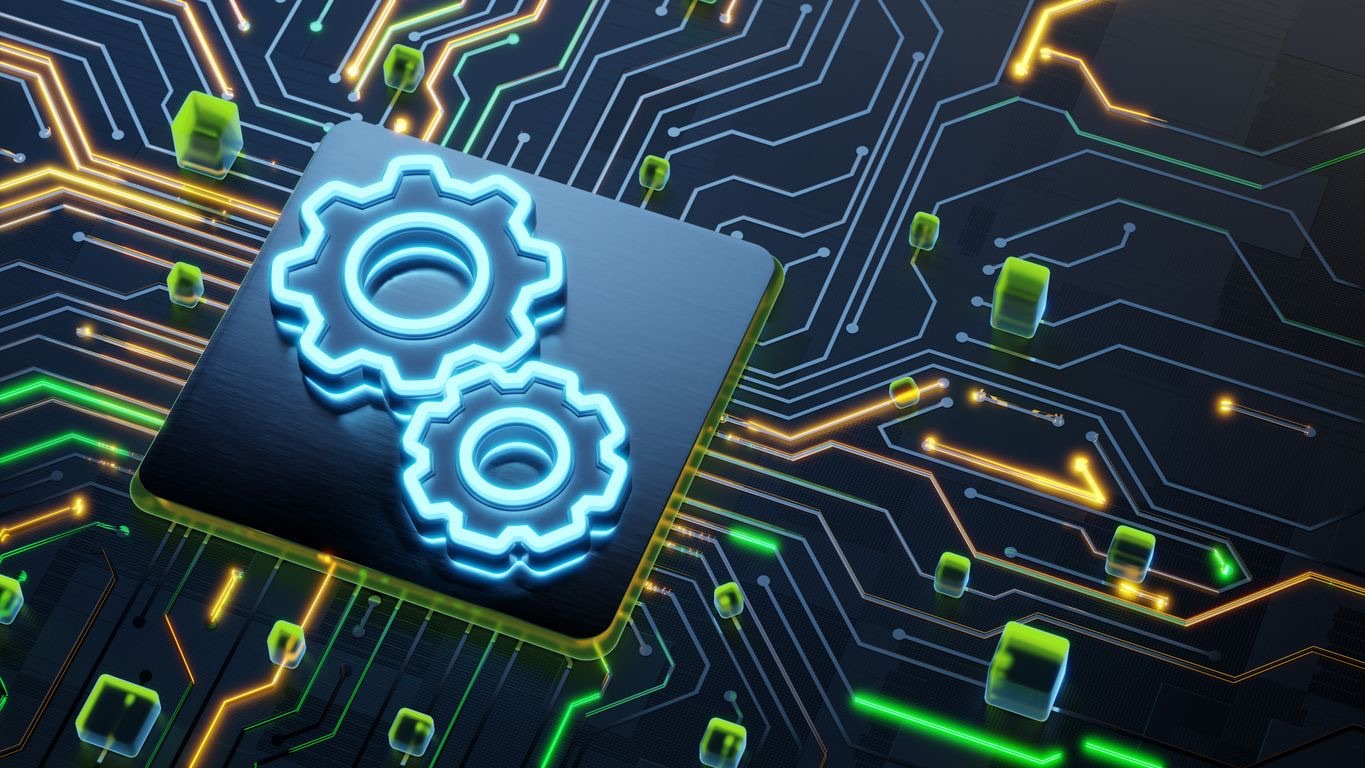Properly configuring your scheduling software during the onboarding process is a critical foundation for long-term success with workforce management tools. A thoughtful configuration setup ensures your scheduling solution aligns perfectly with your business processes, maximizes efficiency, and drives adoption across your organization. According to recent industry research, companies that invest time in proper configuration during implementation experience 62% higher user adoption rates and 40% faster time-to-value from their scheduling solutions. Whether you’re implementing employee scheduling software for the first time or transitioning from another system, a strategic approach to configuration will save countless hours and prevent costly mistakes down the road.
This comprehensive guide will walk you through the essential elements of configuration setup during the onboarding process specifically for mobile and digital scheduling tools. We’ll explore best practices for setting up user roles, integrating with existing systems, configuring mobile access, establishing approval workflows, and customizing the solution to your unique business requirements. By following these guidelines, you’ll build a solid foundation for successful scheduling management that grows with your organization and adapts to changing needs.
Assessing Your Scheduling Configuration Requirements
Before diving into the technical aspects of configuration, it’s essential to conduct a thorough assessment of your organization’s unique scheduling needs. This critical first step creates the blueprint for your entire configuration process and ensures the solution aligns with your specific business requirements. Begin by documenting your current scheduling workflows, pain points, and objectives for the new system.
- Business Process Mapping: Document your existing scheduling processes, including how shifts are created, assigned, and managed across departments and locations.
- Stakeholder Interviews: Gather input from managers, schedulers, and employees to understand pain points and opportunities for improvement with the new system.
- Technical Assessment: Evaluate your current technical infrastructure and identify necessary integration capabilities with existing systems like HR, payroll, and time tracking.
- Compliance Requirements: Document industry-specific labor law compliance needs and regulatory considerations that must be configured in the system.
- Mobile Usage Analysis: Determine how and where employees will access the scheduling system through mobile devices to inform your mobile configuration strategy.
The insights gathered during this assessment phase will serve as your roadmap throughout the configuration process. According to implementation experts, organizations that invest adequate time in requirements gathering experience 45% fewer configuration changes post-implementation. Share these requirements with your implementation team to ensure everyone understands the desired outcomes and specific configuration needs before technical setup begins.
Establishing Organizational Structure and User Hierarchy
One of the most fundamental aspects of scheduling software configuration is setting up your organization’s structure within the system. This framework determines how users interact with the platform and establishes the foundation for all scheduling activities. The goal is to create a digital representation of your actual organizational hierarchy that supports efficient scheduling operations.
- Location Hierarchy Setup: Configure multi-location businesses with proper parent-child relationships between corporate offices, regions, districts, and individual locations.
- Department Configuration: Establish departments, teams, and functional groups that align with how your business actually operates and schedules employees.
- Position and Role Definition: Create position types with associated skills, certifications, and attributes needed for proper scheduling match-making.
- User Role Assignment: Define permission levels for different user types (admins, managers, supervisors, employees) with appropriate access controls.
- Approval Workflows: Configure the chain of command for schedule approvals, time-off requests, and shift swaps based on your management structure.
When configuring organizational structures in scheduling software, flexibility is key. Your configuration should accommodate future growth and organizational changes without requiring a complete system overhaul. For example, retail businesses expanding to new locations or healthcare organizations adding new service lines need scalable configurations that grow with them. Consider working with implementation specialists who understand your industry’s unique organizational structures.
User Role Configuration and Permission Management
Properly configured user roles and permissions are essential for security, compliance, and efficient workflow management in your scheduling system. A well-designed role-based access control system ensures users have appropriate permissions while preventing unauthorized actions. During onboarding, you’ll need to define exactly what each type of user can see and do within the system.
- System Administrator Roles: Configure super-user access for IT and system administrators who will manage global settings, integrations, and system-wide configurations.
- Manager Permission Levels: Define what schedule managers can edit, approve, override, and access across departments or locations based on their supervisory responsibilities.
- Employee Self-Service Permissions: Set boundaries for what actions employees can take, such as viewing schedules, requesting time off, or participating in shift marketplace activities.
- Data Visibility Controls: Establish which user roles can access sensitive information like labor costs, employee contact details, or performance metrics.
- Mobile App Permissions: Configure role-specific permissions for mobile access, potentially limiting certain administrative functions to desktop interfaces while enabling essential features for on-the-go users.
When configuring permissions, follow the principle of least privilege—give users only the access they need to perform their job functions. This approach minimizes security risks while streamlining the user experience. Additionally, consider creating role templates that can be quickly applied to new users based on their position, ensuring consistency as your organization grows. Regular permission audits should be scheduled post-implementation to verify that access levels remain appropriate as roles evolve.
Data Migration and Integration Planning
Successful scheduling implementation depends on proper data migration and integration with existing systems. During the configuration phase, you’ll need to plan how employee data, historical schedules, and other critical information will be transferred into the new system. Equally important is establishing how your scheduling solution will connect with other business systems like HR, payroll, and time and attendance tools.
- Employee Data Migration: Map essential employee information including contact details, positions, skills, certifications, and employment status from existing systems.
- Historical Data Transfer: Determine what historical scheduling data should be migrated to inform forecasting and analytics in the new system.
- HR System Integration: Configure connections with your HR management systems to maintain synchronized employee records and automate onboarding/offboarding processes.
- Payroll Software Integration: Establish bidirectional data flows with your payroll software to ensure hours worked translate accurately to employee compensation.
- Time and Attendance Synchronization: Configure integration with time tracking systems to compare scheduled versus actual hours and maintain accurate attendance records.
Data integrity is paramount during migration. Implement validation rules to catch inconsistencies and clean data before importing it into your new scheduling system. For integrations, work with your IT team and software vendors to determine the most appropriate connection method—whether through API connections, flat file exchanges, or middleware solutions. Schedule regular data synchronization tests during implementation to verify that information flows correctly between systems, and document your integration architecture for future reference and troubleshooting.
Mobile Configuration and Accessibility Setup
With today’s distributed workforce, configuring the mobile experience of your scheduling software is no longer optional—it’s essential. Employees increasingly expect to access schedules, request time off, and swap shifts from their smartphones. During onboarding, specific attention must be given to mobile configuration to ensure a seamless experience across devices while maintaining appropriate security controls.
- Mobile App Deployment: Configure your organization’s presence in mobile app stores and establish deployment methods for employees across various device types and operating systems.
- Authentication Methods: Implement secure login procedures balanced with user convenience, such as biometric authentication, single sign-on, or simplified credentials for mobile users.
- Push Notification Rules: Configure what events trigger mobile notifications, allowing employees to stay informed about schedule changes, available shifts, or approval requests.
- Offline Functionality: Determine what features should be available when employees lack internet connectivity and how data will synchronize when connection is restored.
- Mobile-Specific Features: Enable location-based features, camera access for clock-in verification, or QR code functionality based on your operational requirements.
Mobile configuration should prioritize essential functions while avoiding cluttered interfaces that might confuse users. According to mobile experience research, employees are 3.4 times more likely to engage with scheduling software that offers a clean, intuitive mobile interface. When configuring mobile access, also consider data usage optimization to prevent excessive consumption of employees’ data plans, particularly for staff who may have limited data allowances. Provide clear documentation for mobile app installation and troubleshooting to support successful adoption.
Scheduling Rules and Business Logic Configuration
The heart of your scheduling system lies in the business rules and logic that govern how schedules are created, managed, and optimized. During configuration, you’ll need to translate your organization’s scheduling policies and compliance requirements into system rules that automate and enforce proper scheduling practices. Well-configured business rules reduce manual oversight and help prevent costly scheduling errors.
- Compliance Rule Configuration: Set up parameters that enforce compliance with labor laws such as maximum consecutive days, required breaks, minimum time between shifts, and minor work restrictions.
- Overtime Management Rules: Configure how the system identifies, tracks, and either allows or prevents overtime based on your labor cost management policies.
- Shift Qualification Rules: Define what skills, certifications, or attributes qualify employees for specific shifts or positions to ensure proper coverage.
- Availability and Time-Off Rules: Establish how employee availability preferences and time-off requests are incorporated into scheduling decisions.
- Shift Swapping Parameters: Configure the conditions under which employees can exchange shifts, including approval requirements and qualification checks.
Industry-specific requirements should be carefully considered during this phase. For example, healthcare organizations may need to configure nurse-to-patient ratios, while retail businesses might focus on sales-to-staff ratios during peak hours. Document each business rule implemented in the system, including the rationale behind it, to maintain organizational knowledge for future administrators. Regular audits of business rules are recommended as regulations change and business needs evolve.
Testing and Validation Procedures
Before fully deploying your newly configured scheduling system, thorough testing is essential to validate that all components work as intended. A structured testing approach during the onboarding process helps identify and resolve configuration issues before they impact your operations. Investing time in proper testing significantly reduces post-implementation problems and builds user confidence in the new system.
- Configuration Validation Testing: Verify that organizational structures, user roles, and business rules have been configured according to specifications and function properly.
- Integration Testing: Confirm that data flows correctly between your scheduling system and other business applications such as HR, payroll, and time tracking solutions.
- User Acceptance Testing (UAT): Engage actual end-users from different roles to perform real-world tasks and provide feedback on usability and functionality.
- Mobile Device Testing: Test the system across various mobile devices, operating systems, and network conditions to ensure consistent performance.
- Scenario-Based Testing: Create test scenarios that mimic complex real-world situations, such as holiday scheduling, emergency coverage, or last-minute shift changes.
Document all testing procedures and results, including any issues discovered and their resolutions. This documentation serves as a valuable reference for future system updates or troubleshooting needs. Consider implementing a pilot program with a single department or location before full-scale deployment, allowing you to refine the configuration in a controlled environment. According to implementation specialists, organizations that conduct comprehensive testing experience 60% fewer critical issues during the first three months after going live.
Training and Documentation Development
Even the most perfectly configured scheduling system will fail if users don’t understand how to use it effectively. Developing comprehensive training programs and documentation during the onboarding process is critical for successful adoption. Your training strategy should address the specific needs of different user groups while providing easily accessible resources for ongoing reference.
- Role-Based Training Modules: Create separate training content for administrators, managers, schedulers, and employees focused on their specific system interactions.
- Multi-Format Learning Resources: Develop a variety of training materials including written guides, video tutorials, interactive webinars, and hands-on workshops to accommodate different learning styles.
- System Administrator Documentation: Create detailed technical documentation covering system configuration, integration points, troubleshooting procedures, and maintenance requirements.
- Quick Reference Guides: Provide concise, task-focused instructions for common activities that users can easily access when needed.
- Mobile-Specific Guidance: Develop clear instructions for mobile app installation, configuration, and usage, including screenshots and device-specific notes.
Consider implementing a training program that includes both initial instruction and ongoing learning opportunities. Many organizations find success with a “train-the-trainer” approach, where power users are identified and given advanced training so they can support their colleagues. This creates internal expertise and reduces dependence on external support. Remember to update all training materials whenever significant configuration changes or system updates occur to prevent confusion and maintain user confidence.
Post-Implementation Configuration Adjustments
The configuration journey doesn’t end when your scheduling system goes live. The post-implementation period often reveals opportunities for refinement as users gain experience with the system and business needs evolve. Establishing a structured process for managing configuration changes after launch helps maintain system integrity while allowing for necessary improvements.
- Feedback Collection Mechanisms: Implement formal and informal channels for users to report configuration issues or suggest improvements to the system.
- Change Management Process: Establish a clear procedure for evaluating, approving, testing, and implementing configuration changes post-launch.
- Configuration Adjustment Prioritization: Develop criteria for prioritizing configuration changes based on business impact, user needs, and implementation complexity.
- Regular System Reviews: Schedule periodic assessments of your configuration to identify optimization opportunities and ensure alignment with current business practices.
- Configuration Documentation Updates: Maintain current documentation of all configuration elements and update it whenever changes are implemented.
The most successful organizations approach post-implementation configuration as a continuous improvement process rather than a one-time event. According to system performance evaluation research, scheduling systems that undergo regular configuration refinements demonstrate 35% higher user satisfaction scores and 28% better alignment with business objectives over time. Consider establishing a system governance committee with representatives from different user groups to oversee ongoing configuration decisions and ensure they serve the broader organizational needs.
Advanced Configuration for Industry-Specific Requirements
Different industries have unique scheduling challenges that require specialized configuration approaches. During the onboarding process, identify and implement industry-specific configurations that address your sector’s particular requirements. These tailored configurations can significantly enhance the effectiveness of your scheduling system and provide competitive advantages.
- Healthcare Scheduling Configurations: Implement nurse-to-patient ratios, credential tracking, specialized rotation patterns, and compliance with healthcare-specific labor regulations for healthcare environments.
- Retail Workforce Configuration: Configure sales-to-staff ratios, peak hour coverage rules, seasonal staffing patterns, and predictive scheduling compliance for retail operations.
- Hospitality-Specific Setup: Establish event-based scheduling, flexible role assignments, tips management, and occupancy-driven staffing rules for hospitality businesses.
- Manufacturing Configuration: Set up shift patterns for continuous operations, skill-based machine operator assignments, and production line balancing rules for manufacturing environments.
- Logistics and Supply Chain Setup: Configure distribution center scheduling, driver hour compliance, dock scheduling, and seasonal volume adjustments for supply chain operations.
When implementing industry-specific configurations, look for scheduling partners with experience in your sector. These specialists can provide valuable insights and pre-built configuration templates that address common industry challenges. They can also help you identify industry benchmarks and best practices to optimize your configuration. Consider joining industry user groups or forums where you can exchange ideas with peers using similar scheduling systems to discover innovative configuration approaches that might benefit your organization.
Conclusion
Thoughtful configuration setup during the onboarding process creates the foundation for successful digital scheduling management across your organization. By taking a strategic approach to requirements gathering, organizational structure setup, user role configuration, data integration, mobile accessibility, business rule implementation, and industry-specific customization, you’ll maximize the return on your scheduling software investment. Remember that configuration is not a one-time task but an evolving process that should adapt as your business needs change and as you gather insights from system usage.
To ensure long-term success with your scheduling configuration, maintain comprehensive documentation, establish clear governance procedures for future changes, and regularly review system performance against business objectives. Invest in thorough testing before deployment and develop robust training programs that address the needs of different user groups. By following these configuration best practices during the onboarding process, you’ll create a scheduling system that truly serves your organization’s unique requirements, enhances operational efficiency, improves employee satisfaction, and ultimately drives better business outcomes through optimized workforce management.
FAQ
1. How long does the configuration setup process typically take during scheduling software onboarding?
The configuration timeline varies significantly based on organization size, complexity, and specific requirements. For small businesses with straightforward scheduling needs, basic configuration might be completed in 2-4 weeks. Mid-sized organizations typically require 4-8 weeks for comprehensive configuration, while enterprise-level implementations with complex integrations and multi-location setups can take 3-6 months or more. The process can be accelerated by thorough preparation, dedicated project resources, and choosing a scheduling solution with industry-specific configuration templates like those offered by Shyft.
2. What are the most common mistakes made during scheduling software configuration?
The most frequent configuration mistakes include insufficient requirements gathering, overlooking mobile user needs, creating overly complex permission structures, inadequate testing before deployment, and failing to document configuration decisions. Organizations also commonly make the mistake of trying to replicate their exact current processes rather than taking advantage of new system capabilities to improve workflows. Another critical error is not involving end-users in configuration decisions, resulting in systems that don’t meet practical needs. Finally, many implementations fail to properly configure integration points with other business systems like HR and payroll, creating disconnected data silos.
3. Who should be involved in the configuration decisions during the onboarding process?
Configuration should involve a cross-functional team including IT specialists, HR representatives, operations managers, frontline supervisors, and selected end-users from different roles. IT provides technical expertise, HR ensures policy compliance, operations understands business requirements, supervisors offer practical scheduling insights, and end-users contribute valuable perspective on usability. For enterprise implementations, also include representatives from finance (for labor cost controls), compliance (for regulatory requirements), and executive leadership (for strategic alignment). Consider forming a steering committee with representatives from each stakeholder group to guide major configuration decisions and prioritize requirements.
4. How can we ensure our configuration remains optimal as our business evolves?
Maintaining optimal configuration requires establishing a formal governance process for ongoing system management. Start by thoroughly doc