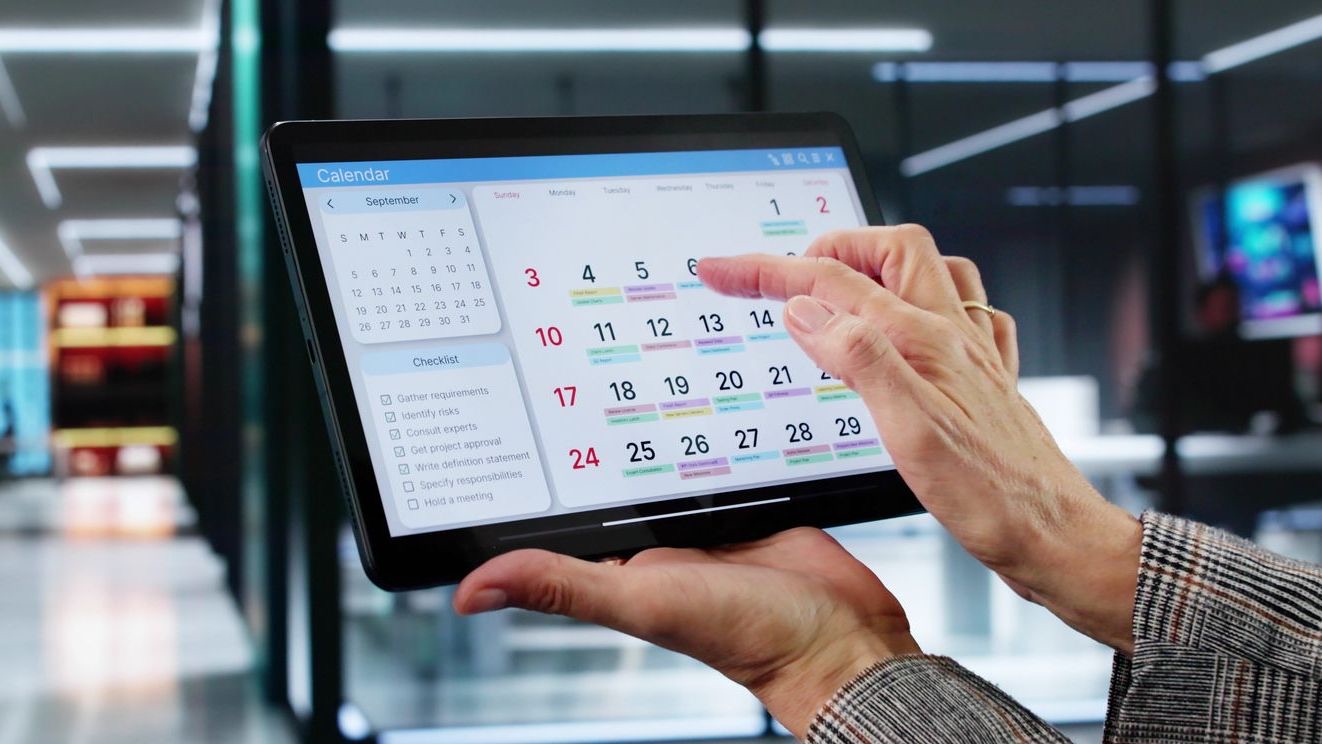In today’s digital workplace, cross-platform compatibility has become a non-negotiable feature for effective scheduling solutions. When employees and managers access scheduling tools across different devices and operating systems, seamless functionality is crucial to maintaining productivity and communication. Modern workforces expect to manage shifts, request time off, or swap schedules whether they’re using an iPhone, Android device, desktop computer, or web browser—all while experiencing consistent performance and user interfaces. Cross-platform compatibility in scheduling tools ensures that businesses can operate efficiently across devices, enabling real-time updates and synchronized data regardless of how team members access the system.
Organizations implementing scheduling solutions without robust cross-platform capabilities often encounter fragmentation issues: incomplete information, communication delays, and frustrated employees. According to industry data, businesses using fully cross-platform compatible scheduling tools like Shyft experience up to 35% higher adoption rates among staff, which directly translates to improved schedule adherence and reduced administrative overhead. This comprehensive guide explores everything you need to know about cross-platform compatibility in mobile and digital scheduling tools—from technical requirements and implementation considerations to security protocols and future innovations that will shape how teams coordinate their work schedules.
Essential Components of Cross-Platform Compatibility
Understanding the fundamental components that enable cross-platform functionality in scheduling tools helps businesses make informed decisions when selecting or optimizing their workforce management systems. True cross-platform compatibility extends beyond simply having apps available on multiple operating systems—it requires thoughtful integration of several technical elements to ensure a unified experience across all touchpoints. Mobile experience is at the forefront of this capability, but numerous backend systems must work in concert to deliver seamless scheduling.
- Responsive Framework Design: Utilizes flexible layouts and styling that automatically adjust to fit screen dimensions from smartwatches to desktop monitors.
- Native API Integration: Incorporates platform-specific APIs to access device features like push notifications, camera functions, and location services.
- Centralized Data Architecture: Implements cloud-based storage solutions that serve as a single source of truth for all platform instances.
- Cross-Platform Development Frameworks: Employs technologies like React Native, Flutter, or Progressive Web Apps to maintain code consistency across platforms.
- Offline Functionality: Provides local data storage and synchronization capabilities that allow the app to function during temporary connectivity loss.
These components work together to create a scheduling solution that functions consistently regardless of device or operating system. When evaluating scheduling software like Shyft, businesses should assess how thoroughly these elements have been implemented. The benefits extend beyond convenience—cohesive cross-platform experiences reduce training time, minimize technical support issues, and promote higher adoption rates among employees with varied technology preferences.
Mobile Platform Compatibility Considerations
Mobile compatibility forms the cornerstone of modern scheduling systems, as most employees prefer to manage their work schedules directly from smartphones. With the mobile workforce growing rapidly across industries like retail, hospitality, and healthcare, scheduling solutions must function flawlessly across various mobile platforms. Effective mobile-compatible scheduling tools provide intuitive interfaces that account for smaller screen sizes while maintaining full functionality.
- iOS and Android Optimization: Incorporates platform-specific design principles while maintaining consistent functionality between Apple’s iOS and Google’s Android operating systems.
- Mobile-Specific Features: Leverages device capabilities such as biometric authentication, push notifications, and geolocation for clock-in/clock-out verification.
- Battery and Data Efficiency: Minimizes power consumption and bandwidth usage to prevent excessive battery drain or data plan depletion.
- Responsive Touch Interfaces: Implements finger-friendly controls and navigation patterns that facilitate quick interactions during busy shifts.
- Offline Mode Capabilities: Provides critical functionality even when network connectivity is limited or unavailable in areas like basements or remote locations.
When evaluating mobile scheduling apps, organizations should consider version support policies and update frequency. The best solutions maintain compatibility with older device operating systems while still leveraging new platform features. This balance ensures that employees aren’t forced to upgrade their personal devices while still benefiting from enhanced functionality when available. Additionally, testing mobile functionality on actual devices rather than just simulators provides more accurate insights into real-world performance.
Desktop and Web Platform Integration
While mobile compatibility receives significant attention, desktop and web platforms remain essential components of comprehensive scheduling systems, particularly for managers creating schedules or analyzing workforce data. Administrative functions often benefit from larger screens and more robust input options available on computers. Cross-platform compatibility extends to ensuring scheduling tools function consistently across various browsers and desktop operating systems without requiring extensive configuration or specialized software.
- Browser Compatibility: Ensures consistent functionality across Chrome, Firefox, Safari, Edge, and other major web browsers, minimizing browser-specific bugs or display issues.
- Progressive Web App Support: Offers browser-based access with app-like functionality including offline capabilities and responsive design elements.
- Keyboard and Accessibility Support: Implements keyboard shortcuts and navigation to improve efficiency for desktop users managing complex schedules.
- Operating System Integration: Provides compatibility with Windows, macOS, Linux, and Chrome OS for native applications with enhanced functionality.
- Advanced Reporting Tools: Leverages larger screen real estate to offer comprehensive data visualization and analytics dashboards for managers.
For organizations utilizing cloud-based scheduling solutions, web application performance is particularly important. Modern web standards like HTML5 and WebAssembly enable web applications to achieve near-native performance, making browser-based scheduling tools increasingly viable for complex workforce management. Organizations should evaluate how well their scheduling solution balances feature parity between web and native applications, ensuring that critical functionality is available regardless of the platform being used.
Data Synchronization and Consistency
The backbone of effective cross-platform scheduling solutions is real-time data synchronization that ensures all users see the same, current information regardless of their device or platform. When managers make schedule changes or employees request time off, these updates must propagate instantly across the entire system. Achieving seamless data synchronization requires sophisticated backend architecture and efficient data transmission protocols to maintain system performance even during peak usage periods.
- Real-time Database Technologies: Utilizes cloud-based real-time databases or WebSocket connections to push updates to all connected devices simultaneously.
- Conflict Resolution Mechanisms: Implements smart merge algorithms to handle scenarios where multiple users attempt to modify the same data concurrently.
- Offline Data Handling: Employs local storage with intelligent synchronization queues to capture changes made while offline for later reconciliation.
- Data Versioning Systems: Maintains revision history to track changes and enable rollback capabilities when needed.
- Bandwidth Optimization: Uses incremental updates and data compression to minimize network usage while maintaining synchronization.
Effective data synchronization directly impacts user trust in the scheduling system. When employees can confidently rely on their mobile app showing the same schedule information as the manager’s desktop view, adoption increases dramatically. Organizations should prioritize integration capabilities that seamlessly connect with existing enterprise systems like payroll, time and attendance, and HR management platforms to eliminate data silos and ensure consistent information across all business functions.
User Experience Consistency
Maintaining consistent user experiences across platforms represents a significant challenge in cross-platform scheduling solutions. While each platform has unique capabilities and interface conventions, users benefit from recognizable workflows, terminology, and visual elements regardless of which device they’re using. The goal is creating familiar experiences that respect platform-specific design guidelines while ensuring users can easily transition between devices without relearning how to perform essential tasks. Interface design plays a crucial role in effective cross-platform scheduling tools.
- Unified Visual Language: Implements consistent color schemes, typography, and iconography that maintain brand identity while adapting to platform conventions.
- Workflow Continuity: Preserves task sequences and information architecture across platforms so users can begin tasks on one device and complete them on another.
- Platform-Appropriate Controls: Adapts interaction patterns to match platform expectations (e.g., hamburger menus on Android vs. tab bars on iOS) while maintaining functional consistency.
- Responsive Layouts: Employs flexible interface components that reorganize gracefully from small phone screens to large desktop displays.
- Consistent Terminology: Uses the same labels, notification messages, and help text across all platforms to prevent confusion.
User experience inconsistencies frequently trigger support requests and increase training costs. Modern scheduling solutions like Shyft’s employee scheduling platform prioritize experience parity while embracing platform-specific advantages. When evaluating scheduling tools, organizations should test critical workflows across multiple platforms to identify potential inconsistencies that might confuse users or impede adoption. Investing in solutions with thoughtfully designed cross-platform experiences pays dividends through reduced training requirements and higher user satisfaction.
API Integration and Extensibility
API integration capabilities serve as the connective tissue that links scheduling tools with other business systems and enables extensibility across platforms. Robust APIs allow scheduling solutions to exchange data with payroll systems, HR databases, point-of-sale systems, and other critical business applications. This interconnectivity ensures that scheduling decisions incorporate relevant business data while schedule information flows to other systems that depend on it. Benefits of integrated systems extend beyond basic functionality to create truly adaptive workforce management solutions.
- RESTful API Architecture: Provides standardized methods for external systems to interact with scheduling data using familiar web protocols.
- Webhook Support: Enables event-driven integrations that automatically trigger actions in external systems when scheduling changes occur.
- Custom Field Support: Allows organizations to extend the standard data model with industry-specific or organization-specific attributes.
- SDK Availability: Provides software development kits for multiple platforms to facilitate custom integration development.
- Authentication Standards: Implements OAuth, SAML, or other industry-standard authentication methods for secure cross-platform access.
Well-designed APIs enable organizations to create custom experiences tailored to their specific workflows while maintaining cross-platform compatibility. For example, a retailer might integrate scheduling data with sales forecasting tools to optimize staffing based on predicted customer traffic, while a healthcare provider might connect scheduling with patient management systems to ensure appropriate specialist coverage. When evaluating scheduling solutions, organizations should prioritize those with integration technologies that support both current needs and potential future expansion.
Cross-Platform Security Considerations
Security considerations become increasingly complex in cross-platform environments where scheduling data traverses multiple devices, operating systems, and network conditions. Each platform presents unique security vulnerabilities and protection mechanisms that must be addressed cohesively. Organizations must ensure their scheduling solutions implement comprehensive security measures that protect sensitive employee data and business information across all supported platforms while maintaining usability. Data privacy and security should never be compromised for the sake of convenience.
- End-to-End Encryption: Implements strong encryption for data both in transit and at rest across all platforms to prevent unauthorized access.
- Platform-Specific Security Features: Utilizes native security capabilities like Touch ID, Face ID, or fingerprint authentication on mobile devices.
- Centralized Access Control: Provides unified permission management that consistently enforces role-based access regardless of platform.
- Session Management: Implements secure session handling including automatic timeouts, concurrent session limitations, and device verification.
- Security Compliance: Maintains relevant certifications (SOC 2, GDPR, HIPAA) across all supported platforms to ensure regulatory compliance.
Mobile devices present particular security challenges for scheduling systems, as they are more likely to be lost or stolen than desktop computers. Leading scheduling solutions address this through features like remote data wiping, containerization of business data, and zero-knowledge architecture designs. Organizations should evaluate potential security in employee scheduling software through the lens of their specific industry requirements and data sensitivity, ensuring the solution’s security measures extend consistently across all supported platforms.
Performance Optimization Techniques
Performance optimization across diverse platforms represents one of the most challenging aspects of cross-platform scheduling solutions. Users expect responsive interfaces and quick data loading regardless of device capabilities or network conditions. Effective cross-platform scheduling tools employ various techniques to deliver consistent performance while adapting to the specific constraints of each platform. Software performance directly impacts user adoption and satisfaction, making it a critical consideration when selecting scheduling solutions.
- Lazy Loading Techniques: Implements progressive data loading strategies that prioritize immediately visible content before fetching additional information.
- Caching Mechanisms: Employs intelligent data caching that balances freshness with performance by storing frequently accessed data locally.
- Background Processing: Utilizes background threads or services for intensive operations to keep user interfaces responsive.
- Adaptive Media Handling: Adjusts image and media quality based on device capabilities and network conditions to optimize loading times.
- Memory Management: Implements platform-specific memory optimization techniques to prevent crashes and slowdowns on resource-constrained devices.
Performance optimization must be balanced with feature parity to ensure consistent user experiences across platforms. For example, complex reporting features might be streamlined on mobile platforms while preserving core functionality. Organizations should evaluate real-time data processing capabilities during peak usage periods across various devices to ensure the scheduling solution can handle their specific scale and throughput requirements. Comprehensive performance testing on actual target devices rather than emulators provides the most accurate picture of real-world performance.
Accessibility Features Across Platforms
Accessibility considerations are essential components of truly inclusive cross-platform scheduling solutions. With approximately 15-20% of the global workforce having some form of disability, ensuring that scheduling tools are accessible to all employees is both an ethical imperative and often a legal requirement. Effective cross-platform scheduling tools implement accessibility features that work consistently across different operating systems and devices, accommodating visual, auditory, motor, and cognitive disabilities. Mobile access should never come at the expense of accessibility.
- Screen Reader Compatibility: Ensures compatibility with VoiceOver, TalkBack, JAWS, and other assistive technologies across platforms.
- Keyboard Navigation: Provides complete functionality via keyboard for desktop users and external keyboard support for mobile devices.
- Contrast and Text Sizing: Implements accessible color contrast ratios and text scaling options that maintain usable layouts.
- Alternative Input Methods: Supports voice commands, switch control, and other alternative input methods across compatible platforms.
- Consistent Focus Indicators: Maintains visible focus states for interactive elements across all platforms to aid navigation.
Platform-specific accessibility features present both challenges and opportunities for cross-platform scheduling solutions. For instance, iOS offers different accessibility APIs than Android, and web platforms have their own standards. The best scheduling solutions abstract these differences to provide consistent experiences while leveraging platform-specific capabilities where beneficial. Organizations should evaluate scheduling tools for compliance with recognized standards like WCAG 2.1 AA across all supported platforms to ensure accessibility considerations are thoroughly addressed.
Testing Strategies for Cross-Platform Compatibility
Comprehensive testing strategies are essential for verifying cross-platform compatibility in scheduling solutions. With the diverse range of devices, operating systems, and browser versions in use across organizations, scheduling tools must undergo rigorous testing to ensure consistent functionality and performance. Effective testing approaches combine automated testing frameworks with manual verification on actual devices to identify platform-specific issues before they impact end users. Evaluating software performance requires multiple testing methodologies working in concert.
- Device Laboratory Testing: Utilizes physical device libraries representing various platforms, screen sizes, and operating system versions.
- Automated Cross-Platform Testing: Implements test automation frameworks like Appium, Selenium, or XCUITest to verify functionality across platforms.
- Performance Benchmarking: Establishes baseline performance metrics for key operations across representative device categories.
- Compatibility Matrices: Documents supported platform combinations including operating systems, browsers, and minimum version requirements.
- Beta Testing Programs: Engages real users across various platforms to identify issues in actual usage environments before wide release.
Testing should extend beyond functional verification to include usability testing across platforms, ensuring that platform-specific adaptations maintain intuitive workflows. Organizations implementing scheduling solutions should request evidence of comprehensive cross-platform testing from vendors and consider conducting their own validation testing with representative devices from their workforce. This approach helps identify potential compatibility issues with specific device models or configurations that might be common within their organization but not widely tested by the vendor. Device compatibility range should be thoroughly documented and regularly updated.
Future Trends in Cross-Platform Scheduling
The landscape of cross-platform compatibility in scheduling tools continues to evolve rapidly with emerging technologies and changing workforce expectations. Forward-thinking organizations should stay informed about upcoming trends to ensure their scheduling solutions remain effective and competitive. Future trends in time tracking and payroll will significantly impact how scheduling tools function across platforms, requiring organizations to periodically reassess their technology stack to maintain competitive advantages in workforce management.
- Voice-Controlled Interfaces: Integration with voice assistants like Siri, Google Assistant, and Alexa to enable hands-free schedule management across devices.
- Augmented Reality Integration: Implementation of AR features for visualizing team coverage, potential schedule conflicts, or resource allocation across physical spaces.
- Wearable Device Support: Extension to smartwatches and other wearable technology for immediate notifications and simple schedule interactions.
- AI-Powered Personalization: Adaptation of interfaces and workflows based on individual usage patterns across devices to maximize efficiency.
- Edge Computing Implementation: Utilization of edge processing to improve performance and reduce latency in areas with limited connectivity.
The emergence of new device categories and interaction paradigms will continue to challenge scheduling solution providers to maintain cross-platform compatibility. Organizations should select vendors with strong track records of adapting to technology changes and clear roadmaps for supporting emerging platforms. As artificial intelligence and machine learning become increasingly integrated into scheduling tools, cross-platform implementations must ensure these advanced capabilities perform consistently regardless of how users access the system. This forward-looking approach to platform compatibility helps future-proof workforce management investments.
Implementation Best Practices
Successful implementation of cross-platform scheduling solutions requires strategic planning and attention to organizational specifics. Even the most technically advanced scheduling platform can fail to deliver value if implementation doesn’t account for unique business workflows, existing technology infrastructure, and employee technology preferences. Following industry best practices helps organizations avoid common pitfalls and maximize return on investment when deploying cross-platform scheduling solutions. Implementation and training deserve careful consideration to ensure smooth adoption across all platforms.
- Platform Usage Analysis: Conducting surveys to identify which devices and platforms are most commonly used by different employee segments.
- Phased Rollout Strategy: Implementing platform by platform rather than all at once, starting with the most widely used platforms in your organization.
- Platform-Specific Training: Developing training materials that address the unique aspects of each supported platform while emphasizing common workflows.
- Integration Validation: Testing all third-party integrations across platforms to ensure consistent data flow throughout the technology ecosystem.
- Feedback Loop Establishment: Creating platform-specific feedback channels to identify and address issues unique to particular devices or operating systems.
Organizations should also consider bandwidth and connectivity requirements across different work environments. For instance, field service technicians may need robust offline capabilities, while office workers might benefit from deeper desktop integration. Partnering with vendors who offer implementation consulting specific to cross-platform deployments can significantly improve outcomes. Support and training requirements typically vary by platform, with certain user groups requiring more assistance with specific devices or interfaces.
Conclusion
Cross-platform compatibility has evolved from a desirable feature to an essential requirement for modern scheduling solutions. Organizations that prioritize seamless experiences across devices empower their workforce with flexibility and continuous access to critical scheduling information, resulting in improved operational efficiency and employee satisfaction. The technical aspects discussed throughout this guide—from data synchronization and security to user interface consistency and performance optimization—highlight the complexity involved in delivering truly effective cross-platform scheduling tools. As workforces become increasingly distributed and technology landscapes more diverse, the value of robust cross-platform compatibility will only grow.
To maximize the benefits of cross-platform scheduling capabilities, organizations should evaluate their specific needs, understand the technical considerations outlined in this guide, and select solutions that address their unique requirements. Implementing comprehensive testing strategies, following best practices for deployment, and staying informed about emerging technologies will help ensure long-term success. Solutions like Shyft that prioritize cross-platform experiences from design through implementation offer significant advantages in today’s dynamic work environments. By understanding the technical foundations of cross-platform compatibility, organizations can make informed decisions that support their scheduling needs now and into the future.
FAQ
1. What exactly is cross-platform compatibility in scheduling software?
Cross-platform compatibility in scheduling software refers to the ability of a scheduling solution to function consistently across different operating systems, devices, and browsers while maintaining data integrity and user experience. This includes providing synchronized access to scheduling information whether users are on iOS, Android, Windows, macOS, or web browsers. Effective cross-platform scheduling tools offer consistent core functionality, synchronized data, and appropriate interface adaptations for each platform while ensuring that actions taken on one device are immediately reflected across all others. This capability is essential for modern workforces that operate across multiple device types and locations.
2. How does cross-platform compatibility improve workforce management?
Cross-platform compatibility significantly improves workforce management by providing flexibility and continuous access to scheduling information. Employees can view shifts, request changes, or swap schedules using whatever device is most convenient, leading to faster response times and improved schedule adherence. Managers gain the ability to create schedules on desktop systems where larger screens facilitate complex planning, then make adjustments on mobile devices when away from their desks. This flexibility reduces administrative bottlenecks, improves communication, and increases schedule transparency. Additionally, organizations benefit from higher adoption rates and reduced training costs when employees can use familiar devices and interfaces.
3. What security concerns should I address with cross-platform scheduling tools?
Cross-platform scheduling tools introduce several security considerations that organizations must address. First, ensure end-to-end encryption protects data both in transit and at rest across all platforms. Implement consistent authentication mechanisms with options for multi-factor authentication on all supported devices. Establish centralized access control policies that maintain appropriate permission restrictions regardless of access method. Deploy remote wipe capabilities for mobile devices to protect data if devices are lost or stolen. Regularly audit cross-platform security through penetration testing that specifically targets potential vulnerabilities in cross-platform frameworks. Finally, verify that the solution complies with relevant industry regulations (GDPR, HIPAA, etc.) across all supported platforms.
4. How can I ensure data consistency across different platforms?
Ensuring data consistency across platforms requires implementing several technical and procedural safeguards. First, select scheduling solutions built on cloud-based architecture with centralized databases that serve as a single source of truth. Implement real-time synchronization technologies that immediately propagate changes to all connected devices. Deploy conflict resolution algorithms that intelligently handle simultaneous edits from different platforms. Utilize offline capabilities with smart synchronization queues that properly sequence changes made during connectivity gaps. Establish clear data governance policies that define how data should be handled across platforms. Finally, implement comprehensive logging and auditing to identify and resolve any synchronization issues that might arise. Regular testing across platforms helps verify that data remains consistent under various operating conditions.
5. What future developments should I watch for in cross-platform scheduling tools?
Several emerging technologies will shape the future of cross-platform scheduling tools. Progressive Web Apps (PWAs) will continue blurring the line between web and native applications, offering near-native experiences through browsers. Voice-first interfaces will expand, allowing hands-free schedule management across devices. Augmented reality features will provide new visualization capabilities for complex scheduling scenarios. Edge computing will improve performance in bandwidth-constrained environments. AI and machine learning will deliver increasingly personalized scheduling experiences adapted to individual work patterns and preferences. Cross-device workflows will become more seamless, allowing tasks to be started on one device and completed on another. Watch for expanded IoT integration enabling scheduling based on environmental factors and enhanced biometric authentication across platforms for improved security with minimal friction.