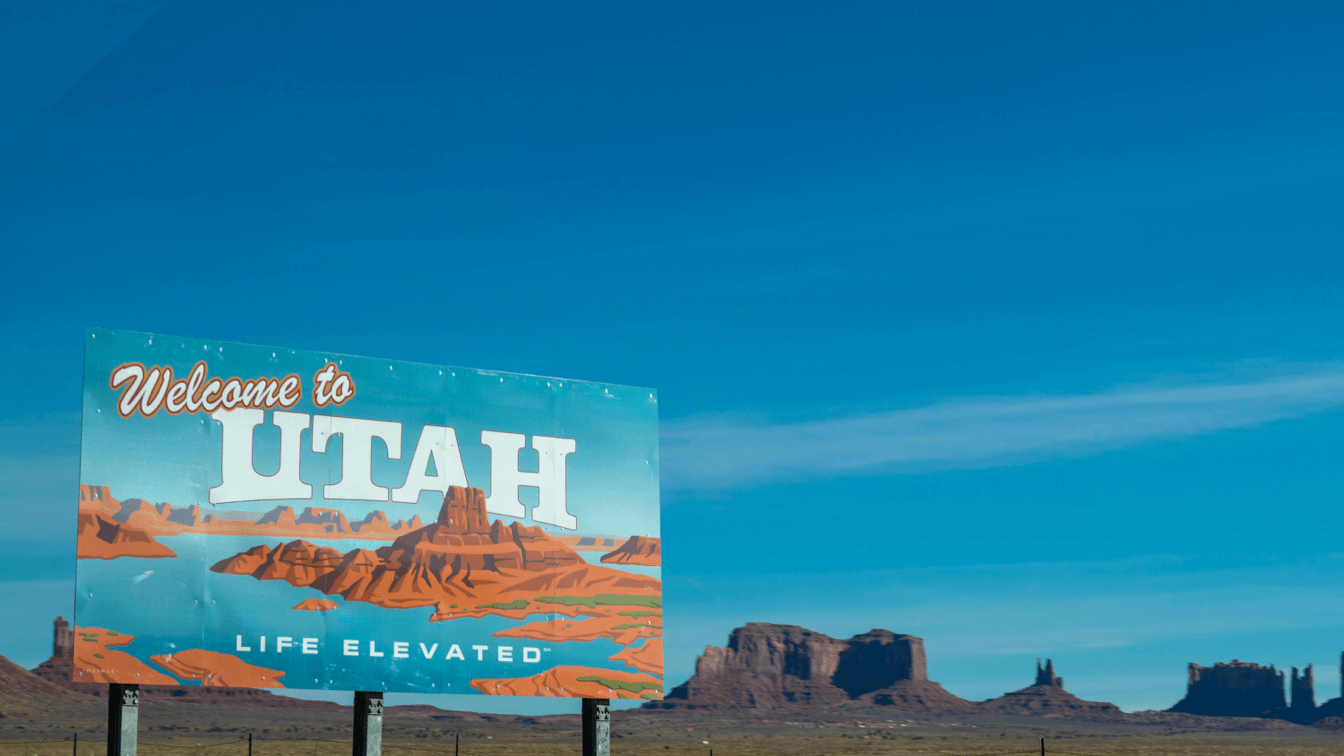In today’s globalized business environment, scheduling software must seamlessly adapt to various regional requirements, with currency display conventions being a critical aspect of this adaptation. Properly implemented currency formatting is essential for clear financial communication across different regions, ensuring that wage information, budget allocations, and cost tracking are accurately presented to users worldwide. When scheduling systems correctly display currencies based on user location and preferences, businesses can avoid confusion, maintain compliance with local regulations, and provide a more intuitive experience for their international workforce.
Currency display conventions go far beyond simply showing a symbol before or after a number. They encompass regional formatting standards, decimal notations, grouping separators, exchange rate handling, and numerous cultural considerations that impact how monetary values are interpreted. For global scheduling platforms like Shyft, mastering these nuances ensures that employees in Tokyo, London, and Buenos Aires all understand their compensation accurately, helping international organizations operate efficiently while respecting local customs and expectations.
Understanding Currency Display Fundamentals
Currency display conventions establish the rules for representing monetary values in user interfaces. These conventions vary widely across countries and regions, reflecting local customs, historical practices, and regulatory requirements. When implementing employee scheduling systems with global reach, understanding these fundamentals ensures financial clarity for all users regardless of their location.
- Currency Codes: Standardized three-letter codes (ISO 4217) such as USD, EUR, JPY provide unambiguous currency identification regardless of user language or location.
- Currency Symbols: Visual representations like $, €, £, and ¥ offer quick recognition but must be used according to local conventions.
- Position Conventions: Whether currency symbols appear before or after the amount varies by region (e.g., $100 vs 100€).
- Space Requirements: Some regions require spaces between currency symbols and numbers (e.g., 100 €), while others don’t (e.g., $100).
- Decimals and Grouping: Different numeric formatting conventions, such as using periods or commas for decimals and different symbols for thousands separators.
Properly implementing these fundamentals within scheduling platforms ensures that wages, costs, and budgets are displayed appropriately for each user’s locale. For organizations with multi-location operations, maintaining consistent yet locally appropriate currency formatting significantly improves user experience while reducing potential misunderstandings around compensation and financial data.
Regional Currency Formatting Standards
Regional differences in currency formatting can significantly impact how users interpret financial information in scheduling systems. These variations reflect deep-rooted cultural and linguistic patterns that must be respected in global applications. Understanding these regional standards is essential for businesses deploying scheduling tools across diverse markets, particularly those in retail, hospitality, and healthcare with international operations.
- North American Conventions: Typically use the symbol before the amount with no space ($1,234.56), with period as decimal separator and comma for thousands.
- European Variations: Many European countries place the symbol after the amount with a space (1 234,56 €), using commas for decimals and periods or spaces for thousands.
- Asian Formatting: Countries like Japan often use the symbol before the amount (¥1,234), sometimes omitting decimal places entirely for currencies like the Yen.
- Latin American Practices: Often follow European conventions but with unique symbols and sometimes additional annotations for exchange rates in countries with currency volatility.
- Middle Eastern Standards: May display amounts from right to left in Arabic script with unique formatting for symbols and numerals.
When implementing workforce optimization software, these regional differences must be automatically applied based on user locale settings or explicit user preferences. This is particularly important for international teams where employees might be viewing the same schedule but need to see currency information formatted according to their local expectations.
Currency Symbol Placement and Formatting
Symbol placement is one of the most visible aspects of currency localization in scheduling tools. The positioning of currency symbols relative to the numeric value varies significantly across regions and can impact how users perceive financial information. Proper implementation of these conventions enhances the user experience by making financial data feel natural and intuitive for users in different locations.
- Prefix Symbols: Many currencies place symbols before the amount (e.g., $50, £75, ¥100), common in the US, UK, China, and Japan.
- Suffix Symbols: Other regions place symbols after the amount (e.g., 50€, 75kr, 100R$), common in many European and Scandinavian countries.
- Spacing Requirements: Some locales require a space between the symbol and amount (50 €), while others prohibit spaces ($50).
- Symbol vs. Code: Some regions prefer using the three-letter ISO code instead of symbols in certain contexts (USD 50 rather than $50).
- Mobile Display Considerations: On smaller screens, symbol placement must be carefully implemented to maintain clarity while preserving regional conventions.
For businesses implementing shift marketplace platforms or other scheduling tools, accommodating these variations ensures that wage information, shift premiums, and other financial details are instantly recognizable to users based on their cultural expectations. This attention to detail reflects a commitment to global inclusion practices and improves adoption rates when deploying scheduling solutions internationally.
Decimal and Thousands Separators in Currency Display
Number formatting conventions for currency displays vary dramatically across regions, with significant differences in how decimal points and thousands separators are represented. These seemingly minor details can cause major confusion if implemented incorrectly, potentially leading to financial misunderstandings. For scheduling software with payroll integration, getting these details right is crucial for accurate wage calculation and display.
- Decimal Point Variations: While English-speaking countries typically use a period (.), many European and Latin American countries use a comma (,) to separate whole numbers from decimals.
- Thousands Grouping: The inverse is often true for thousands separators—commas in English-speaking regions (1,000) and periods or spaces in many other regions (1.000 or 1 000).
- Precision Requirements: Some currencies traditionally display two decimal places (€10.50), while others may use none (¥1500) or even three or more for currencies with very small unit values.
- Rounding Conventions: Different regions have specific rules about rounding currency values, which must be considered in calculations and displays.
- Digit Grouping: Some countries, particularly in Asia, may group digits differently (e.g., using lakhs and crores in India: 1,00,000 instead of 100,000).
When implementing payroll integration techniques within scheduling systems, these formatting conventions must be carefully applied. Modern scheduling platforms should leverage internationalization libraries that automatically handle these variations based on locale settings, ensuring that a worker in Germany sees “1.234,56 €” while their colleague in the US sees the same value as “$1,234.56” for consistent understanding.
Currency Conversion and Exchange Rate Handling
For global organizations using scheduling systems across multiple currency zones, handling currency conversions and exchange rates presents unique challenges. Fluctuating exchange rates, conversion timing, and displaying multiple currencies simultaneously must be carefully managed to provide accurate financial information. This is particularly relevant for multinational companies with distributed workforce management needs.
- Real-time vs. Fixed Rates: Deciding whether to use current market rates or predetermined fixed rates for conversion, balancing accuracy against stability.
- Conversion Timing: Determining when conversions occur—at time of scheduling, at payroll processing, or dynamically at viewing time.
- Source Currency Identification: Clearly indicating the original currency before conversion to maintain transparency.
- Multi-currency Display Options: Offering capabilities to show amounts in both local and corporate currencies simultaneously for comparison.
- Historical Rate Access: Providing access to historical exchange rates for accurate reporting on past scheduling periods.
Advanced scheduling platforms must integrate with currency exchange APIs or databases to maintain current rate information. For companies operating across currency zones, implementing these features enables managers to make informed scheduling decisions while considering labor costs across different regions. This capability is especially valuable for businesses with operational efficiency goals that require balancing labor costs across multiple locations.
Localization Best Practices for Currency in Scheduling Tools
Implementing best practices for currency localization in scheduling software ensures that monetary information is presented appropriately for all users regardless of their location or language. These practices go beyond simple formatting to address the entire user experience around financial data in scheduling contexts. Following these guidelines helps organizations deliver culturally appropriate and user-friendly scheduling tools worldwide.
- User-Selectable Currency Preferences: Allowing users to override system defaults when they need to view information in a specific currency format.
- Context-Appropriate Formatting: Adjusting level of detail based on context—full formatting in detailed views, simplified in space-constrained interfaces.
- Consistent Application: Maintaining formatting consistency across all parts of the application where currency appears.
- Clear Currency Identification: Ensuring currency type is always clearly indicated, especially when multiple currencies might be displayed.
- Cultural Sensitivity: Respecting cultural nuances beyond formatting, such as color associations with financial information in different cultures.
Organizations implementing advanced scheduling features should incorporate these best practices early in the development process. For example, team communication about shift values and wage information needs consistent currency formatting to avoid confusion. Similarly, managers evaluating labor costs across departments need currency displays that facilitate easy comparison and analysis.
Technical Implementation Considerations
The technical implementation of currency display conventions in scheduling software requires careful attention to both front-end presentation and back-end data handling. Developers must address numerous technical challenges to ensure that currency information displays correctly across all platforms and locales. These considerations are particularly important when integrating systems with existing payroll or financial software.
- Locale Detection Systems: Implementing reliable mechanisms to detect user location and language preferences through browser settings, IP geolocation, or explicit user selection.
- Internationalization Libraries: Utilizing established i18n libraries and frameworks that handle the complexities of currency formatting across different locales.
- Database Design: Storing monetary values in a standardized format (typically decimal with sufficient precision) separate from display formatting.
- API Considerations: Ensuring that currency data passed through APIs includes sufficient context (currency code, locale information) for proper formatting.
- Performance Optimization: Balancing the computational overhead of currency formatting with application performance, especially on mobile devices.
Organizations implementing time tracking systems with payroll components should carefully evaluate these technical considerations during the development process. For example, the back-end must store currency values in a standardized format while allowing flexible display options based on user context. This approach ensures data integrity while providing the appropriate localized experience for each user.
Mobile-Specific Currency Display Challenges
Mobile interfaces present unique challenges for currency display due to limited screen space, varied device capabilities, and diverse usage contexts. Scheduling applications must overcome these constraints while maintaining proper currency formatting and clarity. With the growing reliance on mobile access for workforce management, addressing these challenges is increasingly important.
- Space Constraints: Accommodating complete currency formatting in confined spaces without sacrificing readability or truncating important information.
- Responsive Design Requirements: Ensuring currency displays adapt appropriately across different screen sizes and orientations.
- Touch Interface Considerations: Designing for touch interactions when users need to input or modify currency values.
- Offline Functionality: Maintaining proper currency formatting even when devices operate offline with limited access to localization resources.
- Device Compatibility: Ensuring consistent display across different operating systems and device manufacturers with varying font and symbol support.
Modern mobile experience design for scheduling applications must address these challenges through adaptive formatting, context-sensitive displays, and thoughtful interface layouts. For example, a scheduling app might use abbreviated currency formats in list views while expanding to full formatting when a specific shift or wage detail is selected. This approach balances space constraints with the need for complete information.
Testing and Validation of Currency Displays
Thorough testing and validation of currency displays are essential to ensure that scheduling applications correctly handle all formatting variations across different regions. A comprehensive testing strategy identifies potential issues before they affect users and verifies that currency information displays appropriately in all contexts. This testing is particularly important when evaluating system performance for global deployment.
- Locale-Specific Testing: Validating currency displays for each target locale using actual devices and browsers common in those regions.
- Edge Case Identification: Testing with extreme values, unusual currency combinations, and rare formatting scenarios to ensure robustness.
- User Acceptance Testing: Involving users from different regions to validate that currency displays meet their cultural expectations.
- Regression Testing: Ensuring that updates to other parts of the application don’t inadvertently affect currency formatting.
- Accessibility Verification: Confirming that currency information remains accessible to users with disabilities across different locales.
Organizations should establish comprehensive test plans that cover both technical correctness and cultural appropriateness of currency displays. For companies implementing workforce scheduling solutions globally, this testing ensures that financial information is correctly understood regardless of user location. Automated testing can verify technical formatting, while human review is essential for cultural validation.
Future Trends in Currency Display for Scheduling Tools
The landscape of currency display in scheduling applications continues to evolve with emerging technologies, changing financial systems, and evolving user expectations. Forward-thinking organizations should monitor these trends to ensure their scheduling tools remain current and effective. These developments will shape how financial information is presented in scheduling software in the coming years.
- AI-Powered Personalization: Using artificial intelligence to learn individual user preferences for currency display and automatically adapt formatting.
- Cryptocurrency Integration: Emerging standards for displaying cryptocurrencies alongside traditional currencies in payroll and scheduling systems.
- Augmented Reality Displays: New presentation methods for financial information in AR/VR environments for advanced scheduling visualization.
- Context-Aware Formatting: Smarter systems that adjust currency presentation based on user context, device capabilities, and specific use cases.
- Unified Global Standards: Industry-wide efforts to standardize currency display across applications while maintaining cultural appropriateness.
As artificial intelligence and machine learning capabilities advance, scheduling tools will likely become more sophisticated in how they present currency information. For example, systems might automatically detect when users are comparing costs across regions and provide normalized views that facilitate easier comparison while maintaining appropriate local formatting for detailed views.
Conclusion
Proper implementation of currency display conventions is a crucial element of internationalization and localization for scheduling tools. By correctly formatting monetary values according to regional expectations, organizations enhance user experience, improve data clarity, and demonstrate respect for cultural differences. As businesses continue to operate globally, the ability to present financial information appropriately across diverse markets becomes increasingly important for effective workforce management.
Organizations should approach currency display as an integral part of their internationalization strategy rather than an afterthought. This requires understanding regional standards, implementing technical solutions that support diverse formatting requirements, and continuously testing across different locales. With thoughtful implementation and ongoing attention to evolving standards, scheduling tools can deliver seamless currency experiences that support global operations while respecting local conventions. For companies seeking competitive advantage in international markets, mastering these seemingly small details can make a significant difference in user adoption and satisfaction with scheduling platforms.
FAQ
1. How do currency display conventions affect scheduling software usability?
Currency display conventions directly impact how users interpret financial information in scheduling software. When currency is displayed according to local expectations, users can quickly understand wage information, shift premiums, and budget allocations without confusion. Conversely, when currency is formatted using unfamiliar conventions (such as using periods instead of commas for decimals in regions where the opposite is standard), users may misinterpret values, leading to potential errors in scheduling decisions. Proper currency formatting also demonstrates respect for local customs, which enhances overall user satisfaction and adoption rates for global scheduling platforms.
2. What are the most common mistakes in currency localization for scheduling tools?
Common currency localization mistakes include: assuming all regions follow the same formatting conventions (such as symbol placement or decimal notation); implementing static currency displays that don’t adapt to user locale; overlooking cultural nuances beyond basic formatting; failing to account for space constraints in mobile interfaces; using inappropriate precision (too many or too few decimal places); not providing clear currency identification when multiple currencies appear together; and neglecting to test with users from target regions. These mistakes can lead to confusion, misinterpretation of financial data, and reduced user confidence in the scheduling system.
3. How should multi-currency support be implemented in scheduling applications?
Effective multi-currency support in scheduling applications requires a comprehensive approach that includes: storing monetary values in a standardized format separate from display formatting; implementing robust currency conversion capabilities with clear indication of exchange rates and conversion timing; providing user preferences for default currency display; ensuring consistent formatting across all application areas; supporting side-by-side comparison of values in different currencies when needed; and maintaining historical exchange rate data for accurate reporting on past periods. The implementation should be flexible enough to accommodate various use cases while maintaining data integrity and providing appropriate localization.
4. What technical standards should be followed for currency formatting in global scheduling tools?
Global scheduling tools should adhere to several technical standards for currency formatting: ISO 4217 for standardized currency codes; Unicode CLDR (Common Locale Data Repository) for locale-specific formatting patterns; ECMAScript Internationalization API or equivalent for client-side formatting; ICU (International Components for Unicode) for server-side formatting; WCAG (Web Content Accessibility Guidelines) for ensuring currency information remains accessible; and relevant country-specific financial display regulations where applicable. Additionally, applications should implement the technical infrastructure to detect user locale either automatically or through explicit user selection.
5. How can scheduling platforms balance global consistency with local currency display requirements?
Balancing global consistency with local currency requirements involves several strategies: implementing a centralized data model that separates monetary values from their presentation format; using locale-aware formatting libraries that automatically apply appropriate conventions based on user context; providing organization-wide settings for corporate standards alongside user-level preferences for local display; designing interfaces that accommodate formatting variations without disrupting layout or functionality; and developing clear guidelines for when global standardization takes precedence over local conventions. The goal should be to provide financial clarity for all users while maintaining system integrity and data consistency across the organization.