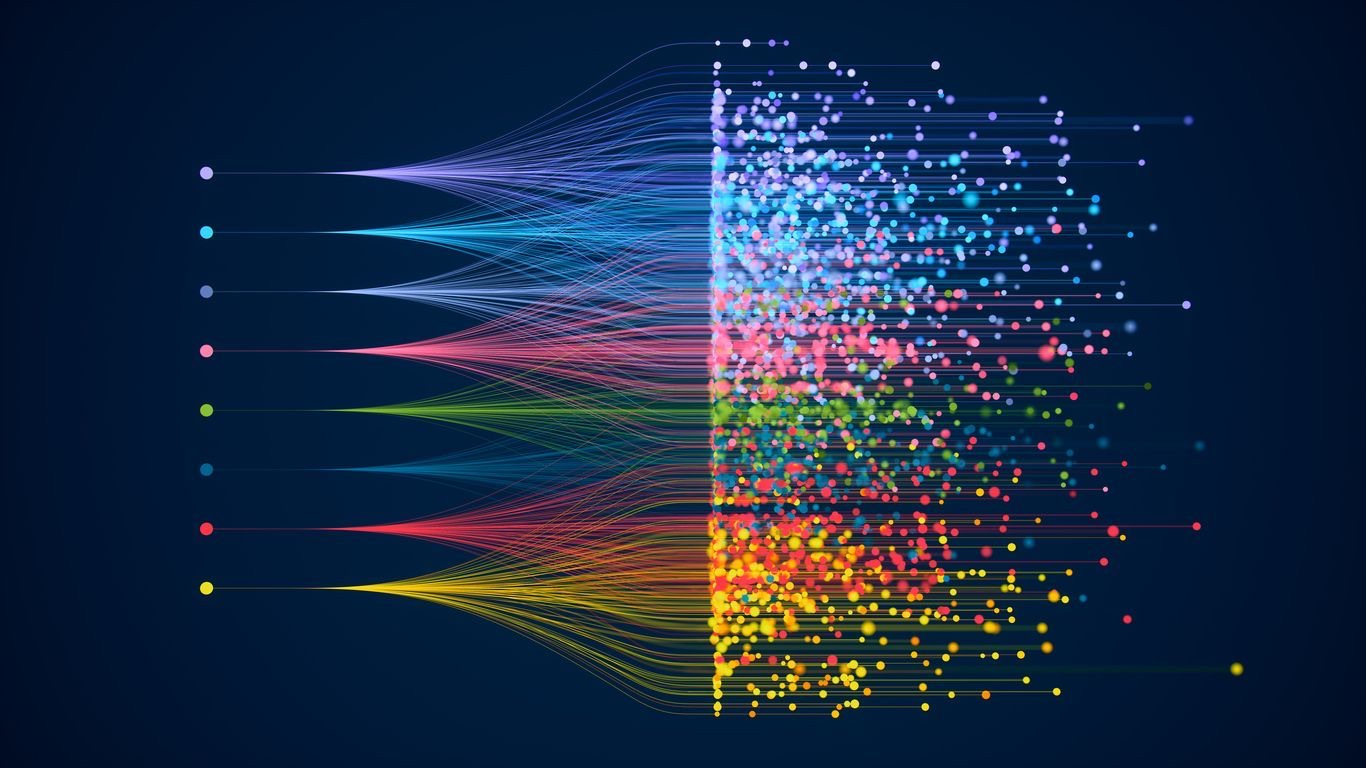Schedule visualization serves as the interface between your workforce management system and the people who use it daily. When done right, visual representations of schedules transform complex data into intuitive, actionable information that drives efficiency and employee satisfaction. Customizable visual elements take this a step further, allowing organizations to tailor how schedules appear, making them more meaningful and accessible to everyone from managers to frontline employees. These visual customizations aren’t just about aesthetics—they fundamentally impact how quickly information can be processed, how errors are identified, and how engaged your team remains with scheduling processes.
In today’s fast-paced business environment, particularly in industries like retail, hospitality, and healthcare, the ability to customize schedule visualization becomes increasingly valuable. Organizations with diverse scheduling needs require flexible visual tools that can adapt to specific workflows, compliance requirements, and team preferences. This comprehensive guide explores how customizable visual elements within scheduling systems like Shyft can transform workforce management, improve operational efficiency, and create a more engaging experience for everyone involved in the scheduling process.
The Importance of Visual Schedule Customization
Visual customization in scheduling isn’t just an aesthetic luxury—it’s a productivity imperative. According to research on visual processing, humans process visual information 60,000 times faster than text. When applied to workforce scheduling, this cognitive advantage can dramatically improve how quickly managers create schedules and how effectively employees understand them. Effective employee scheduling relies on clear visual communication that instantly conveys critical information like shift times, locations, roles, and exceptions.
- Cognitive Processing Efficiency: Customized visual schedules reduce cognitive load by using consistent color schemes, icons, and layouts that make information instantly recognizable.
- Error Reduction: Visual differentiation through colors, patterns, and icons helps quickly identify scheduling conflicts, coverage gaps, or compliance issues before they become problems.
- Inclusivity and Accessibility: Customizable visuals can accommodate different visual preferences and accessibility needs, ensuring schedules are understandable by all team members regardless of cognitive styles or visual abilities.
- Organizational Identity: Visual customization allows schedules to reflect company branding, departmental color schemes, or location-specific visual identifiers that reinforce organizational culture.
- User Adoption: Intuitive, visually appealing schedules increase user adoption rates and reduce training time, leading to better return on investment for scheduling software.
When implementing scheduling software, organizations often focus on functionality but underestimate the impact of visual customization. Yet according to employee feedback data, visual clarity and personalization rank among the top factors affecting satisfaction with scheduling systems. As mobile scheduling applications become more prevalent, the importance of thoughtful visual design becomes even more critical for quick information processing on smaller screens.
Core Visual Elements in Schedule Visualization
Effective schedule visualization relies on several fundamental visual elements that can be customized to meet specific organizational needs. These building blocks form the visual language of scheduling interfaces and, when properly implemented, create an intuitive experience for users at all levels. Modern scheduling platforms like Shyft offer extensive customization options for these core elements, allowing organizations to craft visual experiences that perfectly match their operational workflows.
- Calendar Layouts: Customizable views including daily, weekly, monthly, and list formats that can be adjusted based on role, department, or personal preference.
- Time Block Representation: Visual depiction of time slots through blocks, bars, or other graphical elements that show shift duration and timing.
- Color Systems: Strategic use of colors to differentiate shifts, roles, locations, or other critical schedule attributes at a glance.
- Icons and Symbols: Visual shorthand that conveys information like break times, special skills required, or management coverage without requiring text.
- Typography and Text Formatting: Customizable fonts, sizes, and text formatting that enhance readability and highlight important information.
- Grid Systems: Underlying structural elements that organize information consistently and create visual rhythm for easier scanning.
These elements work together to create a visual hierarchy that guides attention to the most important information first. According to user interaction research, effective visual hierarchies can reduce the time required to find specific schedule information by up to 80%. Organizations implementing employee scheduling software should carefully consider how these visual elements align with their specific workforce management processes to maximize both efficiency and user satisfaction.
Color-Coding and Visual Indicators
Color-coding represents one of the most powerful visual tools in schedule visualization, allowing users to instantly differentiate between various schedule attributes without reading detailed text. Strategic use of color can transform a complex schedule into an intuitive visual map that communicates multiple layers of information simultaneously. However, the effectiveness of color systems depends on thoughtful implementation that considers both operational needs and human perception factors.
- Role-Based Color Schemes: Assigning specific colors to different positions or roles (cashiers, stockroom, management) for instant recognition of coverage distribution.
- Status Indicators: Using color to signal shift status (confirmed, pending approval, conflict) or employee status (on break, on leave, training).
- Intensity Gradients: Employing color intensity to indicate staffing levels, with deeper colors showing fully staffed periods and lighter shades highlighting potential coverage gaps.
- Alert Coloration: Implementing distinctive colors for compliance issues, overtime risks, or other exceptions requiring attention.
- Location Differentiation: Using color families to distinguish between multiple locations or departments within a single schedule view.
When implementing color systems, it’s essential to consider accessibility compliance for color-blind users. Effective scheduling platforms provide complementary visual indicators such as patterns, icons, or text labels to ensure information remains accessible to all users regardless of visual ability. According to research cited in schedule data visualization studies, well-designed color systems can reduce schedule interpretation errors by up to 60% while significantly decreasing the cognitive load on managers and employees alike.
Customizing Schedule Views and Layouts
The ability to customize schedule layouts and views according to specific roles, departments, or individual preferences significantly enhances the usability of scheduling systems. Different stakeholders often need different perspectives on the same scheduling data—managers may need comprehensive views spanning multiple departments, while individual employees might prefer simplified personal views. Advanced scheduling platforms offer flexible view customization that adapts to these varied needs without requiring separate systems or complex workarounds.
- Role-Based Views: Configurable layouts that display relevant information based on user roles, showing comprehensive data for managers while providing simplified views for frontline staff.
- Time Horizon Options: Adjustable time perspectives from hourly detail to multi-month overviews that accommodate different planning and review needs.
- Split-Screen Capabilities: Side-by-side comparisons of different schedule periods, locations, or scenarios to facilitate decision-making and coverage analysis.
- Detail Density Controls: User-adjustable information density that allows for either high-level overviews or detailed drill-downs based on current needs.
- Custom Data Columns: Configurable information columns that can be added, removed, or reordered to highlight the most relevant data for specific use cases.
Implementing personalized schedule views can dramatically improve user experience and operational efficiency. Organizations using team communication tools integrated with customizable schedule views report higher engagement rates and fewer scheduling conflicts. As noted in schedule adherence analytics, employees who can customize their schedule views are more likely to check schedules regularly and arrive on time for shifts, reducing tardiness by up to 35%.
Mobile Visualization Considerations
With the increasing reliance on mobile devices for schedule access, mobile-specific visualization considerations have become essential for effective workforce management. The constraints and opportunities of mobile interfaces require thoughtful adaptation of visual elements to ensure schedules remain clear and usable on smaller screens. Effective mobile schedule visualization balances comprehensive information with streamlined presentation tailored to on-the-go access patterns.
- Responsive Design: Visual elements that automatically adjust to different screen sizes while maintaining clarity and functionality across devices.
- Touch-Optimized Controls: Enlarged interactive elements and swipe gestures that accommodate touch input without sacrificing precision.
- Progressive Disclosure: Layered information presentation that shows essential details first with options to reveal additional data as needed.
- Orientation Adaptability: Visual layouts that intelligently reconfigure based on device orientation to maximize information visibility.
- Offline Visualization: Visual caching mechanisms that maintain schedule visibility even without active internet connections.
According to mobile schedule access usage data, over 80% of frontline employees now check their schedules primarily via mobile devices. This trend makes mobile visualization optimization a critical factor in scheduling system effectiveness. Organizations implementing mobile experience improvements for their scheduling systems report significant gains in schedule awareness, with mobile-optimized visual interfaces reducing missed shifts by up to 25% compared to text-based notifications alone.
Data Visualization in Scheduling Analytics
Beyond day-to-day schedule views, advanced scheduling platforms offer powerful data visualization tools that transform historical and predictive scheduling data into actionable insights. These analytical visualizations help organizations identify patterns, optimize staffing levels, and make data-driven decisions about workforce management. Customizable analytics dashboards represent a critical extension of schedule visualization that supports strategic planning and continuous improvement.
- Heatmaps: Visual representations of scheduling density, demand patterns, or staffing levels using color intensity to highlight peaks and valleys.
- Trend Graphs: Time-series visualizations showing scheduling patterns, overtime usage, or labor costs across days, weeks, or months.
- Coverage Analysis Charts: Visual comparisons of scheduled staff versus forecasted demand that identify potential under or overstaffing situations.
- Compliance Dashboards: Visual indicators of scheduling compliance with labor regulations, company policies, or collective agreements.
- Employee Utilization Visualizations: Graphical representations of how effectively employee availability is being utilized across the organization.
Organizations leveraging reporting and analytics with customizable visualizations gain significant competitive advantages through improved decision-making. According to workforce analytics research, managers using visual analytics dashboards make more accurate staffing decisions and respond more quickly to changing conditions than those relying on traditional reports. This visualization-driven approach to schedule analysis has been shown to reduce labor costs by 4-7% while simultaneously improving service levels and employee satisfaction.
User Experience and Accessibility in Schedule Visualization
Creating effective schedule visualizations requires careful attention to user experience principles and accessibility considerations. The most visually impressive schedule will fail if it’s not intuitive and accessible to all users, regardless of technical skill or visual ability. Organizations implementing scheduling systems should prioritize inclusive design practices that ensure schedules can be effectively used by their entire workforce.
- Intuitive Navigation: Clear, consistent navigation patterns that allow users to move between different schedule views without confusion or training.
- Visual Hierarchy: Thoughtful arrangement of visual elements that guides attention to the most important information first.
- Accessibility Compliance: Design features that accommodate users with visual impairments, including screen reader compatibility and keyboard navigation.
- Customizable Text Sizing: Options to adjust text size and contrast for users with varying visual acuity without disrupting layout integrity.
- Localization Support: Visual designs that accommodate different languages and cultural preferences without compromising information clarity.
According to ADA compliant scheduling guidelines, accessible schedule visualization isn’t just ethically important—it’s often legally required. Organizations that implement navigation and accessibility improvements in their scheduling systems report broader adoption across diverse workforces and reduced training requirements. As highlighted in user support research, accessible schedule visualization can reduce support requests by up to 40% while improving overall user satisfaction.
Implementing Customizable Visual Elements
Successfully implementing customizable visual elements in scheduling systems requires a strategic approach that balances standardization with flexibility. Organizations must establish clear visual guidelines while empowering users with appropriate customization options. This balanced implementation ensures visual consistency where needed while accommodating the diverse requirements of different departments, roles, and individuals.
- Visual Standards Development: Creating organizational guidelines for schedule visualization that ensure consistency in core elements while defining customizable aspects.
- User Preference Management: Implementing systems that remember individual visual preferences across sessions while allowing easy resets to defaults.
- Template Libraries: Developing pre-configured visual templates for common scheduling scenarios that can be applied or modified as needed.
- Permission-Based Customization: Establishing role-appropriate customization permissions that allow certain users to create or modify visualization standards.
- Visual Configuration Tools: Providing intuitive interfaces for non-technical users to adjust visual elements without requiring developer assistance.
Organizations that successfully implement customization options for schedule visualization report higher user satisfaction and better operational outcomes. According to implementation and training best practices, phased introduction of visual customization options with appropriate user education leads to the best results. As noted in evaluating system performance studies, organizations that successfully implement customizable visual elements in their scheduling systems see 30-45% higher user adoption rates compared to those with rigid visual interfaces.
Future Trends in Schedule Visualization
The future of schedule visualization promises exciting advances as emerging technologies and evolving workplace needs drive innovation. Organizations planning long-term scheduling system strategies should consider these developing trends to ensure their visual approaches remain effective and competitive. While core visualization principles will remain important, new capabilities will expand what’s possible in schedule representation and interaction.
- Augmented Reality Schedules: AR overlays that can display schedule information in physical spaces, showing who is assigned to specific locations or equipment.
- AI-Enhanced Visual Recommendations: Intelligent systems that suggest optimal visual arrangements based on user behavior patterns and information needs.
- Predictive Visualization: Visual elements that incorporate predictive analytics to show potential future scheduling scenarios or outcomes.
- Context-Aware Displays: Adaptive visualizations that automatically adjust based on user location, device capabilities, or environmental factors.
- Collaborative Visual Scheduling: Real-time shared visual interfaces that allow multiple stakeholders to collaboratively develop and adjust schedules.
Organizations looking toward trends in scheduling software should monitor these developments while maintaining focus on fundamental visual effectiveness. As highlighted in artificial intelligence and machine learning research, AI-driven visualization enhancements are expected to reduce scheduling effort by up to 60% while improving accuracy. Forward-thinking organizations are already exploring advanced features and tools that will define the next generation of schedule visualization.
Conclusion
Customizable visual elements represent a critical yet often undervalued aspect of effective scheduling systems. Far more than mere aesthetic choices, these visual components fundamentally shape how scheduling information is understood, accessed, and utilized across organizations. When thoughtfully implemented, customizable visual elements can dramatically improve schedule comprehension, reduce errors, increase employee engagement, and ultimately drive better operational outcomes. Organizations that prioritize visual customization in their scheduling systems gain significant advantages in workforce management effectiveness.
As workforce scheduling continues to evolve with technological advances and changing workplace expectations, the importance of effective visual communication will only increase. Organizations that invest in flexible, customizable visualization capabilities now will be better positioned to adapt to future challenges and opportunities. By understanding and implementing the principles and practices outlined in this guide, organizations can transform their scheduling experience through the power of visual customization, creating more intuitive, accessible, and effective workforce management systems that benefit everyone from frontline employees to senior leadership.
FAQ
1. How can customizable visual elements improve employee engagement?
Customizable visual elements improve employee engagement by making schedules more accessible and intuitive. When employees can personalize how they view their schedules—adjusting colors, layouts, or information density to match their preferences—they’re more likely to check schedules regularly and feel ownership of their work time. Visual customization also reduces cognitive load, making it easier for employees to understand complex scheduling information quickly. Research shows that visually optimized schedules can increase schedule check frequency by 65% and improve schedule adherence by 40%, directly impacting engagement metrics like punctuality and shift satisfaction.
2. What are the most important visual elements to customize in scheduling software?
The most critical visual elements to customize in scheduling software include color-coding systems, calendar view options, information density controls, status indicators, and mobile display configurations. Color-coding allows instant recognition of different shift types or statuses, while flexible calendar views accommodate different planning horizons. Information density controls help users focus on relevant details without overwhelming them, and status indicators provide immediate visual feedback about schedule exceptions or approvals. Mobile display configurations ensure schedule clarity on smaller screens where many employees access their schedules. Organizations should prioritize these elements based on their specific workflows and user needs.
3. How does schedule visualization affect productivity?
Effective schedule visualization directly impacts productivity in multiple ways. For managers, well-designed visual interfaces reduce the time spent creating and adjusting schedules by up to 70% compared to text-based systems. Visual pattern recognition helps quickly identify coverage gaps or compliance issues before they cause operational problems. For employees, clear visual schedules reduce confusion about work expectations, decreasing late arrivals and missed shifts. Additionally, visualization tools that highlight potential conflicts or overtime situations help organizations proactively manage labor costs. Studies demonstrate that organizations with optimized schedule visualization experience 12-18% higher workforce productivity compared to those using basic scheduling tools.
4. What accessibility considerations should be made for schedule visualization?
Schedule visualization must accommodate diverse accessibility needs to ensure all employees can effectively access and understand their work schedules. Key considerations include color contrast ratios that meet WCAG standards for visibility, alternative visual indicators beyond color (patterns, icons, text) for color-blind users, keyboard navigation options for those who cannot use pointing devices, screen reader compatibility with appropriate text alternatives for visual elements, and adjustable text sizing without layout disruption. Organizations should also consider cognitive accessibility through consistent layouts and reduced visual complexity options. Regular accessibility testing with diverse users helps identify and address potential barriers to schedule access.
5. How can businesses measure the ROI of implementing customizable scheduling visuals?
Businesses can measure the ROI of customizable scheduling visuals through several key metrics. First, track time savings in schedule creation and management, which typically improves by 25-40% with optimized visualization. Second, measure schedule error rates before and after implementation, with effective visual systems reducing errors by 30-60%. Third, monitor schedule adherence improvements, including reduced tardiness and missed shifts. Fourth, track user adoption rates and system utilization frequency, which indicate value perception. Finally, measure indirect benefits like reduced overtime costs (typically 5-15% reduction), decreased manager time spent on schedule clarification (40-60% reduction), and improved employee satisfaction scores. Combined, these metrics provide a comprehensive view o