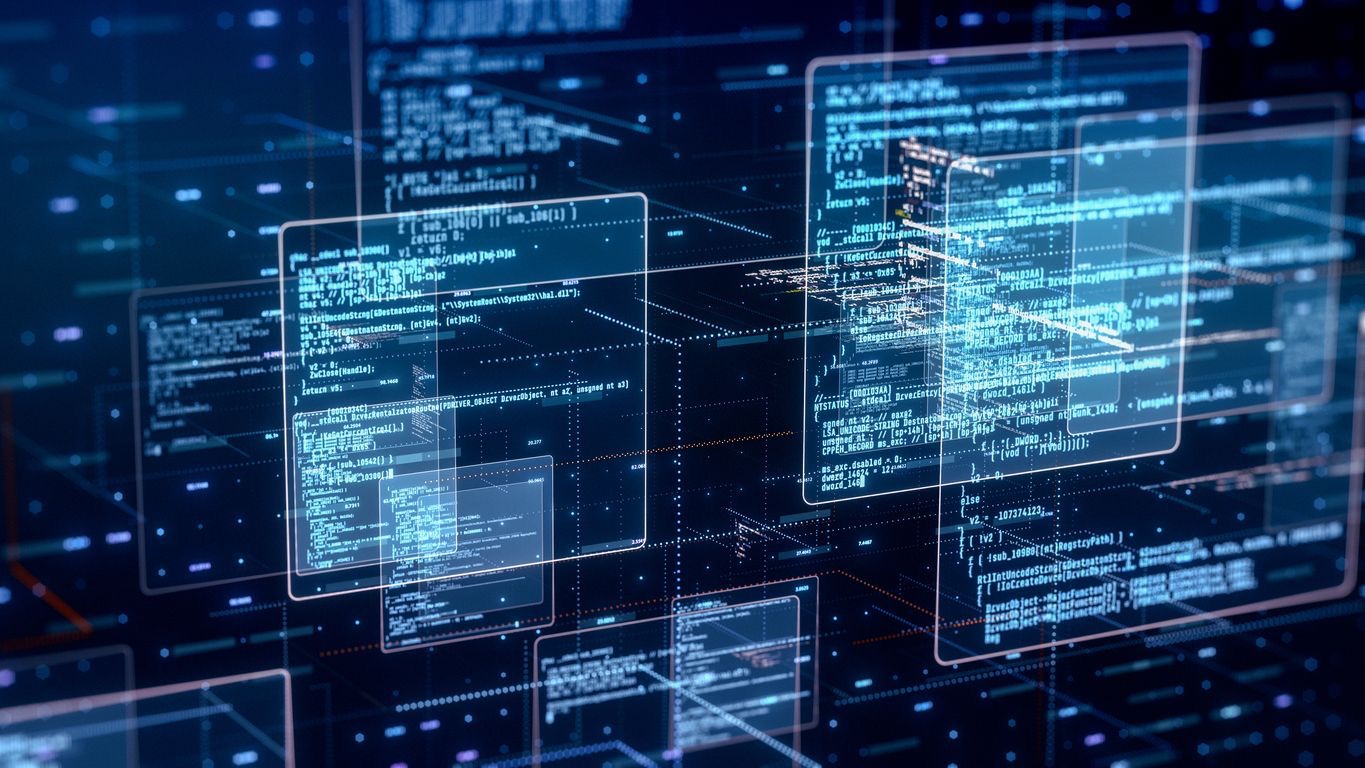When selecting a workforce management solution like Shyft, customization capabilities can make the difference between a system that merely works and one that perfectly aligns with your organization’s unique processes. Customization empowers businesses to tailor their scheduling software to match specific operational requirements, comply with industry regulations, and address unique workforce challenges. The ability to adapt and configure a vendor’s solution directly impacts user adoption, operational efficiency, and ultimately, return on investment. In today’s dynamic business environment where one-size-fits-all approaches fall short, understanding how to evaluate and leverage customization options during the vendor selection process is critical for long-term success.
Shyft’s approach to customization recognizes that each organization has distinct workflows, terminology, and business rules that must be reflected in their workforce management solution. From retail operations managing multiple locations to healthcare facilities with complex scheduling requirements, the flexibility to tailor the platform becomes a strategic advantage. This guide explores the essential customization capabilities to evaluate during vendor selection, how to assess these features effectively, and strategies for implementing customizations that deliver tangible business value. By focusing on the right customization aspects during your evaluation process, you can ensure your selected solution will adapt to your current needs while providing the flexibility to evolve alongside your organization.
Understanding Customization in Workforce Management Solutions
Customization in workforce management solutions encompasses the ability to modify, configure, and personalize various aspects of the software to align with an organization’s specific requirements. Unlike generic scheduling tools, comprehensive platforms like Shyft recognize that scheduling needs vary dramatically across industries, company sizes, and operational models. True customization capabilities extend beyond surface-level adjustments to allow fundamental changes in how the system functions.
Effective customization should empower organizations to create a system that reflects their unique identity, workflows, and business rules without requiring extensive technical expertise or constant vendor intervention. The depth and breadth of available customization options directly impact how well the system can support your specific operational needs, which ultimately determines user adoption and overall success.
- Functionality Adaptation: The ability to activate, deactivate, or modify specific features based on operational requirements, ensuring you only pay for and implement what you need.
- Terminology Alignment: Options to customize labels, field names, and system terminology to match your organization’s language, reducing confusion and training time.
- Workflow Customization: Capabilities to adjust approval processes, notification flows, and task sequences to mirror your established business processes.
- User Experience Personalization: Tools to tailor interfaces, dashboards, and mobile experiences to different user roles and preferences, enhancing productivity.
- Rules Configuration: Options for creating and applying business rules, compliance parameters, and scheduling constraints specific to your industry and organization.
When evaluating workforce management vendors like Shyft, it’s essential to distinguish between true customization capabilities and simple configuration options. Configuration typically involves selecting from pre-built options or toggling existing features, while customization enables deeper modifications to the software’s functionality. The most robust solutions offer a balanced approach with customization options that don’t require programming knowledge for everyday adjustments but provide flexibility for more complex scenarios when needed.
Key Customization Features to Evaluate During Vendor Selection
When assessing workforce management vendors like Shyft, certain customization capabilities stand out as particularly valuable. These features determine how effectively the solution can be tailored to your organization’s unique requirements and how easily it can adapt as your needs evolve. Identifying these key customization areas helps prioritize what matters most for your specific business context and ensures you select a vendor that offers the right level of flexibility.
- User Interface Customization: Evaluate how extensively dashboards, reports, and mobile interfaces can be tailored to different user roles, including custom fields, personalized views, and branded elements.
- Workflow Automation: Assess the ability to create custom approval flows, notifications, and automated processes that match your existing operations or desired future state.
- Integration Capabilities: Examine integration capabilities with existing systems like payroll, HR, time and attendance, and other business applications.
- Rules Engine Flexibility: Evaluate how effectively the system can implement company policies, compliance requirements, and complex scheduling rules unique to your organization.
- Reporting and Analytics Customization: Consider options for building custom reports, dashboards, and metrics that align with your key performance indicators.
Beyond these core areas, also consider how the vendor’s implementation methodology supports customization. The best vendors offer structured processes for gathering requirements, configuring the system, and implementing customizations with minimal disruption. Look for vendors who provide tools for administrators to make routine customizations without vendor assistance, while also offering professional services for more complex modifications when needed.
The depth of employee scheduling customization becomes particularly important in industries with unique scheduling challenges. For example, healthcare organizations need customization for credential tracking and compliance, while retail operations benefit from customizable demand forecasting and flexible shift patterns. Evaluate whether the vendor offers industry-specific customization templates and best practices that can accelerate your implementation.
Technical Considerations for Customization Capabilities
The technical architecture underlying a vendor’s customization capabilities significantly impacts how effectively and sustainably you can tailor the system. When evaluating workforce management solutions like Shyft, understanding the technical approach to customization helps determine whether the system can truly adapt to your requirements without creating maintenance headaches or compatibility issues in the future.
- API Availability and Documentation: Assess the comprehensiveness of available APIs and the quality of their documentation to understand integration possibilities with your technology ecosystem.
- Configuration vs. Code-Level Customizations: Determine whether customizations require programming knowledge or can be implemented through configuration interfaces accessible to business users.
- Security Considerations: Evaluate how customizations affect system security, including API security requirements and data protection mechanisms.
- Upgrade Compatibility: Understand how vendor upgrades affect customizations and what processes exist to ensure custom configurations remain functional.
- Mobile Customization Support: Verify that customizations extend to mobile applications, enabling consistent user experiences across devices.
The most adaptable platforms utilize a modular architecture that separates core functionality from customizations, allowing for system updates without disrupting tailored components. This approach, often found in modern cloud-based solutions, enables organizations to implement and maintain customizations more efficiently than traditional on-premises systems with hard-coded modifications.
When evaluating technical aspects of customization, request detailed information about the data security requirements and governance processes surrounding customizations. Understanding how customized components are tested, deployed, and monitored helps ensure that modifications don’t compromise system integrity or performance. Additionally, inquire about sandbox environments for testing customizations before deploying them to production, which is essential for risk management and quality assurance.
Cost Implications of Customization Options
Understanding the financial implications of customization capabilities is crucial when selecting a workforce management vendor. The cost structure for customizations varies significantly between vendors and can substantially impact the total cost of ownership over the system’s lifecycle. Making informed decisions about customization investments requires a clear understanding of both immediate and long-term financial considerations.
- Initial Customization Costs: Evaluate one-time expenses for implementation, including requirements gathering, development, testing, and deployment of custom features.
- Ongoing Maintenance Expenses: Consider recurring costs associated with maintaining customizations, including compatibility testing during upgrades and periodic refinements.
- Internal Resource Requirements: Assess the need for internal staff to manage and support customizations, including training and skill development expenses.
- Licensing Implications: Understand how customizations affect licensing costs, particularly for per-user or module-based pricing models.
- ROI Calculation Approaches: Develop methodologies for measuring return on investment for customizations based on operational improvements, efficiency gains, and error reduction.
Vendors differ significantly in their pricing approaches for customizations. Some include a certain level of customization within their standard package, while others charge separately for each modification. Understanding these customization cost factors helps prevent unexpected expenses. Ask potential vendors for transparent pricing information, including whether costs are fixed or time-based, and what happens if requirements change during implementation.
To maximize value, prioritize customizations based on business impact rather than implementing every possible modification. Focus on customizations that directly address pain points, improve critical workflows, or generate measurable business benefits. Consider using a phased approach to customization, implementing high-priority modifications initially and adding others as you realize value from earlier investments. This strategy often leads to better total cost of ownership calculation outcomes and higher satisfaction with the selected vendor.
Evaluating Vendor Support for Customizations
The level and quality of support a vendor provides for customizations can significantly impact your implementation success and ongoing satisfaction. Beyond the technical capabilities of the platform itself, evaluate how the vendor enables, facilitates, and maintains customizations throughout the relationship. This support ecosystem often determines whether customizations deliver sustainable value or become ongoing challenges.
- Implementation Support: Assess the vendor’s approach to requirement gathering, solution design, and implementation assistance for custom features.
- Documentation and Training: Evaluate the quality of documentation, training materials, and knowledge transfer processes for custom components.
- Ongoing Technical Support: Understand how the vendor supports customizations after implementation, including troubleshooting, bug fixes, and compatibility issues.
- User Community Resources: Consider the availability of user communities, forums, and knowledge bases where customization best practices are shared.
- Service Level Agreements: Review service level agreements (SLAs) specifically addressing support for customized components of the system.
The most customer-centric vendors provide comprehensive implementation support that includes collaborative requirement gathering, design workshops, and testing assistance. They offer clear guidance on which customizations should be handled through configuration versus those requiring development work. Look for vendors who provide self-service customization tools with intuitive interfaces, empowering your team to make routine changes independently while reserving vendor assistance for more complex modifications.
When evaluating support for customizations, investigate the vendor’s track record by speaking with reference customers who have implemented similar customizations. Ask specific questions about response times for customization-related issues, the vendor’s willingness to incorporate customer-requested enhancements into the core product, and how well customizations have survived through multiple upgrade cycles. This firsthand feedback often provides insights that aren’t apparent from vendor presentations or documentation.
Assessing Customization Flexibility for Different User Roles
Effective workforce management solutions recognize that different user groups have distinct needs, preferences, and permissions when interacting with the system. When evaluating vendors like Shyft, consider how their customization capabilities address the specific requirements of various stakeholders in your organization, from frontline employees to executives. Role-based customization ensures each user group has an optimized experience that enhances productivity and satisfaction.
- Employee-Level Customization: Evaluate options for personalizing the employee experience, including preference setting, notification customization, and interface simplification.
- Manager Customization Capabilities: Assess tools for managers to customize schedules, reports, and approval workflows to match their team’s unique needs.
- Administrator Control Options: Consider the depth of customization available to system administrators, including permissions management and global settings.
- Executive Dashboard Personalization: Evaluate options for creating custom analytics views and KPI tracking for leadership.
- Multi-Department Flexibility: Assess how well the system can be customized differently for various departments while maintaining overall consistency.
The most user-centric platforms offer layered customization capabilities that balance individual flexibility with organizational control. For example, administrators might define the range of permissible customizations, while individual users can personalize their experience within those boundaries. This approach maintains system integrity and compliance while accommodating individual preferences and work styles.
Mobile customization deserves special attention, as an increasing portion of workforce management activities occurs on smartphones and tablets. Evaluate whether the vendor’s team communication and scheduling tools provide consistent customization across devices, allowing users to maintain their preferences regardless of how they access the system. The best solutions offer responsive designs that automatically adapt to different screen sizes while preserving user-specific customizations and providing an intuitive experience on all devices.
Industry-Specific Customization Requirements
Different industries face unique workforce management challenges that require specialized customization capabilities. When evaluating vendors, consider how well their customization options address the specific requirements of your industry. Vendors with industry expertise often provide pre-configured templates and best practices that can accelerate implementation while addressing sector-specific complexities.
- Retail Customizations: Evaluate support for retail-specific needs like shift bidding, sales-based scheduling, and multi-location staff sharing through features like shift marketplace.
- Healthcare Requirements: Assess capabilities for credential tracking, patient-to-staff ratios, specialized certifications, and compliance with healthcare regulations.
- Hospitality Considerations: Look for support for flexible shift patterns, skill-based scheduling, and multi-property management in hospitality environments.
- Manufacturing Adaptations: Consider options for production line scheduling, equipment maintenance coordination, and compliance with safety regulations.
- Supply Chain Applications: Evaluate customizations for warehouse operations, distribution center management, and logistics coordination for supply chain efficiency.
Beyond industry-specific features, consider whether the vendor has experience implementing solutions in organizations similar to yours. Vendors with relevant experience can provide valuable insights into industry best practices, common pitfalls, and innovative approaches to workforce management challenges. They’re more likely to understand your terminology, compliance requirements, and operational constraints without extensive explanation.
When evaluating industry capabilities, ask vendors to demonstrate specific use cases relevant to your sector. Request case studies or reference customers from your industry who can speak to how effectively the vendor addressed their unique requirements. Consider how the vendor stays current with evolving industry regulations and trends, and whether they regularly incorporate industry-specific enhancements into their product roadmap based on customer feedback and emerging needs.
Vendor Selection Process for Customization Evaluation
Effectively evaluating customization capabilities requires a structured approach that goes beyond vendor demonstrations and marketing materials. Implementing a methodical selection process helps ensure you accurately assess each vendor’s ability to meet your specific customization needs while avoiding common pitfalls that can lead to disappointment after implementation.
- Requirements Documentation: Develop comprehensive documentation of your customization requirements, including must-have versus nice-to-have features.
- Scenario-Based Evaluation: Create specific business scenarios that vendors must address through customization during demonstrations.
- Hands-On Testing: Request access to test environments where your team can directly explore customization capabilities.
- Reference Verification: Speak with existing customers who have implemented similar customizations to understand their experience.
- Future Needs Assessment: Evaluate how well the vendor’s customization capabilities can accommodate your anticipated future requirements.
Employ a systematic vendor comparison framework that assigns appropriate weights to different customization criteria based on your priorities. This approach ensures you make objective comparisons rather than being swayed by impressive demonstrations of features that may not be essential for your operations. Document your evaluation process thoroughly to maintain accountability and provide justification for your final decision.
Consider conducting a proof-of-concept implementation with finalist vendors, focusing on your most critical customization requirements. This hands-on experience provides valuable insights into the vendor’s processes, support quality, and the actual complexity of implementing custom features. While this approach requires additional time and resources during the selection process, it significantly reduces the risk of selecting a vendor whose customization capabilities don’t align with your needs. Additionally, evaluate the vendor’s approach to contract negotiation, ensuring customization expectations are clearly documented in your agreement.
Future-Proofing Customizations for Long-Term Success
The longevity and sustainability of customizations are critical considerations in vendor selection. As your organization evolves, your workforce management needs will change, requiring adaptations to your initial customizations. Selecting a vendor with an architecture and approach that facilitates ongoing evolution ensures your investment remains valuable over time and continues to support your business objectives.
- Scalability Planning: Evaluate how well customizations can scale as your organization grows, including performance considerations for larger user bases and data volumes.
- Upgrade Compatibility: Assess the vendor’s approach to preserving customizations during system upgrades and their track record in this area.
- Technology Evolution Strategy: Consider how the vendor adapts to emerging technologies and whether customizations will remain compatible with future innovations.
- Knowledge Transfer Mechanisms: Evaluate processes for documenting customizations and transferring knowledge to ensure continuity despite staff changes.
- Continuous Improvement Support: Assess how well the vendor supports ongoing refinement and enhancement of customizations based on user feedback and changing needs.
The most forward-thinking vendors provide detailed roadmaps of their product development plans, allowing you to align your customization strategy with their future direction. This transparency helps you avoid investing in customizations that might become redundant as the core product evolves. Additionally, consider whether the vendor regularly incorporates popular customer-requested customizations into their standard product, which can reduce your maintenance burden over time.
When evaluating long-term viability, consider the vendor’s financial stability and market position through a thorough technology vendor assessment. A vendor’s ability to invest in ongoing product development directly impacts the longevity of your customizations. Similarly, assess their commitment to backward compatibility and whether they provide tools to help migrate customizations during major version upgrades. The best vendors offer clear processes for testing customizations in sandbox environments before live upgrades and provide support specifically for resolving customization-related issues during upgrade cycles.
Conclusion
Customization capabilities represent a critical factor in workforce management vendor selection that directly impacts the long-term value of your investment. The right level of customization flexibility allows your organization to implement a solution that truly reflects your unique processes, terminology, and business requirements while avoiding the constraints of one-size-fits-all systems. By thoroughly evaluating vendors like Shyft based on their customization offerings, you position your organization to implement a solution that can evolve alongside your changing needs rather than forcing operational compromises or requiring replacement as requirements change.
To maximize the benefits of customization capabilities, approach vendor selection with a clear understanding of your essential requirements, a structured evaluation methodology, and a long-term perspective on how your needs may evolve. Consider not just the technical aspects of customization but also the vendor’s support ecosystem, implementation approach, and compatibility management. Prioritize customizations that deliver tangible business value, and develop a phased approach that balances immediate needs with future flexibility. By making customization capabilities a central consideration in your vendor selection process, you can ensure your workforce management solution truly becomes a strategic asset that enhances operational efficiency, employee satisfaction, and organizational agility.
FAQ
1. How do I determine which customizations are essential for my business?
Start by documenting your current workflow challenges and processes that are unique to your organization. Involve stakeholders from different departments to identify pain points that customization could address. Categorize customizations as “must-have” (addressing critical operational needs or compliance requirements), “high-value” (significantly improving efficiency or user experience), and “nice-to-have” (providing incremental benefits). Focus your initial implementation on must-have and high-value customizations that deliver clear ROI, then evaluate additional customizations after the system is operational and users have provided feedback on their experience.
2. What questions should I ask vendors about their customization capabilities?
When evaluating vendors, ask specific questions like: What customizations can be implemented through configuration versus those requiring development work? How are customizations preserved during system upgrades? What tools do you provide for administrators to create and manage customizations? Can you provide examples of similar customizations implemented for organizations in our industry? What is your pricing model for customizations, both initial implementation and ongoing maintenance? How do you support customers in testing customizations before deploying to production? Request demonstrations of the customization tools available to administrators and ask for reference customers who have implemented similar customizations.
3. How can I estimate the true cost of customization options?
To estimate comprehensive customization costs, consider multiple factors beyond initial implementation fees. Include expenses for requirements gathering and design workshops, development and configuration work, testing and quality assurance, training for administrators and end users, and documentation creation. Factor in ongoing costs such as maintenance during system upgrades, potential performance impacts requiring infrastructure upgrades, and internal resource time for managing customizations. Request detailed quotes from vendors that clearly separate standard implementation from customization costs, and ask about their change management process if requirements evolve during implementation. Consider a phased approach to spread costs over time while prioritizing high-impact customizations.
4. What is the typical timeline for implementing custom features?
Implementation timelines for customizations vary significantly based on complexity, scope, and the vendor’s processes. Simple configuration changes might be implemented in days or weeks, while complex customizations requiring development work could take months. A typical customization process includes requirement gathering (1-4 weeks), design and approval (1-2 weeks), development or configuration (2-8 weeks depending on complexity), testing (1-4 weeks), and deployment (1-2 weeks). Ask vendors for typical timelines based on similar customization projects they’ve completed. Consider implementing a phased approach, starting with critical customizations during initial launch and adding others in subsequent phases to accelerate time to value.
5. How do I ensure my customizations remain compatible with future updates?
To maintain compatibility between customizations and system updates, select vendors with a clear approach to managing this challenge. Look for vendors who separate core code from customizations through frameworks like APIs or extension points rather than modifying base code. Ask about their testing processes for customizations during upgrades and whether they provide sandboxes for pre-testing. Maintain comprehensive documentation of all customizations, including business requirements and technical details. Consider implementing a governance process for approving new customizations that evaluates long-term maintenance implications. Work with vendors who offer upgrade services specifically addressing customization compatibility and provide clear guidance on which customization approaches have the lowest upgrade impact.