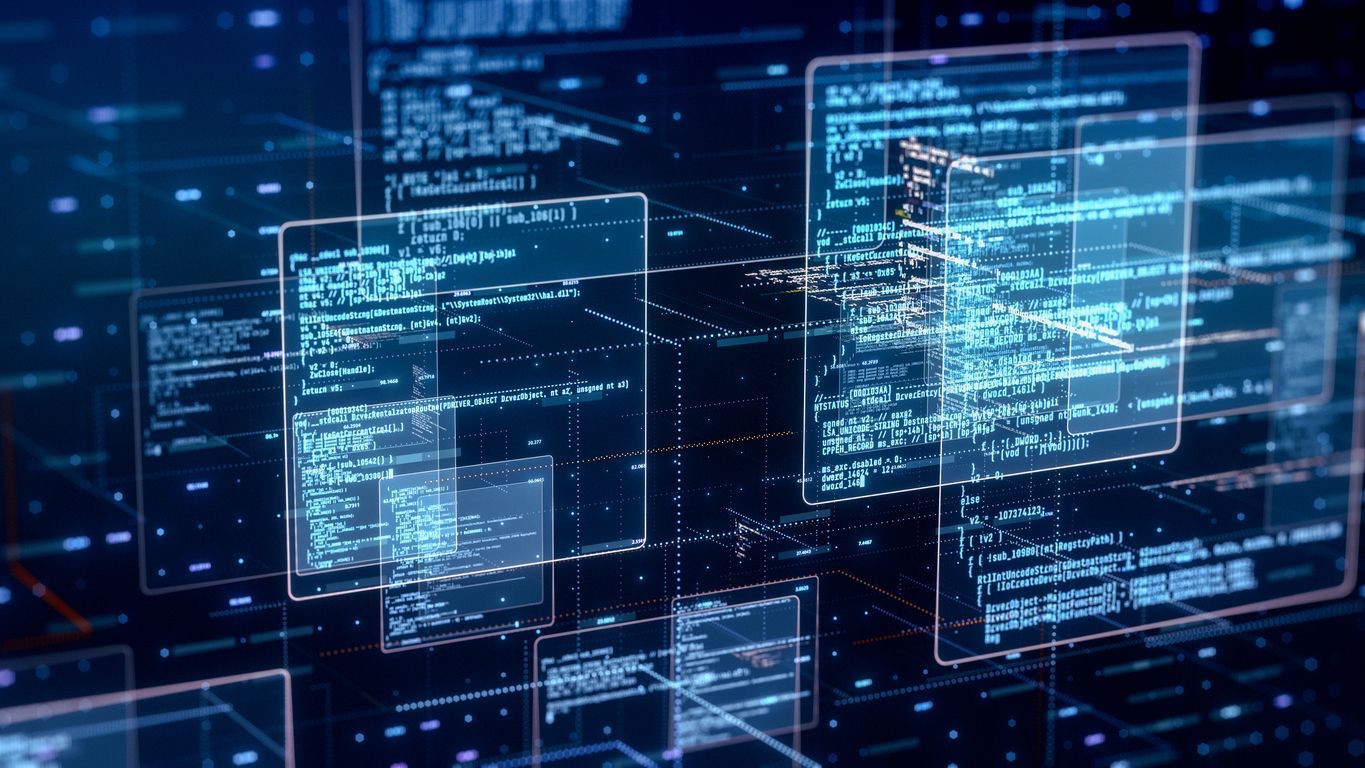In today’s complex enterprise environments, one-size-fits-all scheduling solutions simply don’t meet the diverse and sophisticated needs of large organizations. Customization capabilities have emerged as a critical differentiator when evaluating mobile and digital scheduling tools for enterprise deployment. The ability to tailor scheduling software to specific business processes, organizational structures, and industry requirements doesn’t just enhance functionality—it fundamentally transforms how enterprises manage their workforce, ultimately driving operational efficiency and competitive advantage.
Enterprises face unique challenges—multiple departments with varied scheduling needs, complex compliance requirements, geographically dispersed workforces, and integration demands with existing systems. Advanced customization capabilities allow organizations to configure their scheduling tools to address these specific challenges while maintaining cohesive operations across the enterprise. As customization options continue to evolve, they’re enabling unprecedented flexibility and precision in workforce management that can dramatically impact an organization’s bottom line.
Understanding Enterprise Customization Requirements
Enterprise organizations have fundamentally different requirements for scheduling tools than small or medium-sized businesses. The scale, complexity, and diversity of enterprise operations necessitate deeper customization capabilities to accommodate various business units, geographies, and regulatory environments. Understanding these requirements is the first step in leveraging customization effectively.
- Organizational Scale and Complexity: Enterprises typically manage thousands of employees across multiple departments, each with unique scheduling needs and constraints.
- Multi-Location Management: Global enterprises require scheduling solutions that can accommodate different time zones, regional holidays, and location-specific rules.
- Industry-Specific Requirements: Different sectors like healthcare, retail, or supply chain have unique scheduling demands that require specialized customization.
- Compliance Variance: Large organizations must navigate complex and often varying labor laws, union agreements, and regulatory requirements across different jurisdictions.
- Integration Capabilities: Enterprise systems require seamless integration with existing HR, payroll, and ERP platforms for unified data flow.
The depth of customization required at the enterprise level goes beyond surface-level adjustments. As highlighted in research on advanced scheduling features, enterprises need tools that can be fundamentally tailored to their unique operational models while maintaining consistency in core functionality. This balance between customization and standardization represents one of the key challenges in enterprise scheduling implementation.
Core Customization Capabilities for Enterprise Scheduling
Robust scheduling platforms designed for enterprise use offer several core customization capabilities that allow organizations to adapt the software to their specific operational requirements. These foundational features form the building blocks of an effective customized scheduling solution.
- Configurable User Interface: The ability to customize dashboards, views, and display options according to different user roles and business units.
- Custom Field Creation: Facilities to add organization-specific data fields beyond standard scheduling attributes.
- Automated Rule Configuration: Tools to establish complex scheduling rules based on skill sets, certifications, labor laws, and internal policies.
- Flexible Scheduling Templates: Customizable templates that can be tailored to different departments, seasons, or business cycles.
- Business Logic Customization: Capabilities to implement organization-specific logic for schedule creation, approval workflows, and conflict resolution.
Advanced scheduling systems like Shyft enable enterprises to implement these customizations without requiring extensive coding knowledge, providing intuitive interfaces for configuration. According to studies on integrated systems, organizations that effectively leverage these core customization capabilities can achieve up to 25% improvements in scheduling efficiency and significantly reduce administrative overhead costs.
Role-Based Customization Features
Enterprise organizations typically have complex hierarchies with multiple role types that require different levels of scheduling visibility and functionality. Role-based customization allows administrators to tailor the scheduling experience based on job functions, departments, or responsibility levels, ensuring users have exactly the capabilities they need without overwhelming complexity.
- Permission-Based Access Control: Granular control over which users can view, create, or modify schedules based on their role in the organization.
- Role-Specific Dashboard Configuration: Customized interfaces that display relevant information and functions based on user roles.
- Approval Hierarchy Customization: Configurable approval chains that reflect the organization’s management structure.
- Department-Specific Views: Tailored calendar displays and reports that focus on relevant teams or business units.
- Functional Customization: The ability to enable or disable specific features based on user roles and responsibilities.
Role-based customization extends beyond simple access controls to create truly personalized experiences for different stakeholders. For example, floor managers in hospitality environments may need detailed shift management tools, while executives might require high-level analytics dashboards. These customizations help prevent information overload and streamline workflows for each user type, ultimately improving adoption rates and user satisfaction as noted in user support research.
Workflow and Process Customization
Enterprise scheduling often involves complex workflows that vary widely between organizations. The ability to customize these workflows ensures the scheduling system aligns perfectly with established business processes rather than forcing organizations to adapt their operations to the software’s limitations.
- Custom Approval Processes: Configurable multi-stage approval workflows that match organizational hierarchies and delegation rules.
- Conditional Workflow Logic: Business rules that trigger different actions based on specific conditions (e.g., overtime approvals, skill requirements).
- Process Automation Customization: Tailored automated sequences for recurring scheduling tasks and notifications.
- Exception Handling Procedures: Customizable protocols for managing scheduling conflicts, time-off requests, and last-minute changes.
- Shift Marketplace Configuration: Customizable rules for shift exchanges and voluntary time-off processes.
According to research on scheduling automation, organizations that successfully implement customized workflows can reduce administrative time by up to 70% while improving compliance rates. Modern enterprise scheduling platforms provide visual workflow builders that allow process owners to design and implement custom workflows without IT dependency, enabling greater agility and responsiveness to changing business needs.
Data Integration and Custom Fields
Enterprise scheduling doesn’t exist in isolation—it must connect seamlessly with other business systems to create a unified ecosystem. Advanced customization capabilities enable organizations to integrate scheduling data with existing enterprise systems and extend data models to capture organization-specific information.
- API Customization: Flexible APIs that allow for tailored data exchange with other enterprise systems.
- Custom Field Definition: The ability to create organization-specific data fields that capture unique scheduling requirements.
- Data Mapping Configuration: Tools to define how scheduling data correlates with information in other systems.
- Integration Middleware Customization: Configurable connection points for complex enterprise integration scenarios.
- Data Transformation Rules: Customizable logic for translating scheduling data into formats required by other business systems.
The impact of effective data integration is substantial. Studies on integration capabilities show that organizations with well-integrated scheduling systems report 40% fewer data errors and 60% faster reporting capabilities. These integrations are particularly crucial for enterprises operating in highly regulated industries like healthcare, where scheduling data must seamlessly flow into compliance reporting systems.
Reporting and Analytics Customization
Enterprise decision-makers require deep insights into their scheduling operations to optimize workforce management and drive strategic planning. Customizable reporting and analytics capabilities empower organizations to transform scheduling data into actionable business intelligence tailored to their specific metrics and KPIs.
- Custom Report Builder: Tools that allow users to design reports specific to organizational needs and metrics.
- Configurable Dashboards: Visual analytics displays that can be customized for different stakeholders and business functions.
- Advanced Filtering and Segmentation: Capabilities to analyze scheduling data across multiple dimensions specific to the organization.
- Custom KPI Tracking: The ability to define and monitor organization-specific performance indicators.
- Scheduled Report Distribution: Customizable report delivery options based on roles, departments, and information needs.
Enterprise-grade scheduling solutions like Shyft provide robust reporting and analytics frameworks that can be extensively customized to deliver organization-specific insights. According to research on system performance evaluation, organizations that implement customized analytics experience 30% better decision-making speed and accuracy in workforce planning compared to those using standard reports.
Multi-Location and Global Enterprise Customization
Large enterprises typically operate across multiple locations, regions, or countries, each with its own operational needs and regulatory requirements. Advanced scheduling systems offer location-specific customization capabilities that balance local autonomy with enterprise-wide consistency.
- Location-Specific Rule Configuration: The ability to define different scheduling rules for different locations while maintaining central governance.
- Regional Calendar Customization: Tools to account for local holidays, business hours, and time zones.
- Jurisdiction-Based Compliance Settings: Customizable compliance rules that adapt to different labor laws across regions.
- Multi-Language Support: Interface language customization to accommodate diverse global workforces.
- Cross-Location Resource Allocation: Configurable settings for sharing resources and staff between locations when necessary.
This multi-level customization is particularly important for hospitality and retail enterprises with diverse location types. According to research on shift work trends, organizations that successfully implement location-specific customizations while maintaining central oversight reduce compliance violations by up to 35% and improve staff satisfaction scores across diverse locations.
Mobile Customization Features for Enterprise Scheduling
Today’s mobile workforce demands scheduling solutions that provide robust functionality on mobile devices. Enterprise-grade scheduling tools offer extensive mobile customization capabilities that deliver optimal experiences across devices while maintaining security and functionality.
- Responsive Interface Customization: The ability to configure how scheduling interfaces adapt to different screen sizes and device types.
- Mobile Feature Selection: Options to determine which scheduling functions are available on mobile platforms.
- Push Notification Customization: Configurable alert settings for schedule changes, approvals, and other time-sensitive events.
- Offline Capability Configuration: Settings to determine data availability and functionality when devices are offline.
- Mobile Security Settings: Customizable security protocols specific to mobile access of scheduling data.
Effective mobile customization significantly impacts workforce productivity and satisfaction. Studies on team communication indicate that enterprises with well-customized mobile scheduling solutions experience 45% higher employee engagement with scheduling processes and 60% faster response times to schedule changes compared to those with limited mobile capabilities.
Security and Compliance Customization
Enterprise organizations face stringent security requirements and complex compliance landscapes. Advanced scheduling systems offer customizable security and compliance features that help organizations meet their specific regulatory obligations while protecting sensitive workforce data.
- Role-Based Access Control Customization: Granular permission settings that can be tailored to organization-specific security policies.
- Compliance Rule Configuration: Customizable rule engines that enforce organization-specific regulatory requirements.
- Audit Trail Customization: Configurable logging settings that capture organization-specific compliance events.
- Data Retention Policy Settings: Customizable controls for scheduling data storage and archiving based on legal requirements.
- Authentication Method Configuration: Options to integrate with enterprise identity management systems and enforce custom security protocols.
Security and compliance customization is particularly critical for industries with strict regulatory environments. According to labor compliance research, organizations that implement tailored compliance configurations in their scheduling systems reduce labor law violations by up to 90% and cut compliance-related costs by 40% compared to those using generic settings.
Implementing Customized Enterprise Scheduling Solutions
Successfully implementing customized scheduling solutions at the enterprise level requires a strategic approach that balances technical considerations with change management. Organizations should follow a structured methodology to maximize the value of their customization efforts while minimizing disruption.
- Requirements Gathering: Comprehensive assessment of organization-specific scheduling needs across departments and locations.
- Customization Prioritization: Strategic ranking of customization requirements based on business impact and implementation complexity.
- Phased Implementation: Gradual rollout of customizations to allow for testing and refinement before full deployment.
- Stakeholder Engagement: Involving key users in the customization process to ensure solutions meet practical needs.
- Ongoing Optimization: Continuous assessment and refinement of customizations to adapt to evolving business requirements.
Enterprise scheduling platforms like Shyft offer implementation frameworks that guide organizations through this process. According to research on implementation success, enterprises that follow structured customization approaches achieve 40% faster time-to-value and 60% higher user adoption rates compared to those implementing customizations without clear methodology.
Balancing Customization with System Performance
While customization provides significant benefits, it’s essential for enterprises to balance tailored functionality with system performance and maintainability. Excessive or poorly implemented customizations can negatively impact system speed, reliability, and upgrade paths.
- Performance Impact Assessment: Evaluating how customizations affect system responsiveness, especially during peak usage periods.
- Customization Governance: Establishing frameworks to manage and approve customizations based on business value and technical impact.
- Upgrade Compatibility Planning: Designing customizations that won’t impede future system upgrades or enhancements.
- Technical Debt Management: Regularly reviewing existing customizations to eliminate redundant or outdated modifications.
- Configuration vs. Customization: Leveraging built-in configuration options before resorting to deeper customizations when possible.
Modern enterprise scheduling platforms like Shyft are designed with performance considerations in mind, using architecture that minimizes the impact of customizations on system stability. According to system performance research, organizations that implement customizations through supported configuration frameworks rather than custom code maintain 95% of baseline performance levels while still achieving their tailored functionality goals.
Conclusion
Customization capabilities represent a critical component of enterprise scheduling solutions, enabling organizations to align technology with their unique business processes, organizational structures, and compliance requirements. By leveraging advanced customization features across user interfaces, workflows, data models, integrations, and reporting, enterprises can transform generic scheduling tools into powerful platforms tailored to their specific operational needs. This level of customization not only improves system adoption and user satisfaction but also drives tangible business outcomes through enhanced productivity, compliance, and decision-making.
The future of enterprise scheduling lies in intelligent customization that balances flexibility with governance, allowing organizations to adapt quickly to changing business requirements while maintaining system integrity and performance. As you evaluate scheduling solutions for your enterprise, prioritize platforms that offer robust customization capabilities alongside structured implementation methodologies and performance safeguards. With the right approach to customization, your scheduling system can become a strategic asset that evolves with your organization and provides sustainable competitive advantage in workforce management. To learn more about implementing customized scheduling solutions for your enterprise, explore Shyft’s enterprise scheduling platform.
FAQ
1. What are the most important customization features for enterprise scheduling?
The most critical customization features for enterprise scheduling include role-based access controls, workflow configuration, business rule customization, integration capabilities, and reporting flexibility. These core features allow enterprises to adapt scheduling systems to their specific organizational structures and processes. Additionally, multi-location management customization is essential for businesses operating across different regions or countries. The priority of specific features will vary based on your industry, organization size, and operational complexity, but these fundamental capabilities form the foundation of effective enterprise scheduling customization.
2. How can enterprises balance customization with system performance?
Balancing customization with system performance requires a strategic approach that includes: prioritizing customizations based on business impact, leveraging built-in configuration options before custom development, implementing changes incrementally with performance testing at each stage, establishing a governance framework for evaluating customization requests, and regularly reviewing existing customizations to eliminate redundant features. Modern scheduling platforms are designed with customization in mind, using architectures that isolate custom elements from core functionality. This design approach minimizes performance impacts while still allowing significant tailoring to meet enterprise needs.
3. What role does API customization play in enterprise scheduling systems?
API customization is fundamental to enterprise scheduling implementations as it enables seamless integration with existing business systems and facilitates data exchange across the enterprise technology ecosystem. Customizable APIs allow organizations to: create bidirectional data flows between scheduling and other critical systems (HR, payroll, ERP), extend scheduling functionality through custom applications and interfaces, implement real-time data synchronization across platforms, enable advanced automation scenarios that span multiple systems, and develop organization-specific mobile applications that leverage scheduling data. Well-designed API customization capabilities ensure that scheduling solutions can adapt to both current integration requirements and future technology changes.
4. How should enterprises approach scheduling customization for global operations?
Global enterprises should approach scheduling customization with a “global framework, local implementation” strategy. This involves establishing centralized governance and standards while enabling location-specific customizations for regional requirements. Key considerations include: implementing multi-language support with customizable terminology, creating region-specific rule engines for local labor laws and regulations, developing location-specific approval workflows that reflect regional management structures, configuring time zone management that simplifies cross-region scheduling, and designing reporting frameworks that allow both global standardization and local customization. The most successful global implementations maintain core consistency while providing flexible customization options to accommodate legitimate regional differences.
5. What are the best practices for implementing customized scheduling solutions?
Implementing customized enterprise scheduling solutions successfully requires following established best practices: conduct thorough requirements gathering across all stakeholder groups before designing customizations, prioritize customizations based on business value and implementation complexity, implement changes through a phased approach rather than a “big bang” deployment, engage key u