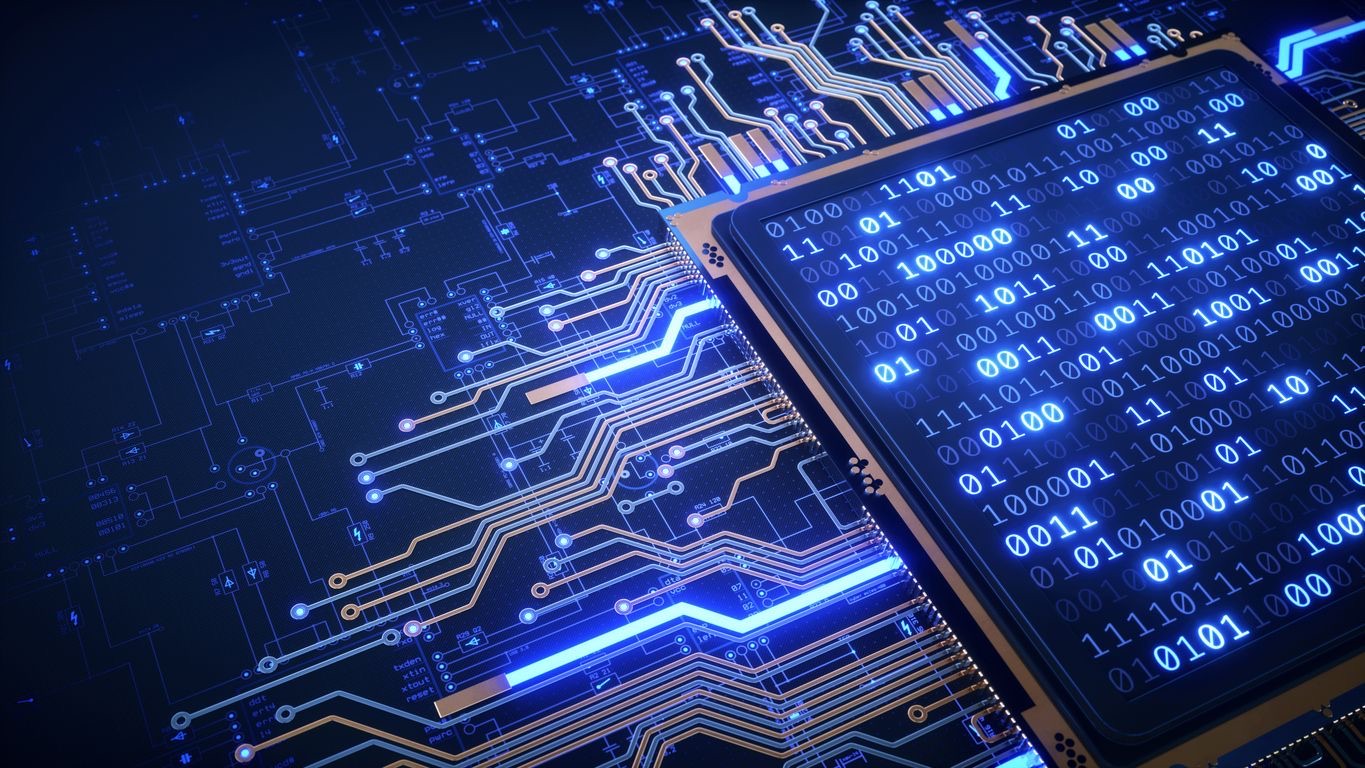In today’s data-driven business landscape, effective scheduling isn’t just about assigning shifts or planning meetings—it’s about leveraging advanced analytics to make smarter workforce decisions. Data visualization techniques have revolutionized how organizations interpret complex scheduling information, transforming raw numbers into actionable insights. For enterprises seeking competitive advantage, these visualization tools enable managers to quickly identify patterns, predict staffing needs, and optimize resources across departments and locations. The integration of visual analytics with scheduling systems creates a powerful platform for operational excellence, allowing businesses to respond dynamically to changing demands while maintaining employee satisfaction.
Organizations implementing sophisticated data visualization for scheduling gain critical advantages in decision-making speed and accuracy. These visual tools bridge the gap between complex workforce data and practical business strategies, helping managers spot inefficiencies, track performance metrics, and communicate scheduling information effectively to stakeholders. With the right visualization techniques, enterprises can transform scheduling from a routine administrative task into a strategic business function that drives productivity, reduces costs, and enhances employee experience across the organization.
Understanding Data Visualization in Scheduling Analytics
Data visualization in scheduling analytics refers to the graphical representation of workforce data that helps organizations understand complex scheduling patterns and make informed decisions. Unlike traditional spreadsheets or text-based reports, visualizations communicate information through visual elements like charts, graphs, and interactive dashboards that make patterns and trends immediately apparent. These visual tools transform abstract scheduling data into meaningful insights that drive operational improvements and strategic planning for businesses of all sizes.
- Enhanced Comprehension: Visual representations allow managers to process scheduling information up to 60,000 times faster than text data, enabling quick identification of staffing gaps or coverage issues.
- Pattern Recognition: Visualizations reveal hidden trends in scheduling data that might otherwise go unnoticed, such as seasonal fluctuations or recurring understaffing periods.
- Decision Support: Interactive visuals provide contextual information for making real-time scheduling adjustments and long-term staffing strategies.
- Communication Tool: Visualization bridges communication gaps between departments by presenting scheduling data in universally understandable formats.
- Engagement Driver: Visual analytics increase stakeholder engagement with scheduling data, leading to better adoption of scheduling systems like Shyft’s workforce management platform.
When implemented effectively, data visualization transforms scheduling from a reactive to a proactive function. By presenting complex workforce data in intuitive visual formats, organizations can make scheduling decisions based on comprehensive insights rather than gut feelings. Data-driven decision making becomes possible when managers can easily identify trends like peak staffing periods, overtime patterns, or skill distribution across teams—all through powerful visualization techniques that simplify complex scheduling information.
Essential Data Visualization Techniques for Scheduling
The most effective scheduling systems employ specialized visualization techniques tailored to workforce management challenges. These visual tools go beyond basic charts to provide insights specifically relevant to scheduling scenarios, helping organizations optimize staff allocation, track time utilization, and analyze scheduling patterns. Understanding these essential visualization techniques provides the foundation for building comprehensive scheduling analytics systems.
- Gantt Charts: These horizontal bar charts display project schedules or employee shifts against a timeline, making it easy to visualize task dependencies, resource allocation, and schedule conflicts across departments.
- Heat Maps: Color-coded visualizations that show scheduling density or staffing levels, helping managers quickly identify overstaffed or understaffed periods without wading through numerical data.
- Timeline Visualizations: Interactive timelines that display historical scheduling patterns and future projections, enabling trend analysis and improved workforce analytics.
- Network Diagrams: Visual representations of employee relationships and team structures that help optimize cross-training opportunities and coverage redundancy.
- Calendar Visualizations: Enhanced calendar views that incorporate color-coding, filtering capabilities, and statistical overlays to improve schedule transparency and communication.
These visualization techniques become particularly powerful when integrated with employee scheduling systems that automatically collect and process relevant data. For example, heat maps can instantly reveal which days of the week consistently experience scheduling pressures, while Gantt charts help managers visualize how individual employee schedules contribute to overall coverage. By implementing these specialized visualization methods, organizations gain the visual intelligence needed to develop more effective scheduling strategies and respond quickly to emerging workforce needs.
Interactive Dashboards for Real-Time Scheduling Insights
Interactive dashboards represent the command center of modern scheduling analytics, providing real-time visibility into workforce operations through customizable visual interfaces. These dynamic visualization environments allow scheduling managers to monitor key metrics, respond to emerging situations, and make data-driven decisions without requiring technical expertise. By consolidating multiple data sources into a cohesive visual display, dashboards transform complex scheduling information into actionable intelligence.
- Real-Time Monitoring: Live visualizations of current staffing levels, attendance, and scheduling gaps allow immediate intervention before small issues become major problems.
- Customizable Views: Role-specific dashboard configurations ensure executives, managers, and team leads each see the scheduling metrics most relevant to their responsibilities.
- Interactive Filtering: Drill-down capabilities enable users to filter visualization data by department, location, time period, or employee attributes for targeted analysis.
- Alert Mechanisms: Visual indicators and automated notifications highlight scheduling anomalies or threshold breaches requiring immediate attention.
- Performance Scorecards: Visual representations of schedule effectiveness metrics against targets or benchmarks provide at-a-glance performance assessment.
Effective scheduling dashboards balance comprehensive data representation with intuitive user experience. The most valuable implementations integrate with real-time analytics dashboards that process information as it’s generated, rather than relying on historical reports. This immediacy enables proactive scheduling management—for instance, allowing retail managers to visualize emerging customer traffic patterns and adjust staffing levels before service quality suffers. As organizations embrace more sophisticated scheduling systems, these interactive dashboards become essential tools for translating data into decisive scheduling actions.
Advanced Analytics Visualization for Predictive Scheduling
Predictive scheduling visualization represents the next frontier in workforce management, leveraging advanced analytics to forecast future staffing needs and visualize potential scenarios before they occur. These sophisticated visualization techniques combine historical data analysis with predictive algorithms to create forward-looking visuals that help organizations move from reactive to proactive scheduling approaches. By visualizing what’s likely to happen rather than just what has already occurred, businesses gain valuable lead time for strategic scheduling decisions.
- Forecast Visualizations: Visual representations of predicted staffing requirements based on historical patterns, upcoming events, and external factors like weather or promotions.
- Scenario Modeling: Interactive visuals that allow managers to see how different scheduling decisions would impact coverage, labor costs, and employee satisfaction.
- Anomaly Detection: Visualizations that highlight unusual patterns or outliers in scheduling data, alerting managers to potential problems before they escalate.
- Trend Projection: Visual representations of long-term staffing trends that support strategic workforce planning and organizational growth.
- AI-Enhanced Visuals: Next-generation visualizations powered by AI scheduling algorithms that provide intelligent recommendations alongside traditional data displays.
Implementing predictive visualization techniques requires integration between scheduling systems and business intelligence platforms capable of processing complex datasets. For example, a hospital might use predictive visualizations to forecast patient admission volumes and visualize the optimal nurse scheduling patterns for the coming month. Similarly, retail operations can visualize projected customer traffic patterns to prevent understaffing during unexpected rush periods. These advanced visualization capabilities transform scheduling from a backward-looking administrative function into a forward-thinking strategic advantage for organizations committed to data-driven operations.
Data Integration for Comprehensive Visualization
Creating truly insightful scheduling visualizations requires bringing together data from multiple sources across the organization. Data integration serves as the foundation for comprehensive visualization by connecting previously siloed information systems and creating a unified view of scheduling-related data. This integration enables richer, more contextual visualizations that consider all relevant factors affecting workforce scheduling decisions.
- Cross-System Data Harmonization: Techniques for normalizing and combining scheduling data from HR systems, time tracking tools, project management platforms, and customer relationship management software.
- API Integration Visualization: Visual representations of data flows between systems, helping administrators understand and optimize integration capabilities within scheduling ecosystems.
- External Data Incorporation: Visualization methods that incorporate external factors like weather forecasts, traffic patterns, or event calendars into scheduling displays.
- Real-Time Data Pipelines: Visualization of live data streams from multiple sources, enabling dashboards that reflect the current state of operations across the enterprise.
- Historical Data Blending: Techniques for visually comparing current scheduling patterns with historical data to identify trends and anomalies.
Effective data integration for visualization requires both technical infrastructure and thoughtful implementation. Organizations must consider how different data sources relate to each other and how these relationships should be represented visually. For example, integrating payroll systems with scheduling platforms allows for visualizations that simultaneously display staffing levels and labor costs, providing a more complete picture for decision-makers. Similarly, connecting customer traffic data with employee scheduling information enables visualizations that reveal the relationship between staffing decisions and customer experience metrics. As scheduling systems become increasingly interconnected with other enterprise applications, these integrated visualizations become essential for holistic workforce management.
Mobile Visualization for On-the-Go Scheduling Insights
As workforce management increasingly moves beyond the desktop, mobile visualization has become critical for delivering scheduling insights to managers and employees wherever they are. Mobile-optimized visualization techniques adapt complex scheduling data for smaller screens while maintaining the clarity and interactivity needed for effective decision-making. These specialized approaches ensure that scheduling intelligence remains accessible to all stakeholders, regardless of their location or device.
- Responsive Visualization Design: Techniques for automatically adapting visual elements to different screen sizes without losing critical information or context.
- Touch-Optimized Interfaces: Interactive visualization elements designed specifically for touch interaction, enabling intuitive exploration of scheduling data on mobile devices.
- Progressive Disclosure: Mobile visualization approaches that initially present high-level summaries while allowing users to progressively access more detailed information as needed.
- Location-Aware Visualizations: Visual displays that automatically adjust based on user location, prioritizing relevant scheduling information for specific facilities or departments.
- Push Notification Integration: Visual alerts delivered to mobile devices that highlight scheduling exceptions or urgent staffing needs requiring immediate attention.
Mobile visualization represents more than just shrinking desktop dashboards—it requires rethinking how scheduling data is presented for on-the-go consumption. The most effective implementations focus on mobile analytics access that delivers actionable insights rather than comprehensive data exploration. For example, a store manager might receive a simplified heat map showing staffing gaps for the current day, with the ability to quickly visualize the impact of potential shift adjustments. Organizations that excel at mobile scheduling visualization gain significant advantages in operational agility, as decision-makers can access and act on critical scheduling information from anywhere, at any time.
Best Practices for Effective Schedule Visualization
Creating impactful scheduling visualizations requires more than just technical implementation—it demands thoughtful design and strategic application of visual principles. The most effective schedule visualizations follow established best practices that enhance clarity, promote user engagement, and ensure data accuracy. By adhering to these guidelines, organizations can develop visualizations that truly transform scheduling data into actionable intelligence.
- Purpose-Driven Design: Each visualization should address a specific scheduling question or decision, with visual elements intentionally chosen to highlight relevant insights.
- Consistent Visual Language: Standardized color schemes, symbols, and formatting across all scheduling visualizations reduce cognitive load and improve comprehension.
- Appropriate Visualization Selection: Choosing the right visualization type for different scheduling metrics—for example, using Gantt charts for timeline visualization but heat maps for density analysis.
- Contextual Information: Including relevant benchmarks, targets, or historical comparisons within visualizations to provide context for current scheduling data.
- Accessibility Considerations: Designing visualizations with color contrast, text sizing, and interactive elements that accommodate users with different abilities and preferences.
Effective schedule visualization also requires balancing complexity with usability. While comprehensive data representation is important, overwhelming users with excessive visual information can diminish the value of the visualization. The most successful implementations focus on creating a clear visual hierarchy that guides users to the most important scheduling insights first, with options to explore additional details as needed. Organizations should also establish processes for regularly evaluating system performance and gathering user feedback on visualization effectiveness, enabling continuous refinement of visual tools to better meet scheduling needs.
Measuring Visualization Effectiveness for Scheduling Systems
To ensure that scheduling visualizations deliver genuine business value, organizations must implement systematic measurement approaches that evaluate both technical performance and practical impact. Effective measurement frameworks help identify which visualization techniques are working well and which require refinement, creating a foundation for continuous improvement in scheduling analytics capabilities.
- User Engagement Metrics: Tracking how frequently and deeply users interact with visualization tools provides insights into their perceived value and relevance to scheduling decisions.
- Decision Influence Assessment: Evaluating how visualizations affect scheduling decisions by measuring changes in key outcomes like reduced overtime or improved coverage consistency.
- Visualization Performance Indicators: Technical metrics like load time, refresh rate, and data processing efficiency that affect the user experience of scheduling visualizations.
- Comprehension Testing: Structured evaluation of how well users understand and interpret different visualization types, identifying potential improvements in design or training.
- ROI Calculation: Quantifying the business impact of visualization investments by measuring improvements in performance metrics for shift management.
Organizations should establish baseline measurements before implementing new visualization techniques, creating a foundation for meaningful before-and-after comparisons. Regular assessment using KPI dashboards for shift performance helps identify both immediate wins and long-term trends in visualization effectiveness. For example, measuring the time managers spend creating schedules before and after implementing visualization tools can quantify productivity improvements, while tracking schedule adjustment frequency might reveal how visualizations impact planning accuracy. These measurement approaches not only justify visualization investments but also guide ongoing refinement of visual analytics strategies for scheduling systems.
Future Trends in Scheduling Data Visualization
The landscape of scheduling data visualization continues to evolve rapidly, with emerging technologies and methodologies promising to further transform how organizations visualize and interact with workforce data. Understanding these future trends helps forward-thinking businesses prepare for the next generation of scheduling visualization capabilities, positioning them to maintain competitive advantage as visual analytics technology advances.
- AI-Enhanced Visual Interpretation: Artificial intelligence systems that automatically analyze scheduling visualizations and suggest optimal actions or highlight potential issues requiring attention.
- Augmented Reality Scheduling: AR interfaces that overlay scheduling information on physical workspaces, helping managers visualize staffing distribution in real-world contexts.
- Natural Language Interaction: Voice-activated visualization tools that allow users to generate and modify scheduling displays through conversational commands.
- Predictive Visual Simulations: Advanced historical performance reporting with scenario modeling that visually simulates the likely outcomes of different scheduling decisions.
- Collaborative Visualization Environments: Multi-user visualization platforms that enable teams to collaboratively explore and interact with scheduling data in shared virtual spaces.
These emerging trends will be supported by continuing advancements in data processing capabilities and visualization technologies. The integration of advanced features and tools within scheduling systems will enable more sophisticated visual analytics, while improvements in mobile technology will further enhance on-the-go access to scheduling insights. Organizations that stay attuned to these developments and strategically adopt emerging visualization approaches will be best positioned to leverage scheduling as a source of competitive advantage in increasingly dynamic business environments.
Implementation Strategies for Scheduling Visualization
Successfully implementing scheduling visualization requires more than selecting the right tools—it demands a strategic approach that addresses technical, organizational, and human factors. A well-planned implementation strategy increases adoption rates, accelerates time-to-value, and ensures that visualization capabilities align with broader scheduling objectives. Organizations should consider these key implementation components to maximize the impact of their scheduling visualization initiatives.
- Stakeholder Needs Assessment: Conducting thorough analysis of different user groups’ visualization requirements, from executives seeking high-level insights to frontline managers needing detailed operational views.
- Phased Implementation Approach: Deploying visualization capabilities incrementally, starting with high-impact use cases that demonstrate value and build momentum for broader adoption.
- Data Quality Foundation: Establishing robust data governance and quality assurance processes to ensure visualizations are based on accurate, consistent scheduling information.
- User Training and Support: Developing comprehensive training programs that build both technical proficiency with visualization tools and analytical skills for interpreting visual data.
- Integration Strategy: Creating a roadmap for connecting scheduling visualization with existing systems through team communication platforms and workflow tools.
Successful implementation also requires balancing standardization with flexibility. While maintaining consistent visualization approaches across the organization improves usability and data comparability, different departments may have unique scheduling challenges requiring specialized visualization capabilities. Organizations should develop governance frameworks that establish core visualization standards while allowing for appropriate customization to address specific business needs. This balanced approach, combined with ongoing measurement and refinement of visualization effectiveness, creates a sustainable foundation for transforming scheduling data into visual intelligence that drives better workforce decisions throughout the enterprise.
Conclusion
Data visualization techniques have transformed scheduling from a routine administrative function into a strategic business capability that drives operational excellence and competitive advantage. By converting complex workforce data into intuitive visual formats, organizations gain unprecedented insight into scheduling patterns, resource utilization, and performance trends. These visualizations empower decision-makers at all levels to identify opportunities, address challenges, and optimize scheduling practices based on comprehensive data rather than intuition or historical precedent.
To maximize the value of scheduling visualization, organizations should focus on several key action points. First, integrate visualization capabilities with existing scheduling systems to create a unified analytical environment. Second, invest in training that develops both technical visualization skills and analytical thinking capabilities among scheduling stakeholders. Third, implement measurement frameworks that quantify the business impact of visualization initiatives. Fourth, establish governance processes that ensure visualization quality and consistency while allowing for appropriate customization. Finally, stay attuned to emerging visualization trends and technologies to maintain competitive advantage in scheduling analytics. By following these strategies and leveraging tools like Shyft’s scheduling platform, organizations can harness the full potential of visual intelligence to transform workforce scheduling into a strategic business advantage.
FAQ
1. What are the most effective visualization techniques for scheduling data?
The most effective visualization techniques for scheduling data include Gantt charts for timeline visualization, heat maps for identifying staffing density patterns, interactive calendars for schedule communication, and dashboard visualizations that combine multiple metrics. The best technique depends on your specific scheduling objectives—Gantt charts excel at showing resource allocation over time, while heat maps quickly reveal understaffed or overstaffed periods through color intensity. For comprehensive scheduling analysis, interactive dashboards that incorporate multiple visualization types typically provide the most complete picture by allowing users to explore different aspects of scheduling data from various perspectives.
2. How can organizations measure the ROI of implementing scheduling visualization tools?
Organizations can measure ROI from scheduling visualization by tracking both direct and indirect benefits. Direct measurements include time saved in schedule creation (often 20-30% reduction), decreased overtime costs through better visualization of coverage gaps, and reduced administrative time spent addressing scheduling conflicts. Indirect benefits include improved employee satisfaction from more transparent scheduling, enhanced customer service through better-aligned staffing levels, and more strategic resource allocation. The most comprehensive ROI calculations compare key performance indicators before and after visualization implementation, such as scheduling accuracy, manager productivity, labor cost percentage, and employee retention rates related to scheduling satisfaction.
3. What integration capabilities should organizations look for in scheduling visualization tools?
When evaluating scheduling visualization tools, organizations should prioritize integration capabilities that connect with existing workforce management systems, time and attendance platforms, human resource information systems, and business intelligence tools. Key integration features to look for include API availability for custom connections, pre-built connectors for popular enterprise systems, real-time data synchronization capabilities, and secure data transfer protocols. The ability to incorporate data from multiple sources into unified visualizations is particularly valuable, as it provides context for scheduling decisions by connecting workforce data with business metrics like customer traffic, production volumes, or service levels.
4. How are mobile visualization techniques different from desktop approaches for scheduling?
Mobile visualization for scheduling requires specific adaptations beyond simply shrinking desktop displays. Effective mobile visualizations prioritize essential information through progressive disclosure, where high-priority scheduling data appears first with options to access additional details as needed. Touch-optimized interfaces replace mouse-dependent interactions, with larger tap targets and swipe gestures for navigation. Context-awareness becomes more important, with visualizations adapting based on the user’s role, location, and immediate scheduling needs. The design philosophy shifts from comprehensive exploration (desktop) to focused, actionable insights (mobile), recognizing that mobile users typically need immediate scheduling information to make specific decisions rather than perform deep analytical review.
5. What future trends will impact scheduling visualization in the next five years?
The next five years will bring transformative changes to scheduling visualization through several emerging technologies. Artificial intelligence will enable predictive visualizations that forecast scheduling needs and suggest optimal staffing patterns automatically. Augmented reality will create new ways to visualize schedules in physical workspaces, helping managers see staffing distribution in real-world contexts. Voice-activated visualization will allow hands-free interaction with scheduling data through natural language commands. We’ll also see increased personalization of visualizations based on user roles and preferences, along with more sophisticated collaborative visualization environments that enable team-based scheduling decisions. These advances will make scheduling visualization more intuitive, predictive, and integrated into daily workflow processes.