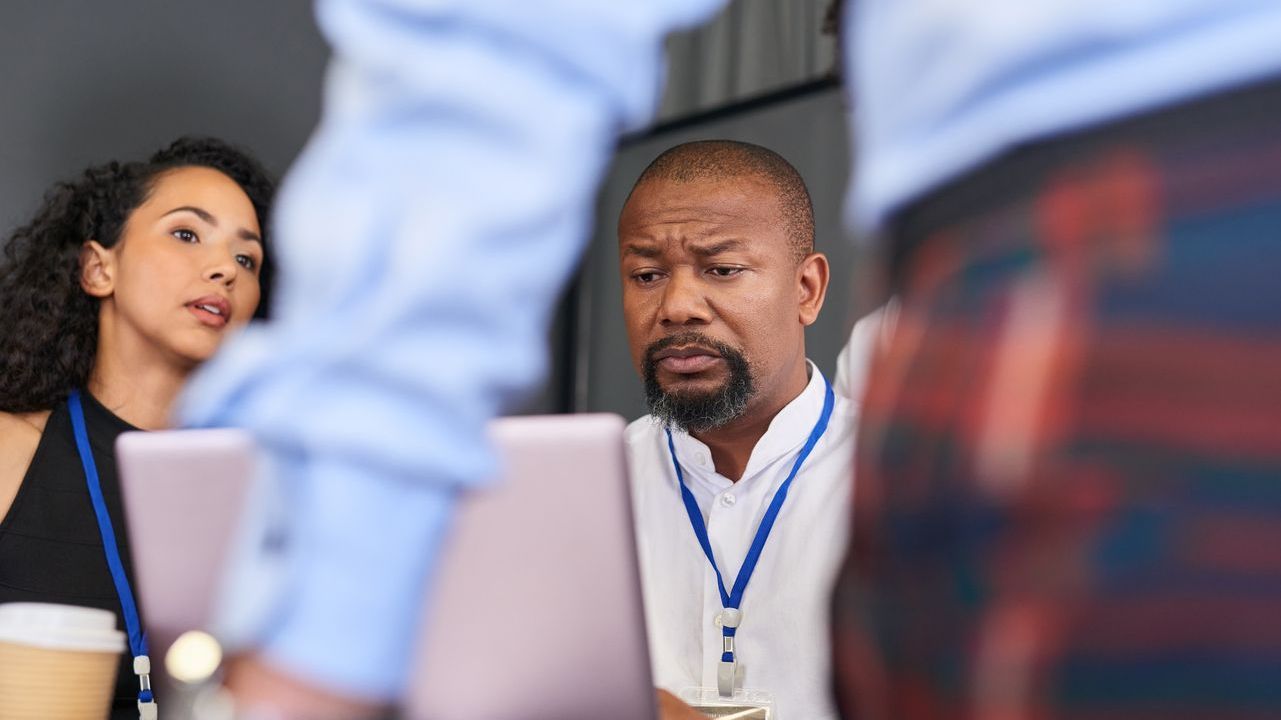In today’s data-driven business landscape, making sense of complex workforce information can be the difference between operational success and costly inefficiencies. Data visualization tools have emerged as essential components of modern shift management capabilities, transforming raw scheduling data into actionable insights that drive strategic decision-making. These powerful solutions enable managers to identify patterns, spot anomalies, and understand workforce trends at a glance, without wading through spreadsheets or complicated reports. For organizations managing shift-based workforces across retail, healthcare, hospitality, and other industries, visualization tools provide the clarity needed to optimize schedules, control labor costs, and enhance employee satisfaction.
The right data visualization capabilities can dramatically improve how businesses deploy their workforce resources. By presenting complex scheduling data through intuitive charts, graphs, and interactive dashboards, these tools help managers make informed decisions quickly. Real-time visual representations of staffing levels, overtime trends, and schedule adherence empower organizations to respond proactively to emerging issues before they impact operations. As businesses continue to navigate labor challenges and competitive pressures, sophisticated data visualization has become a critical component of effective shift management technology.
Essential Types of Data Visualization for Shift Management
Understanding the various types of data visualization tools available for shift management is crucial for selecting the right solution for your business needs. Modern workforce management platforms offer diverse visualization options designed to address specific operational challenges and provide insights into different aspects of scheduling and staffing. The visualization type you choose should align with the particular metrics and patterns you need to monitor in your organization.
- Interactive Dashboards: Comprehensive displays that combine multiple data points into a single view, allowing managers to monitor key performance indicators like labor costs, scheduled vs. actual hours, and attendance patterns in real-time.
- Heat Maps: Visual representations that use color intensity to highlight scheduling patterns, peak demand periods, or potential understaffing across different times and locations, making it easy to identify coverage gaps.
- Time-Series Charts: Visualizations that track metrics like labor utilization, overtime, or schedule adherence over time, helping identify trends and seasonal patterns that impact workforce planning.
- Staff Distribution Graphs: Visual breakdowns of how employees are distributed across departments, locations, or skill sets, enabling better resource allocation and cross-training opportunities.
- Comparative Analytics: Side-by-side visualizations that compare actual vs. forecasted staffing needs, allowing managers to refine their scheduling accuracy over time and reduce over or understaffing situations.
Each visualization type serves a specific purpose in the shift management ecosystem. For example, reporting and analytics dashboards provide high-level views for executives while detailed heat maps might be more useful for front-line supervisors making day-to-day staffing adjustments. The best shift management solutions integrate multiple visualization types to create a comprehensive picture of workforce operations, helping managers at all levels make data-driven decisions that balance operational requirements with employee preferences.
Key Benefits of Data Visualization in Workforce Management
Implementing robust data visualization tools within your shift management system delivers substantial advantages that extend throughout your organization. From streamlining daily operations to informing long-term strategic decisions, the benefits of translating complex workforce data into visual formats can transform how businesses manage their most valuable resource – their people.
- Enhanced Decision Speed: Visual data representations allow managers to quickly identify patterns and make informed decisions about staffing adjustments, reducing the time spent analyzing raw data by up to 80%.
- Improved Pattern Recognition: Humans naturally process visual information more efficiently than text or numbers, making it easier to spot trends, anomalies, and correlations in scheduling data that might otherwise be missed.
- Increased Accountability: Transparent visualization of metrics like schedule adherence, overtime utilization, and labor costs creates accountability at all levels of the organization and highlights areas needing attention.
- Better Resource Allocation: Visual insights into staffing distribution help managers allocate personnel more effectively across departments, shifts, and locations, optimizing coverage during peak periods while minimizing overstaffing during slower times.
- Enhanced Communication: Visual representations of complex scheduling data facilitate clearer communication between management, employees, and other stakeholders, reducing misunderstandings and improving collaboration.
Organizations implementing advanced features and tools with strong data visualization capabilities report significant improvements in operational efficiency. For instance, retailers using visual analytics to optimize scheduling have seen labor cost reductions of 5-7% while simultaneously improving customer service metrics. Healthcare organizations leverage these tools to ensure appropriate staffing levels that maintain patient care standards while controlling overtime expenses. The ability to quickly identify scheduling inefficiencies through visual data representation provides a competitive advantage in industries where labor costs represent a substantial portion of operating expenses.
Essential Features of Effective Data Visualization Solutions
When evaluating data visualization tools for shift management, certain key features separate powerful, transformative solutions from basic reporting tools. The most effective visualization platforms combine technological sophistication with intuitive user experiences, making complex workforce data accessible and actionable for users at all levels of technical proficiency.
- Customizable Dashboards: The ability to create personalized views tailored to specific roles, departments, or business questions, allowing users to focus on the metrics most relevant to their responsibilities.
- Real-Time Data Processing: Capabilities that transform scheduling data into visual insights instantly, enabling managers to make timely decisions based on current conditions rather than historical reports.
- Interactive Filtering: Tools that allow users to dynamically adjust visualizations by applying filters for time periods, departments, locations, or employee attributes, providing multiple perspectives on the same dataset.
- Drill-Down Functionality: Features that enable users to navigate from high-level summary visualizations to granular details with a few clicks, supporting both strategic overview and detailed analysis needs.
- Mobile Accessibility: Responsive design that ensures visualizations are accessible and functional across devices, allowing managers to review and act on scheduling insights whether they’re in the office or on the move.
- Automated Alerts: Intelligent systems that can trigger visual notifications when key metrics fall outside normal ranges, proactively drawing attention to potential scheduling issues before they impact operations.
Leading shift management platforms like Shyft’s employee scheduling solution incorporate these features to transform workforce data into actionable intelligence. The most valuable visualization tools balance sophisticated analytical capabilities with intuitive interfaces that don’t require specialized technical knowledge. This democratization of data insights enables frontline managers, HR professionals, and executives alike to leverage the power of visual analytics in their daily decision-making processes. When selecting a platform, prioritize solutions that offer both depth of functionality and ease of use to maximize adoption and impact across your organization.
Implementing Data Visualization in Your Organization
Successfully implementing data visualization tools for shift management requires thoughtful planning and a structured approach. Organizations that achieve the greatest benefits from these technologies follow a strategic implementation process that addresses both technical considerations and human factors. From initial assessment to ongoing optimization, each phase plays a critical role in realizing the full potential of visual analytics for workforce management.
- Needs Assessment: Begin by identifying the specific scheduling challenges and questions your organization needs to address through visualization, such as labor cost optimization, coverage gaps, or compliance monitoring.
- Data Quality Evaluation: Assess the completeness, accuracy, and consistency of your existing workforce data, as even the most sophisticated visualization tools cannot produce valuable insights from poor-quality information.
- Stakeholder Engagement: Involve representatives from all levels who will use the visualizations, from executives to frontline managers, to ensure the solution addresses their specific needs and workflow requirements.
- Phased Rollout: Implement visualization capabilities incrementally, starting with core metrics and expanding to more complex analyses as users become comfortable with the tools and processes.
- Training and Support: Provide comprehensive training tailored to different user groups, focusing not just on technical operation but also on how to interpret visualizations and apply insights to scheduling decisions.
A critical success factor in implementation is change management, ensuring users understand the value of data visualization and incorporate it into their daily routines. Organizations should identify “visualization champions” within each department who can demonstrate the benefits to colleagues and provide peer support during the transition. Additionally, establishing clear metrics to evaluate the implementation’s success—such as reduction in scheduling conflicts, improved forecast accuracy, or decreased overtime costs—provides tangible evidence of the return on investment. For comprehensive guidance on implementing new systems, explore implementation and training best practices that can be applied to data visualization projects.
Integrating Visualization Tools with Existing Systems
For data visualization tools to deliver maximum value in shift management, they must seamlessly integrate with your organization’s existing technology ecosystem. Effective integration ensures that visualization solutions have access to accurate, comprehensive data from across your operations, creating a unified view of workforce activities and needs. This interconnected approach eliminates data silos and provides more powerful, contextual insights for scheduling decisions.
- Human Resource Information Systems: Integration with HRIS platforms ensures visualization tools reflect the latest employee information, including skills, certifications, and availability constraints that impact scheduling options.
- Time and Attendance Systems: Connecting with time-tracking solutions allows visualizations to compare scheduled versus actual hours worked, highlighting attendance patterns and compliance issues.
- Payroll Processing: Integration with payroll systems enables visualization of labor cost implications for different scheduling scenarios, supporting budget-conscious workforce planning.
- Point of Sale/Service Delivery: Linking with operational systems that capture customer traffic or service volume creates visualizations that align staffing levels with actual business demand.
- Communication Platforms: Connection with team messaging and notification systems allows visualization-triggered alerts to reach managers when metrics indicate potential scheduling problems.
Modern API-based architectures facilitate these integrations, allowing data to flow bidirectionally between systems without manual intervention. When evaluating visualization solutions, prioritize those offering benefits of integrated systems through pre-built connectors to popular workforce management applications. For organizations with custom or legacy systems, look for visualization tools with robust API capabilities and integration support services. The ideal solution creates a cohesive ecosystem where data moves freely between systems, ensuring that visualizations reflect the most current information available and insights can trigger actions across the organization’s technology landscape. To understand how these integrations work in practice, explore integration capabilities offered by leading workforce management platforms.
Real-World Applications Across Industries
Data visualization tools for shift management deliver specific, measurable benefits across diverse industries, with each sector leveraging these capabilities to address unique workforce challenges. By examining how different businesses apply visualization techniques, organizations can identify relevant approaches for their own operations and anticipate the potential impact on their performance metrics.
- Retail Operations: Retailers use foot traffic heat maps overlaid with staffing visualizations to optimize coverage during peak shopping hours, resulting in improved customer service and sales conversion while reducing unnecessary labor expenses.
- Healthcare Settings: Hospitals and clinics visualize patient census data alongside staff scheduling to ensure appropriate nurse-to-patient ratios across departments, improving patient care while managing labor costs within regulatory requirements.
- Hospitality Management: Hotels and restaurants utilize forecasting visualizations that correlate historical occupancy or reservation data with staffing needs, allowing managers to plan appropriate coverage for seasonal fluctuations and special events.
- Manufacturing Operations: Production facilities employ visual analytics to balance shift assignments across different skill levels, ensuring critical positions are always staffed while creating equitable distribution of desirable and less desirable shifts.
- Transportation and Logistics: Distribution centers visualize workload projections alongside available staff resources to optimize shift assignments during shipping peaks, minimizing overtime while meeting delivery commitments.
Organizations in retail environments have been particularly successful in applying data visualization to address the complex scheduling demands created by variable customer traffic and diverse employee availability. Similarly, healthcare providers leverage these tools to balance patient care quality with staff well-being, visualizing complex patterns that might otherwise be overlooked in traditional reports. The hospitality sector demonstrates how visualization can help businesses with highly seasonal demand patterns adapt their workforce planning throughout the year. In each case, the visual representation of complex scheduling data enables faster, more accurate decisions that balance operational requirements with employee preferences and regulatory constraints.
Best Practices for Maximizing Data Visualization Value
To realize the full potential of data visualization in shift management, organizations should adopt proven best practices that enhance both the technical implementation and cultural adoption of these tools. These approaches ensure that visualizations deliver meaningful insights that drive concrete improvements in scheduling efficiency and workforce optimization.
- Focus on Actionable Metrics: Design visualizations around key performance indicators that directly influence scheduling decisions, such as labor cost percentage, coverage efficiency, or schedule adherence, rather than vanity metrics with limited practical application.
- Embrace Visualization Simplicity: Prioritize clarity over complexity in visual design, ensuring that even non-technical users can quickly understand and derive insights from the data representations without extensive training.
- Implement Consistent Visual Language: Establish standardized color schemes, chart types, and terminology across all workforce visualizations to create intuitive understanding and prevent misinterpretation of data.
- Provide Context with Benchmarks: Include relevant comparison points in visualizations, such as historical performance, industry standards, or organizational targets, to help users evaluate current metrics in a meaningful context.
- Enable Collaborative Analysis: Implement features that allow users to share visualizations, annotate insights, and collaboratively develop scheduling strategies based on the visual data representations.
Organizations should also establish regular review cycles to assess the effectiveness of their visualization tools and refine them based on user feedback and evolving business needs. This might include quarterly evaluations of which visualizations are most frequently accessed, which drive the most significant operational improvements, and where users still struggle to extract meaningful insights. For shift management specifically, it’s valuable to track performance metrics before and after implementing visualization tools to quantify their impact on key indicators like schedule accuracy, labor cost control, and employee satisfaction. Successful organizations typically view visualization as an ongoing journey rather than a one-time implementation, continuously enhancing their visual analytics capabilities to address new scheduling challenges and opportunities. For more insights on evaluating technology performance, explore resources on evaluating system performance.
Future Trends in Shift Management Visualization
The landscape of data visualization for workforce management continues to evolve rapidly, with emerging technologies promising to transform how organizations visualize, analyze, and optimize their scheduling processes. Understanding these trends helps forward-thinking businesses prepare for the next generation of visualization capabilities that will deliver even more powerful insights for shift management decision-making.
- AI-Enhanced Visualizations: Artificial intelligence algorithms will increasingly analyze scheduling data to automatically highlight the most significant patterns and anomalies, directing managers’ attention to the visualizations that require immediate action.
- Predictive Visual Analytics: Advanced forecasting models will generate visualizations that show not just historical or current scheduling patterns, but also predict future trends and potential issues before they materialize.
- Natural Language Interfaces: Conversational AI will allow users to request specific visualizations through voice or text queries (e.g., “Show me understaffed departments next Tuesday”), making data insights more accessible to non-technical users.
- Augmented Reality Displays: AR technology will enable managers to visualize scheduling data overlaid on physical spaces, seeing staffing coverage, employee locations, and performance metrics within the actual work environment.
- Real-Time Collaborative Visualization: Multiple stakeholders will simultaneously interact with the same visualizations remotely, collectively exploring scheduling scenarios and making coordinated decisions based on shared visual insights.
The integration of artificial intelligence and machine learning with visualization tools represents perhaps the most transformative trend on the horizon. These technologies will not only make visualizations more insightful but also more prescriptive, automatically suggesting optimal scheduling adjustments based on identified patterns. Additionally, the rise of mobile technology will continue to influence how visualization tools are designed and delivered, with an emphasis on responsive interfaces that provide powerful insights on any device. Organizations that stay abreast of these emerging trends and incorporate them into their shift management strategy will be well-positioned to achieve greater workforce optimization and competitive advantage in the years ahead. For insights into other technological developments shaping workforce management, explore resources on technology in shift management.
Conclusion
Data visualization tools have become indispensable components of effective shift management, transforming complex workforce data into accessible insights that drive better business decisions. Organizations that successfully implement these visual analytics capabilities gain significant advantages in operational efficiency, labor cost control, and employee satisfaction. The ability to quickly identify patterns, spot anomalies, and forecast trends through intuitive visual representations empowers managers at all levels to make more informed scheduling decisions that balance business needs with workforce preferences.
To maximize the value of data visualization in your shift management strategy, begin by clearly defining the specific scheduling challenges you need to address and the key metrics that will guide your decisions. Select visualization tools that integrate seamlessly with your existing systems and offer the right balance of analytical power and user-friendly interfaces. Invest in proper implementation and training to ensure widespread adoption, and establish processes for continuously refining your visualization approach based on user feedback and evolving business requirements. By following these principles and staying abreast of emerging trends, your organization can leverage the power of visual data representation to achieve new levels of workforce optimization and competitive advantage. For comprehensive support in enhancing your shift management capabilities, explore Shyft’s complete platform with its robust visualization and analytics features designed specifically for today’s dynamic workforce environments.
FAQ
1. How do data visualization tools improve shift management efficiency?
Data visualization tools improve shift management efficiency by transforming complex workforce data into intuitive visual formats that enable faster pattern recognition and decision-making. Instead of analyzing spreadsheets or text reports, managers can quickly identify scheduling gaps, labor cost trends, and staffing imbalances through interactive charts, graphs, and dashboards. These visual representations make it easier to spot potential issues before they impact operations and identify opportunities for optimization that might otherwise be missed. By reducing the cognitive load required to interpret data, visualization tools allow managers to spend less time analyzing information and more time implementing strategic improvements to scheduling processes.
2. What types of data should organizations visualize for effective workforce management?
Organizations should focus on visualizing several key data categories for effective workforce management: labor distribution (how staff hours are allocated across departments, locations, and skill sets), schedule adherence (comparing planned vs. actual hours worked), labor cost metrics (including regular time, overtime, and premium pay), employee availability patterns, historical and forecasted demand trends, and compliance-related data (such as break violations or regulatory requirements). Additional valuable visualizations include employee performance metrics, turnover patterns, and cross-training opportunities. The most effective approach combines these data types to create comprehensive visualizations that connect scheduling decisions with their operational and financial impacts, enabling managers to optimize workforce deployment for both efficiency and employee satisfaction.
3. How do I select the right data visualization solution for my organization’s shift management needs?
Selecting the right data visualization solution requires evaluating several key factors specific to your organization’s needs. First, assess your primary scheduling challenges and ensure the solution offers visualizations that address these specific issues. Consider the tool’s integration capabilities with your existing systems (HRIS, time tracking, payroll) to ensure seamless data flow. Evaluate the user experience for different stakeholders, from executives to frontline managers, confirming the tool provides appropriate visualization options for each user type. Assess customization capabilities that allow you to adapt visualizations as your needs evolve. Finally, consider implementation requirements, including training needs, technical support, and total cost of ownership. The ideal solution balances sophisticated analytical capabilities with intuitive interfaces that drive adoption across your organization. For more guidance on technology selection, review selecting the right scheduling software.
4. How can data visualization help organizations reduce labor costs while maintaining service quality?
Data visualization tools help organizations reduce labor costs while maintaining service quality by providing clear insights into the relationship between staffing levels and operational performance. Visualizations can identify periods of overstaffing where labor is being inefficiently utilized, as well as understaffing situations that might impact service quality. By visually correlating customer demand patterns with staffing levels, organizations can optimize schedules to ensure appropriate coverage without excess labor expense. Additionally, visualizations that highlight overtime trends, premium pay utilization, and schedule adherence help identify specific cost-saving opportunities. The visual format makes it easier to simulate the impact of different scheduling scenarios before implementation, ensuring that cost-reduction strategies don’t negatively impact service delivery. This balanced approach helps organizations achieve their financial objectives while maintaining the staffing levels necessary for operational excellence.
5. What are the common implementation challenges for data visualization tools in shift management?
Common implementation challenges for data visualization tools include data quality issues (incomplete or inaccurate workforce data that undermines visualization reliability), integration difficulties with existing systems, user adoption resistance (particularly from less technically inclined managers), and difficulty translating visualizations into actionable scheduling decisions. Organizations also frequently struggle with finding the right balance between visualization complexity and usability, ensuring the tools provide sophisticated insights without overwhelming users. Additionally, maintaining visualization relevance as business needs evolve requires ongoing attention and resources. To overcome these challenges, organizations should invest in comprehensive data preparation, phased implementation approaches, targeted user training programs, and regular review cycles to refine visualization tools based on user feedback and changing business requirements. For guidance on successful technology implementations, explore implementing time tracking systems, which offers relevant principles for visualization projects.