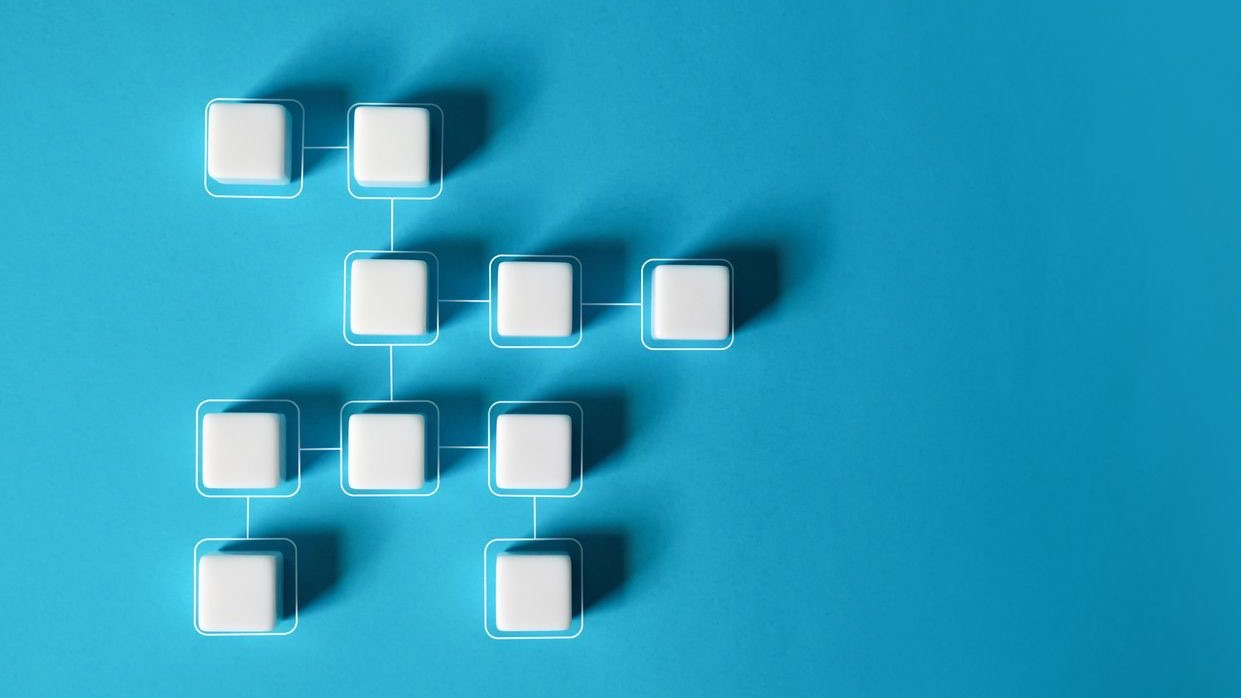In today’s dynamic workplace environment, organizations with multiple departments require specialized tools that can adapt to each department’s unique operational needs. Department-specific customization within Shyft’s platform empowers businesses to tailor scheduling, communication, and workforce management features to meet the distinct requirements of different teams while maintaining organizational cohesion. This flexible approach enables managers to create workflows that align with departmental goals while providing employees with relevant information and tools specific to their roles, ultimately driving efficiency and satisfaction across the organization.
Department-specific customization serves as a cornerstone of Shyft’s core functionality, allowing businesses to move beyond one-size-fits-all workforce management solutions. Whether you’re managing a retail operation with distinct floor, stockroom, and customer service departments, a healthcare facility with specialized clinical units, or a manufacturing plant with various production teams, Shyft’s customization options ensure that each department receives the precise configuration needed for optimal performance. This guide explores the comprehensive customization capabilities available for departments within Shyft, helping you leverage these features to streamline operations and enhance workforce management.
Understanding Department-Specific Customization in Shyft
Department-specific customization in Shyft refers to the platform’s ability to configure distinct settings, permissions, and features for different operational units within your organization. This functionality recognizes that various departments often have unique workflows, staffing requirements, and communication needs that benefit from tailored approaches rather than universal settings. At its core, department customization creates logical divisions within your workforce management system that mirror your organization’s actual structure.
- Granular Control: Configure scheduling parameters, approval workflows, and notification systems uniquely for each department.
- Role-Based Access: Assign department-specific permissions that determine what information employees and managers can view and modify.
- Workflow Customization: Create department-tailored processes for shift swaps, time-off requests, and schedule distribution.
- Communication Channels: Establish dedicated messaging groups and announcement feeds specific to departmental teams.
- Resource Optimization: Allocate labor resources effectively based on each department’s unique needs and demand patterns.
Shyft’s department customization capabilities go beyond basic organizational mapping by enabling true operational differentiation. As highlighted in Shyft’s customization options guide, these features allow businesses to adapt the platform to their specific organizational structure rather than forcing departments to conform to rigid software constraints.
Key Benefits of Department-Based Customization
Implementing department-specific customization in Shyft delivers substantial advantages for both management and staff. Organizations that leverage these features typically experience improvements in operational efficiency, communication clarity, and employee satisfaction. Understanding these benefits helps stakeholders recognize the value of investing time in properly configuring departmental settings.
- Streamlined Operations: Each department can operate with workflows tailored to their specific needs, eliminating friction caused by generic processes.
- Enhanced Compliance: Department-specific rules help enforce regulatory requirements that may vary across different operational areas.
- Improved Accountability: Clear departmental boundaries establish responsibility for schedules, coverage, and performance metrics.
- Targeted Communication: Messages and announcements reach only relevant personnel, reducing information overload.
- Specialized Reporting: Generate insights and analytics specific to each department’s key performance indicators.
According to research on essential scheduling features, organizations that implement department-specific customization report up to 30% improvements in scheduling efficiency and significant reductions in management time spent resolving cross-departmental conflicts. This efficiency gain translates directly to operational cost savings and improved service delivery.
Setting Up Department Customization in Shyft
Configuring department-specific settings in Shyft follows a systematic process that ensures alignment with organizational structure while maintaining platform cohesion. Before diving into detailed customization, it’s essential to map out your organization’s departments and determine the specific requirements for each. The implementation and training guide provides comprehensive steps for successful setup.
- Department Definition: Create logical departmental divisions that reflect your actual organizational structure.
- Role Assignment: Designate department managers and supervisors with appropriate access levels for each unit.
- Employee Classification: Assign staff members to appropriate departments, including options for multi-department employees.
- Custom Rule Configuration: Set department-specific scheduling rules, including shift patterns and staffing requirements.
- Communication Setup: Establish department-specific communication channels and notification preferences.
Successful implementation requires collaboration between IT, HR, and departmental leadership to ensure configurations align with both technical capabilities and operational needs. Change management principles should be applied during this process to facilitate smooth adoption across all departments.
Essential Department Customization Features
Shyft offers a comprehensive suite of customization features that can be configured at the department level. These core capabilities form the foundation of effective department-specific management and should be prioritized during initial setup. The platform’s flexibility allows organizations to select and implement the features most relevant to each department’s operational needs.
- Department-Specific Scheduling Templates: Create shift patterns and staffing models tailored to each department’s unique workflow requirements.
- Role-Based Permissions: Configure access controls that define what actions department members and managers can perform within the system.
- Custom Availability Rules: Set parameters for when and how employees in each department can submit availability preferences.
- Department Messaging Groups: Establish dedicated communication channels for departmental announcements and discussions.
- Shift Swap Boundaries: Define rules governing whether employees can swap shifts across department lines or only within their unit.
According to Shyft’s guide on departmental shift marketplaces, these customization options significantly enhance operational efficiency by aligning digital workflows with physical operational realities. The platform’s employee scheduling tools leverage these department configurations to create more accurate and effective work schedules.
Advanced Department Configuration Options
Beyond basic department setup, Shyft provides advanced configuration options that enable sophisticated customization for complex organizational structures. These features are particularly valuable for larger enterprises with multiple locations, specialized work units, or unique operational requirements. Implementing these advanced options requires careful planning but delivers significant benefits in terms of operational precision and management effectiveness.
- Department-Specific Labor Metrics: Track productivity, labor costs, and staffing effectiveness using parameters relevant to each department.
- Cross-Departmental Scheduling Rules: Configure how employees who work across multiple departments are scheduled to prevent conflicts.
- Custom Approval Workflows: Create department-specific approval chains for time-off requests, shift swaps, and schedule exceptions.
- Skill and Certification Tracking: Maintain department-relevant skill matrices to ensure properly qualified staff are scheduled.
- Department-Specific Notification Rules: Customize when and how staff receive alerts about schedule changes and operational updates.
These advanced features integrate seamlessly with Shyft’s shift marketplace functionality, creating a dynamic ecosystem where departments maintain operational independence while benefiting from enterprise-wide workforce optimization. Organizations implementing these advanced features should reference the customization best practices guide to ensure optimal configuration.
Reporting and Analytics for Departments
Effective department customization extends to reporting and analytics capabilities, allowing managers to gain insights specifically relevant to their operational units. Shyft’s reporting tools can be configured to produce department-specific metrics that support data-driven decision-making at every organizational level. These insights help department managers identify trends, address issues, and optimize performance within their specific areas of responsibility.
- Department Performance Dashboards: Customizable visual interfaces that display key metrics relevant to each department’s operations.
- Labor Cost Analysis: Department-specific reporting on labor utilization, overtime, and cost efficiency.
- Schedule Adherence Tracking: Metrics showing how well each department adheres to planned schedules and labor budgets.
- Staff Availability Patterns: Analysis of availability submissions, time-off requests, and shift preferences by department.
- Compliance Monitoring: Department-specific reporting on labor law compliance and policy adherence.
These reporting capabilities, as detailed in Shyft’s analytics documentation, enable department managers to make informed decisions based on their specific operational context. The platform’s workforce analytics tools support comparative analysis across departments while respecting the unique parameters of each unit.
Department-Specific Communication Tools
Clear and targeted communication is essential for departmental operations, and Shyft provides robust tools for creating department-specific communication channels. These features ensure that messaging remains relevant and focused, reducing information overload while improving coordination within teams. Department-specific communication tools are particularly valuable in large organizations where broad messaging can create confusion or distraction.
- Department Chat Groups: Dedicated messaging channels for department-specific discussions and updates.
- Targeted Announcements: Push notifications and alerts that can be directed to specific departments or roles.
- Shift Handover Communications: Structured messaging for communicating essential information between shifts within a department.
- Document Sharing: Department-specific repositories for policies, procedures, and reference materials.
- Training Updates: Targeted distribution of training materials and learning opportunities relevant to each department.
As explored in Shyft’s team communication guide, these department-specific tools significantly enhance operational coordination while reducing communication friction. The platform’s multi-location messaging capabilities extend these benefits across geographic boundaries, supporting enterprises with distributed departmental structures.
Industry-Specific Department Customization
Different industries have unique departmental structures and operational requirements that benefit from specialized customization approaches. Shyft’s platform accommodates these industry-specific needs through flexible configuration options that align with established business models and regulatory frameworks. Understanding how department customization applies in your specific industry context maximizes the value derived from these features.
- Retail Department Customization: Configure departments for sales floor, inventory, customer service, and specialized sections with distinct staffing patterns.
- Healthcare Unit Management: Create department configurations for different clinical units with specialized certification requirements and shift patterns.
- Hospitality Service Areas: Customize departments for front desk, housekeeping, food service, and event management with integrated handover protocols.
- Manufacturing Divisions: Configure production lines, quality control, maintenance, and logistics as distinct departments with appropriate permissions.
- Supply Chain Operations: Set up warehouse, distribution, transportation, and inventory control departments with coordinated scheduling capabilities.
Industry-specific guides such as Shyft’s retail solutions, healthcare implementation guidance, and hospitality management resources provide detailed approaches to department customization tailored to each sector’s unique requirements. Organizations should leverage these industry-specific frameworks when configuring their department structure in Shyft.
Best Practices for Multi-Department Management
Managing multiple departments effectively requires strategic implementation of customization features while maintaining cross-departmental coordination. Organizations that follow established best practices for department configuration achieve better results and avoid common pitfalls that can fragment operations. These guidelines help balance departmental autonomy with organizational cohesion.
- Standardize Core Elements: Maintain consistent naming conventions, terminology, and fundamental processes across all departments.
- Cross-Department Visibility: Configure appropriate cross-department transparency to enable coordination without compromising operational independence.
- Systematic Permission Management: Implement role-based access control that scales effectively across departments while maintaining security.
- Regular Configuration Review: Establish a process for periodically evaluating and refining department configurations as organizational needs evolve.
- Change Management Protocol: Develop a structured approach for implementing configuration changes that minimizes operational disruption.
These best practices, as outlined in Shyft’s guide to cross-department coordination, help organizations maximize the benefits of department customization while avoiding potential challenges. Additional guidance on managing complex organizational structures can be found in the cross-functional shift management resource.
Future Trends in Department Customization
Department customization capabilities continue to evolve as workforce management technology advances and organizational structures become more dynamic. Staying informed about emerging trends helps organizations prepare for future enhancements and ensure their department configurations remain effective as business needs change. Shyft continues to develop new features that expand department customization options.
- AI-Driven Department Optimization: Machine learning algorithms that suggest optimal department configurations based on operational patterns.
- Dynamic Department Boundaries: Flexible structures that automatically adjust based on project requirements or seasonal demands.
- Enhanced Cross-Department Collaboration Tools: Advanced features for coordinating activities that span multiple departments.
- Predictive Staffing Models: Department-specific forecasting that anticipates staffing needs based on historical patterns and external factors.
- Integration with Enterprise Systems: Deeper connections between department configurations and other business systems.
As highlighted in Shyft’s analysis of AI scheduling benefits and future trends in scheduling software, these advancements will provide organizations with increasingly sophisticated tools for department-specific customization, further enhancing operational efficiency and employee experience.
Conclusion
Department-specific customization represents a powerful capability within Shyft’s core product offering, enabling organizations to create tailored workforce management environments that address the unique needs of diverse operational units. By implementing department-level configurations for scheduling, communication, permissions, and reporting, businesses can significantly enhance operational efficiency while improving employee experience through more relevant and focused interactions with the platform.
Successful implementation requires thoughtful planning, alignment with organizational structure, and ongoing refinement based on operational feedback. Organizations that invest in properly configuring department-specific features typically realize substantial returns through improved scheduling efficiency, reduced management overhead, enhanced compliance, and greater workforce satisfaction. As workforce management needs continue to evolve, Shyft’s department customization capabilities provide the flexibility and scalability required to adapt to changing business requirements while maintaining operational excellence.
FAQ
1. How do I set up departments in Shyft?
Setting up departments in Shyft involves accessing the administrator panel, selecting “Organization Structure,” and creating department entities with appropriate names and hierarchies. You’ll need to define department parameters including managers, scheduling rules, and communication settings. After creating the department structure, you’ll assign employees to their respective departments and configure role-based permissions. For detailed step-by-step guidance, consult the implementation and training documentation or contact Shyft support for assistance with your specific organizational structure.
2. Can employees belong to multiple departments in Shyft?
Yes, Shyft supports multi-department employee assignments, allowing staff members to work across different operational units. When configuring an employee for multiple departments, you can specify their primary department for reporting purposes while enabling schedule availability across all assigned departments. The system intelligently prevents scheduling conflicts and helps manage labor distribution across departments. This feature is particularly valuable for cross-trained employees who provide scheduling flexibility across operational boundaries, as detailed in the cross-training and scheduling flexibility guide.
3. How does department customization affect scheduling workflows?
Department customization significantly impacts scheduling workflows by allowing for tailored rules, templates, and processes specific to each operational unit. Department managers can create schedules using parameters that reflect their unit’s unique staffing requirements, shift patterns, and business demands. The system enforces department-specific compliance rules, skill requirements, and labor budgets during schedule creation. Additionally, approval workflows for time-off requests and shift swaps can be configured differently for each department. This customization ensures that scheduling processes align with operational realities while maintaining organizational policies, as explained in Shyft’s employee scheduling documentation.
4. What reporting capabilities are available for department managers?
Department managers have access to customizable reporting tools that provide insights specific to their operational unit. These include labor cost analytics, schedule adherence metrics, overtime tracking, availability pattern analysis, and productivity measurements. Reports can be configured to focus exclusively on departmental data or to compare performance across departments. Dashboards can be customized to highlight KPIs most relevant to each department’s objectives. Managers can schedule automated report delivery and export data for further analysis. For comprehensive information on departmental reporting capabilities, refer to Shyft’s reporting and analytics guide.
5. How can I optimize communication between departments while maintaining department-specific settings?
Optimizing cross-department communication while preserving department-specific settings requires strategic configuration of Shyft’s communication tools. Create dedicated cross-functional channels for matters requiring multi-department coordination while maintaining department-specific channels for internal matters. Establish clear communication protocols that define when to use department-specific versus organization-wide messaging. Configure notification settings to ensure managers receive alerts about activities affecting their department from other units. Implement regular cross-department meetings using Shyft’s scheduling tools to facilitate coordination. For detailed strategies, review Shyft’s guide to multi-location messaging and team communication best practices.