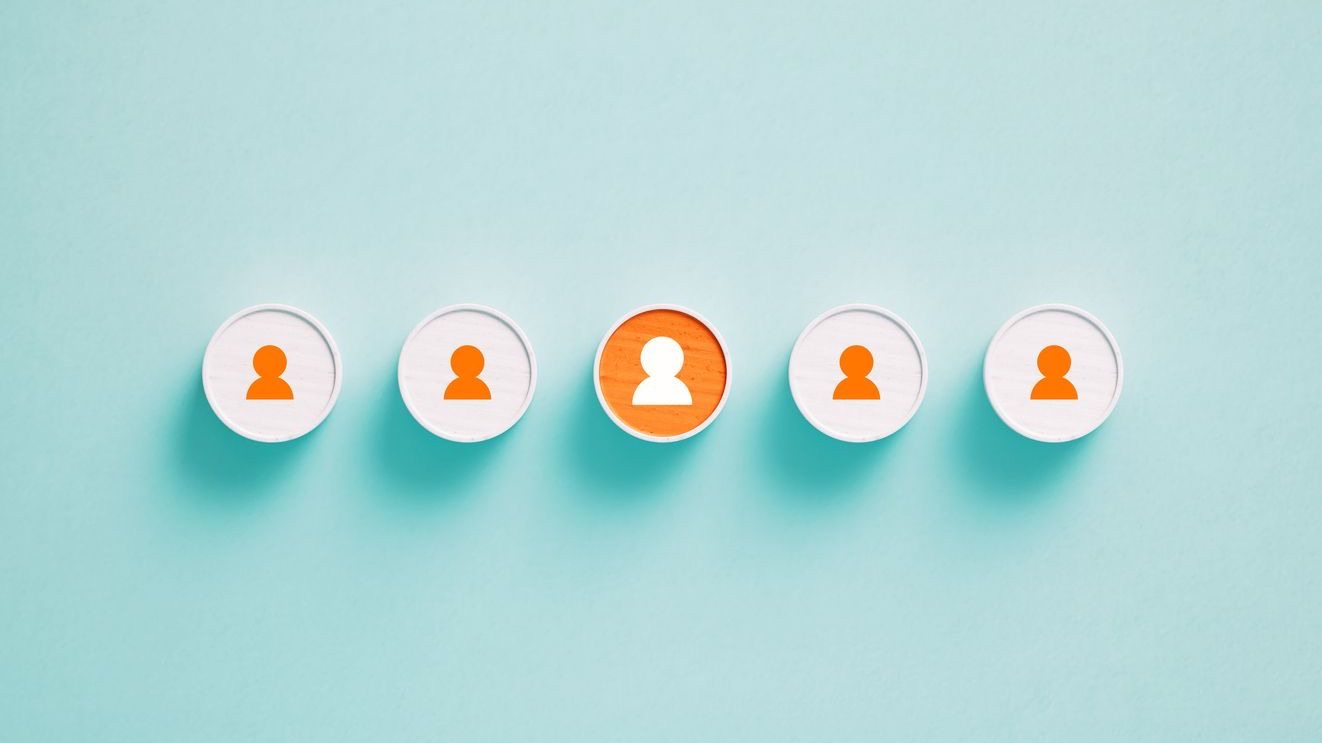In today’s digital landscape, effective dependency management is crucial for the secure development and operation of calendar software. Dependencies—the external libraries, frameworks, and services that calendar applications rely on—form the foundation of modern software development, enabling teams to build robust features without reinventing the wheel. However, these dependencies also introduce potential security vulnerabilities, compatibility issues, and maintenance challenges that must be carefully managed. For organizations using scheduling software like Shyft, understanding how to properly manage dependencies is essential for maintaining a secure, reliable calendar system that protects sensitive employee scheduling data while ensuring continuous availability.
Dependency management in calendar software goes beyond simply updating libraries—it involves a comprehensive approach to identifying, evaluating, monitoring, and securing all the components your application depends on. With calendar systems often handling sensitive scheduling information across multiple locations and serving as a central hub for workforce management, the stakes for proper dependency management are particularly high. This guide explores the essential aspects of dependency management specifically for calendar and scheduling software, providing insights into best practices, tools, and strategies that help maintain security while supporting innovation.
Understanding Dependencies in Calendar Software
Calendar and scheduling applications rely on a complex ecosystem of dependencies to function properly. Understanding these dependencies is the first step toward effective management. Modern employee scheduling systems typically incorporate various types of dependencies that work together to create a seamless user experience.
- Direct Dependencies: Core libraries and frameworks directly imported into your calendar application, such as date/time handling libraries, calendar view components, or scheduling algorithms.
- Transitive Dependencies: Secondary dependencies that your direct dependencies rely on, often hidden from immediate view but critical to application stability.
- Runtime Dependencies: Services and systems needed for the calendar application to function, such as databases, authentication services, or notification systems.
- Development Dependencies: Tools and libraries used during development but not included in the production application, such as testing frameworks or build tools.
- API Dependencies: External services that provide data or functionality to your calendar application, such as weather services, location data, or third-party integration points.
In the context of secure software development, each of these dependencies represents a potential attack vector if not properly managed. According to industry research, up to 80% of modern application code consists of external dependencies rather than custom code, making dependency management a critical aspect of software performance and security. The complexity increases with calendar systems that require real-time synchronization across multiple devices and locations.
Security Implications of Dependencies in Calendar Software
Calendar software dependencies carry significant security implications that extend beyond typical applications. Calendar systems often store sensitive information about employee schedules, meetings, locations, and organizational operations, making them particularly attractive targets for attackers. Understanding the security dimensions of dependency management helps protect this valuable data while maintaining the functionality users expect.
- Vulnerability Propagation: Security vulnerabilities in dependencies can directly affect your calendar application, potentially allowing unauthorized access to sensitive scheduling data.
- Supply Chain Attacks: Malicious actors may target popular libraries used in calendar applications to inject malicious code that propagates to downstream applications.
- Outdated Components: Older versions of dependencies may contain known vulnerabilities that have been fixed in newer releases but remain exploitable in your application.
- Permission Expansion: Dependencies may request broader permissions than necessary, increasing the potential attack surface of your calendar application.
- Data Exposure Risks: Poorly vetted dependencies might exfiltrate calendar data or user information to unauthorized third parties.
According to security researchers, dependency-related vulnerabilities account for a significant portion of all software security incidents. For scheduling systems like Shyft that often integrate with multiple organizational systems, the risk is compounded. This is why implementing strong security protocols and following best practices for data security principles for scheduling are essential components of dependency management.
Best Practices for Dependency Management in Calendar Software
Implementing robust dependency management practices is essential for maintaining the security and reliability of calendar software. These best practices help development teams minimize risks while maximizing the benefits of using external dependencies in their scheduling applications.
- Dependency Inventory Maintenance: Create and maintain a complete inventory of all dependencies used in your calendar application, including version information and licensing details.
- Least Privilege Principle: Select dependencies that require minimal permissions to function, reducing the potential attack surface of your calendar application.
- Regular Vulnerability Scanning: Implement automated scanning tools to regularly check for known vulnerabilities in your dependencies.
- Version Pinning Strategy: Establish a clear strategy for pinning dependency versions to ensure reproducible builds while allowing for security updates.
- Dependency Update Protocol: Create a standardized process for evaluating and implementing dependency updates that balances security needs with stability concerns.
Organizations that successfully implement these practices typically experience fewer security incidents and reduced maintenance overhead. For example, when implementing time tracking systems and calendar features, having clear dependency management protocols helps ensure that integrations remain secure and functional. Additionally, these practices support better team communication by providing clear guidelines for how dependencies should be handled across the development lifecycle.
Tools for Secure Dependency Management in Calendar Software
A robust set of dependency management tools is essential for development teams working on calendar and scheduling software. These tools help automate monitoring, scanning, and updating dependencies, reducing the manual overhead while improving security posture.
- Dependency Scanners: Tools like Snyk, OWASP Dependency-Check, and WhiteSource that automatically scan dependencies for known vulnerabilities and provide remediation guidance.
- Package Managers: Language-specific tools like npm (JavaScript), pip (Python), or Maven (Java) that help manage dependencies with security features built in.
- Dependency Lockfiles: Files that precisely record all dependencies and their versions, ensuring consistent environments across development, testing, and production.
- Software Composition Analysis (SCA) Tools: Solutions that analyze your calendar application’s composition to identify open source components and associated security risks.
- Automated Update Tools: Services like Dependabot or Renovate that automatically create pull requests for dependency updates, focusing on security patches.
When selecting tools for dependency management, consider integration capabilities with your existing development workflow and CI/CD pipeline. Modern scheduling platforms like Shyft benefit from cloud computing environments where these tools can be seamlessly integrated. Additionally, consider tools that support continuous monitoring to ensure ongoing security rather than point-in-time assessments.
Addressing Dependency Management Challenges in Calendar Applications
Calendar software development teams face unique challenges when managing dependencies. Recognizing and addressing these challenges is essential for maintaining secure, reliable scheduling systems that meet user expectations for performance and functionality.
- Dependency Conflicts: Calendar features often require specialized libraries that may conflict with other dependencies, creating compatibility issues that affect functionality.
- Legacy Dependencies: Many calendar systems evolve over time and may contain legacy dependencies that are difficult to replace but pose security risks.
- Mobile Compatibility: Calendar applications typically need to function across multiple platforms, requiring dependencies that maintain consistent behavior across environments.
- Performance Balancing: Dependencies that add significant functionality may also impact performance, requiring careful evaluation of trade-offs.
- Licensing Compliance: Managing the legal implications of various dependencies with different licensing terms, especially for commercial calendar applications.
These challenges are well-documented in resources like dependency management challenges and require strategic approaches to overcome. Organizations often benefit from implementing integration technologies that help manage the complexity of multiple dependencies while addressing security hardening techniques to protect the application.
Vulnerability Assessment and Mitigation Strategies
Vulnerability assessment and mitigation form a critical component of dependency management for calendar software. This proactive approach helps identify and address security weaknesses before they can be exploited, protecting sensitive scheduling data and maintaining system integrity.
- Regular Security Audits: Conduct comprehensive security audits of dependencies at scheduled intervals to identify potential vulnerabilities.
- Threat Modeling: Apply threat modeling techniques specifically to understand how dependencies might introduce vulnerabilities into your calendar application.
- Vulnerability Prioritization: Develop a framework for prioritizing vulnerability remediation based on severity, exploitability, and business impact.
- Dependency Isolation: Where possible, isolate high-risk dependencies to minimize their potential impact on the overall calendar system.
- Patch Management: Establish efficient processes for rapidly applying security patches to vulnerable dependencies.
Effective vulnerability management requires cross-functional collaboration between security, development, and operations teams. Organizations that implement advanced features and tools for vulnerability management can significantly reduce their risk profile. Additionally, considering advanced security approaches like blockchain for security may provide additional protection layers for particularly sensitive calendar data.
Compliance and Documentation Requirements
Proper documentation and compliance considerations are essential aspects of dependency management for calendar software, especially for applications handling sensitive employee scheduling data. These practices not only support regulatory compliance but also facilitate better maintenance and knowledge transfer within development teams.
- Dependency Documentation: Maintain comprehensive documentation of all dependencies, including version information, purpose, security considerations, and ownership.
- License Compliance: Track and manage licenses for all dependencies to ensure compliance with legal requirements and avoid potential litigation.
- Security Control Documentation: Document the security controls implemented to mitigate risks associated with dependencies.
- Audit Trail Maintenance: Keep detailed records of dependency changes, security assessments, and mitigation actions to support audit requirements.
- Regulatory Alignment: Ensure dependency management practices align with relevant regulations such as GDPR, HIPAA, or industry-specific requirements.
Organizations handling employee scheduling data must be particularly attentive to privacy considerations when managing dependencies. Implementing comprehensive data management utilities and establishing clear processes for handling sensitive information are essential for compliance. Additionally, maintaining detailed documentation supports better software performance evaluation and troubleshooting.
Testing Dependencies for Security and Reliability
Thorough testing of dependencies is crucial for ensuring the security and reliability of calendar software. Testing strategies should cover multiple dimensions to identify potential issues before they affect production systems and end users.
- Security Testing: Conduct specialized security tests for dependencies, including penetration testing, fuzzing, and static analysis to identify vulnerabilities.
- Compatibility Testing: Test dependencies across different environments, browsers, and devices to ensure consistent calendar functionality.
- Performance Testing: Evaluate the performance impact of dependencies on calendar operations, especially for time-sensitive functions like real-time updates.
- Integration Testing: Verify that dependencies work correctly with other components of the calendar system, particularly after updates.
- Dependency Mocking: Use mock objects to test how your application handles dependency failures, ensuring graceful degradation.
Implementing comprehensive testing approaches helps identify issues early in the development cycle, reducing costs and potential security incidents. For organizations developing scheduling software, testing should be integrated into the broader system performance evaluation framework. Additionally, testing should validate that dependencies support the benefits of integrated systems without introducing new vulnerabilities or compatibility issues.
Continuous Integration and Dependency Management
Integrating dependency management into your continuous integration and deployment pipeline is essential for maintaining security and reliability in calendar software. This integration automates security checks and ensures that only properly vetted dependencies make it into production systems.
- Automated Dependency Scanning: Configure CI/CD pipelines to automatically scan dependencies for vulnerabilities during build processes.
- Policy Enforcement: Implement automated policies that prevent builds with known vulnerable dependencies from progressing to production.
- Dependency Update Automation: Set up automated processes to identify, test, and apply security updates to dependencies.
- Dependency Cache Management: Implement proper caching strategies for dependencies to balance build performance with security needs.
- Artifact Validation: Verify the integrity and authenticity of dependencies before including them in builds.
When properly implemented, these automated processes reduce the risk of human error and ensure consistent application of security standards. For calendar systems that require frequent updates to support evolving scheduling needs, automation is particularly important. Implementing a secure communication channel for security update communication ensures that all team members are aware of critical dependency changes. Additionally, automated processes should generate comprehensive reporting and analytics to track dependency health over time.
User Interface Considerations for Dependency Updates
While dependency management largely happens behind the scenes, user interface considerations play an important role in ensuring a smooth experience during dependency updates. Calendar software users expect consistent functionality even as the underlying components evolve, requiring thoughtful UI design approaches.
- Update Notifications: Design appropriate user notifications for dependency-related updates, balancing informativeness with minimal disruption.
- Feature Deprecation Management: Create UI strategies for gracefully transitioning users when dependency changes require feature modifications.
- Progressive Enhancement: Implement interfaces that gracefully handle different dependency versions, ensuring basic functionality remains available.
- Feedback Mechanisms: Provide clear channels for users to report issues related to dependency updates.
- Accessibility Maintenance: Ensure that dependency updates don’t compromise accessibility features in the calendar interface.
Effective user interface strategies for dependency management help maintain user trust and satisfaction during technical transitions. When designing these interfaces, teams should follow best practices for interface design that support both functionality and security. Additionally, clear communication about updates supports better user adoption and reduces support burden.
Conclusion
Effective dependency management is a foundational element of secure software development for calendar and scheduling applications. By implementing comprehensive strategies for identifying, evaluating, monitoring, and updating dependencies, organizations can significantly reduce security risks while maintaining the functionality and performance users expect. The practices outlined in this guide—from vulnerability assessment to continuous integration and user interface considerations—provide a framework for managing dependencies throughout the software development lifecycle.
For scheduling platforms like Shyft, dependency management is particularly critical given the sensitive nature of employee scheduling data and the need for reliable, always-available systems. Organizations that invest in robust dependency management practices will not only enhance security but also improve development efficiency, reduce maintenance costs, and build more trustworthy applications for their users. By treating dependency management as an ongoing process rather than a one-time task, development teams can create calendar systems that remain secure and reliable even as technology landscapes evolve.
FAQ
1. What are the biggest security risks associated with calendar software dependencies?
The most significant security risks include outdated dependencies with known vulnerabilities, supply chain attacks targeting popular libraries, excessive permissions requested by dependencies, and transitive dependencies that introduce unexpected vulnerabilities. Calendar software is particularly vulnerable because it often contains sensitive scheduling information, personal data, and organizational details. Regular security scanning, proper versioning, and a comprehensive dependency inventory are essential for mitigating these risks.
2. How often should dependencies be updated in calendar software?
Dependencies should be updated on a regular schedule with priority given to security patches, which should be applied as soon as practical after release. For non-security updates, many organizations follow bi-weekly or monthly update cycles, allowing time for thorough testing. Critical security vulnerabilities may require immediate updates outside the regular schedule. The key is establishing a consistent process that balances security needs with stability concerns, especially for calendar systems where reliability is essential.
3. What tools are most effective for managing dependencies in calendar applications?
The most effective tools include dedicated dependency scanners (like Snyk, OWASP Dependency-Check), language-specific package managers with security features, Software Composition Analysis (SCA) tools, automated update services (like Dependabot), and CI/CD pipeline integrations that automate security checks. For calendar applications specifically, tools that can track dependencies across multiple platforms (web, mobile, desktop) are particularly valuable, as are those that integrate with monitoring systems to provide ongoing security assessment rather than point-in-time checks.
4. How can developers balance functionality with security in dependency selection?
Balancing functionality with security requires a structured evaluation process for dependencies that considers security history, maintenance status, community support, and code quality alongside functionality. Developers should favor dependencies with strong security track records, active maintenance, comprehensive documentation, and appropriate scoping of permissions. Implementing a formal dependency approval process that includes security review helps ensure that functionality needs don’t override security requirements. For calendar software, prioritize dependencies that maintain data privacy while delivering necessary features.
5. What compliance considerations are most important for calendar software dependency management?
Key compliance considerations include licensing compliance to avoid legal issues, regulatory requirements for data protection (especially for calendar data that may include personal information), documentation standards that support audit requirements, and industry-specific regulations that may apply to scheduling systems. Organizations should maintain comprehensive records of all dependencies, their licenses, security assessments, and mitigation actions. For calendar software handling employee data, GDPR, CCPA, and industry-specific regulations like HIPAA (for healthcare scheduling) may impose additional requirements on dependency management practices.