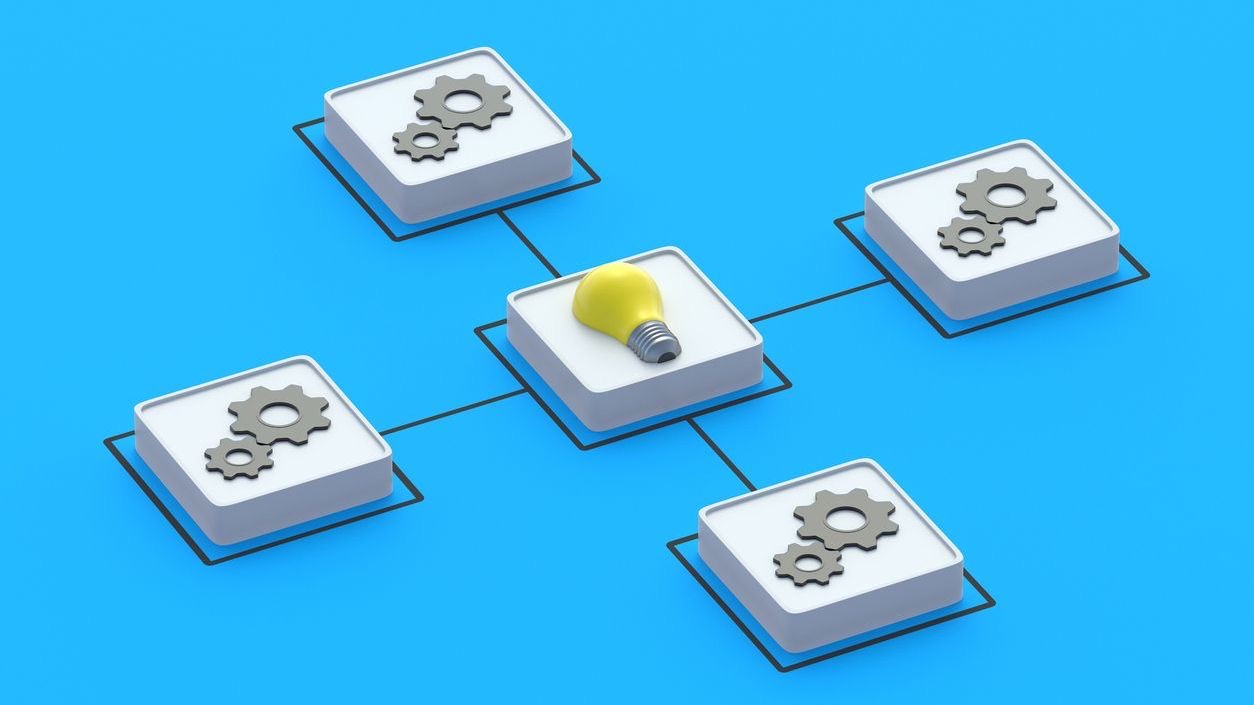Successful implementation of enterprise scheduling software requires meticulous planning and preparation to ensure a smooth transition. Deployment prerequisites serve as the foundation for any successful integration of scheduling systems within an organization’s existing infrastructure. These prerequisites encompass technical requirements, data preparation, stakeholder involvement, and process alignment that must be addressed before the actual deployment begins. For enterprise and integration services focused on workforce scheduling, proper planning can mean the difference between a transformative business tool and a costly implementation failure. Organizations that thoroughly prepare for deployment experience significantly higher adoption rates, faster time-to-value, and more sustainable long-term success with their employee scheduling solutions.
The complexity of modern scheduling systems, particularly those designed for enterprise-level operations across multiple locations or departments, demands a structured approach to deployment. As these systems often integrate with existing HRIS, payroll, and operational tools, the prerequisite planning phase becomes crucial for identifying potential integration challenges, data migration needs, and technical compatibility issues before they impact the deployment timeline. By establishing clear prerequisites and validation checkpoints, organizations can mitigate risks, allocate resources effectively, and create realistic implementation roadmaps that align with business objectives and operational constraints.
Technical Infrastructure Assessment
The foundation of any successful scheduling system deployment begins with a comprehensive evaluation of your existing technical infrastructure. Before implementation can commence, organizations must verify that their current systems can support the new scheduling solution. This assessment should examine both hardware and software components to identify any potential bottlenecks or compatibility issues that could derail the deployment process.
- Server Requirements: Confirm that your server environment meets the minimum specifications for processing power, memory, and storage capacity required by the scheduling system, especially for large enterprise implementations.
- Network Capacity: Evaluate bandwidth capabilities to ensure they can handle increased traffic, particularly for cloud-based systems or solutions accessed across multiple locations.
- Database Compatibility: Verify that your existing database systems are compatible with the scheduling software and can support the required data structures and relationships.
- Device Compatibility: Assess the compatibility of end-user devices (desktops, tablets, mobile phones) that will access the system, particularly for mobile-first solutions.
- Backup Systems: Ensure robust backup and recovery systems are in place to prevent data loss during migration and deployment phases.
Organizations should conduct a thorough gap analysis between current infrastructure capabilities and the scheduling system’s requirements. This process might reveal necessary upgrades or modifications to the existing environment before deployment can proceed. For enterprise-level implementations, consider engaging IT infrastructure specialists to evaluate load balancing needs, disaster recovery plans, and potential system architecture adjustments to optimize performance.
Integration Requirements and Data Mapping
Modern enterprise scheduling systems rarely operate in isolation—they must communicate seamlessly with existing business systems to maximize efficiency and provide comprehensive workforce management capabilities. Understanding and documenting your integration requirements before deployment is crucial for avoiding costly complications and delays during implementation. Each integrated system requires careful planning and data mapping to ensure accurate information flow.
- HRIS Integration: Determine how employee data, including positions, skills, certifications, and availability, will flow between your HR systems and scheduling software.
- Payroll System Connections: Map out how scheduling data, especially hours worked and overtime, will transfer to payroll systems for accurate compensation processing.
- Time and Attendance Synchronization: Establish how actual time worked will be captured and reconciled with scheduled shifts to maintain accurate records.
- Point of Sale/Operations Systems: For retail, hospitality, or service industries, determine how operational data will influence scheduling needs and vice versa.
- API Requirements: Document which APIs will be used for each integration point, including version compatibility and authentication methods.
Organizations should create comprehensive data flow diagrams that visualize how information will move between systems, identifying master data sources and synchronization frequencies. This phase should also include documenting data transformation requirements where systems use different formats or terminology. Consider implementing integration technologies such as middleware or iPaaS (Integration Platform as a Service) solutions for complex enterprise environments with multiple integration points to simplify connections and provide greater flexibility for future changes.
Security and Compliance Considerations
Before deploying any enterprise scheduling system, organizations must thoroughly evaluate security requirements and ensure compliance with relevant regulations and internal policies. Scheduling systems contain sensitive employee data and often integrate with critical business systems, making them potential targets for security breaches. Additionally, labor laws and industry regulations may impose specific requirements on how scheduling is managed and documented.
- Data Protection Requirements: Identify all personal data handled by the system and ensure appropriate safeguards meet requirements like GDPR, CCPA, or industry-specific regulations.
- Authentication Standards: Determine authentication methods (SSO, MFA, biometric) required for system access based on organizational security policies and data privacy practices.
- Authorization Controls: Define role-based access controls to ensure employees can only view and modify information appropriate to their position.
- Labor Law Compliance: Verify the system can enforce scheduling rules related to breaks, rest periods, overtime, and predictive scheduling laws where applicable.
- Audit Requirements: Determine what scheduling activities must be logged for compliance or internal governance purposes.
Organizations should conduct a thorough security assessment, preferably with input from information security specialists, before proceeding with deployment. This should include a review of the vendor’s security practices, data center certifications, encryption methodologies, and incident response procedures. For industries with strict regulatory requirements like healthcare or financial services, additional validation may be necessary to ensure the scheduling solution complies with sector-specific regulations such as HIPAA or SOX. Developing a compliance strategy that addresses both current requirements and anticipated regulatory changes will help avoid costly remediation efforts post-deployment.
Data Preparation and Cleansing
High-quality data is the lifeblood of any scheduling system. Before deployment, organizations must invest time in preparing and cleansing existing data to ensure the new system starts with accurate information. Poor data quality leads to scheduling errors, employee frustration, and diminished trust in the system. A comprehensive data preparation strategy helps identify and resolve issues before they affect the deployment.
- Employee Master Data: Verify accuracy of employee records, including contact information, job classifications, skills, certifications, and employment status.
- Location and Department Structures: Confirm that organizational hierarchies are correctly defined and aligned with how scheduling should function across the enterprise.
- Historical Schedule Data: Clean and standardize any historical scheduling data that will be migrated to establish patterns and preferences.
- Work Rules and Constraints: Document all scheduling rules, including shift patterns, required skills, minimum staffing levels, and regulatory constraints.
- Data Ownership and Governance: Establish clear ownership and maintenance responsibilities for different data elements within the scheduling system.
Organizations should implement a data validation process that includes automated verification where possible, supplemented by manual reviews of critical data elements. Consider conducting data quality workshops with representatives from different departments to identify inconsistencies in terminology or business rules that could affect scheduling accuracy. For large enterprises with multiple locations or departments, a phased approach to data cleansing may be more manageable, starting with pilot areas to refine the process before addressing the entire organization. Remember that data preparation is not a one-time event—establish ongoing data quality procedures to maintain accuracy as the system operates.
User Readiness and Training Plan
The success of any scheduling system ultimately depends on user adoption. Before deployment, organizations must assess user readiness and develop comprehensive training plans tailored to different user groups. Understanding current scheduling practices and pain points allows for targeted training that addresses specific needs and concerns. A well-planned approach to user preparation increases adoption rates and accelerates time-to-value.
- Skills Assessment: Evaluate current technical proficiency levels among different user groups to identify training needs and potential adoption challenges.
- Role-Based Training Materials: Develop customized training content for different user types, from administrators and schedulers to employees accessing their schedules.
- Training Delivery Methods: Determine appropriate training formats (in-person workshops, video tutorials, interactive simulations) based on user preferences and organizational constraints.
- Super-User Program: Identify and prepare internal champions who can provide peer support and ongoing assistance after formal training concludes.
- Feedback Mechanisms: Establish channels for users to report issues or suggest improvements during training and initial deployment.
Organizations should consider conducting training programs well in advance of deployment to allow users time to absorb new concepts and processes. Creating easily accessible reference materials, quick-start guides, and troubleshooting resources helps users navigate common scenarios independently. For enterprises implementing mobile scheduling solutions like Shyft, ensure training addresses both desktop and mobile interfaces, with special attention to features employees will use most frequently, such as shift swapping, availability updates, and schedule viewing. Consider implementing a progressive training approach that introduces basic functionality first, followed by more advanced features once users have mastered the essentials.
Process Alignment and Workflow Mapping
Implementing a new scheduling system often requires adjusting existing business processes to leverage the software’s capabilities fully. Before deployment, organizations must map current scheduling workflows and identify necessary changes to align processes with the new system. This alignment ensures the technology supports business objectives rather than forcing awkward workarounds that diminish efficiency and user satisfaction.
- Current State Process Documentation: Thoroughly document existing scheduling processes, including formal procedures and informal practices that may not be recorded.
- Pain Point Identification: Identify inefficiencies, bottlenecks, and areas of frustration in current scheduling workflows that the new system should address.
- Future State Workflow Design: Develop detailed process maps for how scheduling will work with the new system, including approval flows, exception handling, and communication procedures.
- Automation Opportunities: Identify processes that can be automated through the scheduling system, reducing manual effort and potential for errors.
- Business Rule Definitions: Document scheduling rules, constraints, and preferences that need to be configured in the system to support organizational policies.
Organizations should conduct process alignment workshops with key stakeholders, including schedulers, managers, and representatives from affected departments like HR and Payroll. These sessions help identify where processes need to change and build consensus on the future state. For enterprise implementations, consider how processes might vary across different business units or locations, and whether standardization or customization is more appropriate. Measuring process effectiveness before and after implementation helps quantify improvements and identify areas needing further refinement. Remember that significant process changes may require adjustments to job descriptions, performance metrics, and departmental responsibilities—address these organizational implications before deployment to minimize disruption.
Testing Strategy and Validation Plan
Comprehensive testing is critical to ensuring a scheduling system functions correctly in your specific enterprise environment. Before deployment, organizations must develop detailed testing strategies that validate both technical functionality and business process alignment. A well-structured testing approach identifies and resolves issues early, reducing the risk of disruptions when the system goes live.
- Test Environment Setup: Establish a dedicated testing environment that accurately reflects the production environment but isolates testing activities from operational systems.
- Test Case Development: Create comprehensive test scripts covering all critical functions, business rules, integrations, and edge cases specific to your scheduling requirements.
- User Acceptance Testing (UAT): Plan for involvement of actual end-users in testing to validate the system meets their needs and functions as expected in real-world scenarios.
- Performance Testing: Verify the system can handle expected volumes, peak loads, and concurrent users without unacceptable degradation.
- Integration Testing: Validate that data flows correctly between the scheduling system and all connected systems, maintaining data integrity across the enterprise.
Organizations should allocate sufficient time for multiple testing cycles, including regression testing after issues are addressed. Consider implementing a phased testing approach, starting with core functionality before proceeding to more complex scenarios and integrations. For enterprises with complex scheduling requirements, system performance evaluation is particularly important—test with realistic data volumes and user loads to identify potential bottlenecks before they affect production. Establish clear criteria for what constitutes a deployment-blocking issue versus minor defects that can be addressed post-implementation. Document all test results meticulously, as this information provides valuable baseline data for future system enhancements and troubleshooting.
Change Management Strategy
Implementing a new scheduling system represents significant change for an organization, potentially affecting daily routines, responsibilities, and communication patterns. A robust change management strategy is essential for preparing stakeholders, addressing concerns proactively, and building enthusiasm for the new system. Effective change management increases adoption rates and accelerates the realization of benefits from the scheduling solution.
- Stakeholder Analysis: Identify all groups affected by the scheduling system implementation and assess their concerns, influence, and potential resistance points.
- Communication Plan: Develop a comprehensive communication strategy with targeted messages for different stakeholder groups, addressing the “what’s in it for me” question directly.
- Resistance Management: Anticipate potential sources of resistance and prepare mitigating strategies, including addressing concerns about increased transparency or changes to established practices.
- Executive Sponsorship: Secure visible support from leadership to reinforce the importance of the implementation and establish effective communication strategies.
- Success Measurement: Define clear metrics to evaluate the effectiveness of change management efforts and adjust strategies as needed.
Organizations should begin change management activities early in the deployment planning process, not as an afterthought when resistance emerges. Consider creating a dedicated change management team with representatives from different departments to provide diverse perspectives and extend reach throughout the organization. For enterprise implementations, tailor change management approaches for different locations or business units while maintaining consistent core messaging. Leverage team communication channels and existing organizational structures to disseminate information effectively. Remember that change management doesn’t end at go-live—plan for ongoing reinforcement activities to sustain adoption and address new concerns as they arise during the stabilization period.
Deployment Approach and Rollout Strategy
The approach taken to deploy a scheduling system can significantly impact implementation success. Before beginning deployment, organizations must carefully consider various rollout strategies and select the approach that best balances risk mitigation with organizational needs. The right deployment approach depends on factors like organizational complexity, business constraints, and tolerance for disruption.
- Deployment Methodology: Evaluate options including phased rollout (by location, department, or functionality), pilot approach, parallel operations, or full cutover.
- Scheduling Considerations: Identify optimal timing for deployment, avoiding peak business periods and considering seasonal fluctuations in scheduling demands.
- Contingency Planning: Develop rollback procedures and alternative processes in case unexpected issues arise during deployment.
- Support Structure: Establish enhanced support resources during the deployment period, including help desk augmentation and on-site assistance where needed.
- Success Criteria: Define clear metrics to evaluate deployment success, such as system availability, user adoption rates, and scheduling accuracy.
Organizations should document a detailed rollout plan with clearly defined stages, responsibilities, and decision points. For enterprise deployments across multiple locations, consider starting with representative pilot sites to validate processes and identify improvements before wider implementation. Adapting to business growth requires flexible deployment strategies—build in checkpoints to assess progress and make necessary adjustments to the approach. Communication is particularly critical during the deployment phase—provide regular status updates and establish clear escalation paths for issues. Remember that the goal is not just technical implementation but business adoption—measure both technical metrics and business outcomes to evaluate true deployment success.
Post-Deployment Support and Optimization Plan
The work doesn’t end once a scheduling system is deployed; in fact, the post-deployment period is critical for solidifying adoption and realizing business value. Before deployment begins, organizations should establish comprehensive plans for supporting users, resolving issues, and continuously optimizing the system. Proactive planning for this phase prevents support gaps and ensures the scheduling solution continues to evolve with changing business needs.
- Support Structure Design: Define multi-tiered support processes, including internal help desk, super-users, vendor support escalation, and issue tracking mechanisms.
- Knowledge Transfer Plan: Ensure internal teams have sufficient knowledge to support the system, with documentation of common issues and troubleshooting procedures.
- Continuous Improvement Process: Establish mechanisms to collect user feedback, identify enhancement opportunities, and implement ongoing improvements to the scheduling system.
- Performance Monitoring: Define key performance indicators and implement monitoring tools to track system health, usage patterns, and ROI measurement.
- Governance Structure: Create a governance framework for managing system changes, prioritizing enhancements, and ensuring alignment with evolving business needs.
Organizations should plan for heightened support during the initial weeks after deployment, gradually transitioning to a steady-state support model as users become more proficient and system stability is confirmed. Consider implementing regular user support check-ins during the first few scheduling cycles to identify pain points and provide additional guidance where needed. For enterprise implementations, establish a center of excellence that maintains scheduling best practices, coordinates system enhancements, and ensures consistent use across the organization. Remember that business needs evolve—schedule periodic system reviews to assess whether configuration changes or additional features are needed to support changing requirements and maintain high levels of user satisfaction.
Conclusion
Thorough preparation for scheduling system deployment lays the foundation for implementation success and long-term business value. By methodically addressing technical infrastructure, data quality, integration requirements, user readiness, and process alignment before deployment begins, organizations significantly reduce implementation risks and accelerate time-to-value. These prerequisites are not merely technical checkboxes but essential business planning activities that ensure the scheduling solution will effectively support organizational objectives and user needs. The investment in comprehensive prerequisite planning pays dividends throughout the implementation process and the entire lifecycle of the scheduling system.
Organizations embarking on scheduling system implementations should approach deployment prerequisites as a strategic initiative rather than a technical project. Allocate sufficient time and resources for thorough preparation, engage stakeholders across all affected areas, and leverage external expertise where needed to supplement internal capabilities. Remember that successful deployment is measured not just by technical completion but by business adoption and realized benefits. By building a solid foundation through careful planning and preparation, organizations position themselves for success with enterprise-level scheduling solutions that deliver meaningful workforce management improvements, operational efficiencies, and enhanced employee engagement. Take the time to get deployment prerequisites right, and the path to scheduling excellence becomes considerably smoother.
FAQ
1. What are the most critical technical prerequisites for enterprise scheduling system deployment?
The most critical technical prerequisites include verifying server capacity and processing power, assessing network bandwidth (especially for cloud-based solutions), ensuring database compatibility, confirming integration capabilities with existing systems (HR, payroll, time and attendance), and validating mobile device compatibility if applicable. Organizations should conduct thorough technical assessments early in the planning process to identify any infrastructure upgrades needed before deployment. For enterprise implementations, also consider load balancing requirements, disaster recovery capabilities, and potential system architecture adjustments to support geographic distribution and scalability needs.
2. How long should we allocate for deployment planning and prerequisite activities?
The time required for deployment planning varies significantly based on organizational complexity, but most enterprise implementations should allocate 2-4 months for prerequisite activities before beginning active deployment. This timeline includes infrastructure assessment, data preparation, integration planning, process alignment, and user readiness activities. Larger organizations with multiple locations, complex integrations, or significant process changes may need longer planning periods. Rushing through prerequisite activities typically leads to implementation delays and increased costs later in the project. Creating a detailed project plan with realistic timelines for each prerequisite activity helps ensure sufficient preparation without unnecessarily extending the overall implementation timeline.
3. How can we ensure data quality during the migration to a new scheduling system?
Ensuring data quality requires a multi-faceted approach: first, conduct a comprehensive audit of existing scheduling data to identify inaccuracies, inconsistencies, and gaps. Develop clear data standards and validation rules for each data element being migrated. Implement automated cleansing processes where possible, supplemented by manual verification of critical data. Create a data governance framework designating ownership and maintenance responsibilities for different data components. Consider a phased migration approach, starting with core employee data before moving to more complex elements like skills, certifications, and historical scheduling information. Conduct thorough testing with sample data migrations before the full cutover, and implement data reconciliation procedures to verify completeness and accuracy after migration.
4. What are common deployment failures to avoid when implementing enterprise scheduling systems?
Common deployment failures include: inadequate infrastructure preparation leading to performance issues; poor data quality causing scheduling errors and reduced user confidence; insufficient testing, especially of integrations and business rules; inadequate user training resulting in low adoption; underestimating change management needs and user resistance; attempting to implement too many features simultaneously instead of a phased approach; lack of executive sponsorship and clear governance; insufficient post-deployment support causing frustration during the critical stabilization period; and failing to align system capabilities with actual business processes. Most of these failures can be prevented through thorough prerequisite planning, realistic timelines, stakeholder engagement throughout the process, and comprehensive testing before deployment.
5. How should we measure the success of our scheduling system deployment?
Effective measurement of deployment success should include both technical and business metrics. Technical metrics might include system availability and performance, data accuracy, successful integration operations, and technical support ticket volumes. Business metrics should focus on outcomes like scheduling efficiency (time spent creating schedules), schedule quality (reduced gaps, overtime, and under-staffing), manager and employee satisfaction, compliance improvements, and labor cost impacts. Establish baseline measurements before deployment to enable meaningful comparisons. Consider both immediate post-deployment metrics and longer-term measures that capture sustained benefits. The most important success indicators typically relate to business adoption—are users actively engaging with the system as intended, or reverting to workarounds and manual processes? Regular user surveys and usage analytics provide valuable insights into actual adoption patterns.