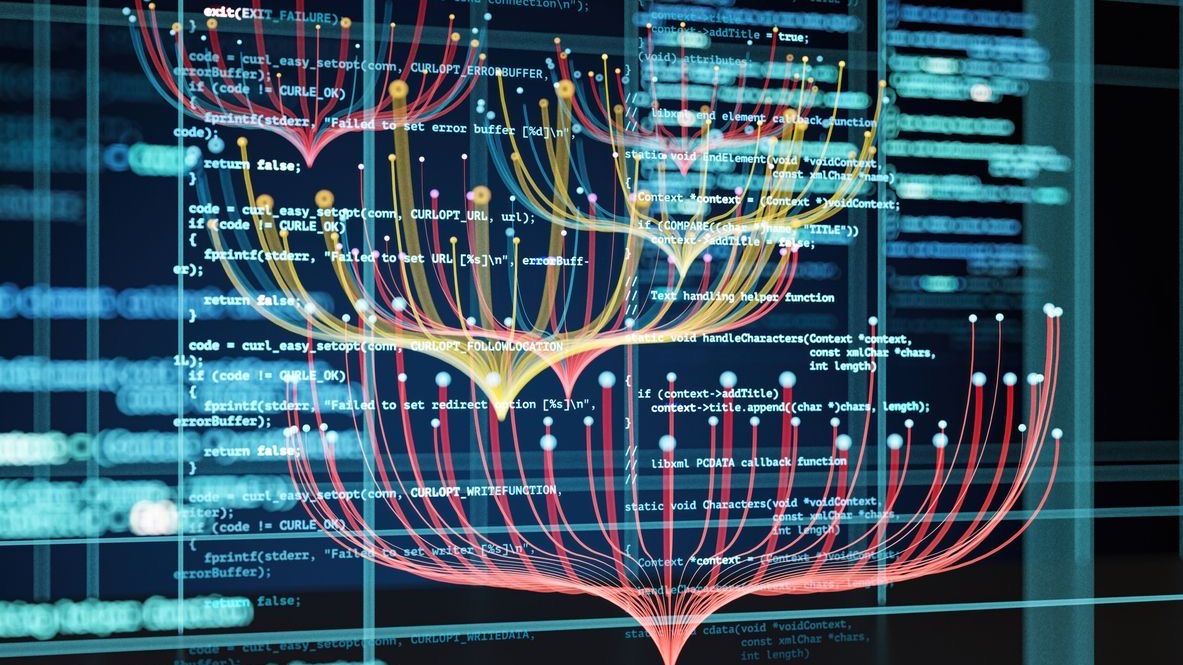DNS configuration management forms the backbone of reliable network infrastructure in enterprise environments, particularly for critical services like scheduling systems. When scheduling platforms need to communicate across complex networks, properly configured Domain Name System (DNS) services ensure that connections between servers, databases, and user interfaces remain stable and secure. Organizations implementing enterprise-grade scheduling solutions must carefully design their DNS infrastructure to prevent disruptions, maintain performance, and support seamless integration with other business systems.
For businesses relying on workforce scheduling tools like Shyft, effective DNS configuration management enables reliable access across all network segments, supports mobile connectivity, and facilitates cross-location scheduling operations. Without robust DNS architecture, even the most sophisticated scheduling software can experience connectivity issues, slow performance, or security vulnerabilities that compromise the entire scheduling ecosystem. Proper DNS management ensures that all components of the scheduling infrastructure can communicate effectively, supporting everything from real-time updates to data synchronization across distributed environments.
DNS Fundamentals for Enterprise Scheduling Infrastructure
The Domain Name System serves as the address book of the internet and enterprise networks, translating human-readable domain names into IP addresses that computers use to identify each other. For scheduling systems that operate across multiple locations, departments, or platforms, DNS provides the critical naming and resolution services that allow system components to connect regardless of their physical location. Understanding the fundamentals of DNS is essential for configuring a network infrastructure that supports reliable scheduling operations.
- Name Resolution Process: DNS resolves hostnames to IP addresses, enabling scheduling servers and clients to locate each other on the network.
- Hierarchical Structure: DNS uses a tree-like structure, allowing for efficient organization of scheduling resources across departments and locations.
- Caching Mechanisms: Local DNS caching improves performance by reducing lookup times for frequently accessed scheduling resources.
- Recursive vs. Iterative Queries: Different query types affect how scheduling applications resolve names in complex enterprise environments.
- Time-to-Live (TTL) Values: TTL settings determine how long DNS records are cached, affecting how quickly changes propagate across scheduling systems.
Businesses implementing employee scheduling systems must ensure their DNS infrastructure can support various access patterns, from office-based workstations to mobile devices used by staff in the field. The reliability of this fundamental network service directly impacts the user experience and overall system performance.
Essential DNS Record Types for Scheduling Applications
Different DNS record types serve specific purposes in the overall configuration management strategy for scheduling systems. Understanding these record types and their applications helps network administrators design a DNS structure that supports the unique requirements of enterprise scheduling environments. Proper record configuration ensures that all components of the scheduling ecosystem can communicate effectively.
- A Records: Map hostnames to IPv4 addresses, critical for connecting to scheduling application servers.
- AAAA Records: Provide IPv6 address mapping, important for modern scheduling networks with IPv6 support.
- CNAME Records: Create aliases that point to canonical names, useful for providing simplified access to scheduling resources.
- MX Records: Direct email routing, essential for scheduling notification systems that send alerts and updates.
- SRV Records: Specify service location information, helping scheduling clients find specific services on the network.
- TXT Records: Store text information, often used for SPF records to prevent spoofing of scheduling notification emails.
Organizations implementing team communication features within their scheduling systems should pay particular attention to DNS record configuration, as these features often rely on multiple services that must be properly resolved across the network. Well-structured DNS records help maintain service availability even during network changes or maintenance periods.
DNS Security Best Practices for Scheduling Systems
Security is a critical aspect of DNS configuration management, especially for scheduling systems that handle sensitive employee data and operational information. Implementing robust security measures at the DNS level provides protection against various attacks while ensuring that legitimate scheduling traffic flows unimpeded. Organizations should incorporate multiple security layers in their DNS infrastructure to safeguard scheduling operations.
- DNSSEC Implementation: Adds cryptographic signatures to DNS records, preventing DNS spoofing attacks that could redirect scheduling traffic.
- Access Control Lists: Restrict DNS queries and zone transfers to authorized sources, protecting scheduling DNS information.
- Split-Horizon DNS: Provide different DNS responses based on the source of queries, improving security for internal scheduling resources.
- DNS Traffic Monitoring: Detect unusual patterns that might indicate attacks targeting scheduling infrastructure.
- Regular Security Audits: Review DNS configurations periodically to identify and address potential vulnerabilities.
Companies in retail, hospitality, and healthcare sectors should be particularly vigilant about DNS security due to the sensitive nature of their scheduling data and the potential business impact of DNS-based attacks. Implementing security best practices helps prevent service disruptions and data breaches that could affect scheduling operations.
DNS Redundancy and High Availability for Scheduling Platforms
Scheduling applications require consistent availability to support 24/7 operations in many businesses. Designing DNS infrastructure with redundancy and high availability in mind ensures that scheduling systems remain accessible even during hardware failures, network issues, or maintenance activities. Multiple layers of redundancy create a resilient DNS environment that supports continuous scheduling operations across the enterprise.
- Primary and Secondary DNS Servers: Deploy multiple DNS servers to provide fallback options if the primary server becomes unavailable.
- Geographic Distribution: Place DNS servers in different physical locations to mitigate regional outages or connectivity issues.
- Anycast DNS: Implement anycast addressing to route DNS queries to the nearest available server, improving performance and reliability.
- Load Balancing: Distribute DNS query load across multiple servers to prevent overloading and ensure responsive resolution.
- Automated Failover: Configure systems to automatically switch to backup DNS services when primary services fail.
Organizations using shift marketplace features need particularly robust DNS redundancy, as these dynamic scheduling functions typically involve real-time interactions that depend on reliable name resolution. Implementing high-availability DNS architectures reduces the risk of scheduling system downtime and its associated business impacts.
Optimizing DNS Performance for Scheduling Applications
DNS performance directly impacts the responsiveness and user experience of scheduling applications. Optimizing DNS configuration can significantly reduce latency, improve application startup times, and ensure smooth operation of scheduling functions across distributed environments. Performance tuning involves multiple strategies tailored to the specific needs of scheduling systems and their usage patterns.
- Caching Optimization: Configure appropriate TTL values to balance freshness of DNS data with reduced lookup times.
- Query Minimization: Reduce unnecessary DNS traffic by implementing query minimization techniques.
- Record Consolidation: Streamline DNS zones by removing unused records and organizing related records efficiently.
- Response Size Management: Keep DNS responses compact to improve transmission speed and reduce fragmentation.
- DNS Prefetching: Implement DNS prefetching for commonly used scheduling resources to reduce perceived latency.
For organizations in fast-paced industries like airlines or supply chain, DNS performance optimization is particularly crucial as scheduling systems must respond quickly to changing operational conditions. Well-optimized DNS configurations contribute to advanced scheduling features performing at their best even during peak usage periods.
DNS Monitoring and Troubleshooting for Enterprise Scheduling
Proactive monitoring and effective troubleshooting processes are essential components of DNS configuration management for scheduling systems. By continuously monitoring DNS performance and quickly identifying issues, organizations can maintain reliable scheduling services and minimize disruptions. A comprehensive monitoring strategy encompasses various metrics and provides visibility into all aspects of DNS operation.
- Query Response Time: Track DNS resolution speed to identify performance degradation affecting scheduling applications.
- Server Health Monitoring: Monitor DNS server resources including CPU, memory, and network utilization.
- Error Rate Tracking: Measure failed queries and other errors that could indicate configuration issues or attacks.
- Traffic Pattern Analysis: Identify unusual query patterns that might indicate problems or optimization opportunities.
- Zone Transfer Verification: Ensure zone transfers complete successfully to maintain consistency across DNS servers.
Effective troubleshooting practices can significantly reduce downtime for scheduling systems when DNS issues occur. Organizations should develop clear procedures for diagnosing and resolving common DNS problems, with escalation paths for more complex issues that might affect system performance.
DNS Configuration for Multi-Site Scheduling Environments
Many enterprises operate scheduling systems across multiple locations, requiring specialized DNS configurations that support distributed operations while maintaining centralized management. Well-designed multi-site DNS architectures enable scheduling applications to function seamlessly regardless of user location, providing consistent access to scheduling resources while optimizing for performance and resilience.
- Hierarchical Zone Design: Structure DNS zones to reflect organizational hierarchy and geographic distribution of scheduling resources.
- Site-Specific Subdomains: Create location-based subdomains to organize scheduling resources logically and support site-specific configurations.
- Conditional Forwarding: Configure conditional forwarding to efficiently route queries between different parts of the scheduling infrastructure.
- Replication Strategies: Implement appropriate zone replication approaches to maintain consistency while minimizing network traffic.
- Location-Based Response: Use geo-DNS techniques to direct users to the nearest or most appropriate scheduling resources.
Organizations implementing integrated scheduling systems across multiple sites should carefully consider their DNS architecture to support both local performance and global consistency. Properly configured multi-site DNS contributes to effective cross-department schedule coordination and enables seamless operations even in geographically distributed environments.
DNS Integration with Cloud-Based Scheduling Solutions
As organizations increasingly adopt cloud-based scheduling solutions, DNS configuration must evolve to support hybrid environments that span on-premises and cloud infrastructures. Integrating DNS services across these environments enables seamless access to scheduling resources regardless of where they’re hosted, while supporting the flexibility and scalability benefits that cloud solutions offer.
- Hybrid DNS Architecture: Design DNS systems that bridge on-premises and cloud environments for unified scheduling access.
- DNS-Based Traffic Routing: Use DNS to intelligently direct scheduling traffic between cloud and on-premises resources.
- Cloud DNS Services: Leverage managed DNS offerings from cloud providers to extend enterprise DNS capabilities.
- API-Driven Configuration: Implement programmatic DNS management to support dynamic cloud scheduling environments.
- DNS Automation: Use automation tools to maintain consistency between on-premises and cloud DNS configurations.
Organizations implementing cloud computing for their scheduling needs should develop comprehensive DNS integration strategies that maintain security and performance while leveraging cloud capabilities. Proper DNS configuration in hybrid environments supports effective payroll integration and other critical functions that often span both on-premises and cloud systems.
DNS Change Management for Scheduling Infrastructure
Changes to DNS configuration in scheduling environments require careful planning and execution to avoid disrupting critical business operations. A structured change management process helps minimize risks while ensuring that necessary DNS updates can be implemented efficiently. Proper documentation, testing, and communication are essential components of effective DNS change management.
- Change Request Documentation: Maintain detailed records of proposed DNS changes, including purpose and potential impacts on scheduling systems.
- Risk Assessment: Evaluate potential risks of DNS changes to scheduling operations and develop mitigation strategies.
- Testing Procedures: Test DNS changes in non-production environments before implementing in production scheduling systems.
- Rollback Planning: Develop clear rollback procedures to quickly restore previous DNS configurations if problems occur.
- Communication Protocols: Establish clear communication channels to notify stakeholders about DNS changes affecting scheduling services.
Implementing a robust change management process helps organizations maintain stable scheduling operations while still allowing for necessary DNS infrastructure evolution. This approach is particularly important for businesses that rely on scheduling flexibility for employee retention, as DNS issues can directly impact the user experience and accessibility of scheduling tools.
Future Trends in DNS Configuration for Enterprise Scheduling
The landscape of DNS configuration management continues to evolve alongside advancements in scheduling technology and network infrastructure. Organizations should stay informed about emerging trends and technologies that may impact how DNS is configured and managed for scheduling systems. These developments offer opportunities to enhance security, performance, and flexibility of DNS services supporting scheduling applications.
- DNS Over HTTPS/TLS: Encrypted DNS protocols improve privacy and security for scheduling application traffic.
- Intent-Based DNS Management: Simplified configuration approaches that focus on business intent rather than technical details.
- AI-Driven Optimization: Machine learning algorithms that dynamically adjust DNS configurations based on scheduling usage patterns.
- DNS-Based Authentication: Enhanced security models that leverage DNS for additional authentication mechanisms.
- Edge DNS Services: Distributed DNS architectures that move resolution closer to scheduling system users.
Organizations looking to future-proof their scheduling infrastructure should monitor these trends and evaluate their potential benefits. Artificial intelligence and machine learning applications in DNS management are particularly promising for optimizing complex scheduling environments and supporting future trends in time tracking and payroll.
Conclusion
Effective DNS configuration management forms a critical foundation for reliable enterprise scheduling systems. By implementing robust DNS architectures with appropriate security controls, redundancy mechanisms, and performance optimizations, organizations can ensure their scheduling infrastructure operates efficiently across complex network environments. The DNS layer may be invisible to end-users, but its proper configuration directly impacts the stability, security, and performance of scheduling applications that businesses rely on for daily operations.
As scheduling systems continue to evolve and integrate with other enterprise applications, DNS infrastructure must adapt to support new requirements while maintaining core functionality. Organizations should develop comprehensive DNS management strategies that encompass security, performance, monitoring, and change management aspects. By treating DNS as a critical component of the overall scheduling ecosystem rather than just basic network infrastructure, businesses can build more resilient systems that support flexible scheduling needs while minimizing disruptions and security risks. With properly configured DNS services, enterprises can confidently implement advanced scheduling capabilities that drive operational efficiency and support strategic business objectives.
FAQ
1. How does DNS configuration affect scheduling system performance?
DNS configuration directly impacts scheduling system performance through resolution speed, caching efficiency, and connectivity reliability. Poorly configured DNS can introduce latency during hostname resolution, causing delays when users access scheduling applications or when system components communicate with each other. Optimized DNS configurations with appropriate TTL values, efficient record structures, and proper caching mechanisms ensure that scheduling systems can quickly resolve hostnames, reducing wait times and improving overall responsiveness. For geographically distributed organizations, implementing local DNS servers or using global DNS services with anycast can significantly reduce resolution times by keeping DNS traffic close to users.
2. What are the most critical DNS security considerations for enterprise scheduling applications?
The most critical DNS security considerations for scheduling applications include DNSSEC implementation to prevent spoofing attacks, access controls to limit who can make DNS changes, monitoring for suspicious query patterns that might indicate attacks, and proper segmentation of internal scheduling resources. DNS poisoning attacks are particularly concerning as they could redirect users to malicious sites or compromise data integrity. Organizations should also implement DNS filtering to block malicious domains, regular security audits of DNS configurations, and secure zone transfer mechanisms to protect scheduling data. Additionally, maintaining current DNS server software and applying security patches promptly helps protect against known vulnerabilities that could compromise scheduling infrastructure.
3. How should DNS be configured for multi-site scheduling deployments?
Multi-site scheduling deployments require DNS configurations that balance local performance with global consistency. Organizations should implement hierarchical DNS structures with site-specific subdomains that reflect the geographic or organizational distribution of scheduling resources. Conditional forwarding should be configured to efficiently route queries between sites while minimizing WAN traffic. For optimal performance, local DNS servers should be deployed at each site with appropriate caching configurations. Replication of DNS zones should be carefully planned to ensure consistency while controlling network utilization. Additionally, consider implementing geo-DNS capabilities that direct users to the nearest scheduling resources, and configure appropriate failover mechanisms to maintain scheduling availability even if a site experiences outages.
4. What DNS monitoring practices are recommended for scheduling systems?
Recommended DNS monitoring practices for scheduling systems include tracking query response times to identify performance issues, monitoring server resource utilization, analyzing query patterns to detect anomalies, verifying successful zone transfers, and checking for DNSSEC validation errors. Organizations should implement automated alerting for critical DNS metrics that could impact scheduling availability, such as elevated error rates or unusual traffic patterns. Regular testing of DNS resolution from various network locations helps identify issues that might affect specific user groups. Additionally, integrating DNS monitoring with broader scheduling system monitoring provides context for troubleshooting and allows correlation of DNS issues with scheduling application performance. Historical DNS metrics should be retained to support trend analysis and capacity planning.
5. How can organizations ensure DNS changes don’t disrupt scheduling services?
To ensure DNS changes don’t disrupt scheduling services, organizations should implement a structured change management process that includes thorough documentation, risk assessment, testing in non-production environments, and clear rollback procedures. Changes should be scheduled during maintenance windows when possible to minimize impact on scheduling operations. Implement graduated approaches such as incremental TTL reductions before major changes to limit the scope of potential issues. Maintain detailed DNS configuration backups and ensure they’re readily accessible if rollbacks are needed. Proper stakeholder communication before, during, and after DNS changes helps set expectations and facilitates quick response if problems occur. Finally, testing from various client perspectives after changes are implemented helps verify that scheduling services remain accessible to all users.