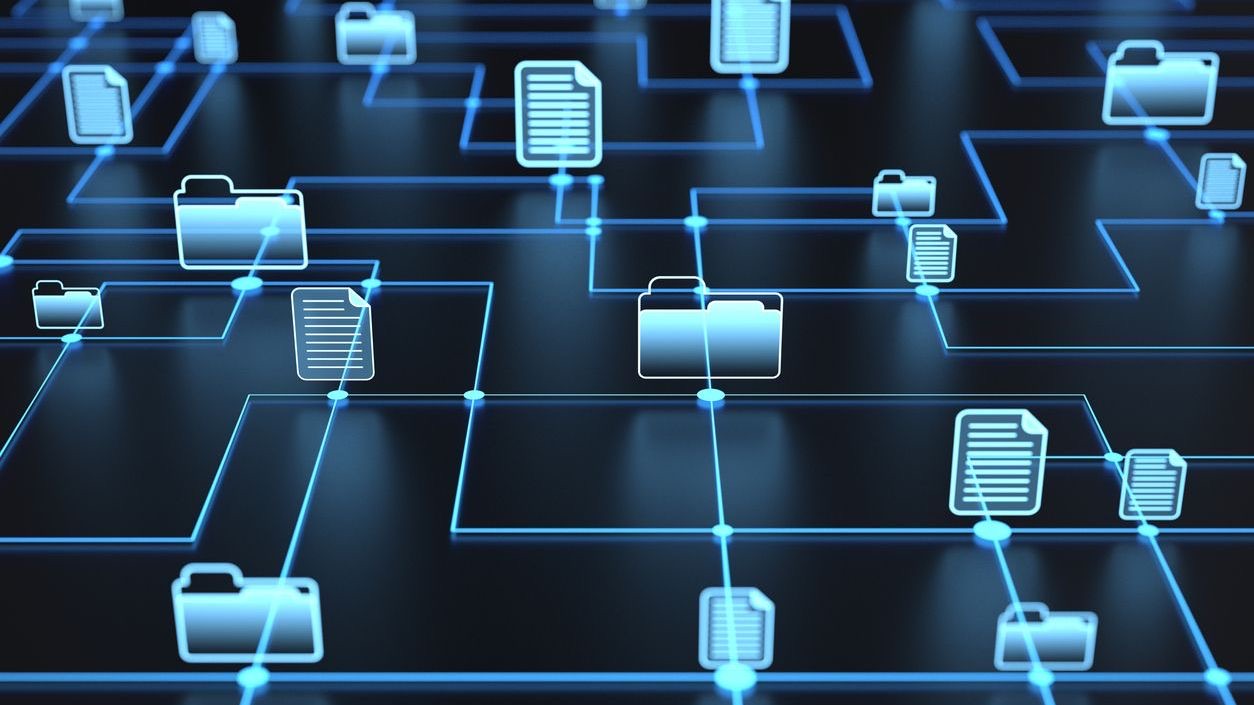In today’s digital workplace, efficient document management is a critical component of modern shift management systems. Document attachment options within employee self-service platforms empower staff to securely upload, store, and access important files whenever needed, eliminating paper-based processes and streamlining communication between employees and management. These capabilities transform traditional approaches to documentation by centralizing records, certifications, time-off requests, and other essential paperwork in accessible digital formats. For organizations managing shift workers across various industries, implementing robust document attachment features can significantly enhance operational efficiency, ensure compliance, and improve overall employee experience.
The evolution of employee self-service systems has made document management more intuitive and accessible for frontline workers. Whether it’s submitting availability documentation, accessing training certificates, or reviewing company policies, modern document attachment functionalities allow shift workers to handle these tasks independently without requiring direct manager involvement. This self-sufficiency not only saves administrative time but also creates a more empowered workforce while ensuring that critical documentation is properly maintained, organized, and retrievable when needed for operational or compliance purposes.
Core Document Attachment Capabilities for Shift Workers
Modern shift management platforms provide essential document attachment capabilities that serve both employees and managers. These features form the foundation of effective digital document management, enabling organizations to move away from cumbersome paper processes. Implementing robust document attachment options within employee self-service portals can dramatically improve information accessibility and workflow efficiency.
- Multi-format document support: Advanced systems allow employees to upload various file types including PDFs, images, spreadsheets, and text documents to accommodate different documentation needs.
- Document categorization: Organizational features that enable employees to properly tag and categorize uploaded documents for easier retrieval and management.
- Version control capabilities: Systems that maintain document history, allowing users to access previous versions of documents when necessary for reference or compliance purposes.
- Secure storage solutions: Encrypted storage that protects sensitive employee information while maintaining accessibility for authorized users.
- Mobile upload functionality: Features that enable employees to capture and upload documents directly from mobile devices, particularly valuable for distributed workforces.
When evaluating mobile-accessible scheduling platforms, organizations should prioritize these fundamental document management capabilities to ensure their systems can handle the diverse documentation needs of shift-based operations. As digital workplace transformation continues to accelerate, these features have moved from nice-to-have to essential components of modern workforce management.
Essential Document Types for Shift Management
Understanding the diverse document types that support effective shift management is crucial when implementing document attachment capabilities. Different industries and organizational roles may require specific documentation, but several common categories apply across most shift-based environments. Comprehensive shift management systems should accommodate these document types while providing flexible options for industry-specific needs.
- Availability documentation: Forms and calendars where employees can document their preferred working hours, unavailability periods, and scheduling preferences.
- Certification and licensing records: Industry-specific qualification documents that may affect scheduling eligibility, particularly in healthcare, security, or specialized technical roles.
- Time-off requests and supporting documentation: Leave requests with any required medical notes, bereavement verification, or other supporting materials.
- Shift trade agreements: Documentation of shift exchanges between employees, including manager approvals and confirmation from all involved parties.
- Training completion certificates: Records verifying that employees have completed required training for certain roles or responsibilities.
- Policy acknowledgments: Signed documentation confirming employees have read and understood workplace policies related to scheduling and attendance.
For specialized industries like retail, healthcare, and hospitality, additional document types may be necessary. Creating a comprehensive document management framework that accommodates both universal and industry-specific documentation ensures that employees can easily upload, access, and manage all relevant materials through their self-service portals, streamlining administrative processes and reducing the burden on management staff.
Strategic Benefits of Document Attachment Features
Implementing robust document attachment capabilities within employee self-service systems yields substantial benefits for organizations and their workforce. These advantages extend beyond simple convenience, creating measurable improvements in operational efficiency, compliance management, and employee satisfaction. Companies utilizing advanced scheduling platforms like Shyft can leverage document management features to transform their shift management processes.
- Significant time savings: Employees and managers save valuable hours previously spent on paper-based documentation, physical filing, and manual document retrieval.
- Improved compliance tracking: Digital document management creates audit trails and ensures required certifications and documentation are current and accessible for compliance purposes.
- Enhanced accountability: Clear documentation of scheduling requests, approvals, and changes creates transparency and reduces disputes about shift-related decisions.
- Streamlined communication: Document attachment features reduce the need for multiple communication channels, centralizing important information in one accessible location.
- Reduced administrative costs: Digitizing document processes eliminates expenses related to paper, printing, physical storage, and administrative time managing paperwork.
Organizations that have implemented comprehensive document management within their employee scheduling software report measurable improvements in operational efficiency. Specifically, managers can reclaim hours previously spent on administrative tasks, allowing them to focus on more strategic activities like improving employee engagement and optimizing scheduling practices. This transition to digital document management represents a key component of modern workforce management strategies.
Implementation Best Practices for Document Attachment Systems
Successfully implementing document attachment capabilities requires thoughtful planning and execution. Organizations should adopt a strategic approach that considers both technical requirements and user experience factors. By following established best practices, companies can ensure that their document management systems effectively serve the needs of both employees and management while facilitating smooth shift management operations.
- Conduct comprehensive needs assessment: Survey different departments and roles to identify specific document management requirements before selecting or configuring your system.
- Establish clear document policies: Create guidelines for document naming conventions, retention periods, and access permissions to maintain consistency and security.
- Provide thorough user training: Develop role-specific training that shows employees how to effectively utilize document attachment features from both desktop and mobile interfaces.
- Implement progressive rollout strategies: Consider a phased implementation approach, starting with specific departments or document types before expanding company-wide.
- Create intuitive categorization systems: Design logical, user-friendly document categories and tags that make information easy to locate and retrieve.
Organizations should also consider integration capabilities when implementing document management features. Ensuring that document systems connect seamlessly with other workforce management tools creates a cohesive ecosystem that enhances overall operational efficiency. For companies managing complex shift operations across multiple locations, this integrated approach is particularly valuable in maintaining consistency while accommodating location-specific documentation needs.
Security and Compliance Considerations
Document attachment features must prioritize security and compliance, particularly when handling sensitive employee information. Organizations face growing regulatory requirements regarding data protection, retention, and privacy. Implementing robust security measures within employee self-service document systems is essential to protect both the company and its employees while meeting legal compliance obligations.
- Data encryption protocols: Implement end-to-end encryption for documents both in transit and at rest to prevent unauthorized access to sensitive information.
- Role-based access controls: Establish permissions systems that limit document access to only those employees and managers with legitimate business needs.
- Audit trail capabilities: Maintain comprehensive logs of all document activities, including uploads, views, edits, and deletions for security monitoring and compliance verification.
- Automated retention policies: Implement systems that enforce document retention schedules to comply with industry regulations and minimize unnecessary data storage.
- Regular security assessments: Conduct periodic vulnerability testing and security reviews of document management systems to identify and address potential weaknesses.
Organizations in regulated industries like healthcare or financial services face additional compliance requirements that may influence document management practices. These companies should ensure their systems accommodate sector-specific regulations while maintaining user-friendly interfaces. Working with compliance experts during system configuration can help identify and address potential regulatory issues before they become problematic.
Mobile Document Management Capabilities
Mobile accessibility has become essential for effective document management, particularly for shift workers who may not regularly access desktop computers. Modern mobile-accessible employee self-service platforms enable document management from any location, empowering employees to upload, access, and manage important documentation through smartphones and tablets. This mobility factor is crucial for organizations with distributed or frontline workforces.
- Camera integration for document capture: Mobile apps that allow employees to use device cameras to capture and upload physical documents directly into the system.
- Offline capabilities: Features that permit document viewing even without internet connectivity, with synchronization once connection is restored.
- Push notifications for document actions: Alert systems that notify employees about pending document requirements, approvals, or important updates.
- Mobile e-signature capabilities: Functionality that enables employees to digitally sign documents directly from mobile devices without requiring printing or scanning.
- Optimized mobile interfaces: User experiences specifically designed for smaller screens to ensure documents are easily viewable and manageable on mobile devices.
Leading mobile workforce management solutions like Shyft prioritize these mobile-first document capabilities, recognizing that many shift workers primarily use mobile devices for work-related tasks. By offering robust mobile document management features, these platforms significantly improve user adoption rates and ensure that important documentation processes can be completed regardless of employee location or traditional office access.
Integration with Shift Management Functions
The true power of document attachment capabilities emerges when they’re seamlessly integrated with other shift management functions. Rather than existing as isolated features, document management should connect fluidly with scheduling, time tracking, communication, and other workforce management components. This integration creates a cohesive ecosystem that enhances overall operational efficiency and improves the employee experience in managing their shifts.
- Schedule-linked documentation: Systems that automatically associate relevant documents with specific shifts, such as training requirements or special instructions.
- Time-off request documentation: Integrated processes that allow employees to attach supporting documents directly to leave requests within the scheduling system.
- Certification tracking automation: Features that monitor document expiration dates and automatically update scheduling eligibility based on certification status.
- Communication thread attachment: Capabilities that enable document sharing within team communication channels to provide context for discussions.
- Onboarding document workflows: Automated processes that guide new employees through required documentation submission during the onboarding process.
Advanced shift management platforms prioritize these integrations, creating seamless workflows between document management and other system components. For example, when an employee’s certification expires, the system can automatically flag this issue, restrict scheduling for relevant shifts, and prompt the employee to upload updated documentation. This automated approach prevents compliance issues while reducing the administrative burden on managers.
Reporting and Analytics for Document Management
Comprehensive document management systems should include robust reporting and analytics capabilities that provide valuable insights into documentation patterns, compliance status, and system usage. These analytical tools help organizations identify trends, address potential issues, and optimize their document management processes. By leveraging data-driven insights, companies can continuously improve their documentation practices while ensuring regulatory compliance.
- Compliance dashboard visualization: Interactive displays showing document completion rates, expiration tracking, and compliance status across different departments or locations.
- Document activity metrics: Reports tracking document upload volumes, access patterns, and user engagement with the document management system.
- Exception reporting: Automated alerts highlighting missing documentation, impending expirations, or other compliance concerns requiring attention.
- System performance analytics: Metrics measuring document processing times, search efficiency, and overall system responsiveness to identify potential improvements.
- User behavior insights: Analytics revealing how employees interact with the document system, identifying potential training needs or user experience issues.
Organizations can leverage these reporting capabilities to continuously refine their document management strategies. For instance, analytics might reveal that certain departments consistently struggle with document submission deadlines, indicating a need for additional training or process adjustments. Similarly, tracking document access patterns can help organizations optimize their categorization systems for improved efficiency and user satisfaction.
Challenges and Solutions in Document Management
While document attachment capabilities offer significant benefits, organizations often encounter challenges during implementation and ongoing usage. Understanding these common obstacles and their solutions can help companies proactively address potential issues and optimize their document management systems. The most successful implementations acknowledge these challenges and develop strategic approaches to overcome them while maintaining focus on the ultimate goals of efficiency, compliance, and usability.
- User adoption resistance: Address through comprehensive training programs, intuitive interface design, and clear communication about the benefits of digital document management.
- Document standardization difficulties: Implement clear document templates, naming conventions, and categorization guidelines to ensure consistency across the organization.
- Storage capacity limitations: Establish document retention policies, implement file compression techniques, and utilize cloud storage solutions to manage growing document volumes.
- Technical integration issues: Work with experienced implementation partners, conduct thorough testing, and develop clear integration protocols before full-scale deployment.
- Compliance monitoring complexities: Deploy automated compliance tracking tools, establish regular audit procedures, and assign clear responsibility for compliance oversight.
Organizations that proactively address these challenges can maximize the benefits of their document management systems. Working with experienced implementation partners can be particularly valuable, as they bring knowledge of best practices and potential pitfalls from similar deployments. Additionally, establishing a continuous improvement approach allows companies to regularly assess system performance and make necessary adjustments as organizational needs evolve.
Future Trends in Document Management for Shift Workers
The landscape of document management continues to evolve rapidly, with emerging technologies creating new possibilities for enhancing employee self-service capabilities. Forward-thinking organizations should monitor these trends to ensure their document management systems remain current and competitive. Several key developments are likely to shape the future of document attachment features within shift management platforms.
- AI-powered document processing: Intelligent systems that can automatically categorize, extract key information, and validate documents without manual intervention.
- Blockchain for document verification: Distributed ledger technologies that provide immutable verification of document authenticity and change history.
- Natural language processing for search: Advanced search capabilities that understand conversational queries to locate specific information within documents.
- Augmented reality document interaction: Tools that overlay digital information on physical documents or workspace environments for enhanced context.
- Voice-activated document management: Systems enabling hands-free document retrieval, summaries, and basic management through voice commands.
As these technologies mature, they will further transform document management within employee self-service systems. Organizations that stay current with these developments and thoughtfully implement relevant innovations will gain competitive advantages through enhanced efficiency and improved employee experiences. Artificial intelligence and machine learning, in particular, show tremendous promise for addressing many current document management challenges while creating new capabilities that were previously impossible.
Conclusion
Effective document attachment capabilities within employee self-service systems represent a critical component of modern shift management. By centralizing document processes, organizations can dramatically improve operational efficiency, ensure regulatory compliance, and enhance the overall employee experience. The transition from paper-based to digital document management delivers tangible benefits across the organization, from frontline employees to senior management. As platforms like Shyft continue to evolve their document management capabilities, organizations gain increasingly powerful tools for streamlining their documentation workflows.
To maximize the value of document attachment features, organizations should approach implementation strategically, considering both technical requirements and user experience factors. Prioritizing security, mobile accessibility, and integration with other workforce management functions creates a comprehensive solution that serves the diverse needs of shift-based operations. By combining robust document management capabilities with thoughtful implementation and ongoing optimization, companies can transform their approach to documentation while supporting more efficient and compliant shift management practices across their organization.
FAQ
1. How secure are document attachments in employee self-service systems?
Modern employee self-service systems implement multiple layers of security to protect document attachments. These typically include encryption for documents both in transit and at rest, role-based access controls that restrict document visibility to authorized users, secure authentication methods to prevent unauthorized access, and comprehensive audit trails that track all document activities. Cloud-based platforms like Shyft typically maintain compliance with major security standards and regularly undergo security assessments to identify and address potential vulnerabilities. Organizations should still conduct due diligence regarding their provider’s security practices and ensure proper configuration of security features.
2. What types of documents can employees typically upload in shift management systems?
Shift management systems commonly support a wide range of document types relevant to workforce operations. These include availability documentation showing when employees can work, certification and licensing materials required for certain roles, medical documentation supporting time-off requests, shift trade agreements between employees, training completion certificates, policy acknowledgments, performance evaluations, uniform or equipment requests, incident reports, and personal information updates. Most systems support standard file formats including PDF, common image formats (JPEG, PNG), Microsoft Office documents, and text files. Some advanced systems may also support audio or video files for certain documentation needs.
3. How do document attachment features improve shift management efficiency?
Document attachment capabilities significantly enhance shift management efficiency in multiple ways. They eliminate time-consuming paper processes by centralizing all documentation in digital formats that are instantly accessible. They reduce administrative burden by enabling employee self-service for common document tasks rather than requiring manager involvement. They improve compliance management through automated tracking of certification expiration dates and documentation requirements. They enhance communication by providing contextual document access during scheduling processes. They also create searchable document repositories that make information retrieval fast and simple. Together, these improvements save substantial time for both employees and managers while reducing errors and improving overall operational efficiency.
4. What integration considerations are important for document attachment features?
When implementing document attachment capabilities, several key integration factors should be considered. First, ensure seamless connectivity with existing HR and workforce management systems to prevent data silos. Consider how document processes integrate with scheduling workflows, such as automatically linking certifications to shift eligibility. Evaluate compatibility with communication tools to enable document sharing within team messaging. Assess integration with mobile platforms to ensure consistent functionality across devices. Review potential connections with learning management systems for training documentation. Look for API availability that enables custom integrations with other business systems. Finally, consider data migration pathways from legacy document systems to ensure historical records remain accessible after implementation.
5. How can organizations optimize employee adoption of document management features?
Successful adoption of document management features requires a strategic approach focused on user experience and demonstrated value. Start with intuitive interface design that makes document tasks simple and straightforward for employees of all technical skill levels. Provide comprehensive but accessible training that addresses specific document scenarios relevant to different roles. Create clear guidelines and instructions for document submission requirements, naming conventions, and categorization practices. Demonstrate the tangible benefits that digital document management offers employees, such as faster approvals or 24/7 access to important information. Consider implementing a phased rollout approach that introduces features gradually to prevent overwhelming users. Finally, gather and respond to user feedback to continuously improve the system based on actual usage patterns and challenges.