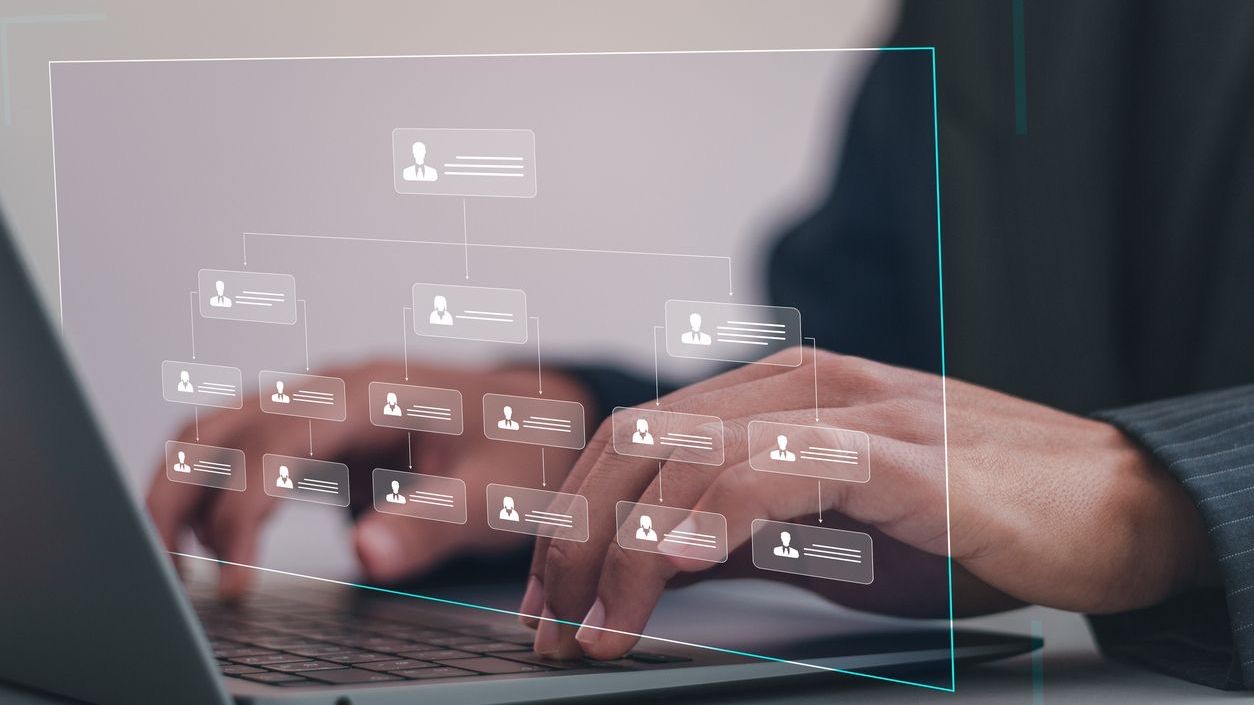Email systems serve as the backbone of communication within mobile and digital tools for scheduling, creating a seamless integration ecosystem that connects various platforms, applications, and stakeholders. In today’s fast-paced business environment, effective scheduling requires more than just calendar functionality—it demands robust email capabilities that can automate notifications, facilitate communication between team members, and integrate with other business systems. Organizations across industries rely on these integrated email systems to streamline operations, reduce manual work, and ensure all team members stay informed about schedule changes, shift openings, and important announcements.
The integration of email systems with scheduling tools represents a critical junction where efficiency meets communication. When properly implemented, these systems create a cohesive workflow that bridges gaps between scheduling actions and team awareness. Companies that leverage advanced email integration capabilities within their scheduling tools can significantly reduce miscommunication, minimize scheduling conflicts, and create a more responsive workforce management system. This comprehensive approach to email integration within scheduling tools has become increasingly important as remote and hybrid work models continue to evolve, requiring more sophisticated communication channels to coordinate distributed teams.
Core Components of Email Integration in Scheduling Systems
The foundation of effective email systems within scheduling tools lies in their architecture and core components. Understanding these essential elements helps organizations implement solutions that truly address their scheduling communication needs. Modern communication tools integration plays a pivotal role in connecting email functionality with scheduling capabilities. A robust email integration framework should address several key requirements to ensure seamless operation within the scheduling ecosystem.
- API Connectivity: Powerful application programming interfaces (APIs) that enable bidirectional communication between email services and scheduling platforms, allowing for real-time data exchange.
- Authentication Mechanisms: Secure protocols for verifying user identities and permissions when accessing email functions through scheduling interfaces.
- Template Management: Systems for creating, storing, and managing reusable email templates specific to different scheduling events and notifications.
- Delivery Infrastructure: Reliable email delivery services that ensure notifications reach recipients promptly, with monitoring capabilities to track delivery status.
- Event Triggers: Rule-based mechanisms that automatically initiate email communications based on specific scheduling actions or conditions.
These components work together to create a cohesive email communication system that enhances the overall functionality of scheduling tools. Effective integration capabilities between email systems and scheduling platforms can significantly reduce administrative overhead while improving team coordination. When evaluating scheduling solutions, organizations should carefully assess the email integration features to ensure they align with their communication workflows and business requirements.
Email Automation for Scheduling Workflows
Automation represents one of the most valuable aspects of email integration within scheduling systems. By reducing manual notification processes, organizations can save countless hours while ensuring consistent communication. Implementing automated scheduling with email capabilities allows businesses to create sophisticated workflows that respond intelligently to scheduling events and changes. This technology transformation has particularly benefited industries with complex scheduling needs like healthcare, retail, and hospitality.
- Schedule Publication Alerts: Automated emails that notify team members when new schedules are published, including personalized information about their assigned shifts.
- Shift Change Notifications: Instant alerts when schedules are modified, ensuring employees are promptly informed about any changes to their work hours.
- Vacancy Announcements: Automated emails advertising open shifts that need coverage, often with one-click response options to streamline the fill process.
- Reminder Sequences: Timed email reminders sent before scheduled shifts to reduce no-shows and improve punctuality.
- Approval Workflows: Structured email processes for requesting, reviewing, and approving schedule changes, time-off requests, or shift swaps.
These automation capabilities can transform how organizations manage their scheduling communication. Shift marketplace features particularly benefit from robust email automation, as they facilitate the rapid communication necessary for efficient shift exchanges. Organizations implementing these systems should focus on balancing comprehensive notifications with avoiding email fatigue—a consideration that team communication strategies must address when designing automated email workflows.
Email Template Design for Scheduling Communications
Well-designed email templates are essential for effective scheduling communication, as they ensure clarity, consistency, and proper branding while providing necessary information to recipients. Creating templates that balance information density with readability presents a significant challenge for many organizations. Effective template design requires understanding both communication principles and the specific needs of scheduling information delivery across various devices, particularly considering mobile access requirements.
- Responsive Layouts: Templates that automatically adjust their format to display properly on different screen sizes, from desktop monitors to smartphones.
- Clear Hierarchy: Visual organization that prioritizes the most critical scheduling information, making it immediately apparent to recipients.
- Action-Oriented Design: Prominent buttons and links that facilitate immediate responses to scheduling requests or notifications.
- Personalization Fields: Dynamic content areas that automatically populate with recipient-specific scheduling details.
- Consistent Branding: Visual elements that reinforce organizational identity while maintaining professionalism in scheduling communications.
Organizations should develop a library of templates for different scheduling scenarios, from routine schedule distribution to urgent shift coverage requests. These templates should be regularly reviewed and refined based on user feedback and engagement metrics. Companies focusing on mobile experience excellence understand that email templates must be optimized for quick comprehension on smaller screens, as many employees will view scheduling information while on the go. Testing templates across multiple email clients and devices ensures consistent rendering and functionality for all recipients.
Security and Compliance in Scheduling Email Systems
Security considerations are paramount when implementing email systems within scheduling tools, as these communications often contain sensitive employee information, work patterns, and organizational details. Organizations must implement robust security measures while maintaining compliance with applicable regulations. This balance requires thoughtful system design and ongoing vigilance. Modern scheduling platforms like Shyft incorporate advanced security features to protect email communications throughout their lifecycle.
- Data Encryption: End-to-end encryption for scheduling emails both in transit and at rest, protecting information from unauthorized access.
- Access Controls: Permission-based systems that restrict who can send, view, or modify scheduling communications based on role and need.
- Audit Logging: Comprehensive tracking of all email-related activities within the scheduling system to monitor for suspicious behavior and maintain accountability.
- Compliance Frameworks: Features designed to meet industry-specific regulations like HIPAA for healthcare scheduling or labor laws in retail environments.
- Data Retention Policies: Automated systems for managing the lifecycle of scheduling emails according to organizational and regulatory requirements.
Organizations must consider the specific labor compliance requirements of their industry when implementing email systems for scheduling. For example, healthcare organizations must ensure their scheduling communications meet HIPAA standards, while retailers must comply with predictive scheduling laws in certain jurisdictions. Regular security assessments and compliance audits help identify and address potential vulnerabilities in scheduling email systems. By prioritizing both security and compliance, organizations can protect sensitive information while maintaining the efficiency benefits of email integration.
Integration with Other Business Systems
The true power of email systems in scheduling tools emerges when they connect seamlessly with other enterprise applications and data sources. This broader integration ecosystem enables more sophisticated workflows and richer information exchange. Organizations seeking maximum efficiency should evaluate how scheduling email systems connect with their existing technology infrastructure. The most effective implementations create a unified data environment where scheduling information flows naturally between systems via email and other communication channels.
- Human Resources Information Systems: Integration with HR databases to access employee data, certifications, and availability for accurate scheduling communications.
- Payroll Software: Connections to payroll software integration that ensure scheduling emails reflect accurate compensation information and working hours.
- Customer Relationship Management: Links to CRM systems integration for service-based businesses where scheduling involves customer appointments and preferences.
- Project Management Tools: Connections with project planning systems to align schedules with project timelines and resource allocation needs.
- Business Intelligence Platforms: Integration with analytics systems to track scheduling communication effectiveness and identify optimization opportunities.
Organizations in specific industries often require specialized integrations. For example, healthcare providers need scheduling email systems that connect with patient management systems, while retail businesses benefit from integration with point-of-sale systems to align staffing emails with sales patterns. The complexity of these integrations highlights the importance of selecting scheduling tools with robust API capabilities and pre-built connectors for common business systems. With comprehensive integration, scheduling email systems become part of a cohesive enterprise architecture rather than isolated communication channels.
Mobile Optimization for Scheduling Emails
With the majority of employees now accessing email via mobile devices, optimizing scheduling communications for smaller screens has become essential. Mobile-friendly scheduling emails ensure that critical information remains accessible and actionable regardless of where team members receive it. This mobile-first approach has become standard for modern scheduling tools, recognizing that many frontline workers primarily use smartphones to manage their work schedules. Organizations should prioritize mobile technology considerations in their scheduling email strategy.
- Concise Content: Brief, focused messaging that communicates scheduling information clearly without requiring excessive scrolling on mobile devices.
- Thumb-Friendly Buttons: Large, well-spaced interactive elements that facilitate easy responses to scheduling requests on touchscreens.
- Lightweight Images: Optimized visual elements that load quickly on mobile networks while enhancing message clarity.
- Cross-Platform Testing: Verification that scheduling emails render properly across various mobile email clients and operating systems.
- Deep Linking: Direct links from emails to specific sections of scheduling apps, eliminating navigation friction for mobile users.
The best mobile scheduling emails recognize that workers may have limited time and attention when viewing these communications. Transportation and logistics companies particularly benefit from mobile-optimized scheduling emails, as their workforce is frequently on the move. Similarly, hospitality businesses with distributed staff need scheduling communications that work seamlessly on mobile devices. By embracing mobile optimization, organizations ensure their scheduling emails remain effective in today’s increasingly mobile-centric work environment.
Analytics and Reporting for Email Communication
Measuring the effectiveness of scheduling email communications provides valuable insights that can drive continuous improvement. Advanced scheduling systems incorporate analytics capabilities that track engagement with email notifications and identify potential communication breakdowns. These metrics help organizations refine their approach to scheduling communications over time, ensuring messages reach their intended audience and achieve desired outcomes. Comprehensive reporting and analytics should be an integral part of any scheduling email strategy.
- Open Rates: Tracking the percentage of scheduling emails that recipients actually view, with segmentation by team, shift type, or message category.
- Response Times: Measuring how quickly team members react to scheduling communications, particularly for time-sensitive requests.
- Action Completion: Monitoring whether recipients complete requested actions, such as confirming shifts or responding to coverage needs.
- Device Analytics: Analyzing which devices employees use to access scheduling emails to optimize future communications.
- Delivery Issues: Identifying patterns of undelivered messages or technical problems that could disrupt scheduling communication.
These analytics enable organizations to conduct data-driven optimization of their scheduling communication strategies. AI scheduling technologies can leverage this data to further personalize and improve email communications. For instance, analysis might reveal that certain teams respond better to messages sent at specific times, or that particular subject line formats generate higher engagement. By systematically gathering and analyzing this information, organizations can continuously refine their scheduling email practices to maximize effectiveness and efficiency.
Troubleshooting Common Email Integration Issues
Even well-designed email integration systems can encounter challenges that disrupt scheduling communications. Understanding common issues and their solutions helps organizations maintain reliable email functionality within their scheduling tools. Proactive monitoring and rapid response protocols are essential for minimizing the impact of any email integration problems. Organizations should develop a structured approach to troubleshooting common issues with their scheduling email systems.
- Delivery Failures: Systematic approaches for identifying and resolving issues with emails not reaching recipients, including SMTP configuration checks and spam filter adjustments.
- Authentication Problems: Troubleshooting protocols for addressing failures in the connection between scheduling systems and email services due to credential issues.
- Rendering Inconsistencies: Methods for resolving display problems that cause scheduling emails to appear differently across various email clients and devices.
- Integration Timeouts: Strategies for handling delays or failures in the data exchange between scheduling platforms and email systems during peak load periods.
- Duplicate Notifications: Approaches for preventing and resolving instances where recipients receive multiple copies of the same scheduling communication.
Establishing clear escalation paths for email integration issues ensures that problems receive appropriate attention based on their severity and impact. Many organizations implement monitoring systems that can detect scheduling email problems before they significantly affect operations. Comprehensive documentation of common issues and their resolutions creates an institutional knowledge base that speeds up troubleshooting and prevents recurring problems. By investing in robust troubleshooting capabilities, organizations can maintain the reliability of their scheduling email systems even as they scale and evolve.
Future Trends in Email Integration for Scheduling
The landscape of email integration within scheduling tools continues to evolve, with emerging technologies creating new possibilities for more intelligent and efficient communication. Forward-thinking organizations should monitor these trends to stay ahead of the curve in scheduling communication capabilities. Several key developments are shaping the future of email systems within mobile and digital tools for scheduling, creating opportunities for significant operational improvements.
- AI-Powered Personalization: Intelligent systems that customize scheduling email content and timing based on individual recipient preferences and behavior patterns.
- Natural Language Processing: Advanced capabilities that allow employees to respond to scheduling emails using conversational language rather than structured formats.
- Predictive Analytics: Systems that anticipate scheduling needs and proactively generate appropriate email communications before issues arise.
- Cross-Channel Integration: Seamless coordination between email and other communication channels like SMS, push notifications, and messaging apps for cohesive scheduling communication.
- Interactive Email Experiences: Rich, application-like functionality embedded directly within scheduling emails, allowing actions without switching to separate apps.
These advancements will continue to enhance the role of email within scheduling ecosystems, making communications more timely, relevant, and actionable. Organizations that embrace these emerging capabilities can gain significant advantages in workforce coordination and operational efficiency. Trends in scheduling software consistently point toward more integrated and intelligent communication systems, with email remaining a central component despite the proliferation of alternative channels. By staying informed about these developments, organizations can make strategic decisions about their scheduling communication infrastructure that will serve them well into the future.
Implementation Best Practices
Successfully implementing email integration within scheduling systems requires thoughtful planning and execution. Organizations can increase their chances of success by following established best practices that address both technical and human factors. The implementation process should balance immediate operational needs with long-term scalability and adaptability. A structured approach to implementation and training creates a solid foundation for effective scheduling email systems.
- Stakeholder Engagement: Involving representatives from all affected departments in the planning process to ensure the system meets diverse scheduling communication needs.
- Phased Rollout: Implementing scheduling email functionality in stages, starting with core features and adding complexity as users adapt to the system.
- Comprehensive Testing: Rigorously evaluating email integration across various scenarios, devices, and user roles before full deployment.
- User Training: Providing clear guidance on how to interact with scheduling emails, including both sending and responding to communications.
- Feedback Mechanisms: Establishing channels for users to report issues and suggest improvements to the scheduling email system.
Organizations should also develop clear policies regarding scheduling email communications, including expectations for response times and escalation procedures for urgent matters. Proper onboarding process design ensures new employees understand how to engage with scheduling emails from day one. Regular reviews of the system’s performance against predefined metrics help identify opportunities for optimization and refinement. By following these implementation best practices, organizations can maximize the value of their scheduling email integration while minimizing disruption during the transition period.
The integration of email systems within scheduling tools represents a critical component of modern workforce management. When properly implemented, these systems streamline communication, reduce administrative burden, and improve coordination across teams. Organizations that invest in robust email integration capabilities gain significant advantages in operational efficiency and employee satisfaction. As technology continues to evolve, email systems will remain an essential element of the scheduling integration ecosystem, adapting to incorporate new capabilities while maintaining their fundamental role in connecting people and information.
For businesses seeking to optimize their scheduling operations, examining the email integration capabilities of potential solutions should be a priority. The most effective systems will combine reliability, security, and user-friendliness with advanced features that support specific operational requirements. By carefully evaluating these factors and following implementation best practices, organizations can create scheduling communication systems that truly enhance their workforce management capabilities. In an increasingly competitive business environment, these efficiencies can make a meaningful difference in both operational performance and employee experience.
FAQ
1. How do email systems integrate with mobile scheduling applications?
Email systems integrate with mobile scheduling applications through APIs (Application Programming Interfaces) that enable secure data exchange between platforms. These integrations allow scheduling actions to trigger email notifications and enable users to respond to scheduling communications directly from their email clients. Modern scheduling tools like Shyft use RESTful APIs, webhook systems, and dedicated email service providers to create seamless connections. The best implementations ensure that emails appear properly on mobile devices and include deep links that take users directly to relevant sections of the scheduling application when clicked.
2. What security measures should be implemented for scheduling email systems?
Scheduling email systems should implement multiple layers of security, including encryption for data both in transit (using TLS/SSL) and at rest, strong authentication mechanisms like OAuth or SAML, and role-based access controls that limit who can send and view scheduling communications. Organizations should also maintain comprehensive audit logs of all email activities, implement data loss prevention controls, and establish clear data retention policies. Regular security assessments help identify and address potential vulnerabilities before they can be exploited. For regulated industries, additional measures may be necessary to comply with requirements like HIPAA for health