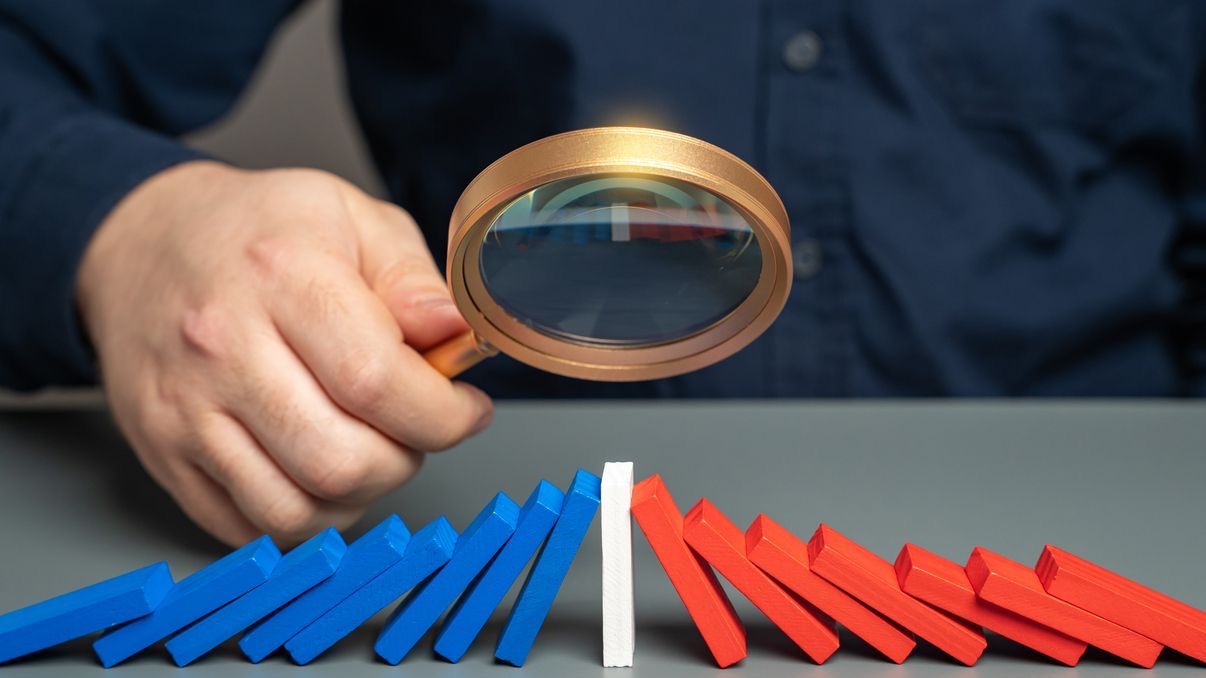In the fast-paced world of workforce management, automated escalation processes have become an essential component of modern scheduling systems. Escalation processes in scheduling automation refer to the systematic procedures that trigger when scheduling issues arise, ensuring that problems don’t fall through the cracks and are addressed by the appropriate personnel in a timely manner. These automated workflows create accountability, maintain operational continuity, and prevent minor scheduling hiccups from becoming major disruptions. As businesses across industries increasingly rely on mobile scheduling applications, understanding how to effectively implement and manage escalation protocols has become crucial for operational success.
The integration of escalation features within scheduling automation tools represents a significant advancement in how organizations handle workforce management challenges. From understaffed shifts to last-minute call-outs, these systems can automatically detect potential issues, notify relevant stakeholders, and initiate resolution processes without human intervention. This capability not only reduces the administrative burden on managers but also improves response times and ensures consistent application of company policies. When properly implemented, automated escalation processes transform reactive scheduling management into a proactive system that anticipates and resolves issues before they impact operations or customer experience.
Understanding Escalation Processes in Scheduling Automation
At its core, an escalation process is a predetermined sequence of actions triggered when specific conditions are met within a scheduling system. These processes serve as safety nets that catch scheduling anomalies and direct them to the right decision-makers. Unlike manual systems where issues might remain unnoticed until they cause problems, automated escalation creates a structured approach to problem identification and resolution. Modern employee scheduling software incorporates increasingly sophisticated escalation capabilities that adapt to organizational hierarchies and operational priorities.
- Trigger-Based Activation: Escalation processes initiate automatically when predefined conditions occur, such as unfilled shifts, excessive overtime, or compliance risks.
- Hierarchical Routing: Issues follow logical paths through the organization, starting with direct supervisors and moving up the chain if unresolved.
- Time-Sensitive Protocols: Escalations incorporate time thresholds that determine when issues should be elevated to higher management levels.
- Contextual Communication: Automated notifications include relevant details about the scheduling issue, enabling faster decision-making.
- Resolution Tracking: Complete escalation systems document the entire process from identification to resolution for accountability and future analysis.
Implementing effective escalation processes requires both technological infrastructure and organizational alignment. Companies must define clear escalation paths that reflect their management structure while ensuring the mobile technology can support these workflows. The goal is to create a system that balances urgency with appropriate resource allocation, preventing both delayed responses and unnecessary escalations that tax management resources.
Types of Escalation Workflows in Mobile and Digital Scheduling Tools
Modern scheduling platforms offer various types of escalation workflows, each designed to address specific operational challenges. Understanding these different approaches helps organizations select and configure the right escalation mechanisms for their unique needs. The most effective employee schedule apps allow customization of these workflows to match existing business processes while introducing automation efficiencies.
- Coverage-Based Escalations: Triggered when shifts remain unfilled or fall below minimum staffing requirements, alerting managers to potential coverage gaps.
- Time-Based Escalations: Activated when scheduling tasks aren’t completed within specified timeframes, such as publishing schedules or approving time-off requests.
- Compliance-Based Escalations: Alert relevant stakeholders when schedules potentially violate labor laws, union agreements, or internal policies.
- Request-Based Escalations: Manage employee scheduling requests that remain unaddressed, ensuring timely responses to shift swaps or availability changes.
- Exception-Based Escalations: Identify anomalies in scheduling patterns or employee behavior that may require management intervention.
Each type of escalation workflow can be configured with different urgency levels and notification methods. For instance, a critical coverage gap might trigger immediate text messages to managers, while a potential overtime issue might generate an email alert with a longer resolution window. Companies implementing escalation matrices should align their digital tools with operational priorities, focusing automation on the most impactful scheduling challenges first.
Key Components of Effective Escalation Systems
Successful automated escalation systems share several critical components that enable them to function effectively within scheduling operations. These elements work together to create a comprehensive framework for issue detection, notification, and resolution. Organizations implementing escalation plans should ensure their scheduling tools incorporate these key features to maximize the benefits of automation.
- Configurable Triggers: Flexible conditions that can be customized to reflect organization-specific scheduling requirements and thresholds.
- Multi-Channel Notifications: The ability to communicate through various channels (email, SMS, push notifications, in-app alerts) based on urgency and recipient preferences.
- Escalation Hierarchies: Clearly defined paths that determine who receives notifications and when issues should be elevated to higher management levels.
- Response Tracking: Systems to monitor whether notified individuals have acknowledged and addressed the escalated issues.
- Resolution Documentation: Tools for recording how issues were resolved and what actions were taken for future reference and analysis.
- Performance Analytics: Reporting capabilities that measure the effectiveness of escalation processes and identify opportunities for improvement.
Integration capabilities are particularly important, as escalation systems must work seamlessly with other components of the scheduling ecosystem. Modern cloud computing platforms facilitate this integration, allowing scheduling data to flow between systems and trigger appropriate responses. Organizations should evaluate their existing technology infrastructure when implementing automated escalation to ensure compatibility and maximize efficiency.
Setting Up Automated Escalation Protocols
Implementing automated escalation protocols requires careful planning and configuration to ensure they address organizational needs without creating alert fatigue or unnecessary disruptions. The setup process involves defining both technical parameters and operational procedures that guide how the system will respond to various scheduling scenarios. Organizations should approach this implementation methodically, involving stakeholders from different levels to create processes that align with business objectives and real-time data processing capabilities.
- Workflow Mapping: Document existing escalation processes and identify opportunities for automation and improvement.
- Threshold Setting: Determine appropriate trigger points for different types of escalations based on operational impact and urgency.
- Notification Design: Create clear, actionable messages that provide recipients with the information needed to resolve issues quickly.
- Role Assignment: Define who should receive various types of escalations and establish backup recipients for critical issues.
- Testing and Refinement: Simulate escalation scenarios to verify system functionality and adjust parameters based on results.
Organizations should implement escalation protocols incrementally, starting with the most critical scheduling issues before expanding to less urgent scenarios. This phased approach allows for learning and adjustment without overwhelming staff with new procedures. Companies using automated scheduling systems should leverage vendor expertise during implementation, taking advantage of best practices and configuration guidance tailored to their industry and operational model.
Best Practices for Escalation Management
Effective escalation management goes beyond technical implementation to encompass operational practices that ensure the system functions as intended. These best practices help organizations maximize the benefits of automated escalation while avoiding common pitfalls that can undermine effectiveness. Companies should incorporate these approaches into their manager guidelines and training programs to build a culture that supports proactive issue resolution.
- Clear Ownership Assignment: Ensure every escalation type has designated owners with defined responsibilities for resolution.
- Balanced Sensitivity Settings: Configure triggers to minimize false alarms while catching genuine issues that require attention.
- Contextual Information Inclusion: Provide sufficient details in notifications to enable recipients to take action without extensive investigation.
- Response Time Standards: Establish expected timeframes for addressing different escalation types based on their operational impact.
- Regular System Review: Periodically evaluate escalation patterns and outcomes to refine triggers and workflows.
Training is a critical component of successful escalation management. Managers and staff should understand how the system works, what triggers escalations, and their role in the resolution process. Organizations with effective shift worker communication strategies typically incorporate escalation procedures into their onboarding and ongoing training programs, ensuring consistent application across the organization.
Integration of Escalation Processes with Other Systems
The full potential of automated escalation processes is realized when they’re integrated with other systems within the organization’s technology ecosystem. This integration creates a seamless flow of information that enhances decision-making and operational efficiency. Modern scheduling solutions with robust integration technologies allow escalation processes to interact with various business systems, creating a more comprehensive approach to workforce management.
- HRIS Integration: Connect with human resources information systems to access employee data, skills, and certifications for informed escalation routing.
- Communication Platform Connectivity: Link with messaging and collaboration tools to deliver notifications through channels employees already use.
- Time and Attendance Synchronization: Incorporate real-time attendance data to trigger escalations based on actual rather than scheduled presence.
- Business Intelligence Integration: Feed escalation data into analytics platforms to identify patterns and improvement opportunities.
- Payroll System Connection: Ensure resolution actions that affect compensation (like approved overtime) flow correctly to payroll processing.
API-based integration enables organizations to create custom workflows that span multiple systems. For example, an escalation triggered by a staffing shortage might automatically check the shift marketplace for available workers, generate offers to qualified employees, and only escalate to management if the shortage remains unfilled after automated attempts. This level of integration maximizes efficiency while minimizing manual intervention requirements.
Common Challenges and Solutions in Escalation Implementation
Despite their benefits, implementing automated escalation processes comes with challenges that organizations must navigate. Understanding these common obstacles and their solutions helps companies prepare for a smoother implementation and achieve better outcomes. Many of these challenges relate to organizational change management rather than technical limitations, highlighting the importance of a holistic implementation approach that addresses both human and system factors.
- Alert Fatigue: Too many notifications can lead to ignored escalations; solve by carefully calibrating triggers and using priority-based filtering.
- Resistance to Automation: Staff may prefer existing manual processes; overcome through education about benefits and gradual implementation.
- Unclear Responsibilities: Confusion about who should respond to escalations; address with explicit role definitions and response protocols.
- System Limitations: Existing scheduling software may have limited escalation capabilities; evaluate integration options or consider platform updates.
- Complexity Management: Overly complicated escalation rules can become unmanageable; simplify by focusing on high-impact scenarios first.
Successful organizations approach these challenges with a combination of technology solutions and organizational change strategies. Involving end-users in the design process helps create systems that align with actual workflow needs while building buy-in. Companies with mature team communication practices typically experience smoother implementations as they can effectively communicate changes and gather feedback throughout the process.
Measuring the Effectiveness of Automated Escalation
Quantifying the impact of automated escalation processes is essential for ongoing optimization and demonstrating ROI. Organizations should establish measurement frameworks that capture both operational improvements and business outcomes resulting from more efficient issue resolution. Effective engagement metrics provide insights into how escalation processes affect employee experience as well as operational performance.
- Resolution Time Metrics: Measure how quickly issues are addressed after escalation compared to previous manual processes.
- Escalation Volume Analysis: Track the number and types of escalations to identify recurring issues that may require systemic solutions.
- Response Rate Monitoring: Assess how consistently designated responders acknowledge and address escalated issues.
- Business Impact Indicators: Connect escalation metrics to business outcomes like reduced overtime costs or improved customer satisfaction.
- User Satisfaction Measurement: Gather feedback from managers and employees about the effectiveness of the escalation system.
Organizations should leverage the reporting and analytics capabilities of their scheduling platforms to automate data collection and visualization. Regular review sessions with stakeholders help identify improvement opportunities and ensure the escalation system evolves with changing business needs. Leading companies establish dashboards that provide real-time visibility into escalation performance, enabling proactive management of the process.
Future Trends in Scheduling Escalation Automation
The landscape of automated escalation within scheduling systems continues to evolve, with emerging technologies creating new possibilities for more intelligent and proactive approaches. Understanding these trends helps organizations prepare for future capabilities and ensure their systems remain current with industry best practices. Many of these advancements leverage artificial intelligence and machine learning to enhance the predictive and adaptive capabilities of escalation processes.
- Predictive Escalation: Systems that identify potential issues before they occur based on historical patterns and real-time data analysis.
- Contextual Intelligence: More sophisticated evaluation of situations that considers multiple factors before determining escalation necessity.
- Natural Language Processing: Advanced communication capabilities that enable more intuitive interaction with escalation systems.
- Autonomous Resolution: AI-powered systems that can resolve certain types of scheduling issues without human intervention.
- Continuous Learning: Escalation systems that improve over time by analyzing resolution patterns and outcomes.
Integration with emerging technologies like Internet of Things devices and location-based services will further enhance escalation capabilities. For example, smart badges or workplace sensors could automatically detect attendance and trigger appropriate escalations without manual check-ins. Organizations should monitor these developments and evaluate how they might enhance their escalation strategies as the technologies mature.
Conclusion
Automated escalation processes represent a critical advancement in mobile and digital scheduling tools, transforming how organizations identify and address workforce management challenges. By implementing well-designed escalation systems, companies can significantly reduce response times, ensure consistent policy application, and free managers from constantly monitoring for potential issues. The most effective implementations balance technological capabilities with organizational needs, creating processes that enhance operational efficiency while supporting a positive employee experience. As scheduling technologies continue to evolve, escalation automation will play an increasingly important role in helping organizations maintain operational excellence despite growing complexity.
For organizations looking to implement or enhance automated escalation processes, a methodical approach is recommended. Start by documenting current escalation workflows and identifying pain points that could benefit from automation. Then, evaluate scheduling platforms with robust escalation capabilities like Shyft that offer configurable triggers, multi-channel notifications, and integration with existing systems. Implement in phases, focusing first on high-impact scenarios while gathering feedback to refine the process. Finally, establish measurement frameworks that demonstrate the business value of automated escalation and guide continuous improvement efforts. With this structured approach, organizations can transform scheduling operations from reactive to proactive, creating significant advantages in operational efficiency and employee satisfaction.
FAQ
1. What is the difference between manual and automated escalation in scheduling?
Manual escalation relies on individuals to identify scheduling issues and notify appropriate personnel, often leading to inconsistent responses and delays. Automated escalation uses predefined rules to detect problems automatically and initiate notification workflows without human intervention. This automation ensures consistent application of escalation protocols, reduces response times, and creates audit trails for accountability. While manual processes depend on someone noticing problems, automated systems proactively monitor schedules 24/7, catching issues that might otherwise go undetected until they impact operations.
2. How can automated escalation processes improve employee satisfaction?
Automated escalation processes contribute to employee satisfaction in several ways. They ensure scheduling issues like understaffing or missed break periods are addressed promptly, reducing workplace stress. Employees benefit from faster responses to their scheduling requests and greater transparency about how issues are being handled. Automated systems also promote fairness by applying consistent rules to all employees rather than depending on manager availability or attention. Additionally, by helping managers respond more efficiently to scheduling challenges, these systems free up time for more meaningful employee interactions and development activities.
3. What metrics should I track to evaluate my escalation system’s effectiveness?
Key metrics for evaluating escalation system effectiveness include average resolution time (how quickly issues are addressed after escalation), escalation volume by type (identifying common scheduling problems), response rate (percentage of escalations acknowledged within target timeframes), resolution success rate (whether issues were successfully addressed), and escalation accuracy (proportion of valid vs. unnecessary escalations). Business impact metrics like reduced overtime costs, decreased understaffing incidents, or improved compliance rates help quantify ROI. User satisfaction surveys from both managers and employees provide qualitative feedback on system performance and usability. Tracking these metrics over time helps identify trends and improvement opportunities.
4. How do escalation processes integrate with other scheduling automation features?
Escalation processes work in conjunction with other scheduling automation features to create a comprehensive workforce management system. They integrate with shift marketplace functionality to automatically offer open shifts to qualified employees before escalating to managers. Forecasting tools provide inputs that help determine when staffing levels warrant escalation. Time and attendance systems feed real-time data that triggers escalations based on actual rather than scheduled attendance. Communication platforms deliver notifications through preferred channels. Analytics systems incorporate escalation data to identify trends and improvement opportunities. This integration creates a seamless experience where escalation becomes one component of an interconnected ecosystem rather than a standalone process.
5. What are the most common pitfalls when implementing escalation processes?
Common implementation pitfalls include creating overly sensitive triggers that generate too many notifications and lead to alert fatigue; failing to clearly define roles and responsibilities for responding to different types of escalations; implementing complex workflows that are difficult to maintain; not providing sufficient context in notifications for recipients to take action; and neglecting to train users on how the system works. Technical challenges can include integration limitations with existing systems, mobile accessibility issues, and data quality problems that affect trigger accuracy. Organizations can avoid these pitfalls through careful planning, stakeholder involvement in process design, phased implementation with feedback loops, and comprehensive training programs that prepare users for their roles in the escalation process.