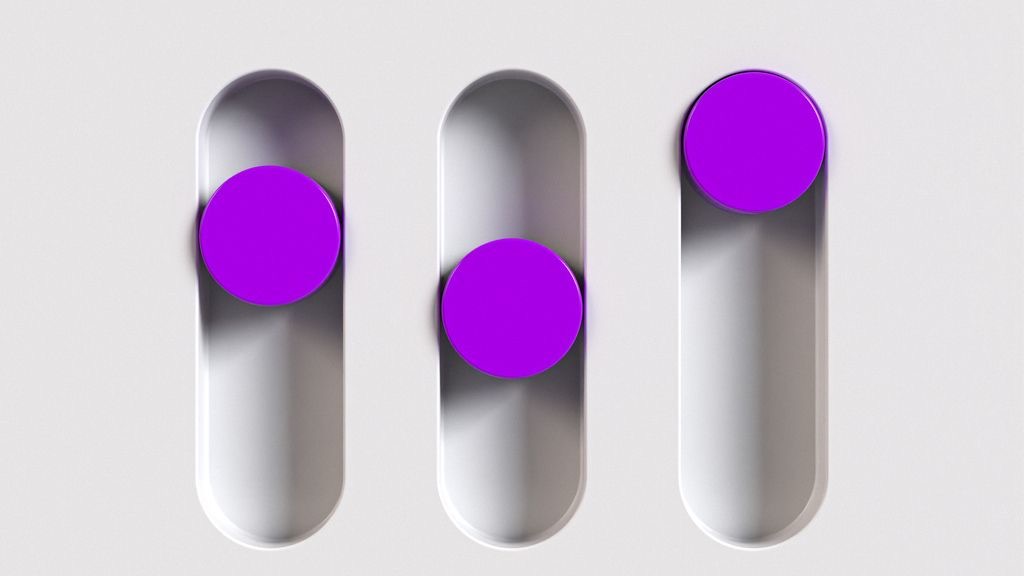Feature toggles, also known as feature flags, represent a powerful deployment pattern that enables businesses to modify system behavior without changing or redeploying code. In the context of enterprise scheduling systems, these toggles serve as virtual switches that can activate or deactivate features, facilitating smoother releases, targeted functionality rollouts, and safer experimentation. When integrated with workforce scheduling tools like Shyft, feature toggles allow businesses to deploy new capabilities without risking disruption to critical scheduling operations that directly impact employee satisfaction and operational efficiency.
The integration of feature toggles within enterprise scheduling services represents an evolution in how businesses manage their software deployment lifecycle. Rather than following traditional all-or-nothing release approaches, organizations can implement changes incrementally, test with specific user segments, and quickly roll back problematic features without extensive downtime. This methodology is particularly valuable for scheduling systems where uninterrupted service is essential, as any disruption can cascade into payroll errors, coverage gaps, and frustrated employees.
Understanding Feature Toggles for Scheduling Systems
At their core, feature toggles empower development teams to release features selectively while maintaining system stability. For employee scheduling systems, where reliability directly impacts workforce management, these toggles create a safety net for introducing enhancements. By separating code deployment from feature activation, organizations can gradually introduce new functionality without disrupting critical scheduling operations.
- Risk Mitigation: Limit the impact of new features by enabling them for specific user groups before full rollout.
- Improved Testing: Test features in production environments with real users while maintaining system stability.
- Incremental Releases: Gradually introduce complex scheduling features without overwhelming users with changes.
- Operational Control: Disable problematic features instantly without requiring code deployment or system downtime.
- Customized Experiences: Deliver different scheduling features to different user segments based on their needs.
According to system performance evaluations, organizations that implement feature toggles can reduce scheduling-related downtime by up to 60% during deployments, providing substantial operational benefits. The strategic implementation of toggles allows for more frequent, less disruptive software updates.
Types of Feature Toggles in Scheduling Deployment
Not all feature toggles serve the same purpose in scheduling software deployment. Understanding the different types can help organizations implement the right toggle strategy for their specific needs. Each type addresses different aspects of the development and deployment lifecycle, from testing new functionality to managing system load during peak scheduling periods.
- Release Toggles: Used to hide incomplete features in production until they’re ready, allowing continuous deployment without affecting users.
- Experiment Toggles: Enable A/B testing of different scheduling algorithms or interfaces to determine which provides better results.
- Ops Toggles: Allow operations teams to control system behavior during peak scheduling periods or when system performance issues arise.
- Permission Toggles: Control feature access based on user roles, providing advanced scheduling capabilities only to management or admin users.
- Canary Toggles: Enable new features for a small percentage of users to assess impact before full deployment.
When selecting a scheduling solution, consider how it handles these different toggle types. As noted in key scheduling software features, flexible deployment options that incorporate robust feature toggle capabilities often provide better adaptability to changing business requirements.
Implementing Feature Toggles in Scheduling Software
Implementing feature toggles in scheduling systems requires careful planning and a structured approach. The architecture must support dynamic feature activation without requiring system restarts or disrupting ongoing scheduling operations. Whether you’re developing a custom scheduling solution or integrating with platforms like Shyft’s scheduling software, these implementation considerations remain critical.
- Toggle Configuration Storage: Determine whether toggles will be stored in databases, configuration files, or specialized toggle management systems.
- Performance Impact: Design toggles to have minimal performance overhead on scheduling operations, particularly during high-volume periods.
- Feature Scoping: Define clear boundaries for toggled features to prevent cascading dependencies that complicate deployment.
- Default Behaviors: Establish fallback options if feature toggle states can’t be determined due to system issues.
- Toggle Lifecycle Management: Create processes for removing toggles once features are fully adopted or deprecated.
The implementation process should incorporate proper training and documentation to ensure that development, operations, and business teams understand how to leverage toggles effectively. This shared knowledge helps maximize the benefits of feature toggles across the organization.
Best Practices for Feature Toggle Management
Managing feature toggles effectively requires governance and discipline. Without proper practices, toggle implementations can become unwieldy, creating technical debt and complexity that undermines their benefits. For scheduling systems where operational reliability is paramount, these best practices help maintain toggle effectiveness while preventing system degradation over time.
- Toggle Inventory: Maintain a centralized registry of all active toggles, their purpose, owners, and expected lifespan.
- Regular Cleanup: Remove toggles and associated code branches once features are fully adopted or rejected.
- Automated Testing: Test scheduling functionality with all possible toggle combinations to ensure system integrity.
- Toggle Monitoring: Track toggle status changes and their impact on system behavior and performance metrics.
- Documentation: Clearly document each toggle’s purpose, configuration options, and implications for scheduling functionality.
Companies with mature toggle management practices typically experience fewer deployment-related incidents. As highlighted in integration technologies research, organizations with well-managed feature toggle systems report up to 80% faster recovery times when issues do occur, minimizing scheduling disruptions.
Feature Toggles for A/B Testing in Scheduling Applications
One of the most powerful applications of feature toggles in scheduling systems is enabling A/B testing of new functionality. By selectively exposing different user groups to varying scheduling interfaces, algorithms, or workflows, organizations can gather empirical data about which approaches deliver the best results. This data-driven methodology ensures that scheduling enhancements actually improve the user experience rather than simply adding complexity.
- User Segmentation: Divide users into groups based on role, location, department, or other relevant criteria for targeted testing.
- Engagement Metrics: Track how different user segments interact with new scheduling features to measure adoption and usability.
- Performance Comparison: Compare operational metrics like schedule creation time or shift coverage between different feature variants.
- Feedback Collection: Incorporate user feedback collection mechanisms into the testing process to capture qualitative insights.
- Incremental Rollout: Use test results to refine features before expanding access to larger user populations.
According to research on AI and machine learning in workforce management, organizations that use feature toggles for A/B testing can improve scheduling algorithm accuracy by 15-25% through iterative refinement based on real-world usage patterns.
Technical Considerations for Feature Toggle Implementation
The technical architecture of feature toggles in scheduling systems requires careful consideration to ensure reliability, performance, and maintainability. As scheduling applications often operate in time-sensitive environments where delays can impact workforce management, toggle implementations must be designed for minimal overhead and maximum reliability. These technical factors directly influence the effectiveness of the toggle system.
- Toggle Decision Points: Place toggle evaluations strategically to minimize performance impact on critical scheduling paths.
- Caching Mechanisms: Implement caching strategies to reduce repeated toggle evaluations and database calls during scheduling operations.
- Dynamic Reconfiguration: Design systems to update toggle states without requiring application restarts or disrupting active users.
- Legacy System Integration: Consider how toggles will interact with existing scheduling components or third-party integrations.
- Mobile Considerations: Ensure toggle states propagate effectively to mobile scheduling applications with potentially intermittent connectivity.
Modern scheduling platforms increasingly leverage real-time data processing to manage toggle states, allowing instantaneous feature activation or deactivation across distributed system components and user devices.
Security Aspects of Feature Toggles
Security considerations are paramount when implementing feature toggles in scheduling systems, particularly in enterprise environments where scheduling data may contain sensitive employee information. Proper implementation ensures that toggles cannot be exploited to gain unauthorized access to features or bypass permission controls. A robust security framework for toggles protects both the organization and its employees.
- Access Controls: Restrict toggle configuration capabilities to authorized personnel with appropriate system permissions.
- Audit Logging: Maintain comprehensive logs of all toggle state changes, including who made changes and when.
- Toggle Validation: Implement validation rules to prevent toggle configurations that could create security vulnerabilities.
- Environment Segregation: Use different toggle configurations for development, testing, and production scheduling environments.
- Emergency Controls: Create mechanisms for rapidly disabling features in security incidents or data breaches.
As noted in software performance evaluation guidelines, security must be balanced with usability to ensure that toggle controls don’t hinder authorized users from making necessary scheduling adjustments while still protecting sensitive information.
Measuring the Impact of Feature Toggles
For organizations to fully realize the benefits of feature toggles in scheduling systems, they must establish metrics to measure their effectiveness. Quantifiable data helps justify the investment in toggle infrastructure and guides continuous improvement efforts. Proper measurement also helps identify which scheduling features deliver the most value to users and the organization.
- Deployment Frequency: Track how feature toggles affect the pace of scheduling system updates and enhancements.
- Release Stability: Measure the reduction in post-deployment incidents related to scheduling functionality.
- Toggle Usage Patterns: Analyze which toggles are most frequently activated or deactivated and by whom.
- Feature Adoption Rates: Measure how quickly users embrace new scheduling features after they’re fully enabled.
- System Performance Impact: Monitor how toggle evaluations affect scheduling system response times and resource utilization.
According to deployment performance metrics research, organizations that effectively measure toggle impact can demonstrate ROI through metrics like reduced scheduling errors, faster deployment cycles, and improved employee satisfaction with scheduling tools.
Common Challenges and Solutions
While feature toggles offer significant benefits for scheduling system deployments, organizations often encounter challenges during implementation and ongoing management. Understanding these common obstacles and their solutions helps teams prepare for successful toggle adoption. Many of these challenges relate to organizational processes rather than technical limitations.
- Toggle Proliferation: Combat toggle sprawl with regular audits and clear toggle retirement policies.
- Testing Complexity: Address increased testing permutations with automated testing frameworks and toggle-aware test cases.
- Configuration Management: Manage toggle configurations across environments with dedicated toggle management platforms.
- Feature Coupling: Reduce dependency issues by designing features with clear boundaries and minimal interdependencies.
- User Confusion: Mitigate inconsistent user experiences through careful feature targeting and clear communication about available functionality.
Organizations can overcome these challenges by establishing clear governance and following customization best practices that incorporate toggle management into their overall scheduling system development methodology. Proper training and support are also essential for successful toggle implementation.
Future Trends in Feature Toggle Technology
The evolution of feature toggle technology continues to advance, with emerging trends poised to enhance their value in scheduling system deployments. Forward-thinking organizations are already exploring these innovations to gain competitive advantages through more sophisticated deployment patterns. These developments will shape how scheduling software evolves to meet changing business needs.
- AI-Driven Toggle Management: Machine learning algorithms that automatically optimize toggle configurations based on system performance and user behavior.
- Context-Aware Toggles: Advanced toggles that consider factors like device type, network conditions, and user history when determining feature availability.
- Predictive Activation: Systems that anticipate optimal times to enable features based on scheduling patterns and user readiness.
- Toggle Analytics Platforms: Specialized tools for visualizing toggle impact and extracting actionable insights from usage patterns.
- Cross-System Toggle Coordination: Frameworks that synchronize toggle states across multiple integrated business systems beyond scheduling.
As highlighted in scheduling software trends, these innovations will continue to make feature toggles an increasingly important component of modern scheduling systems, enabling ever more personalized and adaptable workforce management solutions.
Conclusion
Feature toggles represent a transformative approach to scheduling software deployment that aligns perfectly with the dynamic needs of modern workforce management. By separating feature deployment from activation, organizations can deliver improvements more frequently, with less risk, and greater responsiveness to user needs. In scheduling environments where reliability directly impacts operational effectiveness, feature toggles provide the control and flexibility needed to evolve systems confidently.
As you consider selecting or upgrading your scheduling software, evaluate each solution’s feature toggle capabilities as a key criterion. The ability to deploy features incrementally, test with specific user segments, and quickly respond to feedback can dramatically improve your scheduling system’s evolution over time. Whether you’re managing shifts for a small business or coordinating complex schedules across enterprise locations, feature toggles provide the deployment flexibility needed for successful digital transformation.
FAQ
1. What’s the difference between feature toggles and feature flags?
The terms “feature toggles” and “feature flags” are generally used interchangeably in software development. Both refer to mechanisms that allow developers to enable or disable features without deploying new code. Some practitioners make subtle distinctions, with “toggles” sometimes implying binary on/off states while “flags” might encompass more complex configurations with multiple states or values. In scheduling system implementations, either term is acceptable, though “feature toggles” is often preferred when discussing integration with enterprise scheduling systems.
2. How many feature toggles should my scheduling system have?
There’s no ideal number of feature toggles for a scheduling system, as requirements vary based on system complexity, development methodology, and release cadence. However, organizations should avoid toggle proliferation by establishing clear toggle lifecycle management practices. A general guideline is to keep the number of permanent toggles (those intended for long-term use) under 20 for most scheduling applications, while temporary release toggles should be regularly reviewed and removed after feature stabilization. The key is maintaining a balance between flexibility and maintainability.
3. Can feature toggles impact system performance?
Yes, poorly implemented feature toggles can impact scheduling system performance. Each toggle evaluation represents a decision point that requires processing resources, and if toggles are evaluated repeatedly during critical operations, they can introduce latency. However, with proper design patterns such as caching toggle states, batching toggle evaluations, and strategic toggle placement, the performance impact can be minimized to negligible levels. Well-designed scheduling systems incorporate toggle evaluation efficiency as a core consideration in their architecture.
4. How do I phase out old feature toggles?
Phasing out obsolete feature toggles is essential to prevent technical debt in scheduling systems. The process typically involves: 1) Identifying toggles that have served their purpose, such as fully adopted features or completed experiments; 2) Removing the conditional logic while retaining the now-standard behavior; 3) Removing the toggle configuration from all environments; and 4) Updating documentation to reflect the change. Many organizations establish regular “toggle cleanup” sprints to systematically reduce toggle debt, especially after major scheduling feature releases.
5. How do feature toggles work with third-party integrations?
Feature toggles can be particularly valuable when integrating scheduling systems with third-party services like payroll, time tracking, or HR systems. They allow organizations to gradually transition between integration approaches, test compatibility, and quickly roll back problematic connections. The best practice is to design toggles that encapsulate entire integration points, allowing clean switching between different providers or API versions. Organizations should ensure that toggle states remain consistent across system boundaries to prevent data integrity issues between scheduling and integrated systems.