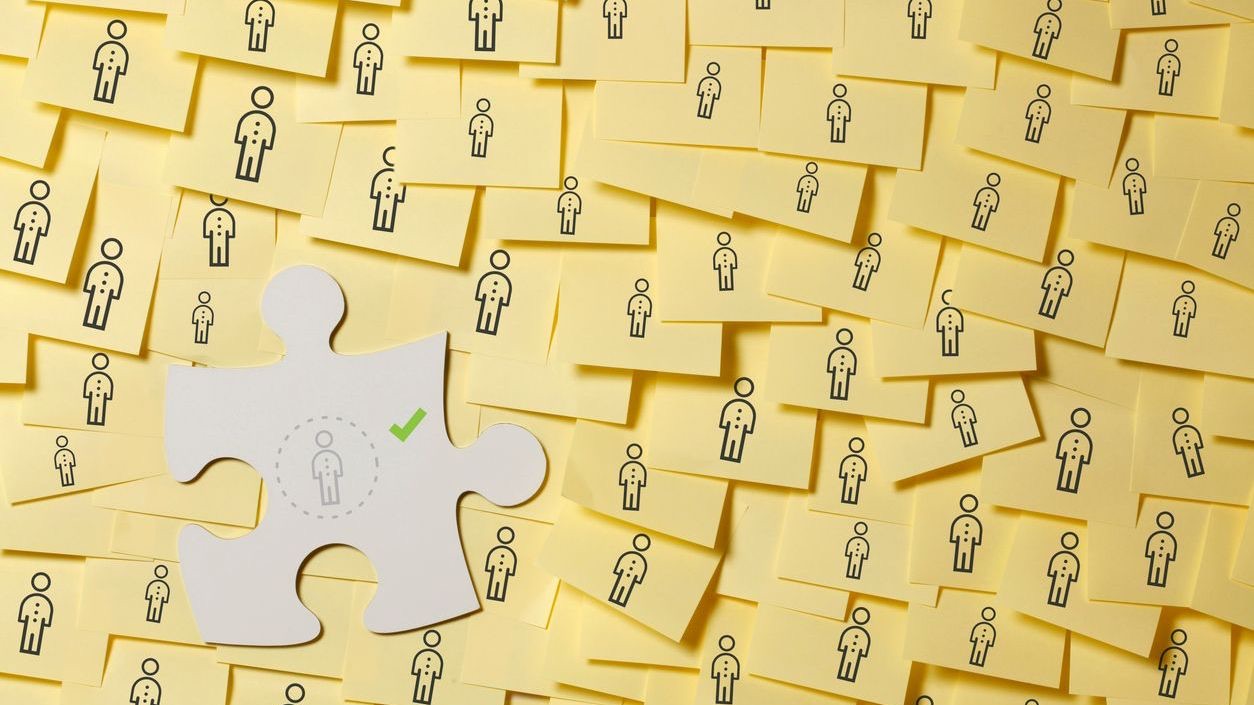Customizing intake forms is a vital component of effective scheduling systems in today’s digital landscape. Businesses across industries rely on these forms to collect essential information from clients, patients, and customers before appointments or service delivery. The ability to tailor these forms to your specific operational needs can dramatically improve efficiency, data accuracy, and overall customer experience. When implemented correctly, customized intake forms serve as the first point of meaningful interaction between your organization and those you serve, setting the tone for all subsequent engagements.
Today’s mobile and digital scheduling tools offer unprecedented flexibility in how you can design, deploy, and manage intake forms. From simple field customization to complex conditional logic and automated workflows, the possibilities for optimization are extensive. Organizations that leverage these customization options effectively can streamline administrative processes, reduce errors, and gather precisely the information they need for each specific service or appointment type. This comprehensive guide explores everything you need to know about intake form customization within your scheduling systems, helping you transform standard forms into powerful tools that enhance both operational efficiency and customer satisfaction.
Understanding the Fundamentals of Intake Form Customization
At its core, intake form customization involves tailoring data collection instruments to meet specific business needs while improving the user experience. Modern scheduling platforms like Shyft provide robust customization capabilities that go far beyond basic field arrangement. Understanding these foundational elements is essential before diving into more advanced customization techniques.
Effective intake form customization begins with a clear understanding of your information requirements. Consider what data is essential for service delivery, regulatory compliance, and operational efficiency. The goal should be to collect all necessary information without overwhelming users with excessive fields or irrelevant questions.
- Field Types: Modern intake forms support various field types including text fields, dropdown menus, checkboxes, radio buttons, date pickers, and file uploads.
- Required vs. Optional Fields: Distinguishing between essential and supplementary information helps streamline the user experience.
- Conditional Logic: Show or hide fields based on previous responses to create dynamic, relevant forms.
- Section Organization: Group related questions together for improved flow and comprehension.
- Mobile Responsiveness: Ensure forms display and function properly across all device types and screen sizes.
According to research on user interface and experience, well-designed intake forms can significantly reduce abandonment rates and improve data accuracy. This foundation of customization options allows businesses to create forms that not only capture necessary information but do so in a way that respects users’ time and enhances their overall experience with your organization.
Key Benefits of Customized Intake Forms
Investing time in thoughtfully customizing your intake forms yields substantial benefits across multiple aspects of your business operations. From operational efficiency to improved customer satisfaction, customized forms deliver tangible advantages that directly impact your bottom line.
Understanding these benefits helps justify the resources required for effective form customization and provides clear metrics for measuring success. Organizations implementing customized intake forms through platforms like Shyft’s mobile experience typically report significant improvements in data quality and operational efficiency.
- Enhanced Data Accuracy: Customized forms with validation rules and field constraints dramatically reduce errors and incomplete submissions.
- Improved Efficiency: Streamlined forms reduce administrative workload and allow staff to focus on value-added activities rather than data correction.
- Reduced No-Shows: Forms that collect the right information help ensure customers are properly prepared for appointments.
- Better Service Personalization: Detailed intake information enables staff to tailor services to individual needs and preferences.
- Regulatory Compliance: Customized forms can ensure all required legal and regulatory information is collected and properly documented.
Research highlighted in user adoption studies shows that businesses implementing customized intake forms see up to 35% reduction in administrative time spent correcting or following up on incomplete information. This efficiency gain translates directly to cost savings and improved resource allocation across the organization.
Essential Customization Options for Intake Forms
Modern scheduling platforms offer a wide range of customization options that allow businesses to create forms perfectly tailored to their specific requirements. Understanding these options in detail helps organizations make informed decisions about how to structure their intake processes for maximum effectiveness.
When implementing customized intake forms through digital scheduling tools like Shyft, it’s important to explore all available options rather than defaulting to basic configurations. Advanced customization features can significantly enhance both the user experience and the utility of collected data.
- Dynamic Field Generation: Create forms that adapt based on service type, appointment duration, or customer characteristics.
- Conditional Logic Workflows: Implement sophisticated “if-then” rules that create truly responsive forms.
- Pre-population Capabilities: Auto-fill fields with existing customer data to reduce entry burden.
- Multi-language Support: Offer forms in multiple languages to accommodate diverse client populations.
- Custom Validation Rules: Implement specific data format requirements and validation checks.
Advanced integration capabilities also allow intake forms to connect with other business systems, creating seamless data flows across your technology ecosystem. This integration eliminates redundant data entry and ensures information is consistently available where and when it’s needed.
Designing User-Friendly Mobile Intake Forms
With mobile devices accounting for an increasingly large percentage of online interactions, optimizing intake forms for mobile use has become essential. Effective mobile form design requires special consideration of screen size limitations, touch interfaces, and varying network conditions.
Mobile optimization goes beyond simple responsiveness to embrace a truly mobile-first approach to form design. Platforms like Shyft’s mobile access features provide specialized tools for creating intake forms that offer excellent user experiences on smartphones and tablets.
- Touch-Friendly Elements: Ensure buttons and interactive elements are sized appropriately for finger navigation.
- Progressive Disclosure: Break complex forms into manageable steps to avoid overwhelming mobile users.
- Offline Functionality: Allow forms to be filled out even when internet connectivity is limited.
- Performance Optimization: Minimize load times and resource requirements for mobile devices.
- Thumb-Zone Design: Position critical elements within easy reach of thumb navigation patterns.
Research on mobile user experience indicates that forms optimized for mobile devices see completion rates up to 60% higher than non-optimized forms when accessed on smartphones. This dramatic difference highlights the importance of mobile-specific design considerations in intake form customization.
Implementing Conditional Logic for Smarter Forms
Conditional logic represents one of the most powerful customization features available in modern intake forms. This functionality allows forms to dynamically adapt based on user responses, showing or hiding fields as relevant and creating a personalized experience for each respondent.
When properly implemented, conditional logic transforms static forms into intelligent, conversational interfaces that dramatically improve the user experience. Advanced digital tools provide intuitive interfaces for setting up these conditional relationships without requiring technical expertise.
- Branching Logic: Create different form paths based on specific responses to key questions.
- Skip Logic: Allow users to bypass irrelevant sections based on their previous answers.
- Calculated Fields: Automatically generate values based on formula calculations from other entries.
- Show/Hide Rules: Display or conceal fields based on specific trigger conditions.
- Dynamic Validation: Apply different validation rules depending on the context of responses.
Studies on form optimization show that implementing conditional logic can reduce form completion time by up to 40% while simultaneously improving data quality. These improvements stem from presenting users with only relevant questions and eliminating confusion about which fields apply to their specific situation.
Industry-Specific Intake Form Customization
Different industries have unique requirements for their intake processes, necessitating specialized form customization approaches. Understanding these industry-specific needs helps organizations create intake forms that align perfectly with their operational workflows and compliance requirements.
Specialized scheduling platforms offer templates and customization options tailored to particular industries. For example, healthcare scheduling solutions include HIPAA-compliant form features, while retail scheduling systems focus on customer preference capture and inventory preparation.
- Healthcare: Patient history, insurance information, symptom assessment, and consent forms with regulatory compliance.
- Professional Services: Client background, project scope definition, and document collection capabilities.
- Hospitality: Preference capture, special requests, loyalty program integration, and upsell opportunities.
- Education: Academic history, program interest, prerequisite verification, and special needs accommodation.
- Retail: Product interest, sizing information, style preferences, and purchase history integration.
Organizations in the hospitality industry, for instance, benefit from intake forms that capture dietary restrictions and room preferences, while those in the manufacturing sector might focus on detailed specifications and quality requirements. Each industry has unique data collection priorities that should inform form customization decisions.
Integration with Other Business Systems
The true power of customized intake forms is fully realized when they seamlessly integrate with other business systems. This integration eliminates data silos and creates a unified information ecosystem that enhances operational efficiency and customer service capabilities.
Modern scheduling platforms like Shyft offer robust integration capabilities that connect intake form data with CRM systems, electronic records, inventory management, and other critical business applications. These connections create automated workflows that significantly reduce manual data handling.
- CRM Integration: Automatically update customer profiles with information collected through intake forms.
- EHR/EMR Systems: Connect patient intake data directly to electronic health records in healthcare settings.
- Payment Processing: Link form submissions with payment collection systems for seamless transactions.
- Marketing Automation: Trigger personalized marketing communications based on form responses.
- Inventory Management: Alert inventory systems about upcoming service requirements to ensure resource availability.
Organizations implementing integrated intake forms report significant improvements in operational efficiency. System integration studies show that businesses can save up to 25 hours per week of administrative time by eliminating manual data transfer between systems, while simultaneously reducing error rates by over 90%.
Compliance and Security Considerations
Intake forms often collect sensitive personal information, making compliance with data protection regulations and security best practices essential. Organizations must carefully consider these aspects when customizing their forms to ensure they meet all legal requirements while protecting customer data.
Different industries and regions have specific regulatory requirements that affect intake form design. For example, healthcare organizations must ensure HIPAA compliance, while businesses operating in Europe need to adhere to GDPR standards. Modern scheduling systems include features to help maintain compliance with these regulations.
- Data Minimization: Collect only the information necessary for the specific purpose to comply with privacy principles.
- Consent Management: Include clear consent mechanisms with appropriate opt-in/opt-out options.
- Encryption: Ensure data is encrypted both in transit and at rest to protect sensitive information.
- Access Controls: Implement role-based permissions to limit data access to authorized personnel only.
- Retention Policies: Establish automated data retention and deletion schedules in compliance with regulations.
Organizations should work with their legal and compliance teams when designing intake forms to ensure all regulatory requirements are met. Compliance specialists can provide guidance on specific information that must be collected or disclosed, as well as requirements for storing and processing the data.
Optimizing Intake Forms for Analytics and Reporting
Well-designed intake forms do more than just collect information—they also generate valuable data that can be analyzed to improve business operations, customer experience, and strategic decision-making. Customizing forms with analytics in mind ensures you can extract maximum value from the collected data.
Advanced scheduling platforms include robust reporting and analytics features that transform raw form data into actionable insights. These capabilities allow organizations to identify patterns, track key metrics, and make data-driven decisions about their operations and service offerings.
- Structured Data Fields: Design forms with analytics in mind by using consistent field formats and response options.
- Custom Reporting Dashboards: Create visual representations of form data to identify trends and patterns.
- Conversion Tracking: Analyze form completion rates and abandonment points to optimize the user experience.
- Customer Segmentation: Use form responses to create detailed customer segments for targeted marketing.
- Service Optimization: Identify most-requested services and peak demand periods to optimize resource allocation.
Organizations that leverage data-driven insights from intake forms gain a significant competitive advantage. Research shows that businesses using analytics from customer intake data are 23% more likely to exceed their annual revenue goals and report 30% higher customer satisfaction ratings than those that don’t analyze this information systematically.
Testing and Optimizing Your Customized Forms
Creating effective intake forms is an iterative process that requires ongoing testing and refinement. By implementing systematic testing procedures and analyzing user interactions, organizations can continuously improve their forms to enhance completion rates and data quality.
Modern digital scheduling platforms provide tools for A/B testing different form versions and analyzing user behavior. These capabilities allow businesses to make data-driven decisions about form design rather than relying on assumptions or personal preferences.
- Usability Testing: Observe real users completing your forms to identify pain points and confusion.
- A/B Testing: Compare different form versions to determine which performs better in terms of completion rate and data quality.
- Heatmap Analysis: Use visual representations of user interactions to identify problem areas in your forms.
- Completion Time Tracking: Monitor how long users take to complete forms and identify sections that cause delays.
- Feedback Collection: Include opportunities for users to provide feedback on their form experience.
Organizations that implement systematic form testing and optimization typically see significant improvements in key metrics. Studies show that optimized forms can increase completion rates by up to 25% and reduce the time required to complete forms by as much as 40%, creating a better experience for users while improving data collection efficiency.
Future Trends in Intake Form Customization
The field of intake form customization continues to evolve rapidly, with new technologies creating opportunities for more sophisticated, user-friendly, and efficient data collection. Staying aware of these emerging trends helps organizations prepare for the future of digital interactions with customers and clients.
Forward-thinking scheduling platforms like Shyft are already incorporating many of these advanced technologies, allowing businesses to stay ahead of the curve in their intake form customization capabilities. These innovations promise to make forms more intuitive, accessible, and valuable as business tools.
- AI-Powered Form Generation: Machine learning algorithms that create personalized forms based on individual user profiles and history.
- Conversational Interfaces: Chatbot-style forms that guide users through the intake process in a natural, dialogue-based format.
- Voice-Enabled Forms: Integration with voice assistants to allow completion of intake forms through spoken responses.
- Augmented Reality Integration: Using AR to enhance intake processes for physical measurements or environment assessment.
- Blockchain for Verification: Implementing blockchain technology to securely verify identity and credentials during intake.
Research on artificial intelligence applications in customer interactions indicates that AI-enhanced intake forms could reduce completion time by up to 60% while simultaneously improving data accuracy by 40%. These significant improvements highlight the transformative potential of emerging technologies in the intake form landscape.
Implementing Customized Intake Forms: A Practical Approach
Successfully implementing customized intake forms requires a structured approach that considers organizational needs, user experience, and technical capabilities. By following a systematic implementation process, businesses can ensure their forms meet all requirements while providing an excellent experience for users.
Modern scheduling platforms like Shyft provide comprehensive implementation support, including templates, best practice guides, and technical assistance. These resources significantly simplify the process of creating and deploying customized intake forms.
- Needs Assessment: Begin by identifying exactly what information must be collected and why it’s necessary.
- User Journey Mapping: Understand the context in which users will complete the form to optimize the experience.
- Prototype Development: Create draft versions of forms for internal review before full implementation.
- Stakeholder Feedback: Gather input from all departments that will use the form data to ensure their needs are met.
- Iterative Refinement: Use testing results to continuously improve the form design and functionality.
Organizations implementing customized intake forms should also consider change management aspects, ensuring that staff understand how to use the new forms and how the collected data will flow through various business systems. Proper training and clear communication about the benefits of the new forms help ensure successful adoption throughout the organization.
Key Takeaways for Successful Intake Form Customization
Effective intake form customization represents a significant opportunity for businesses to improve operations, enhance customer experience, and gather valuable data. By implementing the strategies and best practices outlined in this guide, organizations can transform their intake forms from simple data collection tools into strategic assets that drive business success.
The journey to optimized intake forms requires attention to detail, user-centered design thinking, and a commitment to continuous improvement. By partnering with a sophisticated scheduling platform like Shyft, organizations gain access to powerful customization tools that simplify this process while maximizing results.
- Focus on User Experience: Design forms that prioritize ease of use while still collecting all necessary information.
- Embrace Mobile Optimization: Ensure forms function perfectly across all devices, especially smartphones and tablets.
- Leverage Conditional Logic: Create dynamic, responsive forms that adapt to each user’s specific situation.
- Integrate Systems: Connect intake forms with other business systems to create seamless data flows.
- Prioritize Compliance: Ensure all forms meet relevant regulatory requirements for data collection and privacy.
By implementing th