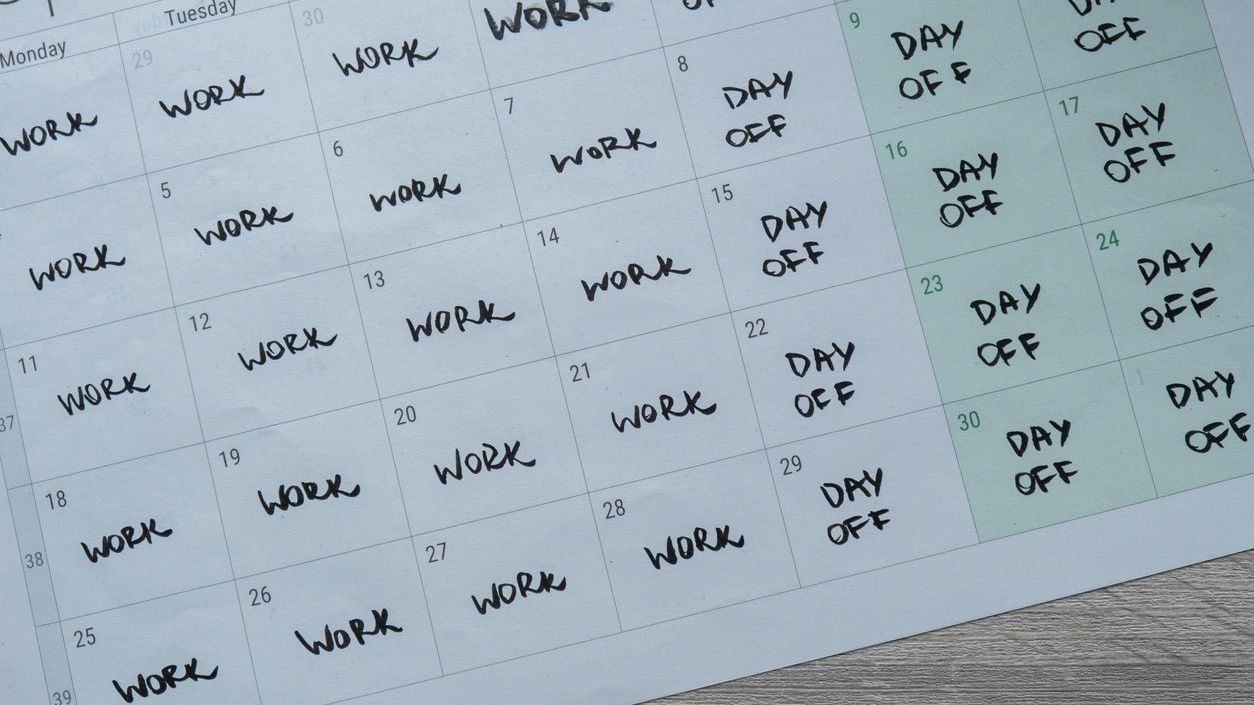In today’s fast-paced business environment, mobile capabilities have become essential for effective workforce scheduling and management. However, not all work environments guarantee consistent internet connectivity, creating significant challenges for businesses that rely on digital scheduling tools. Limited connectivity support has emerged as a critical feature for organizations with mobile workforces operating in areas with spotty internet access, remote locations, or facilities with connectivity restrictions. This functionality ensures that employees can continue to access their schedules, clock in and out, swap shifts, and communicate with team members even when offline.
Modern mobile scheduling solutions that offer robust limited connectivity support provide significant advantages for businesses across various industries, from retail and healthcare to transportation and manufacturing. These capabilities help maintain operational continuity, reduce administrative headaches, and ensure that critical workforce management functions remain accessible regardless of internet availability. As mobile workforces continue to grow and evolve, the ability to function seamlessly in limited connectivity environments has become a differentiating factor when selecting employee scheduling software.
Understanding Limited Connectivity Challenges in Mobile Scheduling
Before diving into solutions, it’s essential to understand the core challenges that limited connectivity presents for mobile workforce scheduling. In environments where internet access is inconsistent, unreliable, or entirely absent, traditional cloud-based scheduling tools may become inaccessible, creating significant operational disruptions. Organizations with multiple locations, field service operations, or employees working in signal-poor environments face unique obstacles that can impact productivity and employee satisfaction.
- Connectivity Dead Zones: Many businesses operate in environments where connectivity is naturally limited, such as rural areas, manufacturing facilities with signal-blocking materials, underground locations, or remote job sites.
- Data Synchronization Issues: When employees work offline and later reconnect, outdated information can lead to scheduling conflicts, missed shifts, or duplicate entries if not handled properly.
- Time-Sensitive Operations: Industries like healthcare, transportation, and emergency services require immediate access to scheduling information, where waiting for connectivity isn’t an option.
- Device Battery Limitations: Constant searching for network connections can rapidly drain mobile device batteries, further complicating the use of digital tools in the field.
- Security Concerns: Offline data storage creates additional security considerations, especially for organizations handling sensitive employee or customer information.
These challenges highlight why limited connectivity support isn’t just a convenience feature but a necessity for many organizations. As noted in a comprehensive study on shift work trends, nearly 73% of organizations with field or multi-location workforces report connectivity issues as a significant barrier to digital scheduling adoption. Addressing these challenges requires scheduling solutions specifically designed to function in offline environments.
Essential Features of Limited Connectivity Support
Modern mobile scheduling applications with limited connectivity support offer several key features that enable continuous operations regardless of internet availability. These capabilities are particularly valuable for businesses in retail, hospitality, and healthcare sectors where consistent scheduling is critical for operational success. Understanding these features helps organizations select the right solution for their specific needs.
- Offline Access to Schedules: Quality scheduling applications cache employee schedules locally on mobile devices, allowing workers to view their upcoming shifts even without an internet connection.
- Offline Time Clock Functionality: Employees can clock in and out for shifts even when offline, with the system storing timestamp data locally until connectivity is restored.
- Local Data Storage: Essential scheduling information is stored securely on the device, typically including several weeks of schedule data, shift details, and contact information.
- Smart Synchronization: When connectivity returns, the application automatically synchronizes offline actions with the central database, resolving conflicts intelligently.
- Low-Bandwidth Optimization: Even in areas with minimal connectivity, optimized applications can perform critical functions with minimal data transfer requirements.
Advanced scheduling platforms like Shyft incorporate these features into their mobile technology, ensuring that employees always have access to their schedules. According to industry analyses of advanced scheduling tools, solutions with robust offline capabilities can reduce scheduling-related errors by up to 35% in environments with limited connectivity.
How Data Synchronization Works in Limited Connectivity Environments
Data synchronization is perhaps the most critical component of limited connectivity support. When employees use scheduling applications offline, all actions must be stored locally and then properly reconciled with the central system once connectivity is restored. This process involves sophisticated conflict resolution algorithms to ensure data integrity across the organization.
- Change Tracking: All modifications made while offline are logged with timestamps and user information to maintain a complete audit trail.
- Conflict Resolution: When multiple users make conflicting changes offline, intelligent algorithms determine which changes take precedence based on business rules and timestamps.
- Incremental Synchronization: Rather than transferring all data, efficient systems only synchronize changed information to minimize bandwidth usage.
- Background Synchronization: The best applications perform synchronization in the background without disrupting the user experience.
- Retry Mechanisms: If synchronization fails due to connectivity issues, robust systems implement automatic retry logic with exponential backoff to preserve battery life.
Leading mobile scheduling applications employ sophisticated synchronization techniques to ensure data consistency. For example, offline functionality options in modern scheduling tools often include intelligent conflict resolution that can reduce administrative workload by automatically resolving up to 90% of scheduling conflicts that occur during offline periods.
Security Considerations for Offline Scheduling Data
While limited connectivity support provides significant operational benefits, it also introduces unique security considerations. Storing sensitive scheduling data on mobile devices creates potential vulnerabilities that must be addressed through robust security measures. Organizations must ensure that their scheduling solution implements appropriate safeguards for offline data.
- Local Data Encryption: All cached scheduling data should be encrypted on the device using industry-standard encryption protocols to prevent unauthorized access.
- Secure Authentication: Applications should require secure authentication even in offline mode, using techniques like biometric verification or cached credentials.
- Automatic Data Expiration: Sensitive information should have configurable expiration periods, after which it’s automatically purged from the device.
- Remote Wipe Capabilities: Administrators should have the ability to remotely clear cached data from lost or stolen devices once they reconnect.
- Compliance Frameworks: Solutions should adhere to relevant data protection regulations like GDPR, HIPAA, or industry-specific standards.
Security-conscious scheduling platforms prioritize these protections while maintaining user-friendly experiences. According to best practices in data privacy, organizations should implement comprehensive security protocols for mobile devices that access scheduling information, especially those operating in offline environments. This balanced approach ensures both operational continuity and data protection.
Industries Benefiting Most from Limited Connectivity Support
While limited connectivity support benefits many organizations, certain industries face more significant connectivity challenges and derive particular value from these capabilities. Understanding these industry-specific applications helps illustrate the practical benefits of offline scheduling functionality.
- Retail and Warehousing: Large facilities often have areas with poor connectivity, and employees need consistent access to schedules and time tracking. Retail operations with multiple locations particularly benefit from seamless offline functionality.
- Healthcare and Hospitals: Medical facilities may restrict connectivity in certain areas, while providers need reliable schedule access throughout their shifts. Healthcare organizations use offline scheduling to ensure staffing consistency.
- Transportation and Logistics: Drivers and delivery personnel frequently work in areas with limited connectivity, requiring offline access to routes and schedules. Supply chain operations depend on these capabilities for field workers.
- Hospitality and Events: Staff at hotels, resorts, and event venues often work in basement areas, remote locations, or buildings with connectivity issues. Hospitality businesses leverage offline tools to maintain service levels.
- Manufacturing and Construction: Factory floors and construction sites frequently have limited connectivity due to materials, equipment, and remote locations, making offline functionality essential.
Each of these industries has unique scheduling requirements that benefit from limited connectivity support. For example, in healthcare implementation examples, hospitals report that offline scheduling capabilities can reduce missed shifts by up to 25% in departments with connectivity challenges. Similarly, retail transformation examples show that warehouse operations with limited connectivity support see up to 30% improvements in clock-in accuracy.
Implementation Best Practices for Limited Connectivity Support
Successfully implementing limited connectivity support requires careful planning and consideration of both technical and organizational factors. Organizations can maximize the benefits of offline scheduling capabilities by following established best practices for implementation and user adoption.
- Connectivity Mapping: Conduct a thorough assessment of connectivity challenges across all work locations to identify areas where offline support is most needed.
- Data Prioritization: Determine which scheduling data is most critical for offline access to optimize local storage requirements and synchronization processes.
- User Training: Provide comprehensive training on offline capabilities, including how to work effectively in limited connectivity environments and troubleshoot common issues.
- Policy Development: Establish clear policies for offline work, including expectations for synchronization, conflict resolution, and data security.
- Phased Rollout: Implement limited connectivity support in phases, starting with the areas or teams that face the most significant connectivity challenges.
Organizations that follow these practices typically see higher adoption rates and greater returns on their scheduling technology investments. According to implementation and training resources, companies that conduct thorough connectivity assessments before deployment experience 40% fewer implementation challenges. Additionally, effective user support can reduce offline-related support tickets by up to 60% during the initial rollout phase.
Measuring the Impact of Limited Connectivity Support
To justify investment in scheduling solutions with limited connectivity support, organizations need to measure and quantify the business impact of these capabilities. Several key metrics can help assess the value of offline functionality across different operational dimensions.
- Scheduling Accuracy: Track the reduction in missed shifts, scheduling errors, or double-bookings that previously occurred due to connectivity issues.
- Time Tracking Precision: Measure improvements in time clock accuracy, including reductions in missed punches or retroactive time adjustments.
- Administrative Efficiency: Calculate time savings for managers and administrators who previously had to manually resolve connectivity-related scheduling problems.
- Employee Satisfaction: Survey employees about their experiences with offline scheduling capabilities and the impact on their work.
- Operational Continuity: Evaluate reductions in operational disruptions caused by scheduling system unavailability during connectivity outages.
Organizations that implement robust measurement frameworks can better understand the ROI of their scheduling technology. Tracking metrics related to limited connectivity support often reveals significant business benefits. For instance, reporting and analytics from organizations with mobile workforces show that implementing offline capabilities can reduce scheduling-related overtime by up to 15% by ensuring employees have accurate, up-to-date schedule information regardless of connectivity.
Future Trends in Limited Connectivity Support
As mobile technology continues to evolve, limited connectivity support for scheduling applications is advancing rapidly. Several emerging trends are shaping the future of offline capabilities, offering even greater flexibility and functionality for organizations with mobile workforces.
- Progressive Web Apps (PWAs): More scheduling solutions are adopting PWA technology, which enables sophisticated offline capabilities in web-based applications without requiring native app installation.
- Edge Computing: By processing data closer to the source, edge computing reduces reliance on central connectivity and enables more sophisticated operations in limited connectivity environments.
- AI-Powered Conflict Resolution: Advanced artificial intelligence is improving the automatic resolution of conflicts that occur during offline periods, reducing the need for manual intervention.
- Enhanced Offline Analytics: Next-generation scheduling tools offer increasingly sophisticated reporting and analytics capabilities that function even without consistent connectivity.
- Cross-Platform Synchronization: Emerging solutions provide seamless synchronization across multiple devices, ensuring employees have access to their schedules regardless of which device they’re using.
Organizations should monitor these trends when evaluating scheduling solutions to ensure their technology investments remain future-proof. According to trends in scheduling software, the adoption of advanced offline capabilities is growing by approximately 35% annually, indicating the increasing importance of limited connectivity support in the marketplace. Future trends in time tracking and payroll also suggest tighter integration between offline scheduling and other workforce management functions.
Overcoming Common Challenges with Limited Connectivity Support
While limited connectivity support offers significant benefits, organizations often encounter challenges during implementation and ongoing use. Understanding these common obstacles and their solutions helps ensure successful adoption and maximum value from offline scheduling capabilities.
- Device Compatibility Issues: Older mobile devices may lack the storage or processing capabilities needed for effective offline functionality, requiring hardware updates or alternative solutions.
- User Resistance: Employees accustomed to paper schedules or simple digital tools may resist adopting more sophisticated offline capabilities without proper training and support.
- Data Consistency Concerns: Organizations may worry about maintaining data integrity across online and offline environments, especially in complex scheduling scenarios.
- Policy Enforcement: Ensuring consistent application of scheduling policies in offline environments can be challenging without real-time validation.
- Technical Support Complexity: Supporting users experiencing offline issues requires specialized knowledge and troubleshooting approaches that differ from standard support procedures.
Successful organizations address these challenges proactively through comprehensive planning and ongoing support. According to troubleshooting common issues, organizations that develop specific support protocols for offline scheduling scenarios resolve issues 50% faster than those using generic support approaches. Additionally, implementation and training strategies that specifically address limited connectivity scenarios significantly improve user adoption rates.
Selecting the Right Limited Connectivity Solution
With numerous scheduling solutions offering varying degrees of limited connectivity support, organizations must carefully evaluate options to find the best fit for their specific needs. Several key criteria can guide this selection process, ensuring that the chosen solution delivers the necessary offline capabilities.
- Offline Functionality Depth: Assess which specific scheduling functions (viewing, editing, time tracking, etc.) are available offline and whether they align with your operational requirements.
- Synchronization Robustness: Evaluate how the system handles data synchronization, conflict resolution, and error recovery when connectivity is restored.
- Security Capabilities: Examine the security measures for offline data, including encryption, authentication, and compliance with relevant regulations.
- Device Compatibility: Verify compatibility with your organization’s mobile devices, operating systems, and browser environments.
- Performance and Reliability: Consider the solution’s track record for reliability in limited connectivity environments, particularly in your industry.
Organizations should conduct thorough evaluations, including pilot testing in their specific environments, before making a final decision. According to selecting the right scheduling software, companies that prioritize offline capabilities in their selection criteria experience 45% fewer implementation challenges in limited connectivity environments. Evaluating system performance specifically in offline scenarios is particularly important for organizations with significant connectivity challenges.
Conclusion
Limited connectivity support has evolved from a nice-to-have feature to an essential capability for organizations with mobile workforces. The ability to access schedules, record time, and perform other critical workforce management functions regardless of internet availability delivers significant operational benefits, from improved scheduling accuracy to enhanced employee satisfaction. As businesses continue to embrace mobile and remote work models, the importance of robust offline functionality will only increase.
Organizations seeking to implement or upgrade their scheduling systems should carefully evaluate their connectivity challenges and select solutions that provide appropriate offline capabilities for their specific needs. By following implementation best practices, addressing common challenges proactively, and measuring the business impact of limited connectivity support, companies can maximize the value of their scheduling technology investments. With continuous advances in mobile technology, the future of limited connectivity support promises even greater functionality and flexibility for organizations across all industries.
FAQ
1. What exactly is limited connectivity support in mobile scheduling apps?
Limited connectivity support refers to features that allow mobile scheduling applications to function when internet connectivity is unavailable or unreliable. This typically includes the ability to view schedules, clock in and out, request time off, or swap shifts while offline, with changes automatically synchronizing once connectivity is restored. These capabilities ensure that employees and managers can maintain scheduling operations regardless of internet availability, which is particularly valuable in environments like retail stores with poor signal coverage, healthcare facilities with connectivity restrictions, or remote work sites. Modern solutions like Shyft include sophisticated offline functionality that balances user experience with data security.
2. How does data synchronization work when connectivity is restored?
When connectivity is restored after offline use, scheduling applications with limited connectivity support automatically synchronize local data with the central system through a process that typically includes: (1) Uploading all offline changes with timestamps and user information; (2) Downloading any updates made by other users during the offline period; (3) Resolving conflicts according to predefined business rules and timestamps; (4) Notifying users of any conflicts that require manual resolution; and (5) Confirming successful synchronization. Advanced solutions use incremental synchronization to minimize data transfer, conserve battery life, and complete the process quickly. The best systems perform this synchronization seamlessly in the background without disrupting the user experience. According to industry research on mobile scheduling applications, effective synchronization can resolve up to 90% of potential conflicts automatically.
3. What security concerns should we consider for offline scheduling data?
Offline scheduling data presents several security considerations that organizations must address: (1) Device-level encryption to protect cached scheduling information; (2) Strong authentication requirements even in offline mode; (3) Automatic purging of sensitive data after configurable time periods; (4) Remote wipe capabilities for lost or stolen devices; (5) Compliance with relevant regulations like GDPR or HIPAA; and (6) Clear policies for acceptable use of offline data. Organizations should evaluate potential scheduling solutions based on their security features and work with their IT security teams to ensure appropriate safeguards are in place. According to best practices for security and privacy on mobile devices, implemen