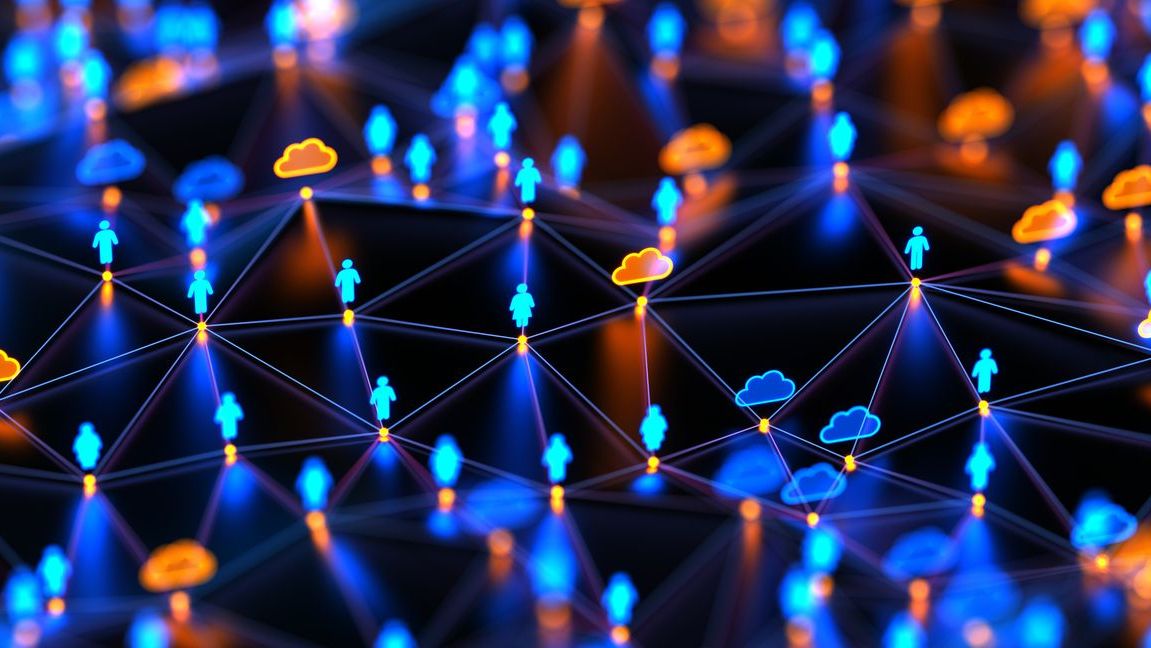In today’s fast-paced business environment, the ability to access critical scheduling data anytime, anywhere is no longer a luxury—it’s a necessity. Mobile-optimized reporting has emerged as a game-changing capability for enterprises looking to maximize their scheduling efficiency and workforce management. This functionality extends the power of traditional reporting systems beyond the confines of the office, allowing managers and employees alike to make data-driven decisions on the go. As organizations embrace more flexible and remote work arrangements, the demand for accessible, responsive, and intuitive mobile reporting solutions continues to grow exponentially.
Mobile-optimized reporting within enterprise scheduling systems represents the intersection of convenience, functionality, and strategic insight. It empowers organizations to maintain visibility into their operations regardless of location, enabling real-time adjustments to staffing, immediate responses to anomalies, and proactive management of scheduling challenges. For businesses spanning multiple locations or industries with inherently mobile workforces—such as retail, healthcare, hospitality, and manufacturing—these capabilities transform how managers oversee their teams and how employees engage with their schedules.
Understanding Mobile-Optimized Reporting for Scheduling
Mobile-optimized reporting represents a fundamental shift in how organizations interact with their scheduling data. Unlike traditional reporting systems designed primarily for desktop computers, mobile-optimized solutions are specifically engineered to deliver a seamless experience on smartphones and tablets. This transformation goes beyond simply making reports viewable on smaller screens—it involves reimagining how data is presented, accessed, and utilized in mobile contexts. Mobile experience considerations must be central to the design, ensuring that users can effortlessly navigate and extract valuable insights regardless of their device.
- Responsive Design Architecture: Reports automatically adjust to different screen sizes and orientations, providing optimal viewing experiences across all mobile devices.
- Touch-Optimized Interfaces: Interactive elements are sized appropriately for fingertip navigation, eliminating the precision required with mouse-based interactions.
- Streamlined Data Presentation: Information is prioritized and presented in digestible formats that accommodate smaller screen real estate without sacrificing critical insights.
- Performance Optimization: Reports are engineered to load quickly over mobile networks, with consideration for data usage and battery consumption.
- Cross-Platform Consistency: Core functionality and data accessibility remain consistent whether accessed via desktop, tablet, or smartphone, ensuring a unified experience.
Organizations with effective mobile technology integration gain significant advantages in scheduling management. This approach not only accommodates the evolving expectations of a mobile-first workforce but also addresses the practical reality that many scheduling decisions must be made outside traditional office environments. For retail managers walking the sales floor, healthcare administrators moving between departments, or manufacturing supervisors overseeing production lines, the ability to access and act on scheduling data via mobile devices is invaluable.
Key Features of Mobile-Optimized Reporting
Effective mobile-optimized reporting solutions incorporate specific features designed to enhance the user experience while delivering powerful analytical capabilities. These features transform ordinary scheduling data into actionable insights that can be accessed and utilized wherever business takes place. The most robust solutions, like those offered by Shyft, integrate seamlessly with existing enterprise systems while providing mobile-specific functionality that addresses the unique constraints and opportunities of mobile devices.
- Intuitive Dashboard Visualizations: Graphical representations of key metrics designed specifically for mobile viewing, including heat maps, bar charts, and trend lines that convey information at a glance.
- Real-Time Data Synchronization: Automatic updates ensure that mobile reports reflect the most current scheduling information, enabling immediate decision-making based on accurate data.
- Customizable Alert Notifications: Proactive alerts for scheduling anomalies, coverage gaps, overtime risks, or compliance issues delivered directly to mobile devices.
- Offline Functionality: Capability to access previously loaded reports and perform basic analysis even without internet connectivity, with automatic synchronization once connection is restored.
- Drill-Down Capabilities: Ability to navigate from high-level summaries to granular details through intuitive touch interactions, enabling deeper investigation of scheduling patterns and anomalies.
Organizations implementing these features through platforms like Shyft experience substantial improvements in scheduling efficiency and workforce management. The integration of real-time data processing capabilities ensures that managers have immediate access to the information they need, while thoughtful mobile design principles make that information accessible and actionable regardless of device or location.
Benefits of Mobile-Optimized Reporting for Businesses
The implementation of mobile-optimized reporting delivers substantial and measurable benefits across an organization’s scheduling operations. These advantages extend beyond mere convenience, contributing directly to operational efficiency, cost management, and employee satisfaction. For enterprises seeking competitive advantages in workforce management, mobile reporting capabilities provide both immediate tactical benefits and long-term strategic value through improved decision-making processes and enhanced organizational agility.
- Accelerated Decision-Making: Reduces the time between identifying scheduling issues and implementing solutions, allowing managers to resolve coverage gaps, overtime risks, and other challenges in real-time.
- Increased Manager Productivity: Eliminates the need to return to a desk or office to access critical scheduling data, enabling managers to make informed decisions while performing other duties or even during off-hours.
- Improved Schedule Adherence: Provides visibility into attendance patterns, late arrivals, and early departures, helping organizations identify and address scheduling compliance issues promptly.
- Enhanced Labor Cost Management: Offers real-time visibility into hours worked, overtime accrual, and labor distribution, facilitating proactive cost control and budget adherence.
- Greater Scheduling Transparency: Enables easier sharing of scheduling information with team members, promoting better communication and reducing confusion about shift assignments and changes.
Organizations that have implemented mobile-optimized reporting through solutions like Shyft’s employee scheduling platform report significant improvements in operational metrics. These include reduced overtime costs, decreased instances of understaffing or overstaffing, and higher employee satisfaction scores. The ability to make data-driven scheduling decisions from anywhere becomes particularly valuable in industries with unpredictable demand patterns or those requiring rapid staffing adjustments, such as retail, hospitality, and healthcare.
Implementation Considerations for Mobile Reporting
Successfully deploying mobile-optimized reporting requires thoughtful consideration of various technical, organizational, and user-focused factors. Organizations must approach implementation as a strategic initiative rather than simply a technical upgrade, taking into account how mobile reporting will integrate with existing systems and workflows. A comprehensive implementation strategy addresses integration challenges, ensures proper data governance, and prepares the organization for the cultural shift toward mobile-first operations.
- System Integration Requirements: Ensure compatibility between mobile reporting solutions and existing scheduling systems, time and attendance platforms, and other enterprise applications through robust integration capabilities.
- Data Synchronization Protocols: Establish reliable mechanisms for keeping mobile reports synchronized with central databases, including procedures for handling conflicting updates and offline data reconciliation.
- User Training and Adoption: Develop comprehensive training programs specifically for mobile interfaces, recognizing that mobile interaction patterns differ significantly from desktop experiences.
- Device Management Policies: Define clear policies regarding supported devices, operating systems, and BYOD (Bring Your Own Device) considerations to ensure consistent performance and security.
- Performance Optimization: Address potential challenges related to network connectivity, data transfer efficiency, and device capabilities to deliver a responsive user experience regardless of conditions.
Organizations should also consider implementation and training approaches that recognize the diverse technical comfort levels among their workforce. Phased deployments often prove more successful than all-at-once implementations, allowing the organization to address issues incrementally and build on early successes. Additionally, gathering continuous feedback through structured channels helps refine the mobile reporting experience over time, ensuring it evolves to meet changing business needs and user expectations.
Security and Compliance in Mobile Reporting
Security and compliance considerations take on heightened importance in mobile reporting environments due to the inherent risks associated with data access outside traditional network boundaries. Organizations must implement robust protection measures that safeguard sensitive scheduling information while maintaining regulatory compliance across various jurisdictions. A comprehensive security framework for mobile-optimized reporting addresses data transmission, storage, access controls, and compliance documentation.
- End-to-End Encryption: Implement strong encryption for data both in transit and at rest, ensuring that scheduling information remains protected regardless of network conditions or device security status.
- Multi-Factor Authentication: Require additional verification beyond passwords for accessing sensitive scheduling reports, particularly those containing personally identifiable information or labor cost data.
- Role-Based Access Controls: Establish granular permissions that limit mobile access to scheduling data based on user roles, ensuring individuals only see information relevant to their responsibilities.
- Regulatory Compliance Features: Include functionality for tracking and documenting compliance with labor laws, union agreements, and industry regulations that govern scheduling practices.
- Remote Wipe Capabilities: Enable administrative functions to remotely delete sensitive data from lost or stolen devices, preventing unauthorized access to scheduling information.
Organizations must also establish clear policies regarding data privacy and security in mobile contexts, including guidelines for accessing scheduling reports on public networks, sharing information across devices, and maintaining appropriate security measures on personal devices used for work purposes. Regular security audits and compliance reviews help identify potential vulnerabilities before they can be exploited, ensuring the ongoing integrity of the mobile reporting environment.
Best Practices for Mobile-Optimized Reporting
Implementing effective mobile-optimized reporting requires adherence to best practices that balance usability, performance, and analytical depth. These practices focus on delivering meaningful insights through interfaces designed specifically for mobile contexts while maintaining consistency with desktop experiences. Organizations that follow these guidelines create reporting environments that enhance decision-making capabilities without overwhelming users with excessive complexity or irrelevant information.
- Prioritize Essential Metrics: Focus mobile reports on the most critical scheduling KPIs rather than attempting to replicate all desktop reporting functionality, emphasizing metrics that drive immediate action.
- Design for Glanceability: Create visualizations that communicate key insights at a glance, using color coding, iconography, and visual hierarchies to highlight important information and trends.
- Implement Progressive Disclosure: Structure reports to show high-level summaries initially, with the ability to drill down into details through intuitive touch interactions only when needed.
- Optimize for Network Variability: Design reports to function effectively across different network conditions, implementing caching strategies and compressed data transfers to maintain performance.
- Incorporate Location Context: Utilize device location capabilities to automatically filter and personalize reports based on the user’s physical location, especially in multi-site organizations.
Regular user feedback and performance metrics should guide ongoing refinements to mobile reporting functionality. Organizations should monitor adoption rates, feature usage patterns, and user satisfaction to identify opportunities for improvement. Additionally, keeping pace with evolving mobile device capabilities and user interaction patterns ensures that reporting solutions remain relevant and effective as technology landscapes change.
Industry-Specific Applications of Mobile Reporting
Different industries leverage mobile-optimized reporting in unique ways to address their specific scheduling challenges and operational requirements. While the core benefits of mobile accessibility apply across sectors, the implementation details, key metrics, and use cases vary significantly based on industry dynamics. Understanding these differences helps organizations tailor their mobile reporting strategies to maximize relevance and impact for their particular business context.
- Retail Sector Applications: Retail organizations use mobile reporting to correlate staffing levels with real-time foot traffic and sales data, enabling store managers to make immediate adjustments during peak shopping periods or unexpected rushes.
- Healthcare Implementation: Hospitals and clinics leverage mobile reporting to monitor patient-to-staff ratios, ensure appropriate skill mix across departments, and quickly respond to unexpected absences without compromising patient care standards.
- Hospitality Industry Usage: Hotels and restaurants utilize mobile reporting to track labor costs against occupancy rates or reservation volumes, helping managers optimize staffing in response to fluctuating demand throughout the day.
- Manufacturing Applications: Production facilities employ mobile reporting to monitor shift coverage across production lines, track specialized skill availability, and ensure appropriate staffing for equipment operation and maintenance.
- Supply Chain Optimization: Supply chain operations use mobile reporting to coordinate scheduling across warehousing, distribution, and transportation functions, ensuring seamless handoffs between different operational areas.
Each industry benefits from customized reporting and analytics that highlight the metrics most relevant to their operations. For example, retail businesses might prioritize sales-per-labor-hour metrics, while healthcare organizations focus on patient acuity scores in relation to staffing levels. These industry-specific approaches ensure that mobile reporting delivers actionable insights tailored to the unique requirements of each business environment.
Future Trends in Mobile Reporting for Scheduling
The landscape of mobile-optimized reporting continues to evolve rapidly, driven by technological advancements, changing workforce expectations, and emerging business needs. Forward-thinking organizations are already preparing for the next generation of mobile reporting capabilities, which promise even greater insights, automation, and accessibility. Understanding these trends helps businesses stay ahead of the curve and make strategic investments in scheduling technologies that will remain relevant in the coming years.
- AI-Powered Predictive Insights: Artificial intelligence and machine learning capabilities are increasingly being integrated into mobile reporting, offering predictive scheduling recommendations based on historical patterns and real-time conditions.
- Voice-Activated Reporting: Natural language interfaces are emerging as a hands-free alternative for accessing scheduling data, allowing managers to query reports and receive verbal summaries while performing other tasks.
- Augmented Reality Visualizations: AR technologies are beginning to transform how scheduling data is presented, overlaying staffing information and performance metrics onto physical workspaces for intuitive context-aware insights.
- Biometric Authentication: Advanced security measures including facial recognition, fingerprint scanning, and behavioral biometrics are enhancing the security of mobile reporting while streamlining the access process.
- Edge Computing Integration: Processing scheduling data closer to the source through edge computing reduces latency and enables more responsive mobile reporting, even in environments with limited connectivity.
As these technologies mature, they will fundamentally transform how organizations approach scheduling management and workforce analytics. The integration of Internet of Things (IoT) data with scheduling reports will provide unprecedented context for workforce decisions, while advances in data visualization will make complex scheduling patterns more intuitive to understand and act upon through mobile interfaces.
Optimizing Mobile Reporting for Various User Roles
Effective mobile-optimized reporting recognizes that different users within an organization have varying needs, responsibilities, and preferences when it comes to accessing scheduling data. A one-size-fits-all approach to mobile reporting often results in information overload for some users while failing to provide sufficient detail for others. By tailoring the mobile reporting experience to specific user roles, organizations can ensure that each stakeholder receives exactly the information they need in the most accessible format.
- Executive-Level Reporting: Senior leaders benefit from high-level dashboards showing labor cost trends, compliance metrics, and scheduling efficiency across the entire organization, with minimal granular details.
- Middle Management Views: Department or store managers need balanced reporting that highlights anomalies, upcoming scheduling challenges, and performance comparisons between teams or locations.
- Frontline Supervisor Access: Direct supervisors require detailed daily and weekly views of their immediate team’s scheduling, including coverage gaps, skill distribution, and individual employee metrics.
- Employee Self-Service Options: Team members benefit from personalized reports showing their own scheduling patterns, accumulated hours, and comparison to scheduled expectations.
- HR and Compliance Perspectives: Human resources and compliance personnel need specialized views highlighting regulatory adherence, policy exceptions, and documentation of scheduling practices.
Platforms like Shyft’s team communication solutions enable this role-based approach through configurable permissions and personalized dashboards. This interface design strategy ensures that users aren’t overwhelmed by irrelevant information while still maintaining appropriate visibility across the organization. The most effective implementations also allow users to further customize their mobile reporting experience based on individual preferences and work styles.
The workforce management landscape continues to evolve rapidly, with mobile-optimized reporting playing an increasingly central role in how organizations approach scheduling, resource allocation, and operational decision-making. As mobile devices become more powerful and ubiquitous, the distinction between mobile and desktop reporting will likely diminish, replaced by a unified approach that adapts seamlessly to whatever device and context the user prefers. Organizations that invest in robust mobile reporting capabilities today are positioning themselves for this integrated future, building the foundation for a truly flexible and responsive workforce management strategy.
For enterprises across industries—from retail and hospitality to healthcare and airlines—mobile-optimized reporting transforms scheduling from a static administrative function to a dynamic strategic advantage. By embracing these capabilities through platforms like Shyft, organizations can enhance operational agility, improve workforce satisfaction, and ultimately deliver better experiences for both employees and customers. The future of work is mobile, flexible, and data-driven—and mobile-optimized reporting is the lens through which this future comes into focus.
FAQ
1. What is the difference between mobile-compatible and mobile-optimized reporting?
Mobile-compatible reporting simply means that reports can be viewed on mobile devices, but the experience may be suboptimal with small text, horizontal scrolling, or difficult navigation. Mobile-optimized reporting, by contrast, is specifically designed for mobile devices with responsive layouts, touch-friendly controls, and streamlined data presentations that work well on smaller screens. Optimized reports consider mobile-specific constraints like variable connectivity, battery life, and touch interaction patterns, delivering a truly effective mobile experience rather than just a scaled-down version of desktop reporting.
2. How does mobile-optimized reporting improve scheduling compliance?
Mobile-optimized reporting improves compliance by providing real-time visibility into potential issues, even when managers are away from their desks. It enables immediate identification of compliance risks like approaching overtime thresholds, missed breaks, or scheduling patterns that violate labor regulations or union agreements. By delivering proactive alerts and easily accessible compliance dashboards to mobile devices, these systems allow managers to address potential violations before they occur. Additionally, mobile access to historical compliance data supports more informed scheduling decisions and provides documentation for regulatory audits or inquiries.
3. What security measures should be implemented for mobile scheduling reports?
Comprehensive security for mobile scheduling reports should include end-to-end encryption for data transmission, multi-factor authentication for user access, role-based permissions that limit data visibility based on job requirements, secure device management policies (including remote wipe capabilities for lost devices), and regular security audits. Organizations should also implement session timeout settings, secure offline storage protections, and clear policies regarding the use of public Wi-Fi networks. Additionally, user training on mobile security best practices is essential to maintain the integrity of scheduling data accessed through mobile devices.
4. How can businesses measure the ROI of implementing mobile-optimized reporting?
The ROI of mobile-optimized reporting can be measured through both direct and indirect metrics. Direct measurements include reduction in overtime costs through earlier intervention, decreased time spent by managers on scheduling adjustments, and reduced administrative hours dedicated to report generation and distribution. Indirect benefits include improved employee satisfaction (measured through surveys), increased scheduling accuracy (tracked through reduction in last-minute changes), better customer service levels (correlated with optimal staffing), and enhanced manager productivity (measured through time saved and additional responsibilities handled). Organizations should establish baseline metrics before implementation and track changes over time to quantify the complete return on investment.
5. What integration capabilities should mobile reporting solutions have?
Effective mobile reporting solutions should offer comprehensive integration capabilities including API connections to existing workforce management systems, synchronization with time and attendance platforms, compatibility with major HRIS and payroll systems, and data exchange with business intelligence tools. Additionally, they should support integration with communication platforms for sharing reports, authentication systems for single sign-on capabilities, and notification systems to alert users of important changes or anomalies. The ability to export data in standard formats and integrate with custom enterprise applications ensures that mobile reporting becomes a seamless part of the organization’s broader technology ecosystem rather than an isolated tool.