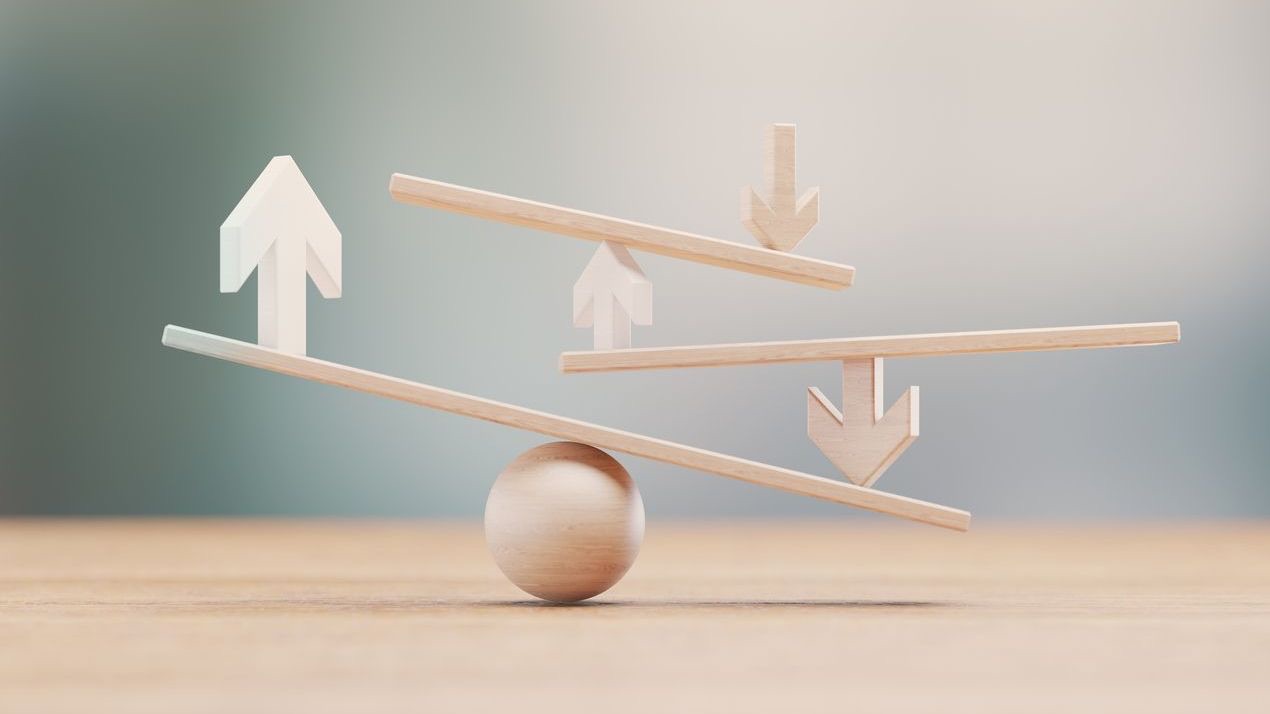In today’s fast-paced business environment, mobile performance tuning has become a critical factor in the success of AI-powered employee scheduling solutions. As organizations increasingly rely on mobile applications to manage their workforce, the performance of these applications directly impacts productivity, employee satisfaction, and operational efficiency. Optimizing mobile performance for AI scheduling applications involves addressing unique challenges related to processing complex scheduling algorithms, synchronizing real-time data, and providing responsive user experiences, all while conserving device resources. Companies like Shyft understand that effective mobile performance tuning isn’t just about speed—it’s about creating a seamless experience that enables managers and employees to interact with sophisticated AI scheduling tools without frustration or delay.
The intersection of artificial intelligence and mobile scheduling creates particular performance demands that require specialized optimization techniques. AI-driven scheduling systems must process vast amounts of data, including employee preferences, availability, business demands, and regulatory constraints, all while delivering instant results to users on various devices and network conditions. According to industry research, users abandon applications that take more than three seconds to load, making performance tuning not just a technical consideration but a business imperative. As organizations continue to adopt AI for workforce management, implementing proper mobile performance optimization strategies becomes essential for realizing the full potential of these sophisticated scheduling technologies.
Understanding Mobile Performance Challenges in AI Scheduling
AI-powered employee scheduling applications face unique performance challenges on mobile devices that can impact user experience and adoption. The computational intensity of AI algorithms combined with the limited resources of mobile devices creates a fundamental tension that must be carefully managed. Unlike traditional scheduling tools, AI scheduling systems analyze complex patterns and constraints to generate optimal schedules, which requires significant processing power. Evaluating software performance becomes particularly important as these systems scale to accommodate more employees and more complex scheduling scenarios.
- Battery Consumption: AI processing can rapidly drain device batteries if not optimized properly.
- Processing Limitations: Mobile devices have less computational power than servers, affecting algorithm execution speed.
- Memory Constraints: Limited RAM can cause performance issues when handling large datasets of employee information.
- Network Dependency: AI scheduling often requires consistent network connectivity for data synchronization.
- Device Fragmentation: Performance must be optimized across numerous device types and operating system versions.
Organizations implementing mobile AI scheduling solutions must address these challenges through thoughtful architecture and design choices. Performance and reliability must be balanced against feature richness to ensure that the application remains useful while maintaining acceptable performance levels. This often requires making strategic decisions about which processing occurs on-device versus in the cloud, and how data is cached and synchronized.
Data Optimization Strategies for AI Scheduling Apps
Efficient data handling is the foundation of performance optimization for mobile AI scheduling applications. The volume of data required for intelligent scheduling—including employee profiles, historical patterns, skill matrices, and business metrics—can easily overwhelm mobile devices if not properly managed. Managing employee data efficiently becomes a critical component of mobile performance tuning, as it directly impacts loading times, responsiveness, and battery consumption.
- Incremental Data Loading: Load only essential scheduling data initially, with additional data retrieved on-demand.
- Intelligent Caching: Implement smart caching strategies to reduce server requests while keeping data current.
- Compression Techniques: Utilize data compression to reduce transfer sizes and storage requirements.
- Data Prioritization: Ensure critical scheduling information loads first to improve perceived performance.
- Background Synchronization: Update non-urgent data during idle periods to avoid disrupting user interactions.
Implementing these data optimization strategies requires a thoughtful approach to integration capabilities that balance performance with data integrity. Modern AI scheduling applications like Shyft employ sophisticated data management techniques that minimize the footprint on mobile devices while ensuring that critical scheduling information remains accessible and up-to-date. By optimizing how data is stored, transferred, and processed, these applications can provide responsive experiences even when managing complex scheduling scenarios for large workforces.
UI/UX Performance Optimization for Scheduling Applications
The user interface of mobile scheduling applications directly impacts both perceived and actual performance. A well-optimized UI not only loads quickly but also responds promptly to user interactions, creating a sense of immediacy that enhances user satisfaction. For AI-powered scheduling, where complex operations may be occurring in the background, maintaining UI responsiveness becomes even more crucial. User interface and experience on mobile devices requires special attention to ensure that the application feels smooth and responsive despite the computational intensity of AI scheduling processes.
- Lazy Loading: Implement progressive loading of UI elements to improve initial rendering times.
- Virtual Scrolling: Render only visible items in long lists of employees or shifts to conserve memory.
- Optimized Animations: Use hardware-accelerated animations sparingly to avoid performance degradation.
- Responsive Feedback: Provide immediate visual feedback for user actions while processing occurs in background threads.
- Component Reuse: Design reusable UI components to reduce memory footprint and improve rendering performance.
Effective mobile experience design for scheduling applications balances visual richness with performance efficiency. Companies like Shyft recognize that schedule management interfaces must present complex information in digestible formats without overwhelming mobile devices. By implementing UI optimization techniques such as deferred rendering and efficient state management, scheduling applications can maintain smooth interactions even when displaying complicated shift patterns, availability matrices, and AI-generated scheduling recommendations.
Battery and Resource Management for AI Processing
The computational intensity of AI algorithms in scheduling applications can quickly drain mobile device batteries if not properly managed. For employees who rely on these applications throughout their workday, excessive battery consumption can lead to frustration and reduced usage. Performance metrics for shift management should include battery efficiency as a key indicator, especially for applications intended for all-day use by frontline workers who may not have frequent charging opportunities.
- Workload Distribution: Balance processing between device and server to minimize on-device computation.
- Background Processing Limits: Restrict background activities to essential tasks to conserve battery life.
- Adaptive Processing: Scale computational intensity based on device battery level and charging status.
- Efficient Algorithms: Implement resource-aware algorithms that minimize CPU and memory usage.
- Power Profiling: Regularly monitor and optimize app components that consume disproportionate power.
Strategic resource management requires thoughtful decisions about where AI processing occurs. Cloud computing can offload intensive operations from mobile devices, but this approach requires careful balancing against network availability and latency considerations. Modern scheduling platforms like Shyft employ hybrid approaches that perform lightweight calculations on-device while offloading complex predictive scheduling algorithms to server infrastructure, ensuring responsive performance without excessive battery drain.
Network Optimization for Real-time Scheduling Updates
Network efficiency is crucial for AI-powered scheduling applications that require frequent synchronization of data between mobile clients and backend systems. In dynamic work environments where schedules change frequently, users expect near real-time updates without experiencing lag or excessive data usage. Real-time data processing capabilities must be optimized to work effectively across varying network conditions, from high-speed WiFi to intermittent cellular connections.
- Bandwidth Optimization: Minimize payload sizes through compression and selective data transmission.
- Intelligent Polling: Implement adaptive polling intervals based on user activity and schedule volatility.
- Offline Capabilities: Provide core scheduling functionality that works without constant network connectivity.
- Differential Synchronization: Transfer only changed schedule data rather than complete datasets.
- Connection Quality Adaptation: Adjust data transfer strategies based on available network quality.
Effective network optimization requires balancing immediacy with efficiency. Mobile technology in workforce scheduling must accommodate users in various environments, from retail floors with strong WiFi to field service locations with limited connectivity. By implementing sophisticated synchronization strategies and prioritizing critical schedule updates, applications can maintain the perception of real-time information while minimizing network overhead. This approach is particularly important for shift swapping functionality, where timely notifications about available shifts can make the difference between successful coverage and staffing gaps.
Testing and Benchmarking Mobile Scheduling Applications
Comprehensive testing is essential for ensuring optimal performance of mobile AI scheduling applications across diverse devices and conditions. Performance issues that go undetected during development can significantly impact user satisfaction and adoption rates once deployed. Troubleshooting common issues becomes more challenging after deployment, making thorough pre-release testing crucial for performance optimization.
- Device Diversity Testing: Evaluate performance across a representative range of device capabilities and screen sizes.
- Network Condition Simulation: Test application behavior under various network scenarios including poor connectivity.
- Load Testing: Simulate realistic data volumes and user counts to identify scaling limitations.
- Battery Impact Assessment: Measure application power consumption during typical usage patterns.
- Performance Benchmarking: Establish baseline metrics for key operations like schedule loading and updates.
Effective performance testing requires both automated tools and real-world evaluation. Mobile capability evaluation should incorporate both synthetic benchmarks and actual user testing to capture the full spectrum of performance considerations. Leading workforce management solutions invest significantly in testing infrastructure that can simulate diverse usage scenarios, from small businesses with handful of employees to enterprise organizations with thousands of workers across multiple locations. By establishing clear performance baselines and regularly testing against them, development teams can identify optimization opportunities and prevent performance regressions.
Performance Monitoring and Analytics for Continuous Improvement
Performance optimization doesn’t end with deployment—it requires ongoing monitoring and iterative improvements based on real-world usage data. Implementing robust performance analytics allows developers to identify bottlenecks, understand user behavior patterns, and prioritize optimization efforts where they’ll have the greatest impact. Reporting and analytics capabilities should extend beyond feature usage to include detailed performance metrics that highlight areas for improvement.
- Real User Monitoring (RUM): Collect performance data from actual users to identify real-world bottlenecks.
- Performance Crash Analytics: Track and categorize performance-related crashes and ANR (Application Not Responding) events.
- User Journey Analysis: Identify high-friction points in scheduling workflows that affect performance perception.
- Device-specific Insights: Segment performance data by device types to target optimization for problematic configurations.
- Regional Performance Variations: Monitor geographic differences in performance that may indicate network or infrastructure issues.
Continuous performance improvement requires establishing a feedback loop between analytics and development. Advanced analytics and reporting tools can help identify trends and patterns that might not be apparent through manual testing alone. Organizations like Shyft utilize sophisticated monitoring systems that track key performance indicators such as schedule loading time, shift swap response time, and notification delivery latency. This data-driven approach enables targeted optimizations that address the most impactful performance issues first, maximizing return on development resources while continuously improving the user experience.
Implementation Best Practices for Mobile Performance Tuning
Implementing effective performance tuning for mobile AI scheduling applications requires a structured approach that addresses multiple dimensions of the user experience. Rather than treating performance as an afterthought, successful implementations integrate performance considerations throughout the development lifecycle. Implementing time tracking systems and other workforce management tools requires careful attention to performance implications at each step.
- Performance Budgeting: Establish clear targets for key metrics like startup time and response latency.
- Progressive Enhancement: Build core functionality first with optimized performance before adding advanced features.
- Architecture Review: Regularly evaluate architectural decisions for performance implications.
- Code Optimization: Implement efficient algorithms and coding practices specific to mobile environments.
- Regular Performance Testing: Integrate automated performance testing into the development pipeline.
Successful mobile performance tuning requires collaboration across disciplines. Implementation and training programs should include performance considerations alongside functional requirements. Organizations implementing AI-powered scheduling solutions should work closely with vendors to understand performance implications of different configuration options and deployment models. Companies like Shyft’s employee scheduling platform provide implementation guidance that helps organizations balance feature richness with performance optimization, ensuring that the resulting solution meets both functional and non-functional requirements.
Future Trends in Mobile Performance Optimization for AI Scheduling
The landscape of mobile performance optimization for AI scheduling continues to evolve rapidly, driven by advances in both hardware and software technologies. Understanding emerging trends can help organizations prepare for future capabilities and challenges. Future trends in time tracking and payroll systems will increasingly leverage AI capabilities while requiring even more sophisticated performance optimization techniques.
- On-device AI Processing: Mobile hardware improvements enabling more complex AI operations without cloud dependency.
- Edge Computing Integration: Distributed processing models that reduce latency for time-sensitive scheduling operations.
- 5G Performance Optimization: Applications optimized to leverage high-speed, low-latency 5G networks for enhanced capabilities.
- Predictive Performance Optimization: AI systems that anticipate performance needs based on usage patterns.
- Quantum Computing Interfaces: Potential for quantum computing to solve complex scheduling problems through mobile interfaces.
The future of mobile performance optimization for AI scheduling will increasingly focus on personalization. Artificial intelligence and machine learning will not only drive scheduling algorithms but will also optimize the application experience itself, adapting to individual usage patterns and device capabilities. Organizations that stay abreast of these developments will be well-positioned to provide superior scheduling experiences that balance sophisticated AI capabilities with exceptional mobile performance.
Conclusion
Effective mobile performance tuning is a critical success factor for AI-powered employee scheduling applications. As organizations increasingly rely on sophisticated scheduling tools to optimize their workforce management, the performance of these applications directly impacts operational efficiency, employee satisfaction, and business outcomes. By implementing comprehensive performance optimization strategies—from data management and UI responsiveness to battery efficiency and network optimization—organizations can ensure that their mobile scheduling applications deliver the responsiveness and reliability that today’s workforce demands. The multifaceted approach to performance tuning outlined in this guide provides a framework for addressing the unique challenges of AI-powered scheduling applications on mobile platforms.
Looking ahead, organizations should approach mobile performance optimization as an ongoing journey rather than a one-time project. As mobile technologies evolve and user expectations continue to rise, continuous monitoring, testing, and refinement will be necessary to maintain optimal performance. By partnering with experienced workforce management solution providers like Shyft that prioritize mobile performance, organizations can implement AI-powered scheduling systems that not only deliver powerful functionality but also provide the seamless, responsive experience that users expect from modern mobile applications. This balanced approach will be essential for realizing the full potential of AI in workforce scheduling while ensuring broad adoption across increasingly mobile-centric workforces.
FAQ
1. How does mobile performance affect employee adoption of AI scheduling tools?
Mobile performance directly impacts employee adoption rates of AI scheduling tools. Poor performance—including slow loading times, laggy interfaces, and excessive battery drain—creates friction that discourages regular use. When employees encounter delays in accessing schedules, submitting availability, or responding to shift opportunities, they’re less likely to engage with the application frequently. Research indicates that users abandon applications that take more than three seconds to respond, and in the context of workforce scheduling, this abandonment translates to reduced participation in digital scheduling processes. By contrast, well-optimized applications that deliver responsive experiences encourage consistent engagement, which is essential for the success of AI-powered scheduling systems that rely on employee input and interaction to generate optimal schedules.
2. What metrics should organizations monitor to evaluate mobile performance in scheduling applications?
Organizations should monitor several key performance indicators to effectively evaluate mobile performance in AI scheduling applications. Critical metrics include: application launch time (the time from tapping the app icon to interactive state), schedule loading time (how quickly the employee’s schedule appears), interaction responsiveness (time between user action and visible response), battery consumption rate (particularly during active use and background operations), data transfer volume (especially important for employees with limited data plans), crash rate and error frequency (indicating stability issues), and memory usage (affecting performance on older devices). Additionally, organizations should track user-centric metrics like time to complete common tasks (e.g., accepting a shift or submitting availability) and user satisfaction scores specifically related to application performance. Comprehensive monitoring across these dimensions provides a holistic view of mobile performance that can guide optimization efforts.
3. How can organizations balance AI capabilities with mobile performance constraints?
Balancing AI capabilities with mobile performance constraints requires thoughtful architectural decisions and prioritization. Organizations should consider a hybrid processing approach that distributes computational workloads optimally between mobile devices and server infrastructure. Critical, time-sensitive functions like viewing current schedules should be optimized for on-device performance, while complex predictive analytics can occur in the cloud. Implementing progressive loading techniques ensures that essential information appears quickly while additional data loads in the background. Organizations should also consider configurable AI features that can be adjusted based on device capabilities—more powerful devices can utilize enhanced AI features while older devices receive streamlined experiences that prioritize core functionality. Additionally, organizations should implement user preference settings that allow individuals to choose their preferred balance between feature richness and performance based on their specific device capabilities and personal priorities.
4. What role does offline functionality play in mobile performance optimization for scheduling?
Offline functionality plays a crucial role in mobile performance optimization for scheduling applications, particularly for frontline workers who may operate in environments with unreliable connectivity. Well-implemented offline capabilities improve perceived performance by eliminating network-related delays and allowing users to access critical information and perform essential tasks regardless of connection status. From a performance perspective, offline functionality requires sophisticated data synchronization strategies that efficiently reconcile local and server data when connectivity is restored, minimizing data transfer requirements and conflict resolution processing. Effective offline implementations typically include intelligent caching of relevant scheduling data, prioritized synchronization that handles critical updates first, and background synchronization that occurs opportunistically when conditions are optimal. By reducing dependency on constant network connectivity, offline functionality not only improves reliability but also enhances overall application responsiveness and battery efficiency.
5. How should performance optimization strategies differ between iOS and Android for scheduling applications?
Performance optimization strategies should account for the significant differences between iOS and Android platforms. For iOS, optimization should focus on adhering to Apple’s performance guidelines, utilizing platform-specific frameworks like Grand Central Dispatch for efficient threading, and implementing responsive UI patterns that comply with iOS design principles. Memory management requires particular attention on iOS due to stricter limitations. For Android, optimization strategies must address the greater device fragmentation by implementing adaptive layouts and responsive designs that function well across diverse screen sizes and capabilities. Android optimization should also include efficient background processing using WorkManager for scheduling operations, appropriate use of Services for long-running operations, and careful management of the activity lifecycle to prevent resource leaks. Both platforms benefit from platform-specific profiling tools—Instruments for iOS and Android Profiler for Android—to identify unique performance bottlenecks. Testing strategies should include a representative sample of devices from both ecosystems, with particular attention to popular device models within the organization’s workforce.