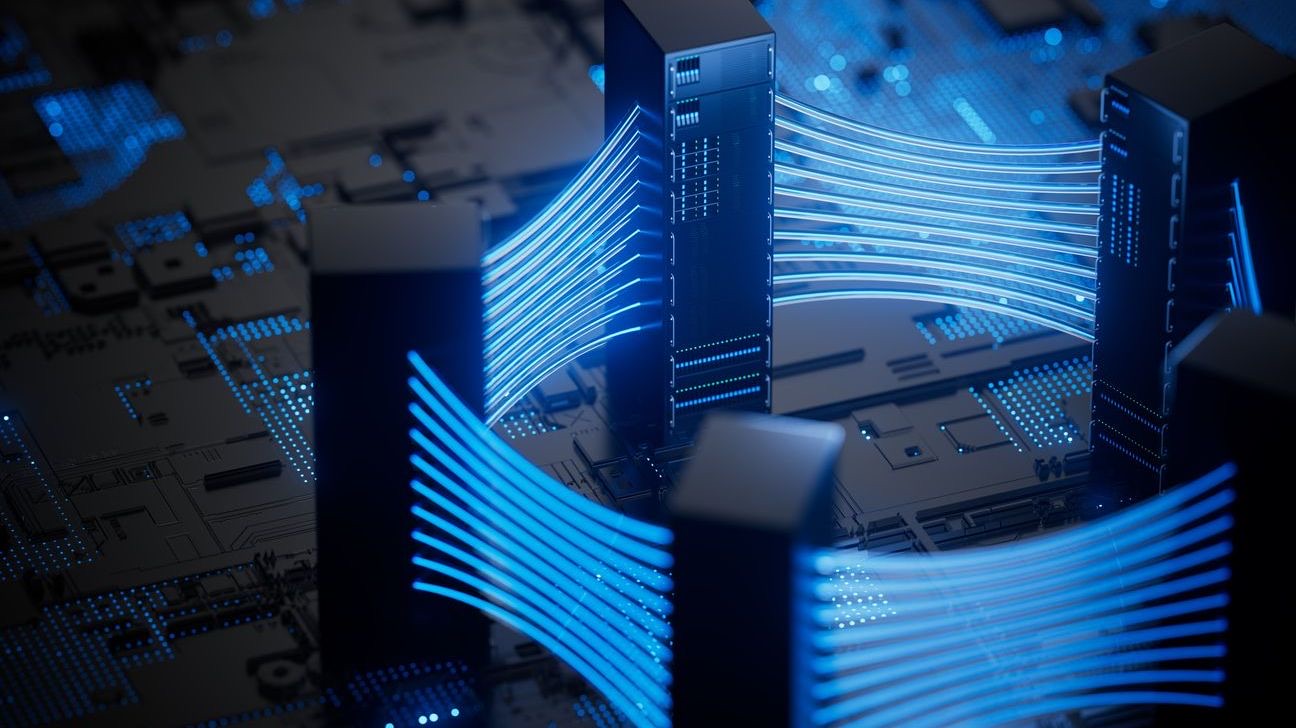Mobile Software Development Kits (SDKs) have revolutionized the way businesses approach employee scheduling and workforce management. In the fast-paced world of mobile development, implementing a robust SDK for scheduling applications provides organizations with the flexibility, efficiency, and scalability needed to manage their workforce effectively. A properly implemented mobile SDK can transform scheduling operations from a time-consuming administrative task into a streamlined, automated process that enhances both employee satisfaction and operational efficiency. By integrating specialized scheduling functionalities directly into mobile applications, businesses can provide their workforce with powerful tools that facilitate better communication, simplified shift management, and real-time updates.
The implementation of mobile SDKs for scheduling requires careful planning, technical expertise, and a thorough understanding of both business requirements and user needs. From initial integration to ongoing maintenance, each stage of the implementation process presents unique challenges and opportunities. Organizations that successfully navigate these complexities can gain significant advantages in workforce management, including reduced administrative overhead, improved employee engagement, and more efficient resource allocation. This comprehensive guide explores everything you need to know about implementing mobile SDKs for scheduling applications, from fundamental concepts to advanced strategies and future trends in this rapidly evolving field.
Understanding Mobile SDKs for Scheduling Applications
Mobile SDKs (Software Development Kits) for scheduling applications are specialized toolsets that enable developers to integrate scheduling capabilities into mobile applications. These SDKs provide pre-built components, APIs, libraries, and documentation that simplify the development process and ensure consistent functionality across different platforms and devices. Before diving into implementation details, it’s essential to understand what these SDKs offer and how they differ from other development approaches.
- Core Components: Most scheduling SDKs include calendar interfaces, shift management tools, notification systems, and data synchronization capabilities.
- Cross-Platform Support: Modern SDKs typically support both iOS and Android platforms, allowing businesses to maintain a consistent user experience across devices.
- Integration Capabilities: Quality SDKs offer straightforward integration with existing systems like HR platforms, time tracking software, and communication tools.
- Customization Options: The best SDKs provide flexibility for branding, feature modification, and workflow adjustments to meet specific business needs.
- Analytics and Reporting: Advanced SDKs include built-in analytics that help businesses track scheduling efficiency and workforce patterns.
According to research on mobile technology trends, organizations that implement specialized scheduling SDKs report up to 70% reductions in administrative time spent on scheduling tasks. This efficiency gain stems from the purpose-built nature of these tools, designed specifically to address the complexities of workforce scheduling in various industries. Whether you’re managing retail associates, healthcare professionals, or warehouse staff, a properly implemented mobile SDK can dramatically improve your scheduling processes.
Benefits of Mobile SDK Implementation for Scheduling
Implementing a mobile SDK for your scheduling application delivers numerous benefits that impact both organizational efficiency and employee satisfaction. Understanding these advantages helps build a compelling business case for investing in mobile SDK technology. Employee scheduling solutions with robust mobile capabilities have become essential in today’s distributed workforce environment.
- Enhanced Employee Experience: Mobile scheduling access increases employee satisfaction by providing flexibility and control over work schedules.
- Operational Efficiency: Automation of routine scheduling tasks reduces administrative burden and minimizes human error.
- Real-Time Workforce Management: Managers can make instant schedule adjustments and communicate changes immediately to affected staff.
- Improved Communication: Integrated messaging features facilitate direct communication between managers and employees about scheduling matters.
- Better Resource Allocation: Data-driven insights help optimize staffing levels to match business demand patterns.
Organizations that have implemented mobile scheduling apps with well-designed SDKs report significant improvements in key business metrics. For instance, Shyft users have experienced up to 30% reduction in last-minute call-outs, 25% decrease in overtime costs, and substantial improvements in employee retention. These measurable outcomes demonstrate the tangible value that mobile SDK implementation brings to scheduling operations.
Key Components of Mobile Scheduling SDKs
A comprehensive mobile SDK for scheduling applications consists of several crucial components that work together to deliver a seamless experience. Understanding these building blocks helps development teams make informed decisions during the implementation process and ensures that all necessary functionality is included in the final application.
- Calendar Interface Components: Visual elements for displaying daily, weekly, and monthly schedules with intuitive navigation and interaction capabilities.
- Shift Management Tools: Functions for creating, modifying, assigning, and trading shifts between employees with appropriate approval workflows.
- Notification Systems: Push notification capabilities for alerting users about schedule changes, upcoming shifts, or open shift opportunities.
- Data Synchronization Mechanisms: Tools that ensure consistent data across devices, even with intermittent connectivity.
- Authentication and Authorization: Secure login processes and role-based access control to protect sensitive scheduling information.
These components must work harmoniously within the application architecture. According to integration technologies experts, the most successful implementations take advantage of modular SDK designs that allow businesses to implement only the components they need, minimizing app bloat while maximizing functionality. This approach also simplifies future updates and feature additions as business requirements evolve.
SDK Integration Process for Scheduling Applications
The integration process for mobile scheduling SDKs involves several critical phases, each requiring careful planning and execution. A methodical approach to integration ensures that the SDK functions properly within your application and delivers the expected benefits. The SDK implementation process typically follows a structured pathway from initial preparation to final deployment.
- Requirements Analysis: Identify specific scheduling needs, user workflows, and integration points with existing systems before selecting an SDK.
- SDK Evaluation and Selection: Compare available SDK options based on feature sets, platform support, documentation quality, and community support.
- Development Environment Setup: Configure development tools, dependencies, and access credentials needed for the SDK.
- Core Integration: Implement basic SDK functionalities within your application, focusing on authentication and data models first.
- Custom Feature Development: Extend the SDK’s capabilities with industry-specific features and company-specific workflows.
During integration, developers should pay special attention to API connectivity options and ensure that the SDK properly communicates with backend systems. For organizations with complex scheduling needs, working with implementation and training specialists can significantly reduce time-to-deployment and help avoid common integration pitfalls.
Security Considerations for Mobile Scheduling SDKs
Security is paramount when implementing mobile SDKs for scheduling applications, as these systems often handle sensitive employee data and business information. A comprehensive security approach must address multiple layers of protection, from data transmission to storage and access controls. Organizations should prioritize security and privacy on mobile devices throughout the implementation process.
- Data Encryption: Implement end-to-end encryption for all data transfers between mobile devices and backend systems, as well as for data stored on devices.
- Authentication Mechanisms: Use multi-factor authentication, biometric verification, and secure token-based session management.
- Authorization Controls: Implement role-based access controls to ensure users can only access and modify data appropriate for their position.
- Compliance Requirements: Ensure the SDK implementation meets industry-specific regulations like GDPR, HIPAA, or PCI-DSS depending on your business context.
- Vulnerability Testing: Conduct regular security audits and penetration testing to identify and address potential security weaknesses.
Security concerns should be addressed early in the implementation process. According to data privacy and security experts, remediating security issues after deployment can be up to 30 times more expensive than addressing them during development. Organizations should also establish clear security policies regarding device management, especially for employee-owned devices used to access scheduling applications.
Performance Optimization for Mobile Scheduling SDKs
Performance optimization is critical for scheduling SDKs, as poor performance can lead to user frustration and reduced adoption. Mobile users expect near-instantaneous responses when interacting with scheduling applications, particularly when checking or requesting shifts. Software performance must be a priority throughout development and maintenance phases.
- Efficient Data Loading: Implement lazy loading and pagination for schedule data to minimize initial load times and reduce data usage.
- Offline Functionality: Develop robust offline capabilities that allow users to view schedules and queue changes for synchronization when connectivity is restored.
- Memory Management: Optimize memory usage to prevent crashes on older devices and ensure smooth operation during extended use.
- Battery Optimization: Minimize background processing and implement efficient location services to preserve device battery life.
- Response Time Benchmarks: Establish key performance indicators (KPIs) for critical functions like schedule loading, shift swapping, and notification delivery.
Performance testing should simulate real-world usage conditions, including varying network qualities and device capabilities. Real-time data processing is particularly important for scheduling applications where multiple users may be attempting to claim open shifts simultaneously. Effective caching strategies and cloud computing architectures can significantly improve responsiveness for these critical operations.
API Management in Mobile SDK Implementation
API management is a cornerstone of successful mobile SDK implementation for scheduling applications. Well-designed APIs ensure seamless communication between the mobile application, the SDK, and backend scheduling systems. Proper API management involves careful planning, documentation, and ongoing monitoring to maintain performance and compatibility as systems evolve.
- API Design Principles: Implement RESTful or GraphQL APIs with consistent naming conventions, appropriate status codes, and predictable behavior patterns.
- Versioning Strategy: Establish a clear versioning approach that allows for updates while maintaining backward compatibility for older app versions.
- Rate Limiting: Implement appropriate rate limiting to prevent API abuse and ensure system stability during peak usage periods.
- Error Handling: Develop comprehensive error handling with informative messages that help developers troubleshoot integration issues.
- API Analytics: Monitor API performance, usage patterns, and error rates to identify opportunities for improvement.
Comprehensive API documentation is essential for successful implementation. This documentation should include endpoint descriptions, authentication requirements, request/response examples, and common use cases. For complex scheduling operations, providing SDK-specific wrappers around raw API calls can significantly simplify the development process and reduce implementation errors. Organizations like Shyft that focus on integration capabilities typically provide extensive API documentation and support resources.
Testing and Quality Assurance for Mobile SDKs
Rigorous testing and quality assurance are critical to successful mobile SDK implementation for scheduling applications. A comprehensive testing strategy helps identify and resolve issues before they impact end-users, ensuring a smooth and reliable experience. Testing should cover multiple dimensions of the SDK’s functionality, performance, and security across various devices and network conditions.
- Functional Testing: Verify that all scheduling features—shift creation, assignments, notifications, and approvals—work as expected under normal conditions.
- Edge Case Testing: Test unusual scenarios like concurrent schedule modifications, extremely large schedule data sets, or complex recurring shift patterns.
- Integration Testing: Ensure proper communication between the SDK and other systems, including authentication services, payroll systems, and notification services.
- Usability Testing: Gather feedback from actual users to identify intuitive issues that might not be apparent to developers.
- Automated Testing: Implement automated test suites that can quickly verify core functionality after changes to the SDK or surrounding systems.
Organizations should establish a mobile experience testing lab with a range of devices representing their user base. This approach helps identify device-specific issues that might otherwise go undetected. For businesses with limited resources, cloud-based testing services can provide access to hundreds of device configurations without significant capital investment. Effective testing is directly linked to higher app store ratings and better user adoption, according to research on mobile access trends.
User Experience Design for Mobile Scheduling SDKs
The user experience (UX) of a mobile scheduling application significantly impacts adoption rates and user satisfaction. A well-designed mobile SDK should provide developers with the tools and components needed to create intuitive, efficient user interfaces that address the unique challenges of scheduling on mobile devices. Effective UX design for scheduling applications balances simplicity with comprehensive functionality.
- Intuitive Navigation: Implement clear navigation patterns that help users quickly access their schedules, request time off, or swap shifts with minimal taps.
- Visual Calendar Interfaces: Provide customizable calendar views that effectively communicate scheduling information at different time scales (day, week, month).
- Streamlined Workflows: Design multi-step processes like shift trading or time-off requests to be as efficient as possible on mobile devices.
- Accessibility Compliance: Ensure the SDK supports accessibility features like screen readers, adjustable text sizes, and high-contrast modes.
- Responsive Design: Create interfaces that work seamlessly across different screen sizes, from small smartphones to tablets.
User feedback should drive continuous improvement of the SDK’s interface components. User interaction research indicates that employees are more likely to engage with scheduling applications that respect their time and attention through efficient design. This is particularly important for mobile app integration where users may be checking schedules on the go or in between other tasks.
Future Trends in Mobile SDK Development for Scheduling
The landscape of mobile SDK development for scheduling applications continues to evolve rapidly. Staying informed about emerging trends helps organizations make forward-looking implementation decisions that will remain relevant as technology advances. Several key developments are shaping the future of mobile scheduling SDKs and will likely influence implementation strategies in the coming years.
- AI-Driven Scheduling: Integration of artificial intelligence to optimize schedules based on historical patterns, employee preferences, and business requirements.
- Voice Interface Integration: Support for voice commands to check schedules, request time off, or confirm shift assignments hands-free.
- Advanced Biometrics: Enhanced security through biometric authentication including facial recognition, fingerprint scanning, and behavioral biometrics.
- IoT Connectivity: Integration with workplace IoT devices for automated check-in/out and location-based scheduling features.
- Augmented Reality: AR interfaces for visualizing complex schedules, training new employees, or navigating to work locations.
Organizations implementing scheduling SDKs today should consider how these trends might impact their long-term strategy. Artificial intelligence and machine learning capabilities are becoming particularly important in scheduling applications, with advanced algorithms improving schedule quality while reducing manager workload. Forward-thinking implementations should include provisions for incorporating these emerging technologies as they mature. Communication tools integration will also continue to evolve, creating more seamless experiences between scheduling and team coordination.
Implementation Challenges and Solutions
Implementing a mobile SDK for scheduling applications inevitably comes with challenges that organizations must overcome. Recognizing these potential obstacles in advance and preparing appropriate solutions can significantly improve implementation outcomes and reduce frustration for both development teams and end-users.
- Integration Complexity: Many organizations struggle with integrating new SDKs into existing systems with legacy code or complex architectures.
- Data Migration Issues: Transferring existing scheduling data to new systems often presents challenges with data formatting, completeness, and integrity.
- User Adoption Resistance: Employees accustomed to traditional scheduling methods may resist transitioning to mobile solutions.
- Version Fragmentation: Supporting multiple versions of the SDK across different app releases can create maintenance challenges.
- Performance Across Devices: Ensuring consistent performance across the wide range of devices used by employees can be technically challenging.
Successful organizations address these challenges through careful planning and phased implementations. Adapting to change is a critical capability that requires both technical solutions and effective change management. Comprehensive user support strategies, including training videos, in-app guidance, and responsive help desks, can significantly improve adoption rates and user satisfaction during the transition period.
Conclusion
Implementing a mobile SDK for scheduling applications represents a significant opportunity for organizations to modernize their workforce management practices and gain competitive advantages. The process requires careful planning, technical expertise, and attention to user experience, but the benefits—increased efficiency, improved employee satisfaction, and better decision-making through data insights—make the investment worthwhile. As mobile technology continues to evolve, scheduling applications will become even more powerful and integrated into overall business operations.
To successfully implement a mobile SDK for scheduling, organizations should focus on selecting the right SDK that meets their specific business requirements, invest in proper integration with existing systems, prioritize security and performance, and develop a comprehensive training and support strategy for end-users. By taking a methodical approach to implementation and staying informed about emerging trends, businesses can create mobile scheduling experiences that not only meet current needs but can also adapt to future challenges and opportunities. The most successful implementations will balance technical considerations with human factors, recognizing that the ultimate goal is to create tools that make work life better for employees while improving operational outcomes for the business.
FAQ
1. What is the typical timeline for implementing a mobile SDK for scheduling?
The implementation timeline varies based on complexity, but most organizations should plan for a 3-6 month process from initial planning to full deployment. This includes requirements gathering (2-4 weeks), SDK integration and customization (4-8 weeks), testing and quality assurance (2-4 weeks), and phased rollout (2-4 weeks). Organizations with complex existing systems or extensive customization requirements may need additional time. Working with experienced implementation partners can often accelerate this timeline and reduce technical risks.
2. How do we ensure data security when implementing a mobile scheduling SDK?
Ensuring data security requires a multi-layered approach: implement end-to-end encryption for data transmission, use secure authentication methods (preferably multi-factor authentication), establish role-based access controls, conduct regular security audits and penetration testing, follow data minimization principles by only collecting necessary information, comply with relevant regulations like GDPR or HIPAA, and create clear security policies for mobile devices that access scheduling data. Regular security updates for both the SDK and the application are also essential.
3. What integration challenges should we anticipate when implementing a scheduling SDK?
Common integration challenges include compatibility issues with legacy systems, data synchronization problems between mobile and backend systems, API rate limiting and throughput constraints, authentication system incompatibilities, handling offline operations and conflict resolution, managing data transformation between different systems, and maintaining consistent business logic across platforms. To mitigate these challenges, conduct thorough system analysis before implementation, develop a detailed integration plan