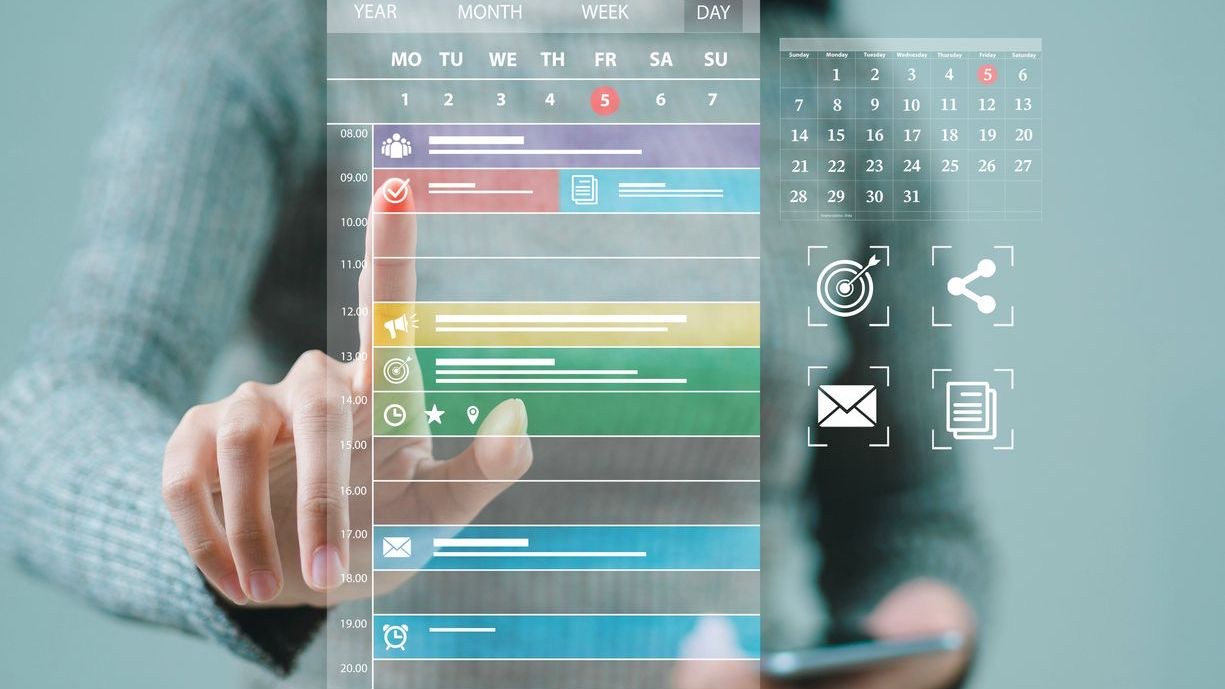In today’s mobile-first world, delivering a seamless scheduling experience across various network conditions is no longer optional—it’s essential. Network condition simulation has emerged as a critical component in testing and quality assurance processes for mobile and digital scheduling tools. By replicating real-world network scenarios, from perfect connectivity to spotty connections, organizations can ensure their scheduling applications perform reliably in all circumstances. This comprehensive approach is particularly vital for businesses using platforms like Shyft, where consistent performance across different network environments directly impacts operational efficiency and employee satisfaction.
As mobile workforce management becomes increasingly prevalent, understanding how your scheduling tools perform under various network conditions can mean the difference between smooth operations and frustrated employees unable to access their schedules. Network condition simulation provides the testing framework needed to identify potential issues before they affect end-users, allowing developers and QA teams to create robust solutions that function reliably regardless of connectivity challenges. This guide explores everything you need to know about implementing effective network condition simulation in your testing strategy.
Understanding Network Condition Simulation for Scheduling Applications
Network condition simulation recreates various connectivity scenarios to test how scheduling applications respond under different circumstances. This testing approach is fundamental for evaluating system performance across the range of network environments that users might encounter in real-world situations. From retail employees checking schedules in basement stockrooms to healthcare professionals accessing shift information in rural areas, the ability to function across varied network conditions is crucial for effective workforce management solutions.
- Definition and Purpose: Network condition simulation artificially creates various network scenarios (like latency, packet loss, and bandwidth limitations) to test application behavior under controlled conditions.
- Real-world Application: Helps ensure scheduling tools remain functional when employees access them from locations with poor connectivity, such as remote work sites or areas with limited cellular coverage.
- Business Impact: Reduces schedule-related errors and frustrations caused by network issues, directly improving operational efficiency and employee experience.
- Testing Scope: Covers core scheduling functions including shift viewing, time-off requests, shift swapping, and real-time notifications across varying network qualities.
- Key Variables: Tests scenarios including bandwidth throttling, latency introduction, packet loss simulation, and connection interruptions to ensure application resilience.
By implementing thorough network condition simulation, businesses can create more resilient scheduling applications that maintain functionality even when network conditions are less than ideal. This is particularly important for companies with distributed workforce management needs, where employees may access scheduling information from various locations with differing connectivity qualities.
The Importance of Network Testing for Mobile Scheduling Tools
Mobile scheduling tools have transformed workforce management, but their effectiveness relies heavily on consistent performance across different network environments. Organizations that implement comprehensive network testing for their scheduling applications can significantly improve reliability and user satisfaction. This is especially important for industries like retail, hospitality, and healthcare, where employees often work in environments with varying network conditions.
- Employee Experience Enhancement: Network testing ensures employees can reliably access schedules regardless of location, directly improving satisfaction and reducing frustration.
- Operational Continuity: Robust applications that function under poor network conditions help maintain operational flow even when connectivity issues arise.
- Error Reduction: Testing helps identify and address potential connectivity-related issues that could lead to scheduling errors or miscommunication.
- Device Compatibility Verification: Network simulation helps ensure scheduling tools perform consistently across various devices and operating systems under different network conditions.
- Bandwidth Optimization: Testing helps identify opportunities to optimize data usage, particularly important for employees with limited data plans or in areas with restricted bandwidth.
According to research on mobile workforce management, organizations that thoroughly test their scheduling applications across various network conditions report up to 30% fewer scheduling-related issues and significantly higher adoption rates among employees. This directly translates to improved operational efficiency and reduced administrative overhead for schedule management.
Common Network Conditions to Simulate in Testing
Effective network condition simulation involves testing scheduling applications under a variety of connectivity scenarios that employees might encounter in real-world situations. Creating a comprehensive testing matrix helps ensure your mobile scheduling tools remain functional across the full spectrum of network environments. The following network conditions represent essential scenarios that should be included in your testing protocol.
- Bandwidth Limitations: Simulate restricted bandwidth (from 5G down to 2G) to test application performance under various speed conditions that employees might encounter.
- Network Latency: Test with different latency levels (50ms to 2000ms) to ensure scheduling functions remain usable even with significant connection delays.
- Packet Loss: Introduce varying degrees of packet loss (1% to 20%) to verify application resilience when data transmission becomes unreliable.
- Connection Interruptions: Simulate brief and extended connection drops to test application recovery and offline capabilities for accessing schedules.
- Network Congestion: Recreate congested network scenarios where bandwidth is shared among multiple applications to test prioritization of critical scheduling functions.
By systematically testing scheduling applications under these varied conditions, organizations can reduce scheduling errors and ensure consistent functionality regardless of network quality. This comprehensive approach helps create a more reliable employee scheduling experience that works dependably across different environments and usage scenarios.
Network Simulation Tools and Technologies
Selecting the right network simulation tools is crucial for conducting thorough testing of scheduling applications. A variety of solutions exist, ranging from simple browser-based throttling to sophisticated dedicated hardware simulators. The appropriate tool selection depends on your specific testing requirements, budget constraints, and the complexity of your mobile scheduling app.
- Browser Developer Tools: Built-in network throttling capabilities in Chrome, Firefox, and Safari provide basic simulation options for testing web-based scheduling interfaces.
- Software-Based Simulators: Tools like Charles Proxy, Network Link Conditioner, and Clumsy offer more robust simulation capabilities for various network parameters including latency and packet loss.
- Mobile Device Emulators: Platforms such as Android Emulator and iOS Simulator include network condition settings for testing native scheduling applications.
- Dedicated Hardware Solutions: WAN emulators like NetEm, Apposite Technologies’ Netropy, and Spirent’s Attero provide enterprise-grade network simulation for comprehensive testing.
- Cloud-Based Testing Services: Solutions like AWS Device Farm and Firebase Test Lab offer network condition testing for applications across multiple device types simultaneously.
When evaluating these tools, consider their compatibility with your integration capabilities and existing quality assurance processes. Organizations that implement comprehensive network testing often find that a combination of approaches yields the most thorough results, particularly when testing both web and native mobile versions of scheduling applications.
Best Practices for Network Condition Testing
Implementing effective network condition testing requires a structured approach and adherence to industry best practices. Organizations that follow these guidelines typically achieve more thorough testing coverage and better application performance under varied network conditions. Establishing clear methodologies helps ensure consistent results and meaningful improvements to your mobile access scheduling solutions.
- Define Realistic Scenarios: Create test cases based on actual network conditions your employees encounter, including specific challenging environments like basement stockrooms or remote locations.
- Establish Baseline Performance: Measure application performance under ideal conditions first, then compare against various network scenarios to identify degradation points.
- Automate When Possible: Implement automated testing for network conditions to ensure consistent, repeatable results across test runs and application versions.
- Test Critical User Journeys: Focus on essential scheduling functions like viewing shifts, requesting time off, and shift swapping under various network conditions.
- Implement Gradual Degradation: Test how applications handle progressively worsening network conditions rather than just binary good/bad scenarios.
Organizations that make network condition testing a core component of their software performance evaluation process typically develop more resilient scheduling applications. This comprehensive approach leads to better user experiences and fewer support issues, particularly important for businesses with multi-location scheduling coordination needs.
Integrating Network Testing into Your QA Process
Successfully incorporating network condition simulation into your existing quality assurance workflow requires careful planning and coordination. Rather than treating it as a separate testing activity, organizations should aim to make network testing an integral part of their overall QA strategy. This integration ensures comprehensive coverage and helps identify issues earlier in the development cycle, when they’re typically less costly to address.
- Early Implementation: Introduce network testing during the development phase rather than waiting until final QA to catch potential issues sooner in the process.
- Continuous Integration: Include automated network condition tests in your CI/CD pipeline to regularly verify application performance across builds.
- Cross-functional Collaboration: Involve developers, QA engineers, and operations teams in establishing network testing protocols to ensure comprehensive coverage.
- Documented Test Cases: Create standardized test cases for different network scenarios that can be consistently applied across testing cycles and application updates.
- User Feedback Integration: Incorporate real user feedback about application performance under various network conditions to refine your testing approach.
Organizations that successfully integrate network testing into their QA processes typically see improved application reliability and user satisfaction. This integrated approach is particularly valuable for businesses that rely heavily on mobile experience for scheduling and team communication. According to industry experts, detecting network-related issues early can reduce production defects by up to 40%.
Analyzing and Interpreting Network Test Results
Collecting data from network condition simulation is only the first step—effectively analyzing and interpreting these results is crucial for making meaningful improvements to your scheduling applications. This analytical process helps translate raw test data into actionable insights that can guide development priorities and optimization efforts. By establishing clear metrics and evaluation frameworks, organizations can systematically enhance their applications’ performance across varied network environments.
- Key Performance Indicators: Establish relevant KPIs such as load time, response time, success rate for critical actions, and error rates under different network conditions.
- Degradation Thresholds: Define acceptable performance degradation levels for different network conditions to prioritize optimization efforts.
- Visual Representation: Use charts, graphs, and heatmaps to visualize application performance across various network scenarios for easier pattern identification.
- User Experience Impact: Correlate technical metrics with user experience factors to determine which performance issues most significantly affect usability.
- Comparative Analysis: Compare performance across different application versions, devices, and operating systems to identify platform-specific network issues.
Effective analysis of network testing results should feed directly into your continuous improvement process, creating a feedback loop that progressively enhances application performance. Organizations that implement robust reporting and analytics frameworks for network testing typically achieve more reliable scheduling tools that perform consistently even under challenging connectivity conditions.
Optimizing Scheduling Applications for Various Network Conditions
Once network condition testing reveals performance issues, implementing targeted optimizations can significantly improve application reliability across varied connectivity scenarios. These optimizations should address both technical performance and user experience considerations, creating scheduling applications that degrade gracefully under poor network conditions rather than failing entirely. Strategic improvements in this area can dramatically enhance the usability of scheduling tools for employees working in challenging network environments.
- Offline Capabilities: Implement robust offline functionality allowing employees to view schedules and queue changes that sync when connectivity is restored.
- Progressive Loading: Design applications to load critical scheduling information first, with secondary features loading as connectivity allows.
- Data Compression: Reduce payload sizes through effective compression techniques to improve performance on limited bandwidth connections.
- Adaptive Content Delivery: Implement responsive design that adjusts content delivery based on detected network conditions, serving lighter versions when needed.
- Background Synchronization: Utilize background syncing to update scheduling data incrementally without requiring continuous strong connectivity.
Organizations that implement these optimization strategies often see significant improvements in application usability and reduced support requests related to connectivity issues. These improvements are particularly valuable for businesses with remote worker scheduling needs or those operating in environments with inconsistent network coverage like retail locations in rural areas or large facilities with connectivity challenges.
Future Trends in Network Condition Simulation
The landscape of network condition simulation continues to evolve as new technologies emerge and connectivity paradigms shift. Understanding these emerging trends helps organizations prepare for future testing requirements and stay ahead of potential challenges. As mobile networks evolve and new connectivity options become available, testing methodologies must adapt to ensure scheduling applications remain reliable across all potential user environments.
- 5G Network Testing: As 5G adoption grows, testing will need to address the unique characteristics of these networks, including ultra-low latency and potential connection handover issues.
- AI-Powered Network Simulation: Artificial intelligence is increasingly being used to create more realistic network simulation scenarios based on real-world data patterns.
- IoT Integration Testing: Testing scheduling applications’ interaction with Internet of Things devices under various network conditions will become increasingly important.
- Edge Computing Scenarios: Testing will need to account for edge computing architectures that change how scheduling data is processed and delivered to devices.
- Global Network Variance: As organizations expand internationally, testing across the varied network infrastructures of different countries will become essential for consistent performance.
Forward-thinking organizations are already preparing for these changes by investing in advanced scheduling technologies and testing frameworks that can adapt to evolving network paradigms. This proactive approach helps ensure scheduling applications will continue to perform reliably as network technologies evolve, supporting effective workforce planning across changing connectivity landscapes.
Conclusion
Network condition simulation represents a critical component in ensuring the reliability and effectiveness of mobile and digital scheduling tools. By systematically testing how scheduling applications perform under varied connectivity scenarios, organizations can develop more resilient solutions that function reliably regardless of network quality. This approach is particularly valuable in today’s distributed work environments, where employees access scheduling information from diverse locations with varying connectivity challenges.
Implementing comprehensive network testing strategies requires the right tools, methodologies, and analytical frameworks, but the benefits are substantial. Organizations that prioritize network condition simulation typically see improved user satisfaction, reduced support issues, and more consistent operational performance. As connectivity continues to evolve with technologies like 5G and edge computing, maintaining robust testing practices will only grow in importance. By adopting the approaches outlined in this guide, businesses can ensure their employee scheduling applications deliver reliable performance under all network conditions, supporting more efficient workforce management and better employee experiences.
FAQ
1. What is network condition simulation and why is it important for scheduling applications?
Network condition simulation is the process of artificially recreating various network environments (like slow connections, intermittent connectivity, or high latency) to test how applications perform under these conditions. This testing is crucial for scheduling applications because employees often need to access schedules from locations with poor connectivity, such as basement stockrooms, remote work sites, or areas with limited cellular coverage. By simulating these conditions during testing, developers can identify and fix potential issues before they affect end-users, ensuring employees can reliably access their schedules regardless of network quality.
2. What network conditions should we test our scheduling application against?
A comprehensive network testing strategy should include various connectivity scenarios that your employees might encounter in real-world situations. Key conditions to test include: bandwidth limitations (from 5G down to 2G speeds), network latency (50ms to 2000ms), packet loss (1% to 20%), complete connection interruptions (both brief and extended), and network congestion scenarios. You should also consider testing specific conditions relevant to your business environment, such as the transition between Wi-Fi and cellular networks or performance in locations known to have connectivity challenges.
3. What tools can we use for network condition simulation?
Several tools are available for network condition simulation, ranging from simple to sophisticated options. Browser developer tools (Chrome, Firefox, Safari) offer basic throttling capabilities for web applications. Software-based simulators like Charles Proxy, Network Link Conditioner, and Clumsy provide more robust simulation options. Mobile device emulators include network settings for testing native applications. For enterprise-level testing, dedicated hardware solutions like NetEm, Netropy, and Attero offer comprehensive simulation capabilities. Cloud-based services such as AWS Device Farm and Firebase Test Lab enable testing across multiple device types simultaneously. The best choice depends on your specific requirements, budget, and the complexity of your scheduling application.
4. How can we optimize our scheduling application for poor network conditions?
Several optimization strategies can improve scheduling application performance under challenging network conditions. Implement robust offline functionality that allows employees to view schedules and queue changes when offline. Use progressive loading techniques to prioritize critical information first. Implement effective data compression to reduce payload sizes. Create adaptive content delivery that adjusts based on detected network quality. Utilize background synchronization to update data incrementally when connectivity allows. Additionally, implement clear user feedback mechanisms that inform employees about connectivity status and provide guidance on how to proceed when network issues occur. These optimizations help ensure scheduling tools remain functional even when network conditions are less than ideal.
5. How should we integrate network condition testing into our existing QA process?
To effectively integrate network condition testing into your quality assurance workflow, start by introducing it early in the development cycle rather than only during final testing. Include automated network tests in your continuous integration pipeline to regularly verify performance. Create standardized test cases for different network scenarios that can be consistently applied. Ensure cross-functional collaboration between developers, QA engineers, and operations teams when establishing testing protocols. Incorporate real user feedback about application performance under various conditions to refine your approach. Define clear performance thresholds and acceptance criteria for different network scenarios. Finally, make network testing results part of your release criteria to prevent deploying updates that degrade performance under challenging connectivity conditions.