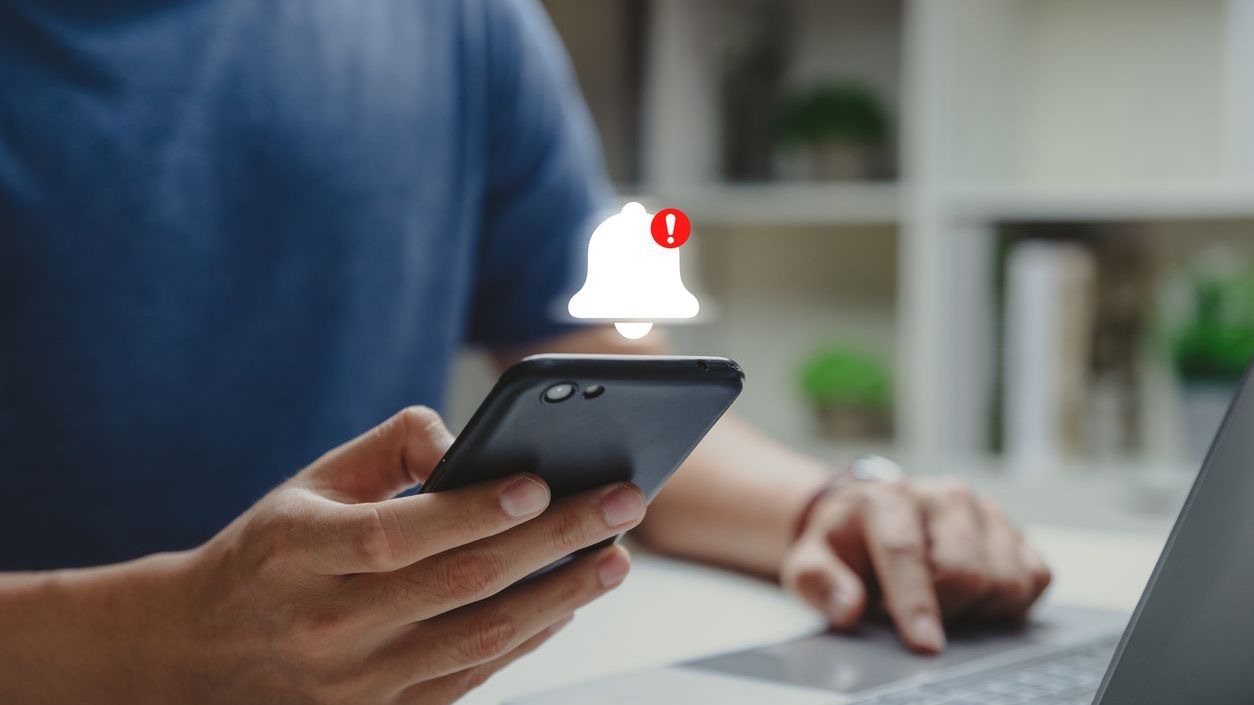Effective communication is the backbone of successful team management, especially when it comes to shift work and scheduling. Notification customization in Shyft empowers organizations to deliver the right information to the right people at the right time, drastically reducing miscommunications and scheduling conflicts. By tailoring how, when, and what types of notifications your team receives, you can significantly improve operational efficiency while providing employees with the information they need in a format that works for them. Whether you’re managing a small retail team or coordinating staff across multiple healthcare facilities, understanding how to harness the full potential of Shyft’s notification features can transform your communication workflow.
In today’s fast-paced work environments, generic notifications often get ignored or lost in the shuffle. Shyft’s customizable notification system allows managers and employees to cut through the noise by creating targeted, relevant alerts that demand attention when it matters most. From shift change announcements and coverage requests to emergency communications and team updates, the ability to fine-tune your notification strategy ensures that critical information reaches its destination efficiently. This comprehensive guide will walk you through everything you need to know about customizing notifications in Shyft, helping you build a communication system that enhances productivity, improves employee satisfaction, and streamlines your scheduling processes.
Understanding Notification Types in Shyft
Before diving into customization options, it’s essential to understand the various types of notifications available within the Shyft platform. The system offers several categories of notifications, each serving different purposes in the scheduling and team communication ecosystem. Notifications in Shyft are designed to keep everyone informed about changes, updates, and important events without overwhelming users with unnecessary information.
- Schedule Notifications: Alerts about new schedules, schedule changes, shift assignments, and upcoming shifts.
- Shift Marketplace Notifications: Updates regarding available shifts, shift trade requests, shift coverage needs, and shift acceptance confirmations.
- Team Communication Alerts: Notifications for new messages, group chats, announcements, and team updates.
- Administrative Notifications: Alerts for managers about time-off requests, availability changes, and schedule conflicts.
- System Notifications: Updates about platform changes, maintenance, and new features.
Understanding these different notification types is the first step toward creating an effective customization strategy. Each category offers specific customization options that cater to various roles and preferences within your organization. As noted in Shyft’s guide on real-time notifications, timely alerts can significantly reduce no-shows and scheduling conflicts, making notification management a critical aspect of workforce optimization.
Setting Up Notification Preferences
Configuring notification preferences in Shyft can be done at both individual and administrative levels. This flexibility allows for personalized experiences while maintaining organizational control over critical communications. The process begins with accessing the notification settings panel, which serves as the control center for all alert customizations across the platform.
- User-Level Settings: Individual employees can customize their notification preferences through their profile settings, choosing which alerts they receive and how.
- Admin Configuration: Administrators can establish organization-wide notification policies and set defaults for different user roles and teams.
- Delivery Channels: Options include in-app notifications, push notifications to mobile devices, email alerts, and SMS messages.
- Priority Settings: Designate certain notifications as high-priority to ensure they stand out from routine alerts.
- Quiet Hours: Define time periods when non-urgent notifications are suppressed to respect off-duty time.
As highlighted in Shyft’s resources on shift swapping, proper notification settings are crucial for timely responses to shift coverage requests. Both managers and employees benefit from customized alert settings that align with their roles and responsibilities within the scheduling ecosystem. The platform’s employee self-service features extend to notification management, empowering users to take control of their communication preferences.
Customizing Notification Content and Templates
One of Shyft’s most powerful features is the ability to customize notification content and create templates for consistent communication. This capability allows organizations to maintain their voice while ensuring that all notifications contain the necessary information in a clear, actionable format. Creating effective notification templates can significantly improve comprehension and response rates among your team members.
- Variable Fields: Insert dynamic content such as employee names, shift times, locations, and other contextual information.
- Formatting Options: Use bold text, bullet points, and other formatting to highlight critical information and improve readability.
- Custom Messages: Add personalized introductions, conclusions, or additional instructions based on notification type.
- Multilingual Support: Create templates in multiple languages to accommodate diverse workforces.
- Brand Consistency: Incorporate company branding elements into notification templates for a cohesive experience.
The ability to tailor notification content is particularly valuable in retail environments and hospitality settings where clear communication about shift changes and special instructions is essential. According to Shyft’s blog on customization options, organizations that tailor their notification templates see higher engagement rates and fewer misunderstandings among staff members.
Notification Timing and Frequency Controls
Controlling when notifications are sent and how often they appear is crucial for preventing alert fatigue while ensuring important information reaches its audience at optimal times. Shyft provides comprehensive timing and frequency controls that balance the need for timely communication with respect for users’ attention spans and personal time.
- Advance Notice Settings: Configure how far in advance notifications are sent for upcoming shifts or events.
- Reminder Schedules: Set up multiple reminders with increasing urgency as deadlines approach.
- Batching Options: Group similar notifications together to reduce interruptions while maintaining information flow.
- Escalation Timelines: Automatically increase notification priority or change delivery channels if initial alerts are unacknowledged.
- Time Zone Intelligence: Adjust notification timing based on recipients’ local time zones for global teams.
Effective timing controls are particularly important in healthcare settings where shift coverage is critical and in manufacturing environments with round-the-clock operations. The advance schedule notice features in Shyft help organizations balance immediate operational needs with employee work-life balance by providing timely but not excessive notifications.
Role-Based and Team-Specific Notification Settings
Different roles within an organization have different information needs. Shyft recognizes this reality by offering role-based and team-specific notification settings that deliver relevant information to each user based on their position and responsibilities. This targeted approach ensures that team members receive the notifications that matter most to them without being distracted by irrelevant alerts.
- Manager-Specific Alerts: Special notifications for supervisors about staffing issues, coverage gaps, or approval requests.
- Department Filtering: Configure notifications to only reach relevant departments or work groups.
- Role-Based Permissions: Control which user roles can send certain types of notifications to prevent communication overload.
- Team Channels: Create dedicated notification channels for specific teams or projects.
- Location-Based Settings: Customize notifications based on physical work locations or store branches.
This granular approach to notification management is especially valuable in multi-location operations and cross-functional teams. As described in Shyft’s team communication guide, role-based notification settings help maintain clear lines of communication while respecting organizational hierarchies and information needs.
Mobile Notification Management
With today’s workforce increasingly relying on mobile devices, effective notification management must extend beyond desktop applications. Shyft’s mobile notification features provide robust options for on-the-go communication, ensuring that team members stay informed regardless of their location. The platform’s mobile-first design philosophy is evident in its sophisticated notification capabilities for smartphones and tablets.
- Push Notification Controls: Fine-tune which alerts trigger push notifications to mobile devices.
- Mobile-Specific Templates: Create condensed notification formats optimized for smaller screens.
- Offline Handling: Configure how notifications are delivered and displayed when users regain connectivity after being offline.
- Sound and Vibration Options: Customize audio and haptic feedback for different notification types.
- Quick Action Buttons: Enable one-tap responses to common notifications such as shift offers or coverage requests.
These mobile capabilities are particularly important for mobile workforces and industries with distributed teams. The push notifications system in Shyft enables immediate awareness of critical updates while allowing users to customize their mobile alert experience based on notification importance and personal preferences.
Advanced Notification Features and Automation
Beyond basic customization, Shyft offers advanced notification features and automation capabilities that can transform how your organization communicates about scheduling and team coordination. These sophisticated tools allow for intelligent, context-aware notifications that respond to specific triggers and conditions, creating a more responsive and efficient communication system.
- Conditional Notifications: Set up rules-based alerts that only trigger when specific conditions are met.
- Automated Workflows: Create notification sequences that progress through predetermined steps based on actions or responses.
- Event-Triggered Alerts: Configure notifications that automatically send when certain events occur in the system.
- API Integration: Connect Shyft notifications with other business systems for comprehensive communication flows.
- AI-Powered Suggestions: Utilize intelligent systems that recommend notification adjustments based on effectiveness and response patterns.
These advanced features align with Shyft’s commitment to providing cutting-edge tools for workforce management. The platform’s AI-enhanced capabilities extend to its notification system, creating smarter alerts that learn from patterns and adapt to organizational needs over time.
Notification Analytics and Optimization
Understanding the effectiveness of your notification strategy is crucial for ongoing optimization. Shyft provides comprehensive analytics tools that help organizations track notification performance, identify patterns, and make data-driven improvements to their communication approach. These insights enable continuous refinement of your notification settings for maximum impact.
- Delivery Statistics: Track which notifications are being successfully delivered across different channels.
- Open and Response Rates: Measure how often notifications are viewed and acted upon by recipients.
- Time-to-Response Analysis: Evaluate how quickly team members respond to different types of notifications.
- Engagement Patterns: Identify trends in notification interaction across different teams, shifts, or time periods.
- A/B Testing: Compare different notification approaches to determine which generates better results.
This analytical approach to notification management supports Shyft’s robust reporting capabilities, allowing organizations to include communication effectiveness in their overall performance metrics. The platform’s tracking metrics help identify both successes and opportunities for improvement in your notification strategy.
Best Practices for Notification Strategy
Developing an effective notification strategy requires thoughtful planning and ongoing refinement. Based on experience with thousands of organizations, Shyft has identified key best practices that maximize the impact of customized notifications while avoiding common pitfalls like notification fatigue or unclear messaging. Implementing these recommendations can significantly improve your team’s communication experience.
- Notification Hierarchy: Establish a clear system for categorizing notifications by importance and urgency.
- Message Clarity: Ensure every notification has a clear purpose and action item when necessary.
- Channel Appropriateness: Match notification channels to message importance (e.g., SMS for urgent matters, email for detailed information).
- Regular Review Cycles: Periodically audit and refine notification settings based on feedback and analytics.
- User Education: Train team members on notification features and encourage personal customization within organizational guidelines.
These practices align with Shyft’s emphasis on employee engagement and effective communication strategies. Organizations that thoughtfully implement these recommendations typically see higher satisfaction rates, improved operational efficiency, and better overall team coordination.
Troubleshooting Common Notification Issues
Even with careful configuration, notification systems occasionally encounter challenges that require troubleshooting. Shyft provides comprehensive support resources to help organizations quickly identify and resolve common notification issues, minimizing disruptions to team communication and scheduling processes.
- Delivery Problems: Diagnostic steps for notifications that aren’t reaching intended recipients.
- Timing Discrepancies: Solutions for notifications that aren’t arriving at the expected times.
- Content Formatting Issues: Fixes for notifications where text or images aren’t displaying correctly.
- Mobile App Notification Challenges: Troubleshooting steps for device-specific notification problems.
- System Integration Errors: Resolving issues with notifications connected to other business systems.
Shyft’s troubleshooting resources provide step-by-step guidance for resolving these and other notification-related challenges. The platform’s user support team is also available to assist with more complex issues that may require personalized attention.
Conclusion
Notification customization represents one of the most powerful yet often underutilized features of the Shyft platform. By taking full advantage of these customization options, organizations can dramatically improve communication efficiency, reduce scheduling conflicts, and enhance overall team coordination. The ability to deliver the right information to the right people at the right time—in the right format—creates a communication ecosystem that supports both operational goals and employee satisfaction.
As you implement your notification strategy, remember that customization should be an ongoing process rather than a one-time setup. Regularly review analytics, gather feedback, and refine your approach as your organization evolves. With Shyft’s comprehensive customization options, you can create a notification system that perfectly balances information delivery with respect for users’ attention and time. By leveraging these powerful tools, your organization can build a more responsive, efficient, and employee-friendly communication environment that supports your scheduling goals and enhances overall workforce management.
FAQ
1. How do I set up different notification sounds for various alert types in Shyft?
To customize notification sounds in Shyft, navigate to your profile settings and select the “Notification Preferences” section. From there, you can assign different sound options to specific notification types. On mobile devices, you’ll find additional sound customization options in the app settings menu under “Notification Sounds.” Note that sound options may vary depending on your device’s capabilities and operating system. For organization-wide sound settings, administrators can establish default sound profiles through the admin control panel.
2. Can managers set up different notification rules for different departments or teams?
Yes, Shyft allows administrators and managers to create team-specific notification rules. Access the admin dashboard, navigate to “Team Settings,” and select the specific department or team you want to configure. From there, you can establish unique notification templates, timing rules, and delivery preferences for each group. This feature is particularly useful for organizations with diverse departments that have different communication needs or operating schedules. You can also create role-based notification settings within teams to further customize the communication experience.
3. How can I ensure critical notifications are seen immediately by staff?
For urgent communications, Shyft offers several high-priority notification options. First, designate the notification as “Critical” or “Urgent” when creating it, which will apply special formatting and delivery rules. Enable multi-channel delivery to send the alert simultaneously via push notification, SMS, and email. Configure notification settings to bypass quiet hours for truly urgent matters. You can also enable read receipts and automatic follow-up alerts if the initial notification isn’t acknowledged within a specified timeframe. For maximum visibility, use distinctive formatting in the message content with clear action items.
4. Is there a way to schedule notifications to be sent at specific future times?
Absolutely. Shyft’s advanced notification system includes scheduling capabilities that allow you to create notifications in advance and specify exactly when they should be delivered. From the notification creation interface, select “Schedule Delivery” and choose your preferred date and time. You can also set up recurring notification schedules for regular communications like shift reminders or weekly announcements. The platform supports time zone intelligence, automatically adjusting delivery times based on recipients’ local time zones. Scheduled notifications can be reviewed, edited, or canceled from the notification management dashboard before they’re sent.
5. What should I do if employees report not receiving notifications from the system?
When troubleshooting missing notifications, follow these steps: First, verify the user’s notification preferences to ensure they haven’t disabled the notification type in question. Check their device settings to confirm that app notifications are enabled at the system level. Examine their contact information to ensure email addresses and phone numbers are correct. For mobile notifications, confirm they’re using the latest version of the Shyft app. Review any quiet hours or do-not-disturb settings that might be blocking delivery. If these steps don’t resolve the issue, contact Shyft support with specific details about the missing notifications, including timestamps and recipient information, for more advanced troubleshooting assistance.