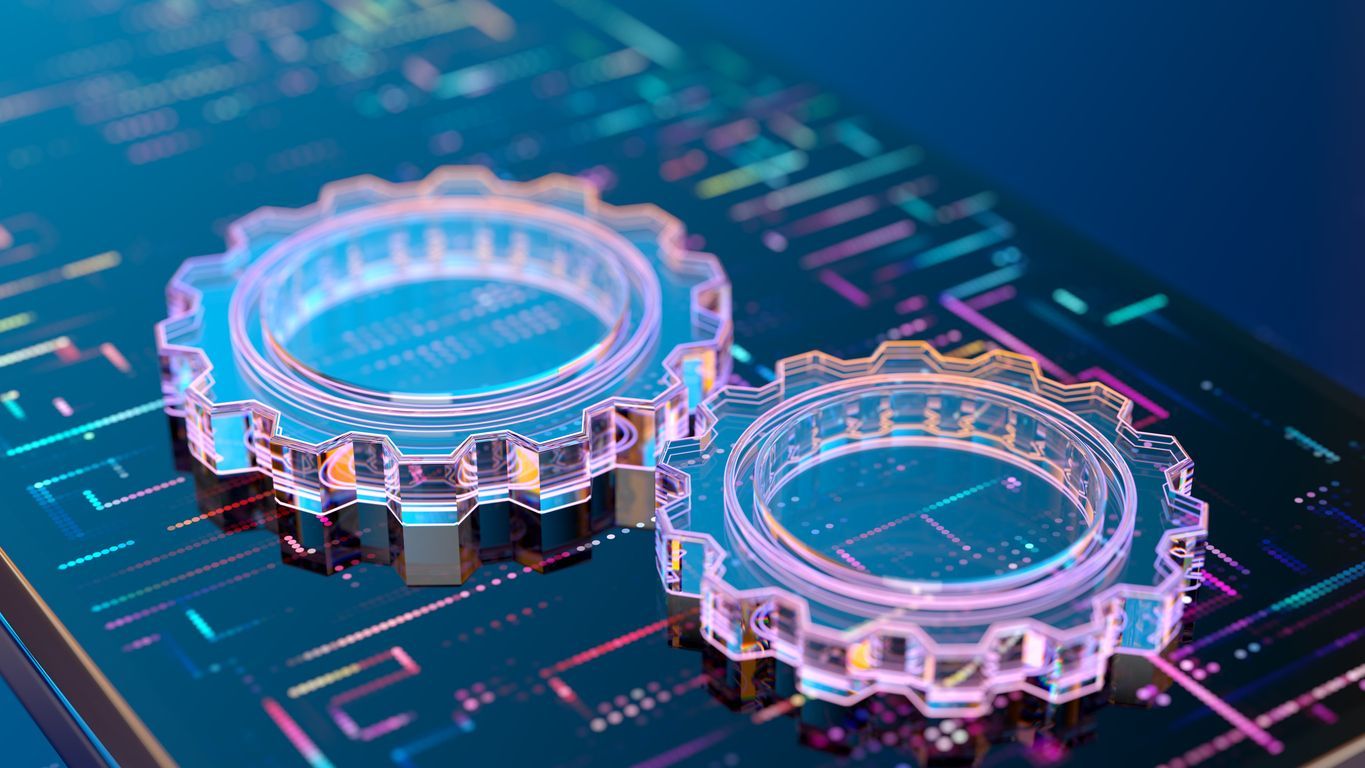In today’s fast-paced work environment, effective communication is essential for successful employee scheduling, particularly when AI systems are involved. Notification preference controls represent a critical customization feature that allows both employees and managers to tailor how, when, and what information they receive from scheduling platforms. The ability to personalize notification settings directly impacts engagement, reduces alert fatigue, and ensures critical schedule information reaches the right people at the right time. Organizations implementing AI-driven scheduling solutions increasingly recognize that one-size-fits-all communication approaches fall short in meeting diverse workforce needs.
The evolution of notification systems within employee scheduling software has transformed from basic email alerts to sophisticated, multi-channel preference controls that accommodate individual communication styles and operational requirements. Modern platforms like Shyft now offer comprehensive customization options that empower users to filter notifications by type, urgency, delivery channel, and timing. These preference controls not only enhance the user experience but also play a crucial role in ensuring schedule adherence, minimizing conflicts, and supporting real-time adjustments when scheduling changes occur. As organizations continue to refine their digital workforce management strategies, understanding and optimizing notification preferences has become a fundamental component of successful scheduling implementation.
The Evolution of Notification Systems in Employee Scheduling
The journey of notification systems in employee scheduling software reflects broader technological advancements and changing workplace communication needs. Early scheduling systems relied primarily on manual processes with limited notification capabilities—typically email alerts or physical schedule postings. As digital transformation accelerated, notification systems evolved to address the increasing complexity of workforce management and the growing demand for real-time information exchange. Today’s advanced scheduling applications integrate sophisticated notification preference controls that accommodate various communication channels, priorities, and individual preferences.
- First-Generation Systems: Basic email notifications with limited customization, often resulting in information overload or missed communications
- Second-Generation Systems: Introduction of SMS alerts and in-app notifications with basic filtering options
- Current AI-Powered Systems: Multi-channel notifications with advanced preference controls, intelligent prioritization, and machine learning-based delivery optimization
- Channel Diversity: Integration across email, SMS, push notifications, in-app alerts, and team messaging platforms
- Contextual Awareness: AI-driven systems that understand notification priority based on role, schedule impact, and user behavior patterns
This evolution has been driven by the recognition that effective scheduling depends on timely communication that respects user preferences. Modern notification system design now incorporates behavioral science insights and user experience principles to maximize engagement while minimizing disruption. Organizations that leverage these advanced notification capabilities report improved schedule adherence, reduced administrative overhead, and higher employee satisfaction with digital scheduling tools.
Key Benefits of Customizable Notification Preferences
Implementing customizable notification preferences within AI-powered scheduling systems offers substantial benefits that extend beyond simple communication improvements. These personalization options fundamentally change how employees interact with scheduling platforms and how organizations manage their workforce communication strategies. When employees can control their notification experience, engagement with scheduling systems increases dramatically, leading to better adoption rates and improved operational outcomes. The customization options available in modern platforms address diverse workplace needs while supporting organizational efficiency goals.
- Reduced Notification Fatigue: Allowing users to filter notifications by relevance and importance prevents overwhelming employees with excessive alerts
- Improved Schedule Adherence: Targeted, timely notifications about relevant schedule changes result in fewer missed shifts and better punctuality
- Enhanced Work-Life Balance: Employees can set quiet hours or notification-free periods for off-duty time
- Increased System Adoption: User-friendly preference controls lead to greater employee acceptance of scheduling technology
- Administrative Efficiency: Managers spend less time following up on schedule communications when notification systems are optimized
Research indicates that organizations implementing advanced notification systems with robust preference controls experience up to 30% fewer scheduling conflicts and significantly higher employee satisfaction scores. These benefits directly impact bottom-line results through improved productivity, reduced turnover, and more efficient administrative processes. By empowering both employees and managers to customize their notification experience, companies create a more responsive and adaptive scheduling environment.
Essential Notification Types for Scheduling Systems
Effective AI-driven scheduling systems incorporate multiple notification categories, each serving different purposes in the workforce management ecosystem. Understanding these distinct notification types helps organizations implement comprehensive preference controls that address various scheduling scenarios and user needs. The ability to selectively enable, disable, or prioritize different notification categories represents a fundamental aspect of notification preference customization. Modern team communication strategies recognize that different roles and scenarios require tailored notification approaches.
- Schedule Publication Alerts: Notifications when new schedules are published or when the scheduling window opens
- Schedule Change Notifications: Alerts about modifications to existing schedules that affect an employee’s assignments
- Shift Trade Requests: Notifications related to shift swap opportunities, approvals, or denials
- Availability Request Alerts: Notifications about requests for employees to indicate future availability
- Shift Reminder Notifications: Pre-shift reminders at customizable intervals before scheduled work periods
- Open Shift Opportunities: Alerts about unassigned shifts that employees might wish to claim
Advanced systems like Shyft’s employee scheduling platform allow users to set different delivery preferences for each notification type—for example, receiving shift reminders via SMS for urgency while getting schedule publications through email for better record-keeping. This granular control ensures that critical communications are delivered through the most appropriate channels based on their nature and importance. Organizations should evaluate which notification types are most critical to their operations and ensure their scheduling solution offers appropriate customization options for these categories.
Setting Up Personalized Notification Preferences
Implementing personalized notification preferences requires a thoughtful approach that balances individual user control with organizational communication needs. The process of setting up and managing notification preferences should be intuitive and accessible, while still offering the depth of customization that diverse workforces require. Modern interface design principles emphasize simplicity and clarity in preference management, making it easy for users of all technical skill levels to configure their notification settings effectively.
- User-Friendly Preference Centers: Centralized, easily accessible dashboards for managing all notification settings
- Channel Selection Options: Ability to choose preferred delivery methods (email, SMS, push, in-app) for different notification types
- Timing Preferences: Controls for when notifications are delivered, including quiet hours and advance notice settings
- Frequency Controls: Options to manage how often reminders or repeated notifications are sent
- Priority Settings: Ability to categorize notifications by importance to determine delivery method and prominence
Effective setup processes include guided onboarding that helps users understand available preferences and their implications. Mobile experiences should mirror desktop functionality, allowing users to adjust preferences on any device. Organizations should also consider implementing smart defaults based on role types and scheduling patterns, giving users a sensible starting point that they can then customize further. This balanced approach ensures that critical communications aren’t missed while still respecting individual preferences for how and when to receive information.
Best Practices for Notification Management
Successful implementation of notification preference controls requires strategic planning and ongoing optimization based on user feedback and system performance. Organizations that excel at notification management follow established best practices that balance communication needs with user experience considerations. These strategies ensure that notification systems enhance rather than detract from the scheduling experience. Advanced notification protocols incorporate both technical optimization and human-centered design principles to maximize effectiveness.
- Clear Notification Categorization: Logically organizing notification types with descriptive labels that help users understand what they’re enabling or disabling
- Critical vs. Optional Differentiation: Clearly distinguishing between essential notifications and supplementary information
- Progressive Disclosure: Presenting basic preference options upfront with advanced settings available for those who want deeper customization
- Regular Preference Reviews: Prompting users to periodically review and update their notification settings
- Respecting User Choices: Avoiding override of user preferences except for truly critical operational communications
Organizations should also implement systems to track notification effectiveness, including open rates, response times, and user feedback. Team communication preferences evolve over time, making it important to periodically reassess notification strategies. Managers should be trained on notification best practices, including how to craft clear, concise messages and how to select appropriate urgency levels for different communications. This comprehensive approach to notification management creates a more responsive and respectful communication environment.
Common Challenges and Solutions in Notification Customization
Despite the clear benefits of notification preference controls, organizations often encounter challenges when implementing and maintaining these systems. Understanding common obstacles and their solutions helps ensure that notification customization achieves its intended goals without creating new problems. Technical, operational, and human factors all influence notification system effectiveness. By anticipating these challenges, organizations can develop proactive strategies to address them before they impact scheduling operations. Communication tools integration requires careful planning to avoid these common pitfalls.
- Over-Customization Complexity: Too many preference options can overwhelm users and reduce adoption
- Critical Message Filtering: Important notifications being disabled by users who then miss essential updates
- Technical Delivery Issues: Messages failing to reach recipients due to device settings, network problems, or spam filtering
- Preference Synchronization: Challenges keeping preferences consistent across multiple devices and platforms
- Notification Fatigue: Users becoming desensitized to alerts due to high volume or poor targeting
Effective solutions include implementing tiered notification systems with mandatory critical alerts, developing clear notification guidelines for message senders, and creating intelligent delivery systems that learn from user behavior. Shift change notification compliance can be improved by implementing redundant notification pathways for critical updates. Regular system audits and user feedback sessions help identify and resolve delivery issues before they cause significant problems. Organizations should also consider developing escalation protocols for situations where initial notifications fail to generate necessary responses.
Future Trends in Notification Technology for Scheduling
The landscape of notification preference controls continues to evolve rapidly, with emerging technologies and changing workplace expectations driving innovation. Forward-thinking organizations are already exploring next-generation notification capabilities that will further enhance the scheduling experience. These advances promise to make notifications more intelligent, contextual, and responsive to individual needs and preferences. The intersection of AI, behavioral science, and communication technology is creating new possibilities for push notification systems that go beyond today’s capabilities.
- AI-Driven Notification Optimization: Systems that automatically learn user preferences based on response patterns and engagement history
- Context-Aware Delivery: Notifications that adjust timing and delivery method based on user location, activity, and schedule
- Natural Language Processing: More conversational and personalized notification content that improves comprehension and engagement
- Wearable Integration: Expanded delivery options through smartwatches, hearables, and other wearable technologies
- Augmented Reality Notifications: Visual schedule alerts and reminders delivered through AR glasses or workspace displays
These emerging technologies will enable even more personalized communication experiences while maintaining operational efficiency. Push notifications for shift teams will become increasingly sophisticated, with capabilities for interactive responses and contextual awareness. Organizations should stay informed about these trends and evaluate new notification technologies based on their potential to improve scheduling outcomes while enhancing the employee experience. Early adoption of promising notification innovations can provide competitive advantages in workforce management effectiveness.
Implementation Strategies for Businesses
Successfully implementing notification preference controls requires a strategic approach that considers organizational culture, technical infrastructure, and user needs. Companies that achieve the greatest benefits from notification customization follow structured implementation methodologies that ensure both technical functionality and user adoption. This multifaceted approach addresses all aspects of notification system deployment, from initial planning through ongoing optimization. Effective mobile scheduling applications depend on thoughtful implementation strategies that consider these factors.
- Stakeholder Assessment: Identifying key users and their notification needs across different roles and departments
- Technical Evaluation: Assessing existing communication infrastructure and integration requirements
- Phased Rollout: Implementing notification features incrementally to avoid overwhelming users
- Comprehensive Training: Providing clear guidance on preference setup and notification management
- Feedback Mechanisms: Establishing channels for users to report issues and suggest improvements
Organizations should also develop clear communication policies that guide how notifications are used within the scheduling system. System-generated alerts should follow consistent formats and priority classifications. Implementation teams should include representatives from various stakeholder groups to ensure diverse perspectives are considered during system configuration. Post-implementation assessment is equally important, with regular reviews of notification effectiveness and user satisfaction. This comprehensive approach maximizes the return on investment in notification preference technologies.
Measuring Notification Effectiveness and ROI
Quantifying the impact of notification preference controls provides valuable insights that guide ongoing optimization and justify technology investments. Organizations should implement comprehensive measurement frameworks that capture both operational metrics and user experience indicators. These metrics help identify opportunities for improvement while demonstrating the business value of notification customization features. Evaluating system performance requires a data-driven approach that combines quantitative and qualitative assessment methods.
- Notification Delivery Success Rates: Tracking the percentage of notifications successfully received across different channels
- Response and Action Metrics: Measuring how quickly users acknowledge and act on different notification types
- Schedule Adherence Correlation: Analyzing the relationship between notification preferences and on-time shift performance
- Administrative Time Savings: Quantifying reduced follow-up communications and scheduling conflicts
- User Satisfaction Scores: Gathering feedback specific to notification experience and preferences
These measurements should be tracked over time to identify trends and correlate notification system improvements with operational outcomes. Real-time notifications effectiveness can be measured through engagement analytics and response timing metrics. Organizations should establish benchmarks for notification performance and regularly compare actual results against these standards. This data-driven approach enables continuous improvement while providing clear evidence of return on investment for notification system enhancements. When properly measured, the benefits of optimized notification preferences often extend beyond scheduling to impact overall workforce management effectiveness.
Employee Adoption and Training Considerations
The success of notification preference controls ultimately depends on employee understanding and adoption. Even the most sophisticated notification systems will fall short if users don’t know how to configure their preferences effectively or understand the implications of their choices. Organizations must develop comprehensive training and adoption strategies that address diverse user needs and technical comfort levels. User interaction design should support intuitive learning while providing access to deeper training resources when needed.
- Multi-Format Training Resources: Providing instructions through videos, written guides, and interactive tutorials
- Preference Setup Wizards: Guided processes that walk users through initial configuration decisions
- Peer Champions Program: Identifying early adopters who can assist colleagues with notification setup
- Ongoing Education: Regular reminders about available preference options and best practices
- Feedback Collection: Actively soliciting user input on notification experience and desired improvements
Organizations should recognize that different user groups may have varying needs and preferences when it comes to notification management. Mobile application features should be highlighted during training to ensure users can manage preferences on all their devices. Adoption strategies should also address common concerns and misconceptions about notification settings, particularly regarding privacy and after-hours communications. By taking a user-centered approach to training and adoption, organizations can achieve higher utilization rates and greater satisfaction with notification preference controls.
Conclusion
Notification preference controls represent a critical component of successful AI-driven employee scheduling systems. The ability to customize how, when, and what information is communicated enables organizations to balance operational efficiency with employee experience considerations. As we’ve explored throughout this guide, effective notification customization delivers multiple benefits—from reducing alert fatigue and improving schedule adherence to enhancing work-life balance and increasing system adoption. Organizations that implement thoughtful notification preference controls create more responsive, respectful communication environments that support both business objectives and individual needs.
Looking ahead, notification technology will continue to evolve with advances in artificial intelligence, contextual awareness, and delivery mechanisms. Organizations should approach notification preference controls as an ongoing optimization opportunity rather than a one-time implementation. By regularly assessing notification effectiveness, gathering user feedback, and staying informed about emerging capabilities, companies can continuously refine their communication strategies to match changing workforce expectations and operational requirements. Ultimately, the most successful scheduling systems will be those that combine powerful AI capabilities with deeply personalized notification experiences that respect individual preferences while ensuring critical information reaches its intended audience.
FAQ
1. How do notification preferences improve employee satisfaction and engagement?
Notification preferences improve employee satisfaction by giving workers control over how and when they receive scheduling information. This control reduces communication overload, respects personal time boundaries, and ensures employees receive information through their preferred channels. Research shows that employees who can customize their notification experience report higher satisfaction with digital workplace tools overall. The ability to filter out non-essential notifications while prioritizing critical updates helps employees maintain focus during work hours and disconnect during personal time, supporting better work-life balance. Additionally, receiving notifications through preferred channels increases the likelihood that important schedule information will be noticed and acted upon promptly.
2. What are the most essential notification types for scheduling systems?
The most essential notification types for scheduling systems include schedule publication alerts (when new schedules become available), schedule change notifications (modifications to existing shifts), shift start reminders (alerts before scheduled shifts), shift trade updates (responses to swap requests), availability request notifications (prompts to provide future availability), and open shift opportunities (unassigned shifts available for pickup). The relative importance of these notification types varies by industry and role. For instance, healthcare settings might prioritize urgent shift coverage notifications, while retail environments might emphasize advance schedule publication alerts. Effective scheduling systems allow organizations to designate certain notification types as mandatory while allowing customization of others.
3. How can organizations balance notification effectiveness with privacy concerns?
Organizations can balance notification effectiveness with privacy concerns by implementing transparent notification policies, providing granular control over data sharing and notification timing, and respecting user-defined boundaries for after-hours communications. Clear opt-in processes for different notification types and channels help establish proper consent. Organizations should limit collection of location or activity data for contextual notifications to what’s necessary for scheduling functions. Proper data security measures for notification systems, including encryption and access controls, help protect sensitive schedule information. Regular privacy audits of notification systems ensure ongoing compliance with regulations and best practices. Organizations should also provide simple mechanisms for employees to update their notification preferences as their privacy needs change.
4. What technical considerations affect notification delivery reliability?
Several technical factors impact notification delivery reliability, including mobile device settings (notification permissions, do not disturb modes), network connectivity issues, email filtering and spam controls, notification queue management for high-volume periods, and cross-platform compatibility challenges. Organizations should implement delivery confirmation systems that verify receipt of critical notifications and provide fallback delivery methods for important communications. Regular testing of notification pathways across different devices and operating systems helps identify potential delivery issues before they affect scheduling operations. Scheduling systems should also include monitoring tools that alert administrators to delivery failures or unusual patterns that might indicate technical problems.
5. How should notification preferences be adjusted for different roles within an organization?
Notification preferences should be tailored to different organizational roles based on responsibility level, scheduling flexibility, decision-making authority, and communication needs. Managers typically require broader notification coverage, including team-wide scheduling alerts, approval requests, and operational metrics. Frontline employees may focus on personal schedule notifications, shift opportunities, and immediate team communications. Department heads might need aggregated notifications about staffing patterns and exceptions. Role-based default settings provide good starting points while still allowing individual customization. Organizations should analyze notification effectiveness by role and refine default settings based on usage patterns and feedback. Training should include role-specific guidance on recommended notification configurations while still emphasizing personal choice in preference settings.