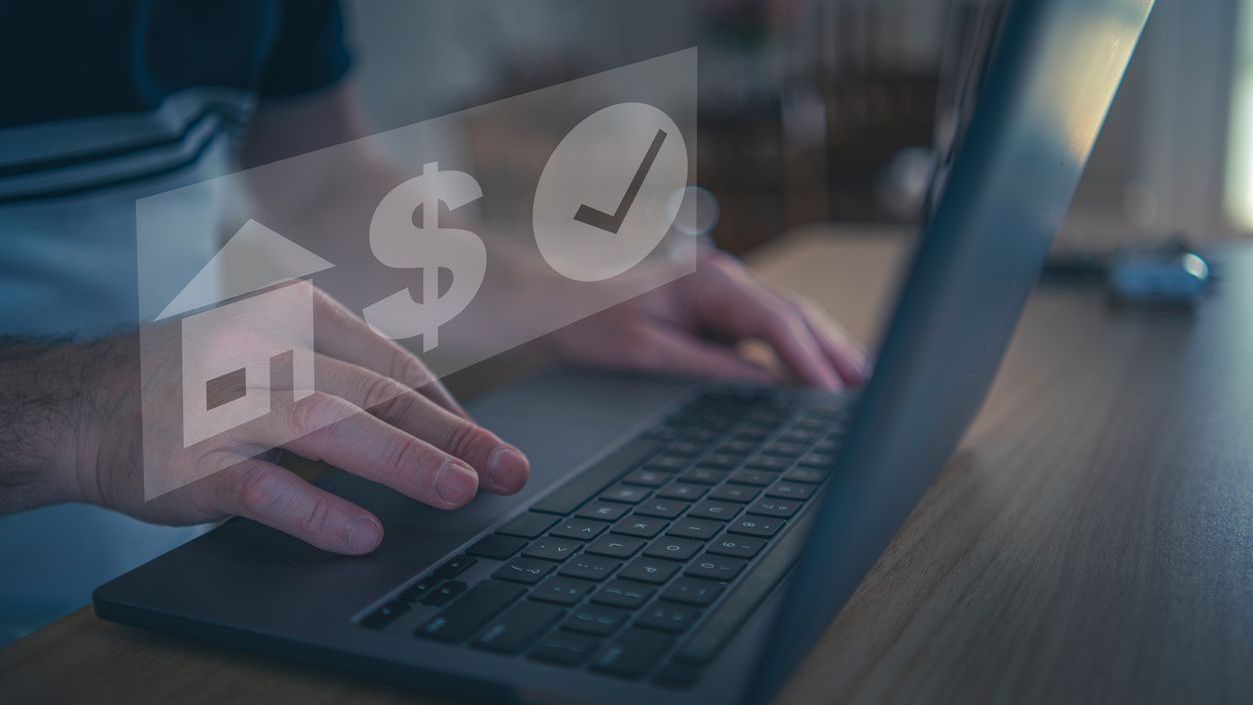Effective notification settings configuration stands as a critical component of successful scheduling software implementation in enterprise environments. When properly set up, notifications serve as the central nervous system of workforce management, ensuring timely information flow between management, employees, and integrated systems. In today’s complex enterprise scheduling ecosystems, notifications bridge the gap between schedule creation and real-time operational awareness, helping organizations maintain optimal staffing levels while keeping team members informed of relevant changes and opportunities. For large-scale enterprises with diverse workforce needs, mastering notification configuration during scheduling software training directly impacts operational efficiency, employee satisfaction, and ultimately, business performance.
The intricacies of notification settings extend far beyond simple alerts, particularly in enterprise-grade solutions like Shyft. From multi-channel delivery systems to role-based permissions, conditional triggers, and integration capabilities, today’s scheduling notification frameworks offer unprecedented customization and automation opportunities. However, this sophistication comes with complexity that requires thoughtful implementation, comprehensive training, and ongoing optimization. Organizations that invest in proper notification configuration can significantly reduce no-shows, streamline shift coverage, minimize scheduling conflicts, and enhance overall workforce communication—all while respecting employee preferences and preventing notification fatigue.
Understanding Notification Settings in Enterprise Scheduling Systems
Notification settings within enterprise scheduling systems function as sophisticated communication tools that bridge operational needs with employee engagement. At their core, these settings determine what information reaches whom, when, and through which channels. In enterprise environments, notifications go beyond basic schedule alerts to encompass a comprehensive ecosystem of timely communications that support complex workforce management needs. Well-configured notifications create transparency, reduce administrative burden, and help maintain scheduling integrity across large organizations with diverse departments and locations.
- Real-time Communication Infrastructure: Enterprise notifications create a framework for instant updates across multiple locations, essential for maintaining operational continuity in dynamic business environments.
- Customization Capabilities: Advanced settings allow for tailored notifications based on roles, departments, locations, and individual preferences within the employee scheduling ecosystem.
- Multi-channel Delivery Systems: Enterprise-grade notification frameworks support delivery through email, SMS, push notifications, in-app alerts, and integration with communication platforms.
- Compliance Support: Properly configured notifications help organizations meet labor regulations regarding advance schedule notice, break reminders, and overtime alerts.
- Workflow Automation Enablement: Notification settings serve as triggers for automated workflows, reducing manual intervention in routine scheduling processes.
Understanding the underlying architecture of notification systems is crucial for effective implementation. Modern scheduling platforms like Shyft utilize sophisticated notification engines that prioritize, filter, and distribute communications based on configurable rules. This architecture enables enterprises to maintain clear communication lines without overwhelming employees with irrelevant alerts. By leveraging these capabilities, organizations can create notification strategies that balance operational needs with employee experience, ultimately supporting both business objectives and workforce satisfaction.
Types of Notifications in Scheduling Software Training
During scheduling software training, it’s essential to familiarize teams with the diverse notification types available in enterprise systems. These notifications serve specific purposes within the workforce management ecosystem and require targeted configuration approaches. Understanding the full spectrum of notification types helps training participants grasp the system’s capabilities and identify which notifications will best serve their organizational needs. Effective training should cover both standard notifications and specialized alerts designed for specific industry requirements.
- Schedule Publication Notifications: Alerts sent when new schedules are published, often requiring acknowledgment to confirm employee awareness of upcoming shifts.
- Schedule Change Alerts: Time-sensitive notifications delivered when modifications are made to existing schedules, particularly important in retail, hospitality, and other sectors with dynamic staffing needs.
- Shift Availability Notifications: Alerts about open shifts that match employee qualifications, facilitating voluntary shift pickup and coverage for absences.
- Approval Workflow Alerts: Notifications to managers about pending requests for time off, shift swaps, or other schedule modifications requiring authorization.
- Compliance Reminders: Proactive alerts about potential scheduling violations, such as insufficient rest periods, overtime thresholds, or minor labor law considerations.
- Integration-based Notifications: Alerts triggered by events in connected systems, such as time clock exceptions, payroll processing updates, or HR system changes.
Advanced enterprise scheduling solutions like Shyft offer specialized notification capabilities beyond standard alerts. These include escalation notifications that automatically route unaddressed issues to higher management, location-based notifications that trigger when employees enter or exit work sites, and predictive notifications that alert about potential scheduling conflicts or coverage gaps before they occur. Training should emphasize how these advanced notification types can be leveraged to address specific business challenges and improve operational outcomes across various departments and functions.
Configuring Basic Notification Settings
The foundation of effective notification management begins with proper configuration of basic settings. During scheduling software training, participants should learn how to navigate notification control panels and establish fundamental parameters that will govern system behavior. Basic configuration typically occurs during initial implementation but should be regularly revisited as part of ongoing system optimization. This phase focuses on establishing the essential notification framework that will support more advanced configurations later in the process.
- Default Notification Templates: Creating standardized messaging templates with consistent branding, clear instructions, and appropriate tone for different notification types.
- Delivery Channel Configuration: Setting up primary and secondary communication channels (email, SMS, push notifications) based on message urgency and organizational communication policies.
- Timing Parameters: Establishing appropriate lead times for different notification types, such as advance notice for schedule publication or response timeframes for shift opportunities.
- User Group Definitions: Creating logical groupings of users who should receive similar notifications based on roles, departments, locations, or other organizational attributes.
- Essential Trigger Events: Identifying and activating the core system events that should generate notifications, such as schedule publications, modifications, and approval requests.
A critical aspect of basic configuration involves establishing notification governance policies that define who can create, modify, or disable notifications within the system. As implementation training progresses, participants should understand how to document notification settings for future reference and training purposes. These foundational elements create the infrastructure for more sophisticated notification strategies that can evolve as the organization becomes more proficient with the scheduling system. Regular audits of basic notification settings should be incorporated into system maintenance routines to ensure continued alignment with organizational needs and communication best practices.
Advanced Notification Configuration Strategies
Once basic notification settings are established, enterprise scheduling training should progress to advanced configuration strategies that maximize system value. These sophisticated approaches enable organizations to create highly targeted, contextual notifications that respond intelligently to specific conditions and user needs. Advanced notification configuration represents a significant opportunity to differentiate the employee experience and optimize operational communications through thoughtful customization and automation. These capabilities are particularly valuable for complex enterprise environments with diverse scheduling requirements across multiple business units.
- Conditional Notification Rules: Creating dynamic alerts that trigger only when specific combinations of conditions are met, reducing notification noise and increasing relevance.
- Cascading Notification Sequences: Implementing escalation pathways that automatically adjust notification recipients, urgency, and channels based on response times or resolution status.
- Personalization Variables: Utilizing dynamic content insertion to customize notifications with recipient-specific information, improving relevance and action rates.
- Notification Throttling Controls: Implementing intelligent limits on notification frequency to prevent alert fatigue while ensuring critical information delivery.
- Machine Learning Integration: Leveraging AI capabilities to predict optimal notification timing, channels, and content based on past user engagement patterns.
Advanced configuration also involves creating sophisticated user preference systems that empower employees to fine-tune their notification experience within organizational guidelines. During training, participants should learn how to establish preference frameworks that balance individual choice with operational requirements. This includes setting up mandatory versus optional notification categories, configuring preference inheritance rules across organizational hierarchies, and implementing preference validation to ensure critical communications are never completely disabled. Enterprise platforms like Shyft provide robust communication tools that support these advanced capabilities while maintaining system performance and data integrity across large-scale deployments.
Notification Settings for Different User Roles
A critical aspect of notification configuration involves tailoring settings to the specific needs and responsibilities of different user roles within the organization. Effective notification strategies recognize that information requirements vary significantly between executives, managers, schedulers, and frontline employees. During scheduling software training, participants should learn how to configure role-appropriate notifications that deliver relevant information without overwhelming users with alerts that don’t require their attention or action. This role-based approach improves system adoption and enhances the overall user experience across the enterprise.
- Executive-Level Notifications: Configuring high-level alerts focused on exceptions, aggregate metrics, and significant scheduling events that impact business operations or compliance.
- Manager Notifications: Setting up comprehensive alerts regarding team scheduling, approval workflows, coverage issues, and performance metrics that require supervisory attention.
- Scheduler Notifications: Implementing detailed operational alerts about scheduling conflicts, availability changes, and system issues that impact schedule integrity.
- Employee Notifications: Configuring personal schedule alerts, shift opportunity notifications, and time-sensitive updates directly relevant to individual work responsibilities.
- IT/System Administrator Notifications: Establishing technical alerts regarding system performance, integration status, and maintenance requirements.
Role-based notification configuration should also address cross-functional requirements where certain users need visibility into information outside their primary role. For example, department managers in healthcare settings may need notifications about enterprise-wide staffing levels during emergency situations, while project managers may require alerts about scheduling changes across multiple teams. During training, participants should learn how to create role templates that can be efficiently applied to new users while still allowing for individual customization. These templates should align with the organization’s permission structure to ensure notifications respect data access boundaries and security protocols established within the scheduling software.
Integrating Notifications with External Communication Systems
Enterprise scheduling environments rarely exist in isolation, making integration between notification systems and external communication platforms essential for seamless information flow. During training, participants should learn how to configure connections between the scheduling software’s notification engine and other enterprise communication tools. These integrations help prevent communication silos, reduce duplicate alerts, and create a more cohesive employee experience across multiple systems. Properly implemented integrations ensure that scheduling notifications become part of the organization’s broader communication strategy rather than a separate channel.
- Enterprise Messaging Platforms: Configuring bidirectional integration with tools like Microsoft Teams, Slack, or Workplace from Meta to deliver scheduling notifications within employees’ primary communication environments.
- Email System Integration: Establishing secure connections with corporate email systems to ensure reliable delivery while maintaining proper threading, categorization, and priority flags.
- Mobile App Notifications: Configuring push notification delivery through enterprise mobile apps or BYOD environments while respecting device settings and organizational policies.
- HRIS and ERP Connections: Establishing notification workflows that span scheduling systems and other enterprise platforms to create unified employee communication experiences.
- Emergency Alert System Integration: Configuring high-priority scheduling notifications to work in concert with emergency communication platforms during critical situations.
Integration configuration also involves establishing notification governance across systems to prevent conflicting or redundant communications. Training should address how to implement universal opt-out mechanisms, consolidated preference management, and cross-platform suppression rules. Advanced integrations may leverage API connections that enable real-time data exchange between systems, allowing scheduling notifications to incorporate contextual information from other platforms. For example, notifications about overtime opportunities might include current project status information from the project management system, or shift coverage requests could display team workload metrics from the productivity tracking platform.
Best Practices for Notification Management
Successful notification management extends beyond technical configuration to encompass strategic approaches that balance operational needs with employee experience. During scheduling software training, participants should learn proven best practices that maximize notification effectiveness while avoiding common pitfalls such as alert fatigue and information overload. These practices help organizations develop sustainable notification strategies that support both immediate scheduling needs and long-term workforce management objectives. When implemented systematically, these approaches can significantly improve communication effectiveness across the enterprise.
- Notification Hierarchies: Establishing clear categorization of notifications by urgency, required action, and relevance to help users quickly identify critical versus informational alerts.
- Consolidated Delivery: Implementing intelligent bundling of non-urgent notifications to reduce interruptions while ensuring timely delivery of critical information.
- Progressive Disclosure: Using layered information presentation with essential details upfront and deeper information available through links or expandable sections.
- Actionable Design: Creating notifications with clear, embedded actions that enable recipients to respond directly without navigating to separate interfaces.
- Notification Governance: Establishing central oversight for enterprise-wide notification standards, templates, and frequency to ensure consistency and prevent notification proliferation.
Regular notification audits should be incorporated into system management practices to maintain effectiveness over time. These reviews should examine notification performance metrics, user feedback, and operational impact to identify opportunities for refinement. Training should emphasize the importance of treating notification configuration as an ongoing optimization process rather than a one-time setup task. Organizations using Shyft often establish notification steering committees that periodically review and approve changes to enterprise-wide notification strategies, ensuring that evolution occurs in a controlled manner that balances innovation with stability. This governance approach helps maintain notification integrity across complex scheduling environments with multiple stakeholders and diverse operational requirements.
Training Approaches for Notification Configuration
Effective training on notification configuration requires thoughtful instructional design that addresses both technical skills and strategic understanding. The complexity of enterprise notification systems demands training approaches that build capabilities progressively while connecting configuration tasks to business outcomes. Training programs should be tailored to different user roles, recognizing that administrators require deep technical knowledge while end-users need focused instruction on interaction with the notification system. A comprehensive training strategy ensures that all stakeholders can effectively leverage notification capabilities to support scheduling excellence.
- Role-Based Learning Paths: Developing specialized training tracks for administrators, managers, schedulers, and employees with content focused on their specific notification responsibilities.
- Hands-On Configuration Labs: Creating structured practice environments where participants can experiment with notification settings using realistic enterprise scenarios.
- Business Case Workshops: Conducting collaborative sessions where participants identify operational challenges and design appropriate notification strategies to address them.
- Microlearning Modules: Developing focused, short-form training content on specific notification features that can be accessed at the point of need.
- Configuration Checklists: Providing structured guidance documents that ensure comprehensive setup of notification parameters across all system areas.
Beyond initial training, organizations should develop sustainable knowledge transfer mechanisms that preserve and extend notification configuration expertise. This includes creating detailed documentation of custom notification implementations, establishing communities of practice among power users, and developing refresher training for system updates. Many enterprises implementing Shyft develop internal certification programs for notification configuration specialists who serve as resources across different business units. These certified experts help maintain configuration standards while providing localized support for teams with unique notification requirements. This balanced approach ensures both governance and flexibility in notification management across complex enterprise environments.
Measuring Notification Effectiveness and Optimization
The ultimate measure of notification configuration success lies in its impact on operational outcomes and user experience. Training should equip participants with methodologies for assessing notification effectiveness and approaches for continuous optimization. By establishing clear metrics and feedback mechanisms, organizations can transform notification management from a static configuration task to a dynamic improvement process. This data-driven approach enables evidence-based refinement of notification strategies that enhance both business performance and employee satisfaction with the scheduling system.
- Engagement Metrics: Tracking notification open rates, response times, and action completion to identify which notifications effectively drive desired behaviors.
- Operational Impact Measures: Correlating notification strategies with business outcomes such as reduced no-shows, faster shift coverage, or improved schedule adherence.
- User Experience Surveys: Conducting periodic assessments of employee satisfaction with notification relevance, frequency, and usefulness.
- A/B Testing Frameworks: Implementing controlled comparisons of different notification approaches to identify optimal configurations for specific use cases.
- Channel Effectiveness Analysis: Evaluating performance differences between notification delivery methods to optimize channel selection for different message types.
Organizations should develop standardized processes for translating measurement insights into configuration improvements. This includes establishing review cycles for notification performance data, creating modification request workflows, and implementing change management procedures for significant notification strategy shifts. Advanced analytics approaches can uncover deeper insights about notification effectiveness, such as identifying optimal timing patterns, discovering user segment preferences, and recognizing notification interaction patterns that precede positive or negative outcomes. By applying these analytical capabilities, enterprises can continuously refine notification configurations to achieve progressively better results while adapting to changing operational needs and employee communication preferences.
Troubleshooting Common Notification Configuration Issues
Even with careful implementation, enterprises may encounter challenges with notification configuration that require systematic troubleshooting approaches. Training should prepare participants to diagnose and resolve common notification issues that can impact system effectiveness. By developing structured troubleshooting methodologies, organizations can minimize disruption when notification problems occur and quickly restore optimal functionality. This capability is particularly important in enterprise environments where notification failures can have significant operational consequences across multiple departments or locations.
- Delivery Failures: Diagnosing issues related to notification transmission, including network problems, security blocks, or integration disconnections that prevent message delivery.
- Timing Discrepancies: Resolving problems with notification scheduling, including timezone misconfigurations, processing delays, or batch execution errors.
- Content Rendering Issues: Addressing problems with notification display across different devices, platforms, or email clients that impact readability or functionality.
- Trigger Misfires: Correcting conditions that cause notifications to activate incorrectly or fail to activate when expected due to rule configuration problems.
- Permission-Related Problems: Resolving access issues that prevent appropriate configuration or receipt of notifications based on user roles and system permissions.
Effective troubleshooting also involves establishing escalation pathways for complex notification issues that cannot be resolved through standard procedures. Training should cover the creation of comprehensive notification issue logs that document the problem, impact, resolution steps, and preventive measures to avoid recurrence. Many organizations implementing Shyft develop specialized diagnostics dashboards that provide visibility into notification system health, including success rates, delivery performance, and error patterns. These tools help technical teams identify systemic issues that may require configuration adjustments, integration repairs, or even system upgrades to maintain reliable notification performance across the enterprise scheduling environment.
Future Trends in Scheduling Notification Technology
As enterprise scheduling continues to evolve, notification technologies are advancing rapidly to support more intelligent, contextual, and seamless communication experiences. Training programs should include forward-looking content that prepares participants for emerging notification capabilities that may soon impact their scheduling environments. Understanding these trends helps organizations develop notification strategies that remain relevant as technology landscapes change and user expectations evolve. This future-oriented perspective ensures that current configuration approaches can accommodate coming innovations without requiring complete redesign.
- Conversational Notifications: Interactive alerts that enable two-way dialogue through natural language processing, allowing employees to respond, ask questions, or take actions directly within the notification.
- Predictive Delivery: AI-powered systems that determine optimal notification timing and channels based on recipient behavior patterns, availability status, and message urgency.
- Ambient Notifications: Subtle, environmental alerts delivered through smart office technologies, wearable devices, or IoT systems that provide awareness without interruption.
- Unified Communication Hubs: Centralized notification centers that consolidate alerts from multiple enterprise systems with intelligent prioritization and context preservation.
- Blockchain-Verified Notifications: Secure, tamper-proof delivery systems for critical scheduling communications that require verification, compliance documentation, or audit trails.
Organizations should develop notification configuration approaches that can adapt to these emerging technologies while maintaining coherent communication strategies. This includes establishing technology evaluation frameworks, creating pilot testing processes for new notification channels, and developing governance mechanisms for adopting innovative capabilities. Forward-thinking enterprises are beginning to incorporate these considerations into their scheduling technology roadmaps, ensuring that notification strategies evolve alongside other workforce management capabilities. By preparing for these trends during training, organizations can position themselves to leverage new notification technologies as competitive advantages rather than disruptive challenges.
Mastering notification settings configuration represents a significant opportunity for enterprises to enhance both operational efficiency and employee experience within their scheduling systems. Beyond technical setup, effective notification management requires strategic thinking, continuous optimization, and alignment with broader communication objectives. Organizations that invest in comprehensive training on notification configuration create the foundation for scheduling excellence through timely, relevant, and actionable communications across their workforce ecosystem. By applying the approaches outlined in this guide, enterprises can transform notification systems from basic alerts into sophisticated engagement tools that drive positive outcomes throughout the scheduling lifecycle.
As workforce environments continue to evolve with increasing flexibility, mobility, and complexity, the importance of effective notification strategies will only grow. Enterprises that develop robust notification capabilities today are positioning themselves for success in tomorrow’s dynamic scheduling landscape. With thoughtful configuration, ongoing measurement, and strategic optimization, notification systems can become powerful assets that enhance operational agility, strengthen employee connections, and ultimately contribute to organizational success. By incorporating these principles into scheduling software training, organizations establish the knowledge foundation necessary to unlock the full potential of their enterprise scheduling solutions.
FAQ
1. How do I set up emergency notifications in enterprise scheduling software?
Setting up emergency notifications requires careful configuration of priority settings, delivery channels, and recipient groups. Start by creating a dedicated emergency notification template with distinctive formatting and clear action instructions. Configure these notifications to override user preference settings and utilize multiple delivery channels simultaneously (SMS, email, push notifications) to ensure receipt. Establish special notification roles for emergency coordinators who can trigger these alerts, and implement confirmation requirements to track which recipients have acknowledged the message. Test your emergency notification configuration regularly under simulated conditions to verify performance. Shyft’s emergency notification features include location-based targeting, escalation paths for unacknowledged alerts, and integration with business continuity systems for coordinated crisis response.
2. Can notifications be customized for different departments or locations?
Yes, enterprise scheduling systems support extensive customization of notifications based on organizational structure. You can configure department-specific templates with relevant branding, terminology, and information priorities. Location-based rules can automatically adjust notification timing, content, and delivery based on regional requirements, including language preferences, time zones, and local regulations. Create role-based notification profiles for each department that reflect their unique operational workflows and communication needs. Department administrators can typically manage certain notification settings within established corporate governance frameworks, allowing for localized optimization while maintaining enterprise standards. Multi-location organizations using Shyft often implement notification inheritance hierarchies where corporate-level settings flow down to regions, then locations, and finally departments, with appropriate customization at each level.
3. What are the best practices for notification frequency to prevent alert fatigue?
Preventing notification fatigue requires balancing information needs with human attention limitations. Implement notification categorization that clearly distinguishes between urgent/actionable alerts and informational updates. Configure intelligent bundling for non-critical notifications, consolidating multiple updates into digest formats delivered at predetermined intervals. Establish frequency caps that prevent any user from receiving more than a defined number of notifications within specific timeframes. Regularly analyze engagement metrics to identify notification types with low open rates or response rates, which may indicate fatigue. Create governance processes that require justification for new notification types and periodic review of existing ones. Organizations using Shyft’s team communication tools often implement adaptive frequency management that adjusts delivery patterns based on user behavior, reducing frequency for users showing signs of notification fatigue while maintaining delivery of critical information.
4. How can I integrate scheduling notifications with existing communication tools?
Integrating scheduling notifications with existing communication platforms requires configuration at both system and user levels. Begin by identifying integration points available in your scheduling software, which typically include API connections, webhooks, email forwarding, or direct platform integrations. Configure authentication and permission mappings to ensure secure data exchange between systems. Establish notification routing rules that determine which alerts flow through which channels based on content, urgency, and recipient preferences. Implement consistent formatting and threading protocols so that notifications maintain context when appearing in different systems. Create unified preference management that allows users to set consistent communication choices across integrated platforms. Shyft offers extensive integration capabilities with popular enterprise communication tools, including Microsoft Teams, Slack, Workplace by Meta, and major email platforms, with pre-built connectors that simplify configuration while maintaining security and performance.
5. How can I measure the effectiveness of my notification system?
Measuring notification effectiveness requires establishing both technical performance metrics and business impact indicators. Track delivery success rates, open rates, response times, and action completion rates across different notification types and channels. Correlate notification performance with operational outcomes such as shift coverage speed, no-show reduction, or schedule adherence improvements. Implement user feedback mechanisms including satisfaction surveys, preference utilization analysis, and opt-out reason tracking. Conduct periodic notification audits to identify underperforming alerts that may need reconfiguration or consolidation. Create notification performance dashboards that provide visibility into key metrics for different stakeholder groups. Organizations leveraging Shyft’s analytics capabilities often implement notification performance scorecards with targets for each metric, enabling systematic optimization of their notification strategy through continuous measurement and refinement.