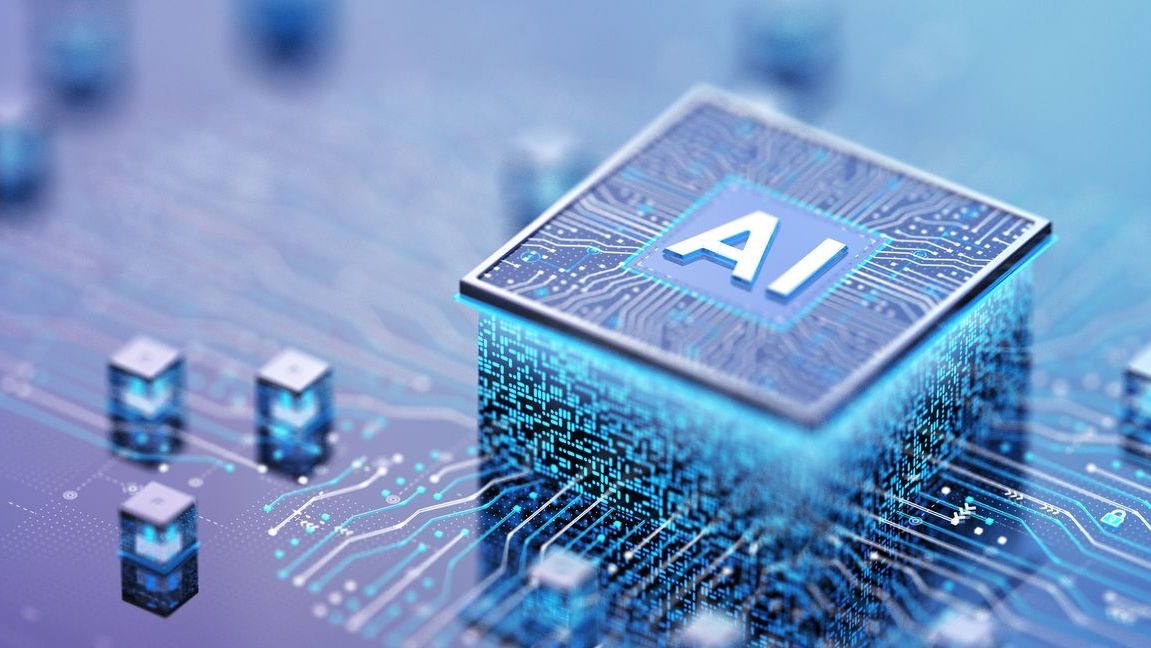In today’s fast-paced business environment, reliable employee scheduling is critical regardless of internet connectivity. Offline functionality in AI-powered scheduling systems represents a crucial technical infrastructure component that ensures continuous operations even when network access is unavailable. This capability allows businesses to maintain productivity during internet outages, in remote locations with limited connectivity, or in environments where network access is restricted. For industries ranging from retail and hospitality to healthcare and manufacturing, offline capabilities transform scheduling systems from convenient tools to mission-critical infrastructure that supports uninterrupted workforce management.
The technology behind offline functionality in AI scheduling systems involves sophisticated data synchronization, local storage solutions, and intelligent conflict resolution mechanisms. These systems must seamlessly transition between online and offline modes, ensuring that managers can create schedules, employees can view shifts, and workforce optimization algorithms can continue to function without internet connectivity. As organizations increasingly rely on AI for complex scheduling decisions, the robustness of these offline capabilities becomes a differentiating factor in selecting scheduling solutions that can operate reliably across diverse working environments and technical constraints.
The Foundation of Offline Functionality in Scheduling Systems
Offline functionality in AI scheduling systems is built upon a technical infrastructure that enables continuous operation regardless of connectivity status. This foundation consists of several critical components that work together to maintain system reliability. Cloud computing technologies serve as the backbone for these systems, providing the architecture necessary for offline capabilities while ensuring data integrity across online and offline states.
- Local Data Storage Solutions: Progressive web applications (PWAs) or native mobile apps that maintain local databases on devices for immediate access to scheduling information.
- Client-Side Processing: Algorithms and business logic that operate directly on the device when disconnected from central servers.
- Caching Mechanisms: Intelligent systems that store recently accessed data and predict what information might be needed during offline periods.
- Event-Based Architecture: Design patterns that queue actions performed offline for later synchronization when connectivity is restored.
- Optimistic UI Updates: Interface designs that allow users to make changes offline with visual feedback, even before server confirmation.
Companies like Shyft have developed sophisticated scheduling platforms that incorporate these foundational elements to ensure managers and employees maintain access to critical workforce information regardless of connectivity. This technical infrastructure serves as the backbone for resilient mobile accessibility in modern scheduling applications.
Synchronization Strategies for Offline-Capable Systems
The cornerstone of effective offline functionality lies in robust data synchronization strategies that maintain consistency between offline clients and central servers. These strategies determine how scheduling data is kept current across all devices while preventing conflicts and data loss. For manufacturing environments or retail operations with varying connectivity levels, thoughtful synchronization approaches are essential.
- Delta Synchronization: Transferring only changed data rather than entire datasets to minimize bandwidth usage when connectivity is restored.
- Conflict Resolution Algorithms: Automated systems that resolve scheduling conflicts when multiple users make offline changes to the same data.
- Versioning and Timestamps: Tracking data modifications with version control to determine which changes take precedence during synchronization.
- Background Synchronization: Processes that automatically update data when connectivity becomes available without user intervention.
- Prioritized Synchronization: Smart systems that sync critical scheduling data first when limited bandwidth is available.
These synchronization strategies are particularly important for businesses operating across multiple locations with varying levels of connectivity. Offline scheduling capabilities enable managers at all locations to make informed decisions without waiting for network availability, increasing operational efficiency and reducing scheduling delays.
User Experience Considerations for Offline Mode
A seamless user experience during offline operation is critical for adoption and effective use of scheduling systems. Thoughtful interface design ensures that users understand when they’re working offline and what limitations might exist in this state. By leveraging interface design best practices, scheduling platforms can maintain usability regardless of connectivity status.
- Connectivity Status Indicators: Clear visual cues that inform users about their current online/offline status and the implications for their actions.
- Graceful Degradation: Designing features to provide reduced but functional capabilities when offline rather than complete failure.
- Offline Action Queuing: Visual indicators showing which actions are queued for synchronization when connectivity returns.
- Predictive Data Loading: Pre-loading likely needed information based on user patterns before connectivity is lost.
- Consistent Interface Elements: Maintaining visual and functional consistency between online and offline modes to prevent user confusion.
Platforms like Shyft’s employee scheduling solution emphasize user experience by ensuring that managers and employees can confidently use the system regardless of connectivity status. This commitment to usability drives adoption across hospitality, healthcare, and other industries where scheduling often happens in environments with unreliable internet access.
Security Challenges and Solutions for Offline Access
Offline functionality introduces unique security challenges that must be addressed to protect sensitive employee and scheduling data. The local storage of information on devices creates potential vulnerabilities that require robust security measures. Organizations implementing offline-capable scheduling systems must balance accessibility with appropriate data privacy practices.
- Local Data Encryption: Securing cached scheduling data on devices with strong encryption to prevent unauthorized access if devices are lost or stolen.
- Automatic Data Expiration: Implementing time-based controls that automatically purge sensitive offline data after specific periods.
- Role-Based Offline Access: Limiting the types and scope of data available offline based on user roles and permissions.
- Device Authentication Requirements: Enforcing strong authentication methods before allowing access to offline scheduling data.
- Audit Trails for Offline Actions: Recording all changes made during offline operation for later security review and compliance purposes.
Security-focused employee scheduling software addresses these challenges through comprehensive security architectures that protect data across all operational states. This is particularly important for industries like healthcare and financial services where scheduling information may contain sensitive data subject to regulatory requirements.
Implementation Strategies for Offline-Capable Scheduling Systems
Successfully implementing offline functionality in AI scheduling systems requires strategic planning and phased deployment approaches. Organizations must consider technical requirements, user training needs, and potential integration challenges with existing systems. A thoughtful implementation strategy increases adoption rates and maximizes the benefits of offline capabilities.
- Needs Assessment: Evaluating specific offline requirements based on business operations, connectivity challenges, and user workflows.
- Pilot Testing: Deploying offline functionality to a small user group first to identify and address issues before full rollout.
- Phased Feature Release: Introducing offline capabilities gradually, starting with view-only functionality before enabling more complex offline actions.
- Targeted Training Programs: Developing specific training for offline operations to ensure users understand capabilities and limitations.
- Performance Benchmarking: Establishing metrics to evaluate offline functionality effectiveness against business objectives.
Companies can leverage implementation and training resources to ensure smooth adoption of offline scheduling capabilities. These resources help organizations understand best practices for deploying complex technical infrastructure while maintaining focus on user support throughout the implementation process.
AI Capabilities in Offline Scheduling Environments
Modern AI-powered scheduling systems maintain significant algorithmic capabilities even when operating offline. These systems can continue to provide intelligent scheduling recommendations and optimizations without server connectivity. The integration of artificial intelligence and machine learning with offline functionality creates resilient scheduling systems that deliver value in all operational contexts.
- Edge AI Processing: Running lightweight AI models directly on user devices to enable intelligent scheduling decisions offline.
- Pre-computed Optimization Scenarios: Storing various pre-calculated scheduling scenarios for offline access based on common variables.
- Offline-Capable Pattern Recognition: Local algorithms that identify scheduling patterns and trends even without cloud access.
- Adaptive Resource Allocation: AI systems that adjust to device resource limitations while maintaining core intelligence capabilities offline.
- Progressive Enhancement: Systems designed to provide basic AI recommendations offline with enhanced capabilities when connectivity returns.
Advanced scheduling platforms like Shyft’s AI scheduling assistant incorporate these capabilities to ensure businesses maintain access to intelligent scheduling recommendations regardless of connectivity status. This represents a significant advancement in mobile technology for workforce management.
Performance Optimization for Offline Operations
Optimizing performance in offline scheduling systems requires balancing local device capabilities with application functionality. Efficient resource utilization ensures that scheduling applications remain responsive and functional on various devices without internet connectivity. This optimization is critical for businesses with diverse device ecosystems and varying hardware capabilities.
- Data Size Management: Intelligently limiting the amount of offline data stored based on device capabilities and user roles.
- Lazy Loading Strategies: Loading only essential scheduling data initially and retrieving additional information as needed.
- Computation Distribution: Balancing processing demands between client devices and servers based on connectivity status.
- Background Processing: Performing resource-intensive calculations during idle periods to maintain responsive interfaces.
- Memory Footprint Reduction: Implementing efficient data structures and memory management for offline operation on resource-constrained devices.
These performance optimizations contribute to software performance that remains consistent regardless of connectivity status. For businesses implementing AI scheduling systems, these technical considerations ensure reliable operation across diverse working environments.
Offline Functionality in Multi-Location Business Operations
For businesses operating across multiple locations, offline scheduling functionality provides critical operational continuity. These capabilities ensure that scheduling operations can continue independently at each location even during connectivity disruptions. This resilience is particularly valuable for retail scheduling and other industries with distributed workforce management needs.
- Location-Specific Data Caching: Prioritizing offline storage of data relevant to each location’s specific scheduling requirements.
- Hierarchical Synchronization: Implementing location-based synchronization priorities when connectivity is limited or intermittent.
- Autonomous Location Operations: Enabling each location to function independently with local scheduling capabilities during extended outages.
- Cross-Location Conflict Resolution: Sophisticated algorithms that manage scheduling conflicts across locations after connectivity is restored.
- Regional Data Consistency: Maintaining scheduling data consistency across geographic regions with varying connectivity quality.
These capabilities are essential for businesses leveraging multi-location skill sharing and other advanced workforce management strategies. The ability to maintain scheduling operations offline at each location prevents disruptions to business continuity while ensuring efficient workforce utilization across the enterprise.
Future Trends in Offline Scheduling Technology
The evolution of offline functionality in scheduling systems continues to accelerate, with several emerging technologies poised to enhance capabilities. These innovations will further strengthen the resilience and functionality of scheduling systems across varying connectivity environments. Organizations should monitor these trends when selecting the right scheduling software for long-term technology strategy alignment.
- Progressive Web App Advancements: Enhanced PWA capabilities with improved offline functionality and near-native app performance.
- Edge Computing Integration: Leveraging local network edge computing resources to extend AI capabilities in limited-connectivity environments.
- 5G Impact on Offline Design: Reimagining offline strategies as 5G networks reduce connectivity gaps while enabling new hybrid online/offline approaches.
- Decentralized Scheduling Networks: Blockchain-inspired distributed architectures that maintain scheduling consistency across disconnected nodes.
- AI-Powered Predictive Connectivity: Intelligent systems that anticipate connectivity disruptions and proactively prepare for offline operation.
These emerging technologies will shape the next generation of scheduling solutions, creating even more resilient systems capable of operating in challenging connectivity environments. Organizations that stay informed about these trends in scheduling software will be better positioned to select solutions that maintain operational continuity across all conditions.
Conclusion: Building Resilient Scheduling Infrastructure
Offline functionality represents a critical capability in modern AI-powered scheduling systems, ensuring operations continue smoothly regardless of connectivity challenges. By implementing robust offline capabilities, organizations create resilient scheduling infrastructure that supports business continuity while delivering consistent experiences for managers and employees alike. The technical foundations discussed throughout this guide—from synchronization strategies and security considerations to performance optimization and future trends—provide a comprehensive framework for evaluating and implementing offline-capable scheduling solutions.
For organizations looking to implement or enhance scheduling systems, prioritizing offline functionality delivers significant operational benefits while addressing real-world connectivity limitations. As businesses continue to embrace digital transformation in workforce management, those that invest in sophisticated offline capabilities gain a competitive advantage through uninterrupted operations and enhanced workforce productivity. Solutions like Shyft that incorporate advanced offline capabilities represent the future of resilient employee scheduling systems that deliver value in any operational environment.
FAQ
1. What are the main benefits of offline functionality in AI scheduling systems?
Offline functionality in AI scheduling systems ensures business continuity during internet outages, enables operations in remote locations with limited connectivity, reduces dependency on constant network access, allows employees to view schedules without internet access, and provides managers with the ability to make scheduling decisions regardless of connectivity status. These benefits are particularly important for businesses operating in environments with unreliable internet connectivity or those requiring 24/7 access to scheduling information across various conditions.
2. How do offline scheduling systems handle data synchronization conflicts?
Offline scheduling systems handle synchronization conflicts through several mechanisms: timestamp-based resolution that prioritizes the most recent changes, rule-based conflict resolution that applies predefined business logic to determine which changes take precedence, hierarchical authority systems that give certain users’ changes priority over others, notification and manual resolution interfaces that alert users to conflicts requiring human intervention, and versioning systems that maintain a history of changes for auditing and rollback purposes if needed. These approaches ensure data consistency when multiple users make changes while offline.
3. What security measures protect offline scheduling data?
Security measures for offline scheduling data include local data encryption that protects cached information on devices, access controls that limit offline data based on user permissions, automatic data expiration policies that remove sensitive information after specified periods, device authentication requirements that prevent unauthorized access to offline data, secure synchronization protocols that protect data during transmission when connectivity returns, and comprehensive audit logging that records all offline actions for security review and compliance purposes. These measures work together to protect sensitive scheduling information across all operational states.
4. Can AI scheduling capabilities function effectively offline?
Yes, modern AI scheduling systems can maintain significant capabilities offline through several approaches: edge AI processing that runs lightweight models directly on devices, pre-computed recommendation scenarios based on common variables, cached algorithmic rules that apply scheduling policies locally, adaptive intelligence that scales based on device capabilities, and intelligent data prioritization that ensures the most relevant information is available offline. While the most advanced AI functions may require cloud connectivity, core scheduling intelligence can function effectively offline, providing valuable optimization capabilities even without internet access.
5. How should organizations prepare for implementing offline scheduling functionality?
Organizations should prepare for implementing offline scheduling functionality by conducting a connectivity assessment to understand their specific offline needs, evaluating device capabilities across their workforce to ensure compatibility, reviewing data security requirements particular to their industry, developing clear offline usage policies and procedures, planning targeted user training focused on offline operations, establishing synchronization guidelines to prevent conflicts, and creating a phased implementation approach that gradually introduces offline capabilities. This preparation ensures a smooth deployment that maximizes the benefits of offline functionality while addressing potential challenges proactively.