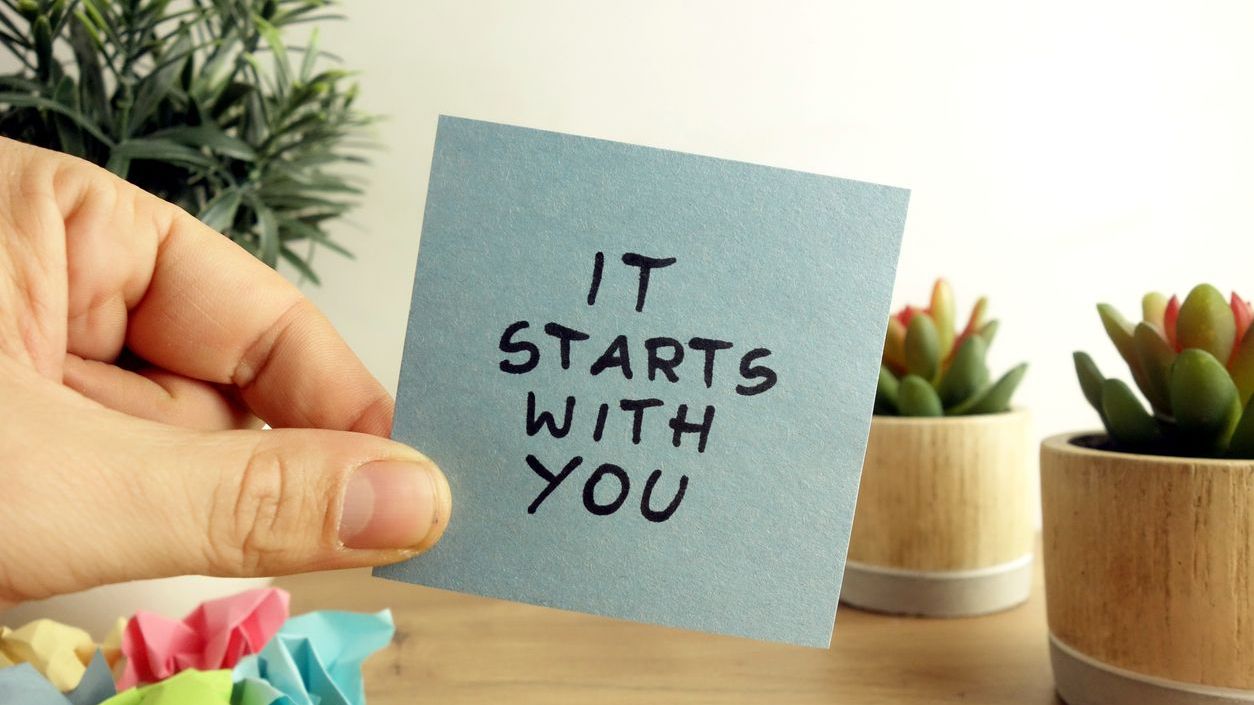Streamlining the onboarding process is a critical component of successful adoption strategies for workforce management solutions. When implemented effectively, simplified onboarding can dramatically accelerate user adoption, reduce training time, and maximize return on investment for your scheduling software. For organizations implementing Shyft’s employee scheduling platform, a well-designed onboarding approach removes barriers to entry and helps teams quickly leverage the full capabilities of the system. This comprehensive guide explores best practices, strategies, and techniques to simplify the onboarding process and drive successful adoption of Shyft’s core features.
The complexity of implementing new workforce management technology often creates significant hurdles that can undermine adoption efforts. Research shows that organizations with streamlined onboarding processes achieve up to 62% greater user adoption rates and realize ROI significantly faster than those with complicated, drawn-out implementation approaches. By focusing on onboarding simplification as part of your broader adoption strategy, you create a foundation for long-term success with Shyft’s scheduling tools while minimizing resistance to change and maximizing organizational benefits.
The Fundamentals of Simplified Onboarding for Shyft
Before diving into specific strategies, it’s essential to understand the core principles that drive successful onboarding for scheduling software. The fundamentals of simplified onboarding revolve around creating accessible, user-friendly experiences that quickly demonstrate value to end-users. Effective onboarding processes for Shyft should focus on these key elements:
- Value-First Approach: Demonstrate immediate benefits to users within the first few minutes of interaction with the platform.
- Progressive Learning: Introduce features gradually, starting with core functionality before moving to advanced capabilities.
- Contextual Guidance: Provide help and instructions when and where users need them within the application.
- Role-Based Customization: Tailor the onboarding experience to different user roles and their specific needs.
- Multi-Format Learning: Offer various learning formats (videos, guides, interactive tutorials) to accommodate different learning preferences.
Organizations that build their onboarding strategy around these fundamentals create a solid foundation for successful adoption. Implementation and training become more efficient, and users can more quickly transition from learning to productivity. The goal is to reduce cognitive load during the learning process while accelerating time-to-value for both administrators and end-users.
Crafting a Phased Onboarding Approach
One of the most effective strategies for simplifying onboarding is implementing a phased approach that breaks the process into manageable steps. This prevents overwhelming users with too much information at once and creates a structured learning path. Well-designed training programs for Shyft typically follow this phased methodology:
- Phase 1: Core Functionality: Focus on essential features like viewing schedules, requesting time off, and shift swapping.
- Phase 2: Intermediate Skills: Introduce more complex features such as availability management, shift marketplace participation, and communication tools.
- Phase 3: Advanced Capabilities: Train on reporting, analytics, and specialized features relevant to specific roles.
- Phase 4: Optimization: Provide tips and techniques for maximizing efficiency and utilizing lesser-known features.
- Phase 5: Continuous Learning: Establish ongoing education channels for updates, new features, and advanced skills development.
This phased approach allows users to build confidence through early wins before tackling more complex functionality. Effective user support throughout each phase ensures that questions are answered promptly and obstacles are quickly removed. Many organizations find that users who complete a well-structured phased onboarding experience demonstrate 40% higher engagement with advanced features compared to those who receive all training at once.
Leveraging Technology for Self-Service Onboarding
Modern onboarding approaches increasingly leverage technology to create self-service learning experiences that empower users while reducing administrative burden. Automated onboarding tools and resources can dramatically simplify the process for both administrators and end-users. Effective self-service onboarding for Shyft typically includes:
- Interactive Walkthroughs: Guided tours that highlight key features and workflows directly within the application.
- Knowledge Base Access: Searchable repository of articles, FAQs, and troubleshooting guides for self-directed learning.
- Video Tutorials: Short, task-specific videos that demonstrate common processes and features.
- Automated Email Sequences: Timed messages that introduce features progressively over several days or weeks.
- Digital Adoption Platforms: Overlay tools that provide contextual guidance without leaving the application.
Organizations that implement robust self-service onboarding options typically see a 30% reduction in support tickets during implementation and a 25% increase in feature adoption rates. Effective onboarding through self-service channels also accommodates different learning paces and preferences, allowing users to revisit materials as needed rather than trying to absorb everything in a single session.
Role-Specific Onboarding Strategies
Different user roles within an organization have distinct needs and priorities when using scheduling software. Creating role-specific onboarding paths significantly improves relevance and reduces the cognitive load for users. Effective communication strategies during onboarding should target these key user groups with customized approaches:
- Administrators/Managers: Focus on schedule creation, shift management, approval workflows, and reporting capabilities.
- Frontline Employees: Prioritize mobile app usage, shift viewing, availability submissions, and shift trading functionality.
- Department Heads: Emphasize forecasting tools, labor allocation, budget management, and cross-department coordination.
- HR/Payroll Staff: Concentrate on integration capabilities, compliance features, and data export functions.
- Executive Leadership: Highlight reporting dashboards, KPI tracking, and high-level organizational views.
By tailoring the onboarding content to specific roles, you can reduce information overload and help users focus on the functionality most relevant to their responsibilities. User interaction improves significantly when content is personalized, with research showing up to 50% better retention of key workflows when training is role-specific compared to general onboarding approaches.
Measuring and Optimizing Onboarding Effectiveness
To ensure continuous improvement of your onboarding process, establishing clear metrics and feedback mechanisms is essential. Adoption measurement metrics provide insights into what’s working and what needs refinement. Organizations successfully tracking onboarding effectiveness for Shyft typically monitor:
- Time-to-Proficiency: How quickly users can perform key tasks independently after initial training.
- Feature Adoption Rates: Percentage of available features actively used by different user segments.
- Support Ticket Volume: Number and types of help requests during and after onboarding.
- User Satisfaction Scores: Feedback collected through surveys at different points in the onboarding journey.
- Completion Rates: Percentage of users who complete each phase of the onboarding process.
Regular analysis of these metrics helps identify bottlenecks or pain points that require attention. Employee training approaches can then be refined based on data rather than assumptions. Organizations that implement data-driven optimization of their onboarding processes typically see a 35% improvement in user adoption rates over time and significantly reduced support costs.
Mobile-First Onboarding Considerations
With many frontline employees primarily accessing scheduling tools via mobile devices, optimizing the onboarding experience for smartphones and tablets is crucial. Mobile access requires special consideration during the onboarding process to ensure users can effectively utilize the platform on smaller screens. Effective mobile-first onboarding strategies include:
- Bite-Sized Learning Modules: Short, focused tutorials that can be completed in 3-5 minutes on a mobile device.
- Progressive Mobile Navigation: Gradually introducing app navigation patterns specific to mobile interfaces.
- Offline-Capable Resources: Training materials that can be accessed without constant internet connectivity.
- Touch-Optimized Tutorials: Interactive guidance designed specifically for touchscreen interactions.
- Push Notification Guidance: Strategic use of notifications to encourage feature exploration and completion of onboarding steps.
Organizations with highly mobile workforces find that mobile-optimized onboarding can increase adoption rates by up to 45% compared to desktop-centric approaches. Employee self-service features are particularly important to highlight during mobile onboarding, as they represent some of the most frequently used functionality for frontline staff.
Creating Champions and Peer Learning Networks
One of the most effective strategies for simplifying onboarding is leveraging internal champions and peer learning networks. This approach distributes knowledge throughout the organization and creates sustainable support systems that extend beyond formal training. Training for managers and administrators should include preparing them to become system champions who can:
- Lead by Example: Demonstrate active usage and enthusiasm for the platform’s capabilities.
- Provide Peer Coaching: Offer informal guidance and tips to colleagues learning the system.
- Gather Feedback: Collect insights about user challenges and communicate them to implementation teams.
- Share Success Stories: Highlight examples of how the platform has improved workflows or solved problems.
- Create Custom Resources: Develop team-specific guides or cheat sheets for common scenarios.
Organizations that establish effective champion networks typically see 55% faster adoption rates across the workforce and significantly higher user satisfaction scores. Feedback mechanisms should be established to ensure champions can easily communicate user needs and challenges to system administrators and the implementation team.
Integrating Onboarding with Existing Workflows
Onboarding simplification is most effective when the learning process is integrated into existing workflows rather than presented as a completely separate activity. Mobile experience design principles can be applied to create contextual learning opportunities that feel natural and relevant. Effective workflow integration strategies include:
- Just-in-Time Training: Providing guidance at the moment users need to perform specific tasks.
- Workflow-Based Learning Paths: Organizing training around common work processes rather than software features.
- Practical Scenarios: Using real-world situations from your organization as training examples.
- Progressive Complexity: Starting with simple use cases and gradually introducing more advanced scenarios.
- Process Parallels: Highlighting how new digital processes align with familiar manual processes.
This approach reduces the perception of onboarding as an additional burden and helps users immediately see the relevance to their daily work. Launching your first schedule becomes less intimidating when users understand how it connects to existing processes they already understand.
Continuous Improvement and Feedback Loops
Onboarding simplification is not a one-time effort but an ongoing process that should continuously evolve based on user feedback and changing organizational needs. Evaluating success and feedback should be built into your onboarding strategy from the beginning. Effective continuous improvement approaches include:
- Regular Feedback Collection: Scheduled surveys, focus groups, and one-on-one check-ins with users.
- Usage Analytics Review: Regular analysis of system data to identify adoption patterns and potential issues.
- Content Iteration: Ongoing refinement of training materials based on common questions and challenges.
- Onboarding A/B Testing: Experimenting with different approaches to determine what works best for your users.
- New Feature Integration: Systematic processes for introducing and training on new capabilities as they’re released.
Organizations committed to continuous improvement typically see 28% higher long-term adoption rates and significantly better return on investment from their scheduling software. Customization options should be regularly reviewed to ensure the system continues to meet evolving business needs.
Conclusion: Building a Culture of Adoption
Successful onboarding simplification is ultimately about building a culture of adoption that extends beyond initial implementation. By following the strategies outlined in this guide—phased approaches, self-service resources, role-specific training, measurement frameworks, mobile optimization, champion networks, workflow integration, and continuous improvement—organizations can dramatically improve adoption rates and maximize their return on investment in Shyft’s scheduling platform. Remember that simplification doesn’t mean eliminating necessary learning; rather, it means making that learning more accessible, relevant, and engaging for all users.
As you implement these strategies, focus on creating a positive experience that highlights the benefits of the platform for each user group. When employees understand how Shyft makes their work lives easier and more efficient, adoption becomes natural rather than forced. By removing unnecessary complexity from the onboarding process, providing the right support at the right time, and continuously refining your approach based on feedback, you’ll create a foundation for long-term success with your workforce management solution.
FAQ
1. How long should the onboarding process for Shyft typically take?
The optimal duration varies based on organization size and complexity, but most successful implementations follow a phased approach spanning 2-4 weeks. Initial basic functionality can typically be learned in 1-2 days, with more advanced features introduced progressively. Rather than focusing on calendar time, measure progress by competency milestones—ensuring users can confidently perform key tasks relevant to their roles before moving to more advanced capabilities. Some organizations achieve faster adoption by implementing an intensive “launch week” followed by ongoing learning opportunities.
2. What are the most common obstacles to successful onboarding for scheduling software?
The primary obstacles include information overload (trying to teach too much at once), lack of role-specific training (generic approaches that don’t address specific user needs), insufficient mobile optimization (critical for frontline workers), poor executive sponsorship (lacking visible leadership support), inadequate preparation for schedule data migration, and failure to establish clear success metrics. Organizations that proactively address these challenges through careful planning and a user-centered approach to onboarding typically see 40-60% higher adoption rates in the first three months after implementation.
3. How can we ensure employees actually use Shyft after the initial onboarding period?
Sustainable adoption requires ongoing attention beyond initial training. Key strategies include: establishing internal champions who model system usage, creating regular communication channels for updates and tips, integrating the system into daily workflows so it becomes essential rather than optional, recognizing and rewarding active users, regularly soliciting and acting on feedback, providing ongoing learning opportunities for new and advanced features, and ensuring the system delivers tangible benefits that users can clearly identify. Organizations that implement these approaches typically maintain 85%+ active usage rates long-term.
4. What resources does Shyft provide to help with the onboarding process?
Shyft offers comprehensive resources to support successful onboarding, including customizable training materials for different user roles, interactive video tutorials, a searchable knowledge base, guided in-app walkthroughs, dedicated implementation specialists, administrator training workshops, best practice guides, sample communication templates, mobile-optimized learning modules, and data migration tools. These resources can be tailored to your organization’s specific needs and supplemented with custom materials that address your unique workflows and terminology.
5. How can we measure the success of our onboarding process for Shyft?
Effective measurement combines quantitative metrics with qualitative feedback. Key metrics include: active user percentage (users who log in regularly), feature adoption rates (percentage of available features being utilized), time-to-proficiency (how quickly users can perform tasks independently), support ticket volume and types, user satisfaction scores, error rates in scheduling processes, manager time savings, and business impact indicators like reduced overtime or improved schedule coverage. Establish baselines before implementation and track progress at regular intervals (30, 60, 90 days) to identify trends and improvement opportunities.