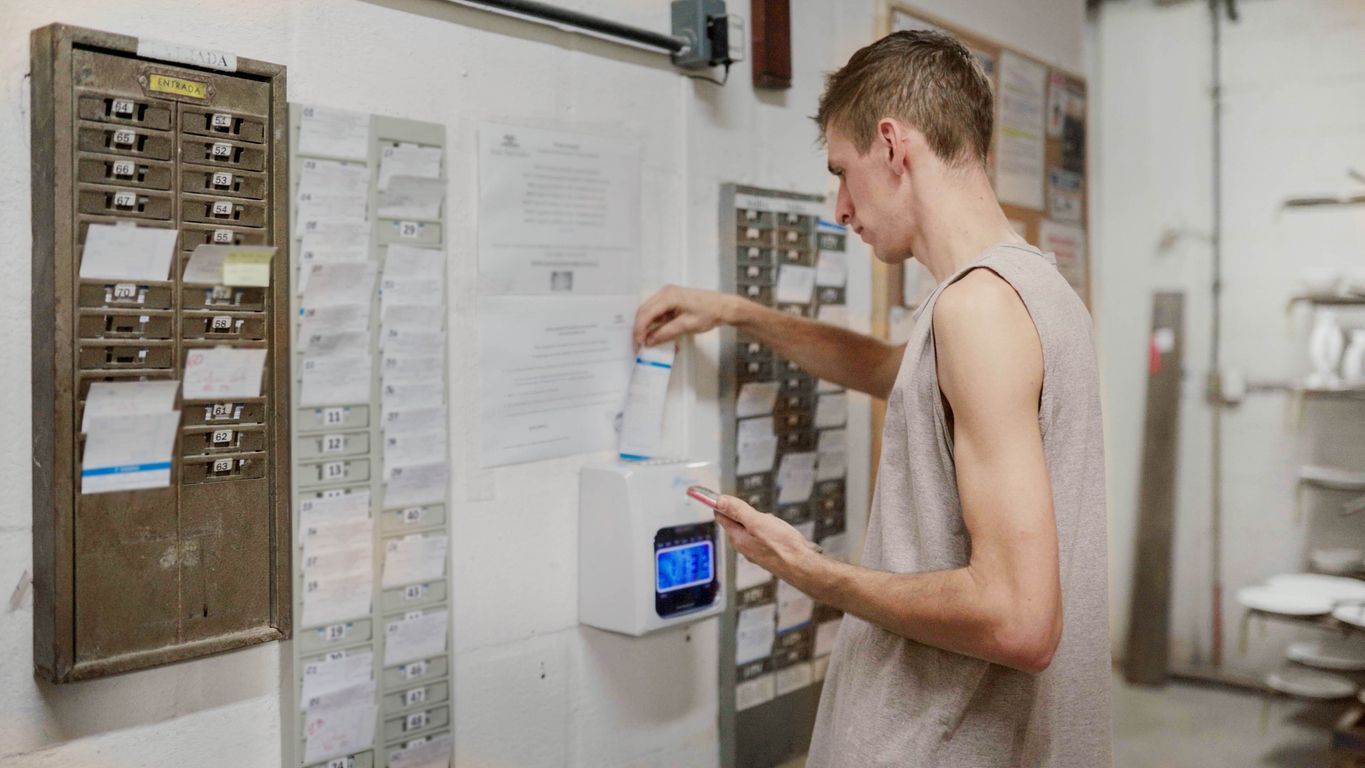In today’s digital workplace, effective communication is essential for operational success, but so is respecting user preferences for how and when they receive information. Opt-in and opt-out mechanisms for notifications represent the critical balance between keeping teams informed and respecting individual communication preferences. These features allow users to control their notification experience while enabling organizations to maintain necessary information flow. For businesses using Shyft’s scheduling software, understanding these mechanisms is crucial for optimizing team communication while respecting data privacy preferences.
The implementation of thoughtful notification controls directly impacts user engagement, compliance with privacy regulations, and overall satisfaction with workforce management tools. When properly configured, these systems empower employees to customize their digital experience while ensuring they receive critical updates related to their work schedules. This guide explores the comprehensive landscape of notification mechanisms within Shyft, providing essential insights for administrators and users alike who want to maximize communication effectiveness while maintaining appropriate boundaries.
Understanding Notification Preferences in Shyft
At its core, Shyft’s notification system is designed to keep team members informed about schedule changes, shift opportunities, and workplace updates. Before diving into specific mechanisms, it’s important to understand the philosophy behind Shyft’s approach to user communication preferences. The platform recognizes that different team members have different notification needs and tolerance levels.
- User-Centric Design: Notification controls are built with user experience as the priority, ensuring intuitive access to preference settings.
- Granular Controls: Users can fine-tune which types of notifications they receive rather than an all-or-nothing approach.
- Multi-Channel Options: Preferences can be set across email, SMS, push notifications, and in-app alerts.
- Default Settings: Carefully calibrated initial settings balance essential communication with respect for user attention.
- Time-Sensitive Considerations: Options for quiet hours and notification scheduling prevent disruptions during off-hours.
This foundational understanding helps both administrators and users navigate Shyft’s team communication features effectively. By acknowledging diverse user preferences, the platform creates a more inclusive and respectful communication environment that enhances rather than detracts from the user experience.
The Importance of User Control in Data Collection
User control over data collection isn’t just a nicety—it’s increasingly becoming both a regulatory requirement and a competitive advantage. When employees have agency over their notification experiences, they’re more likely to engage positively with the platform. This control extends beyond mere preferences to fundamental data privacy concerns.
- Trust Building: Transparent controls for notification preferences establish trust between users and the platform.
- Regulatory Compliance: Many jurisdictions now require explicit consent for certain types of data collection and communication.
- Reduced Notification Fatigue: Allowing users to filter non-essential communications prevents burnout and alert fatigue.
- Improved Information Retention: When users receive only relevant notifications, they’re more likely to pay attention to what matters.
- Employee Satisfaction: Control over communication channels contributes to overall workplace satisfaction.
Research consistently shows that employee satisfaction increases when they have appropriate control over workplace technologies. By implementing robust opt-in/opt-out mechanisms, Shyft acknowledges the importance of user autonomy while still fulfilling the critical function of schedule and workforce communication.
Types of Notifications in Shyft
Shyft’s ecosystem includes various notification types, each serving different purposes and carrying different levels of urgency. Understanding these categories helps both administrators and users make informed decisions about notification preferences. Have you considered how many different ways your scheduling system might be trying to communicate with your team?
- Schedule Updates: Notifications about new schedules, modifications to existing shifts, or schedule approvals.
- Shift Marketplace Alerts: Notifications about available shifts, shift swap opportunities, or responses to swap requests.
- Team Communication: Messages from managers or colleagues through the platform’s messaging features.
- Time-Off Request Updates: Status changes for submitted time-off requests.
- Administrative Announcements: System-wide notices about platform updates or policy changes.
- Reminders: Upcoming shift alerts, clock-in prompts, or deadline notifications.
Each of these notification types plays a role in maintaining an effective shift marketplace and communication ecosystem. The challenge for both users and administrators is determining which notifications are essential versus optional, and configuring preferences accordingly.
How Opt-in Mechanisms Work
Opt-in mechanisms represent the active consent model where users must explicitly agree to receive certain types of notifications. This approach is increasingly favored for non-essential communications and aligns with modern privacy principles like “privacy by default.” Within Shyft, several opt-in approaches are implemented to ensure users maintain control.
- Initial Setup Preferences: During onboarding, users can select which notification categories they wish to receive.
- Granular Channel Selection: Users can opt into specific delivery channels (email, SMS, push) for different notification types.
- Feature-Specific Subscriptions: When new features are added, users are prompted to opt into related notifications.
- Consent Renewal: Periodic prompts to review and reaffirm notification preferences ensure continued relevance.
- Double Opt-in Process: For certain communication channels, users confirm their choice through a secondary verification step.
Implementing effective opt-in mechanisms requires thoughtful UX design and clear communication about the benefits of each notification type. The self-service capabilities in Shyft empower users to make informed choices about their notification experience without requiring administrator intervention for every change.
How Opt-out Mechanisms Work
While opt-in focuses on active consent, opt-out mechanisms provide users with the ability to discontinue notifications they find unnecessary or disruptive. Effective opt-out systems must be accessible, responsive, and respectful of user choices. Shyft implements several opt-out approaches to ensure users don’t feel trapped in unwanted communication cycles.
- One-Click Unsubscribe: Email notifications include simple unsubscribe options that require minimal steps.
- Notification Settings Dashboard: A centralized control panel for managing all notification preferences.
- Category-Based Opt-outs: Users can opt out of entire categories while maintaining others.
- Temporary Muting: Options to pause notifications for specified periods without permanently disabling them.
- Frequency Controls: Rather than all-or-nothing, users can reduce notification frequency for certain categories.
The balance between essential and optional notifications is crucial for optimizing the mobile experience. Shyft distinguishes between critical operational notifications (like confirmed shift assignments) and supplementary information (like optional training opportunities), applying different opt-out rules accordingly.
Balancing Business Needs with User Preferences
The fundamental challenge in notification management is striking the right balance between organizational communication requirements and individual preferences. Too many restrictions can lead to operational gaps, while insufficient controls can result in notification fatigue and disengagement. Shyft addresses this balancing act through several strategic approaches.
- Essential vs. Optional Classification: Clear delineation between mission-critical notifications and supplementary information.
- Role-Based Default Settings: Notification defaults tailored to specific workplace roles and responsibilities.
- Administrative Override Capabilities: Emergency or critical communications can bypass certain opt-out settings when necessary.
- User Education: Clear explanations of the operational importance of different notification types.
- Analytics-Driven Adjustments: Ongoing refinement of notification strategies based on engagement metrics.
This balanced approach enhances overall system effectiveness while respecting user agency. For industries like retail and hospitality, where rapid schedule changes are common, finding this balance is particularly crucial for workforce satisfaction and operational efficiency.
Legal and Compliance Considerations
Notification management isn’t just about user experience—it’s increasingly subject to regulatory requirements across different jurisdictions. Organizations must ensure their opt-in/opt-out mechanisms comply with relevant privacy laws and data protection standards. Shyft’s approach incorporates several compliance considerations to help organizations navigate this complex landscape.
- GDPR Compliance: Meeting European requirements for explicit consent and the right to be forgotten.
- CCPA Alignment: Addressing California’s requirements for disclosure and opt-out rights.
- Record-Keeping: Maintaining auditable records of consent and preference changes.
- Cross-Border Considerations: Adapting notification approaches for multinational workforces.
- Industry-Specific Regulations: Addressing unique requirements in sectors like healthcare or finance.
Staying abreast of evolving regulations is crucial for maintaining compliant notification systems. Shyft’s approach is designed to help organizations in healthcare, retail, and other regulated industries meet their specific compliance obligations while still delivering effective communications.
Best Practices for Implementing Notification Controls
Successful implementation of notification preferences requires thoughtful planning and ongoing refinement. Based on industry experience and user feedback, several best practices have emerged that help organizations maximize the effectiveness of their notification systems while respecting user preferences.
- Progressive Disclosure: Introducing notification options gradually rather than overwhelming users with choices.
- Clear Value Communication: Explaining the benefits of each notification type to inform user choices.
- Preference Testing: A/B testing different default settings to optimize engagement.
- Regular Preference Reviews: Prompting users to revisit their notification settings periodically.
- Feedback Collection: Gathering user input on notification effectiveness and preferences.
Organizations implementing Shyft can leverage these practices to create more effective notification systems. For teams focused on mobile accessibility, careful attention to notification design and frequency is particularly important for maintaining a positive user experience across devices.
Future Trends in Notification Management
The landscape of workplace notifications continues to evolve, with new technologies and approaches emerging to address the challenges of information overload and personalization. Forward-thinking organizations should anticipate these trends to ensure their notification strategies remain effective and user-friendly. What might the future of workplace notifications look like?
- AI-Powered Personalization: Machine learning algorithms that adapt notification patterns based on individual behavior and preferences.
- Context-Aware Delivery: Smart timing of notifications based on user activity, location, and schedule.
- Natural Language Processing: More sophisticated filtering of notification content for relevance.
- Enhanced Privacy Controls: More granular and intuitive management of personal data in notification systems.
- Cross-Platform Harmonization: Unified notification experiences across different devices and environments.
Shyft continues to invest in these emerging approaches, aligning with trends in artificial intelligence and machine learning to create more intelligent and responsive notification systems. Organizations that stay attuned to these developments will be better positioned to maintain effective communication while respecting evolving user expectations.
Notification Management for Different Industries
Different industries face unique challenges and opportunities when it comes to notification management. What works for a retail environment may not be appropriate for healthcare or logistics. Shyft’s approach recognizes these distinctions and provides industry-specific considerations for optimizing notification strategies.
- Retail: Balancing just-in-time schedule updates with employee work-life boundaries in dynamic store environments.
- Healthcare: Ensuring critical patient care notifications reach the right staff while managing overall notification volume.
- Hospitality: Coordinating time-sensitive service delivery notifications across diverse roles and departments.
- Logistics: Managing real-time updates for mobile workforces while respecting off-duty hours.
- Education: Balancing administrative communications with classroom scheduling and substitution alerts.
These industry-specific approaches help organizations tailor their notification strategies to their particular operational contexts. Whether in supply chain operations or airline scheduling, the right notification framework can significantly enhance workforce coordination and satisfaction.
Measuring Notification Effectiveness
How do you know if your notification strategy is working? Measurement and analysis are essential for optimizing notification systems over time. Effective organizations establish clear metrics and feedback mechanisms to evaluate and improve their notification approaches continuously.
- Engagement Metrics: Tracking open rates, response times, and action completion for different notification types.
- Opt-out Analysis: Monitoring which notification types see the highest opt-out rates and investigating reasons.
- User Satisfaction Surveys: Collecting direct feedback about notification frequency, relevance, and usefulness.
- Operational Impact: Measuring how notification strategies affect key business metrics like shift coverage or response time.
- A/B Testing: Experimenting with different notification approaches to identify the most effective strategies.
These measurement approaches provide the data needed to refine notification strategies over time. By implementing robust reporting and analytics, organizations can ensure their notification systems evolve to meet changing user needs and business requirements.
Creating a Balanced Notification Strategy
Ultimately, successful notification management requires a comprehensive strategy that addresses all aspects of the notification lifecycle. By developing a coherent approach to notifications, organizations can ensure consistent experiences while maintaining the flexibility to adapt to different situations and user needs.
- Notification Governance: Establishing clear roles and responsibilities for notification management.
- Cross-Functional Input: Involving HR, operations, IT, and legal perspectives in notification strategy development.
- Employee Representation: Including frontline worker perspectives in notification design decisions.
- Regular Review Cycles: Scheduling periodic assessments of notification effectiveness and user satisfaction.
- Continuous Improvement: Implementing feedback loops to refine notification approaches over time.
This strategic approach helps organizations avoid ad-hoc notification decisions that can lead to inconsistent experiences. By leveraging workforce analytics and user feedback, organizations can develop notification strategies that truly support their operational goals while respecting user preferences.
Conclusion
Effective opt-in/opt-out mechanisms for notifications represent the intersection of user experience, operational necessity, and regulatory compliance. When properly implemented, these systems create a balanced communication environment that respects individual preferences while ensuring critical information reaches its intended recipients. Organizations that thoughtfully design and continuously refine their notification strategies can enhance workforce satisfaction, improve operational efficiency, and build trust with their teams.
As workplace technologies continue to evolve, notification management will remain a critical component of effective digital communication. By embracing user-centric design principles, respecting privacy considerations, and leveraging emerging technologies, organizations can create notification ecosystems that truly enhance rather than disrupt the work experience. Whether implementing employee scheduling tools or expanding team communication capabilities, thoughtful notification management should be a priority for forward-thinking organizations seeking to optimize their digital workplace.
FAQ
1. How do I manage notification preferences in Shyft?
In Shyft, notification preferences can be managed through the account settings menu. Navigate to your profile, select “Notification Settings,” and you’ll find options organized by notification type (schedules, messages, shift marketplace, etc.) and delivery channel (app, email, SMS). Each category offers granular controls allowing you to customize exactly what information you receive and how. Administrators can access additional organization-wide settings through the admin panel, including default configurations for new users and essential notification categories.
2. What’s the difference between opt-in and opt-out mechanisms?
Opt-in mechanisms require users to actively choose to receive notifications before they’re sent—nothing is enabled by default. This approach prioritizes user control and privacy. Opt-out mechanisms, conversely, enable notifications by default but allow users to disable them if desired. In Shyft, critical operational notifications typically use an opt-out model (enabled by default but can be disabled), while supplementary notifications use an opt-in approach (disabled until explicitly requested). This balanced approach ensures essential communications reach their targets while giving users control over additional information flow.
3. How does Shyft ensure compliance with data privacy regulations?
Shyft maintains compliance with privacy regulations through several mechanisms. The platform implements transparent consent management, allowing users to clearly understand what data is collected and how it’s used for notifications. Comprehensive preference centers enable the exercise of privacy rights like access, correction, and deletion. Shyft maintains detailed consent records and preference histories for audit purposes, while also implementing data minimization principles—collecting only what’s necessary for notification functionality. The platform adapts to regional requirements, with specific controls for jurisdictions with stricter privacy laws like GDPR and CCPA.
4. Can I customize notification settings for different teams or departments?
Yes, Shyft provides role-based and team-based notification configuration options. Administrators can create notification profiles aligned with specific departments, locations, or job functions. These profiles can establish different default settings appropriate to each team’s operational needs. For example, management teams might receive more comprehensive notifications by default, while frontline staff receive only directly relevant alerts. Individual team members can still modify these defaults based on personal preferences, but the team-based approach provides appropriate starting points and ensures critical role-specific information reaches the right people.
5. What happens if users opt out of essential notifications?
Shyft distinguishes between truly essential notifications and those that are merely important. For notifications classified as critical operational communications (like confirmed shift assignments or emergency alerts), the platform implements several safeguards. These include clear explanations of the operational impact of opting out, administrator override capabilities for truly critical communications, and alternative delivery mechanisms when primary channels are disabled. The platform also provides visibility to managers regarding team members’ notification settings, allowing for appropriate conversations about communication expectations. This balanced approach respects user preferences while maintaining operational integrity.