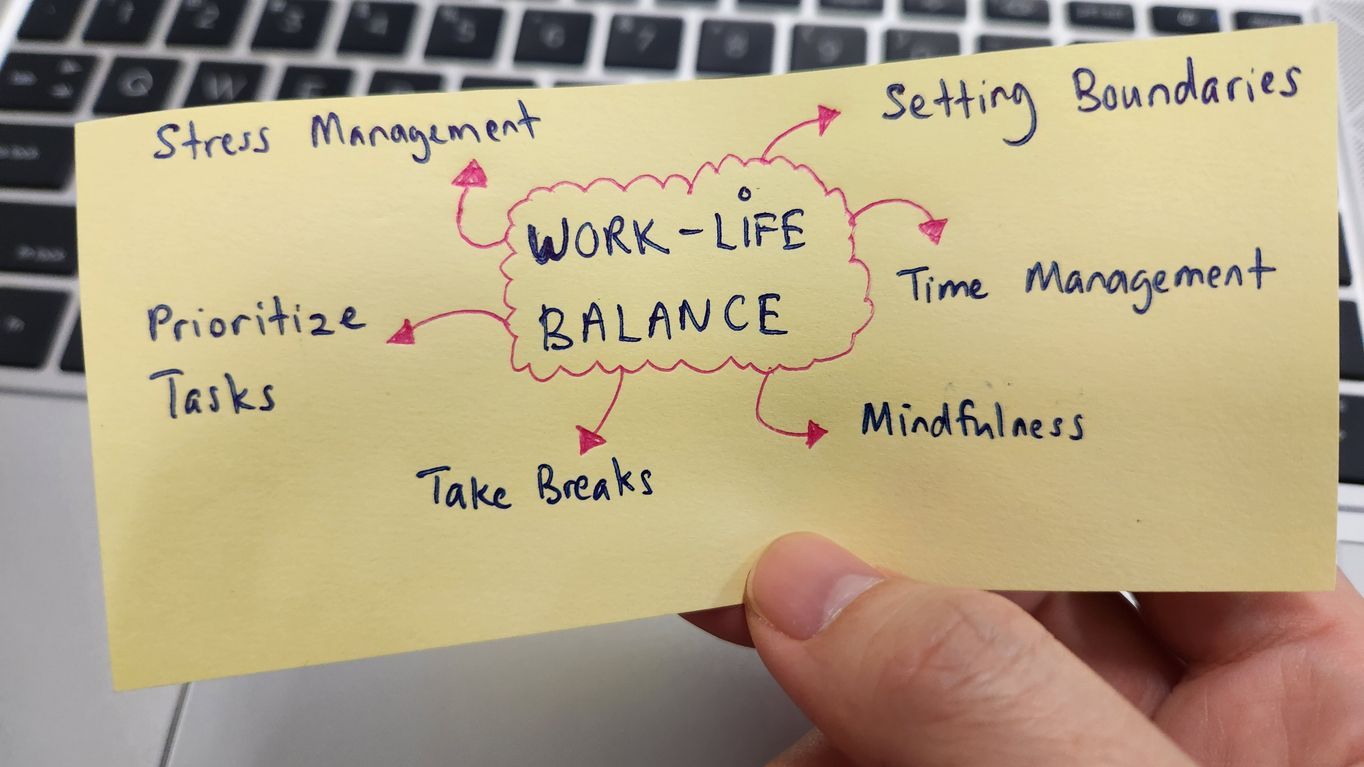Effective workforce management hinges on well-designed permission systems that determine who can access, modify, and administer scheduling information. Permission hierarchies establish clear boundaries for system access while balancing operational efficiency with security requirements. In today’s mobile-first workplace, properly structured permission systems prevent unauthorized schedule changes, protect sensitive employee data, and streamline operations by ensuring the right people have appropriate access levels to perform their jobs effectively. For organizations using employee scheduling software, understanding and implementing a robust permission hierarchy is foundational to both operational success and data security.
From small businesses to enterprise operations, the technical aspects of permission hierarchies require careful consideration across mobile and digital scheduling tools. Businesses that properly implement role-based permissions experience fewer scheduling conflicts, improved compliance, and greater employee satisfaction through appropriate levels of schedule visibility and self-service options. As scheduling systems continue to evolve with advanced features like shift trading, real-time notifications, and multi-location management, the complexity and importance of well-structured permission systems have only increased.
Understanding Permission Hierarchy Fundamentals
Permission hierarchies in scheduling software create structured levels of access and control that correspond to employees’ roles within an organization. At its core, a permission hierarchy is a technical framework that governs who can view, create, modify, and administer schedules based on their position and responsibilities. This system ensures that employees can access only the information and functions necessary for their roles while protecting sensitive data and maintaining operational integrity.
- Access Control Architecture: The technical foundation that determines who can view or modify specific scheduling data, typically implemented through role-based access control (RBAC) systems in modern automated scheduling platforms.
- Permission Inheritance: The principle where permissions flow downward through the organizational hierarchy, with higher-level roles typically having access to all capabilities available to subordinate roles.
- Granular Controls: The ability to set highly specific permissions at various levels—organization-wide, department-specific, location-based, or even for individual features within the scheduling system.
- Authentication Frameworks: Security systems that verify user identities before granting access to scheduling features, often including multi-factor authentication for sensitive operations.
- Authorization Rules: The logic that determines whether an authenticated user has permission to perform specific actions within the scheduling system based on their assigned role.
Modern scheduling platforms leverage these technical foundations to create intuitive yet powerful permission systems that protect organizational data while enhancing operational efficiency. By establishing clear boundaries around who can perform specific actions, companies can prevent scheduling errors, maintain compliance with labor regulations, and provide appropriate levels of autonomy to managers and employees. The flexibility of today’s mobile scheduling applications allows organizations to customize permission structures to match their unique operational requirements and management philosophy.
Common Permission Levels in Scheduling Systems
Most scheduling platforms organize permissions into distinct levels that reflect the organizational hierarchy and operational responsibilities. These permission tiers ensure appropriate access while maintaining security and accountability. Understanding the standard permission levels helps organizations implement effective role-based access control that balances operational needs with data protection requirements.
- System Administrator Permissions: The highest level with complete access to all system functions, including configuration settings, integration management, security controls, and the ability to create and modify all permission levels for other users.
- Organization Administrator Permissions: Enterprise-wide access to scheduling functions, reporting, and user management, but typically without access to system-level technical configurations that remain with IT administrators.
- Location/Department Manager Permissions: Authority to create and modify schedules, approve time-off requests, and manage shift swaps within their designated location or department, supporting effective multi-location scheduling coordination.
- Supervisor/Team Lead Permissions: Ability to view schedules, make limited modifications, approve or deny employee requests, and generate basic reports for their specific teams.
- Employee Self-Service Permissions: Basic access allowing workers to view their schedules, submit availability and time-off requests, participate in shift swaps (with approval), and update personal information.
- Custom Role Permissions: Specialized permission sets configured for unique organizational needs, such as HR analysts who need reporting access without schedule modification rights.
When implementing these permission levels, organizations should consider their management structure, operational requirements, and security policies. Many businesses find that overly restrictive permissions can hinder productivity, while overly permissive access creates security and compliance risks. The most effective approach typically involves starting with the principle of least privilege—giving users only the permissions they absolutely need—and then carefully expanding access based on operational requirements and trust. Mobile scheduling access has made it even more important to properly configure permissions, as employees can now interact with scheduling systems from anywhere.
Benefits of Implementing Proper Permission Hierarchies
A well-designed permission hierarchy delivers significant advantages for organizations of all sizes. From improved security to enhanced operational efficiency, properly structured permissions create a foundation for effective workforce management while protecting sensitive data and maintaining compliance with regulations.
- Enhanced Data Security: Restricting sensitive information access to authorized personnel reduces the risk of data breaches and protects employee privacy, particularly important for organizations handling personal information through team communication channels.
- Operational Efficiency: Well-structured permissions streamline workflows by ensuring employees can access exactly what they need without unnecessary approvals or IT assistance, reducing administrative overhead.
- Error Prevention: Limiting who can make schedule changes reduces the likelihood of unauthorized modifications or conflicting changes that disrupt operations and employee schedules.
- Regulatory Compliance: Proper permission structures help organizations maintain compliance with labor laws, industry regulations, and data protection requirements by controlling who can access sensitive information.
- Improved Accountability: With clearly defined permissions, organizations can easily track who made changes to schedules, helping to resolve disputes and identify training opportunities.
Many organizations report significant operational improvements after implementing refined permission hierarchies. For example, retail chains using retail workforce management solutions with proper permission structures experience fewer scheduling conflicts, reduced unauthorized overtime, and improved labor cost management. Similarly, healthcare providers with well-designed permission systems ensure that only authorized personnel can modify critical care schedules, improving patient care continuity while protecting sensitive staff information. By carefully designing permissions that align with organizational structures and operational needs, businesses can improve both security and efficiency simultaneously.
Best Practices for Setting Up Permission Structures
Implementing effective permission hierarchies requires thoughtful planning and ongoing management. These best practices help organizations establish permission structures that balance security, compliance, and operational efficiency while supporting both management needs and employee experience.
- Apply the Principle of Least Privilege: Start by granting users only the permissions they absolutely need to perform their job functions, then add additional permissions selectively based on proven requirements.
- Align Permissions with Organizational Structure: Design permission hierarchies that mirror your organization’s management structure while accounting for cross-functional needs, especially important for organizations using shift marketplace features.
- Create Role Templates: Develop standardized permission templates for common positions (store manager, department head, team lead) to ensure consistency across the organization and simplify onboarding.
- Implement Approval Workflows: For sensitive actions like schedule changes that affect labor costs, create multi-level approval workflows rather than simply blocking access to certain features.
- Document Permission Structures: Maintain clear documentation of your permission hierarchy, including the reasoning behind permission assignments and approval workflows.
Regular review and refinement of permission structures is essential as organizations evolve. Many businesses conduct quarterly audits of user permissions to identify and remove unnecessary access, particularly for employees who have changed roles. This “permission pruning” reduces security risks while ensuring that the permission system remains aligned with current operational needs. Additionally, soliciting feedback from users at different levels helps identify friction points where permissions may be too restrictive and hindering legitimate work. This balanced approach to role-based access control for calendars and schedules ensures that security measures support rather than impede effective operations.
Security Considerations in Permission Management
Security must be a primary consideration when designing and implementing permission hierarchies for scheduling systems. With the increasing value of workforce data and growing regulatory requirements, organizations must balance operational access needs with robust protection mechanisms. Effective security in permission management addresses both technical and human factors.
- Authentication Controls: Implement strong authentication requirements, including multi-factor authentication for admin-level access and password complexity requirements for all users, particularly important for mobile access scenarios.
- Session Management: Configure appropriate session timeouts and automatic logouts, especially for mobile applications where devices might be left unattended with active sessions.
- Permission Auditing: Maintain comprehensive audit trails of permission changes, including who made changes, what was modified, and when changes occurred.
- Data Encryption: Ensure that scheduling data is encrypted both in transit and at rest, protecting information from unauthorized access even if perimeter security is compromised.
- Regular Security Reviews: Conduct periodic security assessments of permission configurations to identify potential vulnerabilities, excessive access, or dormant accounts that should be deactivated.
One often overlooked security consideration is permission inheritance and its potential risks. When permissions are inherited through organizational hierarchies, changes at higher levels can unintentionally grant excessive access to lower-level users. This “permission creep” can gradually erode security boundaries. Organizations should implement permission inheritance carefully, with clear visibility into how changes at one level affect access throughout the system. Regular permission audits help identify and correct such issues before they create security vulnerabilities. Additionally, security incident response procedures should include specific protocols for addressing permission-related breaches, ensuring quick remediation if unauthorized access occurs.
Implementation Strategies for Different Organization Types
Permission hierarchy requirements vary significantly based on organization size, industry, and operational complexity. What works for a small retail store may be inadequate for a multi-national enterprise or a highly regulated healthcare facility. Tailoring implementation strategies to organizational characteristics ensures that permission structures effectively balance security, compliance, and operational needs.
- Small Business Implementation: Focus on simplified role-based access with limited hierarchy levels, often using predefined templates for owner, manager, and employee permissions with minimal customization needed.
- Mid-Market Organizations: Implement department-specific permission sets with moderate customization, addressing cross-functional needs while maintaining centralized control through dedicated system administrators.
- Enterprise-Level Strategy: Develop comprehensive permission frameworks with role-based, attribute-based, and context-aware access controls, supported by formal governance processes and integration with identity management systems.
- Multi-Location Businesses: Create location-specific permission templates that balance local autonomy with corporate oversight, particularly important for organizations using multi-location scheduling coordination features.
- Regulated Industries: Implement stricter permission controls with comprehensive audit trails, mandatory approval workflows, and regular compliance validation for industries like healthcare and financial services.
The implementation process itself also varies by organization type. Small businesses often benefit from rapid implementation using standard templates, while larger organizations typically require phased approaches. Many enterprises start with pilot implementations in specific departments or locations before rolling out company-wide. This approach allows for testing and refinement of permission structures with minimal operational disruption. Integration with existing systems is another key consideration, particularly for larger organizations with complex IT ecosystems. For multi-national organizations, permission structures must account for regional variations in labor laws and privacy regulations, often requiring location-specific adjustments while maintaining overall governance. Location-based access controls for calendars and schedules have become increasingly important for geographically distributed operations.
Integration with Other Systems and Permission Consistency
Modern scheduling systems rarely operate in isolation. Instead, they connect with various enterprise systems including HR, payroll, time and attendance, and communication platforms. Maintaining permission consistency across these integrated systems presents both challenges and opportunities for organizations seeking unified workforce management.
- Single Sign-On Integration: Implementing SSO solutions allows for consistent authentication across multiple systems while reducing password fatigue and security risks from multiple credentials.
- Identity Management Alignment: Synchronizing user identities and roles between scheduling systems and other enterprise applications ensures consistent access control across the technology ecosystem.
- API Permission Management: Defining clear permission requirements for API connections ensures that data exchanged between systems maintains appropriate security boundaries.
- Cross-System Workflows: Designing permission structures that support end-to-end workflows spanning multiple systems, such as schedule creation that impacts payroll and time tracking tools.
- Audit Trail Consolidation: Creating unified audit logging across integrated systems to maintain complete visibility into user actions that span multiple platforms.
Organizations achieving the highest levels of efficiency typically implement identity and access management (IAM) solutions that serve as the authoritative source for permissions across multiple systems. This approach, often called “identity federation,” ensures that when an employee’s role changes, their permissions are updated consistently across all connected systems. For example, when a team member is promoted to supervisor, their access rights in scheduling, payroll, and team communication platforms are all updated simultaneously. This prevents the security risks of outdated permissions in some systems while reducing administrative overhead. Additionally, implementing consistent permission nomenclature and hierarchies across systems simplifies training and reduces user confusion when navigating multiple platforms.
Customization Options for Permission Structures
While standard permission templates provide a starting point, most organizations require some degree of customization to address their unique operational needs. Modern scheduling platforms offer various customization options that allow businesses to tailor permission structures to their specific requirements without compromising security or system integrity.
- Custom Role Creation: Defining organization-specific roles with precisely tailored permission sets beyond standard templates, critical for businesses with unique operational structures.
- Feature-Level Permissions: Granular controls that allow administrators to enable or restrict access to specific system features rather than broad functional areas.
- Conditional Access Rules: Dynamic permissions that change based on contextual factors such as time of day, user location, or current operational conditions.
- Attribute-Based Access Control: Permission systems that consider multiple attributes (department, location, employee type, certification status) when determining access rights.
- Delegation Capabilities: Options for authorized users to temporarily delegate certain permissions to others during absences while maintaining accountability and audit trails.
Advanced scheduling platforms support these customization options through intuitive admin interfaces that don’t require technical expertise to configure. This democratization of permission management allows operations and HR teams to maintain permission structures without constant IT department involvement. When implementing customizations, it’s important to maintain clear documentation of non-standard permission configurations to support system maintenance and troubleshooting. Additionally, many organizations create a permission governance committee that reviews and approves significant customization requests to ensure they align with security policies and operational needs. These structured approaches to customization balance flexibility with governance, allowing organizations to adapt permission structures to their evolving requirements while maintaining control. Administrative privileges for scheduling platforms should be carefully managed to prevent unauthorized permission changes.
Auditing and Monitoring Permission Usage
Regular auditing and monitoring of permission usage is essential for maintaining security, ensuring compliance, and optimizing permission structures over time. Effective monitoring identifies potential security issues, reveals operational bottlenecks, and provides insights for permission refinement to better align with actual usage patterns.
- Permission Audit Trails: Comprehensive logging of all permission changes, including who made changes, what was modified, when changes occurred, and the justification for modifications.
- Usage Analytics: Metrics and reports that show how frequently various permissions are being used and by whom, helping identify unused permissions that could be removed.
- Permission Drift Detection: Automated tools that identify when current permission assignments deviate from established baselines or compliance requirements.
- Access Anomaly Detection: Systems that flag unusual permission usage patterns that might indicate security concerns or unauthorized access attempts.
- Periodic Permission Reviews: Scheduled evaluations of all user permissions to verify they remain appropriate to current roles and responsibilities, an essential component of proper audit trail capabilities.
Many organizations implement formal permission review cycles, with quarterly audits for high-privilege accounts and annual reviews for standard user permissions. These reviews often involve both system administrators and department managers to ensure technical and operational perspectives are considered. During these reviews, the principle of permission pruning—removing unnecessary access—helps maintain system security by reducing the overall permission footprint. Automated reports that highlight dormant accounts, users with excessive permissions relative to their roles, or permission combinations that create segregation of duties concerns are particularly valuable for large organizations. Reporting and analytics capabilities that provide visibility into permission usage patterns help organizations continuously refine their permission structures based on actual operational needs rather than theoretical requirements.
Future Trends in Permission Management for Scheduling
The evolution of workforce management technologies is driving significant innovation in permission management approaches. As scheduling systems become more sophisticated and integrated with broader enterprise ecosystems, permission structures are evolving to balance enhanced security with improved user experience and operational flexibility.
- AI-Assisted Permission Management: Machine learning algorithms that analyze usage patterns and recommend permission optimizations, helping organizations maintain least-privilege models while reducing administrative overhead.
- Contextual and Adaptive Permissions: Dynamic permission systems that adjust access rights based on contextual factors such as location, time, device security posture, and current operational conditions.
- Biometric Authentication Integration: Increasingly sophisticated biometric verification for high-security scheduling operations, particularly for mobile devices used in healthcare and other sensitive environments.
- Zero-Trust Architecture: Permission frameworks that verify every access request regardless of source, requiring continuous authentication and authorization rather than one-time validation.
- Blockchain for Permission Verification: Distributed ledger technologies that provide immutable records of permission changes and access events, enhancing audit capabilities and security.
As workforce management increasingly spans multiple systems and platforms, unified permission frameworks that work across entire enterprise ecosystems are becoming essential. This trend toward “permission federation” ensures consistent access control regardless of which system an employee is using. Similarly, the growing focus on employee experience is driving the development of more intuitive permission interfaces that help users understand their access boundaries and request appropriate permissions when needed. Advanced analytics that correlate permission patterns with operational outcomes will increasingly help organizations optimize permission structures for both security and efficiency. For organizations implementing AI-driven scheduling, permission structures will need to address both human users and AI agents operating within the system, creating new challenges and opportunities for permission design.
Conclusion
Well-designed permission hierarchies form the foundation of secure, efficient, and compliant scheduling operations. By carefully balancing access control with operational needs, organizations can protect sensitive data while empowering employees and managers with appropriate system capabilities. The most successful permission implementations start with the principle of least privilege, incorporate role-based access controls, and include regular auditing and refinement processes to address evolving needs.
As scheduling systems continue to evolve with enhanced mobile capabilities, AI-driven features, and deeper integration with enterprise systems, permission management approaches must similarly advance. Organizations should view permission hierarchies not as static configurations but as dynamic frameworks that require ongoing attention and optimization. By adopting emerging best practices like contextual permissions, unified identity management, and comprehensive usage monitoring, businesses can maintain strong security while improving operational efficiency and user experience. Ultimately, the goal is to make permissions both invisible and effective—protecting organizational assets without creating friction for legitimate users. With thoughtful implementation and management, permission hierarchies become a competitive advantage rather than a compliance burden, supporting both current operations and future innovation in workforce management.
FAQ
1. What is a permission hierarchy in scheduling software?
A permission hierarchy in scheduling software is a structured system that determines which users can access, view, create, modify, or administer different aspects of the scheduling system. It typically consists of multiple levels of access rights that correspond to organizational roles (such as system administrators, managers, supervisors, and employees), with each level having specific capabilities and restrictions. Permission hierarchies ensure that users can perform their necessary job functions while protecting sensitive information and maintaining system security and integrity.
2. How many permission levels should my organization implement?
The optimal number of permission levels depends on your organization’s size, complexity, and operational requirements. Small businesses might effectively operate with just 2-3 levels (admin/owner, manager, employee), while larger enterprises typically need 5-7 levels to accommodate more complex organizational structures. The key is to create enough distinct permission levels to reflect your actual management hierarchy and operational needs without creating unnecessary complexity. Too few levels may grant excessive access to some users, while too many can create administrative overhead and confusion. User management should be regularly reviewed to ensure your permission levels remain appropriate as your organization evolves.
3. How often should we audit our permission settings?
Best practices suggest implementing a tiered approach to permission auditing: high-privilege accounts (system administrators, organization administrators) should be reviewed quarterly, while standard user accounts can be reviewed annually or semi-annually. Additionally, conduct immediate permission reviews when employees change roles, after major organizational changes, and following any security incidents. Regular permission audits help identify and remove unnecessary access, detect potential security vulnerabilities, and ensure alignment with current operational needs and compliance requirements. Many organizations incorporate permission reviews into their broader security governance processes, which might include compliance monitoring for various regulatory frameworks.
4. What are the security risks of improper permission management?
Improper permission management creates several significant security risks. Overly permissive access can lead to unauthorized schedule changes, accidental or intentional data breaches, and compliance violations. Insufficient segregation of duties may allow users to bypass approval workflows or create fraudulent schedules. Dormant accounts with active permissions create security vulnerabilities if credentials are compromised. Inconsistent permission implementation across integrated systems can create security gaps at system boundaries. Additionally, poor permission documentation and management can lead to “permission creep,” where users accumulate unnecessary access over time. These risks can result in operational disruptions, compliance penalties, data breaches, and damage to employee trust and organizational reputation. Implementing proper security information and event monitoring can help detect and address these risks before they cause significant harm.
5. How can we balance security with operational efficiency in our permission structure?
Balancing security with operational efficiency requires a thoughtful, iterative approach to permission design. Start by mapping actual workflow requirements rather than simply mirroring organizational charts, ensuring permissions align with real operational needs. Implement approval workflows rather than simply blocking access for sensitive functions, allowing supervised capabilities rather than complete restrictions. Consider implementing context-aware permissions that adjust based on factors like time, location, or operational conditions. Gather regular feedback from users about permission friction points and adjust accordingly. Use permission analytics to identify underutilized permissions that can be safely removed and bottlenecks where additional access might be beneficial. Finally, consider implementing employee self-service portal features with appropriate guardrails to reduce administrative overhead while maintaining security. The most effective permission structures evolve over time based on operational feedback and security requirements rather than remaining static.