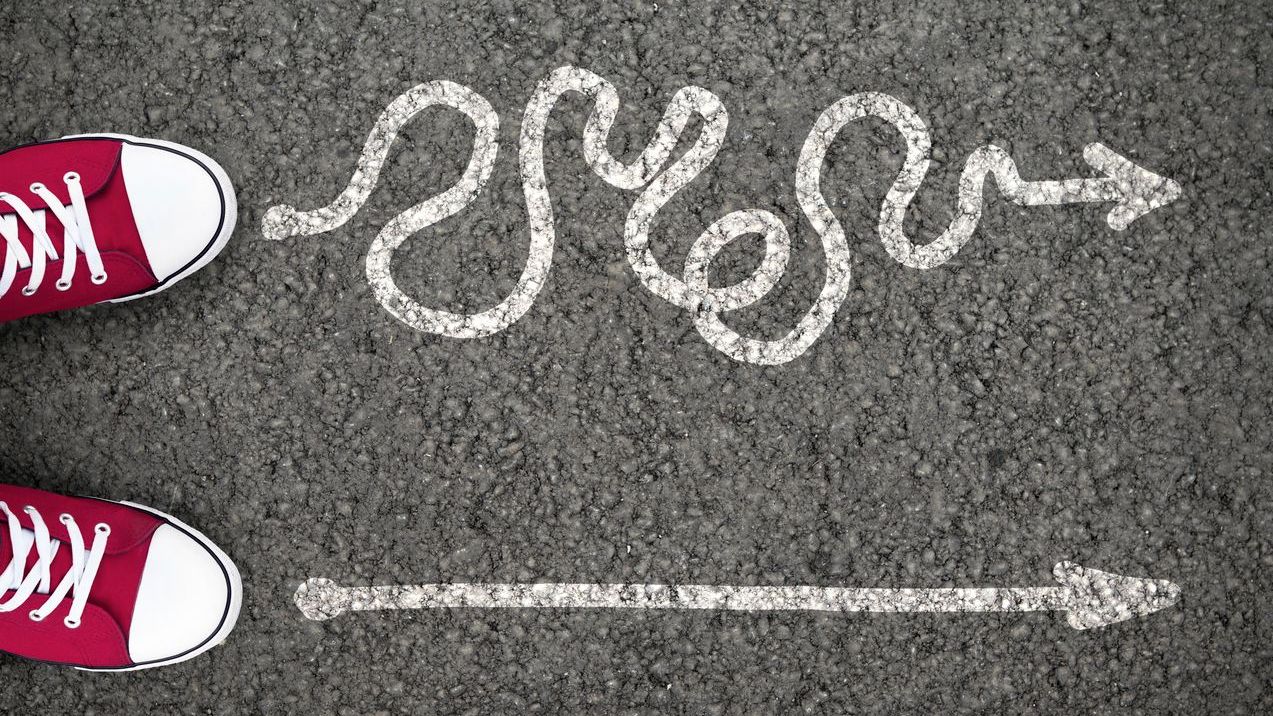In today’s fast-paced business environment, integrating productivity suites with scheduling tools has become essential for organizations seeking to streamline operations and enhance workforce management. Productivity suite integration connects your scheduling software with platforms like Microsoft 365, Google Workspace, and other productivity tools, creating a cohesive ecosystem that eliminates silos and promotes seamless information flow. This integration capability allows businesses to synchronize calendars, automate notifications, share documents, and maintain consistent data across all platforms – ultimately saving time and reducing administrative burden.
For businesses managing mobile workforces across multiple locations, productivity suite integration transforms disjointed processes into a unified experience. When scheduling systems connect with email, calendar, document sharing, and communication tools, employees gain better visibility into their schedules while managers achieve greater control over workforce planning. The benefits of integrated systems extend beyond mere convenience – they drive operational efficiency, improve compliance, enhance employee satisfaction, and provide valuable data insights that support strategic decision-making. As organizations increasingly adopt digital transformation initiatives, understanding how to effectively implement and leverage productivity suite integration with scheduling tools becomes a critical competitive advantage.
Understanding Productivity Suite Integration Fundamentals
At its core, productivity suite integration connects your scheduling software with the tools your team uses daily for communication, documentation, and collaboration. This connectivity eliminates the need to switch between multiple applications, reducing errors and saving valuable time. Integration capabilities vary widely across platforms, but the goal remains consistent: creating a seamless flow of information that enhances productivity and supports better decision-making.
- Enhanced Data Flow: Integration allows scheduling data to flow automatically between systems, eliminating manual data entry and reducing errors.
- Real-Time Synchronization: Changes made in one system instantly reflect in connected applications, ensuring everyone works with the most current information.
- Workflow Automation: Triggers and actions can be set up across integrated systems, automating routine tasks like schedule notifications or report generation.
- Unified User Experience: Employees access scheduling information through familiar productivity tools, increasing adoption and satisfaction.
- Consolidated Reporting: Integrated systems allow for comprehensive data analysis across platforms, revealing insights that would otherwise remain hidden.
Modern productivity suites like Microsoft 365, Google Workspace, and others offer extensive APIs and integration capabilities that scheduling platforms can leverage. The key to successful integration lies in understanding your organization’s workflow requirements and selecting solutions that offer the right balance of functionality, ease of use, and technical compatibility. As integration technologies continue to evolve, the possibilities for creating seamless connections between scheduling and productivity tools grow increasingly sophisticated.
Essential Calendar and Email Integration Features
Calendar and email integration form the foundation of productivity suite connectivity for scheduling tools. When implemented effectively, these integrations create a bidirectional flow of information that keeps schedules synchronized across all platforms and ensures timely communication about schedule changes. Employee scheduling becomes significantly more efficient when calendar events automatically reflect the latest shifts and appointments.
- Two-Way Calendar Synchronization: Changes made in either the scheduling system or calendar app automatically update in both places, maintaining consistency.
- Automated Schedule Notifications: Email alerts for new schedules, shift changes, or coverage requests deliver critical information promptly.
- Conflict Detection: Integration allows the system to identify and flag scheduling conflicts with existing calendar appointments.
- Availability Management: Employees can mark availability in their preferred calendar app, which feeds into the scheduling system.
- Shift Detail Enrichment: Calendar events include comprehensive shift information like location, role, special instructions, and team members.
For organizations managing complex schedules across multiple locations, calendar integration provides critical visibility for both managers and employees. Mobile access to integrated calendars is particularly valuable for deskless workers who primarily use smartphones to view their schedules. Mobile access to integrated scheduling information empowers employees to stay informed about their work commitments regardless of location, significantly reducing missed shifts and improving overall workforce reliability.
Document and File Sharing Integration for Complete Context
Integrating document management and file sharing capabilities with scheduling systems provides employees with essential context and resources needed to perform their work effectively. This integration ensures that relevant documents, training materials, SOPs, and other files are readily accessible alongside schedule information. Cloud computing has made this level of integration increasingly seamless, allowing for centralized document storage with role-based access controls.
- Shift-Specific Documentation: Attach relevant files and documents directly to shifts or scheduling blocks for immediate access.
- Training Material Distribution: Automatically provide access to training resources based on scheduled roles or tasks.
- Collaborative Editing: Allow team members to collaborate on documents related to specific shifts or projects.
- Version Control: Ensure everyone accesses the most current version of documents, reducing errors from outdated information.
- Secure Access Management: Control document access based on roles, departments, or specific scheduling assignments.
In industries like healthcare, retail, and hospitality, document integration can be particularly valuable for ensuring compliance with regulations and standard operating procedures. For example, a retail store might attach visual merchandising guidelines to a specific shift, or a healthcare facility could link patient care protocols to particular scheduling blocks. Interface design that seamlessly presents document access within the scheduling context significantly improves the user experience and increases the likelihood that employees will reference critical information.
Communication Tool Integration for Enhanced Collaboration
Effective team communication is essential for successful schedule execution, making the integration between scheduling platforms and communication tools a critical capability. When scheduling systems connect with messaging, video conferencing, and collaboration platforms, teams can discuss schedule-related matters in context, resolve conflicts quickly, and maintain clear lines of communication about work assignments. Team communication becomes more efficient when it’s directly linked to scheduling information.
- Contextual Messaging: Enable direct conversations about specific shifts or scheduling blocks without switching applications.
- Team Chat Integration: Connect scheduling with platforms like Microsoft Teams, Slack, or Google Chat for seamless communication.
- Shift Handoff Communications: Facilitate structured information exchange between employees during shift transitions.
- Video Meeting Links: Automatically include relevant video conference links for remote or hybrid team schedules.
- Announcement Distribution: Push important schedule-related announcements through preferred communication channels.
Organizations that successfully integrate communication tools with scheduling systems report significant improvements in team coordination and reductions in miscommunication. Communication tools integration is particularly valuable for businesses with distributed teams or those operating across multiple locations. Mobile accessibility for these integrated communication features ensures that field workers, remote employees, and deskless staff remain connected to their teams regardless of physical location.
Payroll and HR System Integration Benefits
Connecting scheduling platforms with payroll and HR systems creates a unified workflow that eliminates redundant data entry, improves accuracy, and streamlines administrative processes. This integration ensures that scheduling decisions automatically flow into time tracking, attendance management, and ultimately payroll processing—creating significant efficiencies and reducing errors. HR management systems integration brings scheduling into alignment with broader workforce management processes.
- Automated Time Tracking: Convert scheduled shifts into time records automatically, reducing manual entry and errors.
- Labor Cost Calculation: Apply correct pay rates, overtime rules, and premium pay modifiers based on scheduling data.
- Compliance Management: Enforce scheduling rules based on labor regulations, union agreements, and company policies.
- Leave and Absence Coordination: Synchronize time-off requests and approvals between HR and scheduling systems.
- Credential and Certification Tracking: Ensure only properly qualified employees are scheduled for specific roles or tasks.
The financial benefits of integrating scheduling with payroll and HR systems can be substantial. Payroll software integration reduces processing time, minimizes costly errors, and provides better visibility into labor costs. For industries with complex pay rules or strict regulatory requirements, such as healthcare, manufacturing, or transportation, this integration is particularly valuable for maintaining compliance while optimizing the scheduling process.
Mobile Experience and Accessibility Considerations
In today’s mobile-first world, the effectiveness of productivity suite integration depends significantly on the mobile experience it delivers. Employees increasingly expect to access and interact with their schedules through smartphones and tablets, making mobile optimization a critical component of successful integration. Mobile technology enables workforce flexibility while ensuring critical scheduling information remains accessible anywhere, anytime.
- Cross-Platform Compatibility: Ensure scheduling integration works seamlessly across iOS, Android, and web platforms.
- Responsive Design: Optimize the user interface for various screen sizes from smartphones to tablets and desktop computers.
- Offline Functionality: Provide access to critical scheduling information even when internet connectivity is limited.
- Push Notifications: Deliver timely alerts about schedule changes, shift offers, or important announcements.
- Simplified Mobile Workflows: Streamline common actions like accepting shifts or requesting time off for mobile efficiency.
The quality of the mobile experience significantly impacts employee adoption and satisfaction with integrated scheduling systems. Organizations should prioritize mobile usability testing and gather feedback from various user groups to ensure the mobile interface meets diverse needs. For deskless workers in retail, hospitality, healthcare, and similar industries, mobile access often represents their primary interaction with scheduling systems, making thoughtful mobile integration especially critical to operational success.
Advanced Automation and Workflow Integration
Beyond basic connectivity, advanced productivity suite integrations can enable sophisticated automation and custom workflows that dramatically improve scheduling efficiency. These capabilities reduce manual intervention, accelerate processes, and ensure consistent application of scheduling policies. Real-time data processing allows these automated workflows to respond dynamically to changing conditions, creating truly intelligent scheduling systems.
- Trigger-Based Workflows: Initiate specific actions automatically when certain scheduling conditions occur.
- Approval Automation: Route scheduling requests through predefined approval pathways based on company policies.
- Conditional Notifications: Send customized alerts based on schedule parameters, employee preferences, or business rules.
- Schedule Optimization: Leverage AI algorithms to suggest improvements to schedules based on historical data and patterns.
- Event-Driven Actions: Automatically adjust schedules in response to external events like weather alerts or sales volume fluctuations.
Organizations can achieve remarkable efficiency gains by implementing thoughtfully designed automation workflows. For example, a retail operation might create an automated workflow that recognizes unusually high foot traffic patterns and triggers shift extension offers to appropriate staff members. Customization options for these workflows should allow businesses to adapt automation to their specific operational requirements without requiring extensive technical expertise.
Reporting and Analytics Integration Capabilities
When scheduling data integrates with broader business intelligence and analytics systems, organizations gain valuable insights that support strategic decision-making. Comprehensive reporting across productivity suites and scheduling tools reveals patterns, trends, and opportunities for optimization that would otherwise remain hidden in siloed systems. Reporting and analytics integration transforms scheduling from a tactical necessity into a strategic advantage.
- Cross-Platform Dashboards: Create unified views that combine scheduling metrics with other business data.
- Custom Report Generation: Build tailored reports that answer specific business questions about scheduling effectiveness.
- Predictive Analytics: Leverage historical scheduling data to forecast future staffing needs and potential challenges.
- Correlation Analysis: Identify relationships between scheduling patterns and business outcomes like sales, customer satisfaction, or productivity.
- Compliance Reporting: Generate documentation that demonstrates adherence to labor regulations and internal policies.
Effective analytics integration allows organizations to move beyond basic schedule management to true workforce optimization. For example, integrated analytics might reveal that certain team configurations consistently deliver higher customer satisfaction scores, or that specific scheduling patterns correlate with reduced employee turnover. CRM systems integration can be particularly valuable, allowing businesses to align scheduling decisions with customer activity and expectations.
Implementation Strategies and Best Practices
Successfully implementing productivity suite integration with scheduling tools requires careful planning, systematic execution, and ongoing management. Organizations should approach integration as a strategic initiative with clearly defined objectives, rather than a purely technical project. Software performance considerations should be balanced with user experience and business process requirements throughout the implementation process.
- Needs Assessment: Begin with a thorough analysis of current workflows, pain points, and integration requirements.
- Stakeholder Involvement: Include representatives from all affected departments in planning and decision-making.
- Phased Implementation: Deploy integration capabilities incrementally to manage change and address issues methodically.
- Data Mapping and Cleanup: Ensure data consistency across systems before full integration deployment.
- User Training: Provide comprehensive education on new integrated capabilities to maximize adoption and benefits.
Organizations should also consider how integration will scale as their business grows. Integration scalability ensures that today’s solution will continue to meet tomorrow’s needs as workforce size, complexity, and geographic distribution evolve. Adequate testing in various scenarios, including peak usage periods, is essential to verify that integration performance remains robust under all conditions.
Security and Compliance Considerations
Integrating scheduling tools with productivity suites introduces important security and compliance considerations that must be carefully addressed. When data flows between systems, organizations must implement appropriate safeguards to protect sensitive information and ensure regulatory compliance. User support should include clear guidance on security best practices in the integrated environment.
- Data Protection: Implement encryption for data in transit and at rest across all integrated systems.
- Access Controls: Apply principle of least privilege to ensure users can only access information necessary for their role.
- Authentication Requirements: Enforce strong authentication methods, potentially including multi-factor authentication.
- Audit Logging: Maintain comprehensive logs of all scheduling activities and system interactions for accountability.
- Compliance Verification: Regularly assess integration against relevant regulations like GDPR, HIPAA, or industry-specific requirements.
For industries with strict regulatory requirements, such as healthcare or financial services, additional security measures may be necessary. These might include specialized data handling procedures, enhanced monitoring, or specific documentation practices. Organizations should work with their legal and compliance teams to ensure all integrated scheduling systems meet applicable requirements while still delivering the operational benefits of seamless connectivity.
Conclusion
Productivity suite integration represents a powerful opportunity for organizations to transform their scheduling capabilities from isolated functions into cohesive components of their broader digital ecosystem. By connecting scheduling tools with calendars, email, document management, communication platforms, and other productivity applications, businesses can eliminate silos, reduce administrative burden, and create more efficient workflows. The benefits extend across all levels of the organization—from executives gaining better visibility into workforce utilization to employees enjoying more transparent and accessible scheduling information.
As workforce management continues to evolve in complexity, the value of integrated scheduling systems will only increase. Organizations that successfully implement these integrations position themselves to adapt more quickly to changing business conditions, respond more effectively to employee needs, and optimize their operations based on comprehensive data insights. By approaching productivity suite integration strategically—with careful attention to user experience, security, scalability, and business process alignment—companies can unlock significant competitive advantages through more effective scheduling practices. In today’s digital workplace, connected scheduling systems are no longer optional but essential components of successful workforce management.
FAQ
1. Which productivity suites offer the best integration options for scheduling software?
The most versatile productivity suites for scheduling integration include Microsoft 365, Google Workspace, and Zoho Workplace. Microsoft 365 offers extensive integration capabilities through Microsoft Graph API, allowing scheduling tools to connect with Outlook Calendar, Teams, SharePoint, and other Microsoft applications. Google Workspace provides robust calendar, email, and document integration through its APIs, making it particularly effective for organizations already using Google’s ecosystem. Zoho Workplace offers strong integration options for businesses using other Zoho products. The best choice depends on your existing technology stack, specific requirements, and the native integration capabilities of your preferred scheduling solution. Some scheduling platforms, like Shyft, offer pre-built integrations with multiple productivity suites, simplifying implementation.
2. How does productivity suite integration improve employee scheduling efficiency?
Productivity suite integration dramatically improves scheduling efficiency through several mechanisms. First, it eliminates duplicate data entry by synchronizing information between systems, reducing administrative time and error rates. Second, it provides real-time visibility into schedule changes through familiar tools like email and calendar applications, ensuring everyone works with current information. Third, it automates notifications and approvals, accelerating processes that would otherwise require manual intervention. Fourth, it facilitates better communication around scheduling by connecting team messaging and collaboration tools with scheduling information. Finally, it enables more informed scheduling decisions through integrated analytics and reporting capabilities. Organizations typically report 20-40% reductions in scheduling administration time after implementing comprehensive productivity suite integration.
3. What security considerations should be addressed when integrating scheduling with productivity suites?
Security should be a primary consideration when implementing productivity suite integration. Key areas to address include: (1) Data encryption for all information transferred between systems; (2) Secure authentication methods, preferably with multi-factor authentication; (3) Granular permission controls that limit access based on role and need-to-know; (4) Comprehensive audit logging to track all system interactions; (5) Compliance with relevant regulations like GDPR, HIPAA, or industry-specific requirements; (6) Secure API implementation with proper rate limiting and authentication; (7) Regular security testing and vulnerability assessments; and (8) Data retention policies that appropriately manage scheduling information across integrated systems. Organizations should also develop clear security policies and provide training to ensure all users understand their responsibilities when working with integrated scheduling tools.
4. What ROI can businesses expect from integrating scheduling tools with productivity suites?
The ROI from productivity suite integration with scheduling tools typically comes from multiple sources. Businesses frequently report 15-30% reductions in administrative labor costs as manual processes are automated and streamlined. Scheduling accuracy improvements of 20-40% reduce costly errors like overstaffing, understaffing, or misaligned skills. Employee satisfaction improvements, measured through retention rates and engagement scores, often show 10-25% positive changes following implementation. Operational efficiency gains from better resource allocation and improved decision-making based on integrated data typically range from 5-15%. The specific ROI varies by industry, organization size, and implementation quality, but most businesses achieve positive returns within 6-12 months of deployment when the integration is properly executed and adopted.