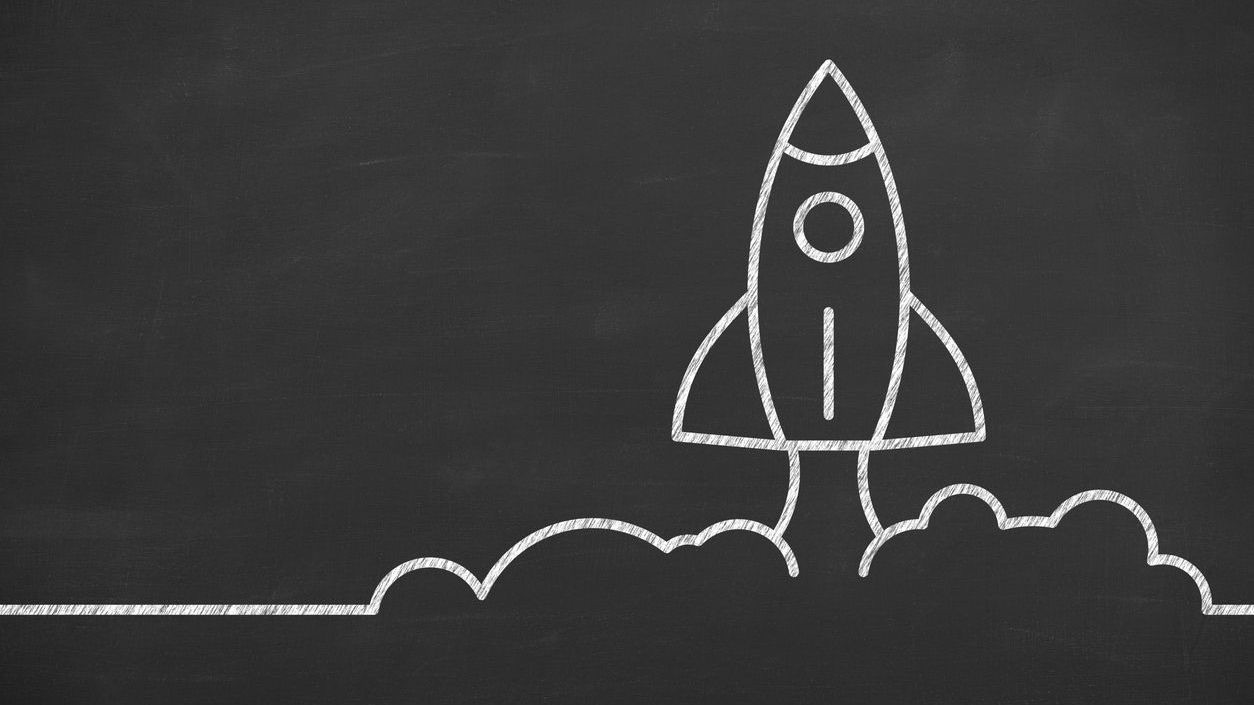In today’s business environment, project team calendars contain sensitive information about employee schedules, availability, and operational patterns that require robust security measures. When multiple team members share calendar access, organizations face unique privacy challenges that demand thoughtful solutions. Protecting scheduling data isn’t just about preventing unauthorized access—it’s about maintaining employee trust, ensuring operational security, and complying with relevant privacy regulations. With increasing concerns about data protection and privacy rights, implementing proper security measures for project team calendars has become a critical priority for businesses across industries.
Effective team scheduling privacy combines technological safeguards with clear policies and employee awareness. Organizations must balance accessibility for legitimate business needs with strong protections against data misuse or exposure. Shyft approaches this challenge by integrating security features directly into scheduling workflows, helping businesses maintain confidentiality of sensitive scheduling data while still providing the flexibility needed for efficient team operations. By implementing comprehensive security measures for project team calendars, companies can protect employee information, prevent unauthorized schedule changes, and maintain the integrity of their workforce management processes.
Understanding Team Calendar Security Fundamentals
Team calendar security begins with understanding what information needs protection and why it matters. Scheduling data often contains more sensitive details than organizations initially realize, including employee work patterns, location information, and sometimes even personal appointments. The foundation of effective calendar security is recognizing these vulnerabilities and implementing appropriate protective measures.
- Personal Information Exposure: Calendars may contain employee home addresses, phone numbers, or medical appointment details that require protection under privacy laws.
- Operational Intelligence Risk: Detailed scheduling information can reveal business patterns, staffing levels, and operational vulnerabilities that competitors could exploit.
- Unauthorized Schedule Manipulation: Without proper security, schedules could be altered without approval, leading to operational disruptions and potential time theft.
- External Visibility Concerns: Shared calendars may inadvertently expose information to contractors, vendors, or other external parties if permissions aren’t carefully managed.
- Corporate Espionage Vectors: Team schedules can reveal when key personnel are away, creating potential security vulnerabilities for physical locations or systems.
Organizations must establish a security baseline for their employee scheduling systems that addresses these fundamental risks. This includes implementing proper authentication protocols, encryption for calendar data, and clear policies regarding calendar sharing and access. As noted in modern data privacy principles, companies should adopt a “privacy by design” approach, integrating security considerations into scheduling systems from the beginning rather than as an afterthought.
Access Control for Project Team Calendars
Implementing robust access control is essential for maintaining team calendar security. This involves creating a structured approach to determining who can view, edit, or manage scheduling information. Granular permission settings allow organizations to limit access based on roles, departments, or specific business needs, ensuring that sensitive scheduling data remains protected while still enabling necessary collaboration.
- Role-Based Access Control (RBAC): Configure permissions based on job responsibilities, with managers having different access levels than team members or administrators.
- Least Privilege Principle: Grant users only the minimum access necessary to perform their job functions, reducing the potential impact of compromised accounts.
- Time-Based Restrictions: Implement temporary access that automatically expires after a set period, especially for contractors or temporary staff.
- Location-Based Controls: Consider restricting calendar access to specific networks or locations for highly sensitive schedule information.
- Approval Workflows: Require managerial approval for certain types of calendar access or schedule changes to maintain oversight.
Modern calendar permission management should include regular permission audits to identify and remediate excessive access rights. Organizations should also implement strong authentication requirements, such as multi-factor authentication, especially for users with administrative or editing privileges. According to research on security features in scheduling software, proper access control can prevent up to 80% of common security incidents related to team calendars.
Data Protection and Privacy Considerations
Beyond access control, organizations must implement comprehensive data protection measures for team calendars. This includes securing the data itself through encryption, implementing secure data transmission protocols, and establishing data retention policies that minimize risk while meeting business and regulatory requirements. As scheduling data often contains personal information, privacy considerations must be integrated into all aspects of calendar security.
- End-to-End Encryption: Ensure calendar data is encrypted both in transit and at rest to prevent unauthorized access even if systems are compromised.
- Data Minimization: Collect and store only the scheduling information necessary for business operations, reducing potential exposure in case of a breach.
- Secure Sharing Mechanisms: Implement secure methods for sharing calendar information, avoiding insecure channels like unencrypted email.
- Calendar Data Classification: Categorize calendar information based on sensitivity, with higher security requirements for more sensitive data.
- Purpose Limitation: Clearly define and communicate the purposes for which calendar data will be used, and limit use to those specified purposes.
Organizations should also establish clear data privacy compliance frameworks for handling schedule information. This includes creating policies for data sharing, retention, and destruction that align with relevant regulations like GDPR, CCPA, or industry-specific requirements. Security incident response planning should specifically address calendar data breaches, with clear procedures for containment, notification, and remediation.
Compliance Requirements for Calendar Information
Team calendar security must align with various regulatory requirements that govern the collection, storage, and processing of employee data. Different industries and regions have specific compliance mandates that affect how scheduling information must be protected. Understanding these requirements is essential for implementing appropriate security measures and avoiding potential penalties for non-compliance.
- General Data Protection Regulation (GDPR): For organizations with European employees, calendar data may constitute personal information requiring consent, access rights, and other protections.
- California Consumer Privacy Act (CCPA): Similar protections apply to California residents, with additional requirements around disclosure and opt-out rights.
- Health Insurance Portability and Accountability Act (HIPAA): Healthcare organizations must ensure calendar information doesn’t inadvertently disclose protected health information.
- Industry-Specific Regulations: Financial services, government, and other regulated industries may have additional requirements for scheduling data security.
- Labor Law Compliance: Calendar systems must support requirements for record-keeping related to working hours, overtime, and break periods.
Organizations should conduct regular compliance assessments to ensure their calendar security measures meet all applicable requirements. This includes documentation of security controls, regular audits, and maintaining records of consent where required. Compliance with labor laws is particularly important for scheduling systems, as these may be subject to scrutiny during labor disputes or regulatory investigations. Implementing regulatory monitoring processes helps organizations stay current with evolving compliance requirements.
Security Best Practices for Team Scheduling
Implementing security best practices is crucial for protecting team scheduling information. These practices should address both technical security measures and administrative procedures that govern how calendar data is managed. By following established best practices, organizations can significantly reduce the risk of security incidents while maintaining the usability of their scheduling systems.
- Strong Authentication Requirements: Implement multi-factor authentication for calendar access, especially for users with administrative privileges.
- Regular Security Updates: Keep calendar applications and underlying systems updated with the latest security patches to address vulnerabilities.
- Secure Integration Practices: When connecting scheduling systems with other applications, ensure secure API usage and proper authentication.
- Backup and Recovery Procedures: Implement regular backups of calendar data with secure storage and tested recovery processes.
- Security Awareness Training: Educate users about calendar security risks, including phishing attempts targeting calendar access.
Organizations should also establish clear best practices for users of scheduling systems, including guidelines for sharing calendar information, handling sensitive appointments, and reporting security concerns. Regular security training should cover common threats specific to calendar systems, such as calendar-based phishing attacks or social engineering attempts targeting scheduling information.
Managing Shared Calendar Permissions
Shared calendars present unique security challenges that require careful permission management. Teams need collaborative scheduling features to function effectively, but this sharing must be implemented with appropriate security controls to prevent data leakage or unauthorized access. Creating a structured approach to shared calendar permissions helps balance collaboration needs with security requirements.
- Visibility Levels: Configure different sharing options such as “free/busy” information only, limited details, or full access depending on business needs.
- Group-Based Permissions: Create logical groupings for calendar access rather than individual permissions to simplify management and reduce errors.
- Delegation Controls: Implement restrictions on the ability to delegate calendar access to prevent permission sprawl.
- External Sharing Limitations: Apply additional restrictions when sharing calendars with external users, including expiration dates and limited access.
- Meeting Detail Protection: Enable options to hide sensitive meeting details even when calendars are shared, protecting confidential information.
Modern team communication requires collaborative scheduling, but this should not come at the expense of security. Shyft’s team communication features are designed to facilitate secure collaboration while maintaining appropriate privacy boundaries. Organizations should also implement regular permission reviews for shared calendars to identify and remediate excessive access rights that may accumulate over time.
Audit and Monitoring Calendar Activities
Comprehensive audit and monitoring capabilities are essential for maintaining the security of project team calendars. By tracking calendar access, changes, and potential security incidents, organizations can detect suspicious activities, investigate security concerns, and maintain accountability. Effective monitoring also supports compliance efforts by documenting how calendar data is accessed and used.
- Access Logging: Record all calendar access events, including who viewed information, when, and from what location or device.
- Change Tracking: Maintain detailed logs of all modifications to calendar events, including additions, deletions, and updates.
- Permission Change Auditing: Monitor and record changes to calendar sharing settings and access permissions.
- Anomaly Detection: Implement systems to identify unusual patterns of calendar access or changes that may indicate security issues.
- Retention of Audit Logs: Maintain audit records for an appropriate period based on business needs and regulatory requirements.
Effective audit trail functionality enables organizations to investigate potential security incidents and demonstrate compliance with regulatory requirements. Continuous monitoring of calendar activities can help identify potential security threats before they result in significant incidents. Organizations should establish clear procedures for reviewing audit logs, escalating concerns, and responding to detected security issues.
Mobile Security for Team Calendars
As mobile access to scheduling information becomes increasingly common, organizations must address the unique security challenges associated with mobile devices. Mobile calendar access introduces additional risks, including lost or stolen devices, insecure networks, and the potential mixing of personal and work calendar data. Implementing appropriate mobile security measures helps protect scheduling information while still providing the convenience of mobile access.
- Mobile Device Management (MDM): Implement MDM solutions to enforce security policies on devices accessing calendar information.
- Secure Authentication: Require strong authentication methods for mobile calendar access, including biometric options when available.
- Data Encryption: Ensure calendar data is encrypted on mobile devices to protect information if devices are lost or stolen.
- Remote Wipe Capabilities: Enable the ability to remotely remove calendar data from lost or stolen devices or when employees leave the organization.
- Secure Network Requirements: Implement policies requiring secure connections for calendar access, such as VPN usage on public Wi-Fi.
Organizations should leverage mobile access capabilities while implementing appropriate security controls. Mobile experience considerations should include both usability and security, ensuring that security measures don’t unduly hinder productivity. Creating clear policies for mobile calendar usage helps employees understand their responsibilities for protecting scheduling information on mobile devices.
Implementing Multi-Location Calendar Security
Organizations with multiple locations face additional challenges in securing project team calendars. Different offices may have varying security requirements, compliance considerations, and operational needs that must be addressed in a cohesive security framework. Implementing consistent yet flexible security across all locations ensures that scheduling data remains protected throughout the organization.
- Centralized Security Management: Implement centralized controls for calendar security while allowing appropriate local customization.
- Location-Specific Access Controls: Configure permissions that respect organizational boundaries while enabling necessary cross-location collaboration.
- Regional Compliance Variations: Adjust security measures to address different regulatory requirements across regions or countries.
- Time Zone Considerations: Implement controls that account for time zone differences in scheduling and security monitoring.
- Cross-Location Audit Capabilities: Ensure audit systems can monitor and report on calendar activities across all locations.
For organizations in retail, hospitality, or other multi-location industries, implementing consistent calendar security across all sites is critical. Solutions like Shyft’s marketplace feature can facilitate secure cross-location scheduling while maintaining appropriate privacy boundaries. Multi-location organizations should also consider implementing location-based security controls that restrict certain calendar access to specific physical locations when appropriate.
Future Trends in Team Calendar Security
The landscape of team calendar security continues to evolve as new technologies emerge and privacy expectations change. Organizations should stay informed about emerging trends and consider how these developments might affect their approach to protecting scheduling information. Anticipating future security challenges helps businesses implement forward-looking solutions that will remain effective as the threat landscape changes.
- AI-Enhanced Security: Artificial intelligence systems that can detect unusual calendar activities or potential security threats based on pattern recognition.
- Zero-Trust Architecture: Moving beyond perimeter security to validate every access request regardless of source or location.
- Blockchain for Audit Trails: Immutable record-keeping that can provide tamper-proof logs of calendar changes and access.
- Enhanced Privacy Controls: More granular options for employees to control visibility of their schedule information.
- Integrated Security Ecosystems: Calendar security that works seamlessly with other security systems for comprehensive protection.
Organizations should monitor developments in artificial intelligence and machine learning that could enhance calendar security through better anomaly detection and threat prevention. Additionally, advances in mobile technology will continue to affect how organizations secure scheduling information on increasingly diverse devices and platforms.
Integrating Calendar Security with Overall Data Protection
Calendar security should not exist in isolation but should be integrated with the organization’s broader data protection strategy. This holistic approach ensures consistent security across all systems and reduces the likelihood of gaps that could be exploited. By aligning calendar security with overall information security governance, organizations can achieve more effective protection while optimizing security resources.
- Unified Security Policies: Ensure calendar security policies align with broader information security policies and standards.
- Integrated Identity Management: Leverage organization-wide identity systems for calendar authentication and access control.
- Consistent Incident Response: Include calendar security incidents in the organization’s overall incident response plan.
- Coordinated Security Monitoring: Integrate calendar system logs with security information and event management (SIEM) solutions.
- Shared Risk Assessment: Include calendar systems in the organization’s regular security risk assessments and audits.
Organizations should consider how calendar security integrates with their data privacy practices and overall security features in scheduling software. This integration should extend to vendor management, ensuring that third-party providers of scheduling solutions meet the organization’s security requirements. Regular security assessments should examine how calendar security contributes to the organization’s overall security posture.
Conclusion
Project team calendar security represents a critical component of modern workplace privacy and data protection. As organizations increasingly rely on collaborative scheduling tools, the need for robust security measures becomes more pronounced. By implementing comprehensive access controls, data protection strategies, compliance frameworks, and audit capabilities, businesses can protect sensitive scheduling information while still enabling the collaboration needed for effective team operations. Mobile security considerations and multi-location implementations add complexity but must be addressed to maintain complete protection across all access points and organizational boundaries.
The future of team scheduling privacy will continue to evolve with emerging technologies and changing privacy expectations. Organizations that take a proactive approach to calendar security—implementing current best practices while staying informed about emerging trends—will be best positioned to protect their scheduling data against evolving threats. By treating calendar security as an integral part of their overall information security and privacy framework, companies can ensure that their project teams enjoy the benefits of collaborative scheduling without compromising the confidentiality and integrity of sensitive information. This balanced approach is essential for maintaining employee trust, meeting regulatory requirements, and safeguarding operational information in today’s privacy-conscious business environment.
FAQ
1. How can I ensure my team’s calendar data stays secure?
To secure team calendar data, implement role-based access controls that follow the principle of least privilege, ensuring users can only access information they need. Use strong authentication methods, especially multi-factor authentication for administrative access. Encrypt calendar data both in transit and at rest, and regularly audit calendar access and changes to detect unauthorized activity. Establish clear policies for calendar sharing and educate users about security best practices, including recognizing phishing attempts targeting calendar access. Regularly review and update security measures as threats and technologies evolve.
2. What compliance regulations affect team scheduling privacy?
Several regulations may impact team scheduling privacy depending on your industry and location. The General Data Protection Regulation (GDPR) applies to organizations with European employees, requiring consent, access rights, and other protections for personal data in calendars. The California Consumer Privacy Act (CCPA) provides similar protections for California residents. Healthcare organizations must ensure calendar information complies with HIPAA requirements. Various labor laws mandate record-keeping for working hours and breaks, while industry-specific regulations in finance, government, and other sectors may impose additional requirements. Organizations should conduct regular compliance assessments to ensure their calendar security meets all applicable regulations.
3. How does Shyft protect sensitive scheduling information?
Shyft protects scheduling information through multiple security layers. The platform i